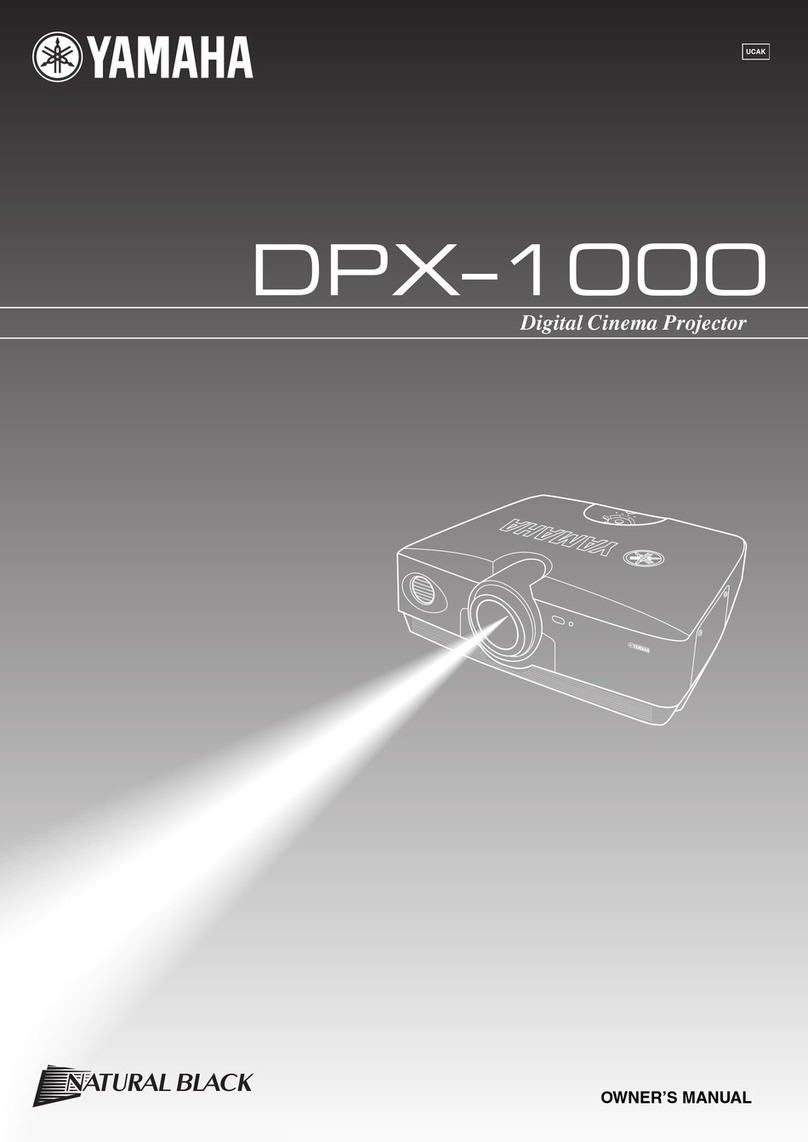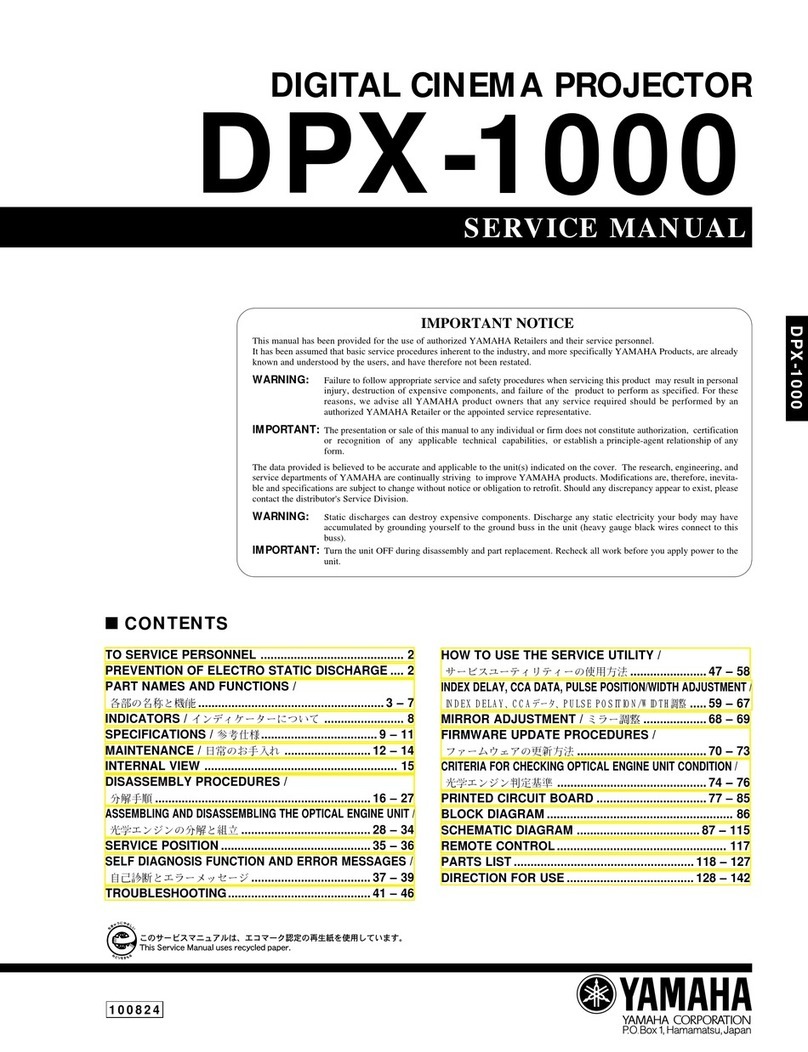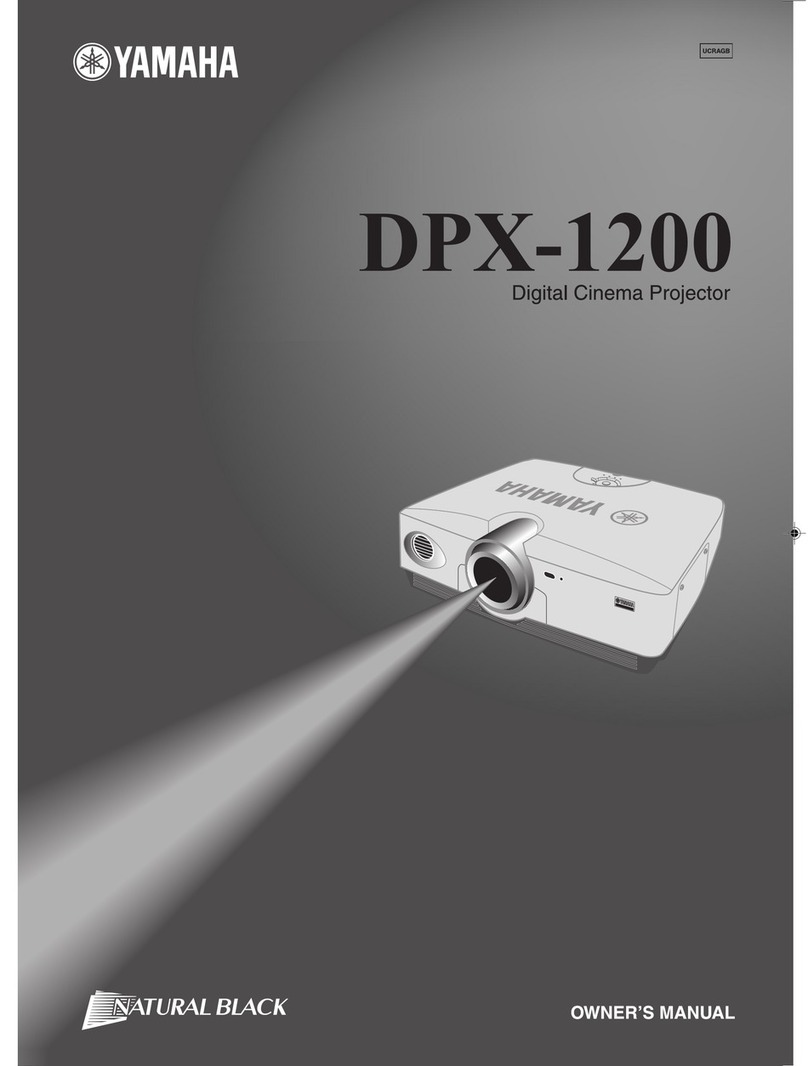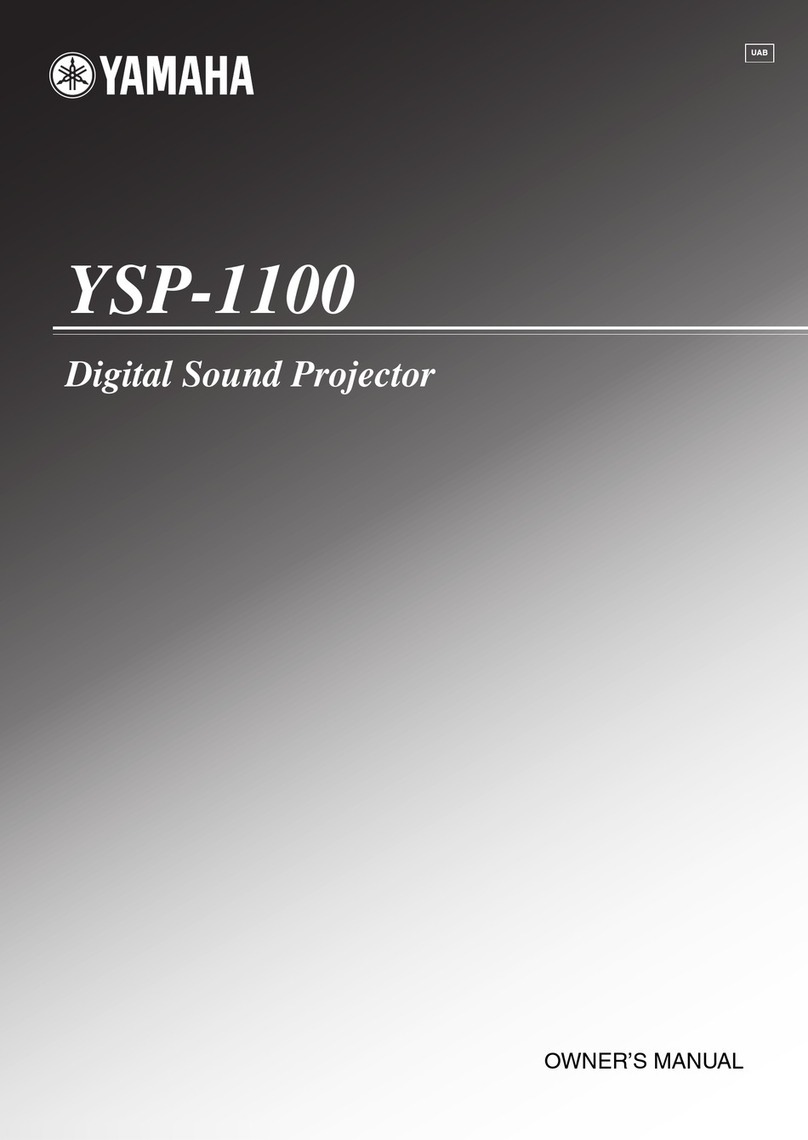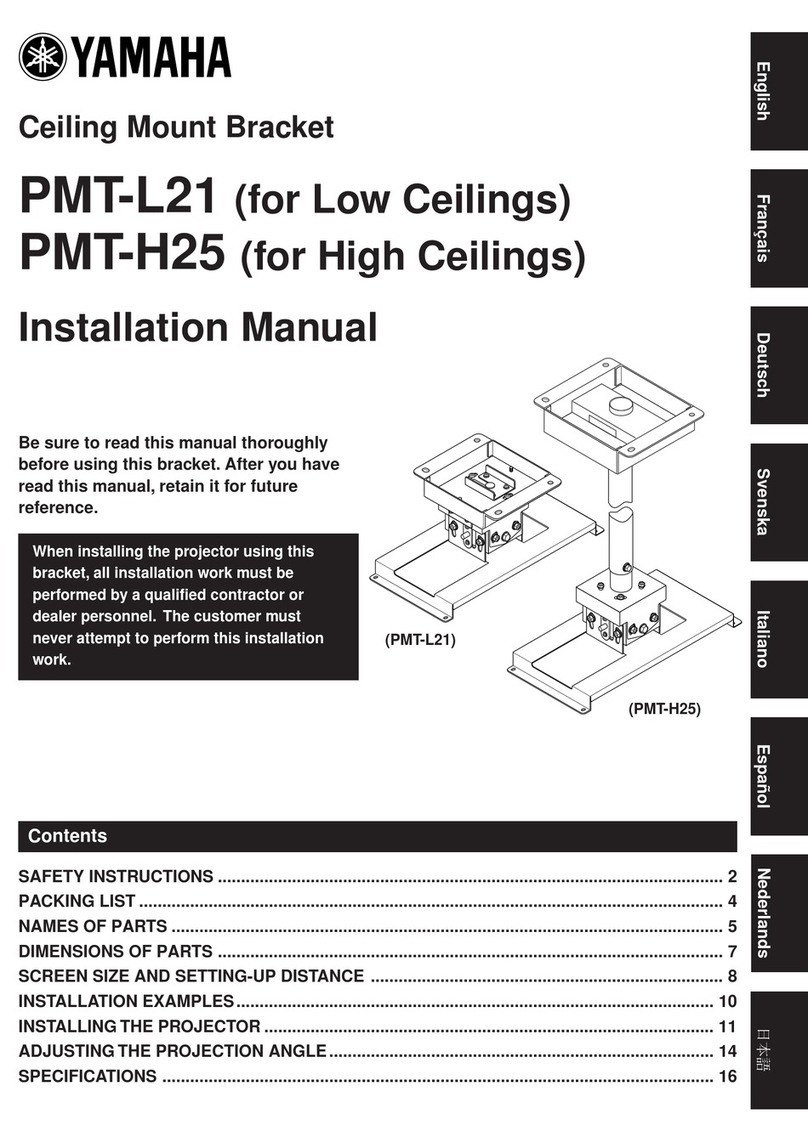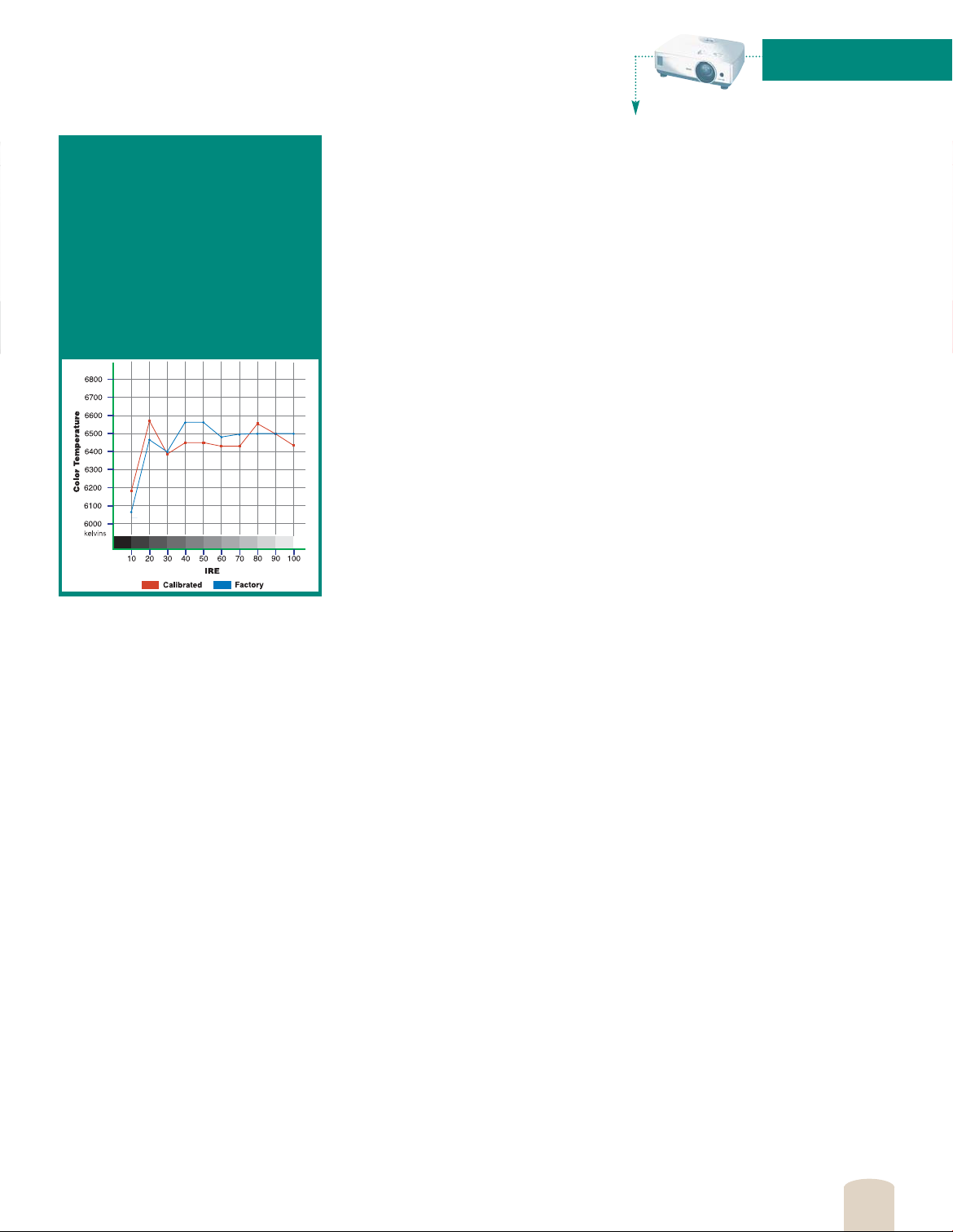were excellent. Video sourced material can-
not be deinterlaced perfectly because the
two fields that make up an interlaced frame
are captured 1/60 of a second apart, but
the DCDi chip helped this projector also do
a superior job on video.
Light Output,
Contrast, And
Colorimetry
During almost all of my viewing and test-
ing, I used the projector in the Cinema
Black mode at 75 percent lamp power. The
iris is set to 75 percent in the Cinema Black
mode and the Cinema Filter is active to bal-
ance the red, green, and blue light beams.
All of these settings reduce the total light
output, but the output was sufficient to pro-
duce a dynamic picture with about 25 foot-
Lamberts from my Da-Lite High Power
screen. Output was about 315 lumens and
the on-off contrast ratio measured about
1050:1. The contrast ratio is the highest I
have ever measured on a LCD projector.
The lamp had 91 hours of use at the time of
the measurements. These measurements
were at D65 with the contrast control set to
0 for superb gray scale tracking, even at
100 IRE. No clipping occurred and gray
scale tracking was still good slightly above
100 IRE, to allow for margin in program vari-
ation. If the contrast control is pushed high-
er, the projector will meet the Yamaha con-
trast spec of 1200:1. With the iris and lamp
both at 100 percent, and the projector in the
Bright mode, I measured a maximum output
of 933 lumens with clipping at 100 IRE. With
no clipping, output was about 560 lumens.
The achievement of a true contrast ratio
over 1000:1 at D65 with conservative set-
tings represents a milestone for LCD projec-
tors. I believe the contrast and black level
of this projector will satisfy the great majori-
ty of viewers on virtually all images.
Colorimetry was excellent. All primaries
and complements were close to HDTV and
SMPTE (Society of Motion Picture and
Television Engineers) standards. The red
primary was highly saturated, not the
orange red found on most consumer televi-
sions. Green was accurate, not the yellow
green found on some products. Blue was
slightly more saturated than HDTV and
SMPTE standards, but this never detracted
from the image. Rich deep blue hues found
in some stained glass windows and cobalt
blue glassware was beautifully reproduced.
In direct comparison with a direct view con-
sumer TV set (Sony Trinitron), it was easy to
see the difference in the blue primary. The
consumer TV had a lighter, almost cyan
blue and the projector had a much deeper
blue.
Technical Performance
Evaluation
NO CALIBRATION REQUIRED! As
received this projector had almost perfect
gray scale tracking to D65 when set to
6500K and Flesh Tone 3 in the user menu.
From 70 to 100 IRE the delta E value was 0
or 1. From 40 to 100 IRE it was a maximum
of 2, and from 20 to 100 IRE it never
exceeded 4. I performed a calibration to
see if I could improve the gray scale track-
ing and was able to achieve a value of D65
with a maximum delta E of 2, from 20 to 100
IRE. Observing test patterns and a variety
of programs, these two calibrations looked
essentially alike. In addition to an almost
perfect gray scale, all settings for Black
Level, White Level, Color, Tint, and
Sharpness were either perfect, or had only
the slightest error at the factory default set-
tings. This is the first projector I have meas-
ured that was set this accurately from the
factory. All measurements were taken using
a 720p RGB digital signal fed to the HDMI
input. Although not included, YPbPr results
at 1080i and 480i were similar.
I ran extensive tests on all inputs except
the S-video input. Anyone using the com-
posite video input is in for a pleasant sur-
prise. The 3D comb filter has superb per-
formance. No cross-color was observed on
static images, and the projector exhibited
only minimal cross-color on moving test pat-
terns. No dot crawl was observed. The
composite video chroma response was the
best I have ever measured, exhibiting good
response to almost 2 MHz (0.5MHz is typi-
cal). There was no chroma delay with only
minimal chroma smearing, and the color
decoder had only very minor error. Luma
response was excellent and easily repro-
duced the DVD limit of 720 lines per picture
width.
Black level retention was essentially
perfect on all inputs. It was refreshing to
encounter menu items clearly specifying
the selection of 7.5 IRE or 0 IRE black
level. The white level control could be
adjusted with absolutely no effect on the
black level.
Input A, set to display component video,
has superb performance at both 480i and
480p. The color decoding matrix and the
chroma response were both excellent. The
YPbPr sweep on Digital Video Essentials,
and the many chroma tests on AVIA PRO
were all reproduced flawlessly.
Deinterlacing at 480i was superb. I felt the
overall image quality from DVD was best
using a Sony DVP-S9000ES, feeding 480i to
Input A. Images from the Bravo D-1 feeding
720p to the HDMI input were almost as
good. Only a tiny difference was observed.
The Bravo is a flag reader, and doesn’t fare
as well with cadence problems and bad
edits. It also exhibited slightly more arti-
facts. These were tiny differences; both
units looked superb on good DVDs.
Input B, set to both YPbPr and RGB-TV,
was tested on both 720p and 1080i using
an AccuPel HDG-3000 test generator.
Performance was very good, showing only
the slightest roll-off at the highest frequen-
cies using 720p. YPbPr was slightly better
than RGB-TV. Aliasing was handled well
and typical of the limitation of a 1280 pixel
wide display.
With Input B set to RGB-TV, 1080i HDTV
images from an RCA DTC-100 DirecTV
Receiver looked superb. On standard defi-
nition material, the DTC-100 outputs a non-
standard 540p format, which the LPX-510
recognized as 856 x 480. This caused the
picture to be slightly too tall, clipping a lit-
tle from the top and bottom. Using com-
posite video from the DTC-100 when
watching SDTV programs can avoid this
minor glitch.
The HDMI input was fed a variety of test
patterns and was essentially flawless and
“pixel perfect” when the source resolution
was 720p and overscan was set to 0 per-
cent (default setting). On 1080i, 720p with
overscan, and 480p there was only minor
aliasing. High frequency response on the
HDMI input was superior to that observed
Yamaha LPX-510
Gray Scale Tracking 720p HDMI
IRE Factory Calibrated Factory Calibrated
°K °K dE dE
10 6065 6180 17 15
20 6465 6570 4 2
30 6396 6383 3 2
40 6562 6451 2 2
50 6562 6451 2 2
60 6477 6430 2 1
70 6492 6430 0 1
80 6499 6554 1 1
90 6499 6499 0 1
100 6499 6437 0 1
Equipment
Review
www.WidescreenReview.com • Issue 86 • July 2004
3
Page 3/4
86yamahareprint 6/15/04 2:15 PM Page 3