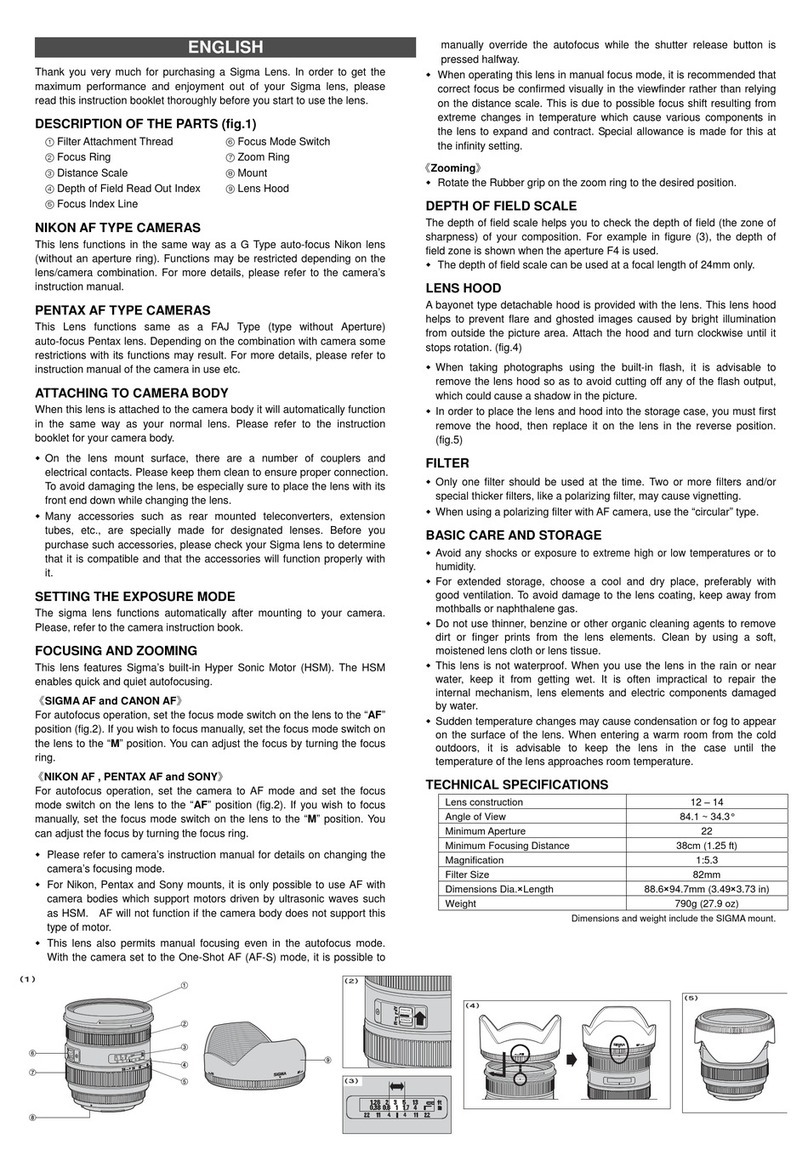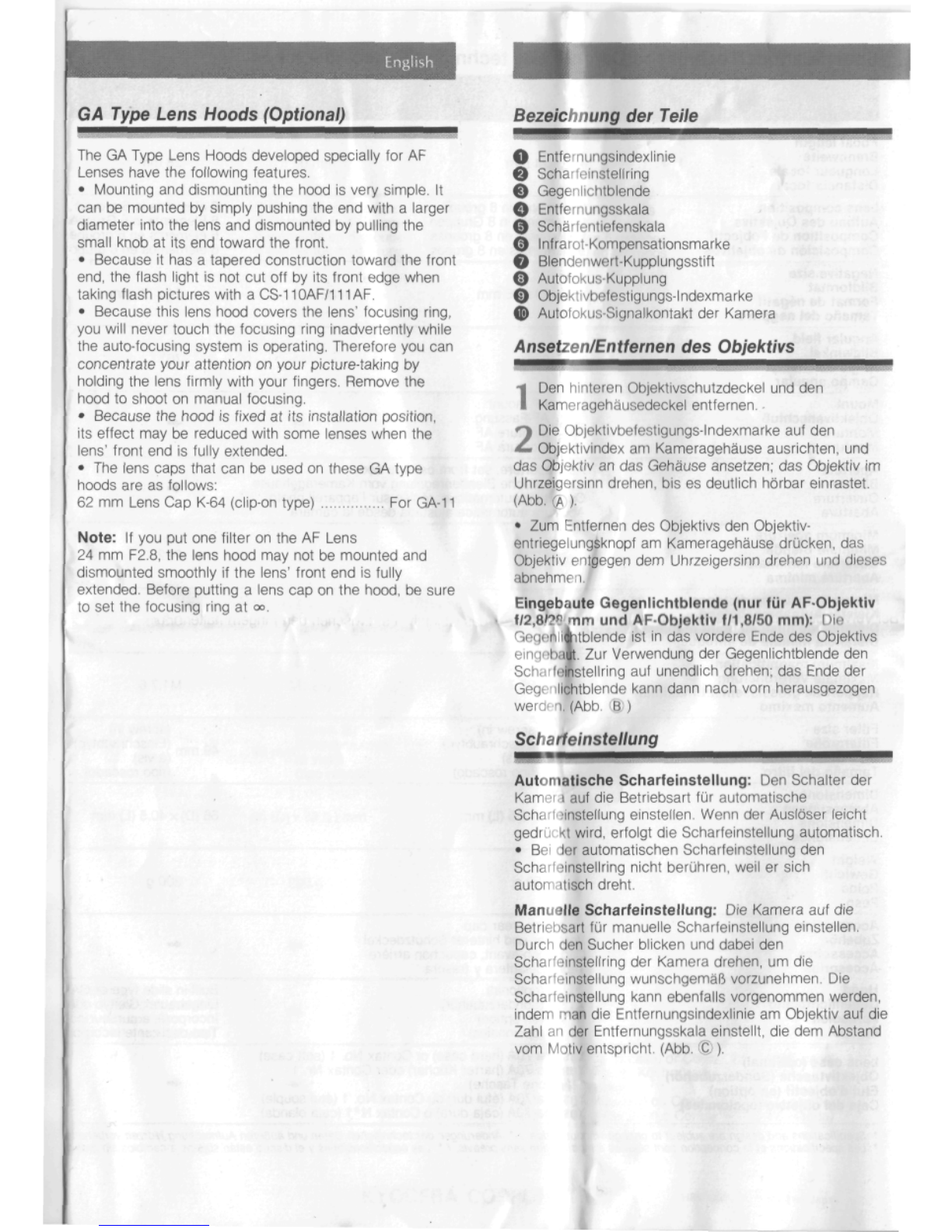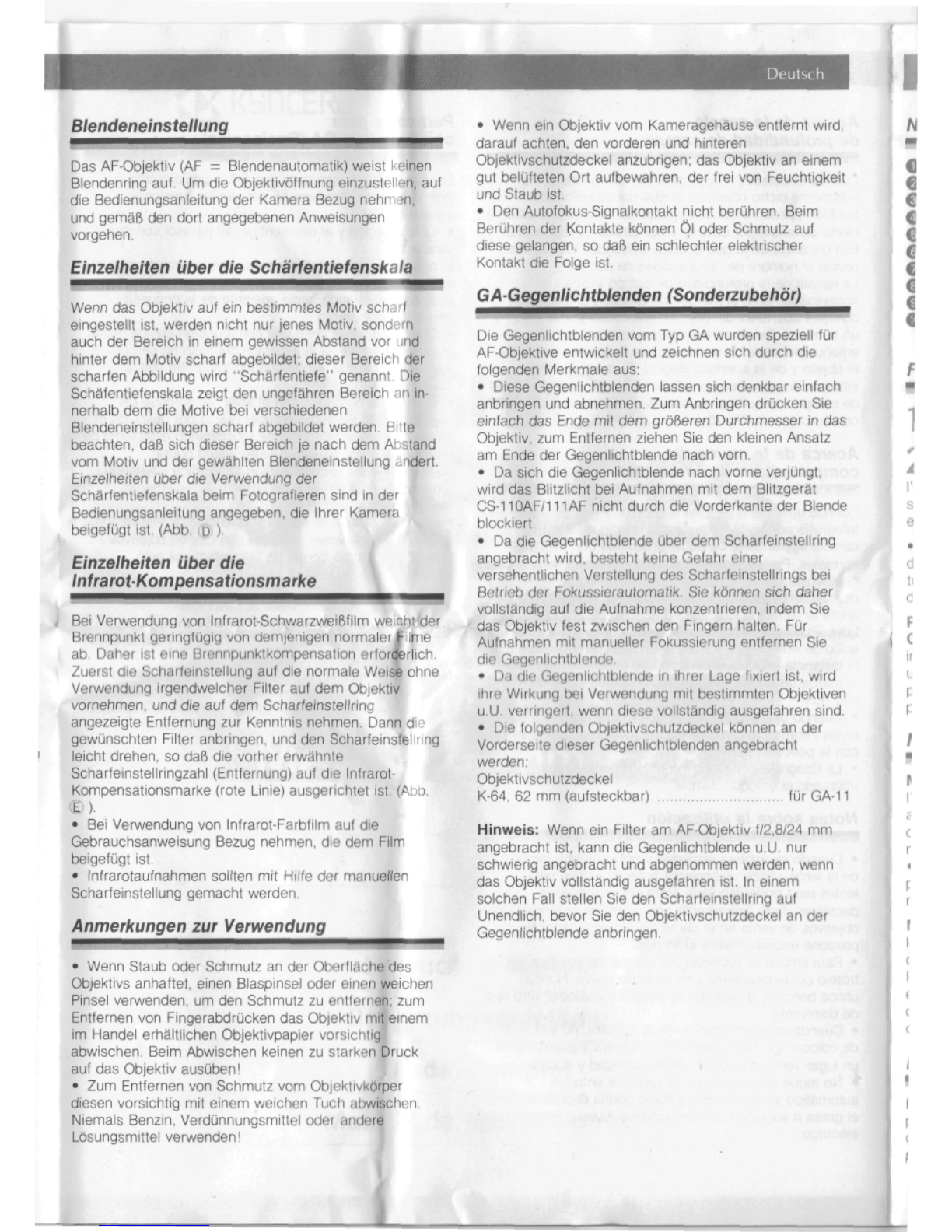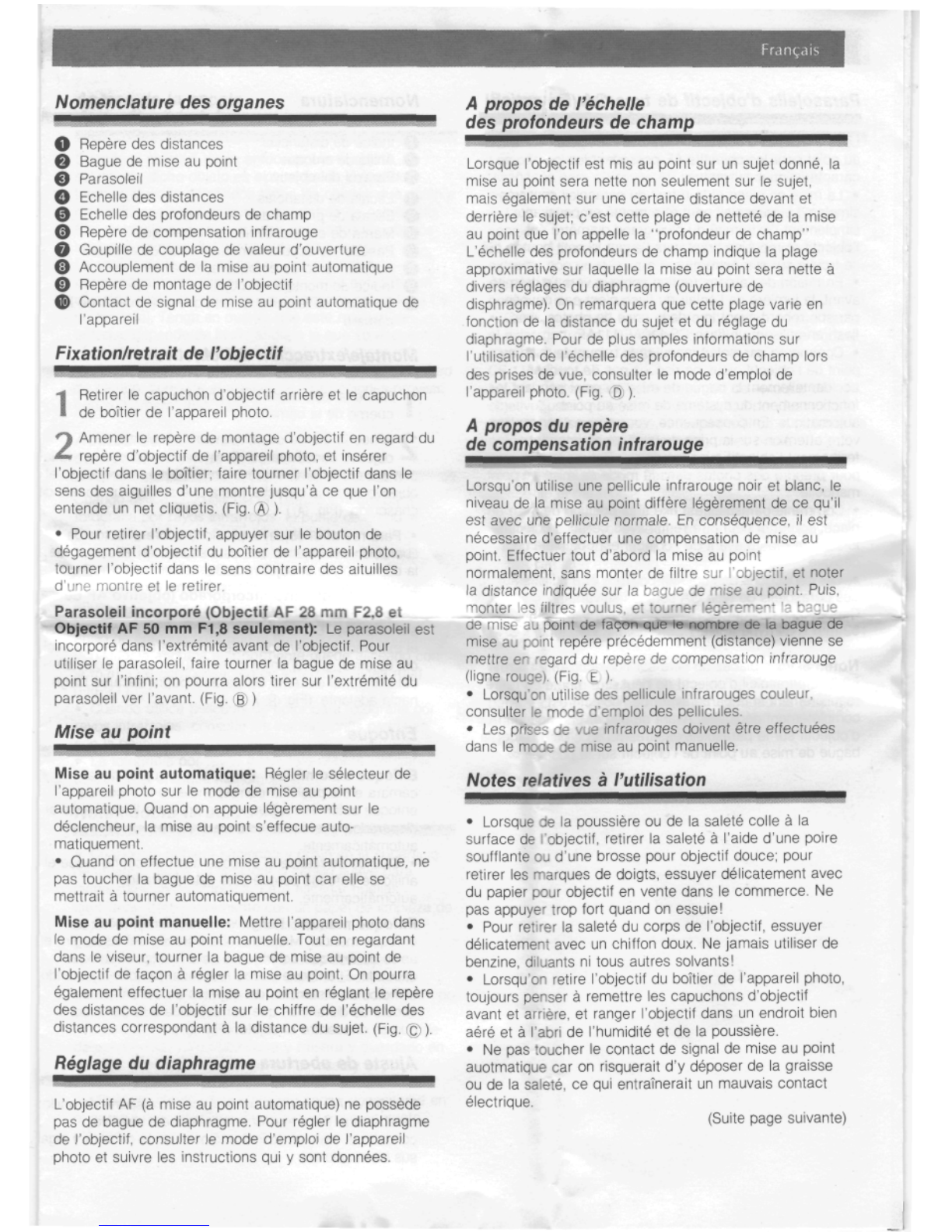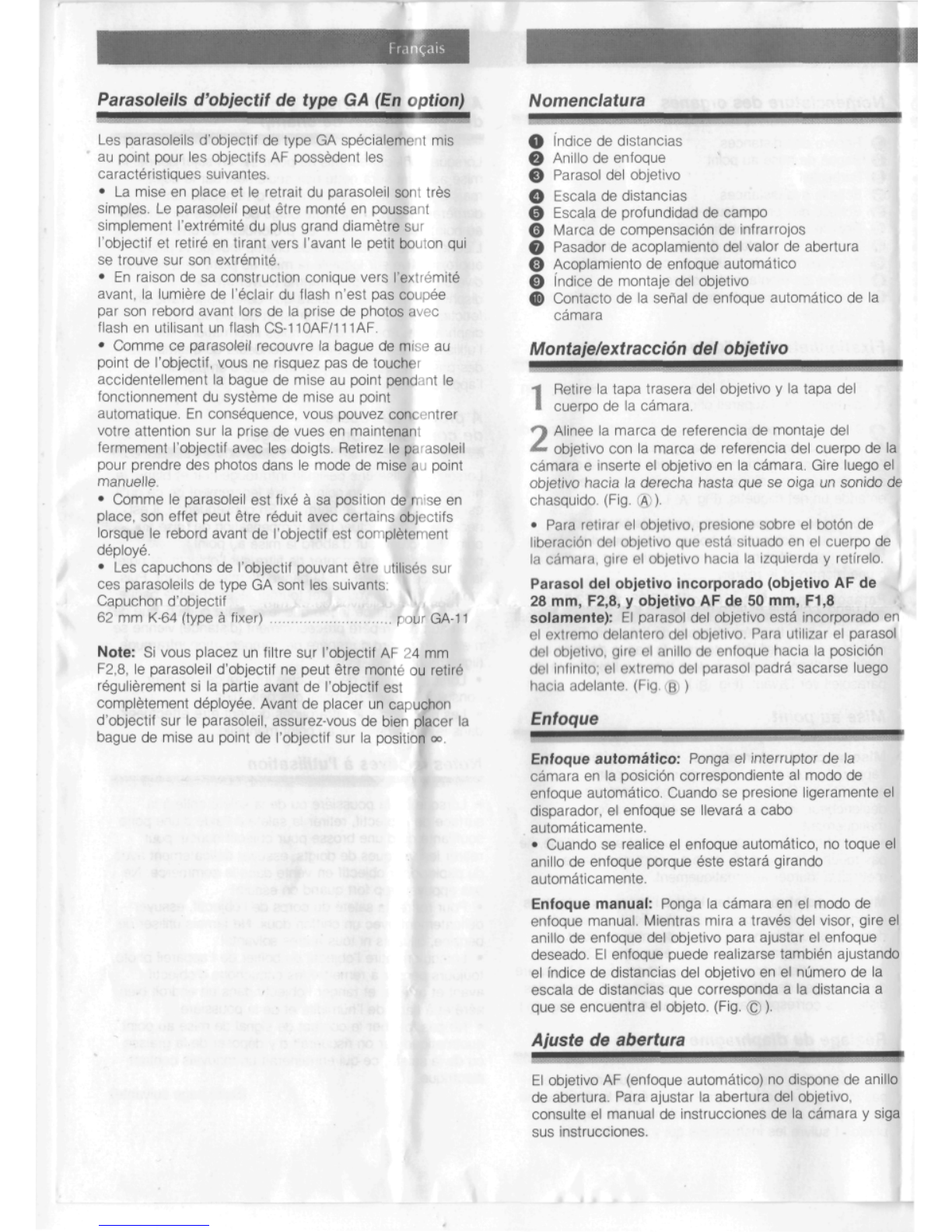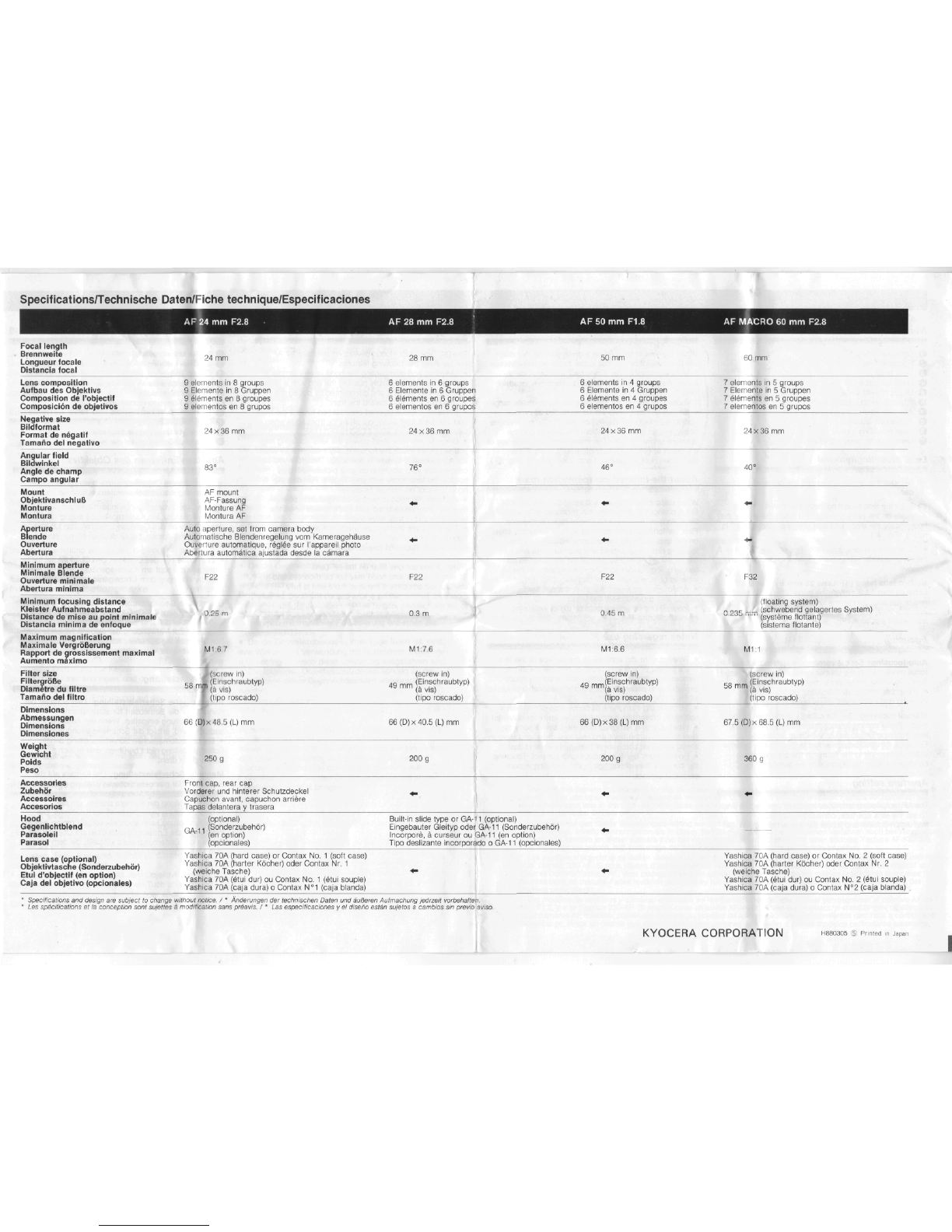Blendeneinstellung
Das
AF-Objektiv
(AF=
Blendenaulomatik)weistkeinen
Blendenring
auf.
Umdie
Objektivòffnung
einzustellen,
auf
die
Bedienungsanleitung
der
KameraBezug
nehmen,
und
gemà'B
den
dori
angegebenenAnweisungen
vorgehen.
Einzelheiten
iiber
die
Schàrfentiefenskala
Wenn
das
Objektiv
aufein
bestimmtes
Motiv
scharf
eingestellt
ist,werdennicht
nur
jenesMotiv,
sonderò
auch
der
Bereich
in
einem
gewissenAbstand
vorund
hinter
dem
Motivscharfabgebildet;dieserBereich
der
scharfenAbbildungwird
"Scharfentiefe"
genannt.
Die
Schafentiefenskala
zeigt
den
ungefàhrenBereich
;m
in-
nerhalb
demdie
Motive
bei
verschiedenen
Blendeneinstellungenscharf
abgebildet
werden.Bitte
beachten,
daB
sich
dieserBereich
je
nach
dem
Abstand
vom
Motiv
undder
gewahlten
Blendeneinstellungandert.
Einzelheiten
uber
die
Verwendung
der
Schàrfentiefenskala
beim
Fotografierensind
inder
Bedienungsanleitungangegeben,
die
Ihrer
Kamera
beigefugtist.(Abb.
IDI).
Einzelheiten uber
die
Infrarot-Kompensationsmarke
Bei
Verwendung
von
Infrarot-SchwarzweiBfilm
weicht
der
Brennpunkt
geringfugig
von
demjenigennormaler
Filme
ab.
Daher
ist
eine
Brennpunktkompensation
erforlerlich.
Zuerst
die
Scharfeinstellung
aufdie
normaleWeiseohne
Verwendungirgendwelcher
Filler
aufdem
Objektiv
vornehmen,
unddieaufdem
Scharfeinstellhng
angezeigteEntfernung
zur
Kenntnìsnehmen.Dann
die
gewunschten
Filteranbringen,
undden
Scharfeinstfelinng
leicht
drehen,
sodaBdie
vorher
erwahnte
Scharfeinstellringzahl
(Entfernung)
aufdie
Infrarot-
Kompensationsmarke(roteLinie)ausgerichtetist.(Abb.
©).
«
Bei
Verwendung
von
Infrarot-Farbfilm
aufdie
Gebrauchsanweisung
Bezugnehmen,
diedem
Film
beigefugt
ist.
•
Infrarotaufnahmen
sollten
mit
Hilfe
der
manuellen
Scharfeinstellung
gemachtwerden.
Anmerkungen
zur
Verwendung
•
WennStauboderSchmutz
ander
Oberflache
des
Objektivsanhaftet,
einen
Blaspinsel
oder
einen
weichen
Pinsel
verwenden,
um
den
Schmutz
zu
enllernen;
zum
Entfernen
von
Fingerabdrucken
das
Objektiv
mit
einem
im
Handel
erhàltlichenObjektivpapier
vorsichtìgì
abwischen.
BeimAbwischenkeinen
zu
starkenlruck
auf
das
Objektiv
ausuben!
•Zum
Entfernen
von
Schmutz
vom
Objeklivkòrper
diesenvorsichtig
mit
einemweichen
Tuch
nbwischen.
Niemals
Benzin,
Verdunnungsmittel
oder
.'liniere
Lósungsmittel
verwenden!
•
Wenn
ein
Objektiv
vom
Kameragehause
entferntwird,
darauf
achten,
den
vorderen
und
hinteren
Objektivschutzdeckel
anzubrigen;
das
Objektiv
an
einem
gut
belufteten
Ort
aufbewahren,
der
frei
von
Feuchtigkeit
und
Staub
ist.
•Den
Autofokus-Signalkontaktnichtberùhren.Beim
Bertihren
der
Kontakte
kònnen
01
oderSchmutz
auf
diese
gelangen,
so
daB
ein
schlechter
elekthscher
Kontakt
die
Folge
ist.
GA-Gegenlichtblenden
(Sonderzubehòr)
Die
Gegenlichtblenden
vomTypGA
wurdenspeziell
tur
AF-Objektive
entwickelt
und
zeichnensichdurch
die
folgendenMerkmaleaus:
•
DieseGegenlichtblendenlassensichdenkbareinfach
anbringen
und
abnehmen.
Zum
Anbringen
drucken
Sie
einfach
das
Ende
mitdem
gròBeren
Durchmesser
indas
Objektiv,
zum
Entfernen
ziehen
Sieden
kleinenAnsatz
am
Ende
der
Gegenlichtblendenachvorn.
•Da
sich
die
Gegenlichtblendenachvorne
verjungt,
wird
das
Blitzlicht
bei
Aufnahmen
mitdem
Blitzgeràt
CS-110AF/111AF
nichtdurch
die
Vorderkante
der
Blende
blockiert.
•Dadie
Gegenlichtblende
uber
dem
Scharfeinstellring
angebrachtwird,bestehtkeineGefahreiner
versehentlichenVerstellung
des
Scharfeinstellrings
bei
Betrieb
der
Fokussierautomatik.
Sie
kònnen
sich
daher
vollstandig
aufdie
Aufnahmekonzentrieren,indem
Sie
das
Objektiv
test
zwischen
den
Fingernhalten.
Fùr
Aufnahmen
mit
manueller
Fokussierungentfernen
Sie
die
Gegenlichtblende.
«
Dadie
Gegenlichtblende
in
ihrerLage
fixiert
ist,
wird
ihre
Wirkung
bei
Verwendung
mit
bestimmtenObjektiven
u.U.
verringert,wenndiesevollstandigausgefahrensind.
•Die
folgendenObjektivschutzdeckelkònnen
ander
Vorderseite
dieserGegenlichtblendenangebracht
werden:
Objektivschutzdeckel
K-64,
62
mm
(aufsteckbar)
fur
GA-11
Hinweis:Wenn
ein
Filter
am
AF-Objektiv
f/2,8/24
mm
angebrachtist,kann
die
Gegenlichtblendeu.U.
nur
schwierig
angebracht
und
abgenommenwerden,wenn
das
Objektivvollstandigausgefahrenist.
In
einem
solchenFallstellen
Sieden
Scharfeinstellring
auf
Unendlich,bevor
Sieden
Objektivschutzdeckel
ander
Gegenlichtblende
anbringen.