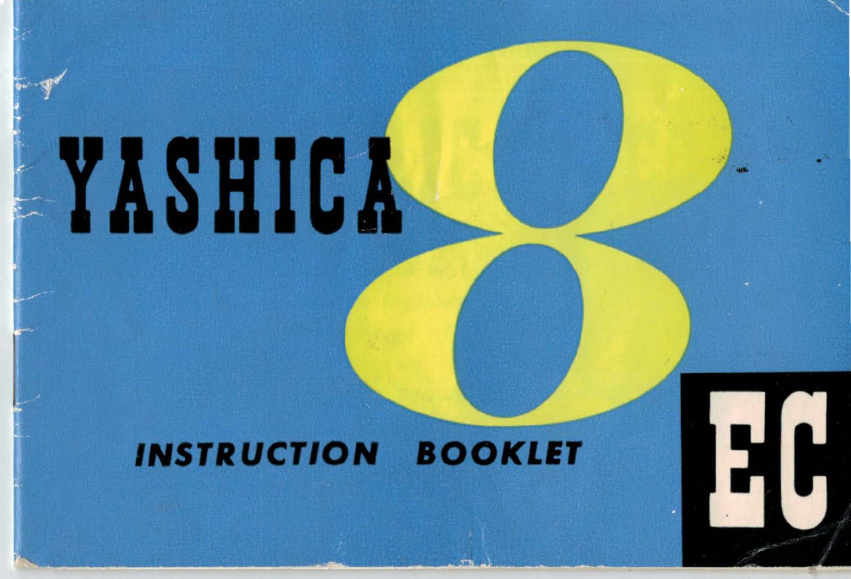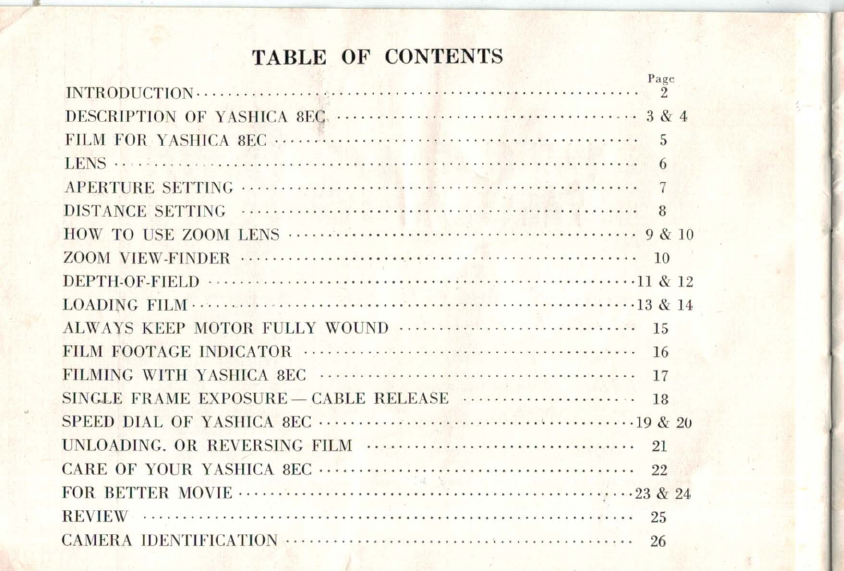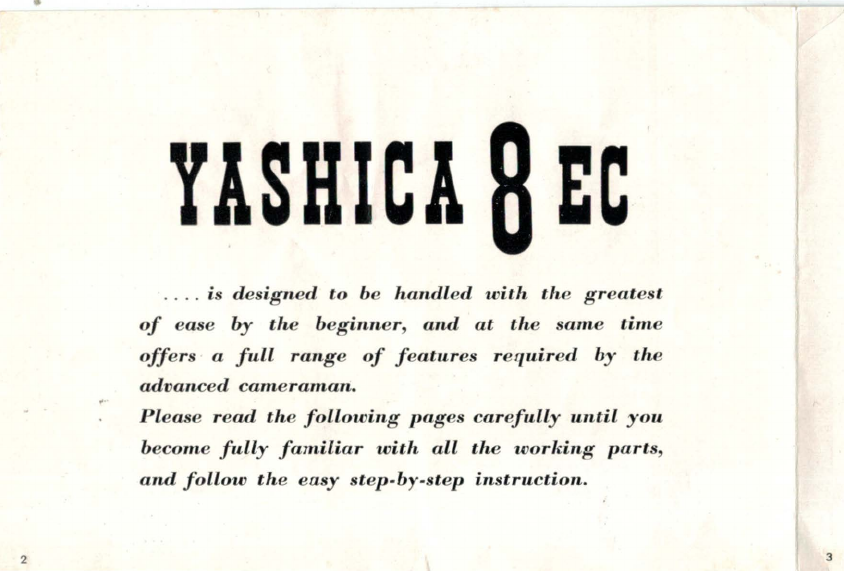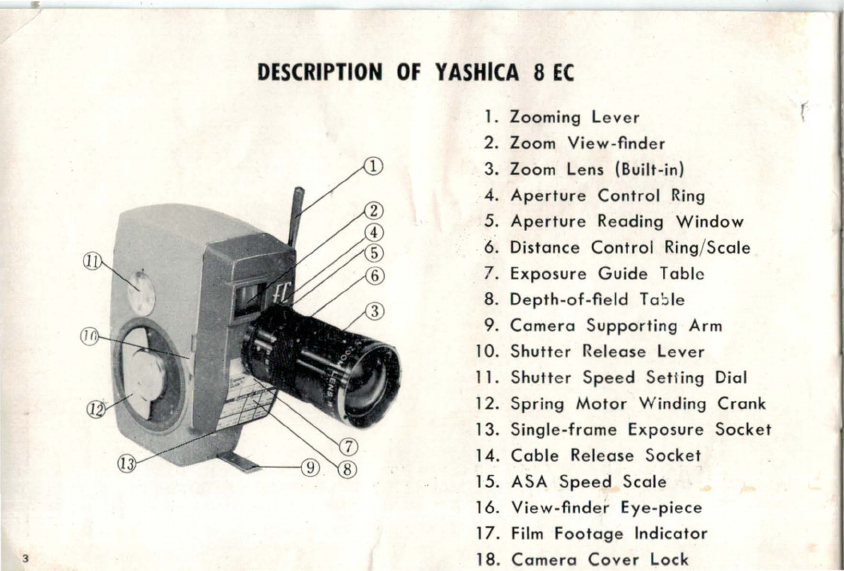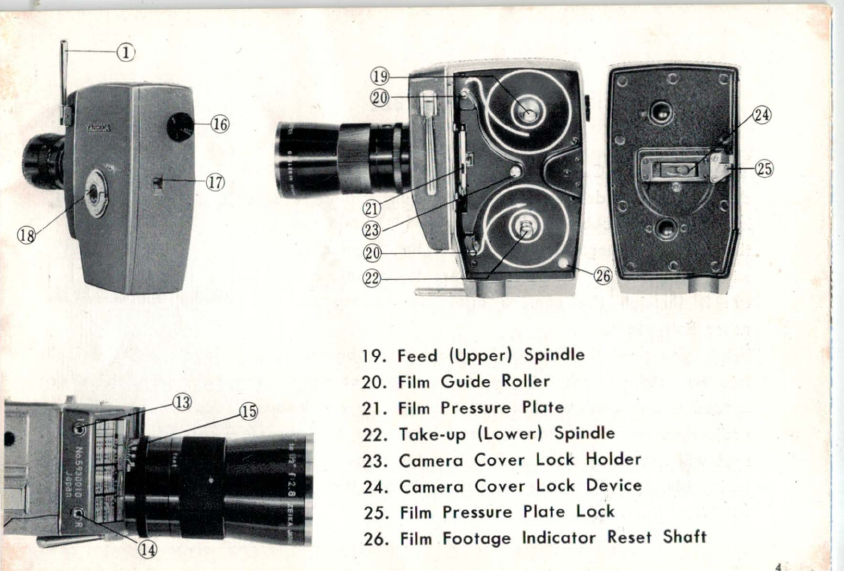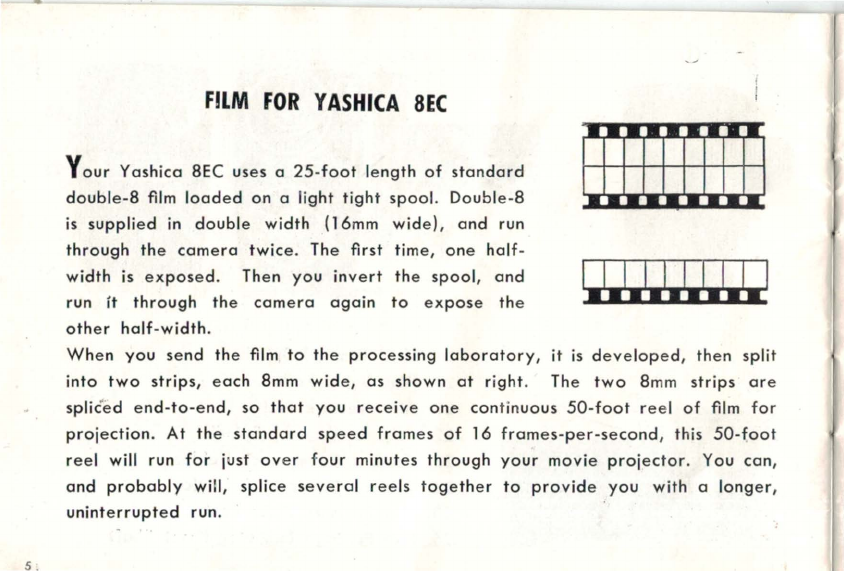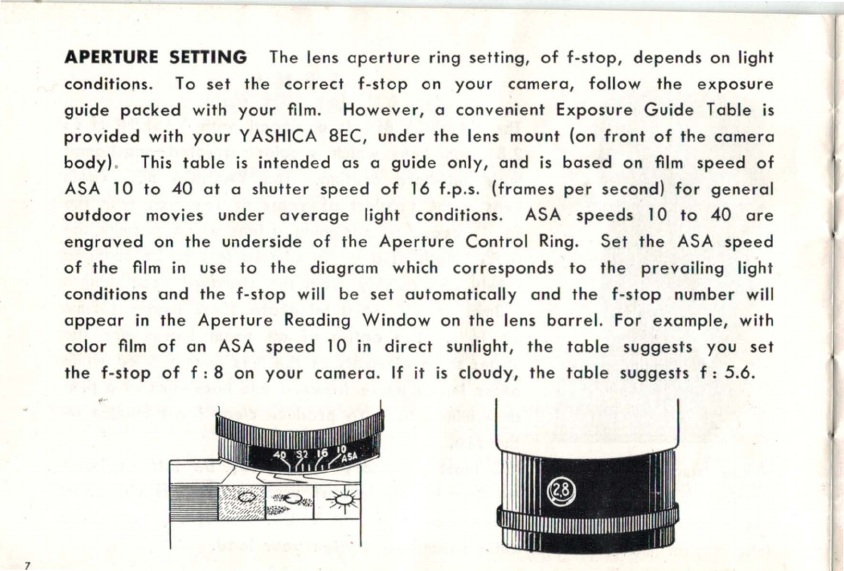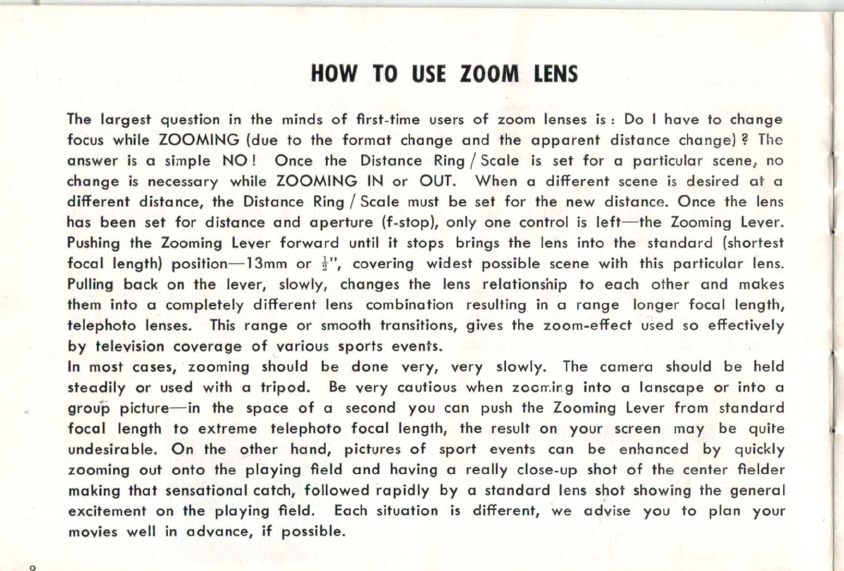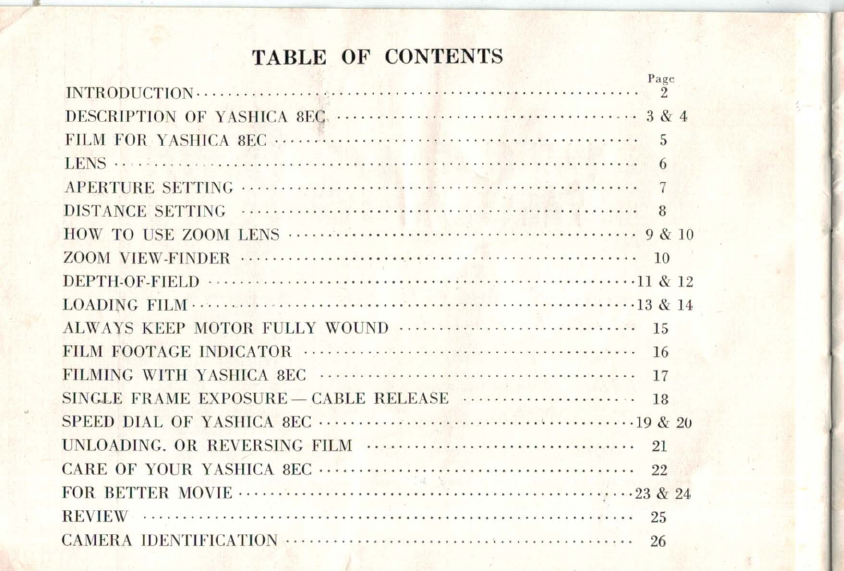
TABLE
OF
CONTENT
S Page
I
TRODUCTTO
· · · · · · •· •· · · •· •· •••••••••••••••••••••••••••• •••••••••• 2
DESCRIPTIO
OF
YA
HI
CA
8E<:;
. · · · · ·· · · · ·· · ·
..
· •· •·
....
•••
..
••· ·
.. ..
• 3 & 4
FJ
LM
FOR
YASH
I
CA
SEC
•· ·
..
· ••••••••••
..
••••••••
..
•••••
..
••••••
..
••• 5
LEN
..
. .
.. ..
· · ·
····
·
----·----
..........
.....
.......
.
....
.
...........
6
APERTURE SETT! JG •· •· •••••••••••••••••••••••••••••••••••••••••••••• 7
DJ
STANCE
SETTING · · · -· · · ·
......
·
....
· ·
....
· · · · · · •· · · ·
....
· · ·
..
·
..
• 8
HOW
TO
USE
ZOOM
LENS
•••••••••••••••••••••••••••••••••••••••••••• 9 &
10
ZOOM
VJEW-F
I
DER
..
· · · · ·· · -· ·•
..
••-•••
......
•
..
••·
..
•· •·
....
•
..
•
·..
10
DEPTH-OF-FJELD ••-•-••-••••••••••••••••••••••••••••••••••••••••••••••
11
&
12
LOAD
J JG FILM· · · · ·
..
· · ·-· · · ·
..
· ••
....
•
........
· •
..
••· •••·•
....
••
..
••
-13
&
14
ALWAYS
KEEP
MOTOR
FULLY
WOUND
..
•·•· •· •·
..
•· · ·
..
•· ••
.. ..
•
..
·
15
FI
LM
FOOTAGE I JDICATOR ••· ••••••· •••••••· ••
..
•· •
..
·•
..
••
....
·....
16
FILMING WITH
YAS
I-
IICA
SEC
..
·
..
· ·
..
· •· · · •· · · •· •· •· •
........
•
..
•
..
•
17
I
GLE
FRAME EXPOSURE -
CABLE
RELEASE ••••••••••••••••••••••
18
SPEED
DIAL
OF
YA
HICA
SEC
••••••••••••••••••••••••••••••••••••••••
19
&
20
1
LOADING.
OR
REYER I G FILM ·
....
·
..
·
....
· ·
....
..
.. ..
·........
21
CARE
OF
YOUR
YASHICA
SEC····
·
....
··
..
·•·
·
..
···
..
•
........
·•
....
•
22
FOR BETTER
MOVIE···
..
·
..
......
•-
....
•· •·
..
•·
..
•· · · · -
..
-· · · •
..
·: · --23 &
24
REVIEW ·
..
·
..
· · ·
..
· · · ·
....
·
....
· ·
..............
-
..
·
..
·
......
·
........
25
CA
IJERA
IDENTIFICATIO
..
·
......
·
....
· ·
..
•
..
· · ·
..
..
..
· -
..
·
....
· · ·
..
26