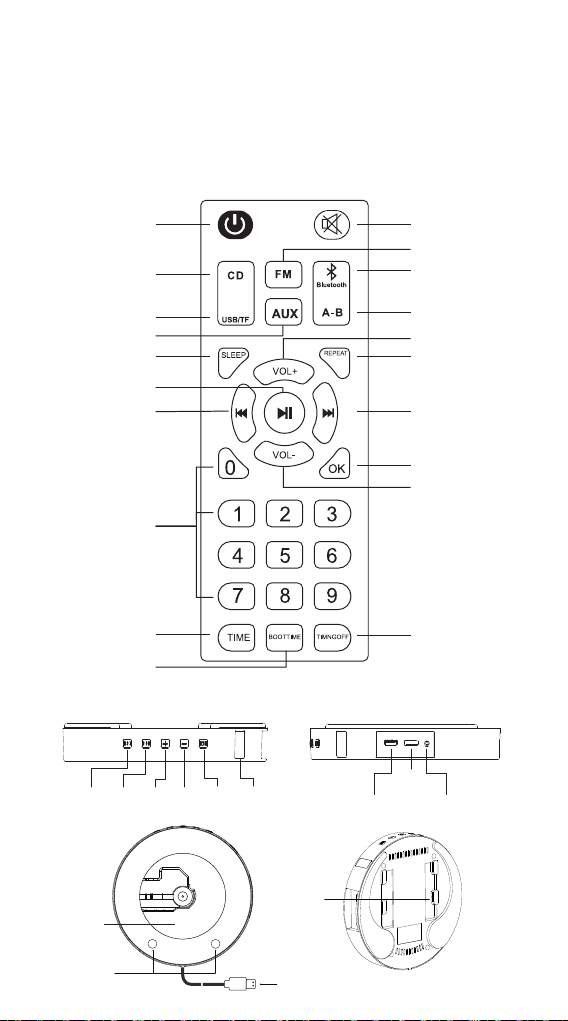01
A-B Repeat Function
TIME SETTING
Boot time:
Time OFF:
Sleep function
Notice!!!
Repeat Function
save radio programs searched.
Press PREV/NEXT button again to go to previous station or next station.
④AUX mode
*Standard 3.5mm audio input/output port.
Press the mode button or the AUX button on the remote to switch to AUX mode.
Connect the CD Player to other Audio player devices with the included 3.5mm male-to-male
audio cable.
⑤Bluetooth Mode Instructions:
Press the mode button or the Bluetooth button on the remote to switch to Bluetooth mode, then
the Player will be ready to pair other Bluetooth devices such as mobile phones, pads etc., and
you will hear a sound from the speaker, the Bluetooth icon will appear on the screen.
Activate the Bluetooth in your mobile phone and it will automatically search nearby Bluetooth
devices to pair.
Choose the device in your mobile phone Bluetooth device list to pair.
Your mobile phone will be paired / connected to the Player in a few seconds.
Playing music on your mobile phone and the audio will be transmitted to the Player speaker
through Bluetooth.
Press the repeat button on the remote to cycle between playback modes, available playback
modes are: “Repeat One”, “Repeat ALL”. Press the repeat button for the first time, it will appear
“REP”, which means “Repeat One”; press the repeat button again, “ALL” will be on the screen,
which means “Repeat ALL”.
The A-B Repeat function enables playback to a specific section repeatedly by setting the start
point (A) and end point (B) for the section.
1. Press A-B button on the remote to set the start point (A) while playing,and will appear the “A”
on the screen.
2. Press A-B button on the remote to set the end point (B) while playing, and will appear the “B”
on the screen.
3. Then the specified section from A to B will be played back repeatedly.
4. Press A-B button again to exit AB repeat, and will appear the “OFF” on the screen.
5. Note: A-B Repeat function only works on CD, USB/TF mode.
Press the time setting button on the remote, the first 0 at 00:00 on the display will start blinking,
and then choose the time as you like in turn and press OK button to confirm.
For example: set the time 07:30
Press TIMER button on the remote, press number button to choose 0 and press the OK button,
press number button to choose 7 and press the OK button, press number button to choose 3
and press the OK button, press number button to choose 0 and press the OK button, finished.
Alarm setting: Press the Boot time button, LED screen would display 00:00(the original alarm
time will be displayed when resetting). And then choose the time as you like in turn and press
OK button to confirm. After setting, the LED display will display ( ) icon, long press “0” to
cancel. For the detailed operation step, please refer to the relevant paragraph in time setting.
Alarm setting: Press the OFF Timer button, LED screen would display 00:00(the original alarm
time will be displayed when resetting). For the detailed operation step, please refer to the
relevant paragraph in time setting.
After pressing the sleep button, the sleep function is activated, the main display light is off, and
then press again to resume.
Please remove the protect paper from the Player before turning it on, otherwise, you will destroy
the device!!!
02 03 04 05
06 07 08 09 10
11 12 13 14 15
16 17 18 19 20
21 22 23 24 25
26 27 28 29 30