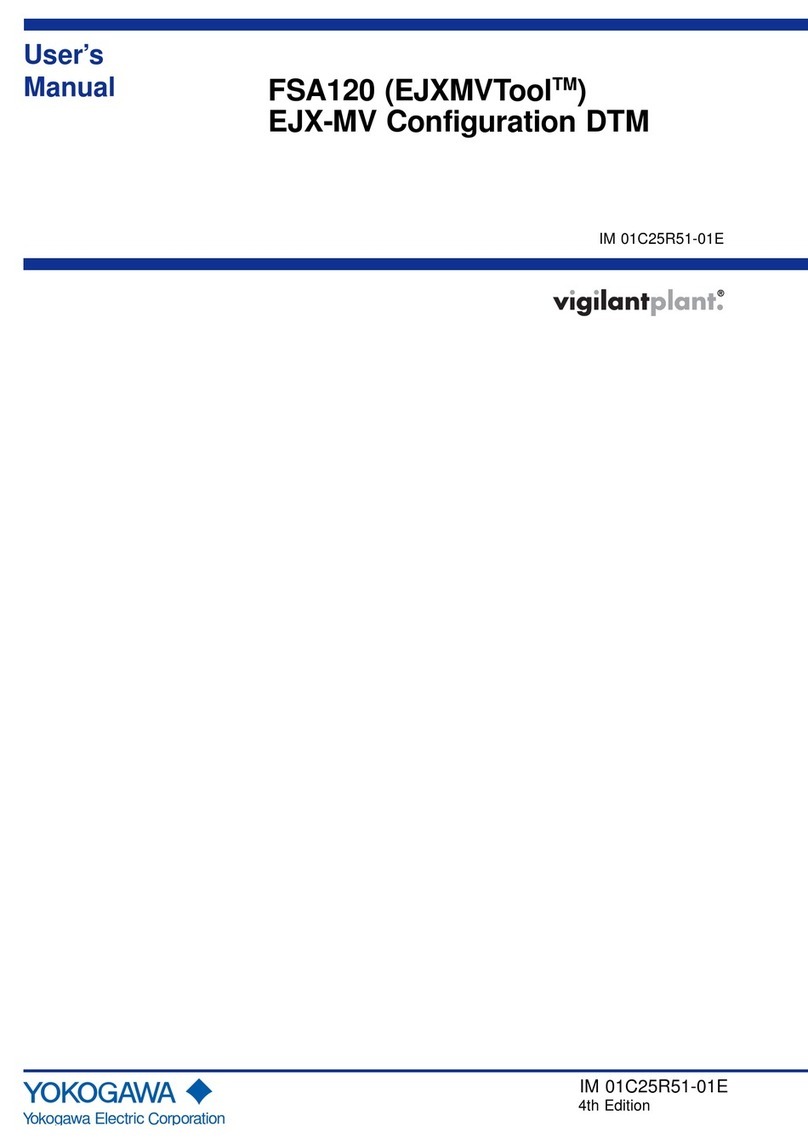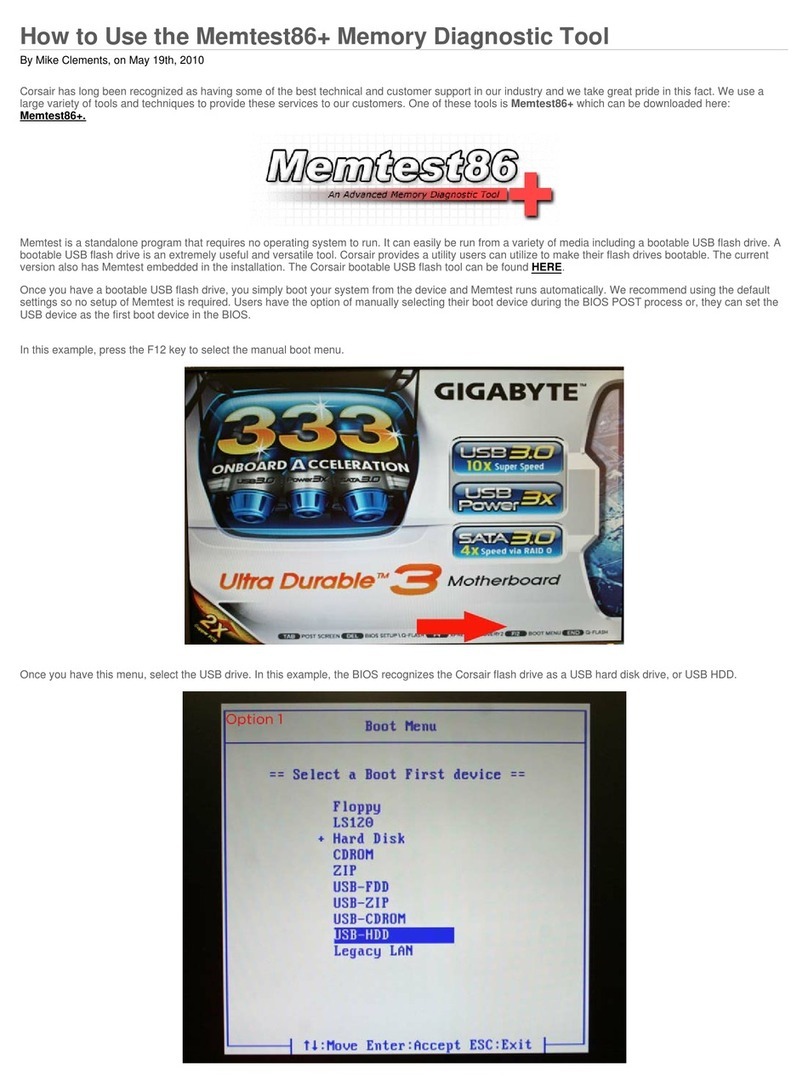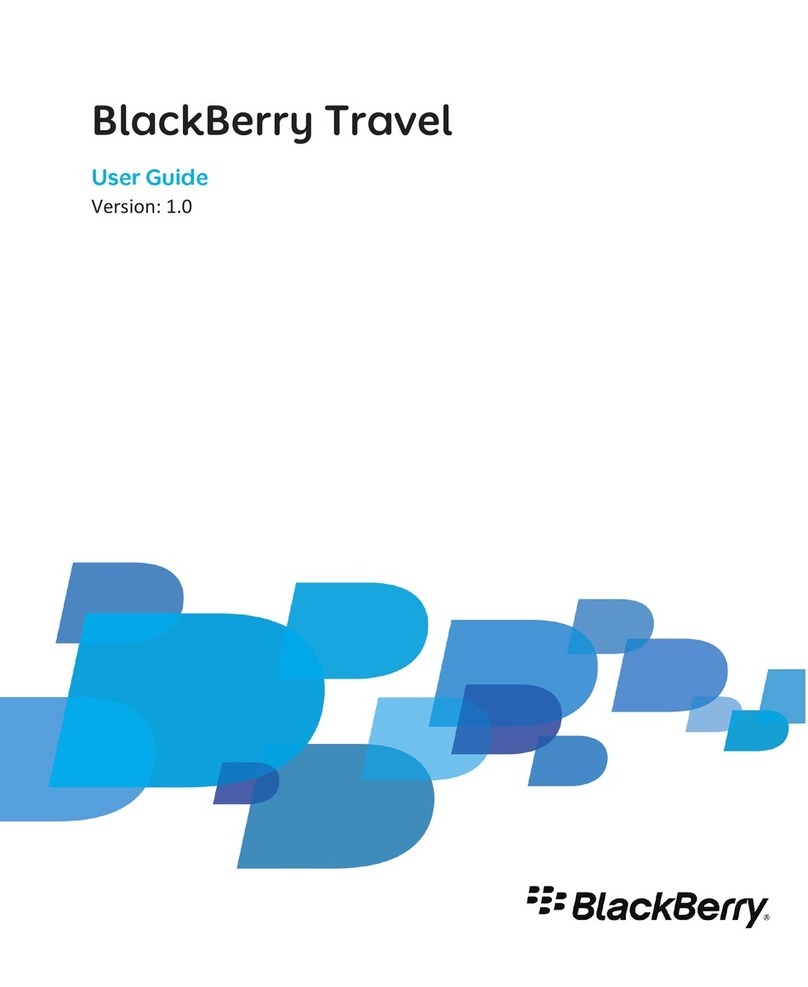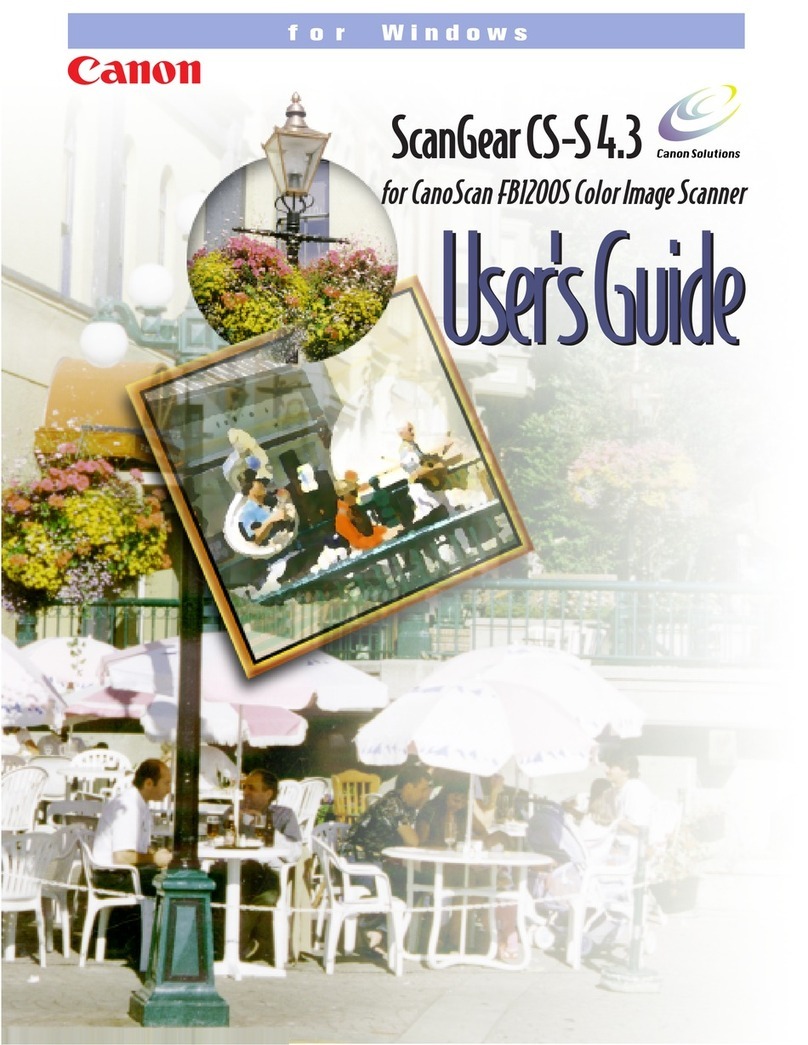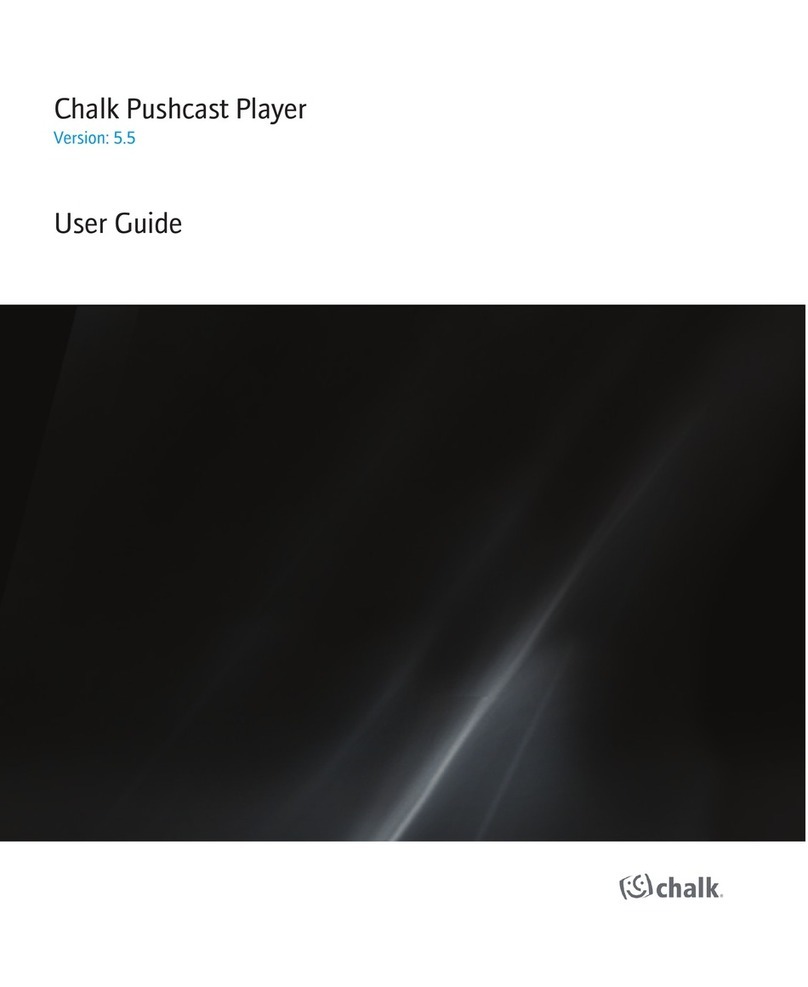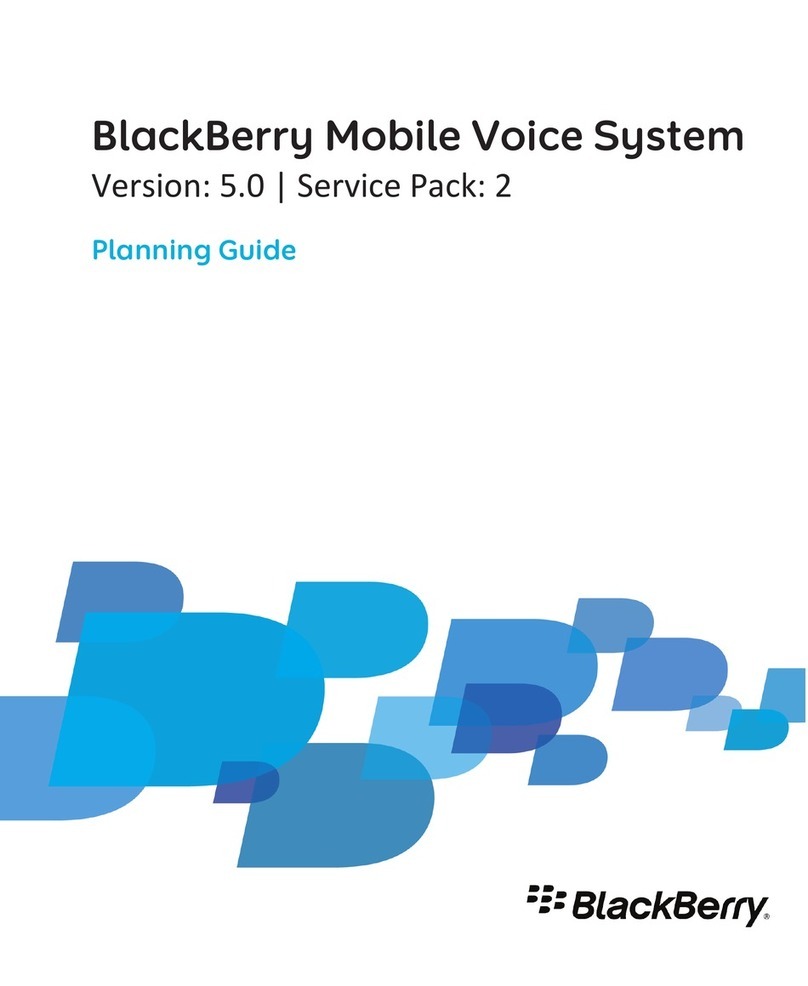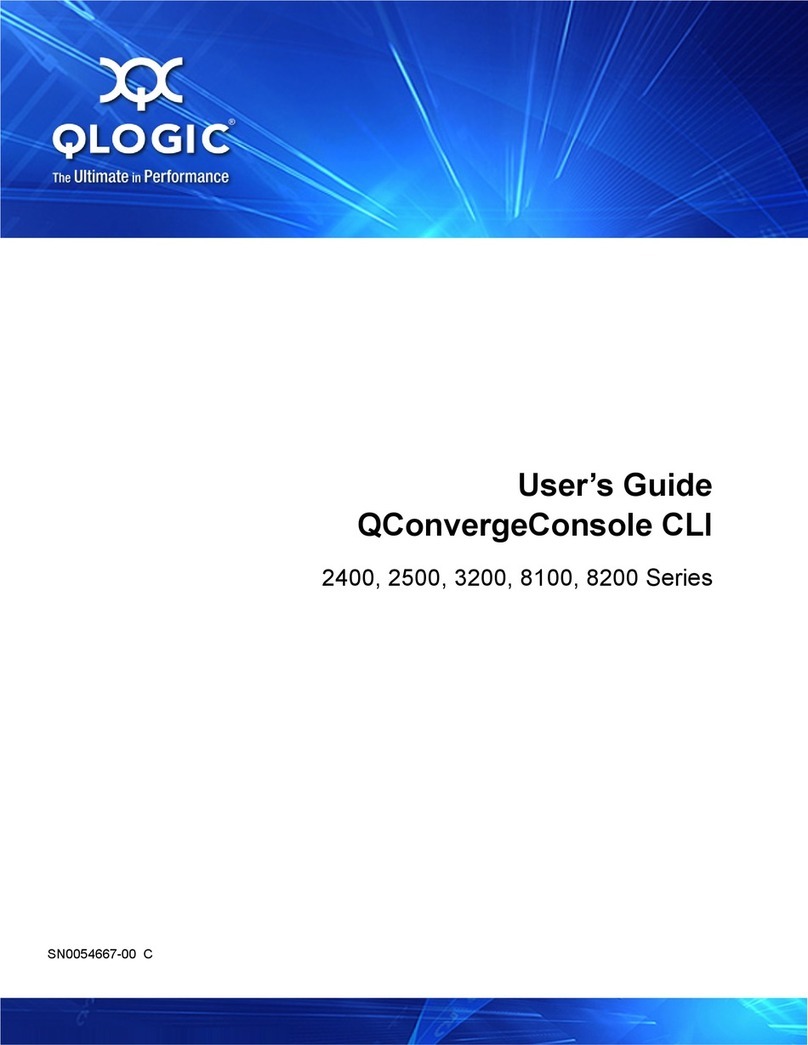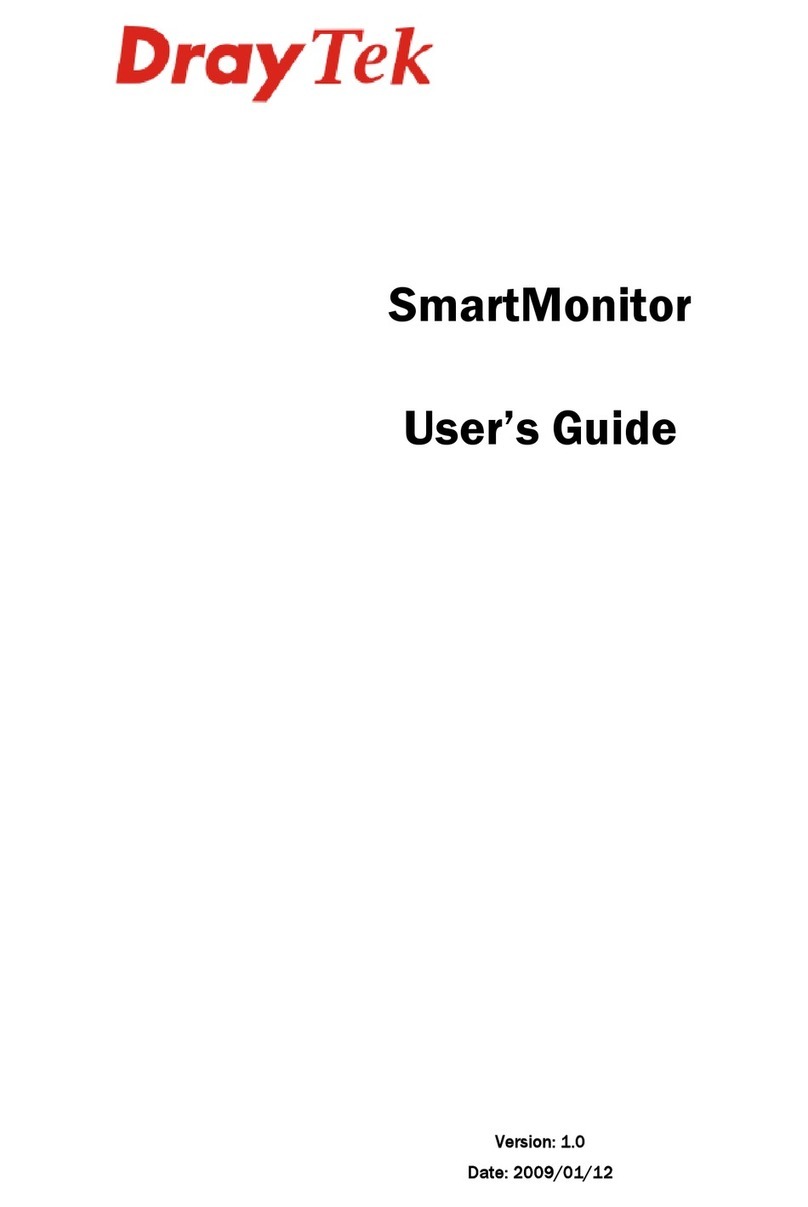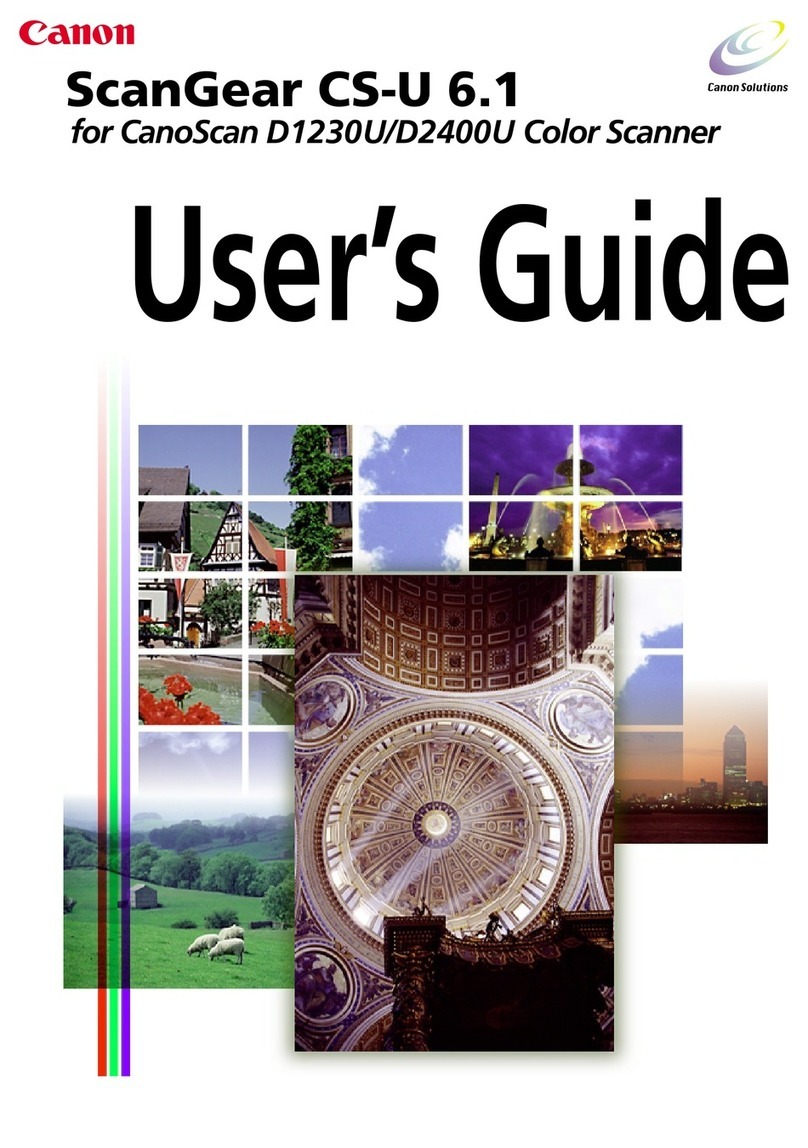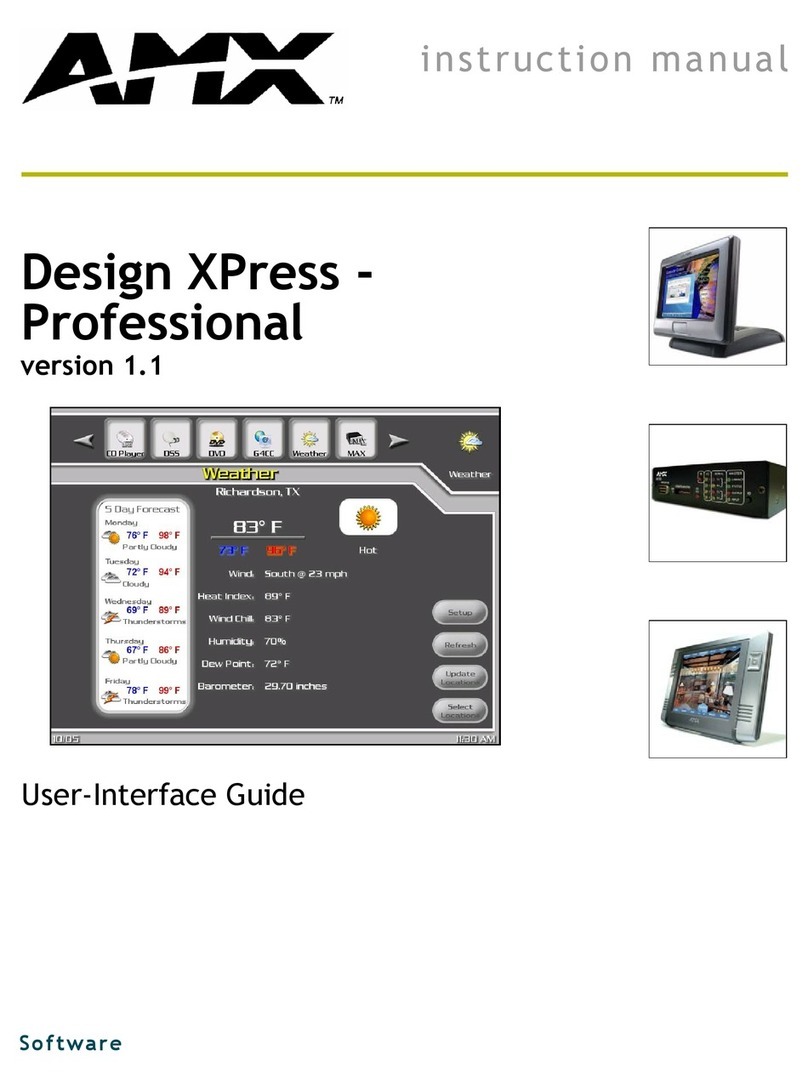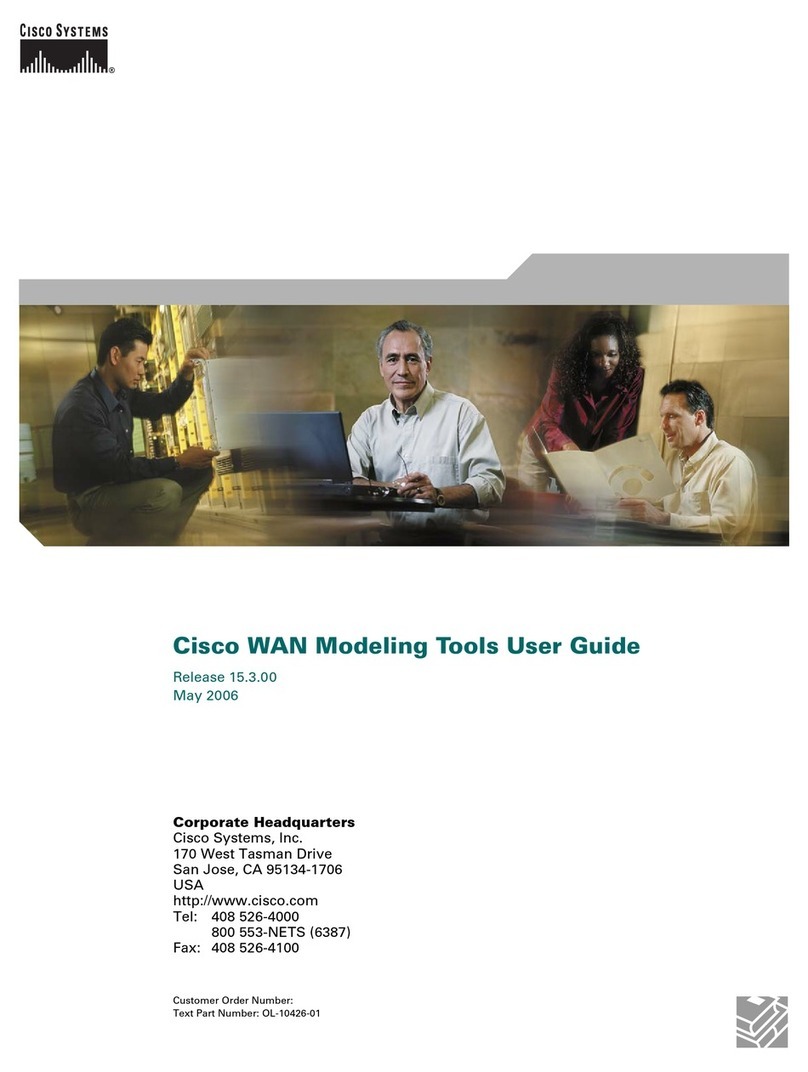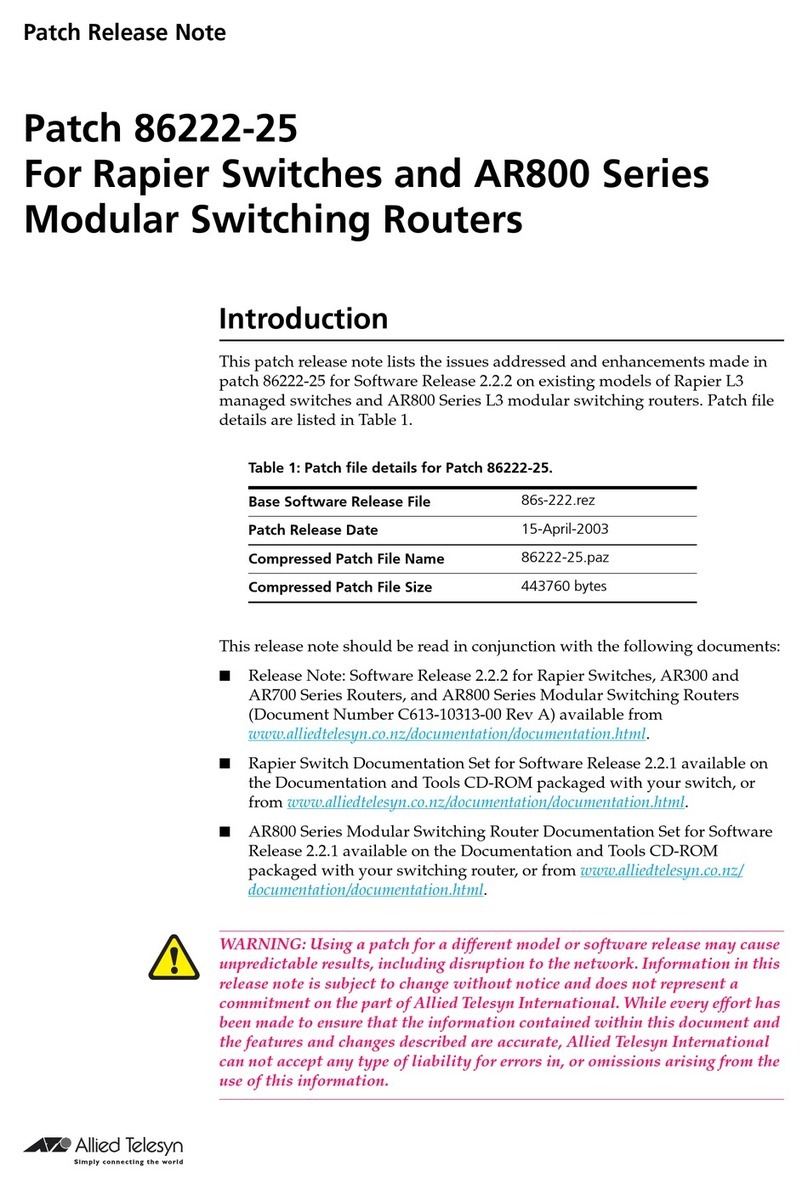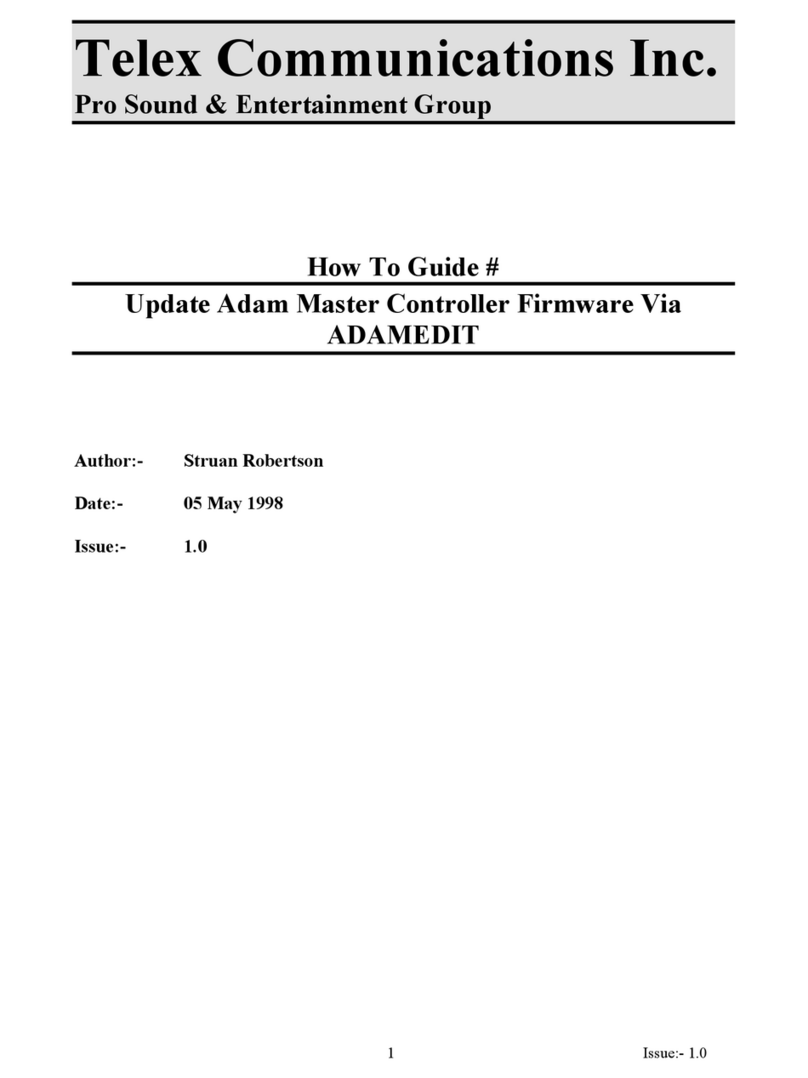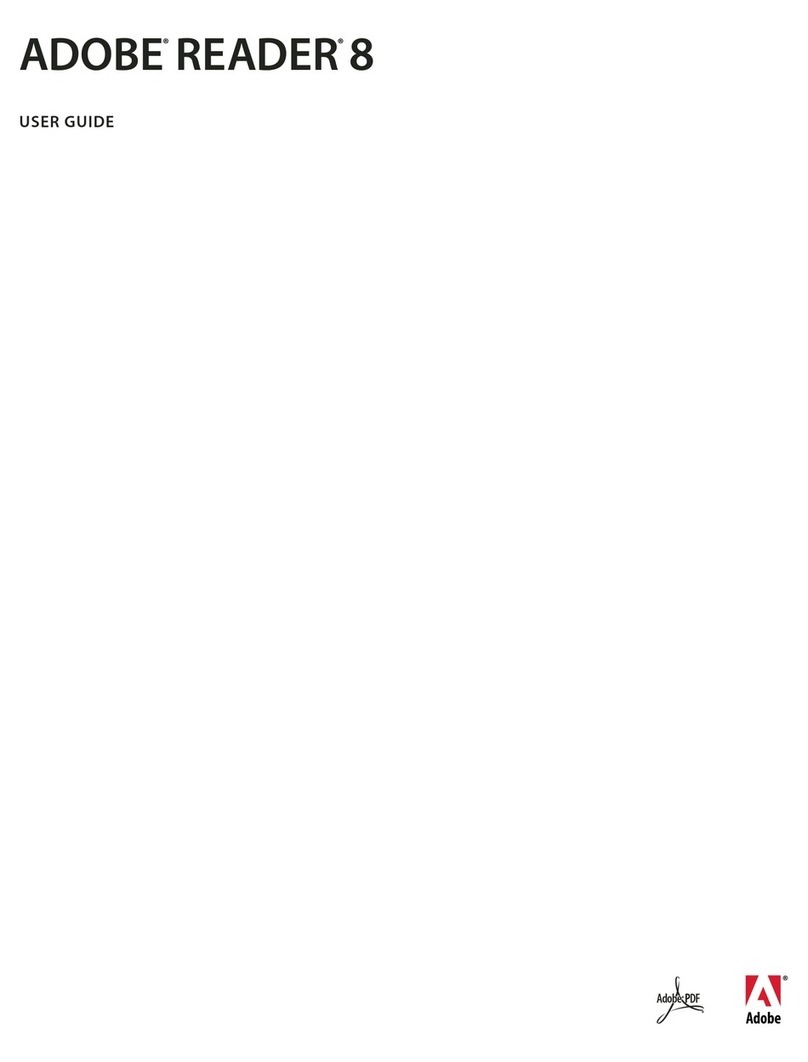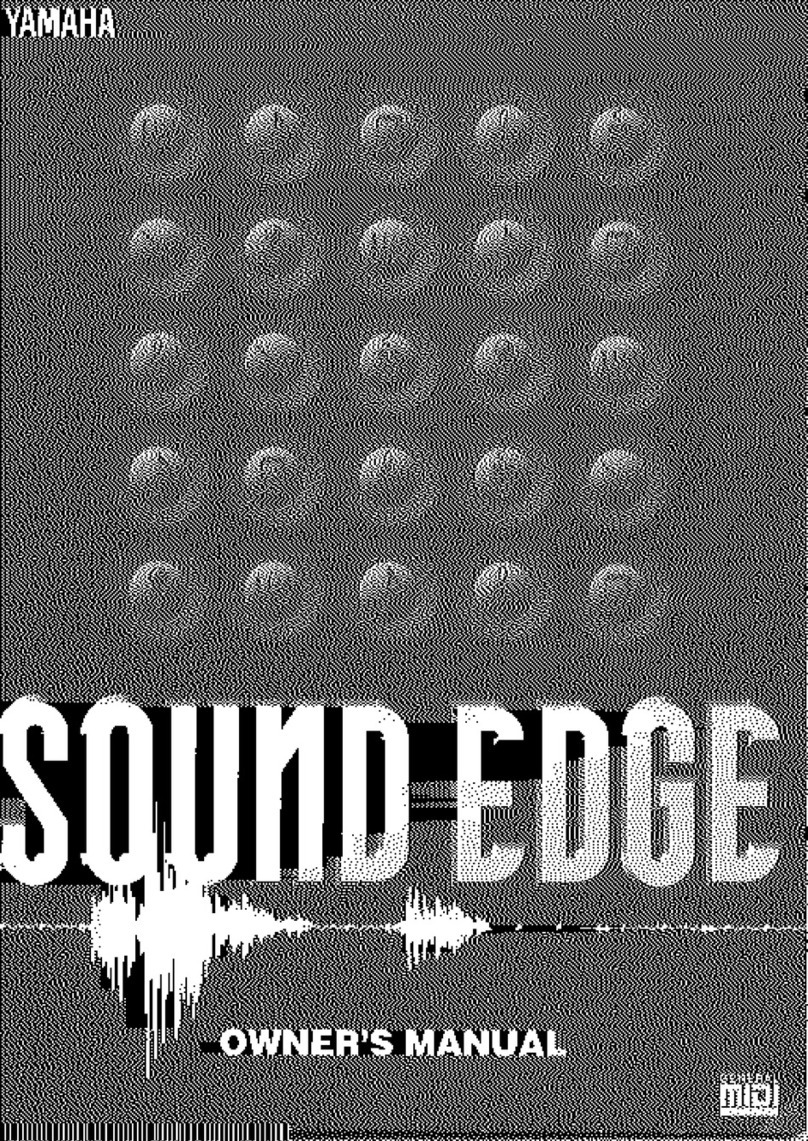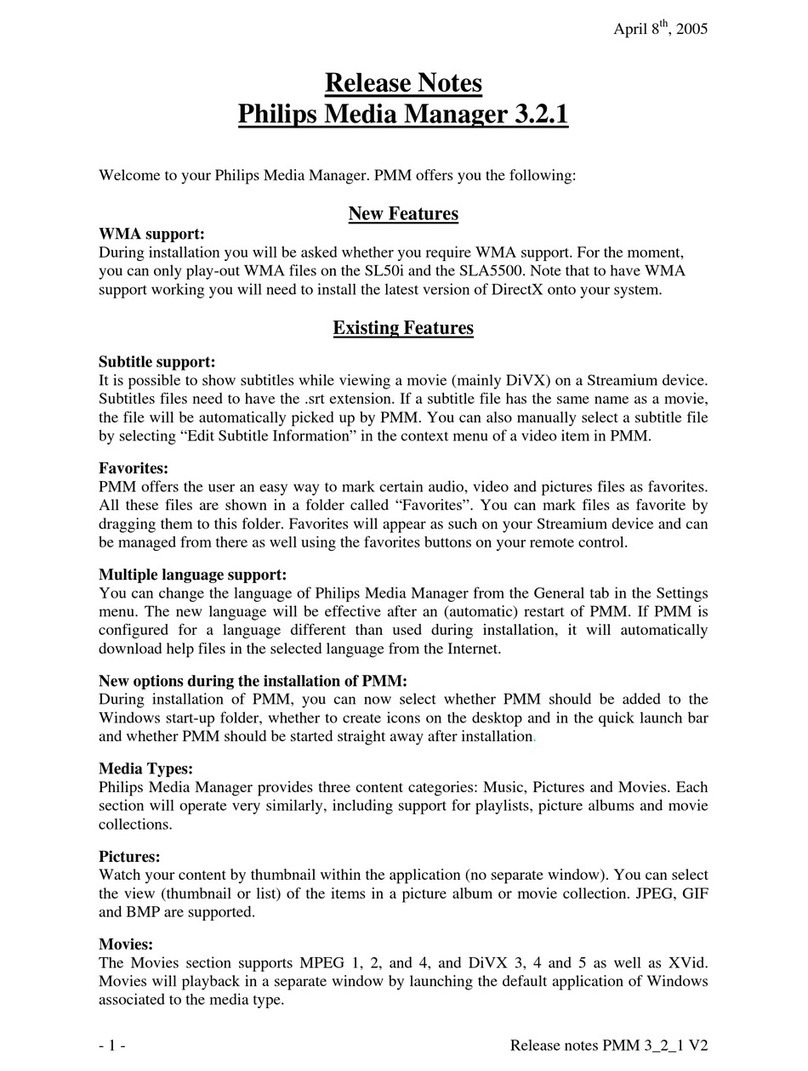YOKOGAWA vigilantplant EJXMVTool FSA120 User manual

User’s
Manual FSA120 (EJXMVToolTM)
Read Me First
IM 01C25R51-10E
IM 01C25R51-10E
4th Edition
Thank you for purchasing FSA120 EJX-MV Conguration DTM.
This document is intended to guide users what to do after receiving the software package.
Please carefully read this document rst when you receive the package and follow the instructions.
I. Receiving the Package
Soon after you receive the package, please open it and conrm that following items are included in the package.
• CD-ROM 3 pieces
□ FieldMate disk (Basic or Advance, as specied in order)
□Device Files disk
□EJXMVToolAdditional Resource disk
• Paper Document
□ Read Me First (IM 01C25R51-10E) <This document>
□FieldMate User license sheet
□EJXMVTool User license sheet
□EJXMVTool LicenseAgreement
□ FieldMate Versatile Device Management Wizard Getting Started (IM 01R01A04-01E)
□ FieldMate Operational Precaution (IM 01R01A01-91E)
II. To start with
1) Before starting any operation, please carefully read the instructions in the user’s manual of FSA120 and obtain necessary
knowledge about installation and operation of the software.
The User’s manual “FSA120 EJX-MV Conguration DTM”(IM 01C25R51-01E) is provided as a Portable Document Format
(pdf) le in the CD-ROM labeled “EJXMVTool Additional Resource Disk”, and is located at <Yokogawa MVTool Additional
resource Disk CDROM>: \EJXMVTool_Manual.pdf.
Set the Additional resource disk in the CD-ROM drive of your computer and double click the name of the le.
To read the le in PDF format, Adobe Reader is required.
If Adobe Reader is not on your PC, install it. This can be done by setting the FieldMate disk in the CD-ROM drive of your
computer and double clicking on;
< FieldMate CDROM>:\READER\ENGLISH\AdbeRdr80_en_US.exe in Windows Explorer.
2) FSA120 is the DTM software utilizing FDT/DTM technology. To use this software, a frame application is required. ‘Field-
Mate’ is bundled with this software package as Yokogawa standard frame application. The quality, operability of EJXMVTool
are certied for use with FieldMate only. Please use ‘Field Mate’ as frame application. Also, you can use Field communica-
tion server included in FieldMate as an communication DTM.
For the installation and operation of FieldMate, please refer to the printed document “FieldMate Versatile Device Manage-
ment Wizard Getting Started” (IM 01R01A04-01E) and “FieldMate Operational Precaution” (IM 01R01A01-91E). For the
details of installation and operation, please also refer to the user’s manual of FieldMate in pdf format which is stored in the
FieldMate CDROM.

<A1. Header> 2
IM 01C25R51-10E
Table 1. List of User’s Manual
Applicable
software Name media Location
EJXMVTool FSA120
Read Me First
(IM 01C25R51-10E)
paper Included in the package
FSA120 EJX-MV Conguration DTM
(IM 01C25R51-01E)
pdf le Included inAdditional
Resource disk
FieldMate FieldMate Getting Started
(IM 01R01A04-01E)
paper Included in the package
FieldMate Operational Precaution
(IM 01R01A01-91E)
paper Included in the package
FieldMate Online COMM DTM Function
(IM 01R01A05-01E)
paper Included in the package
FieldMate Versatile Device
Management Wizard
(IM 01R01A01-01E)
pdf le Included in FieldMate disk
III. Installation Flow
Followings are the ow of standard installation. As the procedures may differ according to the condition, please nd details in
each designated manual and follow the instructions.
1) Uninstall incompatible software (if any).
2) Install FieldMate and Device Files.
3) Install Additional Resource Disk.
Note: If you update from EJXMVTool DTM R1.02.00 or R1.02.01, the log le is saved to the following location.
<DTMInstDrive>\Program Files\Yokogawa\DTMs\EJXMVToolFF
4) Register yourself in FieldMate with using information on the License sheet.
5) Start FieldMate.
6) Start DTM works.
7) Activate EJXMVTool by entering your licence number on the License sheet.
IV. Important Notice on Flow Conguration Wizard
● Supplemental explanation regarding Apply button
When you click the Apply button, the ow parameters are temporarily saved to an ofine database on your PC. To down-
load the ow parameters to the device, set “Download to Device” in the Ofine Parameter screen.
For basic information on the procedure for downloading ow parameters to the device, refer to Appendix A.

<A1. Header> 3
IM 01C25R51-10E
V. Software Version
Following is the information of the software version of the package and each software included in the package. For the latest
information of software version/revision, please see the web site of FieldMate.
For how to conrm version/revision of the software, please refer to the subsection 4.2.6 of IM 01C25R51-01E.
FSA120
package
Additional
Resource Disk
FieldMate Yokogawa
DTM Library
EJX910DTM
R1.02.00 R1.02.00 R1.02.10 HART 2006-3
FF 2006-1 HART 1.4.124.19
FF 1.1.15.14
R1.02.01 R1.02.01* R1.02.10 HART 2006-3
FF 2006-1
HART 1.4.124.19
FF 1.1.15.14
R1.02.02 R1.02.02 R1.03.00 HART 2008-1
FF 2008-1
HART 1.4.124.16
FF 1.2.64.89
In this manual, following abbreviation is used, FF for FOUNDATIONTM Fieldbus.
*: The version number on the CD-ROM shows R1.02.01.
On the other hand, the version number on the “Add/ remove program” screen of Windows Control Panel remains to show
R1.02.00 even if the update les are installed.
To conrm whether the latest EJXMVTool R1.02.01 is correctly installed in your PC, please check the version number of
Flow Conguration Wizard. Refer to 6.2.5 in IM 01C25R51-01E.
VI. Information Provision Web Site
For FieldMate and/or PRM users, the user’s web site has been already in operation as follows:
https://voc.yokogawa.co.jp/PMK/Top.do
The EJXMVTool category within the above web site provides the latest software operation environment supporting information
such as documents and update programs.
After registration of FieldMate user, you can nd an EJXMVTool menu by clicking the information icon on the top menu. Entering
your EJXMVTool license number allows you to access the information menu for EJXMVTool.
Revision Record
January 2007/1st Edition Newly published.
April 2007/2nd Edition Add Important notice regarding ow conguration wizard.
August 2007/3rd Edition Delete Important notice regarding the setting of External temperature and Pressure.
Add the additional installer to update R1.02.00 to R1.02.01.
February 2008/4th Edition Add “VI. Information Provision web Site” for EJXMVTool
Revise the information of FieldMate components.
Delete the additional installer to update R1.02.00 to R1.02.01
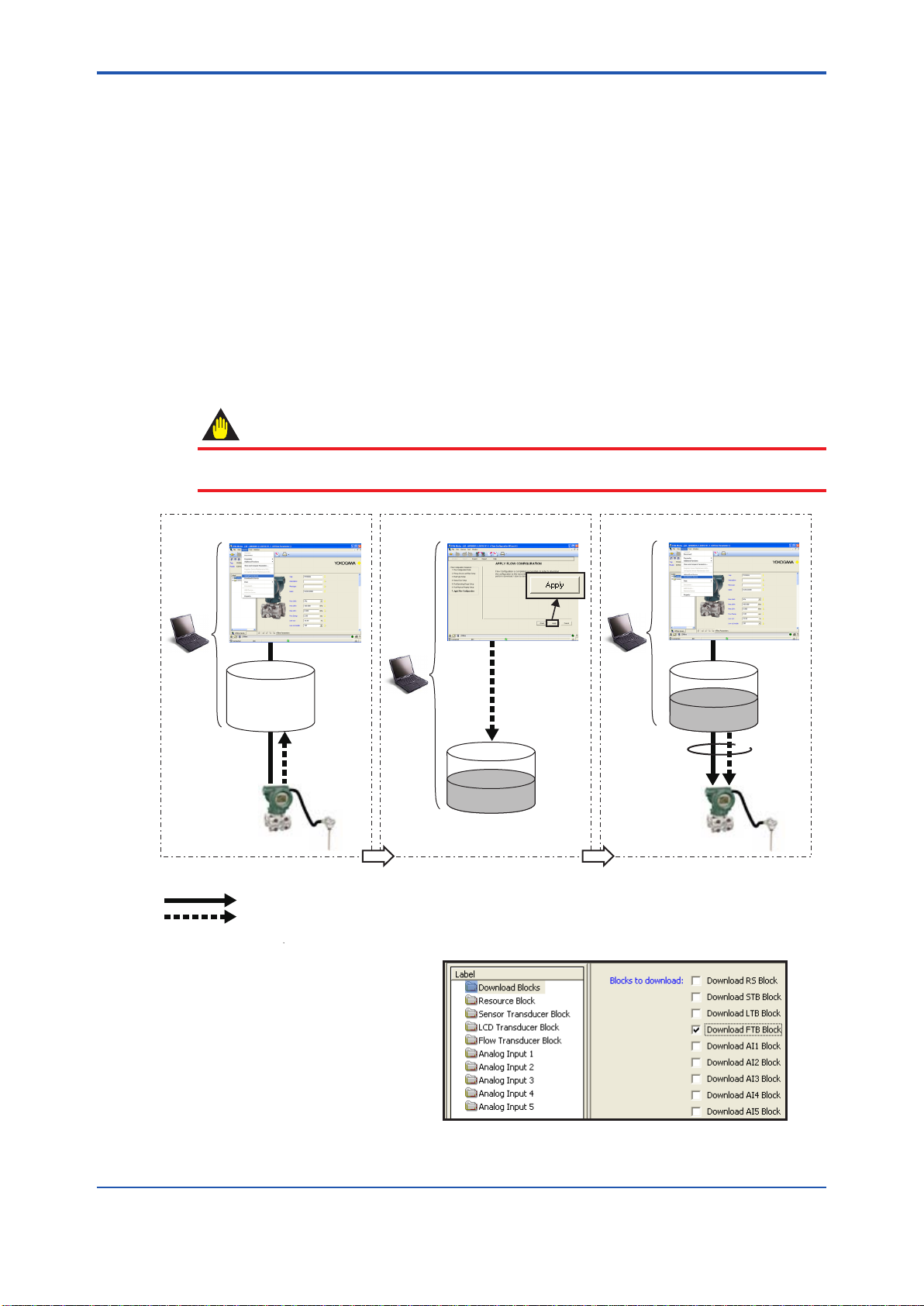
<A1. Header> 4
IM 01C25R51-10E
Appendix A Downloading Flow Parameters to the Device
The basic procedure for downloading the ow parameters to a device is as follows.
STEP1: Upload from Device
Perform “Upload from Device” in the Ofine Parameter screen so that the setting parameters in the device are saved
to the ofine database on your PC.
The parameters will then be displayed in the Ofine Parameter screen.
STEP2: Flow Parameter Conguration
Perform ow parameter conguration in accordance with the guidance in the FCW.
Save the ow parameters as an XMV le in the last menu, and click the Apply button.
The ow parameters are then stored to the ofine database on your PC.
Note: Clicking on Apply does not download the ow parameters to the device.
STEP3: Download to Device
Perform “Download to Device” in the Ofine Parameter screen. The ow parameters will then be downloaded together
with the general parameters to the device.
IMPORTANT
For FOUNDATION eldbus, FTB block must be checked on the “Download blocks” menu in the Ofine Parameter
screen to download Transmitter Flow parameters set by Flow Conguration Wizard.
“Download blocks” menu in Offline Parameter screen
Offline Parameter Flow Configuration Wizard Offline Parameter
Offline
Database
Offline
Database
Offline
Database
STEP1 STEP2 STEP3
: General parameters
: Flow parameters *: To download the parameters to the device for EJX910 FF DTM,
parameters are downloaded in accordance with the following
checkbox on the “Download blocks” menu in the Offline
Parameter screen.
*
Figure A-1 Procedure to download the parameters to the device
Other manuals for vigilantplant EJXMVTool FSA120
1
Table of contents
Other YOKOGAWA Software manuals