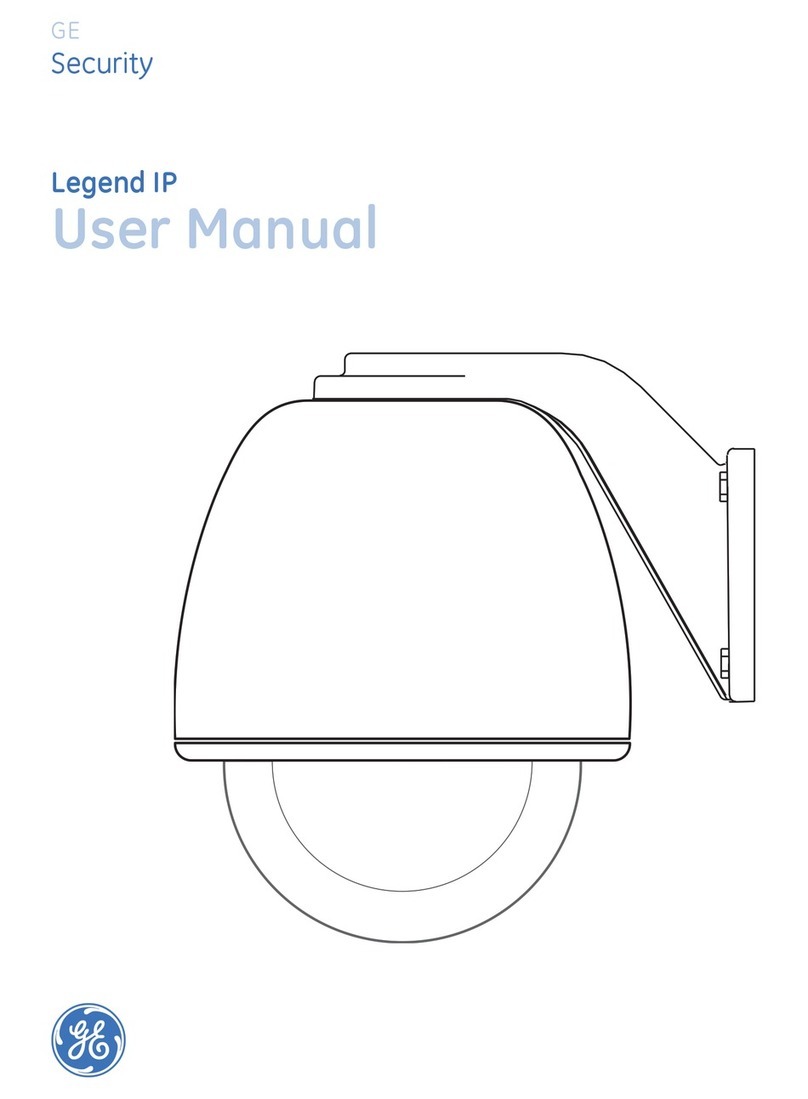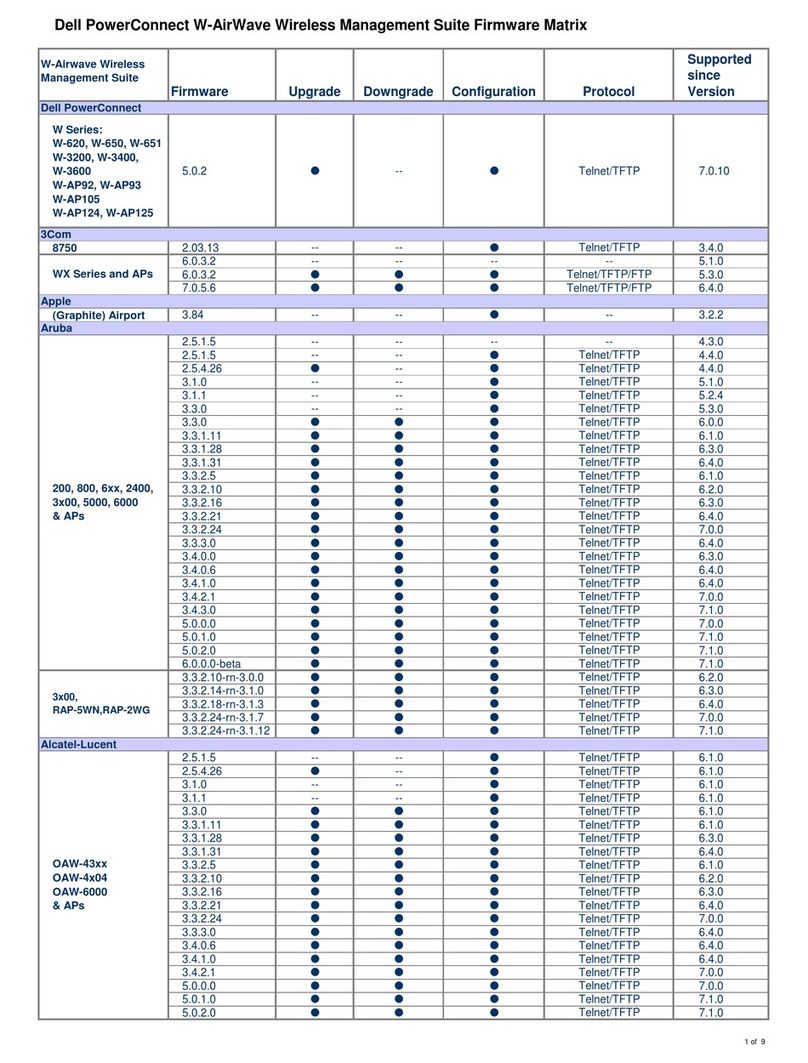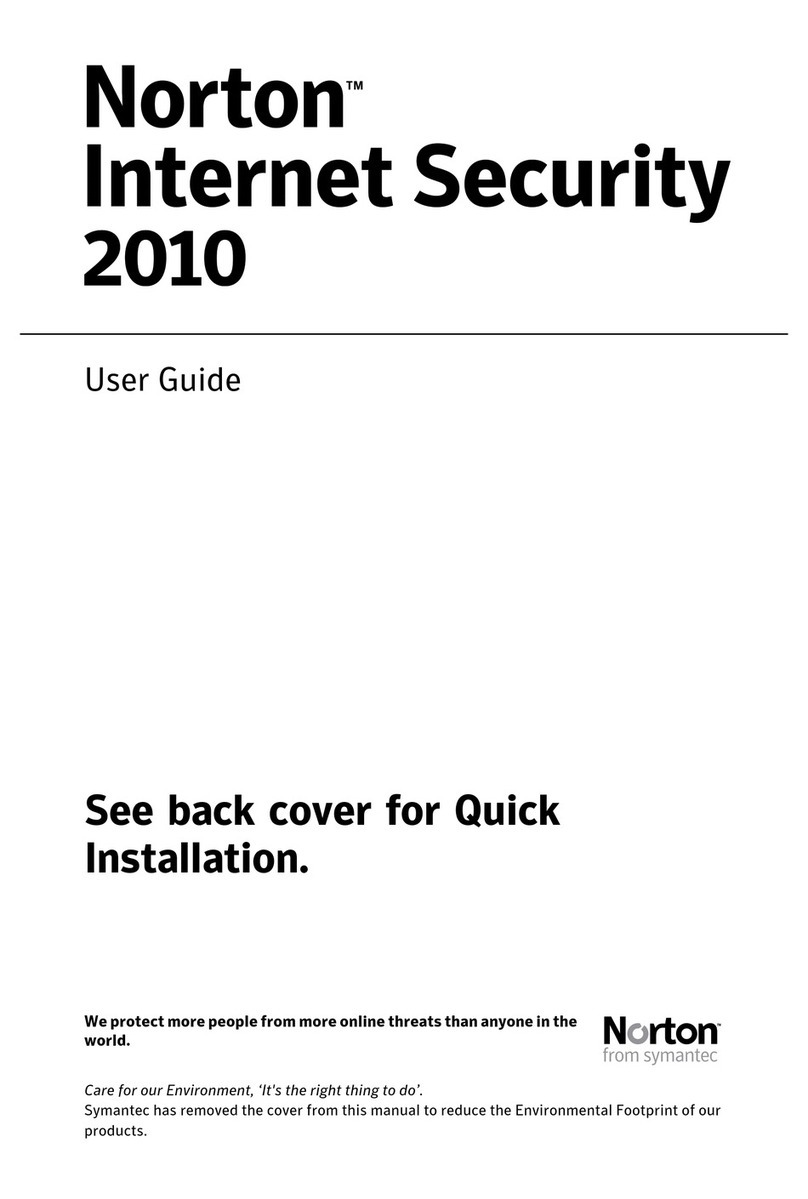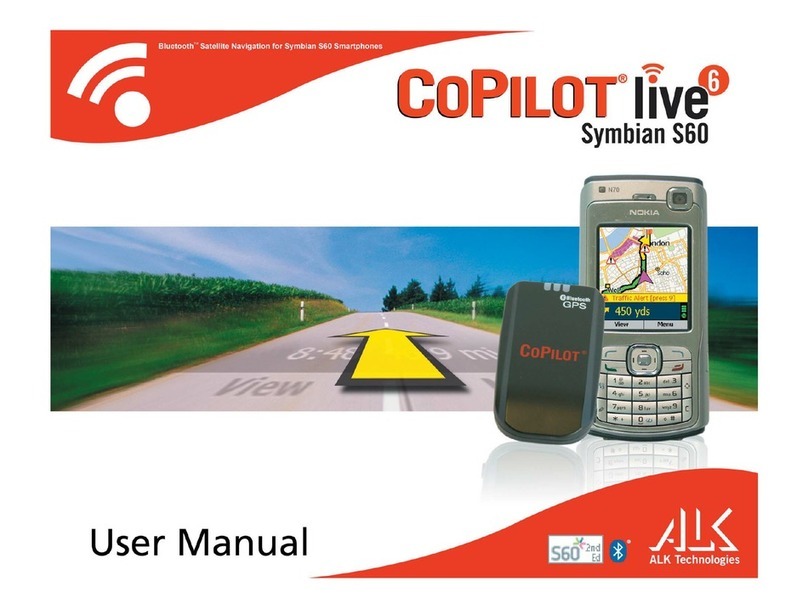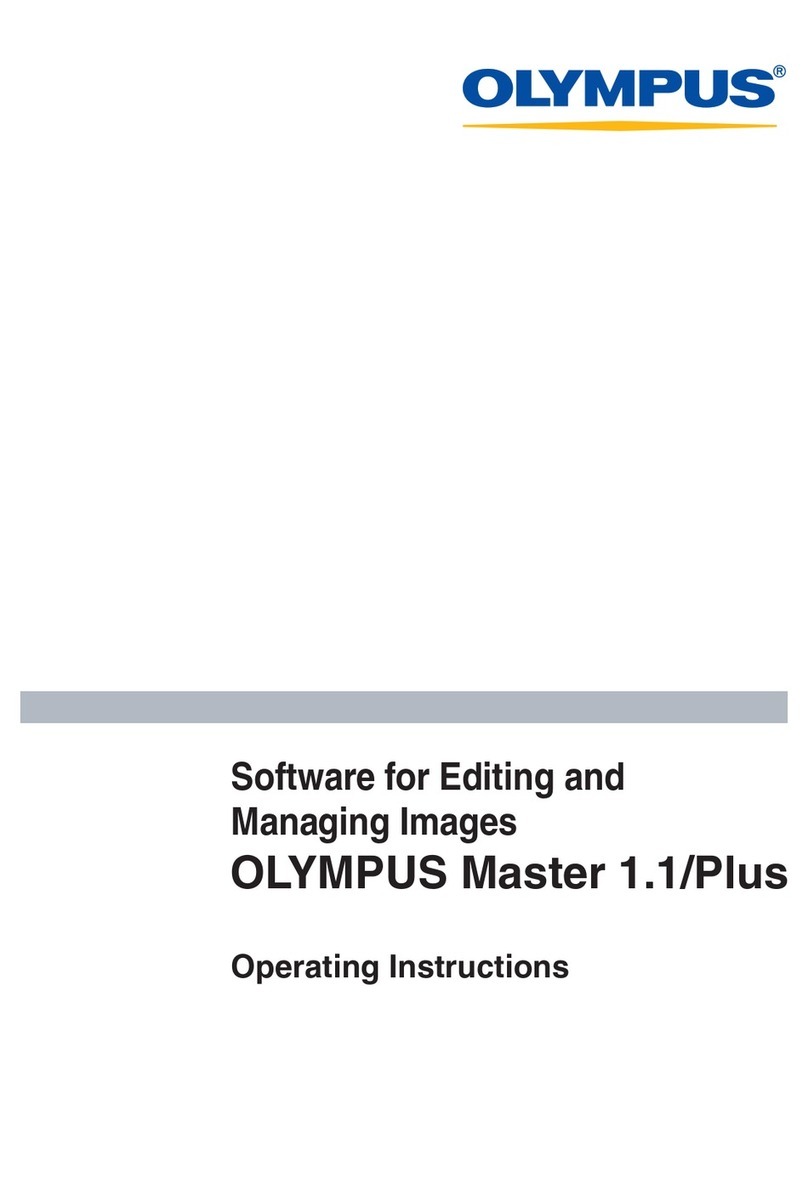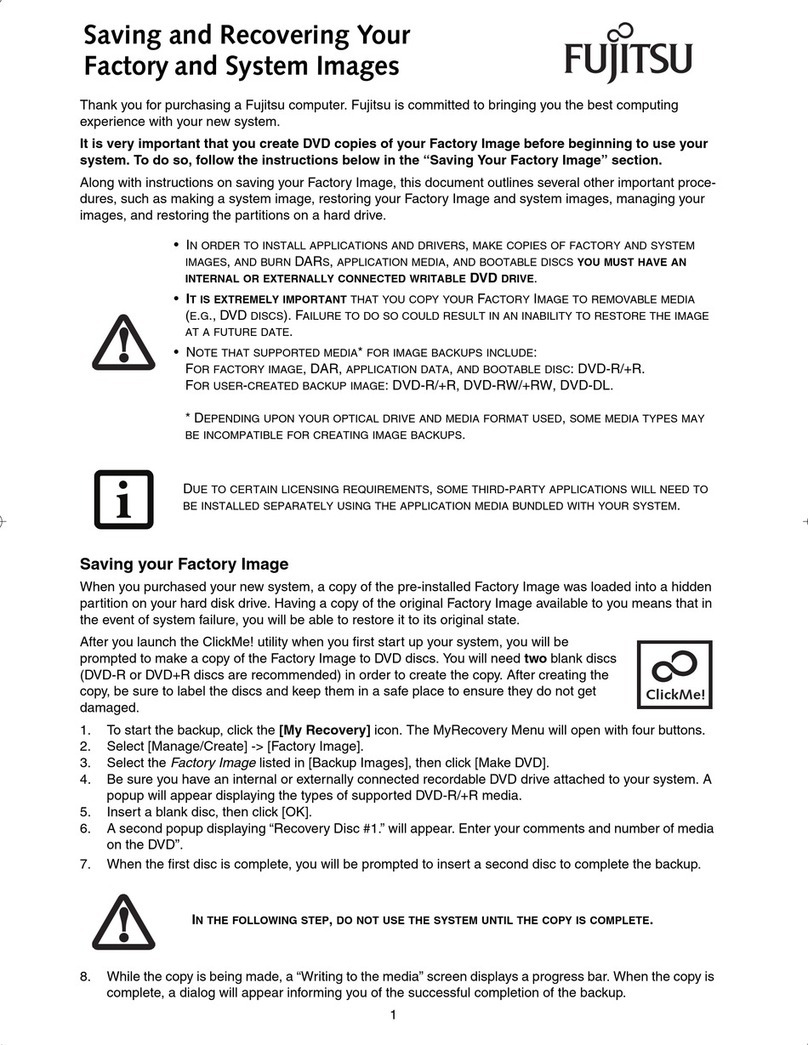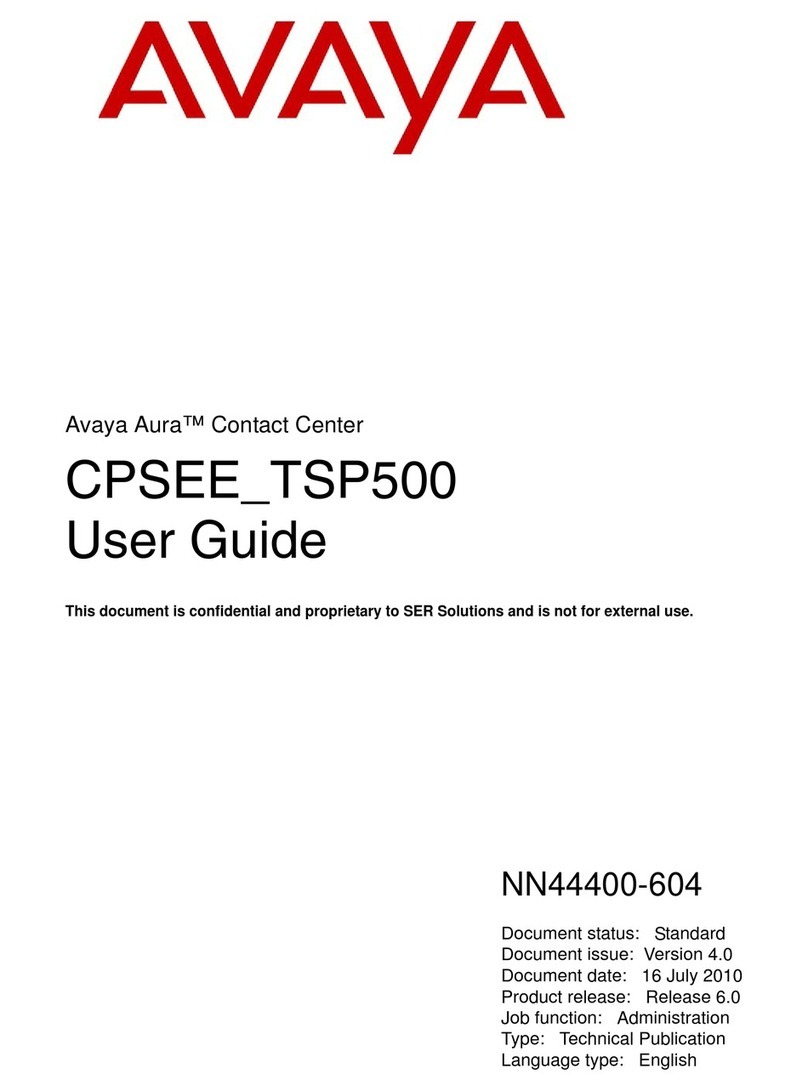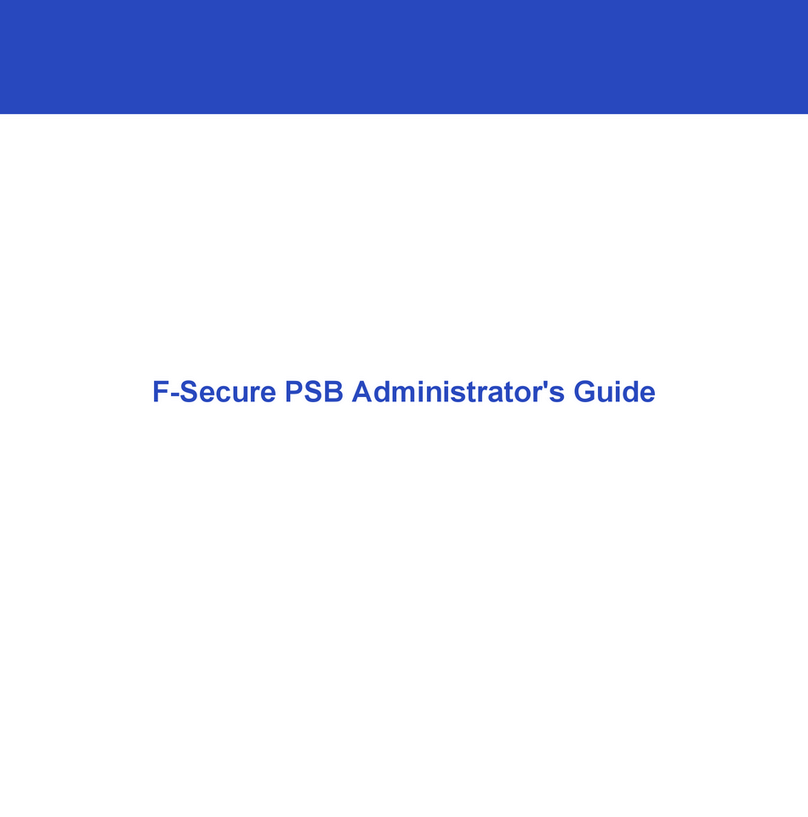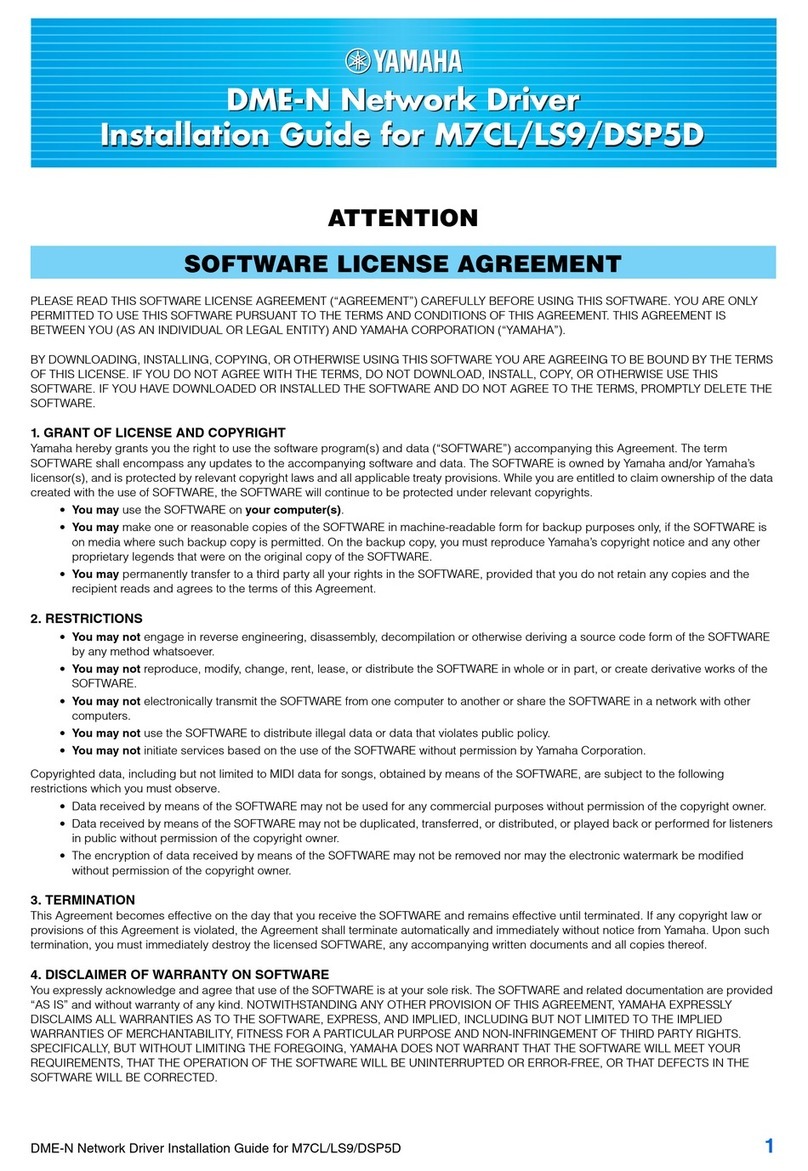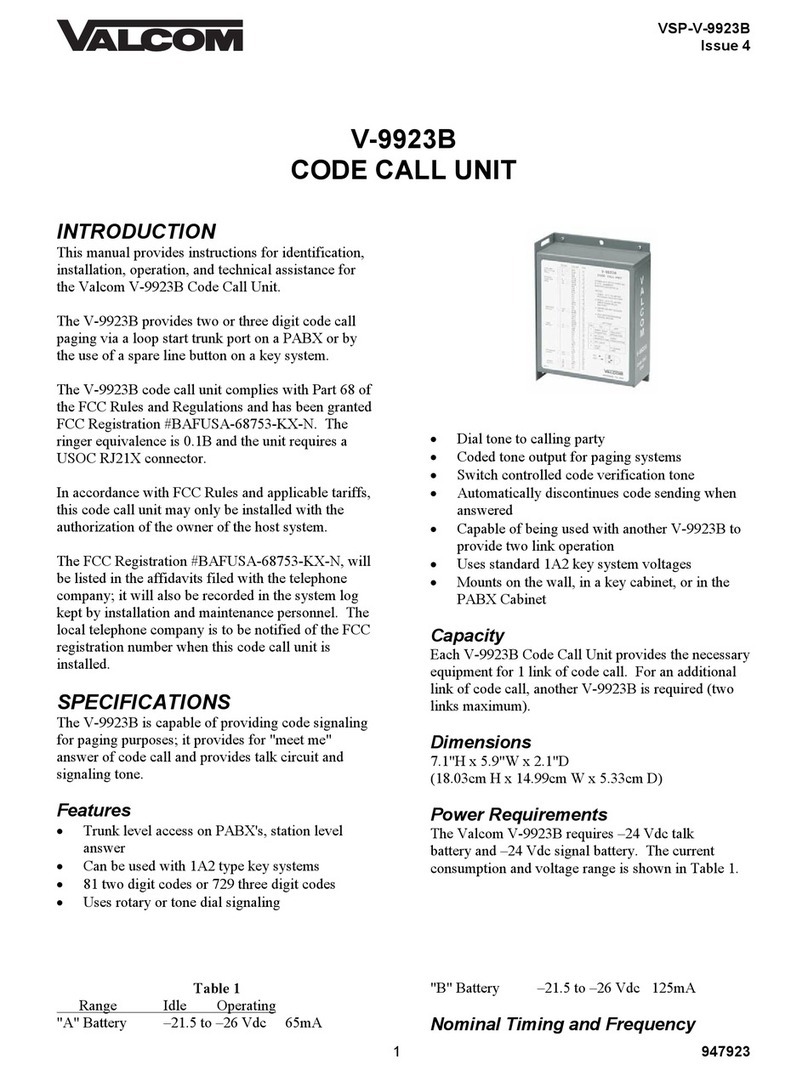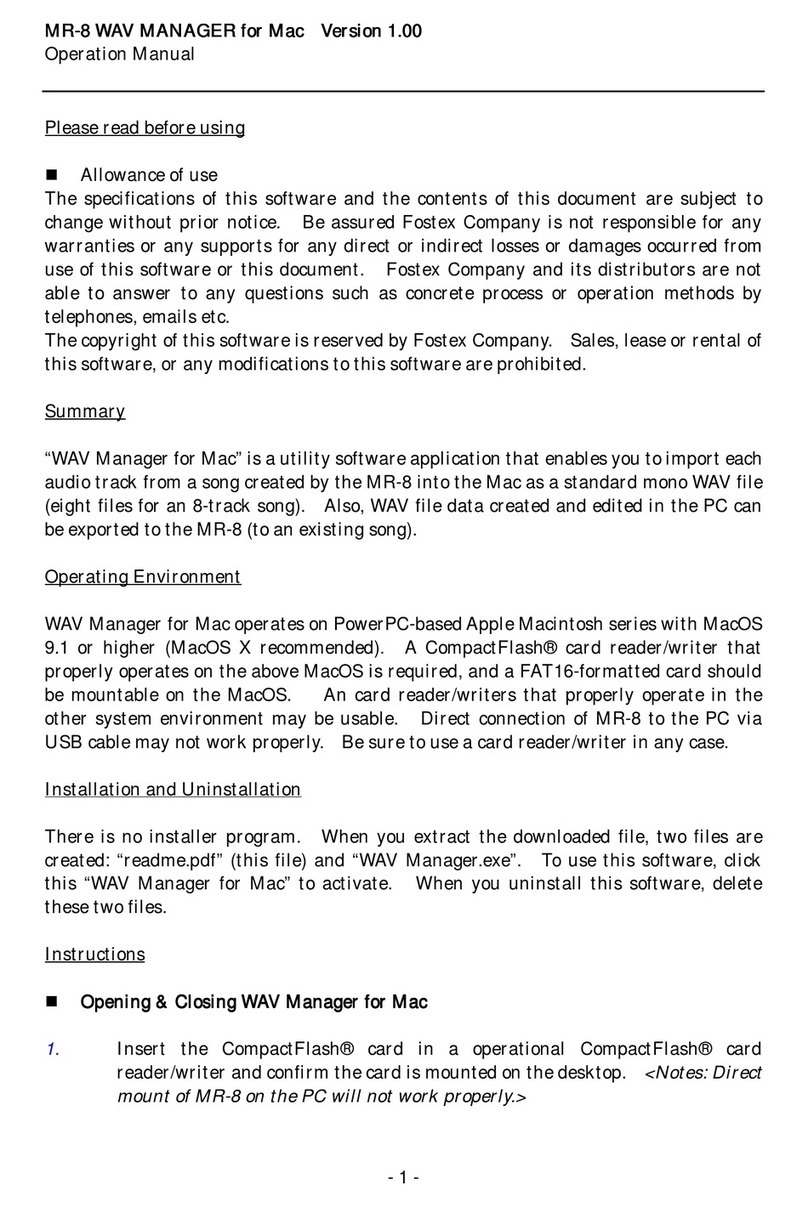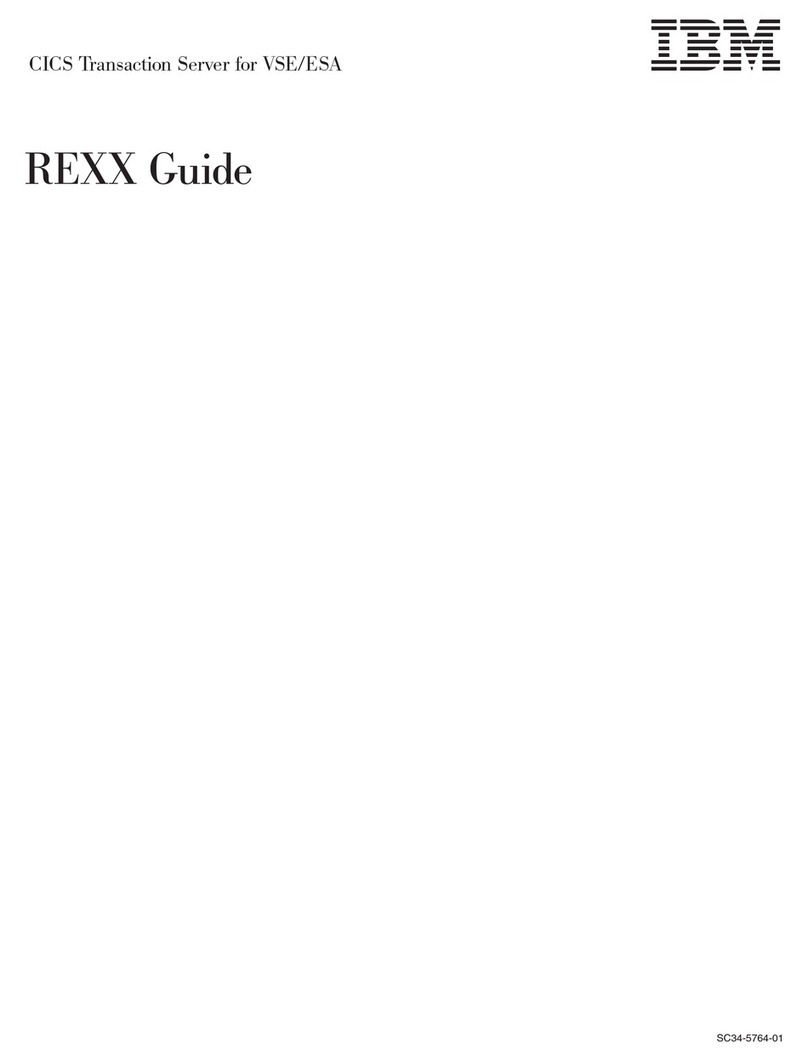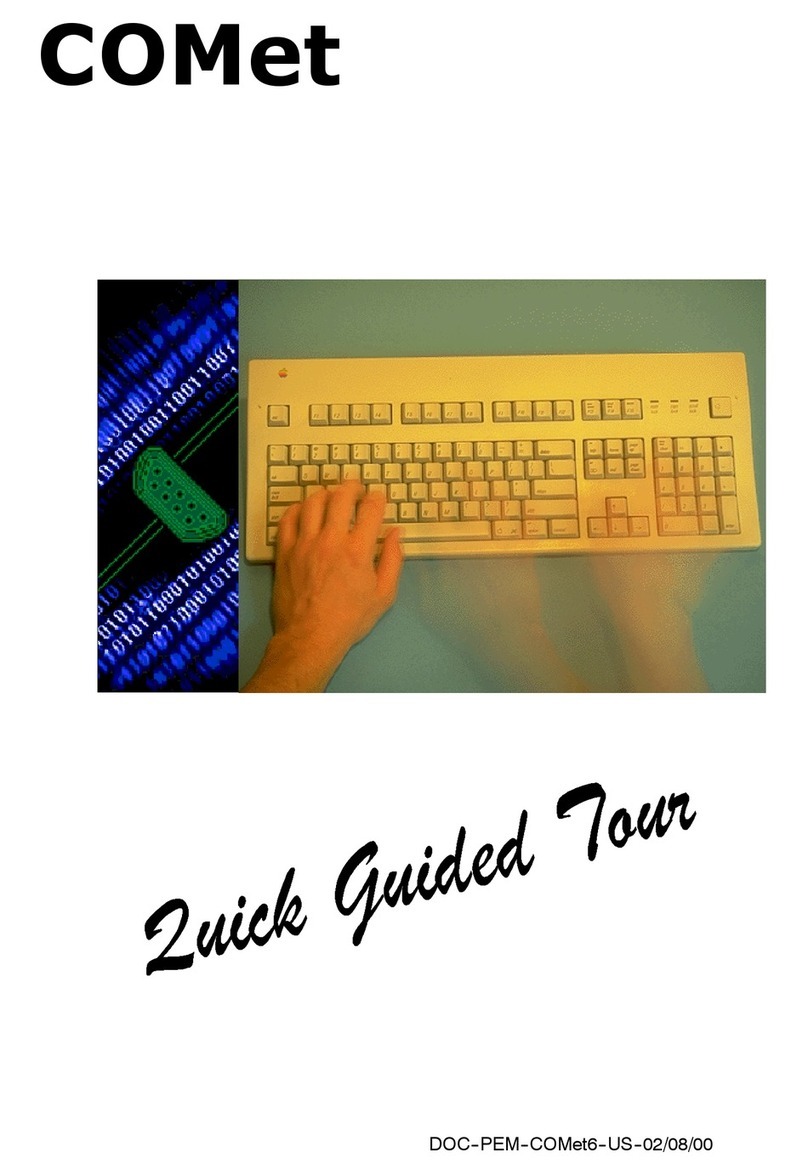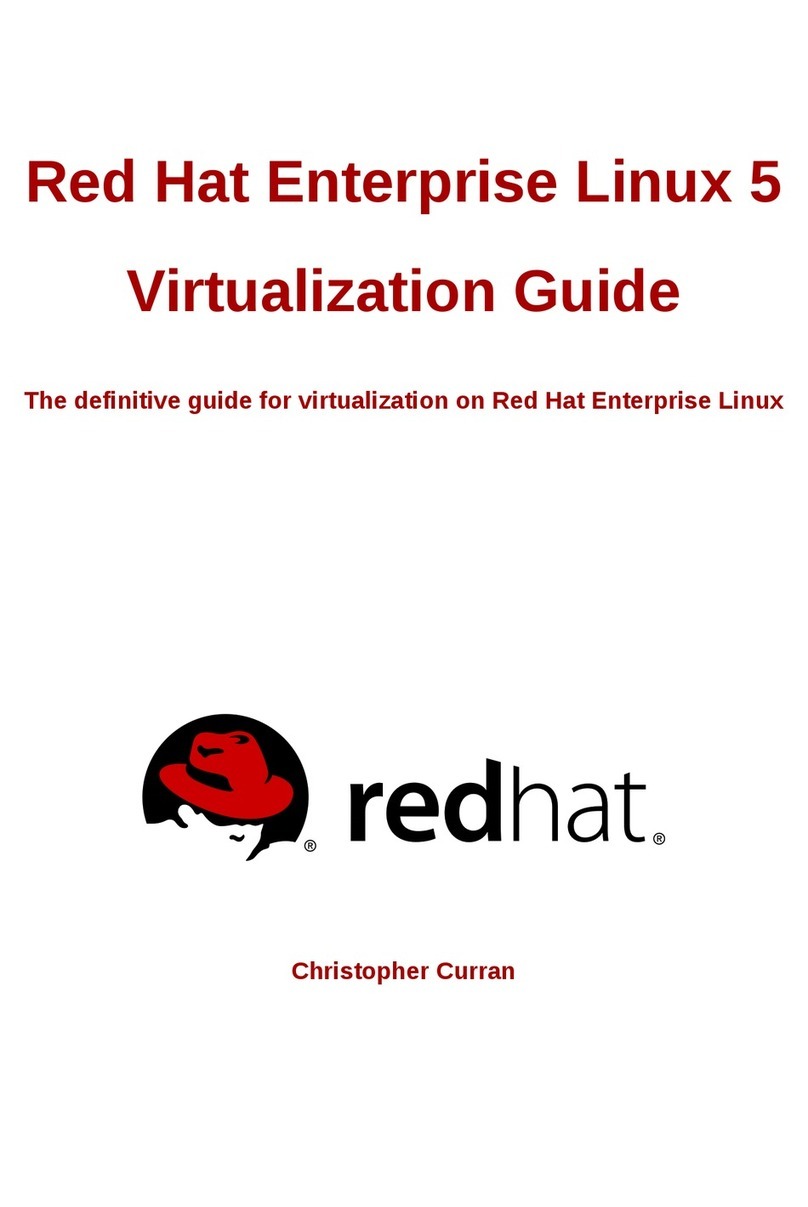YOKOGAWA vigilantplant EJXMVTool FSA120 User manual

User’s
Manual
Y
oko
g
awa Electric Cor
p
oration
IM 01C25R51-01E
FSA120 (EJXMVToolTM)
EJX-MV Configuration DTM
IM 01C25R51-01E
4th Edition
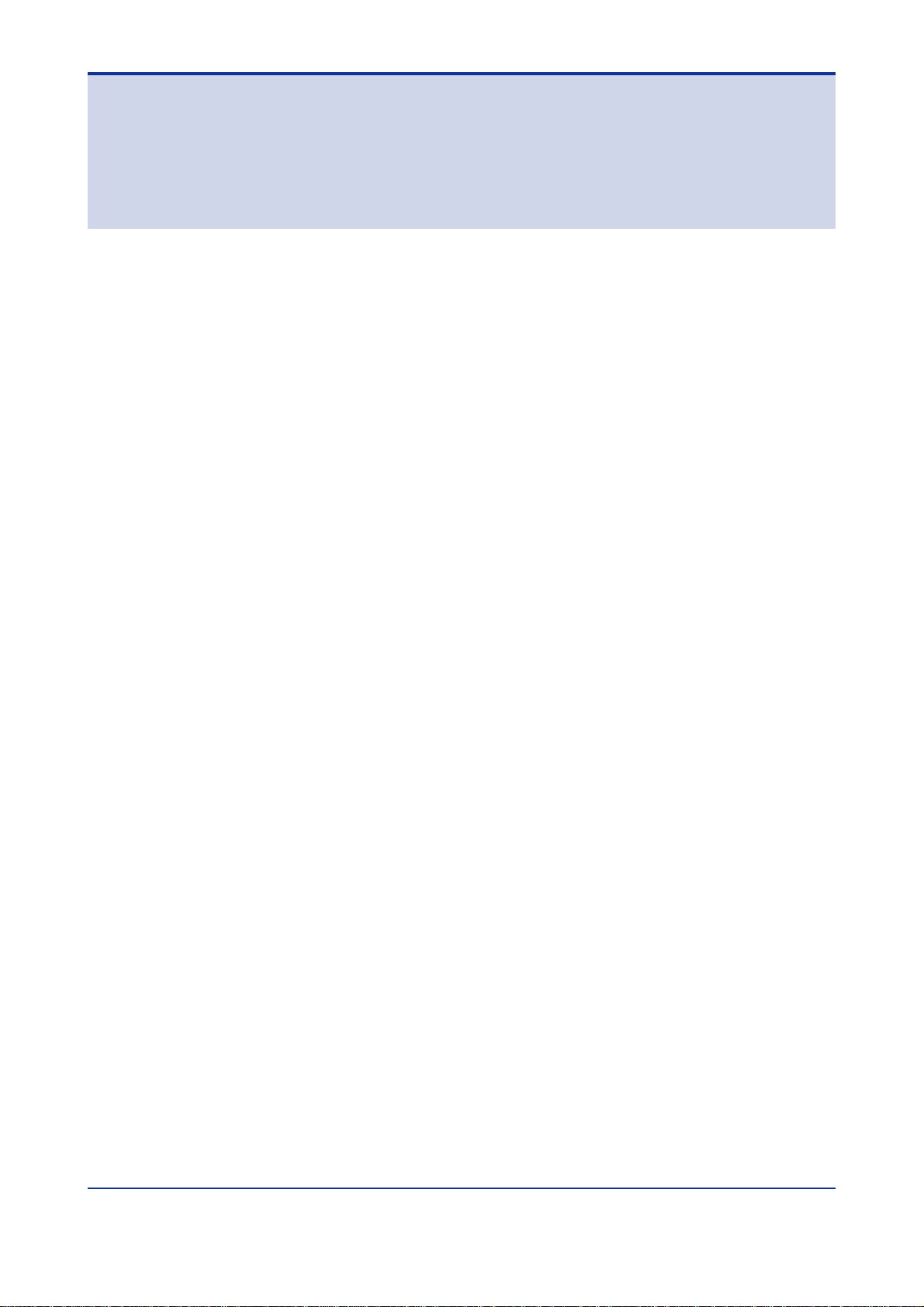
Toc-1<Int> <Ind> <Rev>
IM 01C25R51-01E
CONTENTS
IM 01C25R51-01E 4th Edition
FSA120 (EJXMVToolTM)
EJX-MV Configuration DTM
Media No.IM 01C25R51-01E 4th Edition :Feb.29, 2008 (YK)
All Rights Reserved Copyright © 2006,Yokogawa Electric Corporation
1. Introduction ............................................................................................ 1-1
1.1 AboutThis Manual .......................................................................................... 1-1
1.1.1 Trademarks....................................................................................... 1-2
1.1.2 Environmental Condition................................................................... 1-2
1.2 Software License Agreement for EJXMVToolTM.............................................................................. 1-3
1.2.1 Grant of License ............................................................................... 1-3
1.2.2 Restriction ........................................................................................ 1-3
1.2.3 Copyright/Ownership ........................................................................ 1-4
1.2.4 NoWarranty / Limitation of Liability ................................................... 1-4
1.2.5 Term andTermination ....................................................................... 1-4
1.2.6 General Provisions ........................................................................... 1-5
1.2.7 DIPPR .............................................................................................. 1-5
2. General.................................................................................................... 2-1
3. Functional Specification ........................................................................ 3-1
3.1 PC .................................................................................................................... 3-1
3.1.1 Hardware Operating Environment..................................................... 3-1
3.1.2 Software Operating Environment ..................................................... 3-1
3.2 Field Communication...................................................................................... 3-2
3.3 Model to be Connected................................................................................... 3-2
3.4 Outline of FSA120 ........................................................................................... 3-3
3.4.1 Components ..................................................................................... 3-3
3.4.2 EJX910 HART/FF DTM and EJXMVTool .......................................... 3-4
3.5 FSA120 DTM Function Detail ......................................................................... 3-5
3.5.1 Transmitter Management .................................................................. 3-5
3.5.2 Flow Parameter Management (Flow ConfigurationWizard)............... 3-6
3.5.3 Flow Parameter Management (Obtain Flow Coefficient) ................... 3-6
3.5.4 Primary Devices Supported in Auto Compensation Mode ................. 3-7
3.5.5 Density Compensation in Auto Compensation Mode ........................ 3-8
4. Preparation ............................................................................................. 4-1
4.1 PC .................................................................................................................... 4-1
4.1.1 Setting Items after InstallingWindows............................................... 4-1
4.2 Installation Procedure .................................................................................... 4-3
4.2.1 EJXMVTool online manual ................................................................ 4-3

<Int> <Ind> <Rev>
IM 01C25R51-01E
Toc-2
4.2.2 Uninstall FSA210.............................................................................. 4-3
4.2.3 For FieldMate Users ......................................................................... 4-3
4.2.4 Installations of FieldMate and Device Files........................................ 4-4
4.2.5 EJX MVTool additional resource installation...................................... 4-5
4.2.6 How to confirmVersion Number of DTM ........................................... 4-8
4.3 Uninstallation .................................................................................................. 4-9
4.4 Initial Setting (HART communication) ......................................................... 4-10
4.4.1 HART Communication Modem ....................................................... 4-10
4.4.2 COM port........................................................................................ 4-10
4.4.3 Wiring............................................................................................. 4-12
4.4.4 Communication setting (HART communication) .............................. 4-12
4.5 Initial Setting (FF Communication) .............................................................. 4-13
4.5.1 EJX910A ........................................................................................ 4-13
4.5.2 Install NI-FBUS Card ...................................................................... 4-13
4.5.3 NI-FBUS Setting (Interface Configuration Utility) ............................. 4-14
4.5.4 Start NI-FBUS Communications Manager ...................................... 4-16
4.5.5 Connect the EJX910A to the power supply ..................................... 4-16
4.5.6 Connect the NI-FBUS card to the EJX910A .................................... 4-16
4.6 Start FDT frame application ......................................................................... 4-17
4.6.1 Update DTM Browser ..................................................................... 4-17
4.6.2 Start FieldMate ............................................................................... 4-18
4.6.3 Start EJX910 DTM.......................................................................... 4-20
4.6.4 Save DTM Infomation ..................................................................... 4-21
4.6.5 Exit FieldMate and DTMWorks....................................................... 4-22
4.7 EJXMVTool Activation .................................................................................. 4-22
4.7.1 How to Activate............................................................................... 4-22
5. Operational Flow..................................................................................... 5-1
6. Display Specification.............................................................................. 6-1
6.1 Transmitter Management................................................................................ 6-3
6.1.1 Connect / Disconnect........................................................................ 6-3
6.1.2 Parameter......................................................................................... 6-5
6.1.3 Upload from Device / Download to Device......................................... 6-7
6.1.4 Print................................................................................................ 6-10
6.1.5 Properties....................................................................................... 6-10
6.1.6 Additional functions......................................................................... 6-11
6.2 Flow Parameters Management..................................................................... 6-12
6.2.1 Initialize .......................................................................................... 6-12
6.2.2 Import............................................................................................. 6-13
6.2.3 Export............................................................................................. 6-14
6.2.4 Report ............................................................................................ 6-15
6.2.5 Help................................................................................................ 6-16
All Rights Reserved Copyright © 2006,Yokogawa Electric Corporation

Toc-3<Int> <Ind> <Rev>
IM 01C25R51-01E
6.3 Flow ConfigurationWizard
(Auto Compensation Mode) ......................................................................... 6-17
6.3.1 Flow Configuration Mode................................................................ 6-17
6.3.2 Primary Device and Pipe Setup ...................................................... 6-18
6.3.3 Fluid Setup ..................................................................................... 6-20
6.3.4 Natural Gas Setup .......................................................................... 6-23
6.3.5 Fluid Operating Range Setup.......................................................... 6-28
6.3.6 Fluid Physical Property Setup ......................................................... 6-31
6.3.7 Apply Flow Configuration ................................................................ 6-33
6.4 Flow ConfigurationWizard (Basic Mode) .................................................... 6-33
6.4.1 Flow Configuration Mode................................................................ 6-33
6.4.2 Basic Mode Setup........................................................................... 6-34
6.4.3 Apply Flow Configuration ................................................................ 6-37
6.5 Obtain Flow Coefficient ................................................................................ 6-37
7. File Format .............................................................................................. 7-1
7.1 Configuration file ............................................................................................ 7-1
7.2 Other files ........................................................................................................ 7-2
8. Error Message......................................................................................... 8-1
8.1 Error Message ................................................................................................. 8-1
Appendix A........................................................................................................A-1
REVISION RECORD

Blank Page
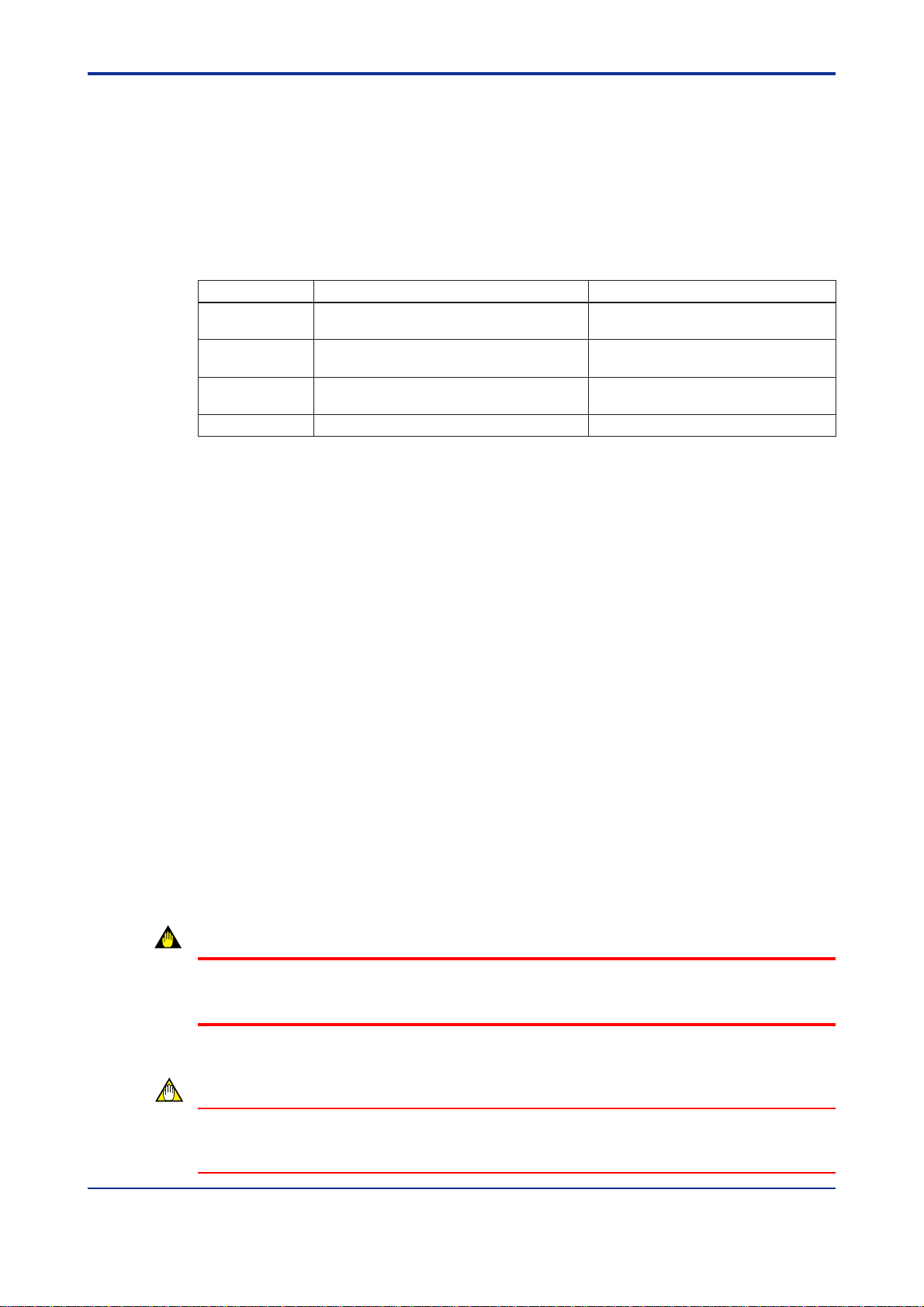
1-1
<Toc> <Ind> <1. Introduction>
All Rights Reserved Copyright © 2006,Yokogawa Electric Corporation IM 01C25R51-01E
1. Introduction
This User’s Manual gives instructions on FSA120 EJX-MV Configuration DTM
“EJXMVTool”.
This software is to be used to setup the EJX910A MultivariableTransmitter;therefore, it is
indispensable for users to read, understand and follow the instructions on all the following
user’s manual before actually starting the operation.
Table 1.1 List of User’s Manual
T0101E.EPS
IM No. Title
Installation, wiring, and maintenance.
IM 01C25R01-01E EJX910A MultivariableTransmitter Hardware
Manual
Operation manual for HART
communication type.
IM 01C25R02-01E EJX910A HART Communication
Operation manual for Foundation Fieldbus
communication type.
IM 01C25R03-01E EJX910A Fieldbus Communication
This manual.Operation manual of FSA120.
IM 01C25R51-01E FSA120 EJX-MV Configuration DTM
Contents
In this manual, Following abbreviation may be used,
FF for FOUNDATION Fieldbus
1.1 AboutThis Manual
•This manual should be delivered to the end user.
•The information contained in this manual is subject to change without prior notice.
•The information contained in this manual, in whole or part, shall not be transcribed or
copied withoutYOKOGAWA’s written permission.
•In no case does this manual guarantee the merchantability of the transmitter or the
software or its adaptability to a specific client needs.
•If any question arises or errors are found, or if any information is missing from this
manual, please inform the nearestYokogawa sales office.
•Changes to specifications, structure, and components used may not lead to the revision
of this manual unless such changes affect the function and performance of the products.
•The operation of the EJX910DTM and EJXMVTool described in this manual is the
operation for the use with FieldMate Basic.For the detailed installation and operation of
FieldMate and additional functions available on FieldMate Advance, please refer to the
FieldMate User’s manual.
WARNING
Indicates a potentially hazardous situation which, if not avoided, could result in death or
serious injury.
CAUTION
Indicates a potentially hazardous situation which, if not avoided, may result in minor or
moderate injury.It may also be used to alert against unsafe practices.

1-2
<Toc> <Ind> <1. Introduction>
All Rights Reserved Copyright © 2006,Yokogawa Electric Corporation IM 01C25R51-01E
IMPORTANT
Indicates that operating the hardware or software in this manner may damage it or lead to
system failure.
NOTE
Draws attention to information essential for understanding the operation and features.
1.1.1 Trademarks
•Microsoft andWindows are trademarks or registered trademarks of Microsoft
Corporation in the US and other countries.
•Adobe, Adobe Acrobat, and Adobe Reader are trademarks or registered trademarks of
Adobe Systems Incorporated in the US and other countries.
•Pentium is a registered trademark of Intel Corporation.
•IBM PC/AT is a registered trademark of International Business Machines Corp.
•HART is a registered trademark of HART Communication Foundation.
•MACTek is a registered trademark of MACTek Corporation.
•AIChE, DIPPR (Design Institute for Physical Properties) is a registered trademark of
American Institute of Chemical Engineers.
•NI-FBUS is a trademark of National Instruments Corporation.
•Other company/organization and/or product names are registered trade marks of their
respective holders.
•In this document, the TM and ®marks may not be shown next to the registered
trademarks or trademarks of their respective companies.
1.1.2 Environmental Condition
Operation
Temperature:0 to 40 °C
Humidity:20 to 80 % (No dew condensation)
Storage
Temperature:-10 to 50 °C
Humidity:20 to 80 % (No dew condensation)

1-3
<Toc> <Ind> <1. Introduction>
All Rights Reserved Copyright © 2006,Yokogawa Electric Corporation IM 01C25R51-01E
1.2 Software License Agreement for EJXMVToolTM
License Agreement on EJX-MV Configuration DTM (EJXMVTool DTM) for Multivariable
Transmitter
IMPORTANT - PLEASE READTHIS AGREEMENT CAREFULLY:
BY INSTALLING, COPYING OTHERWISE USING THE ENCLOSED SOFTWARE PROD-
UCT AS IDENTIFIED ABOVE,YOU AGREETO BE BOUND BY THETERMS AND CON-
DITIONS OFTHIS SOFTWARE LICENSE AGREEMENT (“AGREEMENT”). IFYOU DO
NOT AGREETOTHETERMS OFTHIS AGREEMENT, DO NOT INSTALL, COPY OR USE
THE SOFTWARE PRODUCT AND PROMPTLY RETURN ITTOTHE PLACE OF PUR-
CHASE.
1.2.1 Grant of License
(1) Subject to the terms and conditions of this Agreement,Yokogawa Electric Corporation
(“Licensor”) hereby grants to you (“Licensee”) a non-exclusive and non-transferable
right to use the enclosed software product EJXMVTool as identified above and associ-
ated materials and documentation in printed or electronic format (Collectively“Li-
censed Software”), in consideration of full payment by Licensee to the Licensor of the
license fee separately agreed upon by Licensor or its distributor.
(2) Licensee shall have the right to use the Licensed Software in the operating environ-
ment identified by the Licensor, either (a) to the extent specified in the specifications
as agreed upon by both parties, or (b) if not specified, for a single user on single
computer.
(3) Licensee may use the Licensed Software solely for its own internal data processing
operations.Use of the Licensed Software for any purpose other than those as ex-
pressly specified in the documentation provided by Licensor shall be prohibited.Any
result or damage arising out of the use of licensed software shall be at Licensee’s own
risk and responsibility.
(4) No copies of the Licensed Software shall be made without Licensor’s prior written
consent.
(5) The Licensed Software may contain software which Licensor is licensed from third
parties (“Third Party Software”).Licensee agrees to use theThird Party Software in
accordance with the terms and conditions as set forth by licensors of suchThird Party
Software and agrees to be bound thereby.
(6) In no event shall Licensee make any use of the Licensed Software for any other
purposes or in any other manner than those stipulated hereunder.
(7) Licensee agrees to use any Third Party Software solely as runtime use software which
shall be used solely as part of and with the integrated Licensed Software, and shall
not make any further use of Third Party Software for any other purposes or in any
other manner.
1.2.2 Restriction
Licensee shall not:(a) remove any marks or notices of the Licensed Software identification,
intellectual property rights like trademark and copyright notice, or other notices or restric-
tions from the Licensed Software;(b) transfer, sell, assign, sublicense or otherwise convey
the Licensed Software to any third party without Licensor’s prior written consent;nor (c)
cause, permit or attempt the reverse engineering, disassembly, decompilation, translation
or adaptation of the Licensed Software. Any transfer of the Licensed Software is subject to
Licensor’s transfer policies and fees.

1-4
<Toc> <Ind> <1. Introduction>
All Rights Reserved Copyright © 2006,Yokogawa Electric Corporation IM 01C25R51-01E
1.2.3 Copyright/Ownership
The Licensed Software, including but not limited to any technology, algorithm, know-how,
process and others contained therein, is the proprietary property and may include trade
secret of Licensor or a third party who grants to Licensor the right of sub-licensing and is
protected by copyright and other intellectual property laws and treaties.Licensee acquires
only right to use the Licensed Software and does not acquire any rights, expressed or
implied, in the Licensed Software or media containing the Licensed Software other than
those specified in this Agreement.Licensor shall at all times retain all rights, titles, and
interests, including intellectual property rights, in the Licensed Software and such media.
The Licensee may not disclose or divulge the aforesaid trade secret to any other individual
or entity than the Licensee's personnel who reasonably need to know and the Licensee.
1.2.4 NoWarranty / Limitation of Liability
(1) THE LICENSED SOFTWARE SHALL BE PROVIDED TO LICENSEE ON AN "AS IS"
BASIS.UNLESS OTHERWISE EXPRESSLY PROVIDED BY LICENSOR, LICEN-
SOR ANDTHE SUPPLIERS WHO PROVIDE OR LICENSE PART OFTHE LI-
CENSED SOFTWARETO LICENSOR ("SUPPLIERS") HEREBY EXPRESSLY
DISCLAIM ANY AND ALL IMPLIEDWARRANTIES OF ANY KIND WHATSOEVER,
INCLUDINGWITHOUT LIMITATIONWARRANTY OF UNINTERRUPTED OR ER-
ROR-FREE OPERATION, SATISFACTORY QUALITY, NON-INFRINGEMENT, MER-
CHANTABILITY OR FITNESS FOR A PARTICULAR PURPOSE, AND SHALL NOT
BE LIABLETO LICENSEE FOR ANY DAMAGE OR LOSS CAUSED BY USE OR
INABILITYTO USE OF THE LICENSED SOFTWARE.LICENSOR AND SUPPLIERS
DISCLAIM ANY AND ALL LIABILITY ANDWILL HAVE NO LIABILITY FORVIOLA-
TION, MISAPPROPRIATION OR INFRINGEMENT OF INTELLECTUAL PROPERTY
RIGHTS OF ANYTHIRD PARTY.
(2) IN NO EVENT SHALL LICENSOR AND SUPPLIERS BE LIABLE,WHETHER IN
CONTRACT,TORT OR OTHERWISE ANDWHETHER OR NOT LICENSOR AND
SUPPLIERS HAVE BEEN ADVISED OFTHE POSSIBILITY OF SUCH LOSS OR
DAMAGE, FOR ANY LOSS OR DAMAGE INCLUDING CONSEQUENTIAL, INCI-
DENTAL, INDIRECT OR EXEMPLARY DAMAGES, LOSS OF PROFITS, LOSS OF
REVENUE, LOSS OF BUSINESS OR GOODWILL, LOSS OF DATA OR LOSS OF
AVAILABILITY.
(3) THIS SECTION 1.2.4 STATESTHE ENTIREWARRANTY AND LIABILITY OF LI-
CENSOR AND SUPPLIERS IN CONNECTIONWITHTHE LICENSED SOFTWARE.
THIS PARAGRAPH 4 ALLOCATES RISKS UNDERTHIS AGREEMENT BETWEEN
LICENSEE AND LICENSOR/SUPPLIERS AND COMPRISES FUNDAMENTAL
ELEMENTS OFTHIS LICENSE. LICENSOR’S PRICING OFTHE LICENSED SOFT-
WARE REFLECTSTHIS ALLOCATION OF RISKS AND LIMITATION OF LIABILITY.
(4) LICENSEE SHALL INDEMNIFY, DEFEND AND HOLD LICENSOR AND SUPPLIERS
FROM ANY CLAIMS, DEMANDS, LIABILITIES, LOSSES, DAMAGES, JUDGMENTS
OR SETTLEMENTS, INCLUDING ALL REASONABLE COSTS AND EXPENSES
RELATED THERETO INCLUDING ATTORNEY’S FEES, DIRECTLY OR INDIRECTLY
RESULTING FROM ANY CLAIM MADE OR POTENTIAL CLAIM BY ATHIRD PARTY
AGAINST LICENSOR OR SUPPLIERS ARISING OUT OF ANY ACT OR USE OF
LICENSED SOFTWARE BY LICENSEE.
1.2.5 Term andTermination
(1) This Agreement shall become effective when the Licensee installs, copies or other-
wise uses the Licensed Software and remain in full force until and terminate when (a)
Licensor terminates this Agreement according to this 1.2.5 (2);or (b) the Licensee
ceases to use the Licensed Product, whichever comes earlier.
(2) Licensor shall have the right to immediately terminate this Agreement without any
notice to Licensee, if Licensee breaches any of the terms and conditions hereof.

1-5
<Toc> <Ind> <1. Introduction>
All Rights Reserved Copyright © 2006,Yokogawa Electric Corporation IM 01C25R51-01E
(3) Upon termination of this Agreement, Licensee shall immediately, in accordance with
instructions by Licensor, return all copies of the Licensed Software in its possession to
Licensor or its designee and erase all copies of the Licensed Software installed in any
computer hereunder.
(4) The license fee paid by the Licensee to the Licensor in consideration of the use of the
Licensed Software hereunder shall be non-refundable unless otherwise expressly
provided herein.
(5) The provisions of the 1.2.3 and 6 shall survive after termination of this Agreement.
1.2.6 General Provisions
(1) This Agreement shall be governed by and construed in accordance with the laws of
Japan.All disputes, controversies or differences which may arise between the parties
hereto, out of or in relation to or in connection with this Agreement shall be finally
settled by arbitration inTokyo, Japan in accordance with the Commercial Arbitration
Rules of the Japan Commercial Arbitration Association.The award rendered by the
arbitrator(s) shall be final and binding upon the parties hereto.
(2) This Agreement shall supersede any prior representations, discussions, undertakings,
communications or advertising with respect to the Licensed Software.
(3) If any part of this Agreement is found void or unenforceable under any laws or regula-
tions and Licensor deems it is not reasonable to license without such void or unen-
forceable part, Licensor is entitled to modify the terms of this Agreement or terminate
this Agreement at its option without owing any liability to Licensee.
(4) Licensee agrees that the Licensed Software shall not be shipped, transferred or
exported to any country or used in any manner prohibited by any export administration
laws, restrictions or regulations or regulations of Japan, the United States and other
countries that may be applicable to the Licenced Software.
1.2.7 DIPPR
(1) Licensed Software may include a database developed by the Design Insti-
tute for Physical Property Data (DIPPR®) which is a branch of the sponsored
research projects of the American Institute of Chemical Engineers (AIChE®).
(2) THE BYU-TPLWILL USE REASONABLE EFFORTS DESIGNEDTO
VERIFYTHATTHE DATA CONTAINED INTHE DATABASE HAS BEEN
SELECTED ONTHE BASIS OF SOUND SCIENTIFIC JUDGMENT. HOW-
EVER, NEITHERTHE BYU-TPL NOR AICHE®MAKE ANYWARRANTIES
TO THAT EFFECT.THE DATABASE IS PROVIDED“AS IS”WITHOUT
WARRANTY OF ANY KIND. BYU-TPL DISCLAIMS ALLWARRANTIES,
EITHER EXPRESS OR IMPLIED, INCLUDING BUT NOT LIMITEDTO
WARRANTIES OF MERCHANTABILITY AND FITNESS FOR A PARTICU-
LAR PURPOSE. NEITHERTHE BYU-TPL NOR AICHE®SHALL BE LI-
ABLE FOR ANY DAMAGES, LOSS OF PROPERTY OR PROFITS, OR
CONSEQUENTIAL, EXEMPLARY OR SPECIAL DAMAGESTHAT MAY
RESULT FROM ERRORS OR OMISSIONS INTHE DATABASE EVEN IF
ADVISED OFTHE POSSIBILITY OF SUCH DAMAGES.
(3) LICENSEE ACKNOWLEDGESTHE ABOVE 1.2.7 (1) AND (2) AND
AGREES NOTTO MAKE ANY CLAIMS OR DEMANDS AGAINST LICEN-
SOR, BYU-TPL NOR AICHE®WITH RESPECTTO DIPPR®AS STATED IN
1.2.4 (4).

Blank Page

2-1
<Toc> <Ind> <2. General >
All Rights Reserved Copyright © 2006,Yokogawa Electric Corporation IM 01C25R51-01E
2. General
EJXMVTool is a PC tool that is used to set the flow parameters of EJX910A multivariable
transmitters.
EJXMVTool consists of Flow ConfigurationWizard and Obtain Flow Coefficient.
The following chart shows a configuration consisting of a note PC, communication interface
and EJX910A multivariable transmitter.
F0201.EPS
NI PCMCIA F-BUS
/HART modem
Multivariable Transmitter
(EJX910A)
Phisical property
database
Operating conditions
Primary element
information
FF-H1 /HART Communications
PCMCIA I/F / Serial Port
Calculation
of flow
parameters
for EJX910
Database
EJX-MV Configuration DTM
Dialog editor
Fluid information
Notebook PC
FF-H1 /HART Communications
Frame Application
Comm DTM
Flow
Parameter
Management
Sensor
mode
Transmitter
Management
(Online
parameters)
Dialog
Editor
Transmitter
Management
(Offline
parameters)
Dialog
Editor
Flow
Configuration
Wizard
Report
File
Management
Obtain Flow
Coefficient
Dialog
Editor
Simulation
mode
Download
to
transmitter
Upload
from
transmitter
EJXMVTool DTM
This area requires license
EJXMVTool DTM
This area requires license
EJXMVTool DTM
This area requires license
EJX910 HART DTM
EJX910 FF DTM EJX910 HART DTM
EJX910 FF DTM
Monitoring
Process
Value
Tag
Range
Unit
Damping
Lowcut
Adjustment
Monitoring
Process
Value
Tag
Range
Unit
Damping
Lowcut
Adjustment
Figure 2.1 Functional diagram

Blank Page

3-1
<Toc> <Ind> <3. Function Specification>
All Rights Reserved Copyright © 2006,Yokogawa Electric Corporation IM 01C25R51-01E
3. Functional Specification
3.1 PC
3.1.1 Hardware Operating Environment
Condition for the FieldMate is included.
Machine:IBM PC/AT-compatible
CPU:Pentium31 GHz or faster
Main memory:1 GB or more
Hard disk drive:8 GB or more
CD-ROM drive:Windows XP compatible
Display: 1024 768 or better resolution recommended 16 bit colors or better
For HART communication:Serial port (RS232C or USB)
For FOUNDATION Fieldbus communication:Either PCMCIA card slot or PCI slot
3.1.2 Software Operating Environment
IMPORTANT
When using FOUNDATION Fieldbus DTM, loginWindows as an Administrator or a user with
an administrative authority.
Microsoft Windows XP Professional SP2 (English)
Following software is necessary to be installed in your computer.
Common
Adobe Reader
FDT Frame application conforming to FDT Interface Specification Version 1.2
The frame application which is already tested with FSA120 and proper operation is
confirmed; FieldMate
For HART Communication
Communication DTM for HART Modem conformed FDT Interface SpecificationVersion 1.2
Following Communication DTM has been tested with FSA120 and compatibility is
confirmed;HART Communication DTM included in FieldMate
For FOUNDATION Fieldbus Communication
(included in FieldMate)
NI-FBUS Communications Manager
Communication DTM for PCMCIA-FBUS or PCI-FBUS conforming to FDT version 1.2
Following Communication DTM has been tested with FSA120 and compatibility is
confirmed;FOUNDATION Fieldbus communication DTM included in FieldMate.

3-2
<Toc> <Ind> <3. Function Specification>
All Rights Reserved Copyright © 2006,Yokogawa Electric Corporation IM 01C25R51-01E
NOTE
Install the following software which is contained in CD if you don’t have them in your com-
puter.Refer to section 4.2 for procedures.
1)Adobe Reader
2)FieldMate
• FDT Frame application
• HART communication DTM
• FF communication DTM
3)Device Files
• FJX910 HART DTM (included inYokogawa DTM Library HART)
• FJX910 FF DTM (included inYokogawa DTM Library FF)
IMPORTANT
If you already have FSA210 Mass Flow Configuration Software installed in your computer,
Uninstall FSA210 to avoid the competition of COM PORT.
3.2 Field Communication
1)HART communication
Recommended HART modem:USB HART Interface (Yokogawa Parts Number F9197UB)
2)FOUNDATION Fieldbus communication
Recommended:NI-FBUS:National Instrument’s PCMCIA-FBUS or PCI-FBUS NI-FBUS
3.0 or later
3.3 Model to be Connected
EJX910A MultivariableTransmitter

3-3
<Toc> <Ind> <3. Function Specification>
All Rights Reserved Copyright © 2006,Yokogawa Electric Corporation IM 01C25R51-01E
3.4 Outline of FSA120
3.4.1 Components
Following picture shows the items included in the FSA120 package.
F0301E.EPS
Disk
FieldMate
Disk
Device Files
User license
sheet
(FieldMate)
Disk
Yokogawa
EJXMVTool
additional
resource
User license
sheet
(EJXMVTool)
Figure 3.1 Components of FSA120
Each disk contains the following software.
[FieldMate disk]
•FieldMate
[Device Files disk]
•Yokogawa DTM Library HART
(Includes EJX910 HART DTM, EJXMVTool source program and HART DTMs of other
YOKOGAWA products.)
•Yokogawa DTM Library FF
(Includes EJX910 FF DTM, EJXMVTool source program and FF DTMs of other
YOKOGAWA products.)
[Yokogawa MVTool additional resource disk]
•Programs necessary to activate EJXMVTool
•User's manual of EJXMVTool (in pdf format)
FieldMate isYokogawa's FDT frame application and bundled in FSA120.Device Files
containsYOKOGAWA DTM library which include EJX910 HART/FF DTM(for transmitter
management) and EJXMVTool DTM (for flow parameter management).
Yokogawa MVTool additional resource disk contains the programs necessary for
EJXMVTool.
To use the full part of FSA120, it is necessary to correctly install a frame application
(FieldMate), libraries, and the programs in the additional resource disk into your computer.
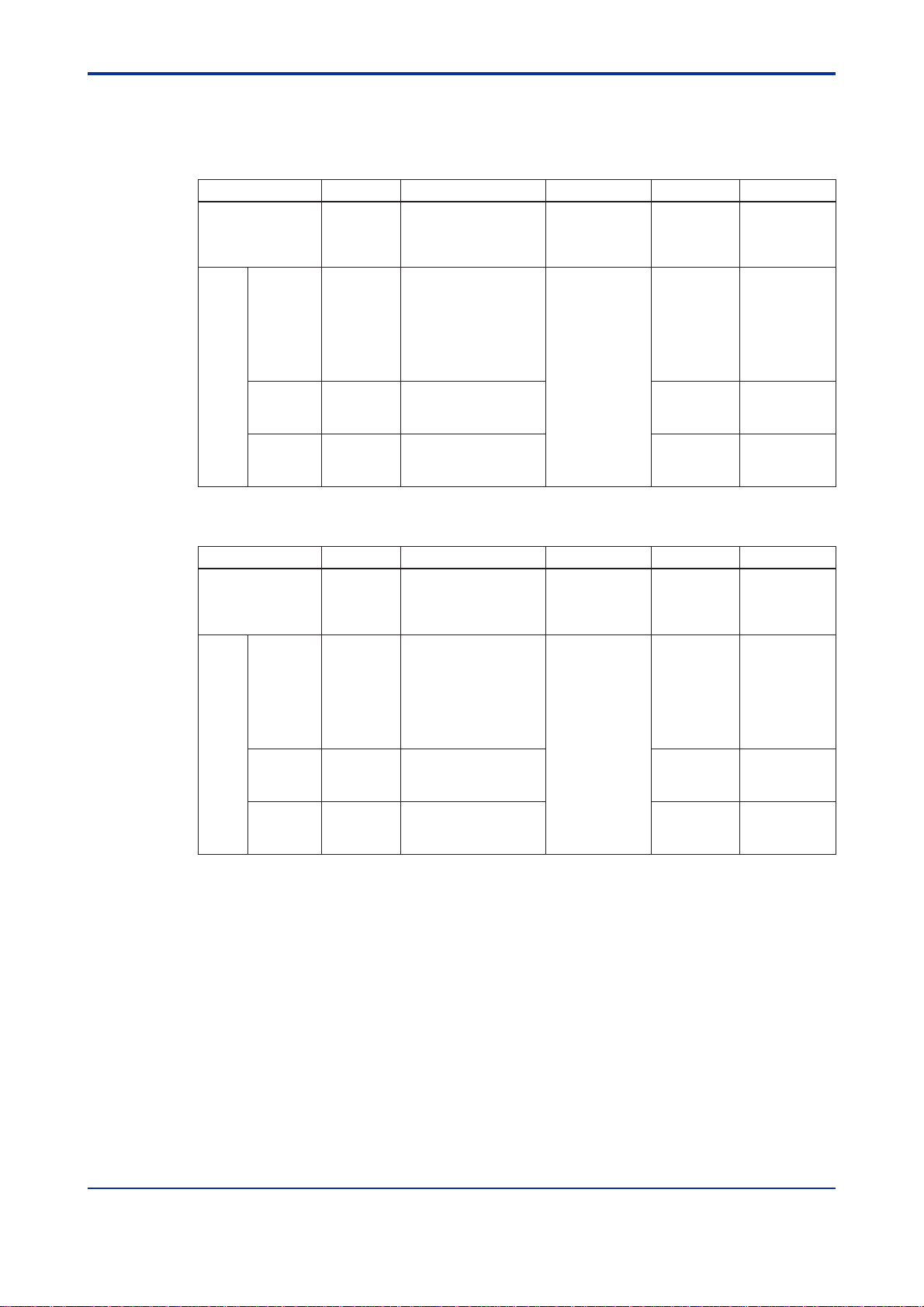
3-4
<Toc> <Ind> <3. Function Specification>
All Rights Reserved Copyright © 2006,Yokogawa Electric Corporation IM 01C25R51-01E
3.4.2 EJX910 HART/FF DTM and EJXMVTool
EJX910 HART/FF DTM and EJXMVTool consist of the following programs.
Table 3.1 Function of EJXMVTool (for HART communication)
T0301-1E.EPS
Program Function
Startup method
Entry of LicenseContens Install location
Transmitter
Management Execute from
the frame
application
Not
necessary
* Online Parameter
* Offline Parameter
* Downloads to or uploads
from the transmitter
<DTMInstDrive>
\Program
Files\Yokogawa
\DTMs
EJX910HART DTM
Flow
Parameter
Management
Execute from
the EJX910
HART DTM
Necessary* Configuration of flow
parameters for the
EJX910A.(Auto
compensation mode,
Basic mode)
* File management
* Report function
<DTMInstDrive>
\Program
Files\Yokogawa
\DTMs
\EJXMVTool
Flow
Parameter
Management
Execute from
the EJX910
HART DTM
Necessary* Flow coefficient
retrieval
Database - Necessary* Physical property
database used for flow
parameter calculation.
EJX
MVTool
Flow
Configuration
Wizard
Obtain Flow
Coefficient
Database
Table 3.2 Function of EJXMVTool (for FF communication)
T0301-2E.EPS
Program Function
Startup method
Entry of LicenseContens Install location
Transmitter
Management Execute from
the frame
application
Not
necessary
* Online Parameter
* Offline Parameter
* Downloads to or uploads
from the transmitter
<DTMInstDrive>
\Program
Files\Yokogawa
\DTMs
EJX910FF DTM
Flow
Parameter
Management
Execute from
the EJX910
FF DTM
Necessary* Configuration of flow
parameters for the
EJX910A. (Auto
compensation mode,
Basic mode)
* File management
* Report function
<DTMInstDrive>
\Program
Files\Yokogawa
\DTMs\EJXMVTo
olFF
Flow
Parameter
Management
Execute from
the EJX910
FF DTM
Necessary* Flow coefficient
retrieval
Database - Necessary* Physical property
database used for flow
parameter calculation.
EJX
MVTool
Flow
Configuration
Wizard
Obtain Flow
Coefficient
Database
Each program can be started in the following way.
>Execute EJX910 HART DTM or EJX910 FF DTM on the frame application.
(Not necessary to enter a license for EJXMVTool)
>Execute the Flow Configuration Wizard /Obtain Flow Coefficient on the EJX910 HART or
FF DTM (Necessary to enter your license for EJXMVTool.)
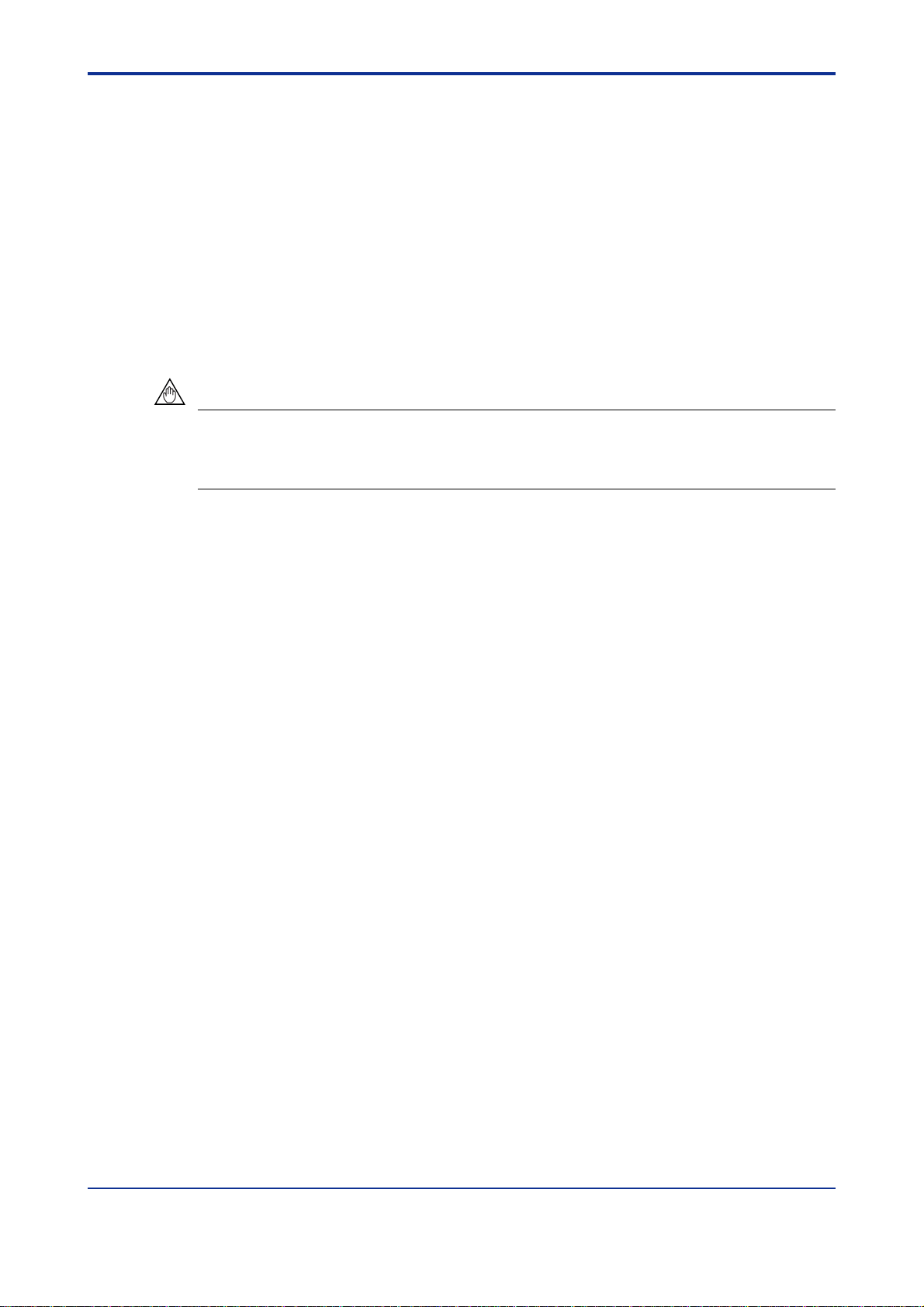
3-5
<Toc> <Ind> <3. Function Specification>
All Rights Reserved Copyright © 2006,Yokogawa Electric Corporation IM 01C25R51-01E
3.5 FSA120 DTM Function Detail
3.5.1 Transmitter Management
Transmitter management function is supported by EJX910 HART DTM and EJX910 FF
DTM.
EJX910FF DTM supports the following blocks in the EJX910:Resource Block, Sensor
Transducer Block, FlowTransducer Block, LCD Transducer block, and AI function blocks.
Parameters of other function blocks should be set and changed by other Fieldbus
configurators.
• Setting of Node Address and tag is not supported.
• Scheduling is not supported.
NOTE
Setting of Node Address and PDTag and scheduling are not supported by FSA120.Use
general purpose Fieldbus setting tool to set these items.After using setting tool, finish the
program before starting FSA120.
(1) Online Parameter
TheTransmitter General parameters of the device can be edited directly in online
status.
(Process value monitoring,Tag, Range, Unit, Damping, Lowcut, Indicator display,
Maintenance, Adjustment, Status information display)
(2) Offline Parameter
TheTransmitter General parameters of the device can be edited and stored in offline
database.
(Process value monitoring,Tag, Range, Unit, Damping, Lowcut, Indicator display,
Maintenance, Adjustment, Status information display)
(3) Downloads to or uploads from the transmitter
TheTransmitter Flow and General Parameters stored in offline database are
downloaded the to device.
The parameters of the device is uploaded from the device and stored in offline
database.
Transmitter General Parameters:
HART or FOUNDATION Fieldbus parameters of the device, which can be modified with using
HART handheld terminal or Fieldbus ConfigurationTool.e.g.range, damping, etc.
User Flow Parameters:
The parameters which users input on EJXMVTool for flow configuration.
This parameters are used to generate flow approximation and not downloaded to the
device.
Transmitter Flow Parameters:
The parameters which EJXMVTool calculates and generates with using the User Flow
Parameters and are downloaded to the device.

3-6
<Toc> <Ind> <3. Function Specification>
All Rights Reserved Copyright © 2006,Yokogawa Electric Corporation IM 01C25R51-01E
3.5.2 Flow Parameter Management (Flow ConfigurationWizard)
This function is supported by EJXMVTool DTM.
(1) Auto compensation mode
Configuration of the fluid physical properties and primary element for the EJX910A
can be performed using a dialog window.Refer to section 6.3.
(2) Basic mode
Flow operation and density compensation are performed conventionally, with the flow
factors being input manually.Refer to section 6.4.
(3) File management
xmv file: Import / export User Flow parameters
Import / exportTransmitter Flow parameters.
prm file: Import HARTTransmitter General parameters
(only for FSA210 user)
(4) Report function
Export user flow parameters in CSV file format.
3.5.3 Flow Parameter Management (Obtain Flow Coefficient)
This function is supported by EJXMVTool.
Flow coefficient retrieval
The flow coefficient can be obtained from the transmitter (input selection:sensor data
or simulated data).

3-7
<Toc> <Ind> <3. Function Specification>
All Rights Reserved Copyright © 2006,Yokogawa Electric Corporation IM 01C25R51-01E
3.5.4 Primary Devices Supported in Auto Compensation Mode
This function is supported by EJXMVTool DTM.
Table 3.3 Supported primary devices
T0302E.EPS
Fixed Mode (Sets the discharge coefficient and gas expansion factor to a fixed value)
Primary Device
Orifice Flange Taps [ASME MFC-3M 1989]
Orifice Flange Taps [AGA No.3 1992]
Orifice Flange Taps [ISO5167-2 2003]
Orifice D and D/2 Taps [ISO5167-2 2003]
Orifice D and D/2 Taps [ASME MFC-3M 1989]
Orifice D and D/2 Taps [ISO5167-1 1991]
Orifice Corner Taps [ISO5167-2 2003]
Orifice Flange Taps [ISO5167-1 1991]
Orifice Corner Taps [ISO5167-1 1991]
Orifice Corner Taps [ASME MFC-3M 1989]
ASME FLOW NOZZLES [ASME MFC-3M 1989]
Classical Venturi tube with a machined convergent section [ISO5167-1 1991/ ISO5167-4 2003]
ISA1932 nozzle [ISO5167-1 1991/ ISO5167-3 2003]
ASME Venturi Tubes With a machined convergent section [ASME MFC-3M 1989]
Classical Venturi tube with a rough-welded sheet-iron convergent section
[ISO5167-1 1991/ ISO5167-4 2003]
ASME Venturi Tubes With a rough Cast or Fabricated Convergent [ASME MFC-3M 1989]
Long radius nozzle [ISO5167-1 1991/ ISO5167-3 2003]
Classical Venturi tube “as cast” convergent section [ISO5167-1 1991/ ISO5167-4 2003]
Venturi nozzle [ISO5167-1 1991/ ISO5167-3 2003]
Orifice
Type
FIX
Nozzle
Venturi
Other manuals for vigilantplant EJXMVTool FSA120
1
Table of contents
Other YOKOGAWA Software manuals