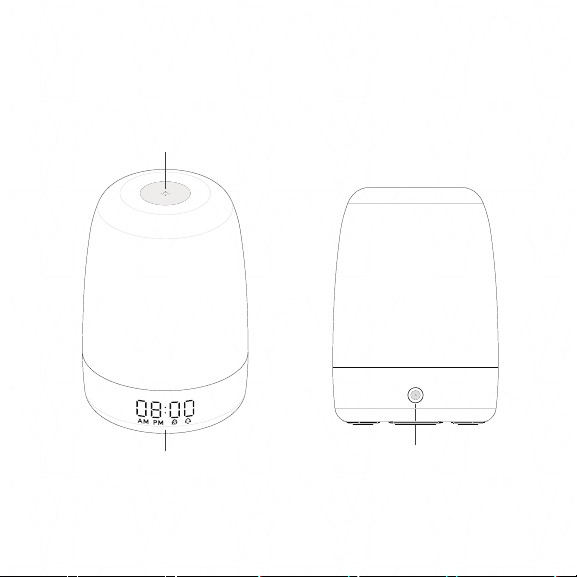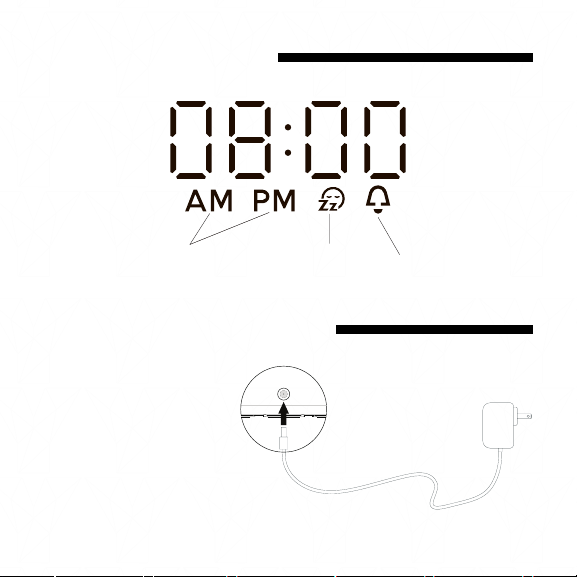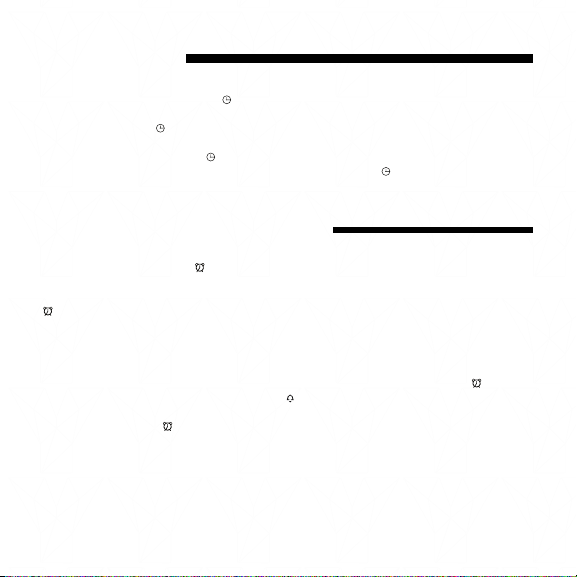7
Klok instellen
Lichtwekker Alarm instellen
Klik kort op de klok instelling “ ” om de klok instellingen te activeren.
Druk op de “+” en “-“ om 12H of 24H te selecteren. Bevestig de instelling door kort
te drukken op de “ ”
Klik op de “+” en “-“ om de uren instelling te kiezen. Bevestig de instelling door
een kort de duwen op de “ ”. Druk daarna op de “+” en “-“ om de minuten in te
stellen. Bevestig de minuten door kort te drukken op de “ ”. (In de 12H modus, stel
de corresponderende AM en PM tijd in wanneer u de klok instelt.)
Hou de alarm klok knop “ ” ingedrukt om de alarm klok instellingen te activeren.
De uren of minuten zullen knipperen in digitale symbolen. Verander de alarm tijd
door gebruik te maken van de “+” en de “-“ knoppen, druk daarna op de knop “
” om het te bevestigen. Nadat u het alarm heeft ingesteld, geeft het direct de
selectie voor alarm geluid. Het heeft 7 options. Klik op de “+” en de “-“ knop op
uw favoriete optie te kiezen. Opties 1-5 zijn de modi met het alarm geluid en zon-
deropgang stimulatie lichtwekker. Optie 6 heeft alleen een alarm geluid en geen
zonsopgang stimulatie lichtwekker. Optie 7 heeft alleen een zonsopgang stimu-
latie lichtwekker en geen alarm modus. Na het selecteren drukt u op “ ” om de
instelling te voltooien. Het alarm icoon “ ” verschijnt op het scherm en de alarm
instelling is voltooid en klaar. Als u uw alarm klok wilt uitzetten, druk op de knop
van de alarm klok “ ”.
Volume instelling van de alarm klok: Klik of houd houd de “+” of de “-“ knop lang
in om het volume aan te passen van de ringtoon van het alarm onder normale
condities.
Wanneer het alarm afgaat, kunt u op de top touch of elke andere knop klikken om
het alarm stop uit te schakelen.