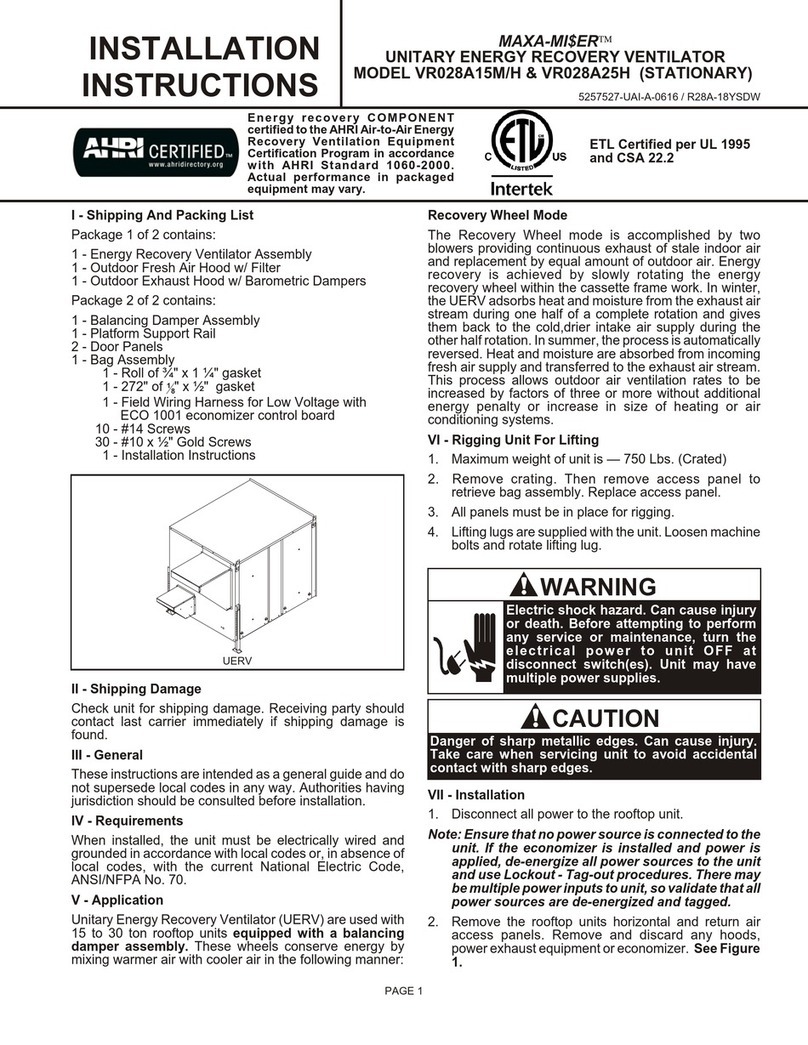PAGE 4
MAXA-MI$ERÔ
UNITARY ENERGY RECOVERY VENTILATOR
MODEL VR011A12H & B12H (STATIONARY)
INSTALLATION
INSTRUCTIONS 5257541-UAI-A-0616 / R11A-29YSDW
Figure 11
DELTA PRESSURE
(FRESH AIR)
DELTA PRESSURE
(EXHAUST AIR)
OPTIONAL EQUIPMENT SUPPORT
Figure 10
22. All electrical connections must meet current National
Electric Codes (NEC) and/or Canadian Electric Code
(CEC). Refer closely to the wiring diagram in unit or in
these instructions for proper connections. Refer to the
units Nameplate for the minimum circuit ampacity and
the Maximum Over Current protection size. Electrical
data is listed both on the nameplates and the individual
motor nameplates.
23. Connect the line voltage power to the UERV from a
field installed power disconnect through provided ¾"
knockout. Connect line voltage to the fused power
block per wiring diagram, Figure 11 shows the control
box and wiring.
24. Ground the unit with a suitable ground connection
either through the supply wiring or and earth ground.
Units voltage entries must be sealed weather tight
after wiring is complete.
25. Restore power to the unit.
26. Start system up to verify operation.
27. Replace access panels on UERV and return air
section of the RTU and secure.
28. Cleanup once UERV is operating properly, caulk open
joints holes or seams to make the unit weather tight.
29. Fill out installation checklist and startup sheet in the
back of these instructions.
30. Leave this manual with the owner or in an envelope
inside the unit.
VIII - Operation
How It Works
The unit contains an Energy Recovery Wheel (ERW) that
is a new concept in rotary air-to-air heat exchanger.
Designed as a packaged unit for ease of installation and
maintenance, only matching up to rooftop unit with an
internal balancing damper and connection of electrical
power is required to make the system operational. The
concept consists of a unique rotary energy recovery wheel
that rotates in and out of fresh air streams within a heavy
duty, permanently installed blower cabinet that provides
ready access to all internal components. The media is
polymeric material that is coated and permanently bonded
with a dry desiccant for total enthalpy recovery. The wheel
is belt driven by PSC motor and drive belt.
When slowly rotating through counter flowing exhaust and
fresh air streams the UERV adsorbs sensible heat and
latent heat from the warmer air stream and transfer this
total energy to the cooler air stream during the second half
of its rotating cycle. Rotating at 60 revolutions per minute,
the wheel provides constant flow of energy from warmer to
cooler air stream. The large energy transfer surface and
laminar flow through the wheel causes this constant flow
of recovered energy to represent up to 85% of the
difference in total energy contained within the two air
streams.
Sensible and latent heat are the two components of total
heat. Sensible heat is energy contained in dry air and latent
heat is the energy contained within the moisture of the air.
The latent heat load from the outdoor fresh air on an air
conditioning system can often be two to three times that of
the sensible heat load and in the winter it is a significant
part of a humidification heat load.
During both the summer and winter, the UERV transfers
moisture entirely in the vapor phase. This eliminates wet
surfaces that retain dust and promote fungal growth as well
as the need for a condensate pan and drain to carry water.
Because it is constantly rotating when in the air stream, the
UERV is always being cleared by air, first in one direction
then the other. Because it is always dry, dust or other
particles impinging on the surface during one half cycle,
are readily removed during the next half cycle.
Additional Information for Options are provided in
Options Manual.
Recovery Mode
On a thermostat call for blower operation in heating,
cooling or continuous blower, the ERW will rotate between
fresh air and exhaust air streams. Both the fresh air and
exhaust air blowers will also be operating to overcome the
air resistance of the UERV.
Free Cooling Mode (optional)
The Start, Stop, Jog kit is an optional control board with
temperature and/or enthalpy sensor(s) that stops the
enthalpy wheel from spinning (and transferring heat) when
temperature conditions are conducive for free cooling.