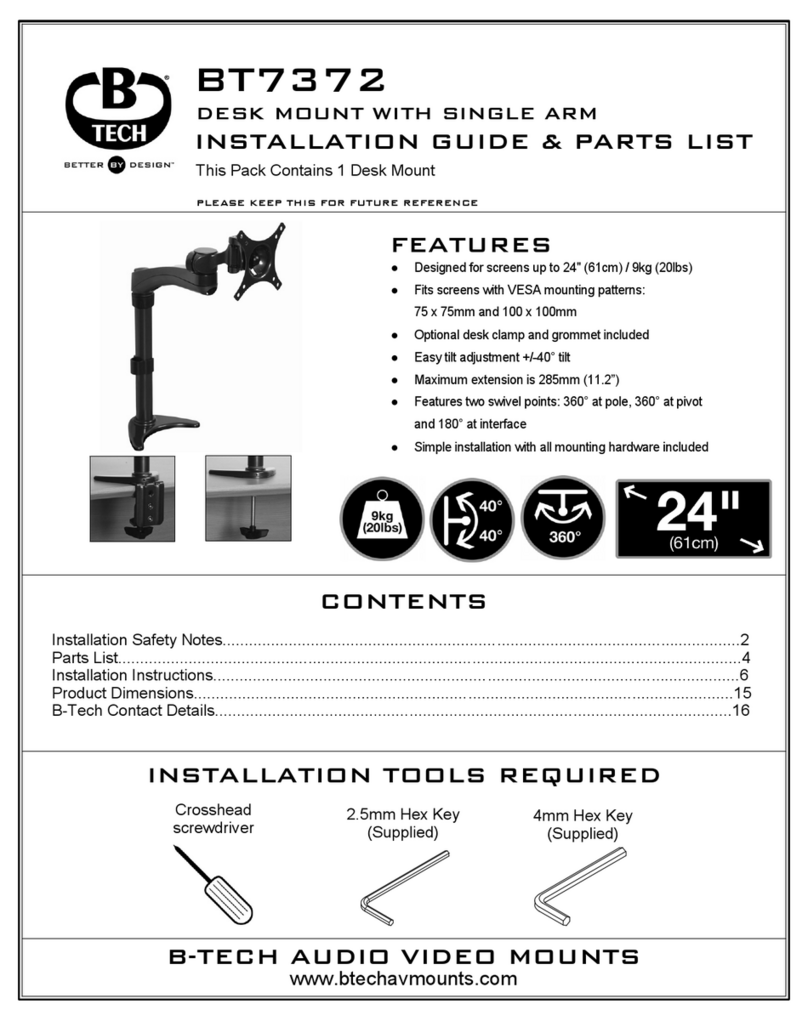Yuel Beast Designs ATLAS Series User manual
Popular Rack & Stand manuals by other brands

Foppapedretti
Foppapedretti Extendable coat rack manual

Fromm&Starck
Fromm&Starck STAR LDS 11 user manual

VOGELS
VOGELS EFW 8305 Mounting instructions

Vintage view
Vintage view Flex Vino Series installation instructions

Simpli Home
Simpli Home 3AXCRIDTVS-60W Instruction booklet

Corsair
Corsair Hydro Series installation guide