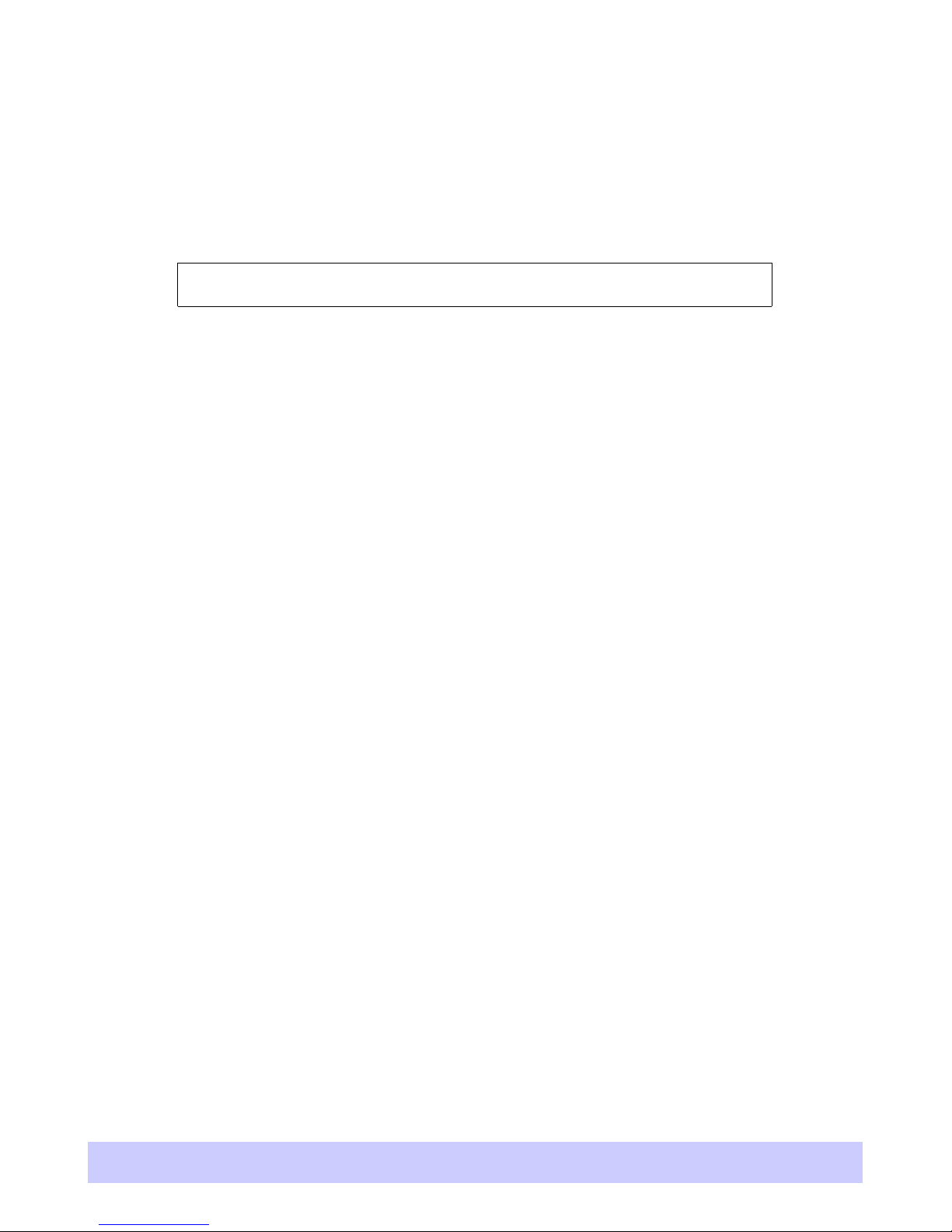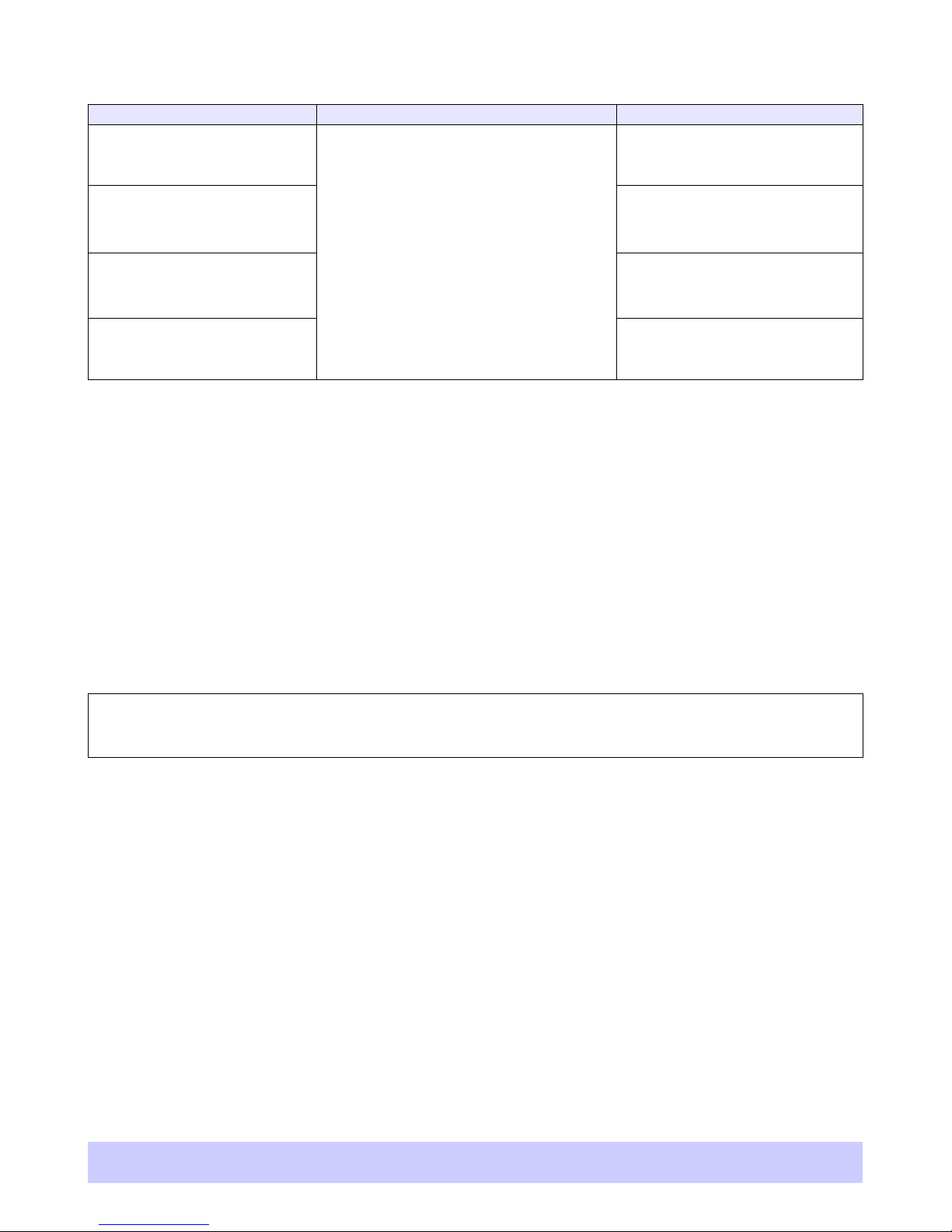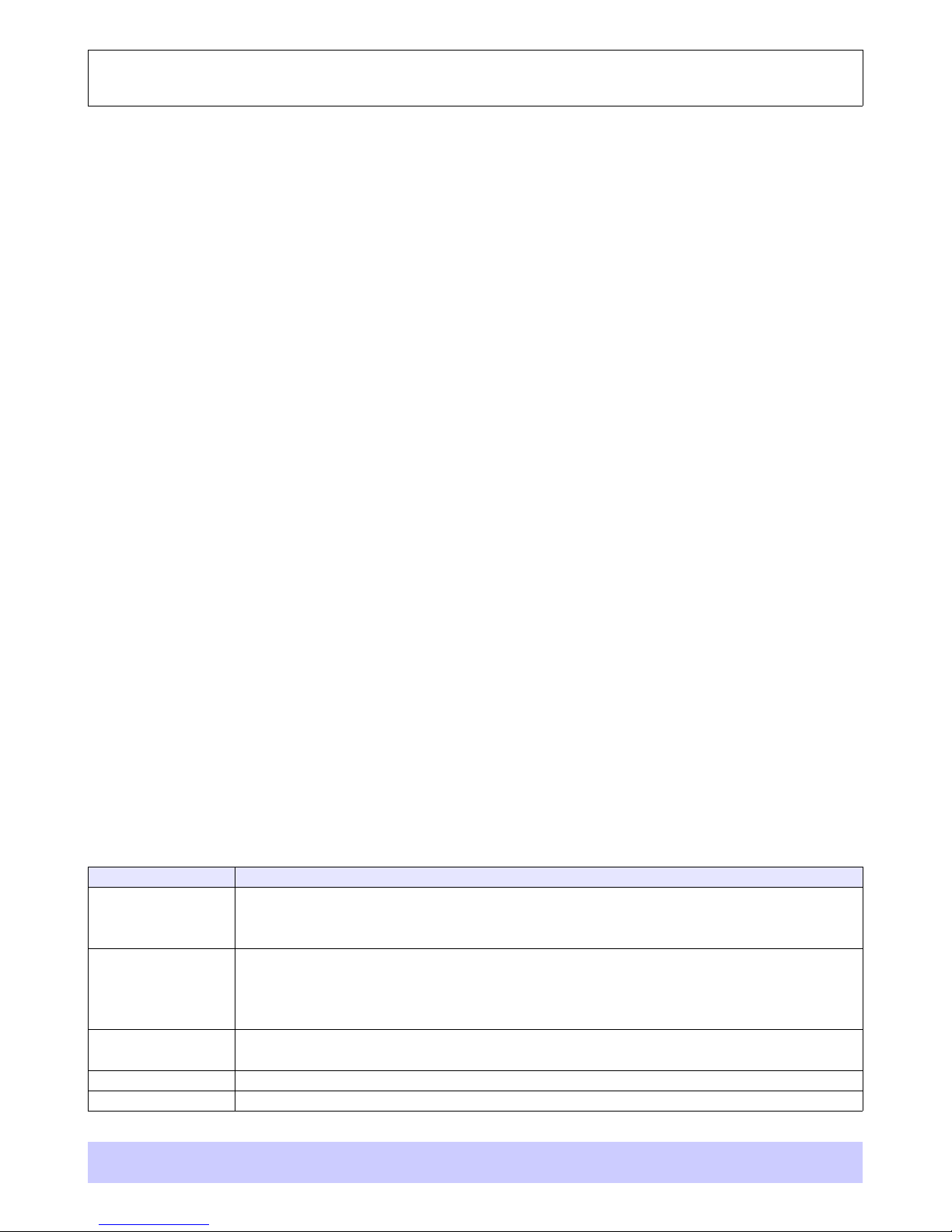CO AND EANING USE
.ABCD"
"E %"[new password] C"E└─┘.AB9F3
(-DBCE
CE $
&"
* ! " !
" , 3 to 100. 2
G 1 "
9
C"E└─┘(-DB
1-7BCE
CE ! "
"
,
OFF81"
ON81"
ALAR 8 1 " 9H
! "0
1-75"!
STATUS81""
" "
$*&
C"E└─┘1-7B71)
#BCE
CE Arrival time,
12**
!
%
+9
",3 to 120 seconds.
C"E└─┘#BG
#BCE
CE Departure time !
" , 3 to 120
seconds.
C"E└─┘#BF?
<(
%
()( %
" +
C"E└─┘<(
<.
%
()( %
"
C"E└─┘<.
<
%
()( %
" #
#3!(-D!1-7!#!#
C"E└─┘<
1-(-#B5-(
%"
"
C"E└─┘1-(-#B5-(
A-I
%
"
" """
C"E└─┘A-I
Example: To set sensibility of inclination detector write and send following SMS message:
6