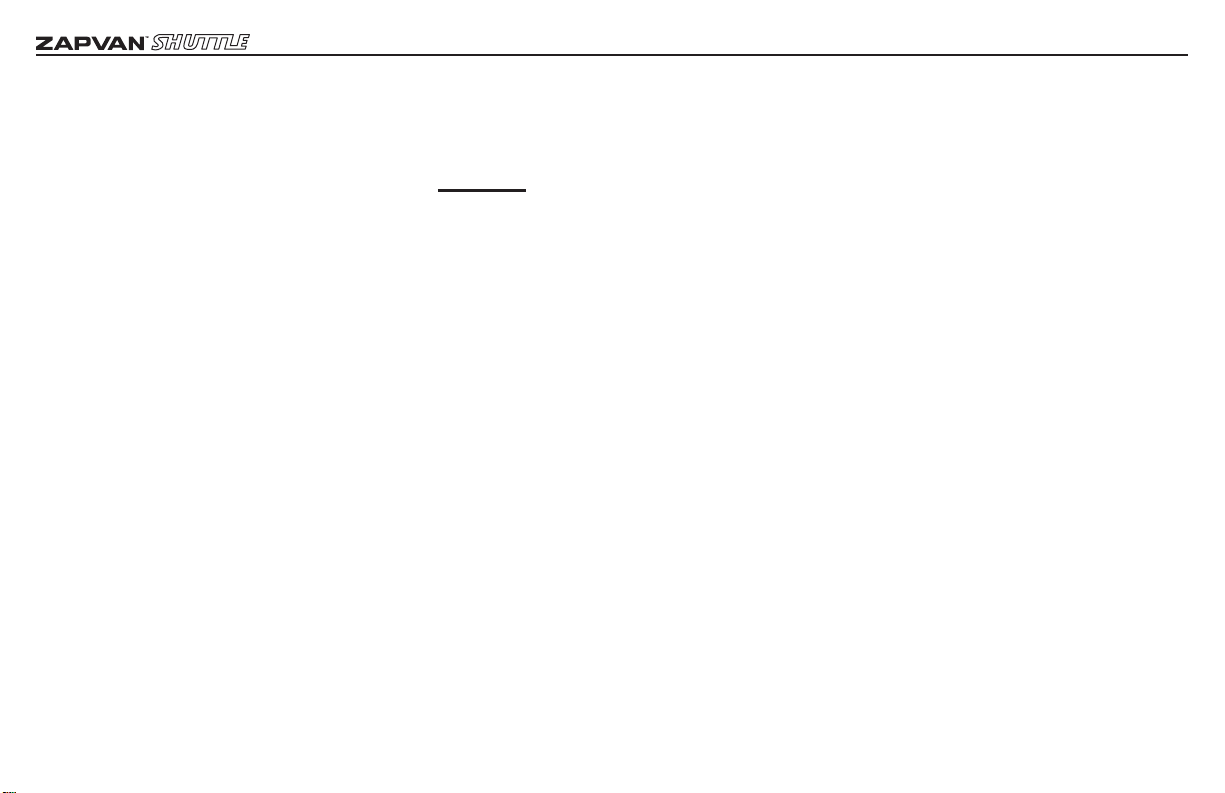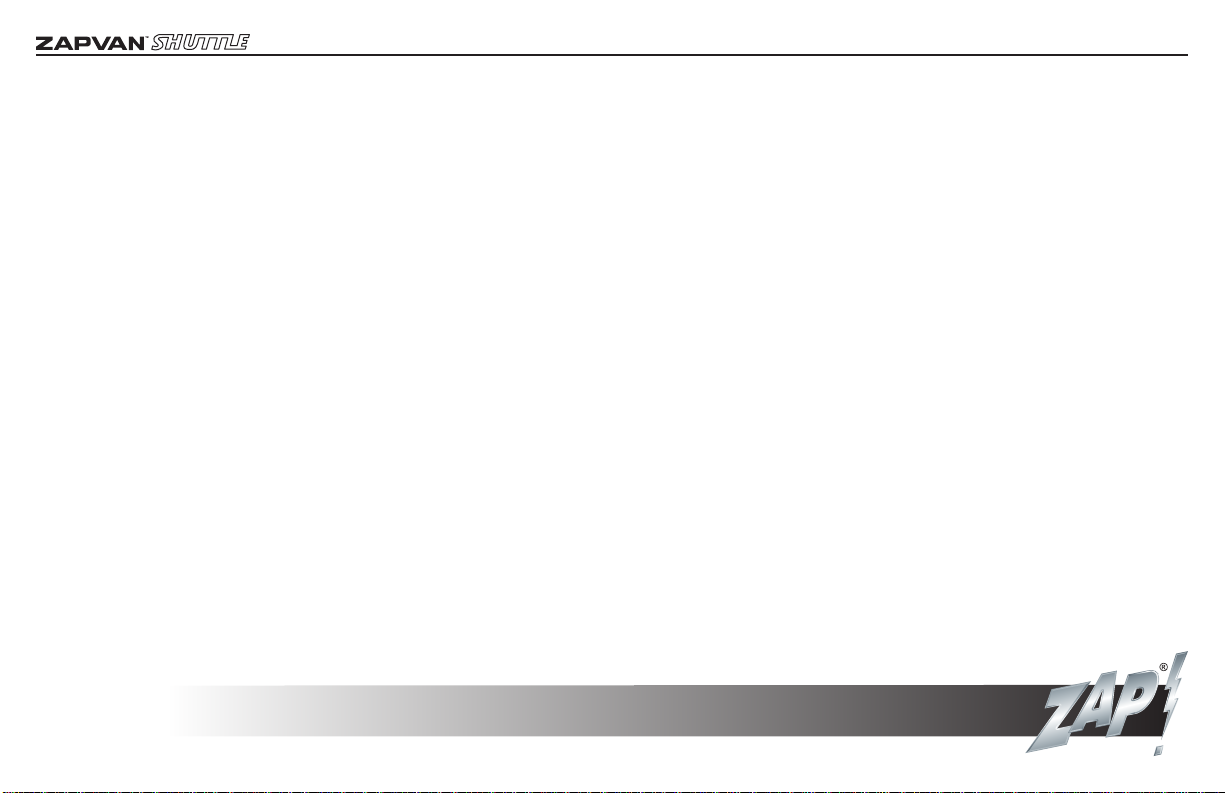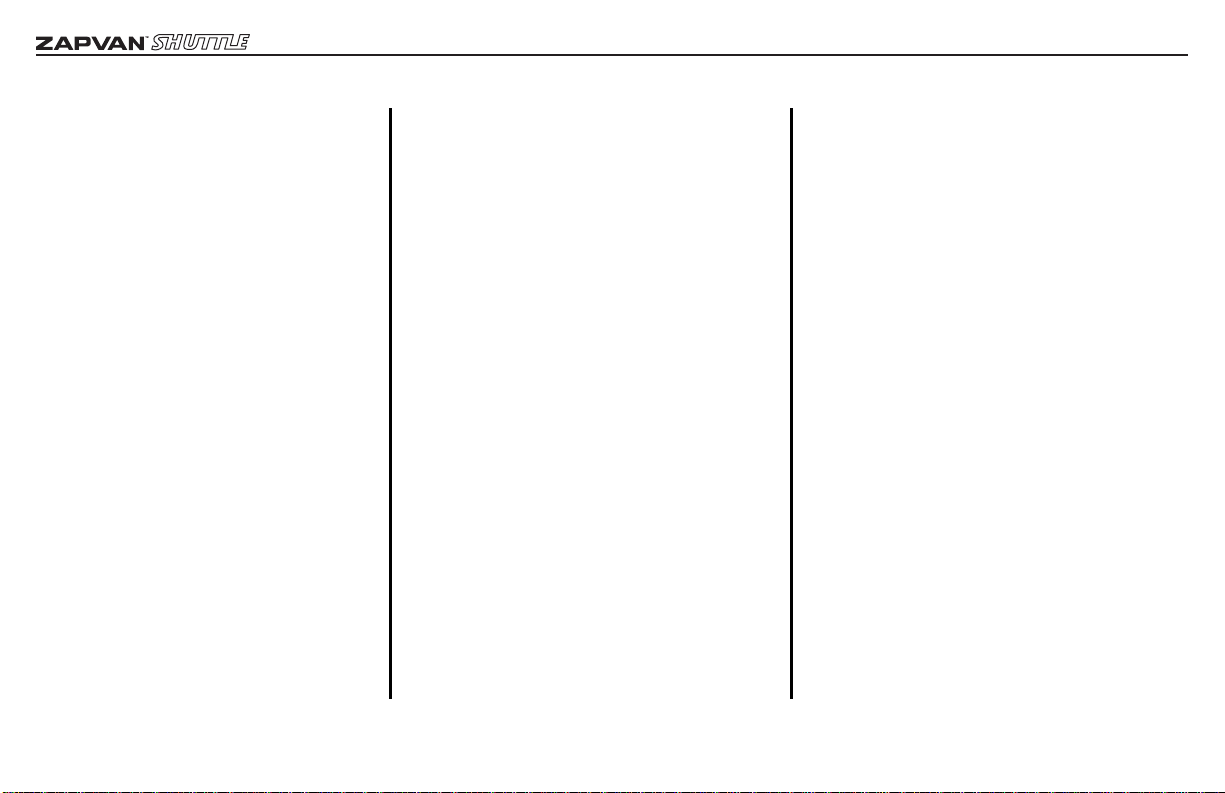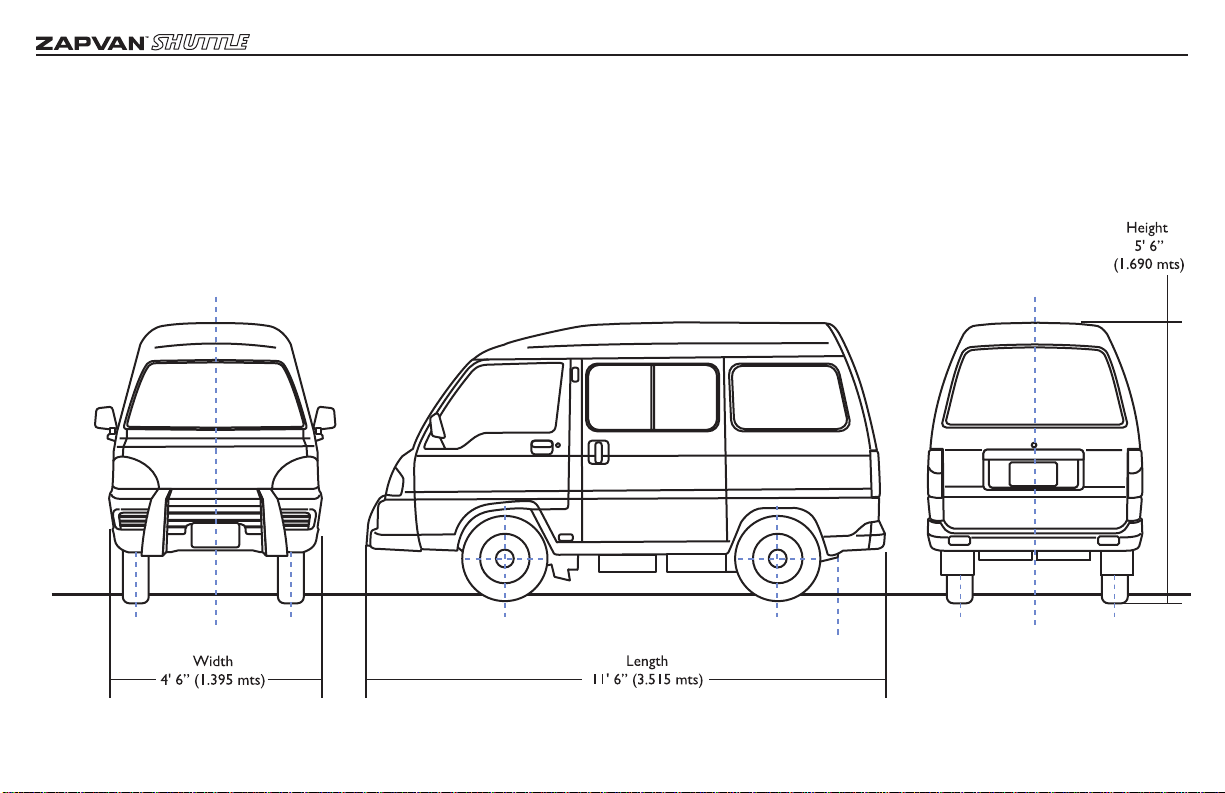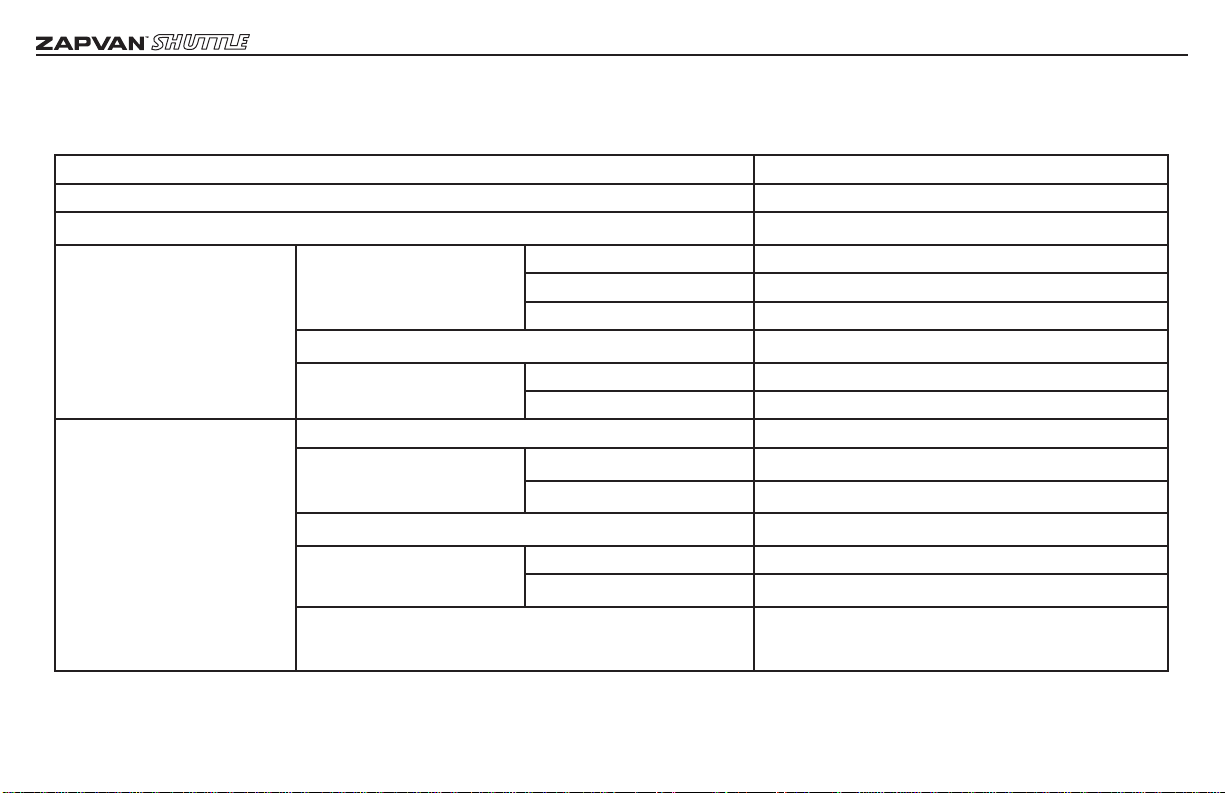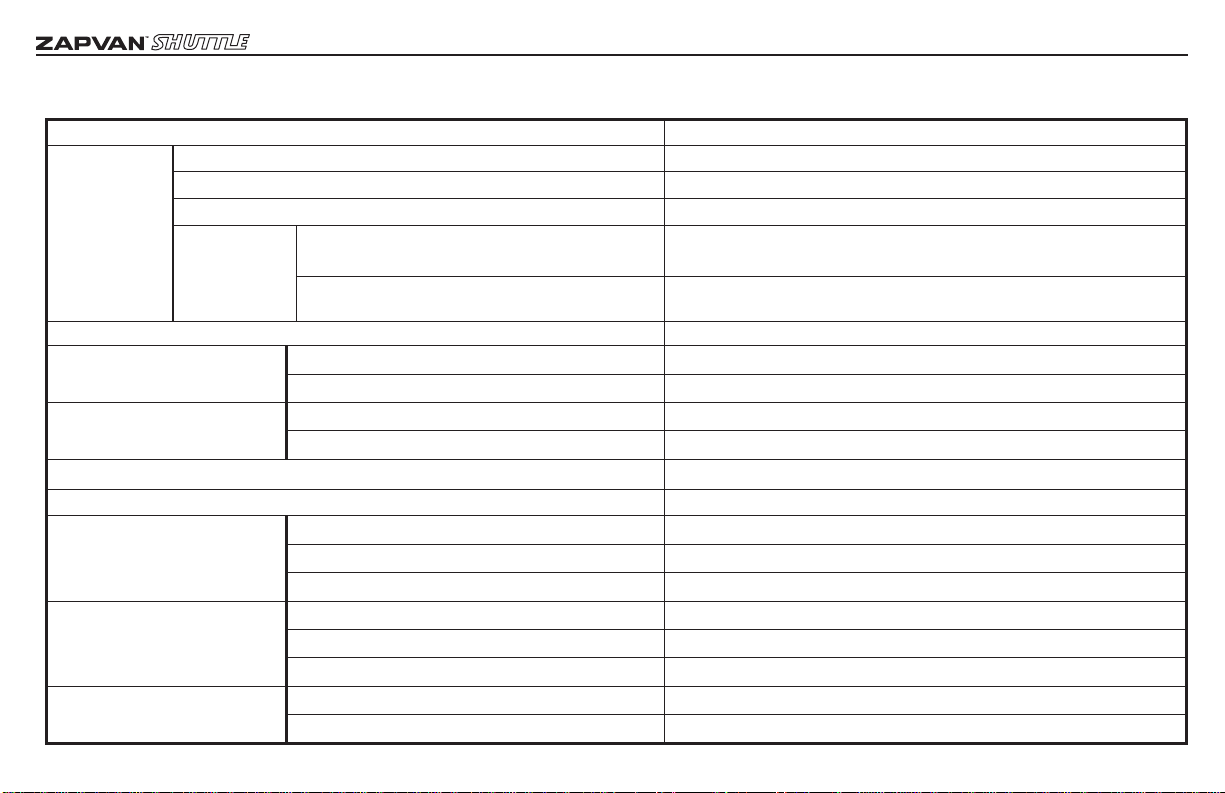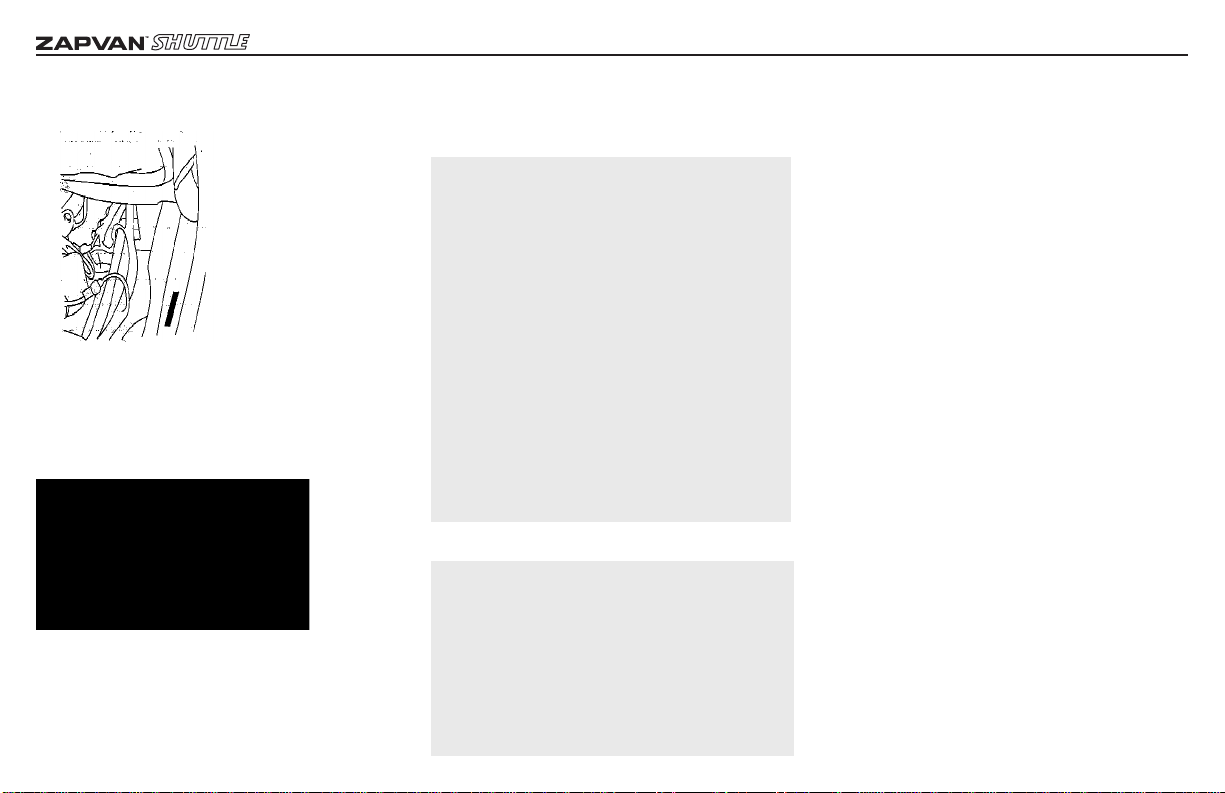2010 Owner and Operator’s Manual
3
TABLE OF CONTENTS
Chapter 1
General Information
1. Overall dimensions............................................4
2.Table of performance, structure
and specication for entire truck..................5
3. Vehicle marking..................................................9
Chapter 2
Safety and Important Notes
1. Non-permissible to ret..................................9
2. Inspection of new vehicle................................9
3. Vehicle maintenance..........................................9
4. Vehicle load......................................................10
5. Inspection of tire and tire pressure............10
6. Usage of lubricants and uid for
vehicle................................................................10
7. Proper usage of safety belt...........................10
Chapter 3
Introduction of Devices
and Control Mechanism
1. Position of switches and
control levers in the cabin.............................11
2. Keys, doors and windows..............................17
3. Seats...................................................................18
4. Back gate and side gates of truck bed ........18
5. Safety belts........................................................19
6. Other Devices.................................................21
Chapter 4
Driving Suggestions
1. Driving operation...................................................24
2. Normal driving suggestions .................................24
3. Economical driving suggestions ..........................25
4. Suggestion on slippery road driving...................25
5. Suggestion on parking brake................................25
Chapter 5
Emergency Conditions
1.Vehicle refuses to start..........................................26
2. Vehicle stops running.............................................26
3. Braking trouble.......................................................26
4. Steering trouble......................................................26
5. Light changing..........................................................26
6. Deated tires..........................................................27
7. Emergency towing..................................................29
8. Anchoring.................................................................29
Chapter 6
Service and Maintenance
1. Cleaning and maintenance....................................30
2. Routine maintenance.............................................31
3. Regular maintenance..............................................31
4. Requirement for regular maintenance..............34
Chapter 7
Solutions for Malfunctions
1. Rear axle malfunction..............................................38
2. Steering, suspension, wheel and tire....................39
3. Braking malfunctions...............................................44
4. Malfunctions of power system..............................46
5. Malfunctions of on-board charger........................46
6. Malfunctions of electric controlling system.......47
7.Malfunctions of lights, instruments,
switches and indicating lights.................................48
Chapter 8
Oil Fluid forVehicle
And Electric Theory Fig
of Complete Vehicle
1. Specication and capacity of lubricant,
lubricant grease and braking uid.........................54
2. Electric Theory Fig of Complete Vehicle............54
ZAP Registration Card...................................55