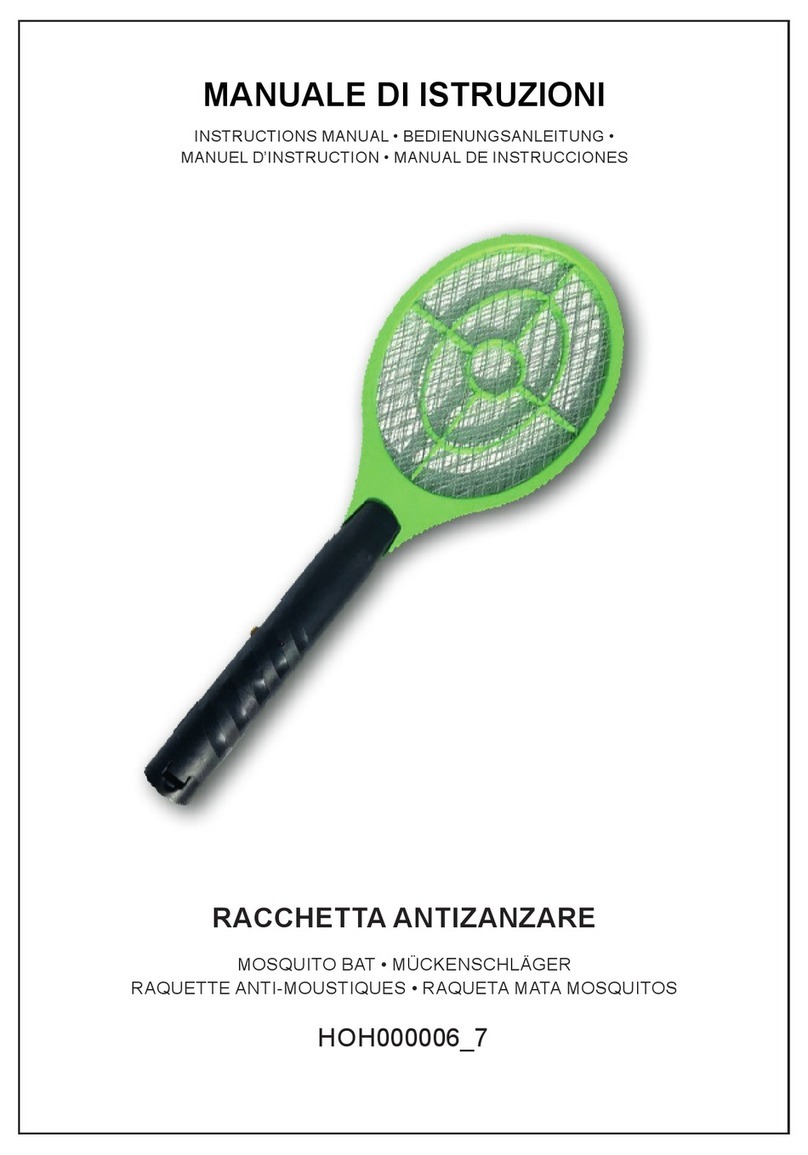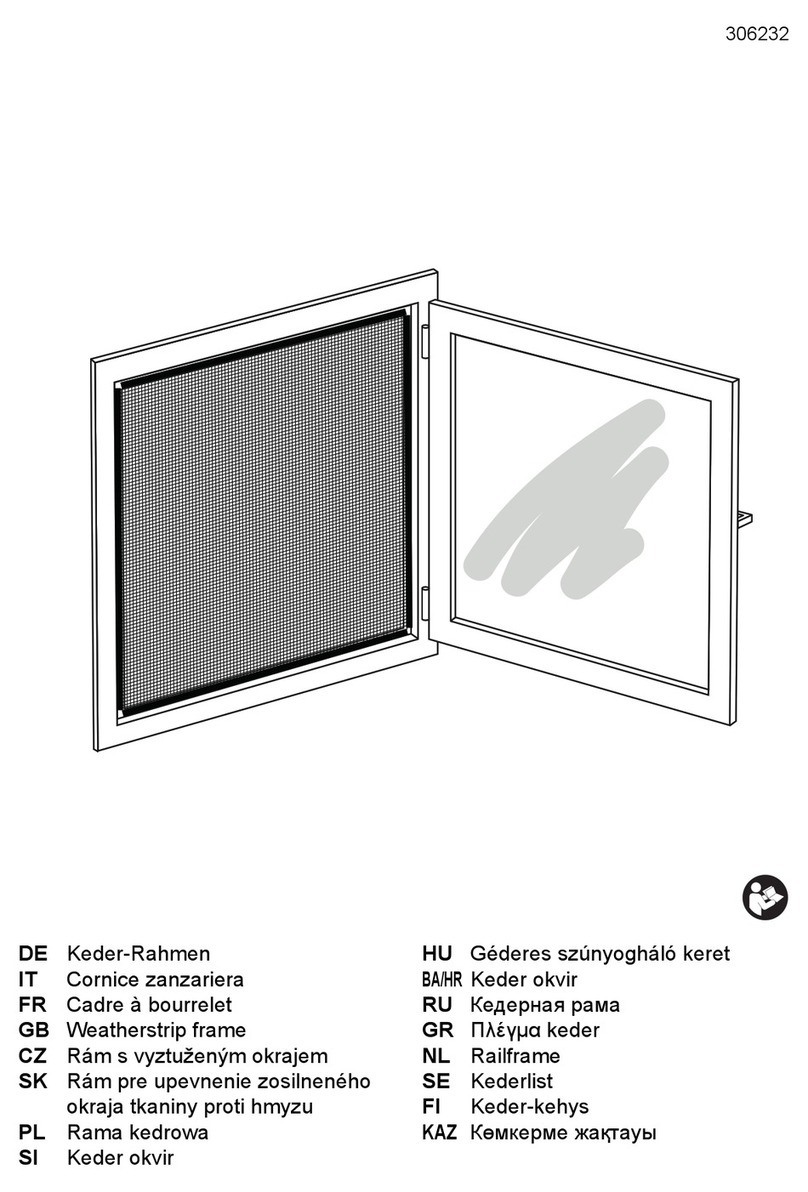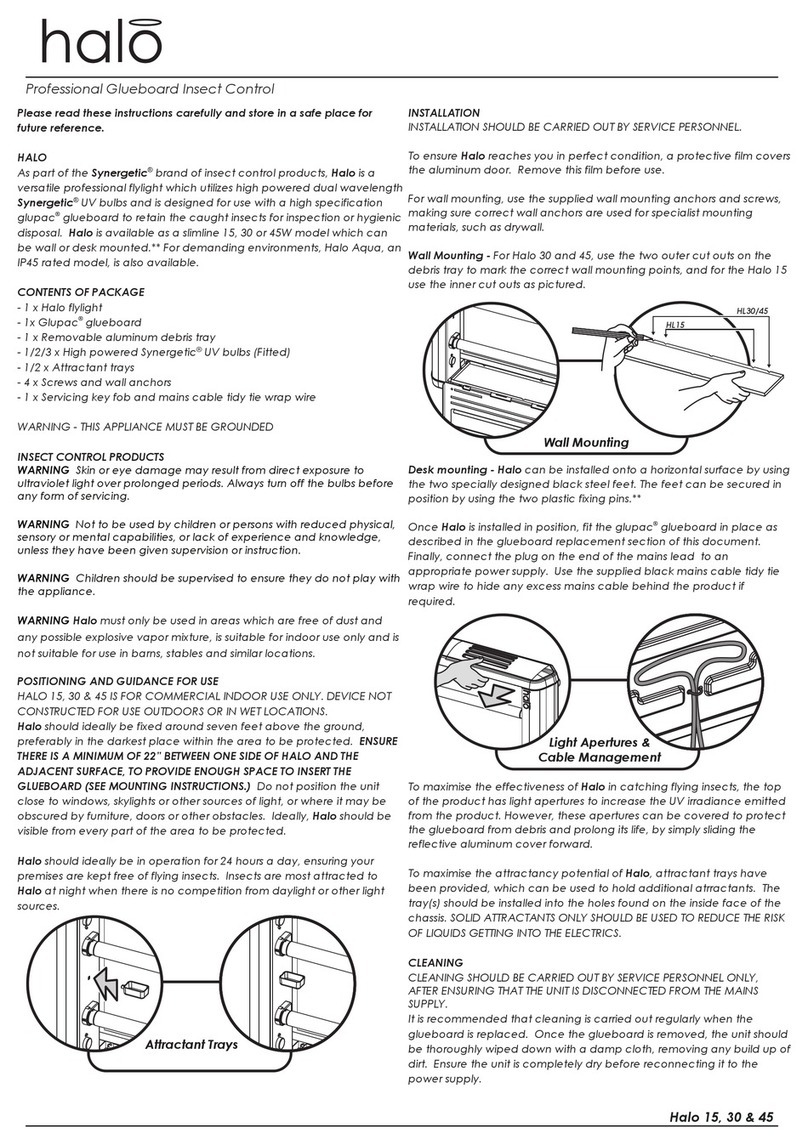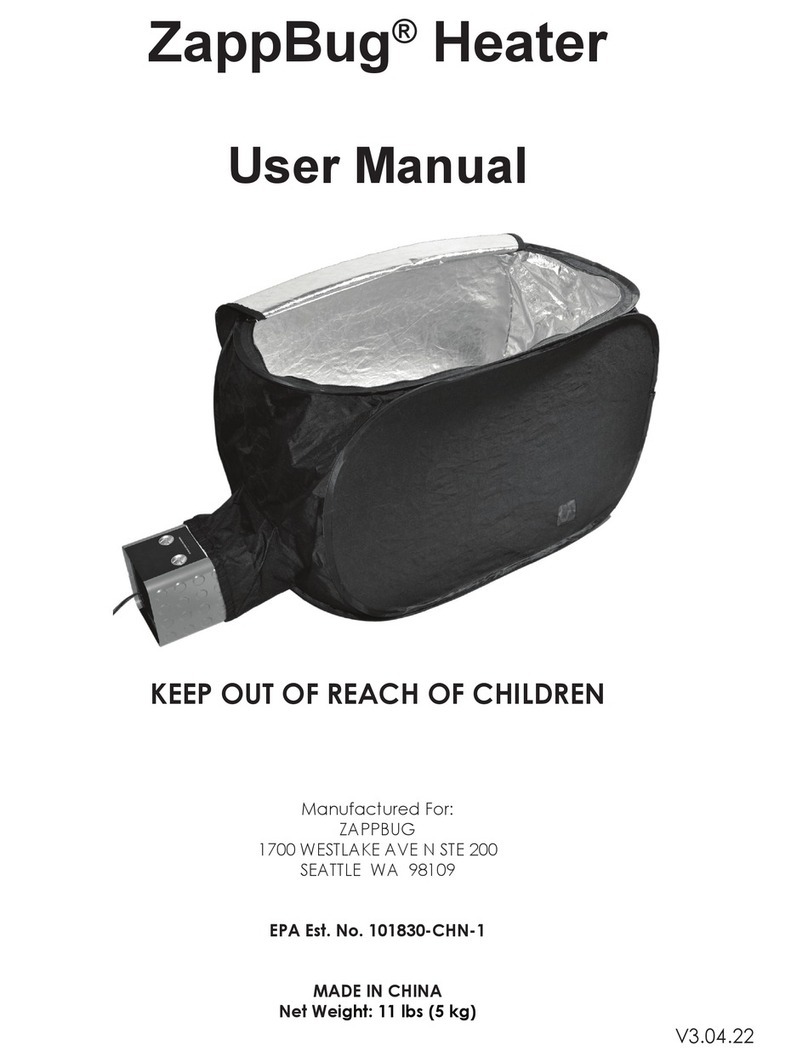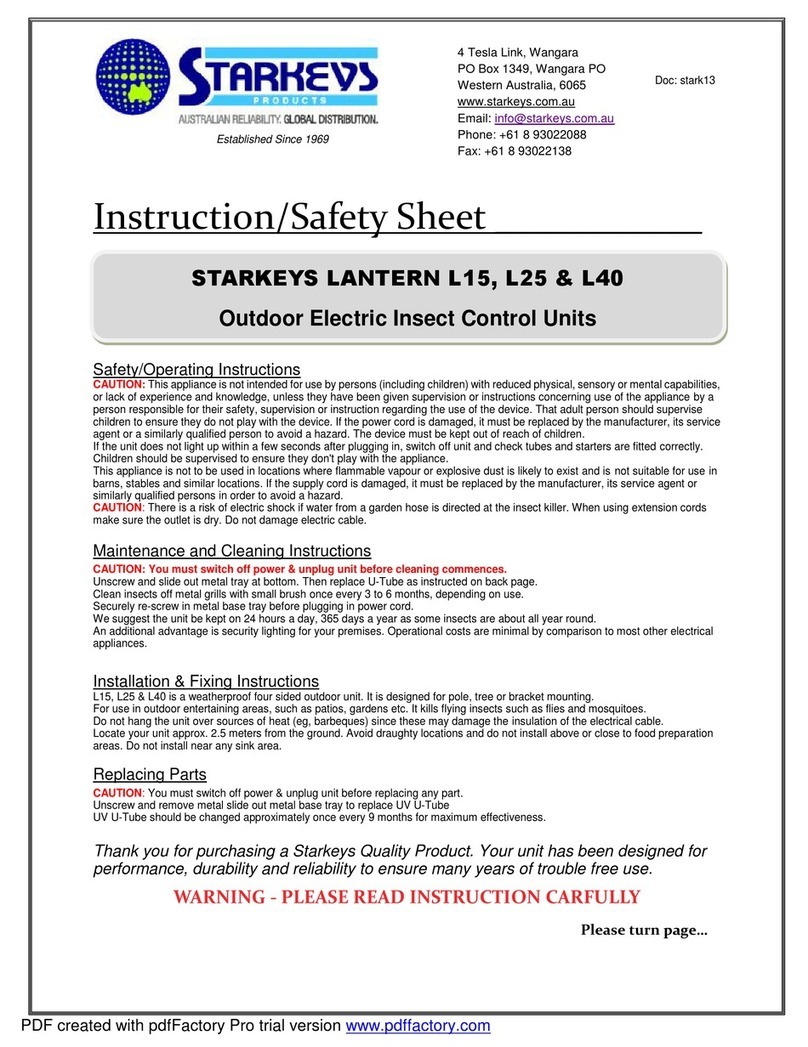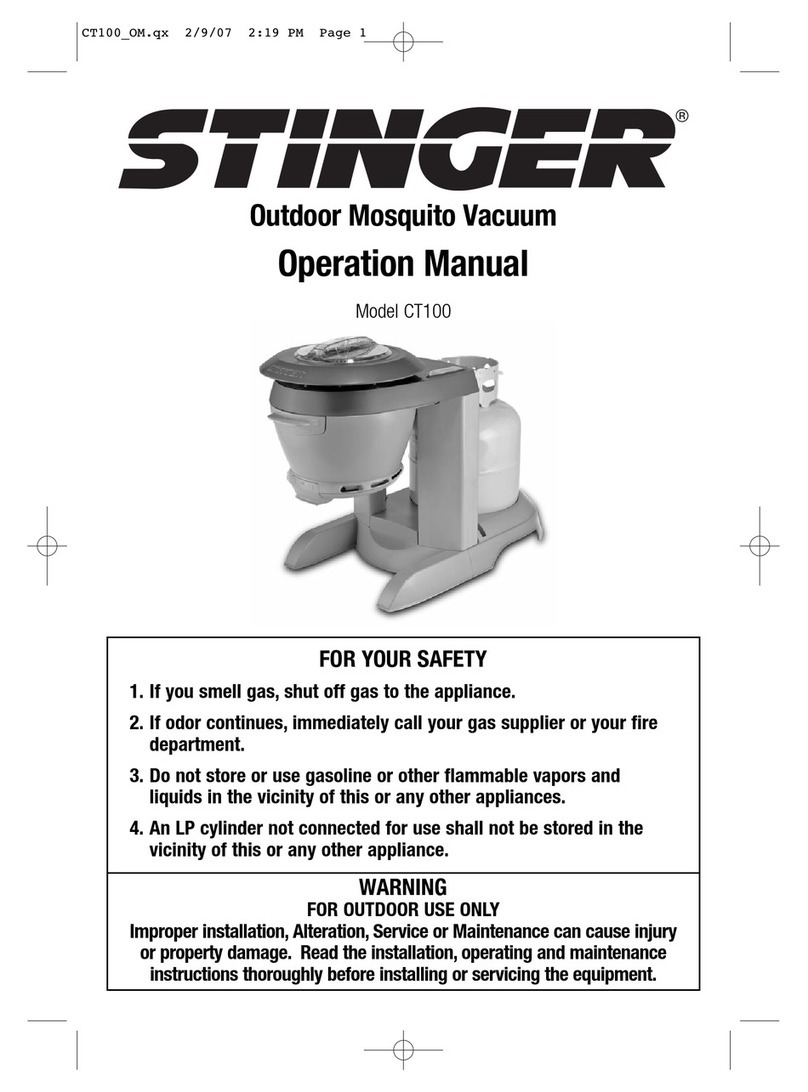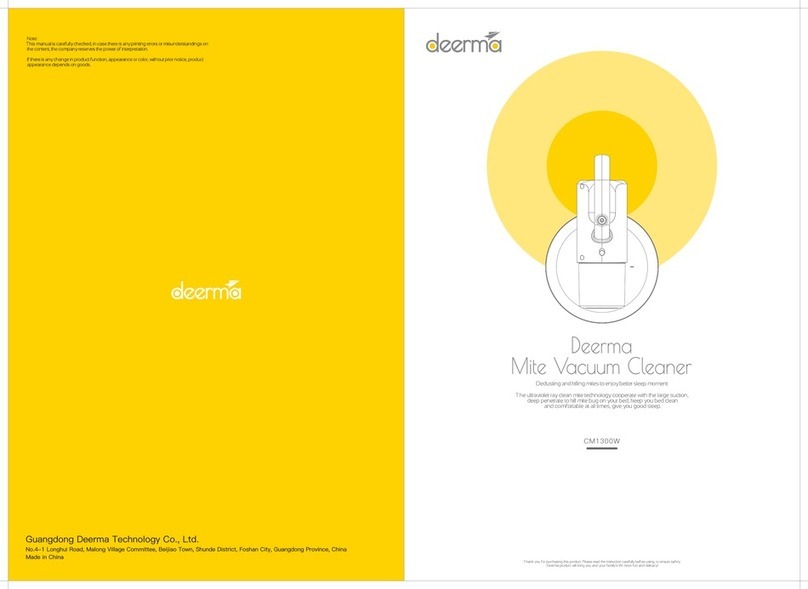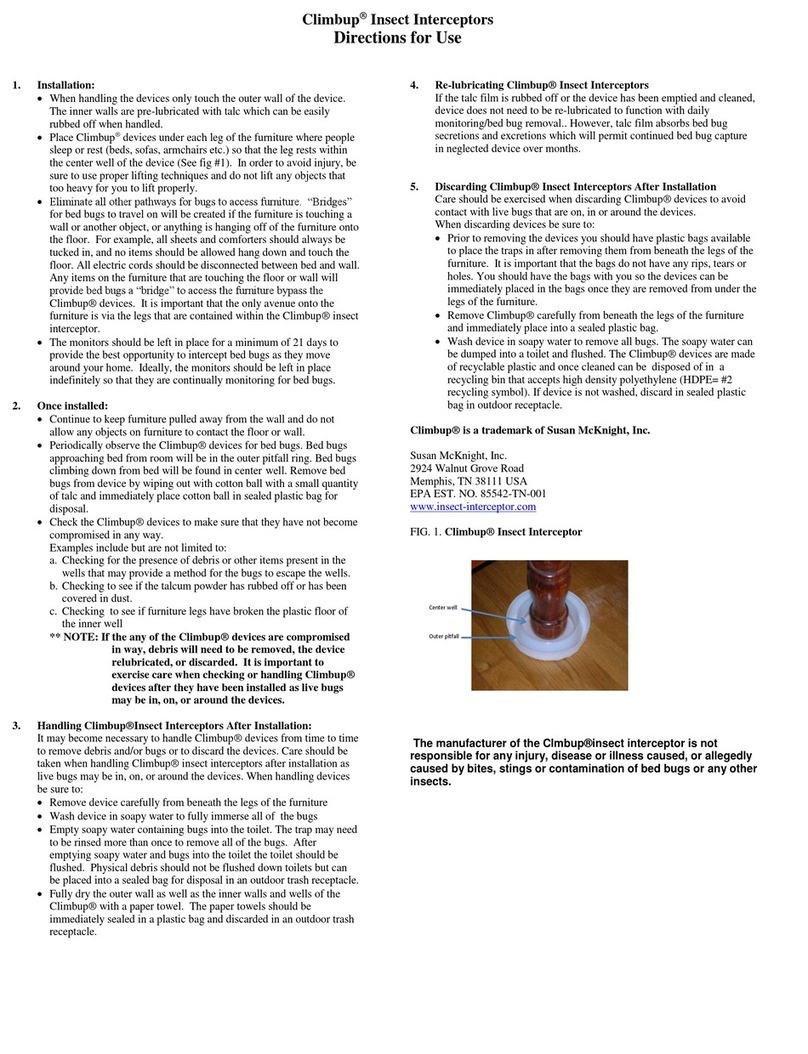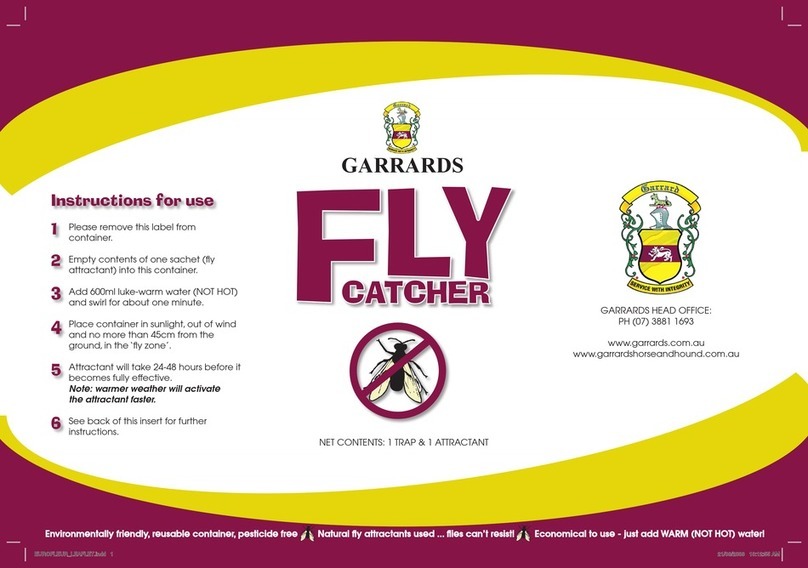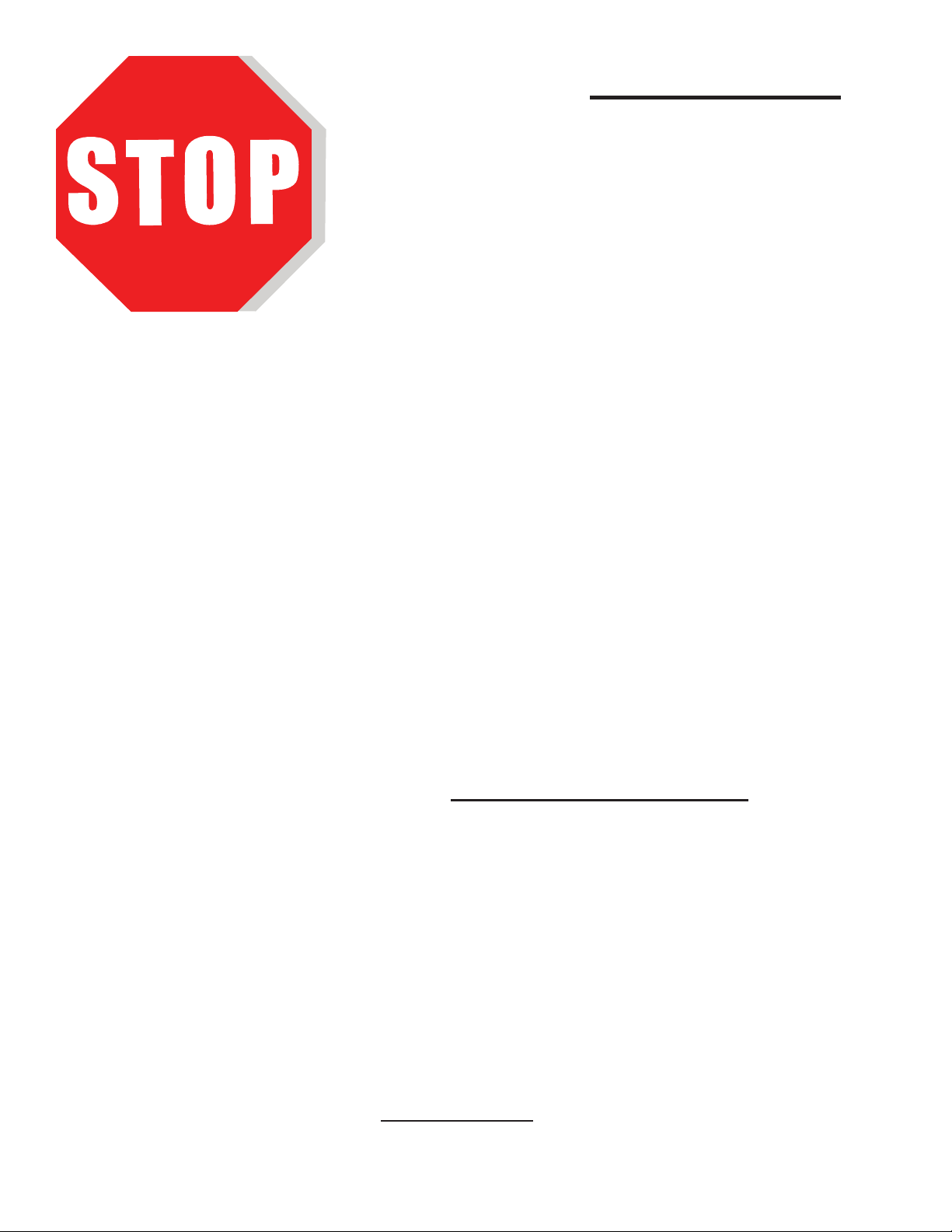©2014-2022 ZappBug. All rights reserved. Product specications subject to change. 6
IMPORTANT: Extension Cords
Some extension cords are not adequate to carry the load of current drawn by
this ZappBug thermal unit without becoming dangerously overheated. If an
extension cord must be used, do not use a cord rated less than 1500 watts or 15
amps, and of a minimum size of 16 gauge. Only use an extension cord with the
UL seal. Use of an inadequate extension cord may result in overheating of the
extension cord or re.
IMPORTANT: Old Electrical Wiring and Outlets
Each ZappBug thermal unit will draw 12-15 amps of current (1500 Watts) and
must be run on circuits rated 15 amps and above only. Some old electrical
wiring and outlets may not be capable of sustaining these loads. If you are
unsure of the electrical wiring or outlets in your location, contact an electrician
before operating ZappBug or any other high-current products. Old or faulty
electrical wiring could lead to damage, injury, or re. If an electrical cord
appears deformed or feels hot to the touch, unplug it immediately and contact
ZappBug customer service.
Additional Safety Information
• Failure to comply with the safety information presented by this manual may
result in severe injury and/or damage to property.
• Incorrect assembly or improper use may result in hazardous conditions.
Only assemble the ZappBug Room according to instructions in this manual.
• Do not block air intake or exhaust vents on the ZappBug thermal unit.
Obstructions of the intakeor exhaust vents can cause the ZappBug thermal
unit to overheat and pose a re hazard. Always maintain 6 or more inches
of clearance around the ZappBug thermal unit during operation.
• Do not use outside or in a wet environment. This product is designed for in-
door use only.
• Do not reach into or insert objects into ventilation fan while the ZappBug
thermal unit is running. This may result in personal injury or damage to the
ZappBug thermal unit.
• Do not place ammable objects or aerosols inside the ZappBug Room.
• Some items may be damaged during heat treatment. Use care when
heat treating fragile items made of materials such as antique leather
and wood.
• Consult the manufacturer of items in question, such as electronics, for a
maximum safe temperature before placing them in the ZappBug Room.
Always monitor the temperature to ensure that it does not exceed the
recommended level.