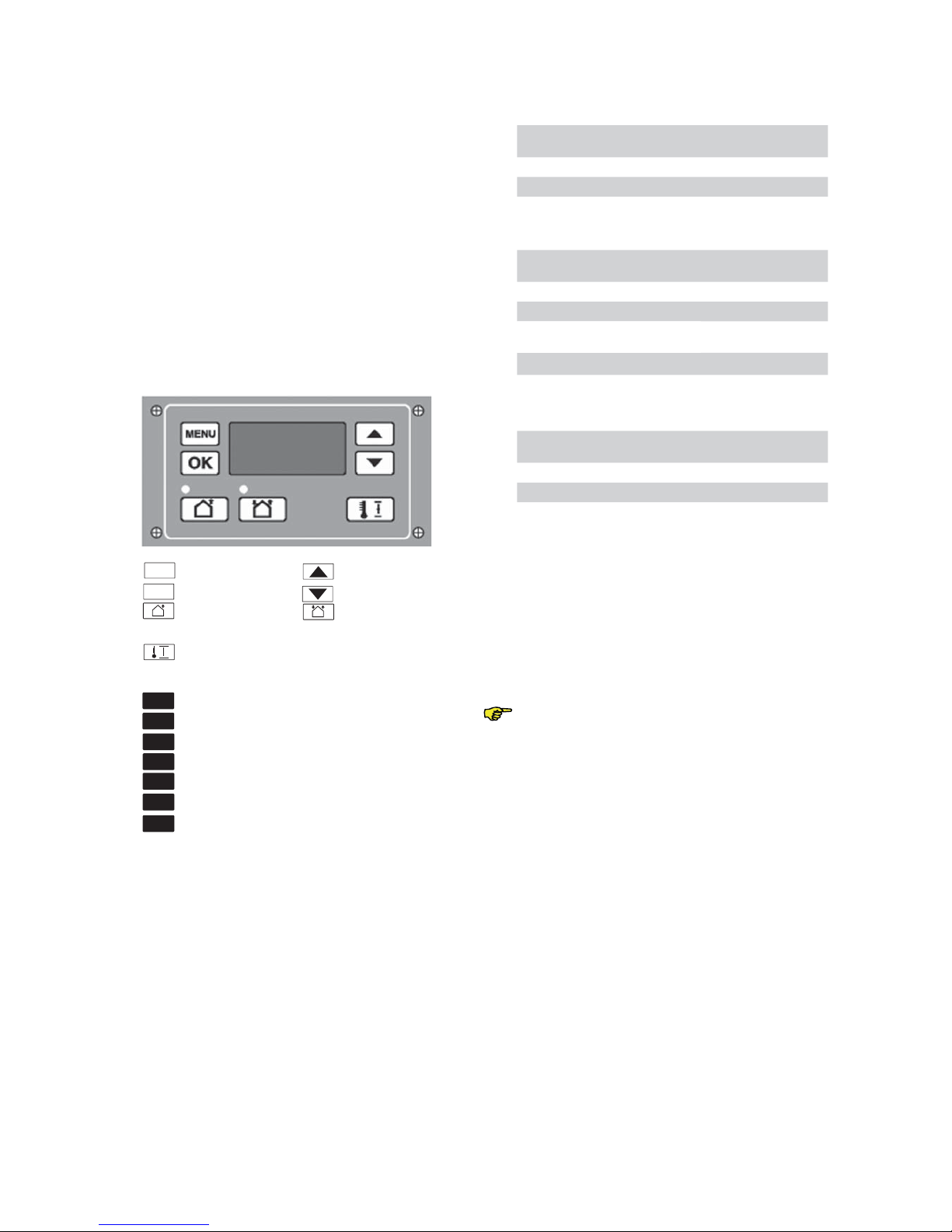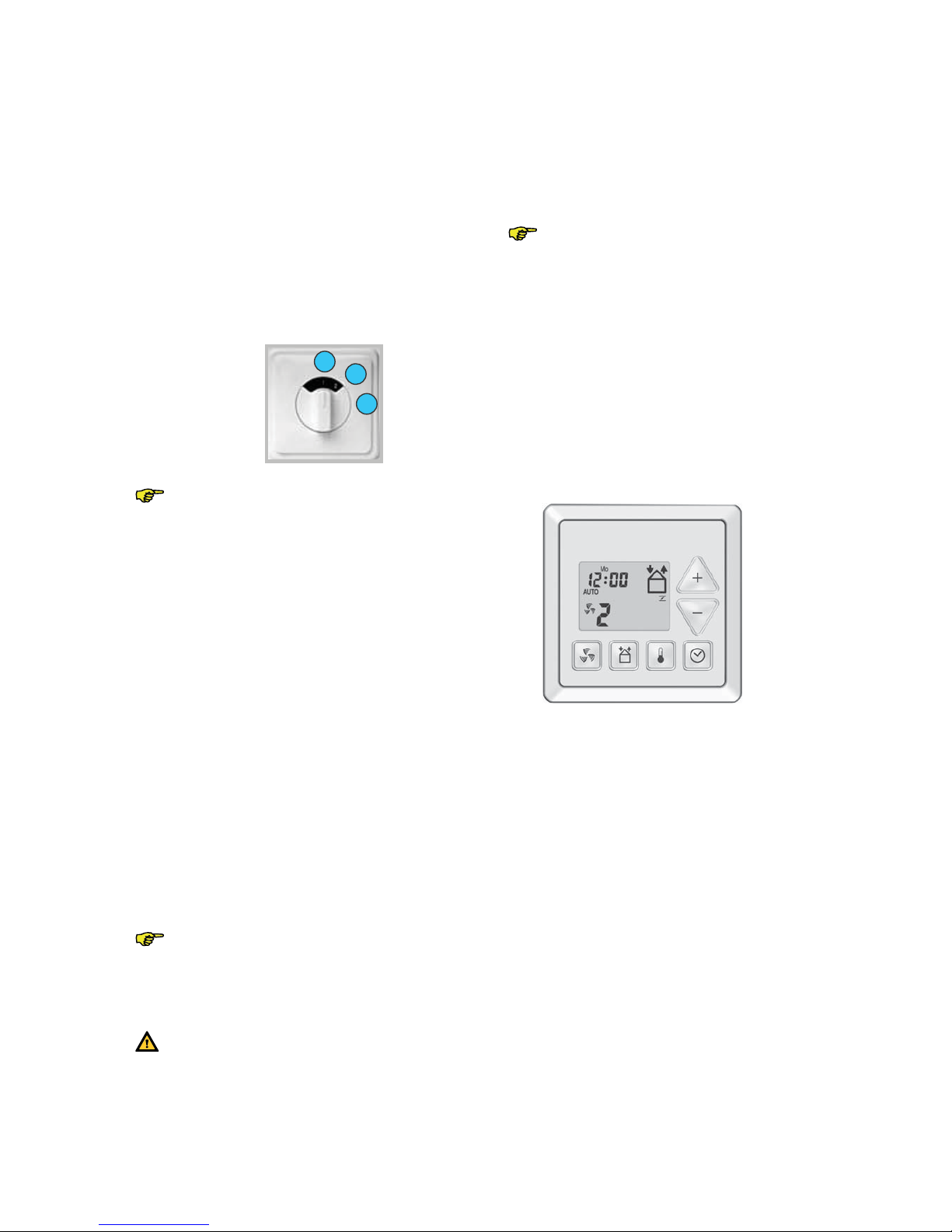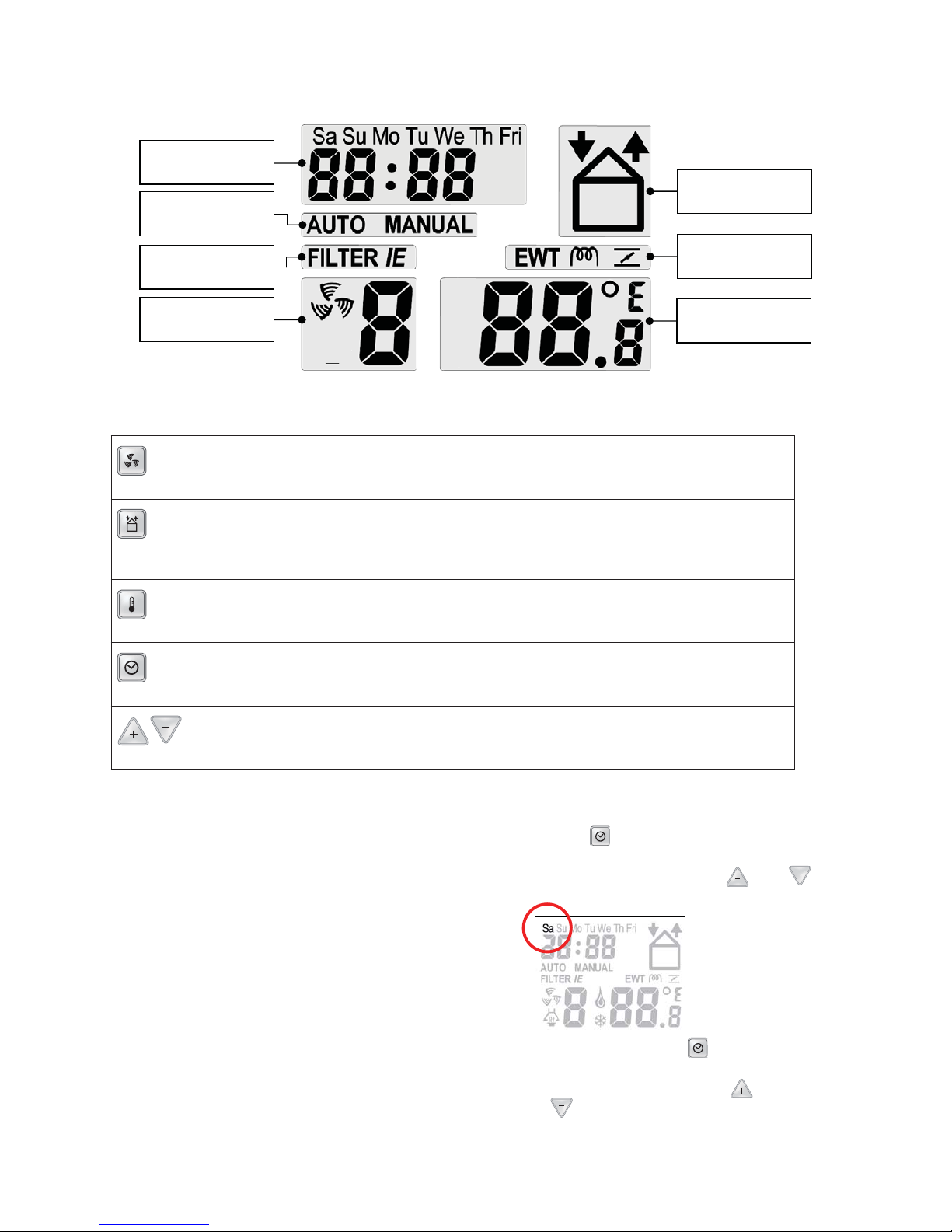2
For the user - 3 - EN
2
2 For the user
This chapter describes how to operate the ComfoAir.
Congratulations, you are the owner of a
ComfoAir 200, of Zehnder.
We wish you lots of comfort.
2.1 Glossary
The ComfoAir features:
• Balanced ventilation;
• Heat recovery;
• Bypass for free cooling;
• Frost protection;
• Chimney sweep programme;
• 0 - 10V input;
• Frost-free element (optional);
• Enthalpy (optional).
A concise explanation of these concepts/features is
given in the paragraphs below.
2.1.1 Balanced ventilation
The ComfoAir is a balanced ventilation system.
Balanced ventilation means that dirty air from the
kitchen, the bathroom, the toilet(s) and possibly the
storage room is extracted, while the same amount of
fresh air is blown into the living room and bedrooms.
Gaps under the doors ensure a good through-flow
in the dwelling. The air circulation is in balance.
Ensure that these gaps are never obstructed
by draught excluders or deep-pile carpet, for
example. The system will not function opti-
mally.
A balanced ventilation system consists of:
• ComfoAir 200 (A);
• Duct system for the supply of outdoor air (B)
and the discharge of indoor air (C);
• Supply valves in the living room and bedrooms
(D);
• Exhaust valves in the kitchen, bathroom, the
toilet and (if present) the storage room (E).
B
A
C
E
D
F
D
D
D
E
E
2.1.2 Heat recovery
Besides ensuring a healthy balance between in-
coming and outgoing air, the ComfoAir also pro-
vides the benefits of heat recovery. Heat recovery
means that heat from the extracted air is transferred
to the fresh, and usually colder, air from outside the
building.
2.1.3 Bypass for free cooling
The bypass is often used during hot days in the
summer season. By allowing colder outside air in
at night, the indoor temperature of the dwelling can
be kept low during hot days. The bypass works au-
tomatically. All you have to do is set the required
comfort temperature.
2.1.4 Frost protection
The ComfoAir is also fitted with a frost protection
device. This is an automatic protective system that
temporarily reduces (or even briefly stops) the sup-
ply of outdoor air to the ComfoAir if there is a risk
of freezing in the ComfoAir. This can occur in the
event of moderate to sharp frost during the winter
months.
2.1.5 Chimney sweep programme
The ComfoAir is fitted with an Chimney sweep pro-
gramme. The Chimney sweep programme is used in
houses that have a fireplace, as there is a risk of air
being sucked back from the chimney. The Chimney
sweep programme works automatically but requi-
res activation by the installer.
2.1.6 0-10V input
The ComfoAir has a single input.
This input allows various different types of control
system or sensor to be connected. Examples of the
options include:
• CO2sensor; regulation using carbon dioxide
levels;
• Moisture sensor; regulation using moisture lev-
els;
2.1.7 Frost-free element (optional)
Fitting the optional frost-free element in the Com-
foAir gives the added bonus that balanced venti-
lation remains intact for longer. In that case, the
supply of cold outside air no longer needs to be
reduced (so soon). The frost-free element is (de)ac-
tivated automatically.
2.1.8 Enthalpy (optional)
The ComfoAir can be optionally fitted with an en-
thalpy exchanger. An enthalpy exchanger is less
sensitive to freezing. An enthalpy system means the
ComfoAir uses the frost-free element less, and no
longer reduces the air supply from outside, though
it does stop it in extreme cold.