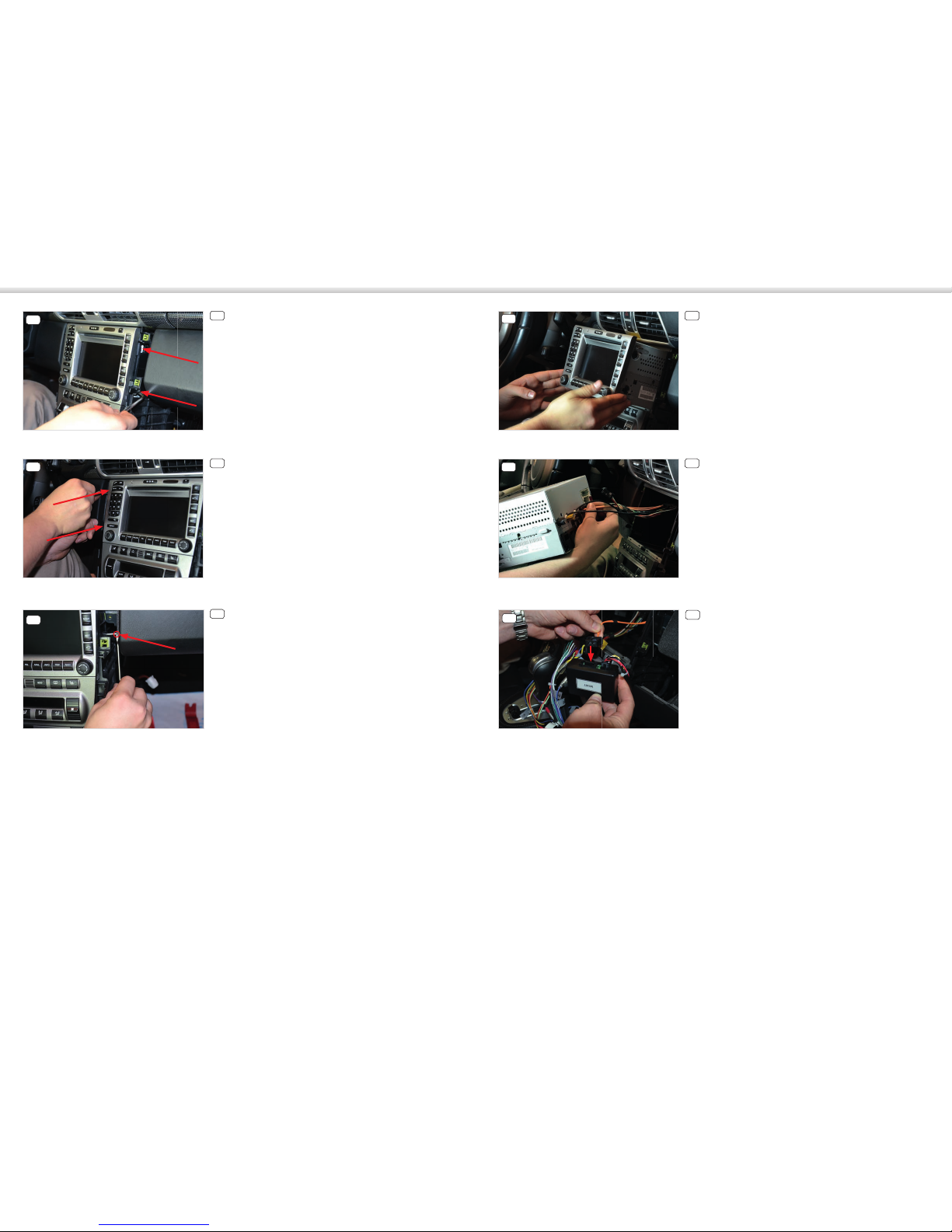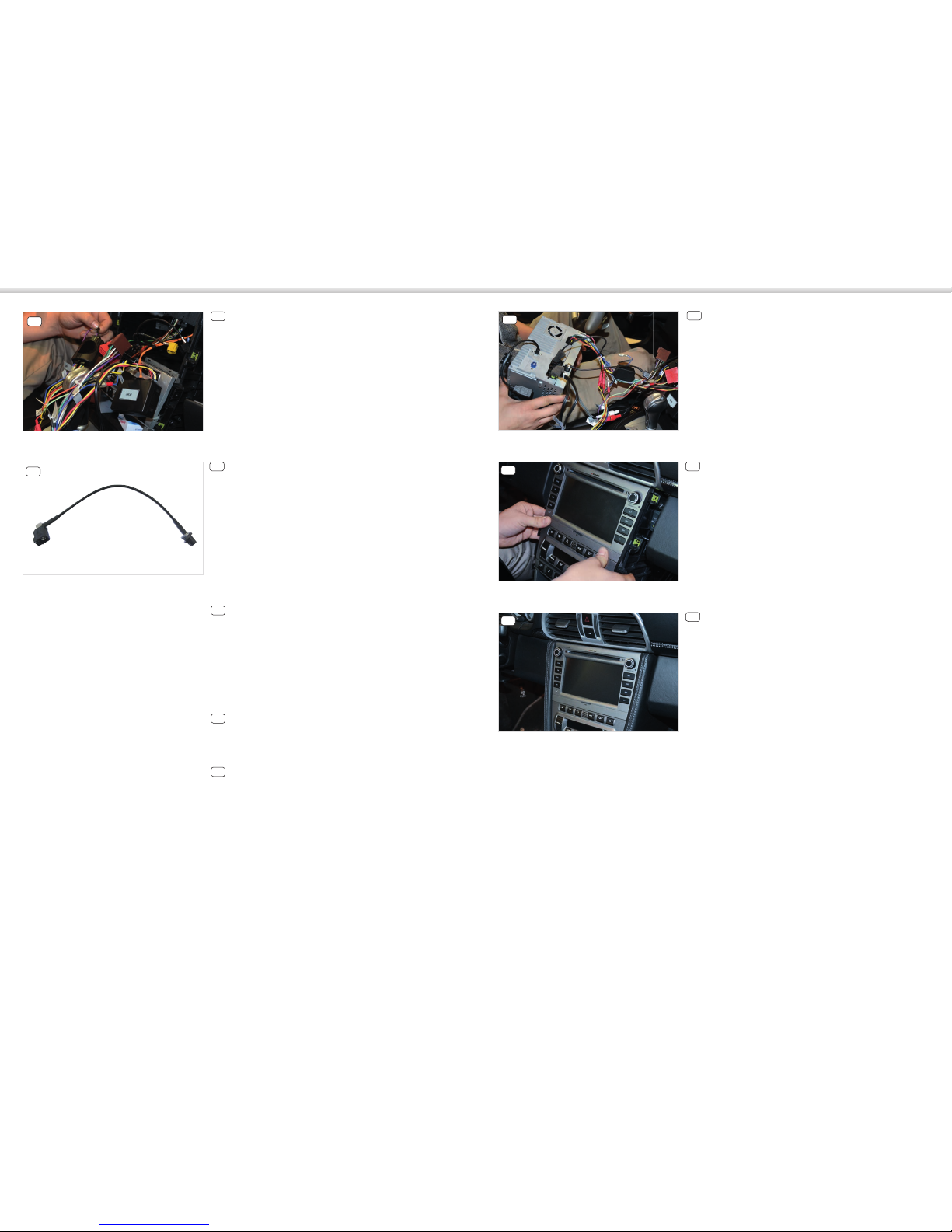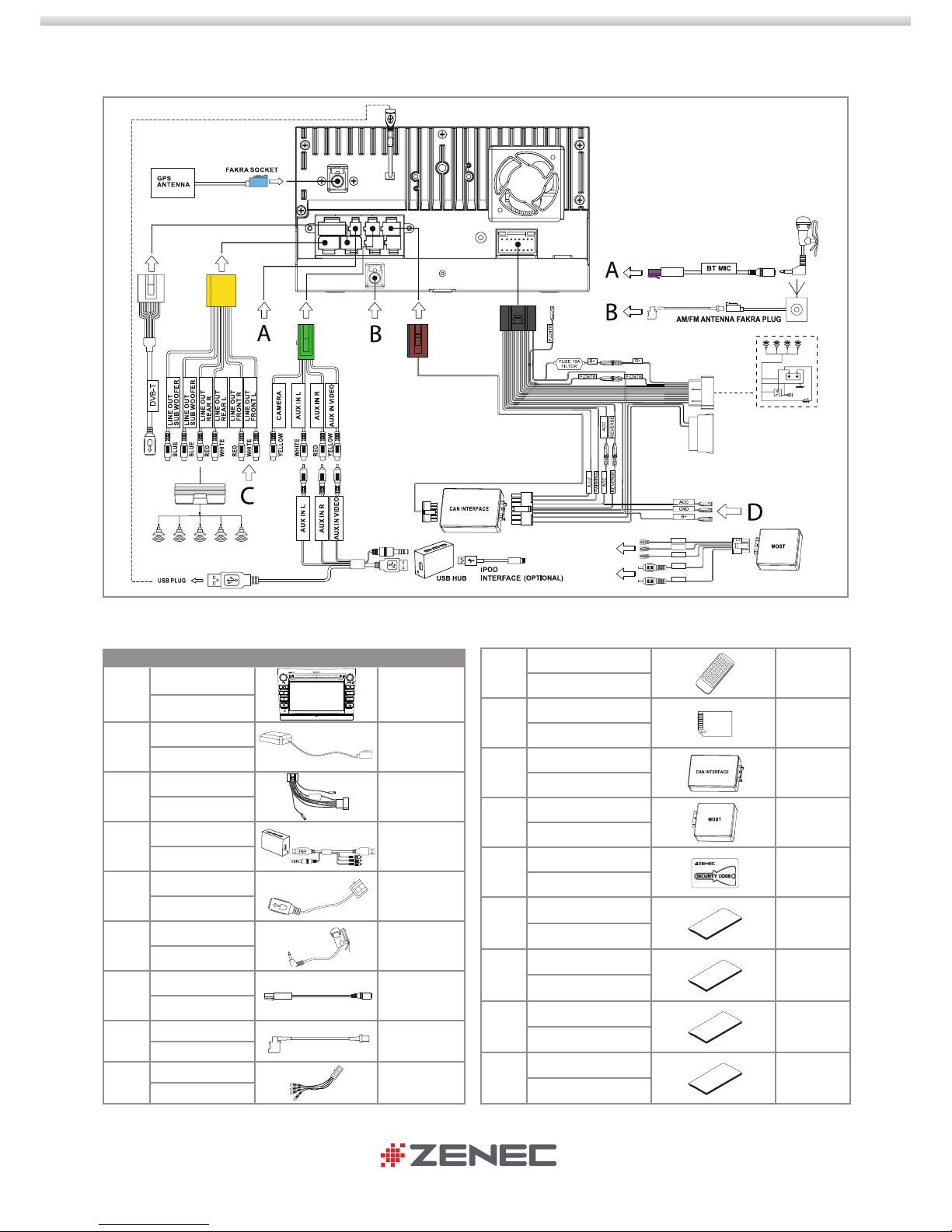Route the extension cord of the USB hub
(No.4) from the radio mounting slot to
the required place of installation (with-
out illustration).
Verbinden Sie das Hauptanschlusskabel
mit dem ZENEC CAN-Bus Interface
(No.12).
Verwenden Sie den im Lieferumfang
enthaltenen Antennenadapter (No.8),
um das ZENEC Gerät (No.1) an die Fahr-
zeugantenne anzuschliessen.
Montieren Sie die GPS-Antenne (No.2)
an einer geeigneten Stelle und achten
Sie darauf, dass der GPS-Empfang nicht
durch die Abschattung von metallischen
Fahrzeugteilen negativ beeinflusst wird
(Wärmeschutzverglasung etc.).
Empfehlenswerte Montageorte
für die GPS-Antenne ist auf dem
metallischen Tragerahmen auf der
Beifahrerseite(ohne Abb.).
Verlegen Sie das Verlängerungskabel
des USB-Hubs (No.4) vom Radioschacht
an den von Ihnen gewünschte Montage-
ort (ohne Abb.).
Falls Sie das mitgelieferte externe
Bluetooth Mikrofon (No.6) verwenden
möchten, montieren Sie es jetzt und
verlegen das Anschlusskabel ebenfalls
in den Radioschacht.
Empfehlenswerte Montageorte für das
Bluetooth Mikrofon sind in der Nähe
des Rückspiegels bzw. der Innenraum-
leuchte.
Je nach Präferenz und Wahl des gerätein-
ternen oder externen Mikrofons, muss
im „Setup Menü“ die Mikrofonquelle für
den Bluetooth Modus entsprechend an-
gepasst werden (ohne Abb.).
12 12
13
14
15
11 Connect the main wire harness with the
ZENEC CAN bus interface (No.12).
Use the antenna adapter (No.8), which
is included in the scope of delivery, to
connect the ZENEC device (No.1) to the
vehicle antenna.
Mount the GPS receiver (No.2) at a
suitable location and make sure that the
GPS reception isn’t adversely affected by
shadowing effects of car parts made of
metal (heat-insulating glass etc.).
A recommendable place of installation
for the GPS antenna is at the metal spar
on the passenger side (without illustra-
tion).
If you want to use the included, external
Bluetooth microphone (No.6), mount it
now and route the connection cable to
the radio mounting slot as well.
Recommendable places of installation
for the Bluetooth microphone are close
to the rear view mirror or the car interior
lighting.
Depending on the preference and selec-
tion of the device internal or external (to
be installed) microphone, the BT micro-
phone source must be chosen correctly
in the setup menu (without illustration).
Verbinden Sie alle zuvor in den Radio-
schacht verlegte Kabel mit dem ZENEC
Gerät.
Schieben Sie anschließend das ZENEC
Gerät vorsichtig zurück in den Radio-
schacht.
16 16 Connect all cables, which were routed
to the radio mounting slot before, to the
ZENEC device.
Carefully slide the ZENEC device into the
radio mounting slot.
Für die Endmontage folgen Sie den An-
weisungen ab Punkt 3 in umgekehrter
Reihenfolge.
17 17 For the final assembly, please follow step
three in reverse order.
Stellen Sie sicher, dass sich das Fahr-
zeug im Freien befindet und der GPS
Empfang nicht durch irgendwelche
Abschattungen (Bäume, hohe Gebäude
etc.) negativ beeinflusst wird.
Stecken Sie die mitgelieferte SD-Karte
(No.11) mit der Navigationssoftware in
den dafür vorgesehenen SD-Kartenslot
des ZENEC Gerätes und starten Sie es
anschließend, um den sogenannten
Sat-Fix zu erstellen.
Achten Sie darauf, dass das Fahrzeug
nicht bewegt wird, bis der Sat-Fix er-
stellt ist. Drücken Sie nun die NAV-Taste,
um den Navigationsmodus zu starten
und wählen Sie Kartenansicht aus.
Sobald in der Kartenansicht Ihr aktu-
eller Standort zu sehen ist, wurde der
Sat-Fix automatisch erstellt, was je
nachdem 3 bis 5 Minuten dauern kann.
Sie können das ZENEC Gerät jetzt ver-
wenden.
Führen Sie abschliessend einen all-
gemeinen Funktionstest durch und
nehmen Sie die Grundeinstellungen
vor. Stellen Sie zudem sicher, dass
fahrzeugseitig keine Fehlermeldungen
erscheinen.
18 Make sure that the vehicle is outdoors
under free sky and that GPS reception
isn’t impaired by shadowing effects
(trees, tall buildings etc.).
Insert the provided SD card which con-
tains the navigation software into the
respective SD card (No.11) slot of the
ZENEC device and turn on the device
allowing it to create a Sat-Fix.
The vehicle should not be moved until
the Sat-Fix has completed. Now press
the NAV button to start the navigation
mode and choose the map screen.
Once your current position is visible
on the map, the Sat-Fix has been suc-
cessfully created (which may take 3 to
5 minutes). You can use your ZENEC
device now.
You should carry out a general function
test and adjust all basic settings. Make
sure that the vehicle does not produce
any error messages.
18
11