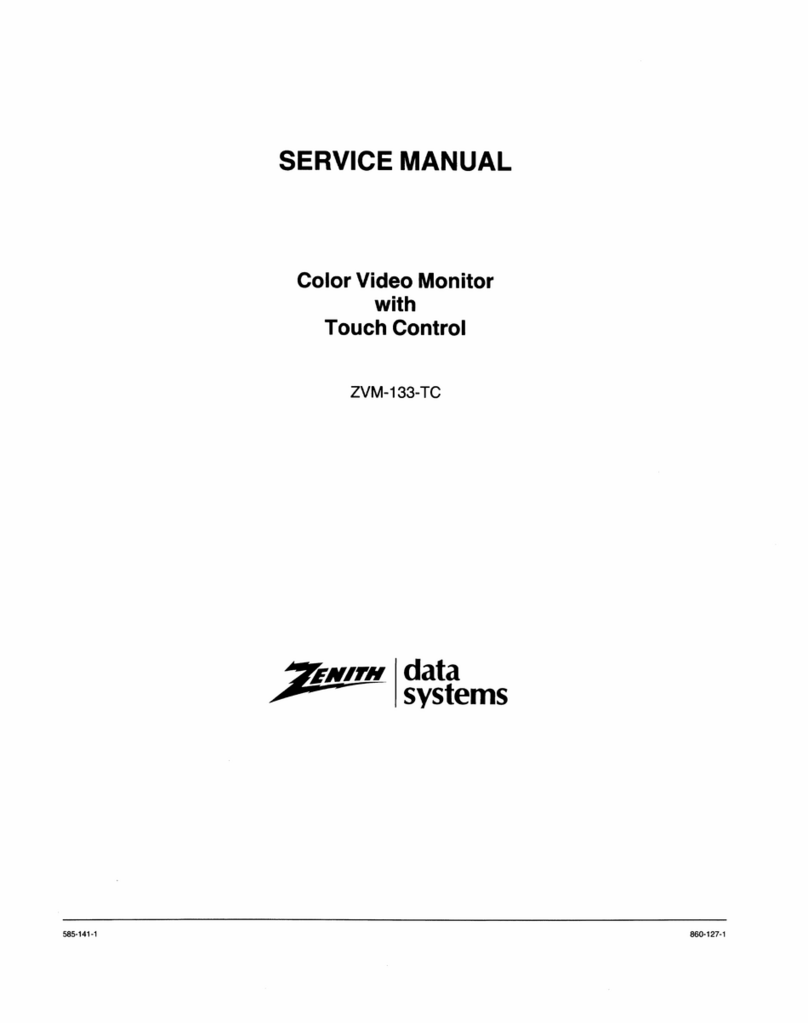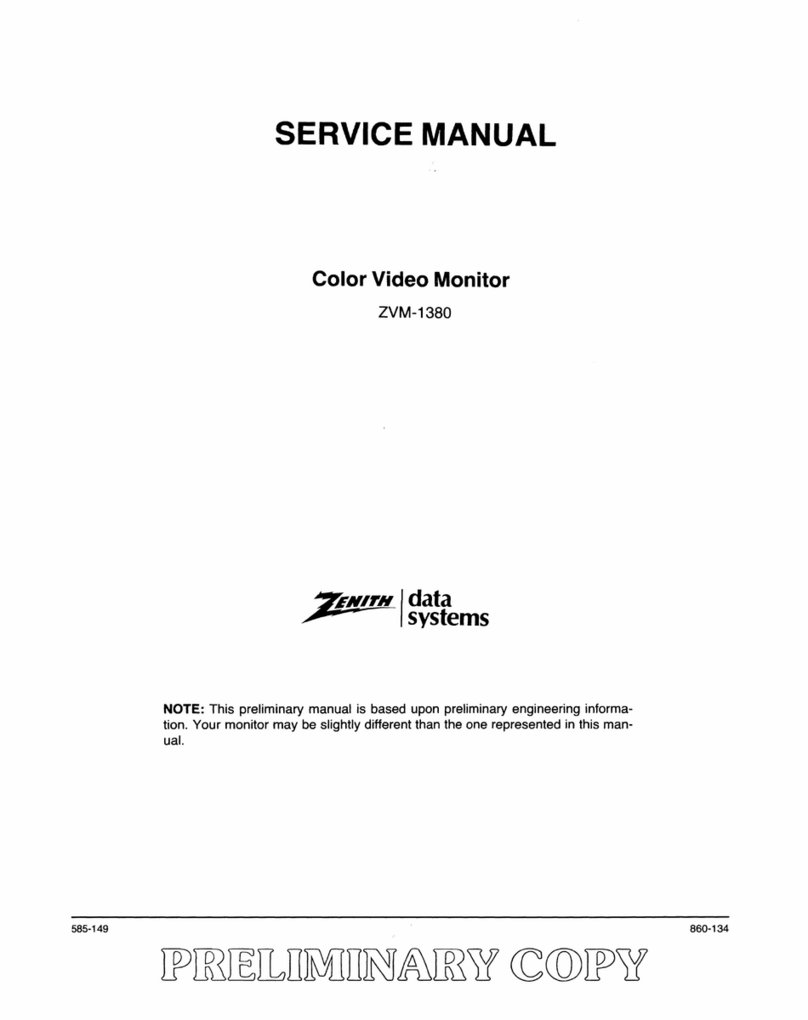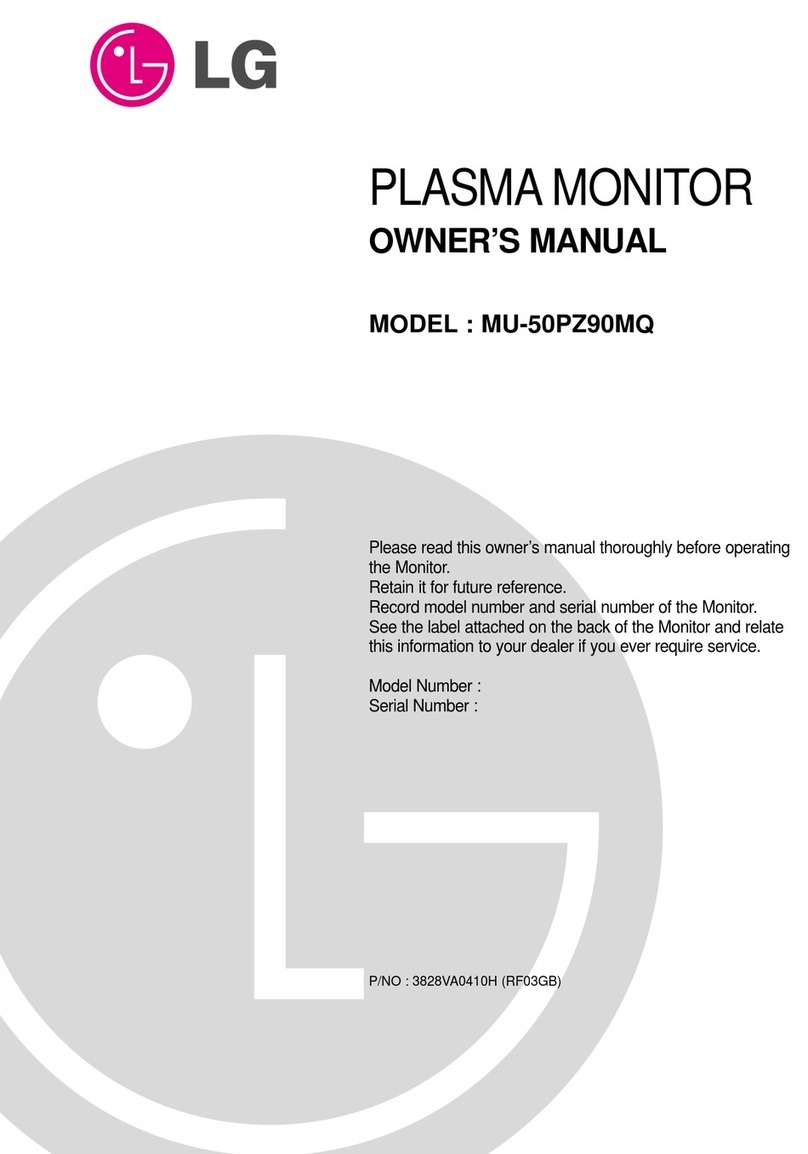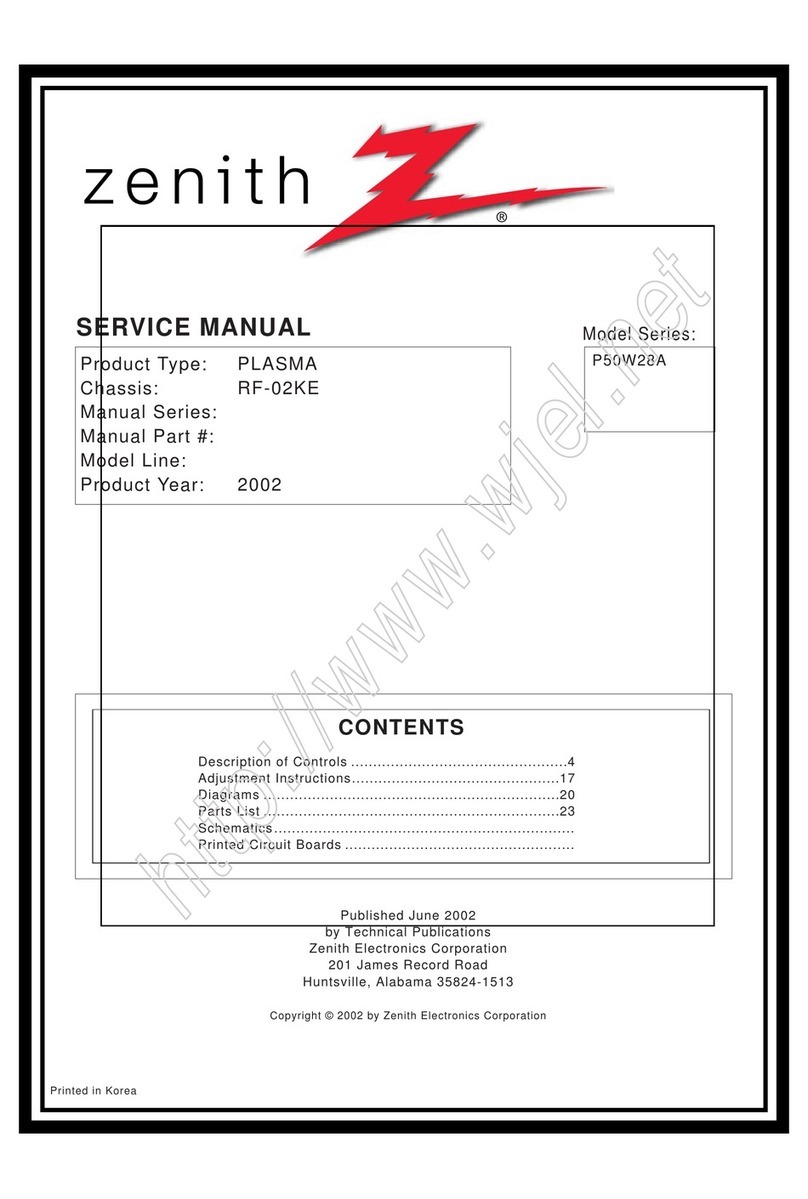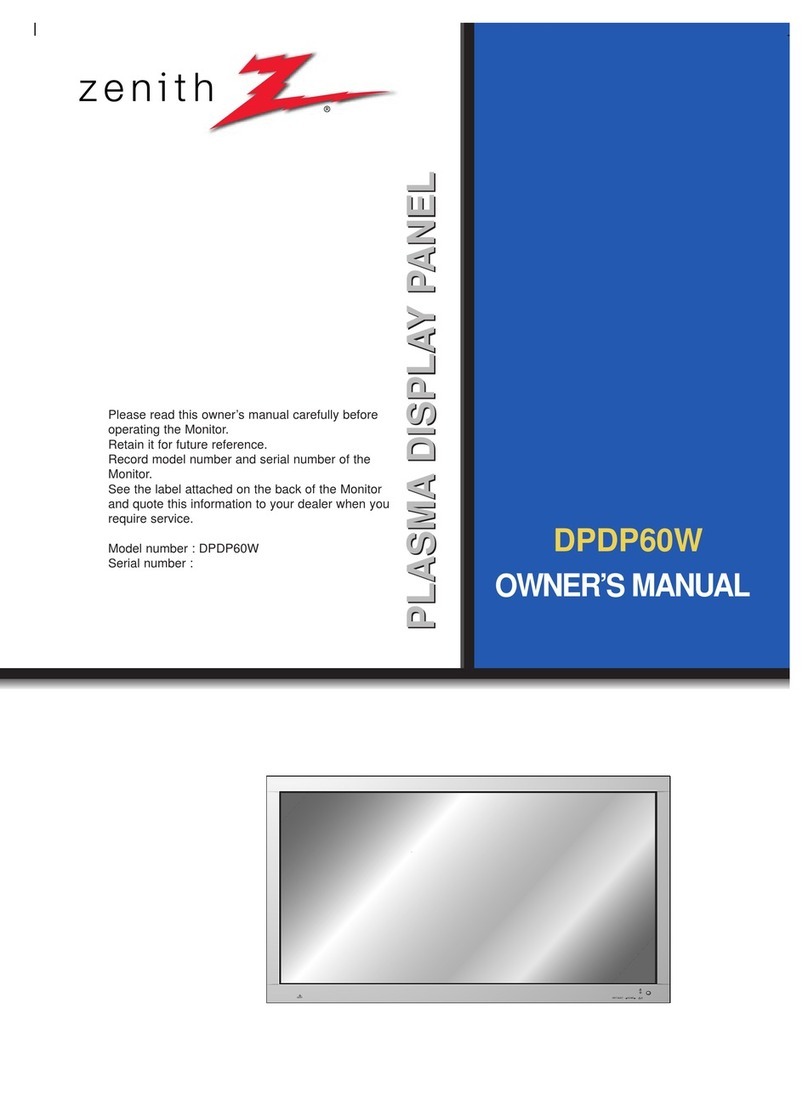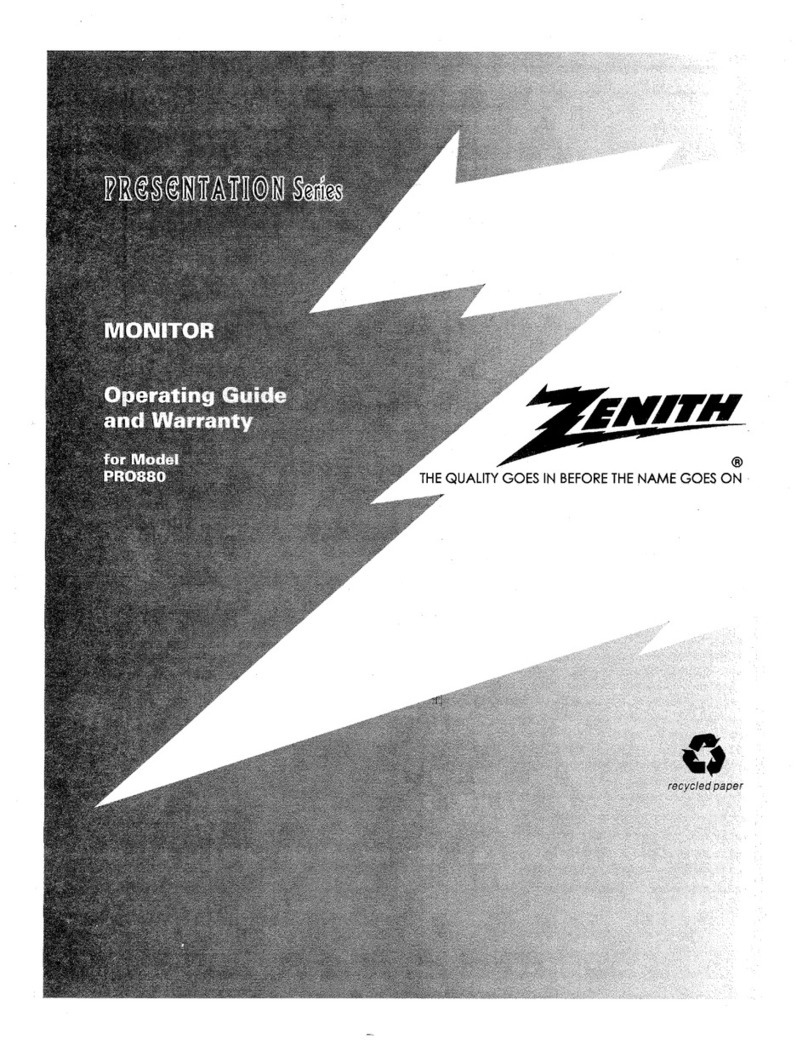50" 16:9 HDTV Monitor Rear Projection (R50W46)
JACK PACK
RF In 1 Terrestrial/Cable Antenna (Analog)
Monitor Out 1
Hi-Res Component Video In (Y PB PR) 2
S-Video In 1 Rear/1 Side
A/V Inputs 3 Rear/1 Side
Fixed Audio Out 1
DVI w/HDCP 1
ADDITIONAL INFORMATION
Cabinet Dimensions:
Width x Height x Depth 53.0" x 46.9" x 19.9"
Weight TBD
Dimensions with Packaging:
Width x Height x Depth 57.7" x 52.1" x 28.3"
Weight TBD
UPC Code 04464270052 2
CABINET DESCRIPTION
Finish Silver
Screen Protector Yes (Scratch Resistant)
Casters Yes
SERVICE/LIMITED WARRANTY
Service Support Level "M" Module Level
Warranty: Parts/CRT/Labor 1 Year/2 Years/1 Year
REQUIRED APPROVALS UL, C-UL
VIDEO ENHANCEMENTS
Screen Size 50"
Resolution Display 480p/1080i
Mirror 1st Surface
Lens System Enhanced HD
Lens Elements 4-Element
Fine Pitch Screen Yes (0.52mm)
Tuning System 2 NTSC Tuners
Aspect Ratio 16:9
Aspect Ratio Correction Yes
Scan Velocity Modulation Yes (3 Modes)
HD Digital Auto Convergence 16-Sensor Auto Convergence
Enhanced Line Doubler Yes (Progressive Scan)
All Format Up Converter Yes
Dynamic Focus Yes
3:2 Pulldown Cinema Correction Yes (Manual)
Color Temperature Warm/Cool
Gamma Correction Yes
Digital Comb Filter 3D Y/C
Black Level Exp./White Level Compression Yes
Video Noise Reduction Yes
Home Theater Mode Yes (4 Modes: User, Clear, Optimum, Soft)
AUDIO ENHANCEMENTS
MTS/SAP Yes
Surround Sound Virtual Dolby®
Bass/Treble/Balance Yes
Total Audio (Watts) 30W (15W x 2)
Volume Limiter Yes
DSP Sound Fields Yes (5 Modes: User, Movie,
Sports, Music, Virtual)
SPECIAL FEATURES
Picture-in-Picture (PIP) 2-Tuner
Picture-outside-Picture (POP) 4 Picture
Split Window Yes
Picture Swap Yes
Digital Index Yes
Tri-lingual Menus English, Spanish, French
Auto Programming Yes
Channel Add/Delete Yes
Surf's Up Favorite Channel Yes
Parental Control with V-Chip Yes
On/Off Timer Yes
Sleep Timer Yes
Clock Yes (Manual)
Flashback Yes
CC/CC When Mute/2-Level Mute Yes
Time/Channel Display Yes
REMOTE CONTROL
Transmitter Illuminated Universal Remote
Dimensions and weights are approximate. Design and specifications subject to change without notice.
HDTV monitors require optional set-top box to receive high-definition broadcast.
Dolby® is a registered trademark of Dolby Laboratories.
Marketed and Distributed by LG Electronics U.S.A., Inc. 1000 Sylvan Avenue, Englewood Cliffs, NJ 07632
www.zenith.com 1-877-9-zenith