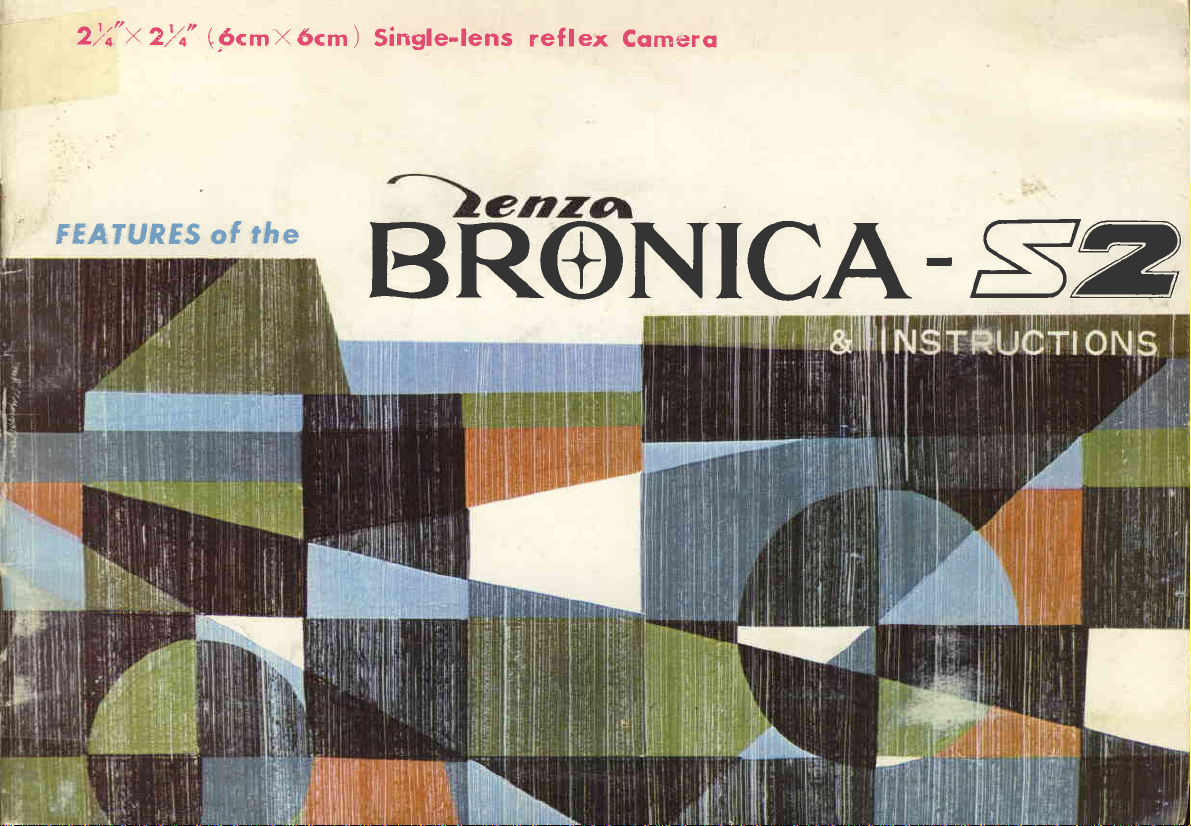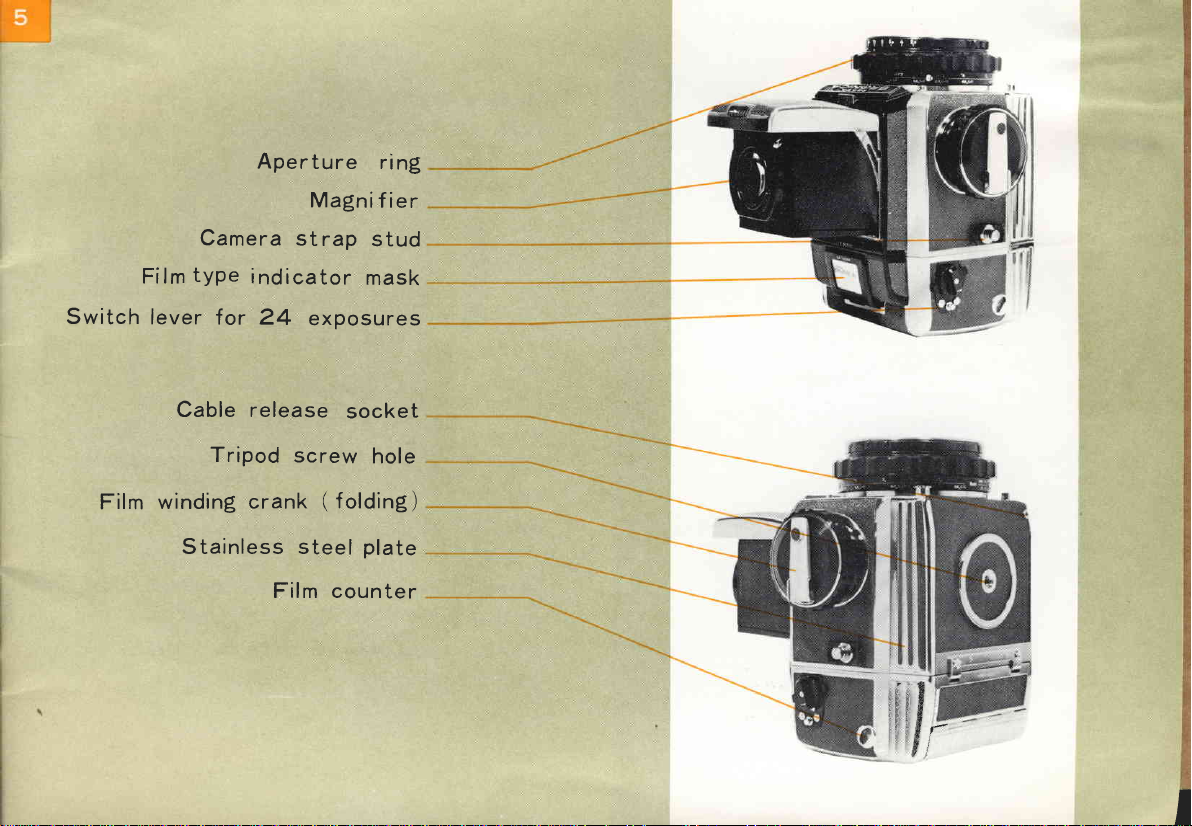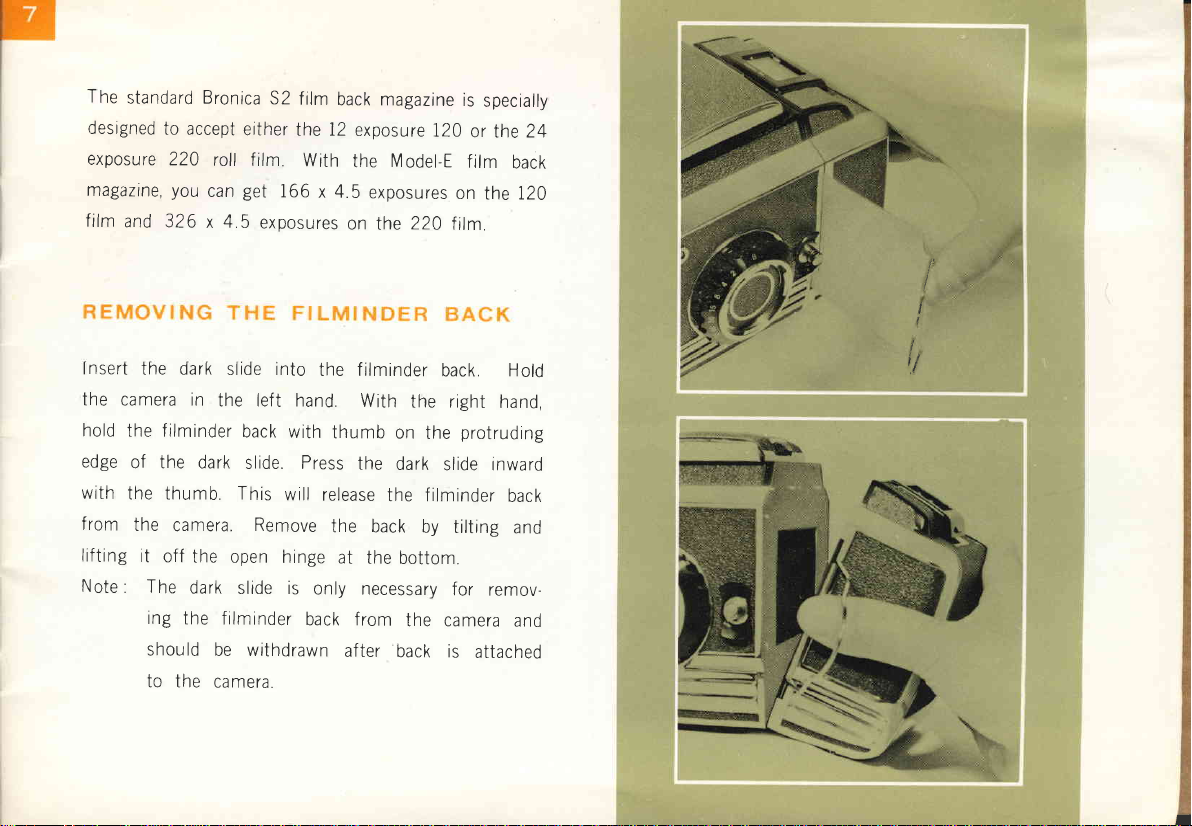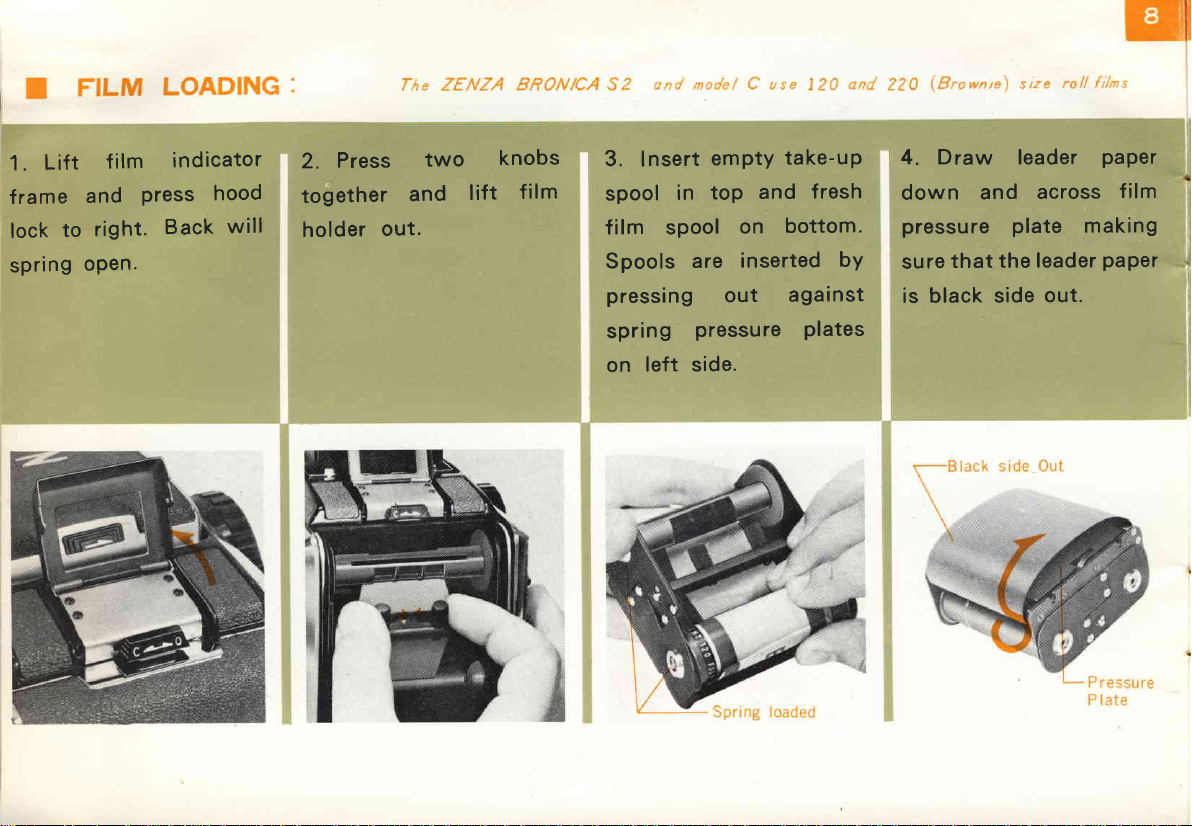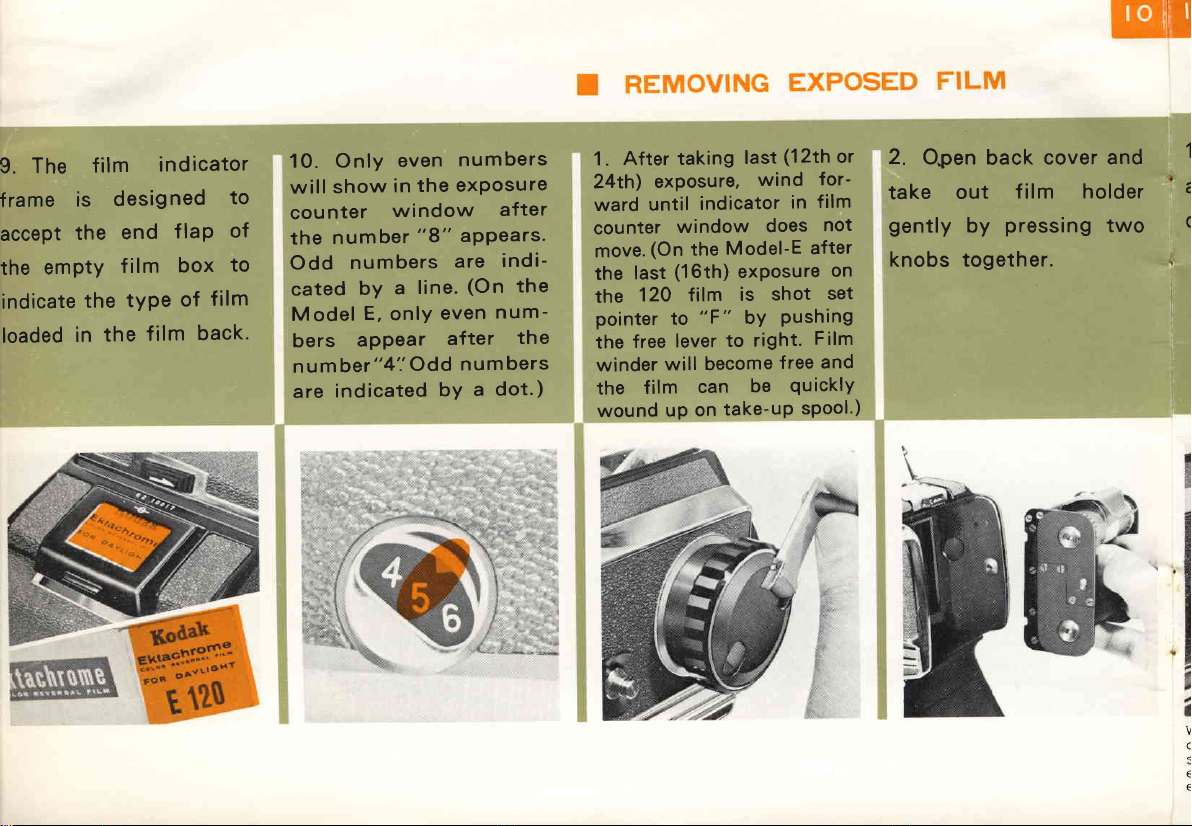SPECIAL
FEATURES
OF THEZENZABRONICA
MODEL-52 CAMERA
The Zenza Bronica S-2 is the ultimate single lens 6X6 reflex camera, designedto add improvements
1T
the S type and C type. This new camera accepts both standard l20 size film andthe new 22Q size tilm,
The noted Nikkor lensesare equippedwith instant return automatic diaphragms. A full line of accessories
is availablefor this camera.The ZenzaBronica S2 is a supreme
camera
both in name
andrealitv.
IInstant Return Automatic Mirror:
The reflex mirror of Bronica Model S 2 is an ex-
clusive and original mechanism. It is very
dif ferent from that of other single I ens ref I
ex
cameras. Usually mirrors move upward, but the
Bronica instant return automatic mirror moves
forward and down. After the exposure, it instantly
and automatically returns to viewing position.
Thus, it is possible to use wide-angle and large
caliber lenses, and a bright image remains on the
ground glass except while the shutter is in motion.
I INTERCHANGEABLE 'FI LM INDER ' BACK
This convenient feature offers many advantages.
It is possible to change film in the middle of a
roll (black-and-white to color,
color to black-and-white,
indoor to daylight,
etc.)
without the loss of a single
exposure. lt permits you to preload several backs and
shoot continuously without stopping for reloads.
The filminder back is fully automatic and foolproof
It is equipped with a metal dark slide to preventthe
film from being exposed whi
le the back is off the
camera. The back cannot be removed until the dark
slide is inserted and while the back is off the
camera,
the dark slide cannot be withdrawn.
When a filminder back i
s attached to the camea,
no attention need be paid as to whether the f ilm
or the shutter has been previously wound.
The film advance crank,which normally winds the
shutter and the film simultaneously, automatically
performs only the required function. For example. if
the shutter is wound and if the film in position has
been exposed, turning the crank will only advance
the film to a fresh unexposed section. Also, wnen
the back is on the camera. the dark slide must De
completel
y wi thdrawn before an exposure can be
maoe.
I Exclusive Nikkor Lenses and Automatic Diaphragm :
Nikkor lenses are especially designed for Bronica cameras
and can be used with C type, and S type. you can speedily
adjust the f
ocus of the bright image; These lenses (
50mm,
75mm, 135mm, 200mm and 400mm) have instant reopening
automatic diaphragms.
I Depth-of -Field Preview Elutton:
B
y pressi ng this depth -of-f
ield preview button, you can
check the depth-of-field before exposing.
lSwitch Lever for 24 Exposures:
Ordinary I2O tilm gives 12 exposures. 24
possible on the new 220 size film.
The Bronica Model - S 2 has an entirely
permitting either length to be used.
exposures are
new system
-'.- ,r-" .".,"*4*,- ,.,, -,.".,ii*d*S&&* ., "i*. *;frihdn&lbt!-d*"*'