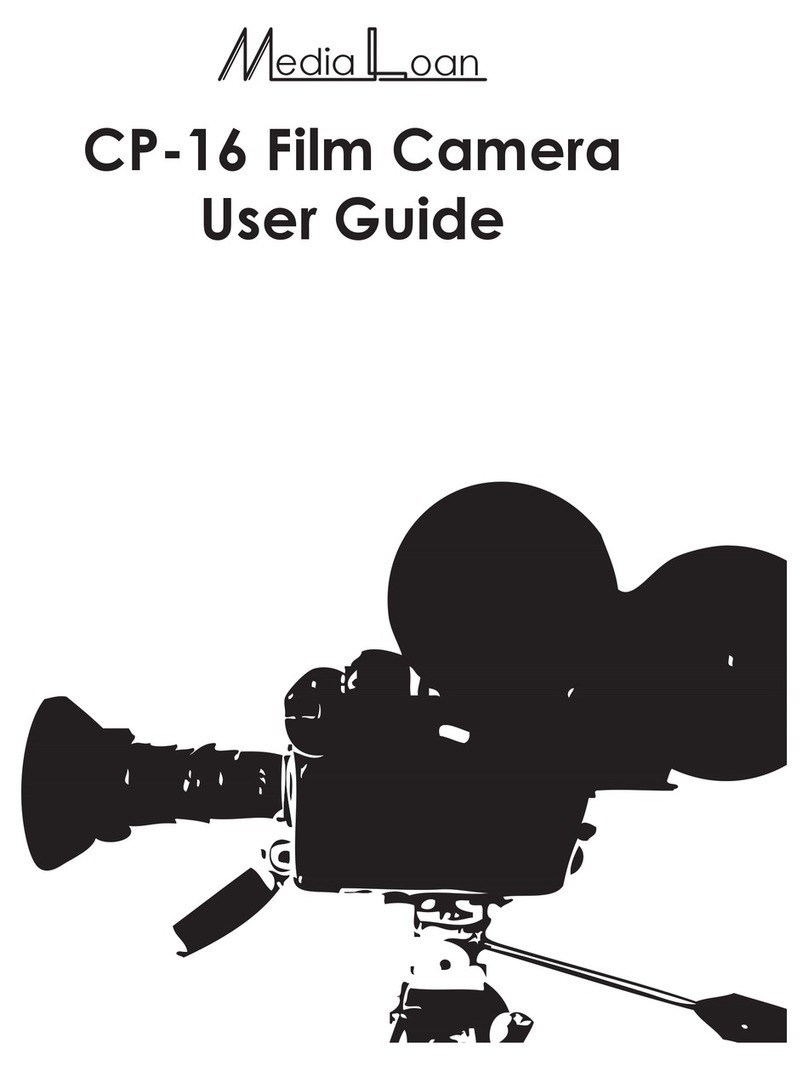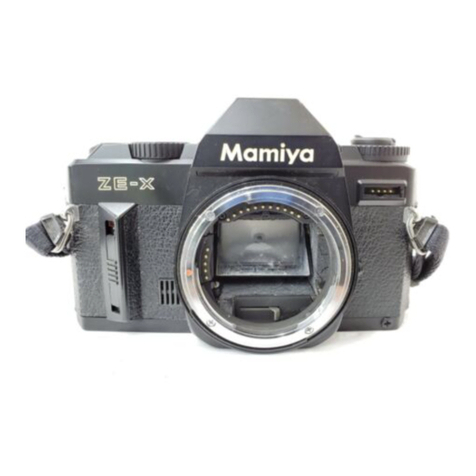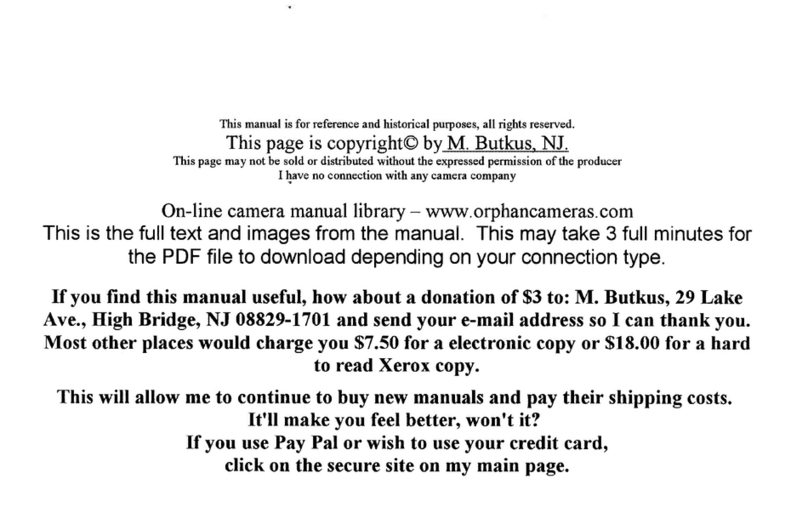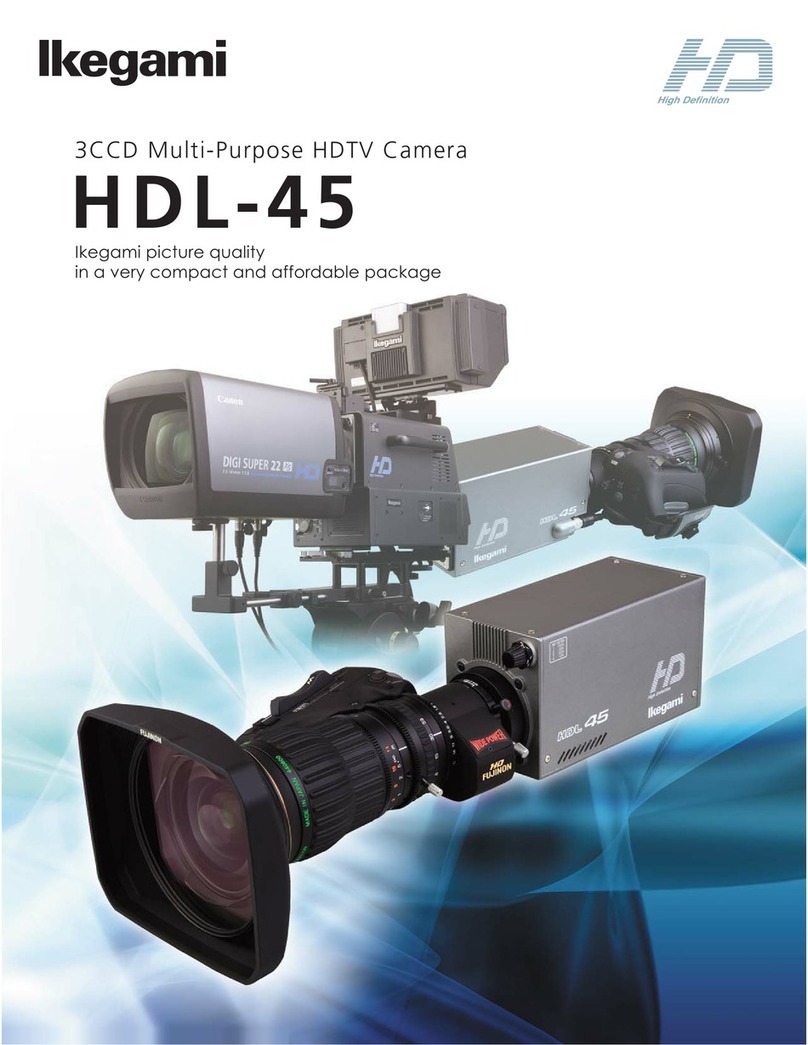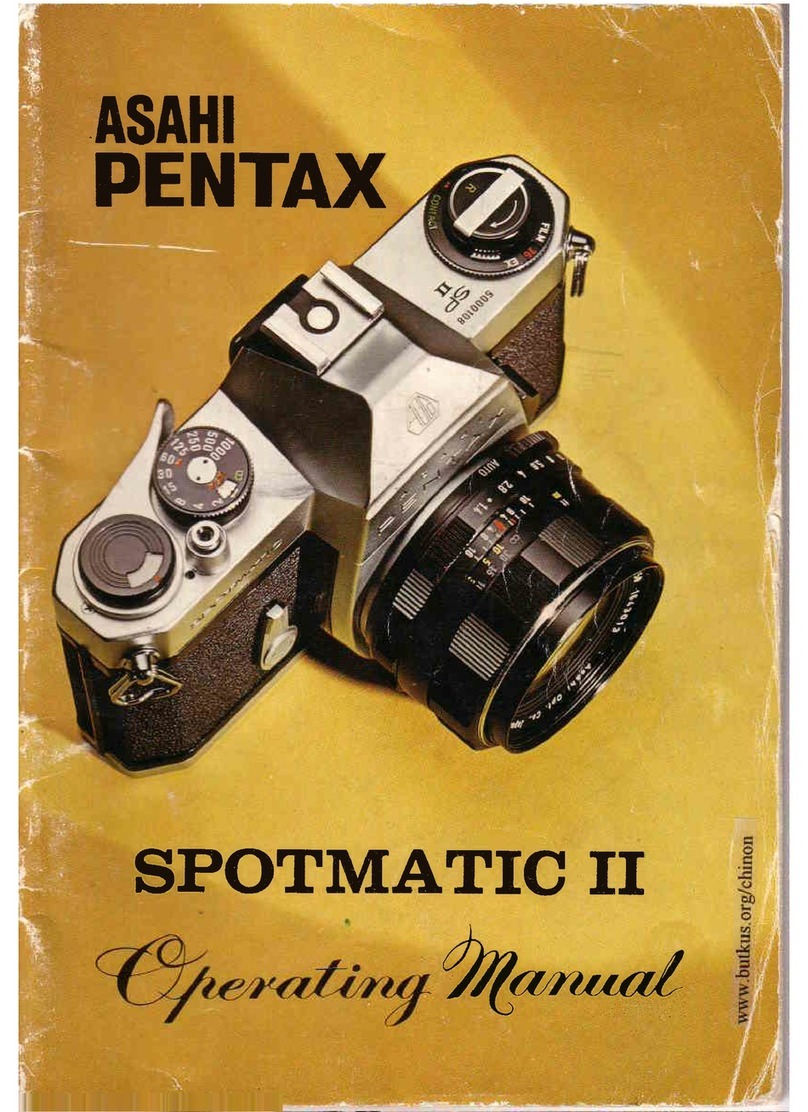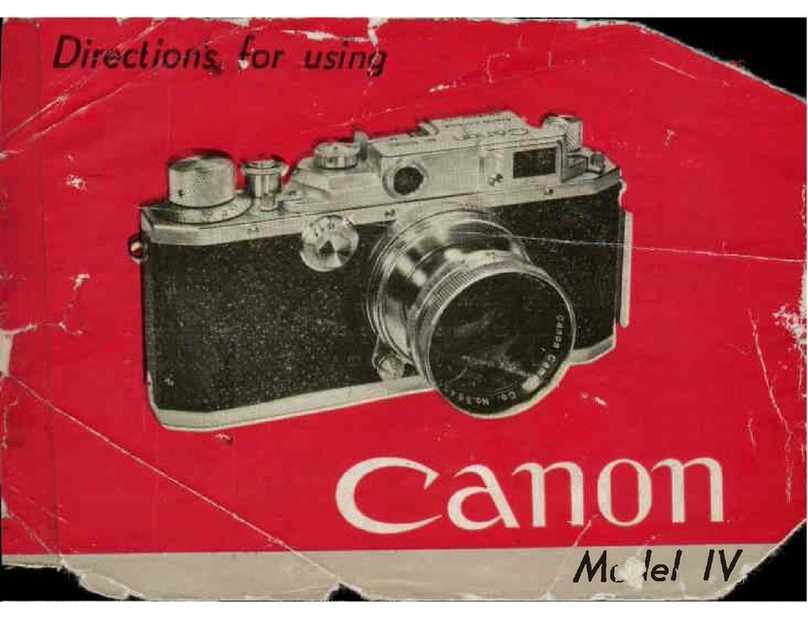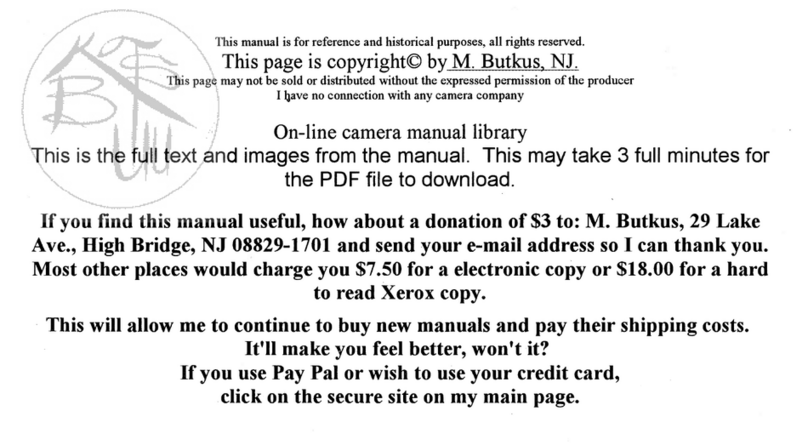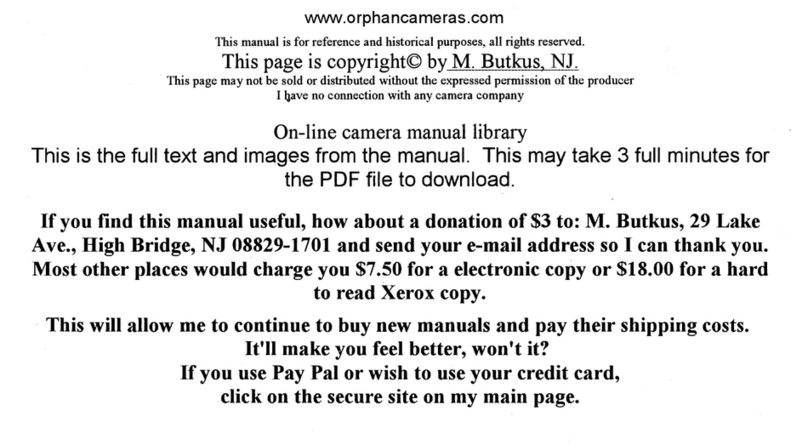Media Loan Medium format film cameras User manual

edia oan
Media Loan The Evergreen State College
360.867.6253 Olympia, WA 98505
¸ Please Recycle! medformat | 01.27.10 | AC
Media Loan Operating Guides are also available online at www.evergreen.edu/media/ml/
Operating Guide for
MEDIUM FORMAT FILM CAMERAS
PROFICIENCY REQUIRED
GENERAL CAMERA CARE
Do not drop this camera!1
Do not subject the camera to moisture1
or water!
Do not leave this camera in excessive1
heat, such as a car!
Do not store this camera in excessive1
cold!
Do not use excessive physical force!1
Return to Media Loan for cleaning!1
Do not take the top off of the Pentax1
6X7/67II, it will get dust inside!
Media Loan currently carries six brands of Medium
Format cameras. This guide will give you the general
knowledge you’ll need to operate all of our Medium
Format cameras. However, if there are any differences
in operation between models, we have listed those
differences within each section.
As with all other Media Loan Equipment, the users
assume full nancial responsibilities when borrowing
the cameras from Media Loan.When checking out a
Medium Format camera, it is recommended that you
also check out:
Media Loan has a limited number of Medium Format
Cameras. We appreciate your help in caring for this
item to insure its long-term use at Evergreen.
Medium Format cameras usually use 120 lm, which
allows 12 exposures in 2 1/4 cameras and 10 exposures
in the Pentax 6X7/67II. The Pentax 6X7/67II will also
accept 220 lm which will produce 20 images. 220 lm
is not recommended as the lm is quite susceptible to
damage.
2 1/4 CAMERAS
Place camera neck strap over your head. Hold camera
body, bottom-side up with the back facing toward you,
with a rm grip on both sides of camera. If you are
using the Seagull or Kalimar, push safety lever in
and turn locking disk till arrow points to “O”. If you
are using the Mamiya, turn the dial with the red dot
on the back of the camera so that it points up, then
slide it in the direction of the arrow. Open the back
cover. Move the empty spool to the top spool chamber.
Put unexposed lm in the lower chamber, pulling lm
towards empty spool. Make sure lm paper is white
side up. Fit tapered end into slot on empty spool. This
will help hold the lm. Rotate the lm-winding knob
until the arrow on the lm leader is aligned with
the dot on the frame. (The dots on the Seagull and
Kalimar are hard to see, they are located nearest to
the far corners of opening.)
Close the camera back and turn locking disk till arrow
points to “C”. (The Seagull and Kalimar knob will click
when the back is fully shut.) Wind lm until crank
stops and “1” appears in the lm exposure counter.
Rotate the lm
advance crank
in the opposite
direction
(counter-
clockwise) one
half turn until it
stops (this step
is unnecessary
with the
Mamiya). This
will cock the shutter so that the camera is ready for
taking the picture.
Be aware that, while Photo Services at Evergreeni
will process 220 lm, many places may not.
Make sure the camera is stored uncocked. Alwaysi
load the lm in shade or subdued light!
After twelve frames are exposed, continue to turn the
winding crank until there’s no more tension on the
advance crank. At this point, the protective paper
of the lm should be rolled up to the take-up spool.
When unloading the lm, keep the spool rolled and
hold the lm tightly to prevent light exposure. Lick
or peel the tab and wrap it rmly around the exposed
lm. Close the camera back.
Back cover
locking lever
Safety
lever
Locking
disk

2
MEDIA LOAN MEDIUM FORMAT FILM CAMERAS
Lift the back of the lid to open the viewnder. The
magnier will spring up by pushing the viewnder
cover in or by pushing the lever in the viewnder to
the side. Use the focusing knob on the left (right on
the Yashica or, if it is the Mamiya, on both sides near
the bottom front) of the camera body to focus. Look
through the magnier and rotate the focusing knob
until the two split-images come into one or the main
subject image on the focusing screen becomes sharp.
Take special consideration when focusing the Mamiya:
unlike the other 2 1/4 cameras, the C33 has a bellows
which is fragile and prone to cracking.
The sports nder is the little square window on the
back of the viewnder. It’s used to help you align the
lens with a fast-moving subject. Unfortunately, you
will not be able to focus the camera while you use this
feature.
To close the viewnder press the sides and fold the lid
down.
Hold the camera at waist level. After cocking the
shutter, don’t change the shutter speed! Press the
shutter release button to take a picture. Wind the
crank for the next exposure. Make sure the frame
number in the window lines up. (With the Yashica, you
must manually cock the shutter each time you wish to
make an exposure.)
The shutter speed controls the duration of the
exposure. The following table will help you determine
the proper shutter speed:
Camera may be
Hand Held
Use a Tripod
or Brace
Average
Pictures
Action
Pictures
Time
Exposure
Slow
Speeds
1/60 1/125 1/250
1/500 ‘B’
1 sec 1/2
1/4 1/8
1/15 1/30
The Lens Aperture controls the amount of light that
will pass through the lens onto the light sensitive lm.
The following examples will help you determine the
appropriate setting.
To synchronize the ash with the Yashica switch the
Synchro Selector MX Switch to “X”. You will need
to check out a Vivitar ash and a ash sync cable.
Because the Vivitar ash was not designed to be used
with the Yashica, it will not properly mount on the
hot shoe. Therefore, you’ll need to hold it while taking
your picture. The Seagull and the Kalimar should not
require a sync cable as they can mount onto the hot
shoe.
Caution: Avoid moving the self-timer while the ash
sync is set at “M”. It may cause damage to the self-
timer.
Hot shoe
Upper lm spool
release
Focusing
knob
Lower lm spool
release
Self-timer
lever
Direct
viewnder
Direct
viewnder
cover
Strap
support
Exposure
counter
Multi-
Exposure
button
Winding
crank
Shutter
speed
Cocking lever for
lock of shutter
release button
Shutter release
button
“X” ash
socket
Picture-
taking
lens
Diaphragm
setting lever
Viewing
lens
f 3.5 f 4 f 5.6 f 8 f 11 f 16 f 22

3
MEDIUM FORMAT FILM CAMERAS MEDIA LOAN
The ASA rating indicates the lm’s sensitivity
to light. The higher the ASA number, the less
light required for proper exposure.
Most of Media Loan’s Medium Format
cameras do not have a built-in light meter.
The Yashica has a reminder dial to help you
remember the ASA rating, but this dial serves
no other purpose. Therefore, when checking
out a camera, it is recommended that you also
check out a light meter. Handout for the light
meter is also available from Media Loan.
PENTAX 6X7/67II
The light meter and other features do noti
work on the Pentax 6X7/67II unless there
is lm in the camera.*
This camera is not useful for shooting withi
ash in the daylight, as its fastest sync
speed is 1/30 of a second.
Note: Make sure that the pressure platei
and the lm-winding knob are set to the
correct lm length.
Placing the neck strap over your head and
hold the camera body with the bottom and
back facing toward you, have a rm grip on
the camera. Now pull out the small metal
tab on the bottom left-hand side of the
camera to release and open the back cover.
Turn both metal levers on the bottom of the
camera to the left to unlock them (toward
the white dot). Make sure the empty spool
is on the right side. Put the unexposed lm
into the left chamber then lock the metal
levers on the bottom of the camera. Pull the
lm toward the empty spool and t tapered
end into the slot; this will help hold the
lm. Rotate the lm advance lever until the
arrow on the lm leader is aligned with the
inside dot according to the size of lm you
are using. Close the camera back.
After the frames are exposed continue to turn the
winding crank a few extra times until there’s no
more tension on the advance crank. At this point
the protective paper of the lm should be rolled up
to the take-up spool. When unloading the lm keep
the spool rolled and hold the lm tightly to prevent
light exposure. Lick or peel the tab and wrap it rmly
around the exposed lm. Close the camera back.
Plug the ash with a ash cord into the X sync
terminal. This will sync with 1/30th of a second and
slower. Do not use Media Loan ashes in the FP sync
terminal. This requires a special ash bulb.
To check the battery, press the white “Batt. Check”
button on the back upper left of the camera. Above the
button a red light will light up if the battery is good. If
the battery is dead then bring it to Media Loan to be
changed.

4
MEDIA LOAN MEDIUM FORMAT FILM CAMERAS
While looking through the viewnder turn the focus
ring until your subject comes into focus. An alternative
way of setting the focus is to measure or estimate the
distance from the camera to the subject and turn to
that number of feet or meters on the focus ring.
Some of the Pentax 6x7’s have a built in light meter.
To turn on the light meter remove the lens cap. Set
the exposure by rotating the aperture ring (f stop) of
the lens until the needle is in the center position of the
meter. It is always a good idea to have a separate light
meter from the one in the camera as well.
Lift the outer ring on the shutter speed dial (left of
the camera), and rotate it until the ASA/ISO number
of your lm is on the orange arrow. Set the shutter
speed by turning the shutter speed dial. Generally
you should use a tripod if the shutter speed is slower
than 1/30th of a second, but it is recommended to use
a tripod for 1/60th of a second and below due to mirror
slap and shutter vibration.
Table of contents
Other Media Loan Film Camera manuals