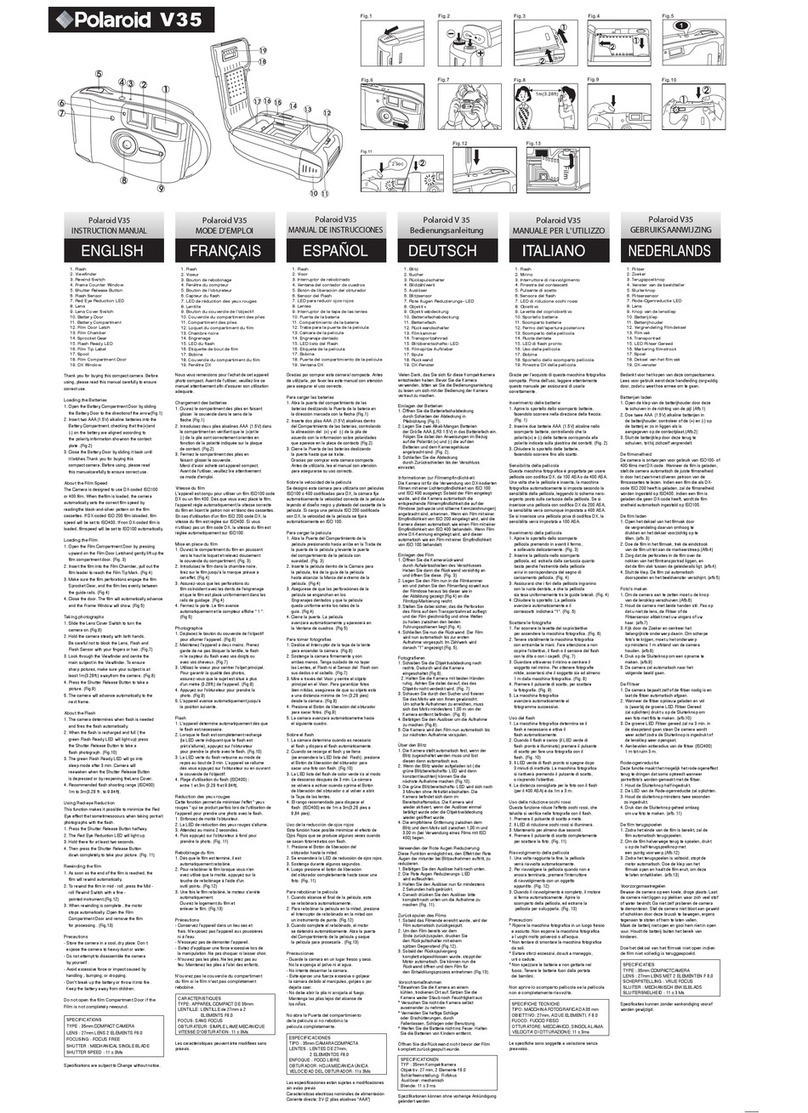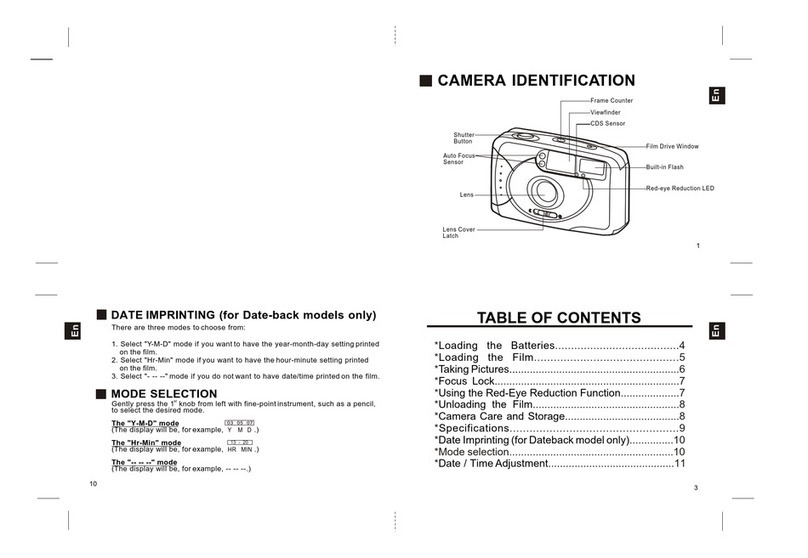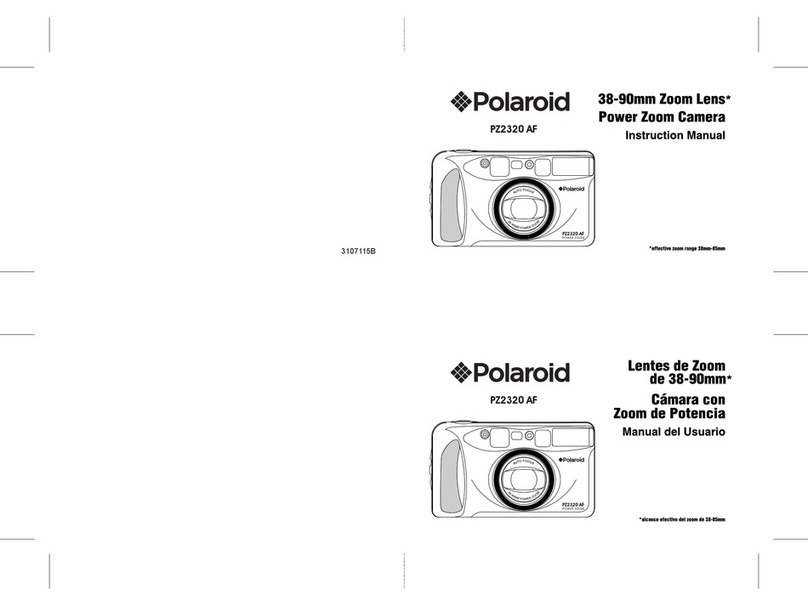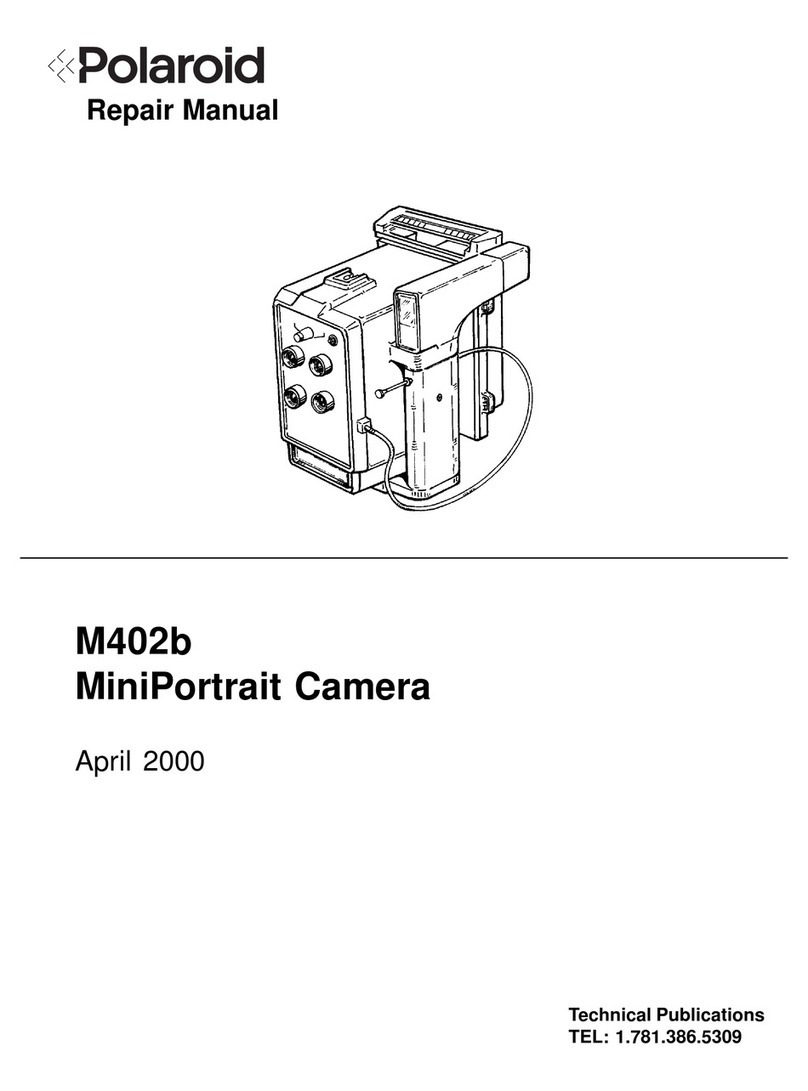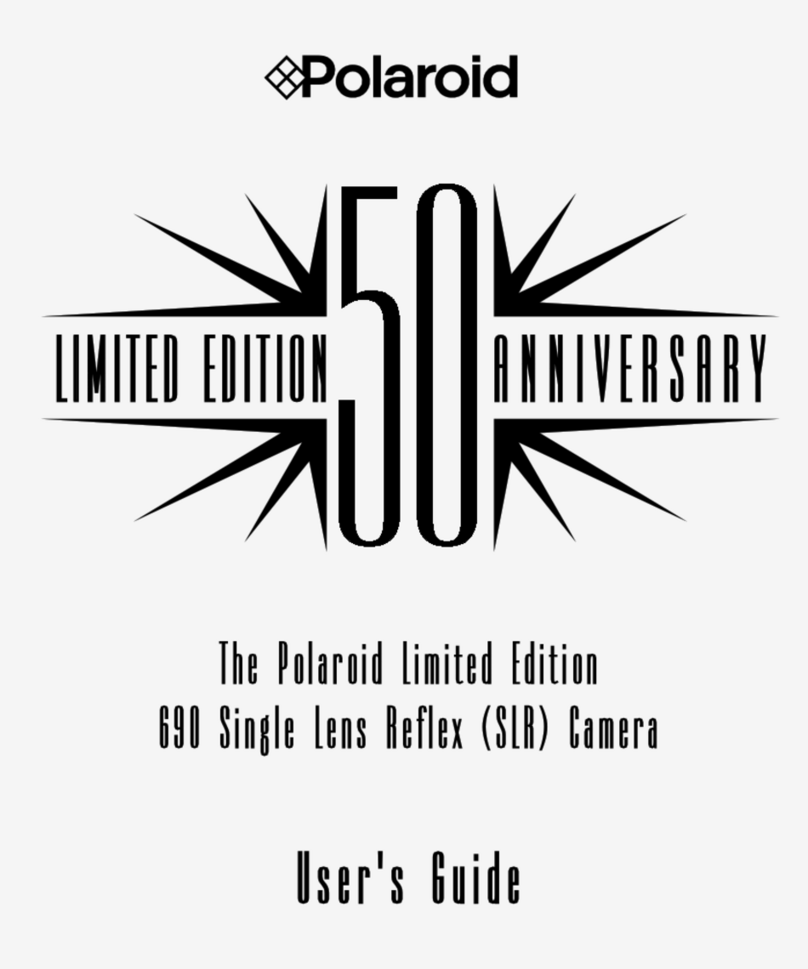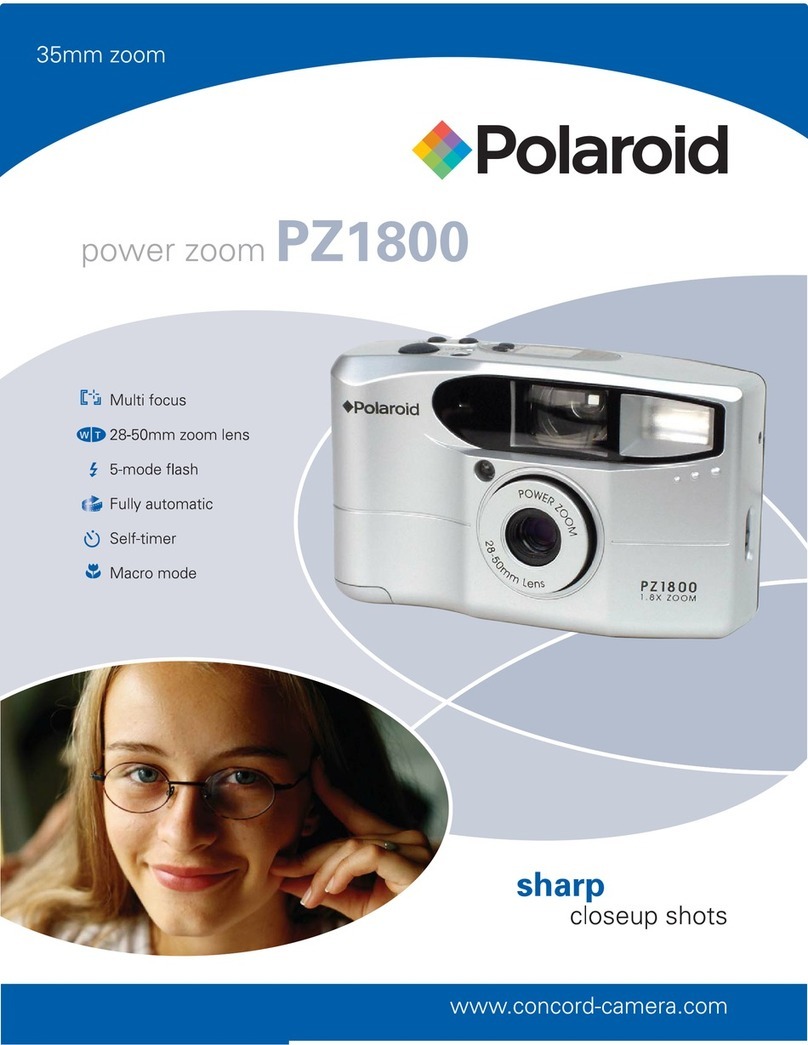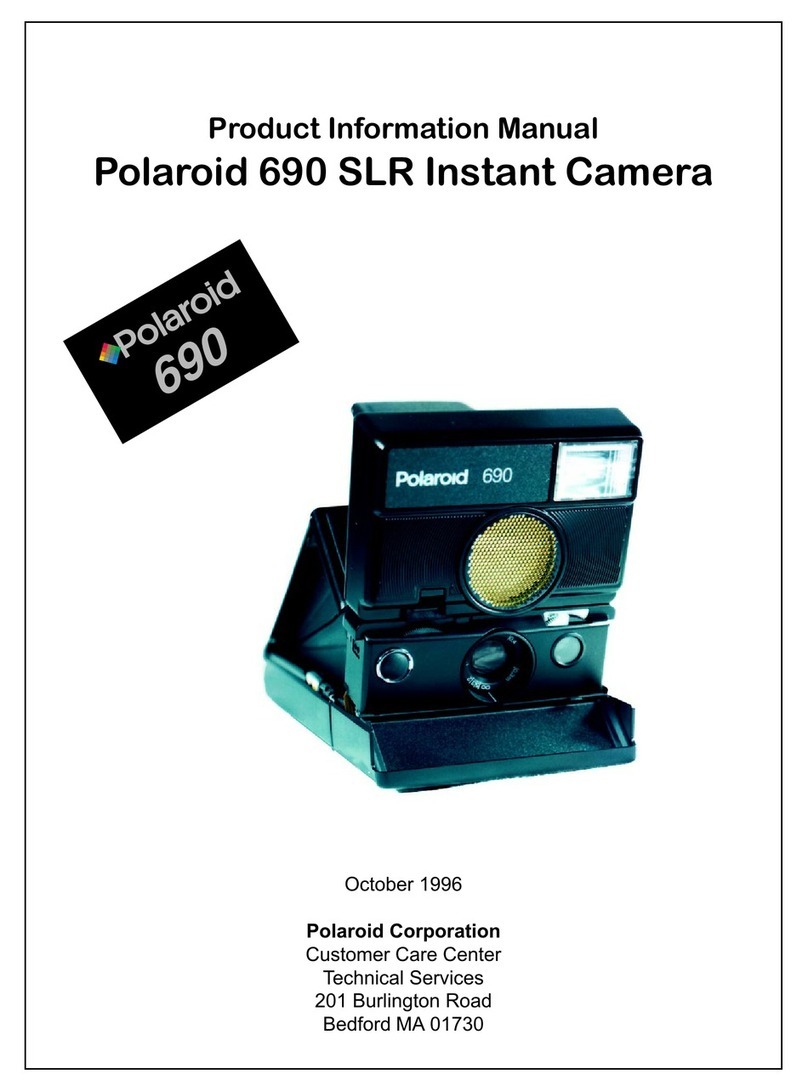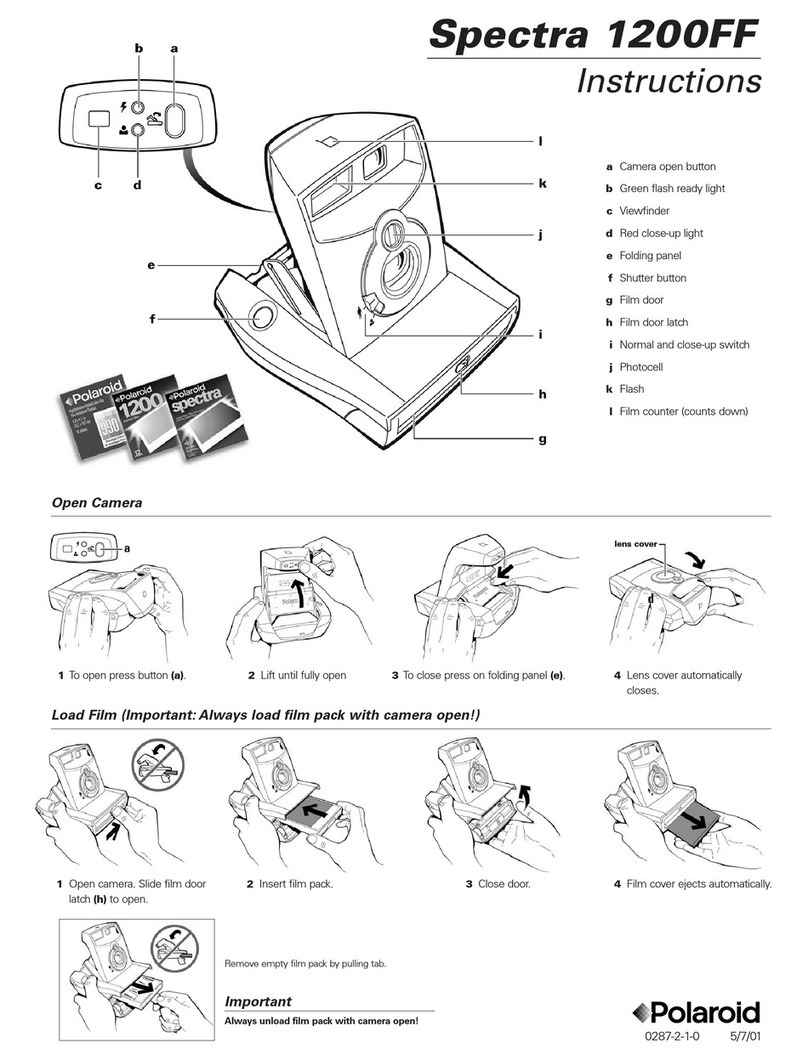English
To aim and shoot: Look through the vlewf nder. Be sure you can see all
four corners of the image area. Posrl on yourself so your subjecl "f ills"
the viewf inder. Don't come closer than 1 Zrn(.4 ft ) P ace your right
forefinger on the shutter button (5). Tne other f nqers should be óurled
rnto your palm, as shown. To steady the camera press your right thumb
firmly against the picture counter. Hold the camera steady and genily
press the shutter button. Hold the button in unt the picture comes out
oÍ the exit s ot. Remove the picture, which wil develop by tself , n the
light, before your eyes. Do not bend, squeeze or cut the p cture
To remove an empty f ilm'pack: Open the f ilm door Pul the pack out
by the yei ow tab
lndoor pictures
For rndoor p ctures use the Polaroid Electronic F ash = 2351 or the 1 0-
bulb Po aro c F ashoar Both are specially designed for your camera On
the use of the E ecironrc Flash + 2351 , see the instructions accom-
panying t¡a1 accessory 1f you use a Flashbar, insert it f irmly into the
socket on the top of the camera (6). Always do this with the camera
point ng arli av rrom vou After the f ive bulbs on one side have been f red,
reverse the F asr ca. ior f ive more f lashes When allthe bulbs on the side
facing the suc ec: na,,'e been fired, the camera will not operate, so that
you wr I not !\,asie i ,t^ 'you should nsert a partly used Flashbar, the
camera w a.lio-a: .a !,se ect the next f resh bulb for the next f lash
pictu re
Never use lias. ,','a.e :.a a!mosphere contatns gases or dusl that may
be ignited b1 a sca'¿
Staywithin the flash range: Yourflash range ts 1 2-2,7 m(4-9 ft.) with
the Electronlc F as- -- 23:' ' 2-2.4m (4-B Ít ) with a F ashbar. Closer,
yoLrrsubjectwr oe::t l-: aad fuzzy.Farlher away, yoursublectwill
5e too dark
Arrange groups carefully: Allthe persons in a group should be about
the same distance from thé camera, to assure théy *iil arr oálii"-uenrv óv
the f lash,
Outdoor p¡ctures
ln P^lghl daytight stand so the light comes f rom behind you or f rom the
:^0-9 u9 not,shootdirec|y into the sunlight. Generally, subject and
DacKground bIghlness should be aboul the same. Uheven llohtino
could "fool" the camera's electric eye, which measures the lighi it"
"sees" coming f rom the scene and éets the shutter according'iy for an
exposure. When taking pictures of pe_ople in shade, under he"aíiLy over_
cast skies or at dusk, use f lash lsee Flash in dayLght,,), f or sceríic pió_
tures r. less than bright light. rest the carte.a on'aiirm support or use a
tripod
Watch the background: lf a large part of the backqround is much
darker than your main subject, tñe electrrc eye will iénd to set the expo_
:yS-fgl that background and the sublecl w i1 be too light in the picturá
'T Ine background is brighrer than the mai^ subject. thé electric eye wr,l
tend to sel the exposure for the bright backgroúnd and, as a resúlt, the
subject will be too dark in the pictuie. you cán correct this faurt in onétt
two ways Either come close to the subject, so that the etectriC éyJ - -
sees orly a littte of the background ór aolust tne figntenlóáiXLn
conlrol Also, you can somerrmes rgrte- tné rnain sub]eci. ,t ñ i roó
dark. by using flash (see 'Ftasr in davi.ght .;.
The Lighten/Darken control: For most pictures, leave the
Lighten / Darken control al the norma poirtron (7A) However, lf the
main subject is too light or too dark n a daylighi prcture, you can use th¡s
control to ad just the exposure f or another pióture in the dame rocat,ón -
gng the same ligiling For a sma change. turn it one mark toward e ther
Lr,ghten (78) or Darken 17C); for a greater change move it two marks
The electronic control circuitry n this camera wás designed to reáolot¡
the daylight and the light f rom'the f ash and combine thám tq proár". á
English 5
The background is important: P ace your sublect c ose to a colorf ul
:ackground, if you ca^ - :- s ,.ray both the subject and the back-
:-cund will be lve : :.: : :"'< or d stant backgrounds.