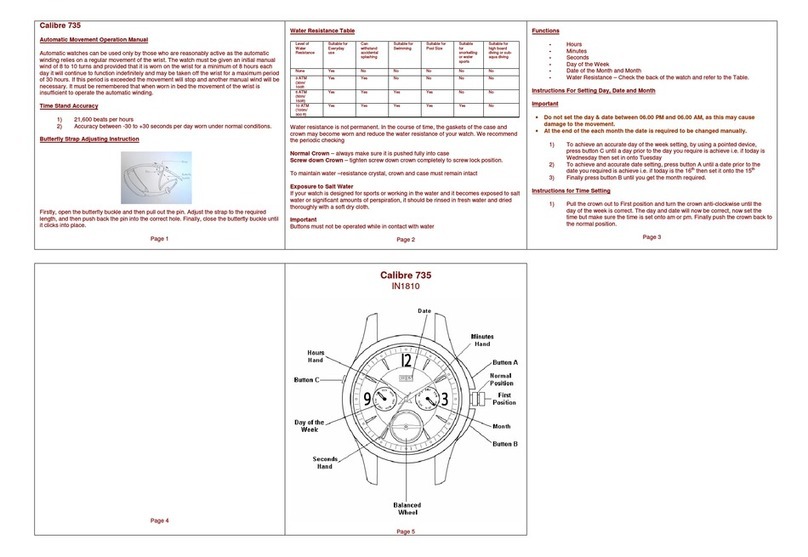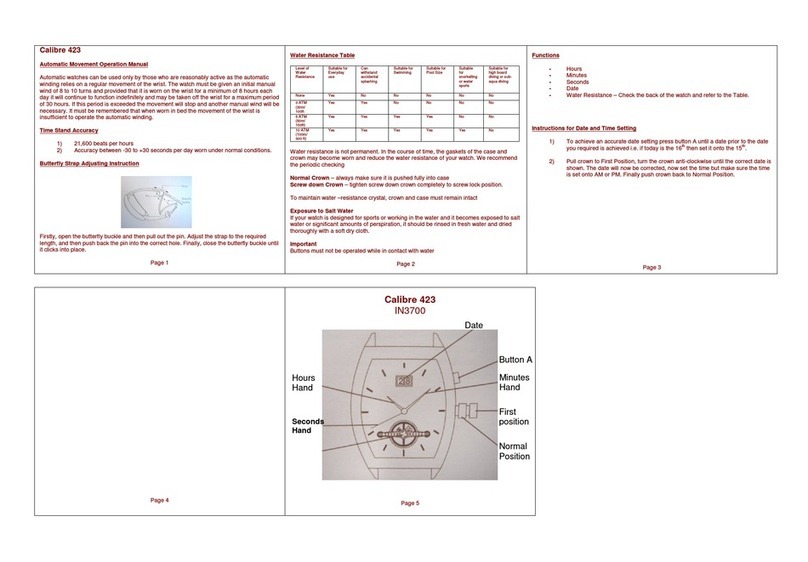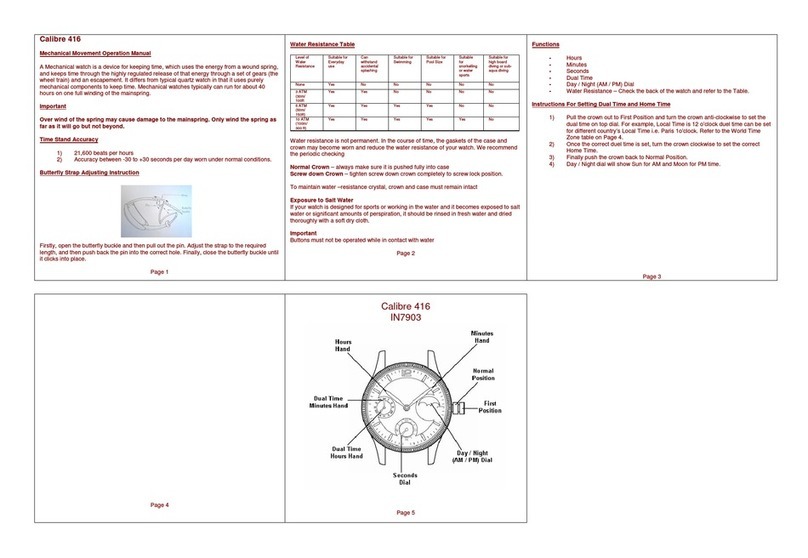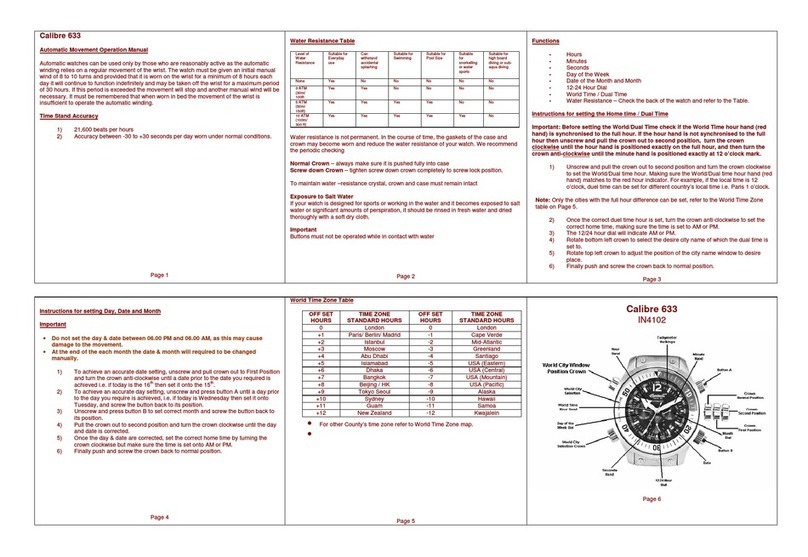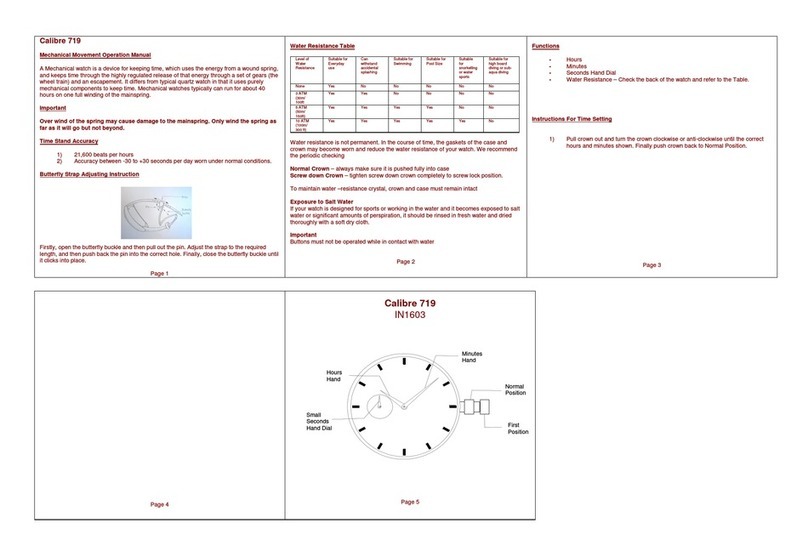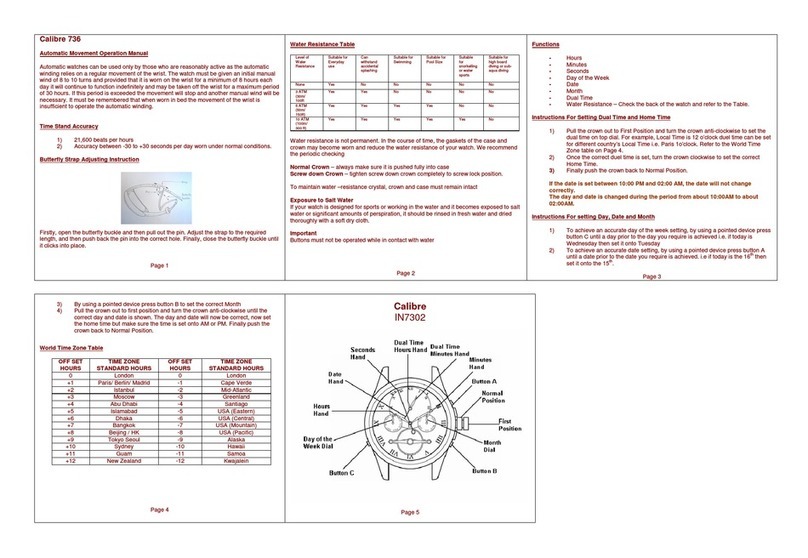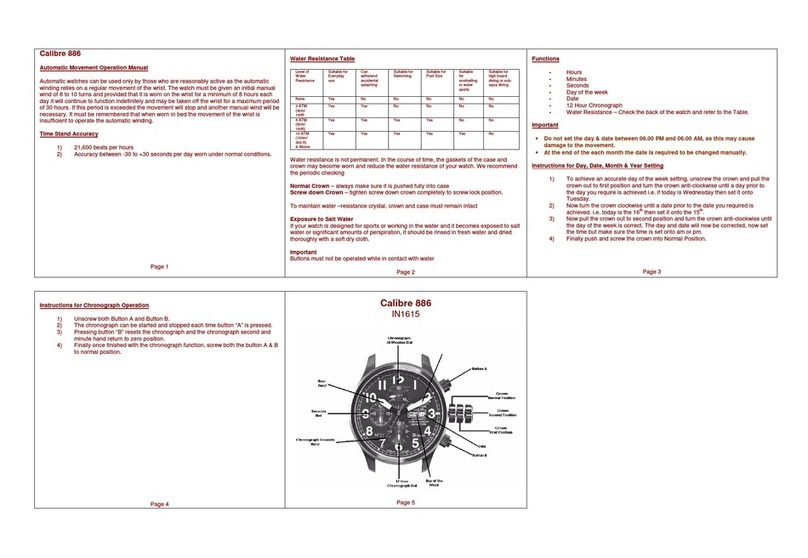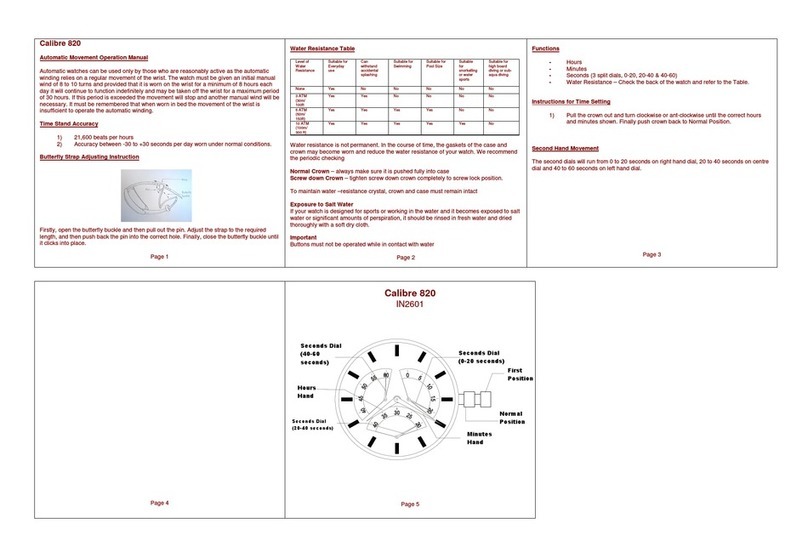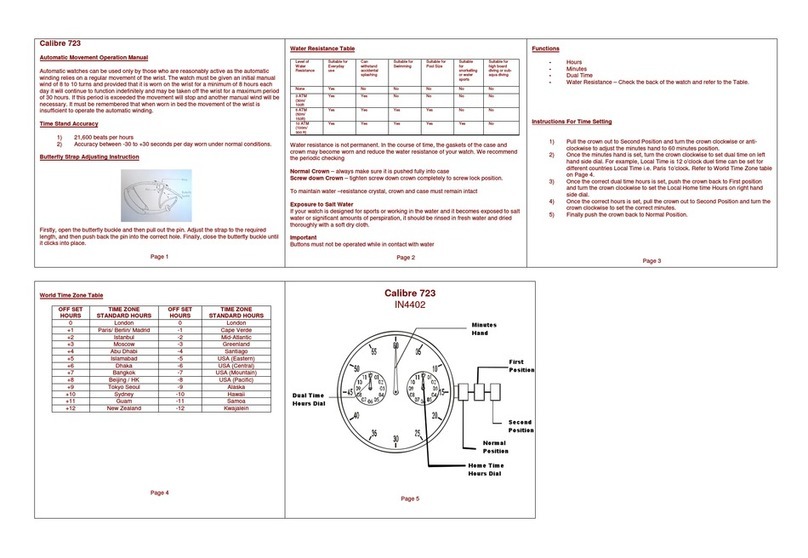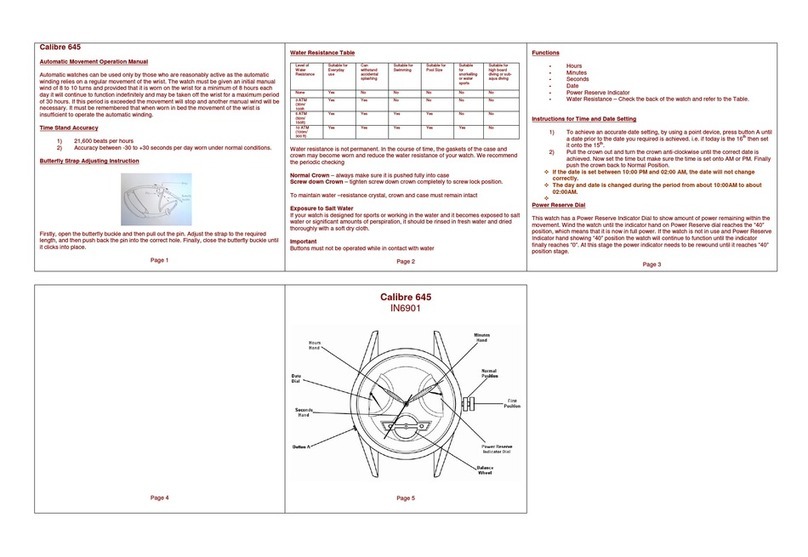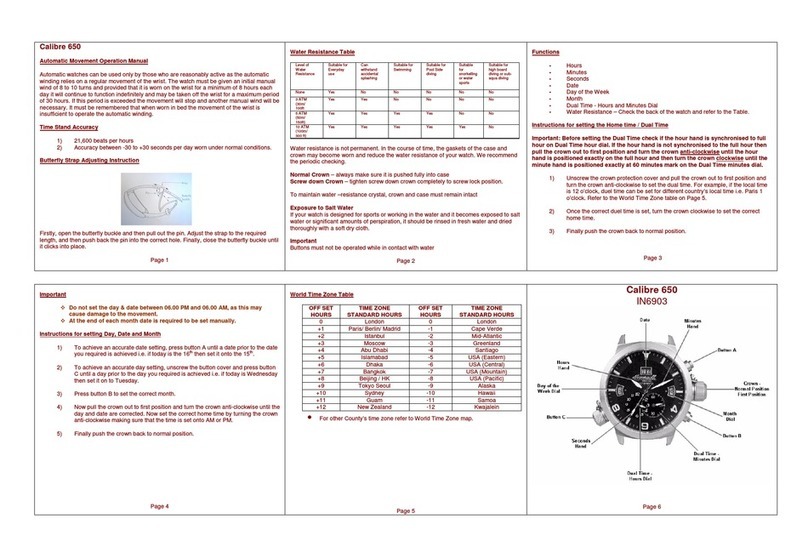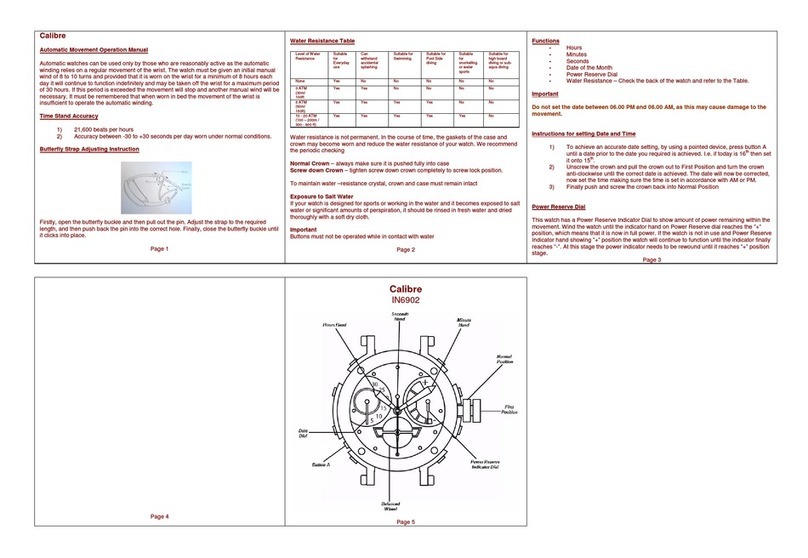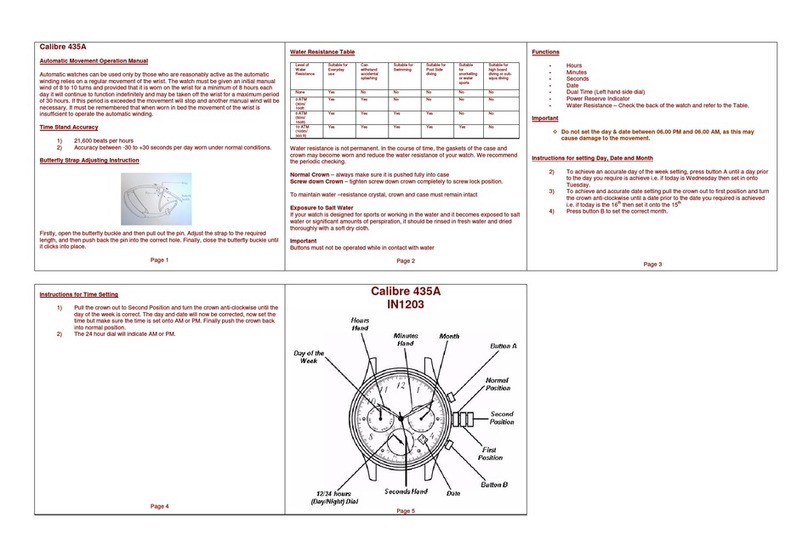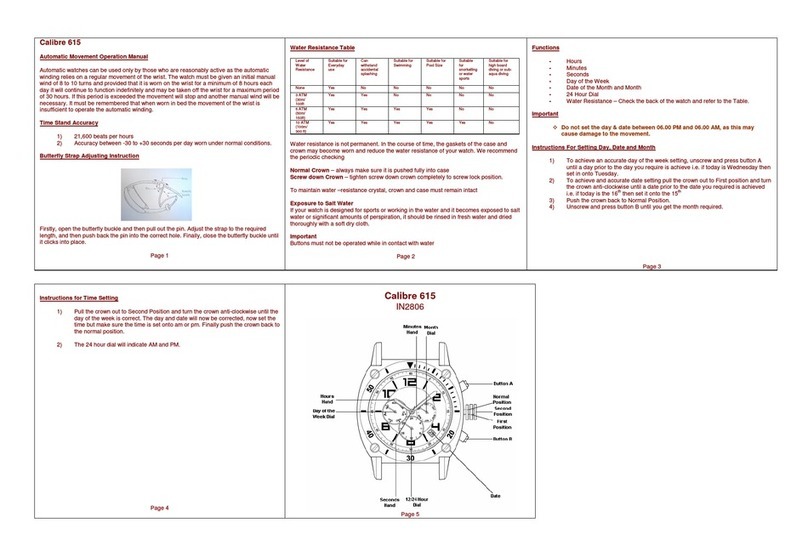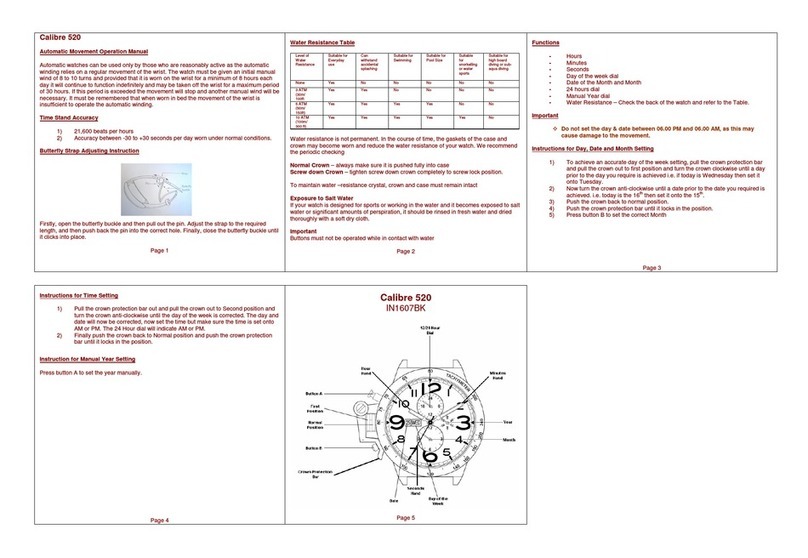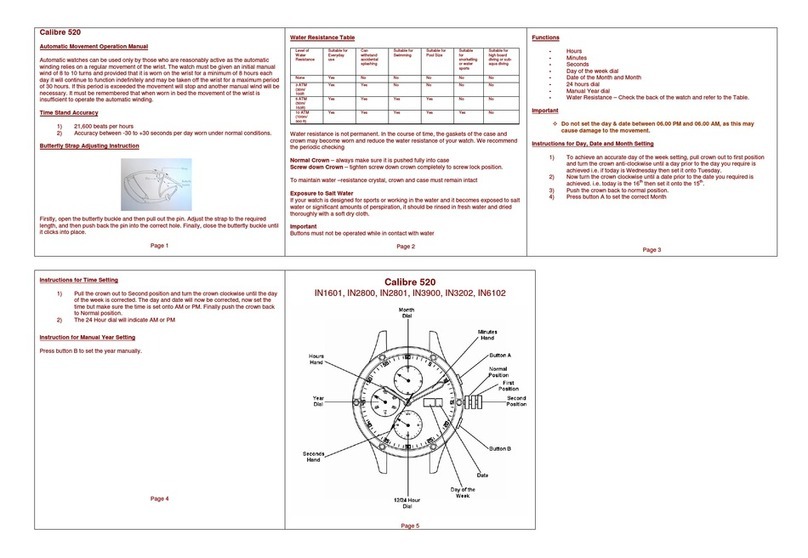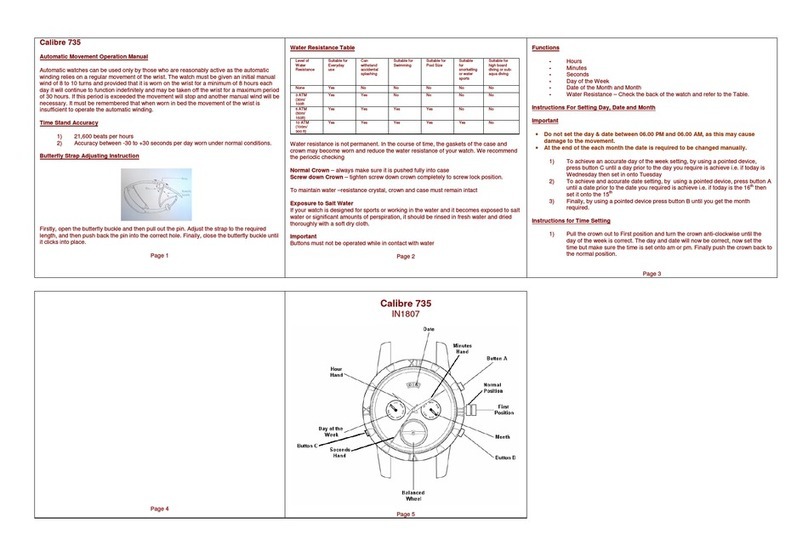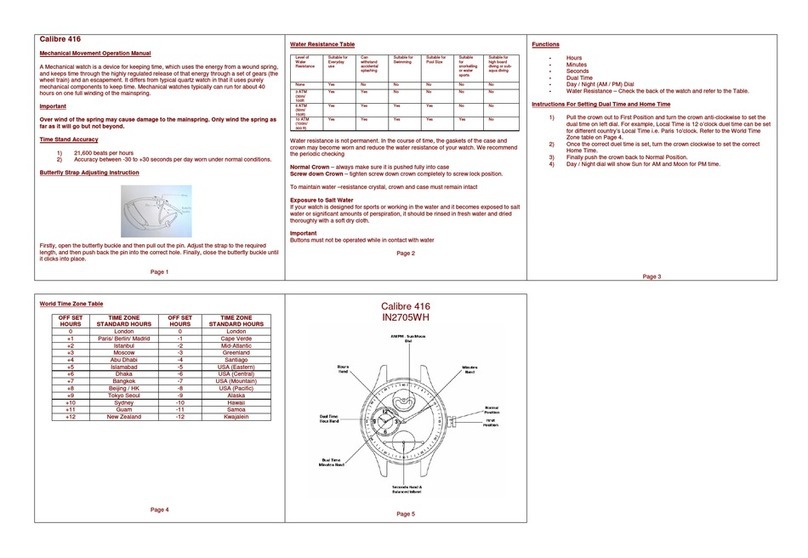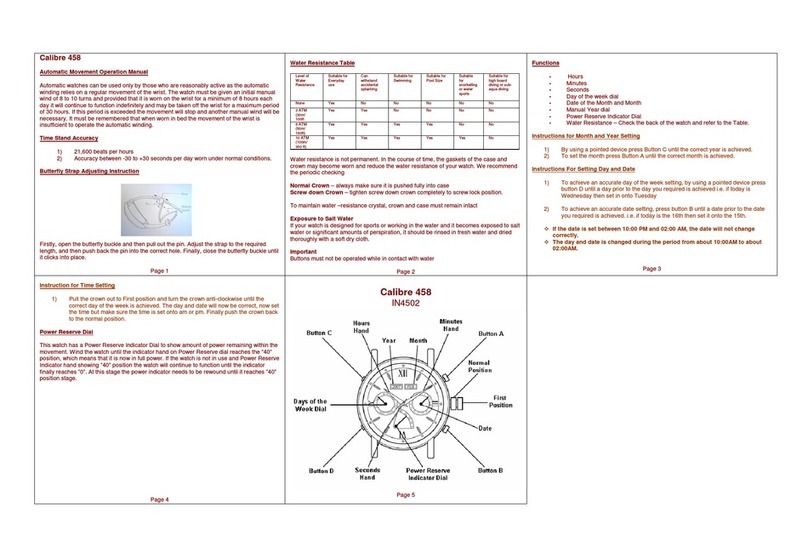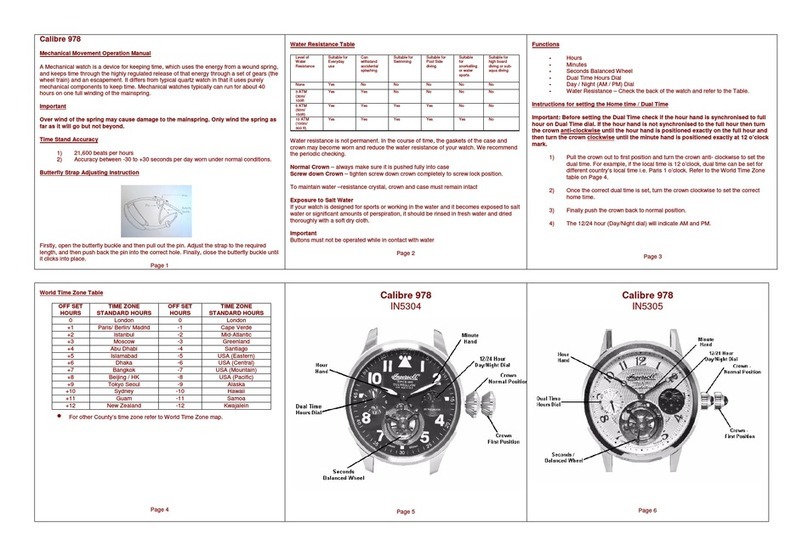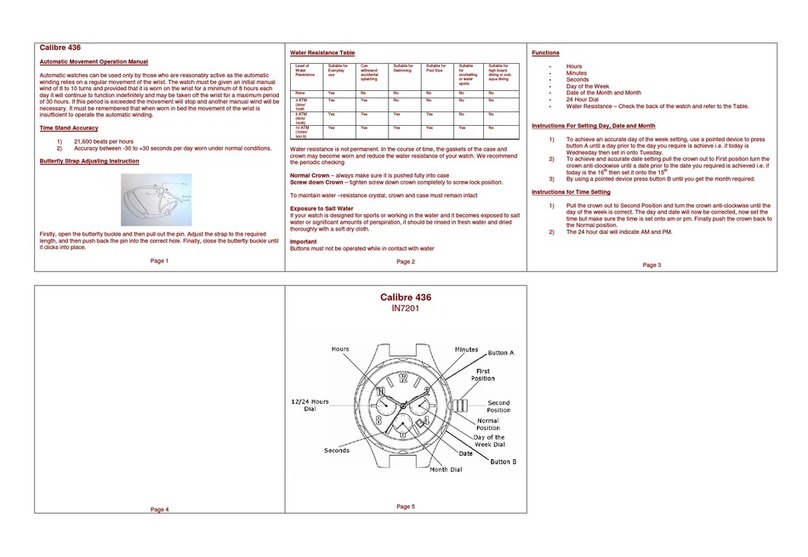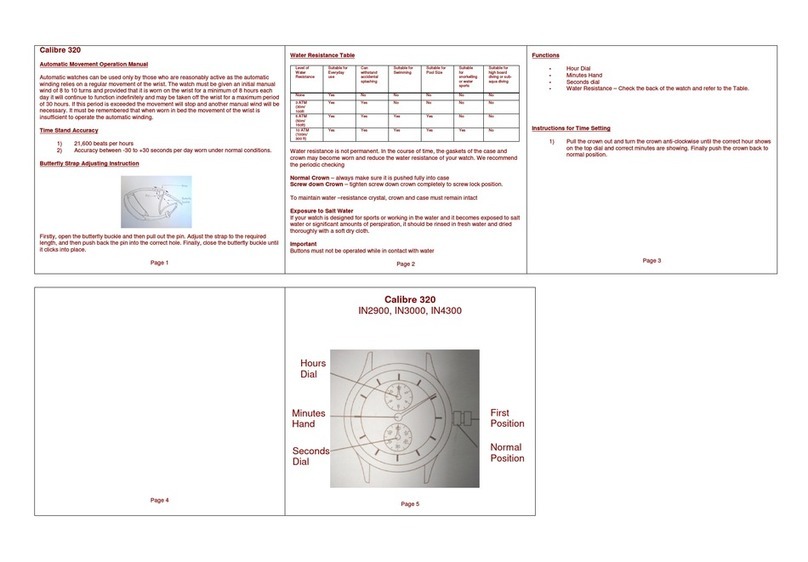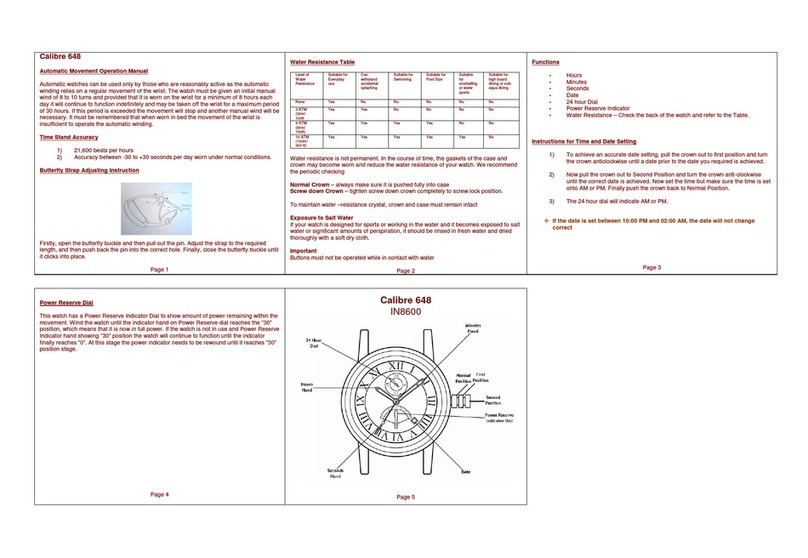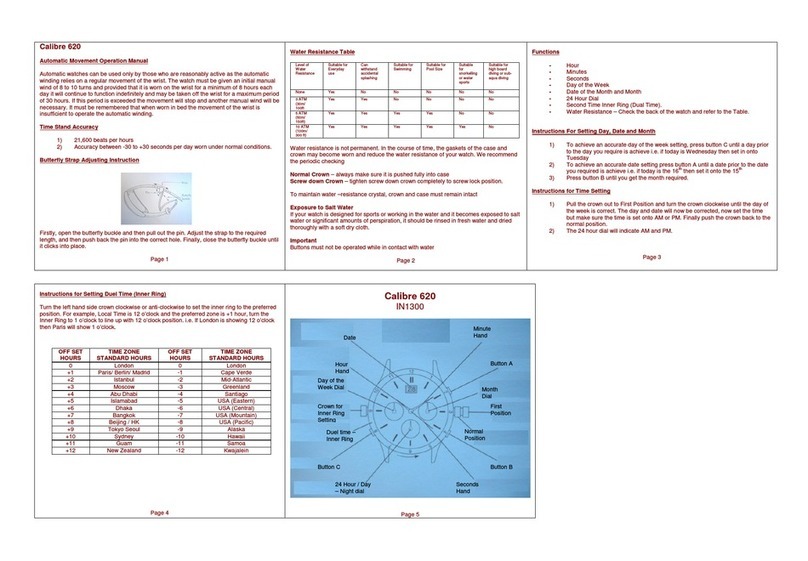Calibre 887
Automatic Movement Operation Manual
Automatic watches can be used only by those who are reasonably active as the automatic
winding relies on a regular movement of the wrist. The watch must be given an initial manual
wind of 8 to 10 turns and provided that it is worn on the wrist for a minimum of 8 hours each
day it will continue to function indefinitely and may be taken off the wrist for a maximum period
of 30 hours. If this period is exceeded the movement will stop and another manual wind will be
necessary. It must be remembered that when worn in bed the movement of the wrist is
insufficient to operate the automatic winding.
Time Stand Accuracy
1) 21,600 beats per hours
2) Accuracy between -30 to +30 seconds per day worn under normal conditions.
Butterfly Strap Adjusting Instruction
Page 1
Water Resistance Table
Level of
Water
Resistance
Suitable for
Everyday
use
Can
withstand
accidental
splashing
Suitable for
Swimming
Suitable for
Pool Size
Suitable
for
snorkelling
or water
sports
Suitable for
high board
diving or sub-
aqua diving
None Yes No No No No No
3 ATM
(30m/
100ft
Yes Yes No No No No
5 ATM
(50m/
150ft)
Yes Yes Yes Yes No No
10 ATM
(100m/
300 ft)
& Above
Yes Yes Yes Yes Yes No
Water resistance is not permanent. In the course of time, the gaskets of the case and
crown may become worn and reduce the water resistance of your watch. We recommend
the periodic checking
Normal Crown – always make sure it is pushed fully into case
Screw down Crown – tighten screw down crown completely to screw lock position.
To maintain water –resistance crystal, crown and case must remain intact
Exposure to Salt Water
If your watch is designed for sports or working in the water and it becomes exposed to salt
water or significant amounts of perspiration, it should be rinsed in fresh water and dried
thoroughly with a soft dry cloth.
Important
Buttons must not be operated while in contact with water
Page 2
Functions
- Hours
- Minutes
- Seconds
- Day of the Week
- Date & Month
- 12 Hour Chronograph
- 12/24 Hour dial
- Moon Phase
- Water Resistance – Check the back of the watch and refer to the Table.
Instructions For Setting Day, Date and Month
Important
•Do not set the day & date between 06.00 PM and 06.00 AM, as this may cause
damage to the movement.
•At the end of the each month the date & month is required to be changed manually.
1) To achieve an accurate day of the week setting, unscrew and press button C
until a day prior to the day you require is achieve i.e. if today is Wednesday then
set in onto Tuesday
2) To achieve and accurate date and month setting, unscrew and pull the crown
out to first position and rotate anticlockwise until correct month is achieved. Now
rotate the further until a date prior to the date you required is achieve i.e. if today
is the 16
th
then set it onto the 15
th
3) Finally screw the crown and button C into normal position.
Page 3
Instructions for Time Setting
1) Unscrew and pull the crown out to Second position and turn the crown anti-clockwise
until the day of the week is correct. The day and date will now be correct, now set the
time but make sure the time is set onto am or pm.
2) The 12/24 hour dial will show AM or PM.
3) Finally push and screw the crown into normal position.
Instructions for Chronograph Operation
1) Unscrew both Button A and Button B.
2) The chronograph can be started and stopped each time button “A” is pressed.
3) Pressing button “B” resets the chronograph and the chronograph second and minute
hand return to zero position.
4) Finally once finished with the chronograph function, screw both the button A & B to
normal position.
Page 4
Instructions for setting Moon Phase Display
Important
It is advisable the Moon Phase is set according to the dates mention on a table. I.e.
February 02
nd
2007 full moon is situated in the centre of the dial.
1) Unscrew and pull crown out to first position and turn crown clockwise until full
moon is situated in the centre of a dial.
2) Now set the correct date and time following the above procedures and making
sure time set to AM or PM.
3) Finally push and screw the crown back to Normal Position.
Full Moon Dates
2010 2011 2012 2013
Jan 30 19 09 27
Feb 28 18 07 25
Mar 30 19 08 27
Apr 28 18 06 25
May 27 17 06 25
Jun 26 15 04 23
Jul 26 15 03 22
Aug 24 13 02 & 31 21
Sep 23 12 30 19
Oct 23 12 29 18
Nov 21 10 28 17
Dec 21 10 28 17
Page 5
Calibre 887
IN6106
Page 6