ZepSolar ZS Span User manual

ZS Span™
Installation Manual for Rail-Based Applications - U.S.
Document #800-0329-001 Rev F
File Generated July 3, 2013

© 2013/EN Zep Solar, Inc. reserves the right to make specifications changes without any prior notice. All rights reserved.
www.zepsolar.com
Document #800-0329-001 Rev F File Generated July 3, 2013 Page 2
ZS SPAN INSTALLATION MANUAL FOR RAIL-BASED APPLICATIONS - U.S.
Notices
This manual contains safety, installation, configuration and troubleshooting instructions for ZS
Span. Zep Solar, Inc. recommends that you save this manual in a readily accessible location,
should any questions arise regarding ZS Span.
Copyright and Trademark Information
Copyright © 2012, 2013 by Zep Solar, Inc. All rights reserved.
ZEP™, ZS Comp™, ZS Aero™, ZS Seam™, ZS Trap™, ZS Wave™, ZS Span™, ZS Tile™, and the Zep
logo are trademarks of Zep Solar, Inc. Zep Solar® is a registered trademark of Zep Solar, Inc. All
other trademarks are the property of their respective owners.
Warranty Notice
Warranty void if hardware not certified by Zep Solar, Inc. is attached to the Zep Groove of a Zep
Compatible PV module frame.

© 2013/EN Zep Solar, Inc. reserves the right to make specifications changes without any prior notice. All rights reserved.
www.zepsolar.com
Document #800-0329-001 Rev F File Generated July 3, 2013 Page i
ZS SPAN INSTALLATION MANUAL FOR RAIL-BASED APPLICATIONS - U.S.
Contents
1 Introduction ___________________________________________________________1
1.1 ZS Span Overview...................................................................................................................................................................1
1.2 General Safety Precautions ................................................................................................................................................2
1.3 Zep Compatible™ ................................................................................................................................................................... 3
2 ZS Span Components __________________________________________________ 5
2.1 ZS Span Cutaway View........................................................................................................................................................ 5
2.2 ZS Span Core Components ................................................................................................................................................ 6
2.3 ZS Span Accessory Components..................................................................................................................................... 8
2.4 ZS Span Tools .......................................................................................................................................................................10
3 Array Design_________________________________________________________ 11
Step 1: Gather Project Data ............................................................................................................................................... 11
Step 2: Obtain Spacing and Cantilever Allowances.................................................................................................. 12
Step 3: Create Array Layout and Bill of Material....................................................................................................... 13
3.1 Using the Zepulator Online Design Tool .....................................................................................................................14
3.2 Using the Span Tables....................................................................................................................................................... 16
3.3 Alternative Layout Possibilities...................................................................................................................................... 17
4 Layout Concepts _____________________________________________________ 19
4.1 Drop-In Direction.................................................................................................................................................................19
4.2 Engineering Rules................................................................................................................................................................20
4.3 Grounding/Earthing.............................................................................................................................................................25
4.4 Thermal Expansion ............................................................................................................................................................. 27
4.5 Roof Zones..............................................................................................................................................................................30
5 Installation Process __________________________________________________ 33
Step 1: Mark Out Array Layout on Roof.........................................................................................................................34
Step 2: Install Roof Attachments ...................................................................................................................................35
Step 3: Ground Prep ..............................................................................................................................................................36
Special Inset: Spanner Bar 1x 3x 4x Lengths..........................................................................................................39
Step 4: Attach Spanner Bars .............................................................................................................................................40
Step 5: Install Array Skirt ..................................................................................................................................................42
Special Inset: Grip Installation.....................................................................................................................................46
Step 6: Install First Row of Modules..............................................................................................................................47
Special Inset: Interlocks.................................................................................................................................................53
Special Inset: Wire Management .................................................................................................................................55

© 2013/EN Zep Solar, Inc. reserves the right to make specifications changes without any prior notice. All rights reserved.
www.zepsolar.com
Document #800-0329-001 Rev F File Generated July 3, 2013 Page ii
ZS SPAN INSTALLATION MANUAL FOR RAIL-BASED APPLICATIONS - U.S.
Step 7: Complete the Array................................................................................................................................................57
Step 8: Ground the Array.....................................................................................................................................................58
Special Inset: Installing Side Skirt and Corner Caps...........................................................................................59
Special Inset: Universal Box Brackets and Other Accessories.........................................................................62
6 Installation Supplement ______________________________________________ 63
6.1 Servicing an Array................................................................................................................................................................63
6.2 Array Skirt Options..............................................................................................................................................................65
6.3 Removing the First-Row Array Skirt ............................................................................................................................68
6.4 Hybrid Interlocks................................................................................................................................................................. 71
6.5 Backwards Compatibility ..................................................................................................................................................73
Special Inset: Component Versioning ........................................................................................................................74
Special Inset: Interlock Versions and Alignment Marks ....................................................................................76
Special Inset: Array Skirt Version Compatibility.................................................................................................... 77
Special Inset: Array Skirts and Caps ..........................................................................................................................78
7 Regulatory Information _______________________________________________ 79
7.1 UL and ETL Listings............................................................................................................................................................79

© 2013/EN Zep Solar, Inc. reserves the right to make specifications changes without any prior notice. All rights reserved.
www.zepsolar.com
Document #800-0329-001 Rev F File Generated July 3, 2013 Page 1
1 Introduction
ZS Span™, from Zep Solar, Inc., is an integrated roof mounting solution for installing PV arrays on tile roofs. ZS
Span offers the following benefits: rapid installation, reduced roof penetrations, reduced parts count, low sys-
tem weight, precision alignment, enhanced aesthetics, resistance to theft, redundant auto-grounding hardware,
portrait and landscape options, and an easy-to-use design tool with array-level BOM calculations.
1.1 ZS Span Overview
Figure 1.1 ZS Span for Tile Roofs

© 2013/EN Zep Solar, Inc. reserves the right to make specifications changes without any prior notice. All rights reserved.
www.zepsolar.com
Document #800-0329-001 Rev F File Generated July 3, 2013 Page 2
ZS SPAN INSTALLATION MANUAL FOR RAIL-BASED APPLICATIONS - U.S.
1.2 General Safety Precautions
Follow all instructions in this manual and the PV module installation manual. The installer is ulti-
mately responsible for ensuring that all installations are performed in compliance with applicable
codes and standards, as well as industry best practices.
1.2.1 Installation Safety
• The installation process requires working on sloped and elevated building surfaces, in out-
door weather conditions, using tools and heavy components designed for the generation of
electricity.
- Use properly anchored fall protection equipment.
- Use caution to prevent objects from falling or dropping off the roof area.
- Cordon off ground areas directly beneath the roof work area when possible.
• Always use personal protection equipment such as safety glasses, gloves, etc. as neces-
sary.
• Do not perform installations in excessively wet, windy, or inclement weather conditions.
• When working in hot weather, work crews should take care to prevent symptoms of over-
heating or deyhdration.
• Use proper lifting and carrying techniques when handling heavy components at the job
site. If conditions are challenging for moving PV modules to the roof area, use a mechani-
cal lift.
• Follow best practices when working around high-voltage electrical equipment.
• Do not anchor fall protection equipment to roof mounts, or any other inappropriate roof
structure.
• Ensure that Zep Solar components are properly engaged with the PV modules.
• Do not subject the PV modules to excessive loads or deformation such as twisting or
bending.
• The installer is responsible for:
- Following all applicable regional and local codes, standards, and regulations
- Ensuring that all personnel are properly trained, equipped, and licensed
- Obtaining all required permits and inspections
- Verifying that the roof structure can support the array under live load conditions.
- Verifying that the system is installed over a properly rated fire-resistant roof covering
1.2.2 Electrical Specifications
• These instructions describe the correct installation of the Interlock, the Ground Zep, and
other listed components into a PV module that has a Zep Compatible frame.
• Product listing information is shown for each component in the Components chapter and
in the Requirements chapter. For the most up-to-date listing information, please refer to
the product datasheets on the Zep Solar web site.
• Zep Solar components are only suitable for PV modules with a series fuse rating of 15
Amps or less.
• Each array of PV modules must be earthed with a solid copper wire that is connected
between the Ground Zep and a suitable earth ground. The ground wire and torque specs
are identified in “Ground the Array” on page 58.

© 2013/EN Zep Solar, Inc. reserves the right to make specifications changes without any prior notice. All rights reserved.
www.zepsolar.com
Document #800-0329-001 Rev F File Generated July 3, 2013 Page 3
ZS SPAN INSTALLATION MANUAL FOR RAIL-BASED APPLICATIONS - U.S.
1.3 Zep Compatible™
Zep Solar mounting solutions are based on the Zep Groove, a patented module frame profile
designed to mate easily and precisely with Zep components. Module frames with the Zep Groove
are considered "Zep Compatible", and are offered by PV module manufacturers who have estab-
lished a licensing agreement with Zep Solar, Inc. Please visit www.zepsolar.com for an updated
list of Zep Compatible partners.
Figure 1.2 Zep Groove and Rockit
Key and Tongue. The Key and Tongue concept informs all Zep Compatible designs. The Key side
inserts into the Zep Groove, similar to inserting a key into a lock. On the other side, the Zep Groove
allows PV modules to “drop in” easily onto the Tongue of the Rockit.
Figure 1.3 Module Drop-In Example
Zep Compatible PV module
Zep Groove cross
section
Key side
For example, the “Rockit” is a hardware feature used to secure PV modules to
the roof attachments. The Rockit fits into the Zep Groove on both sides: The
Key side inserts, while the Tongue side receives.
Zep Groove
Tongue side
Zep Compatible PV module
Rockit
In the next row, modules are “dropped in” on the Tongue side (the receiving
side). Each Tongue provides an in/out adjustability with the Zep Groove, allow-
ing for optimized placement of each module.
1
First, the Key side of the Rockit
is inserted into the Zep Groove.
2 3 4

© 2013/EN Zep Solar, Inc. reserves the right to make specifications changes without any prior notice. All rights reserved.
www.zepsolar.com
Document #800-0329-001 Rev F File Generated July 3, 2013 Page 4
ZS SPAN INSTALLATION MANUAL FOR RAIL-BASED APPLICATIONS - U.S.
Another example of the use of Key and Tongue in a Zep Compatible design is seen with the Inter-
lock, a component that couples and bonds two modules together. Here, the Key and Tongue are
differently shaped, but they still fit into the Zep Groove in the same manner as the Rockit.
Figure 1.4 Zep Groove and Interlock
Auto Grounding. The Key and Tongue sides of Rockits and Interlocks establish an electrical
bonding connection between both modules and other Zep Solar components such as the Array
Skirt. The rotation of the Key side into the Zep Groove, and the rotation of the next row of PV mod-
ules onto the Tongue side, acts to establish an equipotential bond for all UL listed components by
cutting through the surface coating (tested for both anodized and painted coatings) on the Zep
Groove.
Note: All components shown as UL Listed to UL 2703 are listed for bonding.
Interlock back is Key side
Other Zep Solar components such as the Interlock also use the Key and Tongue concept.
Interlock front is Tongue
side
Key side is inserted into
Zep Groove
The fasteners on the Interlock (the
“Interlock Zeps”) are tightened one-
quarter turn to lock securely into the
Zep Groove.
Open
Closed
Rotation seen from Key side
See “Interlocks” on page 53 for more information on the Interlock.

© 2013/EN Zep Solar, Inc. reserves the right to make specifications changes without any prior notice. All rights reserved.
www.zepsolar.com
Document #800-0329-001 Rev F File Generated July 3, 2013 Page 5
2 ZS Span Components
2.1 ZS Span Cutaway View
Cam Foot
Array Skirt
Adjustable Mighty Hook
Zep Groove
Ground Zep
Corner Cap
T-Lock
Spanner Bar
Spanner Clamp
Interlock

© 2013/EN Zep Solar, Inc. reserves the right to make specifications changes without any prior notice. All rights reserved.
www.zepsolar.com
Document #800-0329-001 Rev F File Generated July 3, 2013 Page 6
ZS SPAN INSTALLATION MANUAL FOR RAIL-BASED APPLICATIONS - U.S.
2.2 ZS Span Core Components
Cam Foot
Interlock
Provides a structural and electrical bond between
modules. See “Backwards Compatibility” on page 73
for additional information regarding Interlock
versions.
Listed by UL to UL 2703.
Secures PV Modules to the Spanner Bar, and
enables fine-tuned leveling. Create an electrical
bond between modules on both Key and Tongue
sides. Also creates bond with Spanner Bar.
Listed by UL to UL 2703.
Part No. 850-1388
Part No. 850-1413
Hybrid Interlock
Ground Zep
Used on Cam Foot base where the Cam Foot location
conflicts with the installation of an Interlock. Creates
electrical bond between modules on both Key and Tongue
sides.
Listed by UL to UL 2703.
Provides a single point for grounding/earthing
the PV Array. One Ground Zep can ground an
array up to 33 x 33 feet.
Listed by UL to UL 467 and UL 2703. ETL
listing conforms to UL STD 467.
Part No. 850-1281
Part No. 850-1172

© 2013/EN Zep Solar, Inc. reserves the right to make specifications changes without any prior notice. All rights reserved.
www.zepsolar.com
Document #800-0329-001 Rev F File Generated July 3, 2013 Page 7
ZS SPAN INSTALLATION MANUAL FOR RAIL-BASED APPLICATIONS - U.S.
ZS Span Core Components, Continued
Adjustable Mighty Hook
Provides a roof mounting attachment point for the array.
Shown above are 2-piece and 3-piece product versions.
Spanner Clamp
Attaches Spanner Bar to Adjustable
Mighty Hook or other roof attachment.
Listed by UL to UL 2703.
Splice Kit
Splices lengths of Spanner Bar together for
use in large arrays. Creates electrical bond
between Spanner Bars when fully spliced
together. Two Splices per join.
1x 3x 4x Spanner Bar
Attaches to Adjustable Mighty Hook or other roof attachment to pro-
vide a mounting channel for the Cam Feet. Pre-cut lengths dimen-
sioned by module width for 1, 3, or 4 modules.
Note: Some regions may continue to stock the previous version of
the 1x for all Spanner Bar needs. See “Backwards Compatibility” on
page 73 for more information.
Part No. 850-1403
Part No. 850-1396 Part No. 850-1194
Part No. 850-1400 - 4x
Part No. 850-1399 - 3x
Part No. 850-1398 - 1x
Part No. 850-1401

© 2013/EN Zep Solar, Inc. reserves the right to make specifications changes without any prior notice. All rights reserved.
www.zepsolar.com
Document #800-0329-001 Rev F File Generated July 3, 2013 Page 8
ZS SPAN INSTALLATION MANUAL FOR RAIL-BASED APPLICATIONS - U.S.
2.3 ZS Span Accessory Components
Array Skirt
End Cap
Grip
Conceals hardware for an aesthetic appearance on all sides of the array, and
also serves as a jig during installation to keep the first row of modules straight.
Also serves as a structural component when attached to modules via the Key
side of a Cam Foot Rockit with Interlocks connectiong sections of Array Skirt.
Listed by UL to UL 2703.
Used to cover the ends of the Array
Skirt on the front row of modules for
a more aesthetic appearance.
Listed by UL to UL 2703.
Used to secure Array Skirt after attaching the
Array Skirt to the first row of Cam Feet.
Listed by UL to UL 2703.
* When properly installed, these Accessory Hardware Components are capable of creating an electrical bond
with adjacent Zep Solar hardware components. See “Installation Process” on page 33 for details.
Outside Corner Cap
Used to bridge the corners when Array
Skirt is applied all around the perime-
ter of the array, for a more aesthetic
appearance.
Listed by UL to UL 2703.
Part No. 850-1421
T-Lock
Attaches the Array Skirt to the module
frame along the non-leading edges of
the array. Creates an electrical bond
between Array Skirt and module.
Listed by UL to UL 2703.
Array Skirt profile view
AC/DC Cable Clip
Snaps into the Zep Groove to secure array
wiring, and to adjust wire tension. Fits a
variety of cable sizes.
Inside Corner Cap
Used to bridge inside corners when
Array Skirt is applied all around the
perimeter of the array, for a more aes-
thetic appearance.
DC Wire Clip
Snaps into the Zep Groove to
secure array wiring, and to adjust
wire tension, with parallel and 90
degree clips. Fits wires 5.2mm-
7.6mm in diameter.

© 2013/EN Zep Solar, Inc. reserves the right to make specifications changes without any prior notice. All rights reserved.
www.zepsolar.com
Document #800-0329-001 Rev F File Generated July 3, 2013 Page 9
ZS SPAN INSTALLATION MANUAL FOR RAIL-BASED APPLICATIONS - U.S.
ZS Span Accessory Components, Continued
Universal Box Bracket
Allows attachment of electrical boxes to Zep Compatible PV
module frame, thereby eliminating additional roof penetra-
tions.
Jam
Secures the Universal Box Bracket to the
module frame.
Part No. 850-1258
Jam
Groove Adapter Bracket
Mounts to selected microinverters and provides an electrical
bond and a mechanical connection to a Zep Compatible PV
module frame.
UL Listed to UL 2703.

© 2013/EN Zep Solar, Inc. reserves the right to make specifications changes without any prior notice. All rights reserved.
www.zepsolar.com
Document #800-0329-001 Rev F File Generated July 3, 2013 Page 10
ZS SPAN INSTALLATION MANUAL FOR RAIL-BASED APPLICATIONS - U.S.
2.4 ZS Span Tools
Zep Tool
Flat Tool
The Zep Tool performs the following functions:
• Install and remove Interlock
• Install and remove Ground Zep
• Adjust height of Cam Feet using #30 Torx Bit attachment
The Flat Tool does everything that the Zep Tool can do,
except for adjusting the Cam Foot height. In addition, the
Flat tool performs these additional functions:
• Secure Cam Foot base in Spanner Bar groove
• Remove Interlock from between two modules
850-1412
#30 Torx Bit Attachment
Inserts into top of Rockit for the Cam Foot and the
Hybrid Interlock, for raising and lowering of the
array at the attachment points. Base attaches to
the handle end of the Zep Tool.

© 2013/EN Zep Solar, Inc. reserves the right to make specifications changes without any prior notice. All rights reserved.
www.zepsolar.com
Document #800-0329-001 Rev F File Generated July 3, 2013 Page 11
3 Array Design
Zep Solar, Inc. seeks to encourage efficient design of PV arrays by providing tools and resources necessary for
installers and integrators to successfully design system that meet local structural codes. The Zepulator online
design tool and Span Tables are available on the Zep Solar web site to enable custom array designs. Additional
information on fine-tuning array designs can be found in training videos, also available on the Zep Solar web site.
Step 1: Gather Project Data
Array design begins by identifying specific information that applies to the project, including:
• Site information such as wind speed and terrain characteristics
• Building characteristics such as purlin/battenspacing, roof pitch, and roof type
• PV array details such as PV module manufacturer, mounting area, and desired orientation
Within each specified roof type, users can select a preferred Zep Solar approved roof attachment
when using the Zepulator. The Span Tables and Certification Letters are only valid for hardware
specifically tested and approved by Zep Solar, Inc. for use within each country.
NOTE: Input variables may vary from one country to the next. To see variables for
other countries supported in the Zepulator, select another country for the
project on the Project page.

© 2013/EN Zep Solar, Inc. reserves the right to make specifications changes without any prior notice. All rights reserved.
www.zepsolar.com
Document #800-0329-001 Rev F File Generated July 3, 2013 Page 12
ZS SPAN INSTALLATION MANUAL FOR RAIL-BASED APPLICATIONS - U.S.
Step 2: Obtain Spacing and Cantilever Allowances
After gathering the project data, the designer can either look up the allowances in the Span Tables,
or s/he can enter the project information into the Zepulator in order to obtain the maximum allow-
able spacing and cantilever distances. (The terms “spacing” and “span” are interchangeable.)
Figure 3.1 Spacing and Tile Reveal
Spacing terminology is dependent on Spanner Bar direction. Most of the examples in this
manual show Spanner Bars running North-South. However, if the Spanner Bars run East-West,
then the Tile Hook spacing will refer to the the dimension that is a multiple of the spacing between
rafters, and the Spanner Bar spacing will be a multiple of the Tile Reveal. See “Engineering Rules”
on page 20 for more details.
Maximum achievable vs. maximum allowable spacing. The maximum allowable spacing is an
absolute maximum based on Zep Solar’s engineering values. The maximum spacing achievable in
practice is a mulitple of either rafters or tile sizes, and may be smaller than the maximum allow-
able spacing. Cantilever allowances are based on the maximum allowable spacing, not the maxi-
mum achievable spacing.
NOTE: It is strongly recommended that both and designers and installer crews attend
hands-on training classes with Zep Solar, Inc., and also view the online videos
available on the Zep Solar web site at www.zepsolar.com.
Spanner Bar spacing is a multiple of
the distance between rafters
Down-roof
Tile Hook spacing is a
multiple of the Tile Reveal
Tile reveal
Showing Spanner Bars Running North-South
Tile Hook
Cam Foot
Spanner Bar
Interlock
PV module
Array Skirt

© 2013/EN Zep Solar, Inc. reserves the right to make specifications changes without any prior notice. All rights reserved.
www.zepsolar.com
Document #800-0329-001 Rev F File Generated July 3, 2013 Page 13
ZS SPAN INSTALLATION MANUAL FOR RAIL-BASED APPLICATIONS - U.S.
Figure 3.2 Cantilever
Spans are site and project-specific. Field installers should keep the span allowances in mind for
each job, as they may need to re-configure an array due to unexpected conditions at the job site.
Cantilever is also site and project-specific. Cantilever refers to the amount of overhang that a
module or Spanner Bar can have beyond its last support point. Please refer to “Engineering Rules”
on page 20 for more information on cantilever rules for ZS Span.
Step 3: Create Array Layout and Bill of Material
Array Layouts and a Bill of Material can be created using the Zepulator online design tool or using
a CAD program. The designer may also choose to generate an initial layout in the Zepulator and
then further refine the design using another program. Zep Solar, Inc. provides downloadable CAD
blocks on the Zep Solar web site for Zep Solar components. Note that the Bill of Material created
by the Zepulator does not include hardware pricing, since that may depend on the distribution
channel and other factors.
Down-roof
Module Cantilever: Cam
Foot center to module
edge.
Spanner Bar cantilever: Tile Hook
to module edge (with supporting
Cam Foot)

© 2013/EN Zep Solar, Inc. reserves the right to make specifications changes without any prior notice. All rights reserved.
www.zepsolar.com
Document #800-0329-001 Rev F File Generated July 3, 2013 Page 14
ZS SPAN INSTALLATION MANUAL FOR RAIL-BASED APPLICATIONS - U.S.
3.1 Using the Zepulator Online Design Tool
The Zepulator online design tool is available from the Zep Solar web site, or directly at
www.zepulator.com.
Figure 3.3 Zepulator Online Design Tool
Access the Zepulator from the Home
page of the Zep Solar web site
Each tab contains a set of inputs for
your project
Home tab is for opening saved
projects or creating new projects Click Continue to save changes on
any input screen.
Layout tab is for selecting module
details, orientation, and mounting
area.
Project tab includes the site address,
country, and contact person
Site tab includes topography,
weather, and other site-specific data
that may vary by country
Building tab includes inputs for roof
type, attachment method, and rafter
spacing
Use the Summary page to view, edit,
or print the Bill of Material and
Engineering Calculations.
1
2
3
4
Place your cursor in a field to display
an explanation.
5

© 2013/EN Zep Solar, Inc. reserves the right to make specifications changes without any prior notice. All rights reserved.
www.zepsolar.com
Document #800-0329-001 Rev F File Generated July 3, 2013 Page 15
ZS SPAN INSTALLATION MANUAL FOR RAIL-BASED APPLICATIONS - U.S.
3.1.1 Zepulator Layout Example
After all information is entered or selected, click the Update button on the Layout tab to see a
suggested layout similar to the one shown below. Note that the Zepulator optimizes the layout to
minimize the number of roof penetrations.
Figure 3.4 Example Zepulator Array Layout (ZS Span, US)
The array layout accounts for each ZS Span component listed on the Bill of Material.
NOTE: In cases where a Cam Foot coincides with an Interlock location, you may need
to substitute a Hybrid Interlock. However, shifting the array slightly left or right
(in the direction perperpendicular to the Spanner Bar direction) can sometimes
eliminate the need for Hybrid Interlocks altogether.
The Zepulator does not show Hybrid Interlocks on the layout, although it will
include Hybrid Interlocks in Additional Truck Stock to ensure adequate hard-
ware supply if needed.
Ground Zep
Tile Hook roof
attachment
PV module
Rafters
Interlock
Down-roof
The Zepulator centers the array in the specified
roof mounting area.
Cam Foot

© 2013/EN Zep Solar, Inc. reserves the right to make specifications changes without any prior notice. All rights reserved.
www.zepsolar.com
Document #800-0329-001 Rev F File Generated July 3, 2013 Page 16
ZS SPAN INSTALLATION MANUAL FOR RAIL-BASED APPLICATIONS - U.S.
3.2 Using the Span Tables
In addition to the Zepulator online design tool, Zep Solar, Inc. provides complete Span Tables that
are included with the Engineering Certification Letters for each country. These tables represent
tested structural values for every combination of hardware that is approved for use with Zep Com-
patible roof mounted PV arrays. The Engineering Certification Letter may also be provided to build-
ing officials when submitting for a permit, or for use by independent engineering consultants.
Figure 3.5 Span Table Example (ZS Span - US)
Wind speed
Roof pitch
Specific option for
roof attachment
hardware
Roof zone
Maximum allowable East-
West span (across rafters)
Snow load
Module orientation
Tile shape
Drop-in direction
Exposure category
Maximum allowable North-South span
(up the rafter), shown in increments of
2, 3, and 4 Tile Reveals, assuming a 14-
inch reveal.
Table of contents
Other ZepSolar Rack & Stand manuals
Popular Rack & Stand manuals by other brands
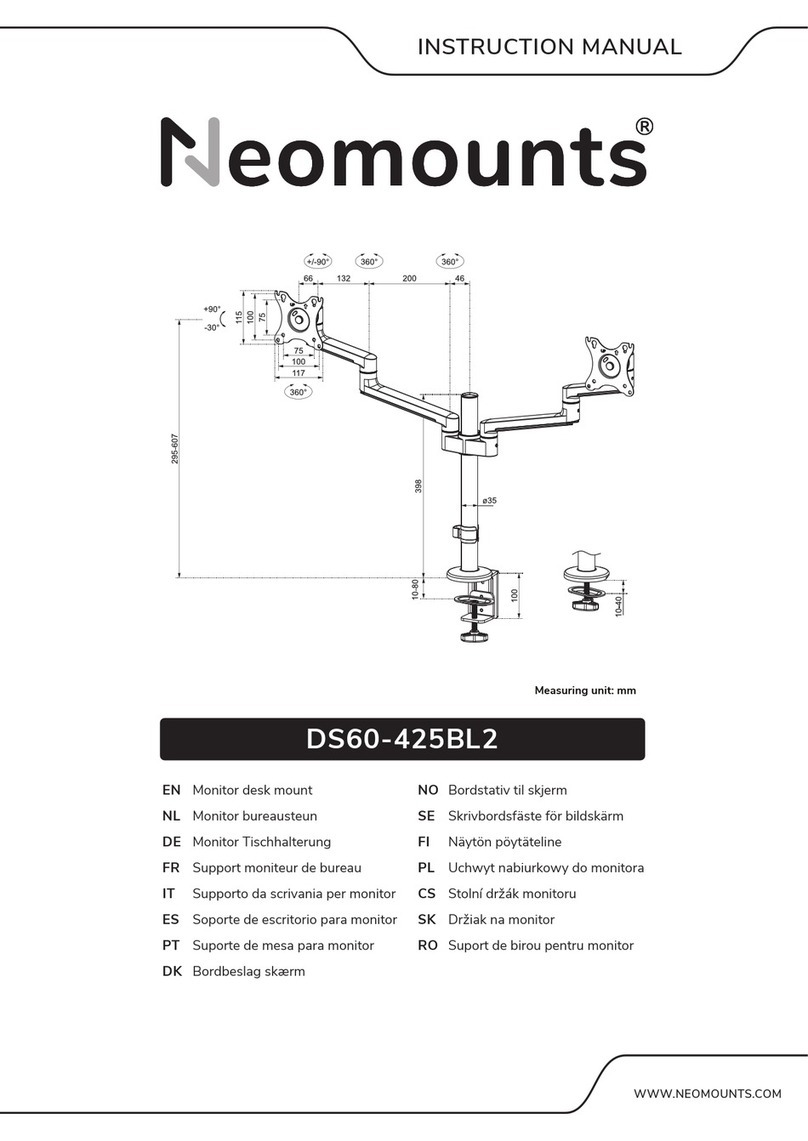
NeoMounts
NeoMounts DS60-425BL2 instruction manual

CHIEF
CHIEF PSMA800 installation instructions

Wali
Wali CS203 installation manual

Classic Exhibits
Classic Exhibits SUPERNOVA VK-4048 Setup instructions

DCU Tecnologic
DCU Tecnologic 70100010 installation manual

peerless-AV
peerless-AV Paramount PP740 Installation and assembly













