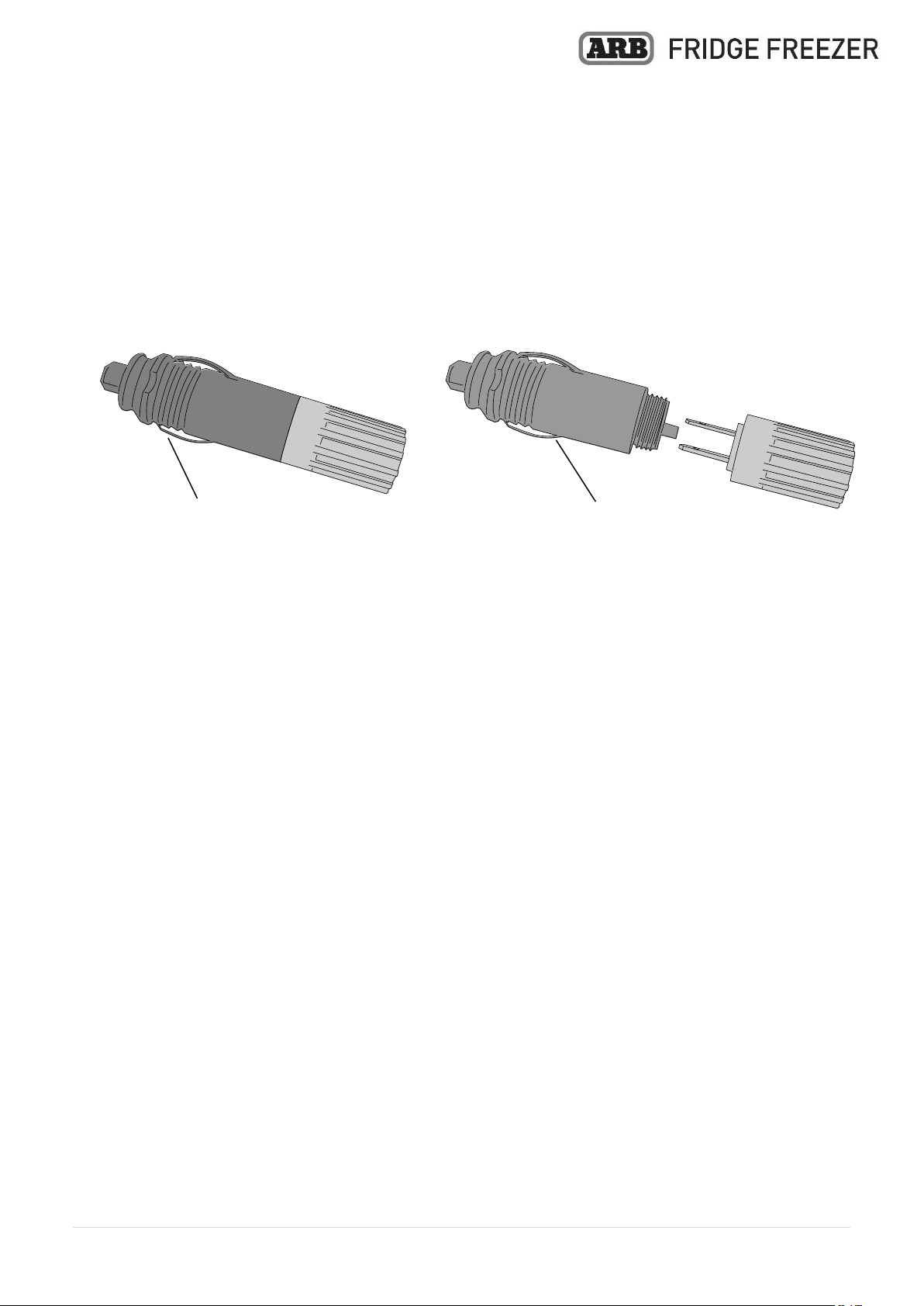1| P a g e
Table of Contents
1. INTRODUCTION........................................................................................................................................ 2
2. SUPPLY DETAILS ....................................................................................................................................... 2
3. SAFETY INSTRUCTIONS ............................................................................................................................ 3
4. PRODUCT OVERVIEW............................................................................................................................... 4
5. INSTALLATION .......................................................................................................................................... 5
5.1 General installation.......................................................................................................................... 5
5.2 Permanent and temporary mounting. ............................................................................................ 5
6. OPERATION .............................................................................................................................................. 6
6.1 Before use......................................................................................................................................... 6
6.2 Carrying your fridge freezer ............................................................................................................. 6
6.3 Opening your fridge freezer............................................................................................................. 6
6.4 Connecting your fridge freezer ........................................................................................................ 6
6.4.1 Connecting to 12/24V DC ............................................................................................................. 6
6.4.2 12/24 V DC wiring requirements ................................................................................................. 7
6.4.3 Connecting to an engine driven generator.................................................................................. 7
6.4.4 12/24V DC power socket.............................................................................................................. 8
6.4.5 Connecting to 100-240V AC.......................................................................................................... 9
6.5 Two way reversible and removable lid ......................................................................................... 10
6.6 Energy saving advice ...................................................................................................................... 11
6.7 Touchpad controls.......................................................................................................................... 12
6.8 Switching ON or OFF ...................................................................................................................... 13
6.9 Setting the target fridge temperature........................................................................................... 13
6.10 Changing between °C and °F.......................................................................................................... 13
6.11 Using the battery protection feature ............................................................................................ 14
6.12 Switching off cooling compartments (Dual Zone only)................................................................. 15
6.13 Using the Boost mode .................................................................................................................... 15
6.14 Bluetooth communication setting................................................................................................. 16
6.15 Bluetooth connection setting ........................................................................................................ 16
6.16 Emergency Override Switch........................................................................................................... 17
7. SMART PHONE APP................................................................................................................................ 18
8. CLEANING AND MAINTENANCE ............................................................................................................ 19
9. DISPOSAL................................................................................................................................................ 19
10. TROUBLESHOOTING........................................................................................................................... 20
11. TECHNICAL DATA................................................................................................................................ 22
12. WARRANTY......................................................................................................................................... 23