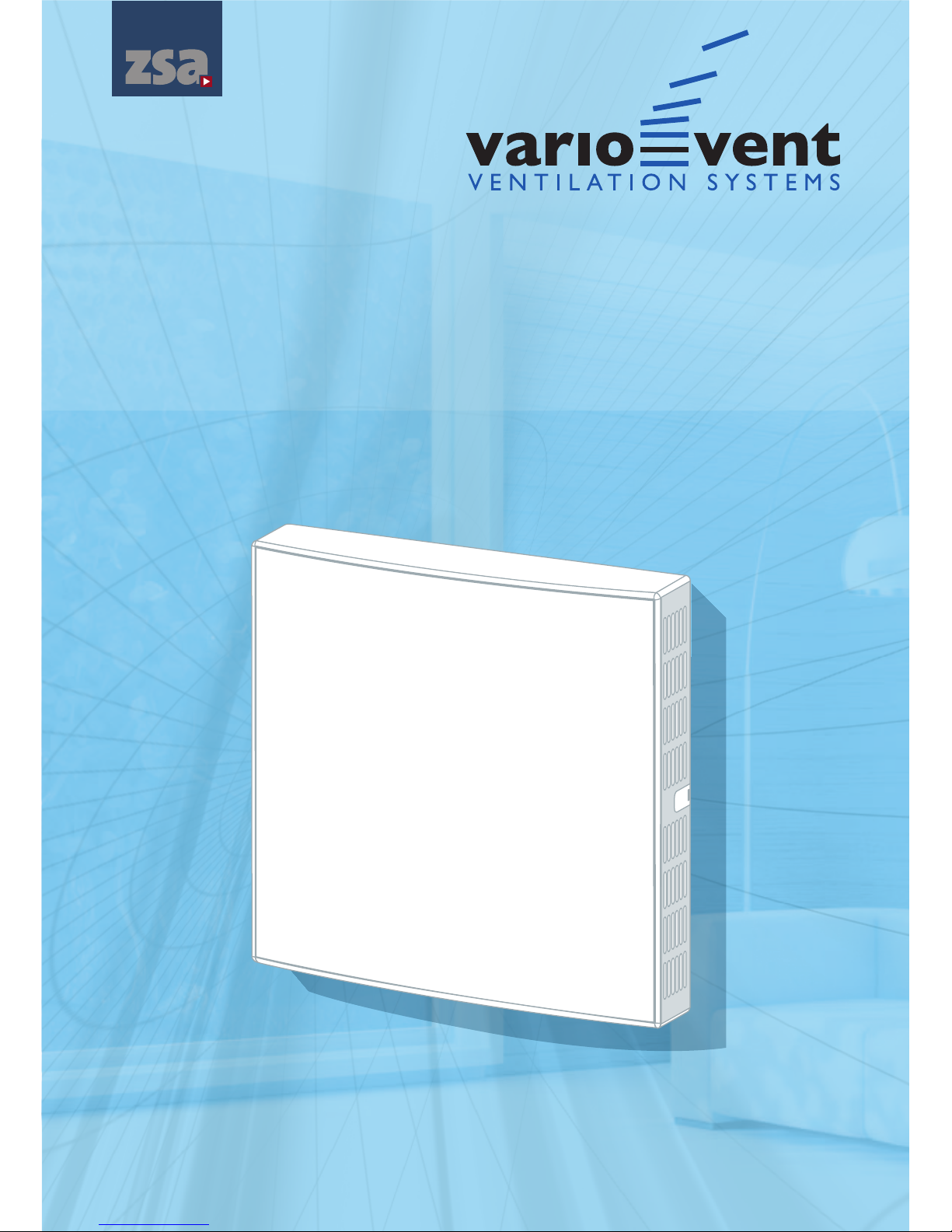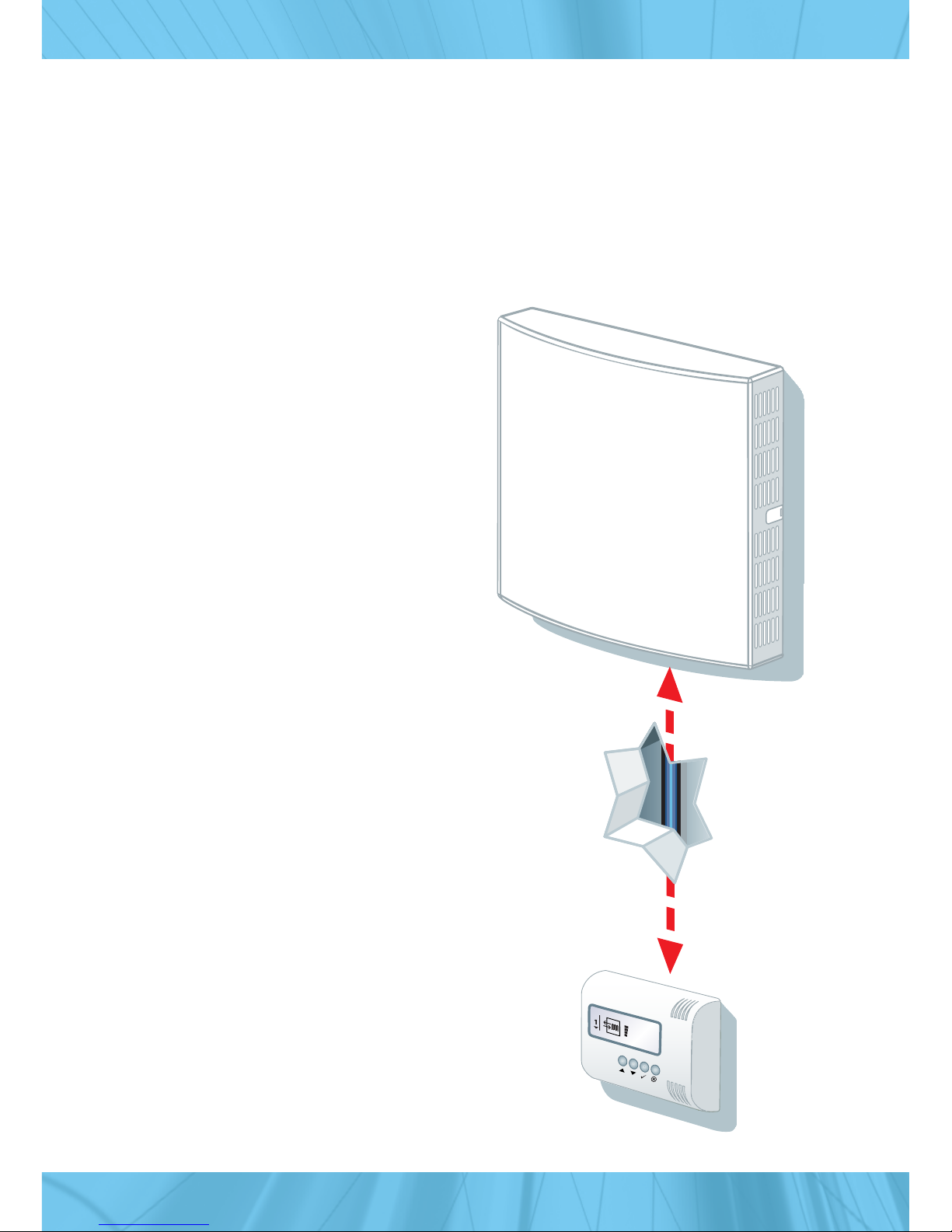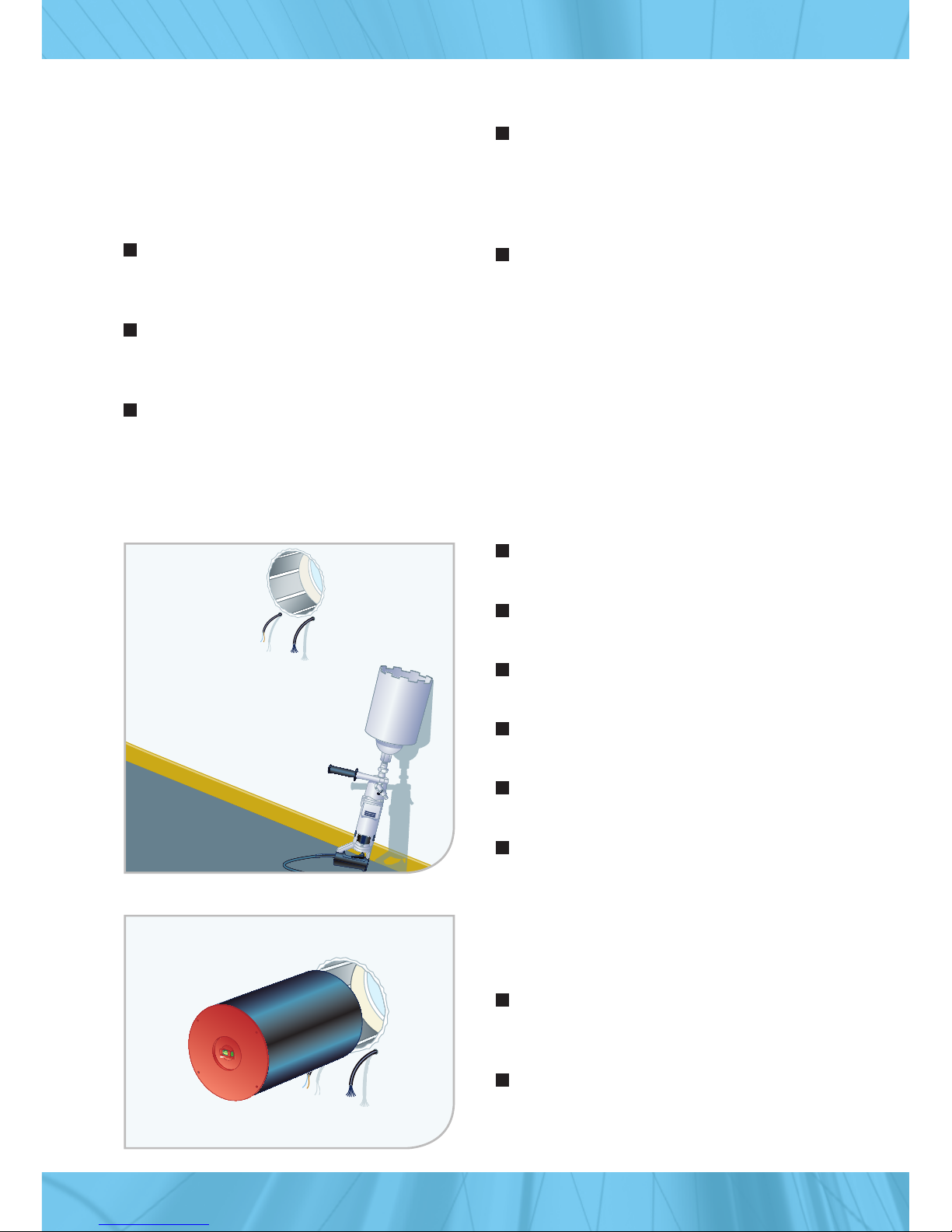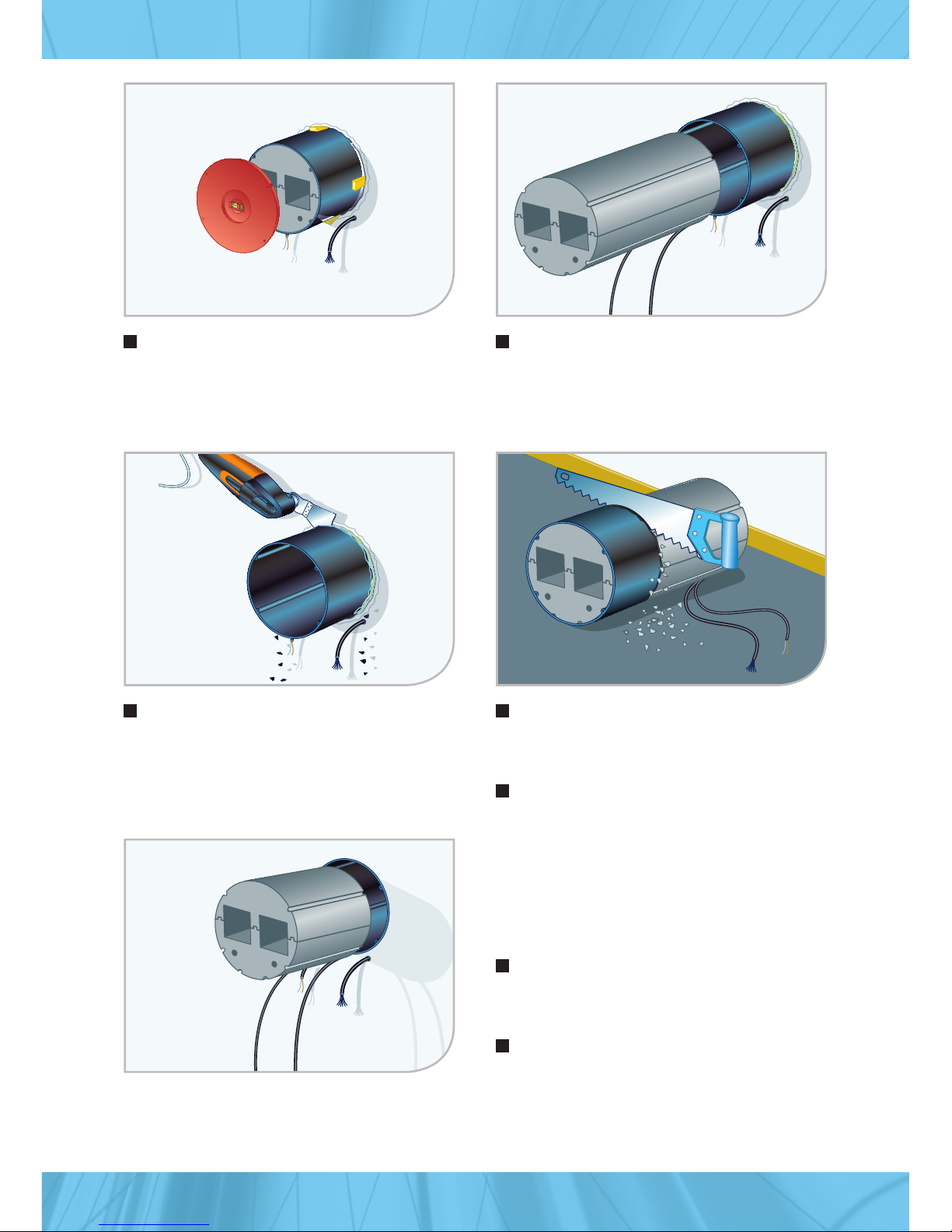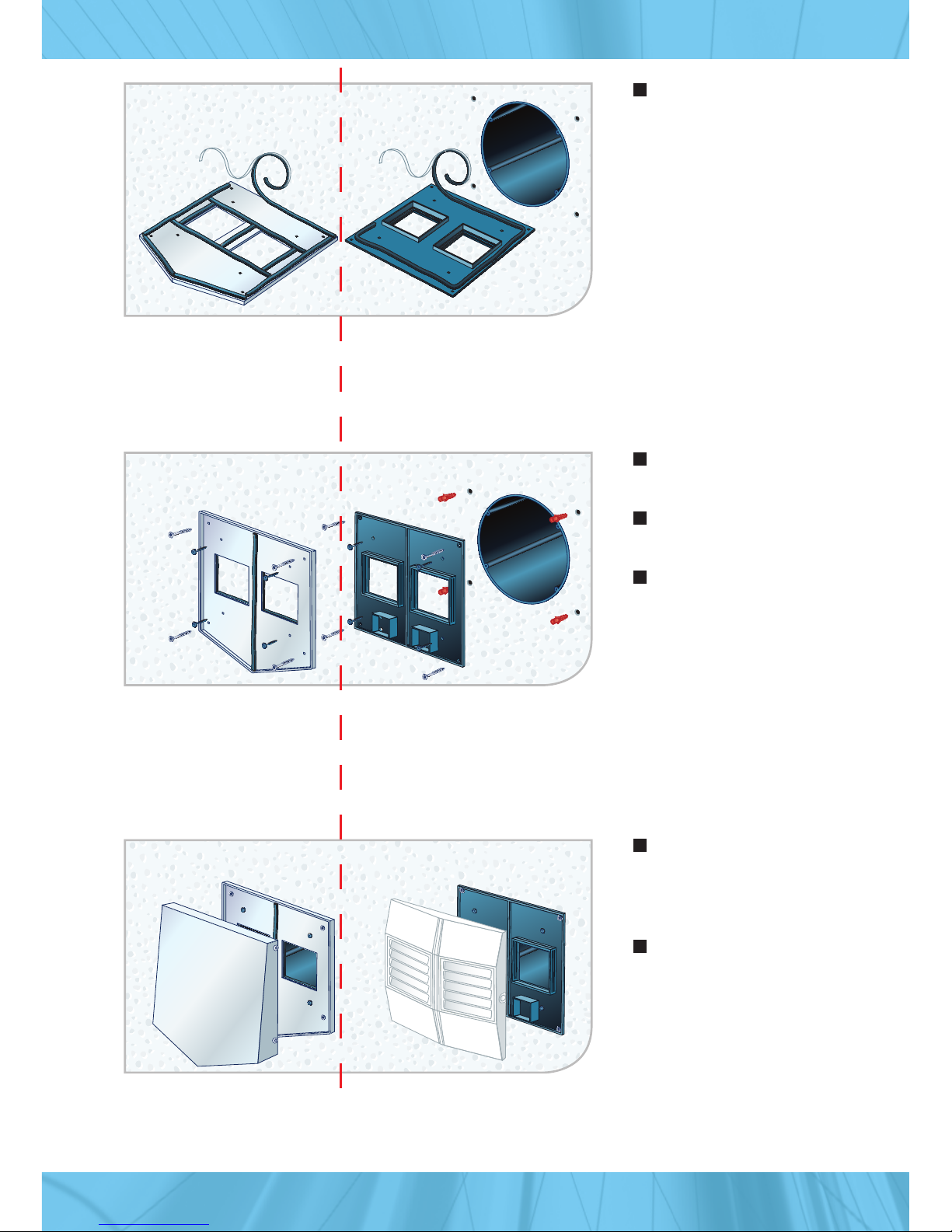5
4.2 Ventilation unit installation
4. Installation
4.1 Installation instructions
On-site preparation:
A core drilling of 290 to max. 300 mm
must be drilled in order to install the
Vario-Vent DUO.
The electrical supply of 230 volt must be
laid properly according to the specifica-
tions.
A 6 x 0,1 mm²control line must be in-
stalled between the Vario-Vent DUO and
the control panel.
Make a core drilling of 300 mm diameter
with a 1% decline toward the outside.
Cable for left side:
2 x 0,75 mm²for 230 volt
Cable for right side:
6 x 0,1 mm² to the control panel
Optional: additional cable right side:
min. 2 x 0,1 mm² additional input.
Take the measurements from the drilling
template.
Connection cables must be installed by
the customer on site.
A separate 2 x 0,1 mm²control line must
be available when using the additional
input. This is an additional switching
input that can be used with the software
as opened or closed.
For the exact measurement please use
the included drilling template.
Please examine the Vario-Vent DUO after it
is unpacked for any external damage that
may have occurred during transport. If you
notice any damages please contact us on
our service number located on the type
label. Please let us know the extent of
damage and the serial number of the
ventilation unit.
Insert the casting tube from the inside
to the outside. The casting tube must
be flush to the exterior finish wall.
The ventilation unit must be inserted
into the casting tube. The ventilations
fans must be pointed toward the
exterior wall.
Inside
Inside