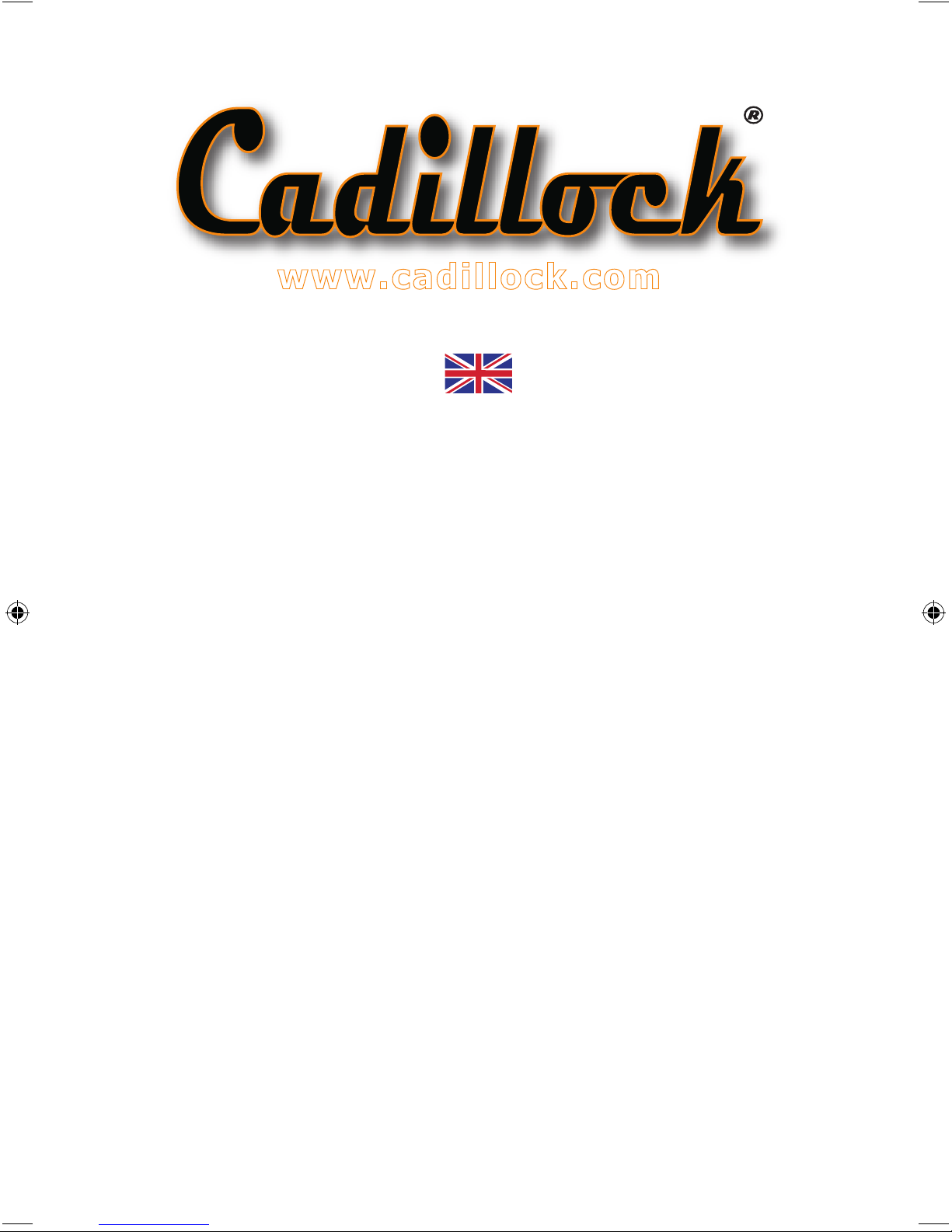A. Functionality of the Cadillock®
The Cadillock®reectsatechnologicalbreakthroughinthearea
of anti-theft devices. With this patent-protected technical product,
thetheftprotectionofyourcarwillbesignicantlyimproved.
Throughitspatentedcircuitconguration,theCadillock®cuts off the
powersupplythatstartsthevehicletoprotectitfrombeingstolen.
However,thiswillnotdeleteanystoreddata,suchasthepre-setra-
dio channels, stored addresses in your navigation system, etc.
Itisn’tnecessarytointerferewiththeelectricalsystemofthecarand
no additional cables are required to install the Cadillock®.
The operation of the Cadillock®is very simple: to activate the anti-
theft device, just press the button on your remote control and to
deactivate it, the button. During the activation a long acoustic
signalatthelevelof110dBwillsoundandtwoshortacousticsignals
willsoundduringthedeactivation.
B. Installation instructions for the Cadillock®
Toensurethecorrectinstallation,thefollowinginstructionshaveto
befollowedexactly.Alsoseeourlmthatexplainstheindividual
installationstepsunderwww.cadillock.com.
All that is required for the installation in addition to the enclosed Allen
keyisasize10wrench.
Ifthecarbatteryhasacover,openitandthenfollowtheinstallation
instructions.
SAFETY NOTICE:
Ifanyelectric cable connectionsareattachedto the car battery, were-
commend the installation of the Cadillock®by a specialized shop.