3cityElectronics FERMIO-EM Instruction manual

FERMIO-EM
Quick User Guide
Revision 1.1

Table of contents
1. Embedded firmware and OS. ...............................................................................................4
2. Using debug board. ..............................................................................................................4
3. Connecting with FER IO-E terminal.................................................................................4
3.1. Serial port - FER IO-E + debug adapter set is required:..........................................5
3.2. SSH protocol – knowing FER IO-E 's IP address is required.......................................5
4. Connectors dedscription.......................................................................................................6
4.1.Connector J11 description:.............................................................................................. 6
4.2.Connector J_EXP1 description:........................................................................................7
4.3. Connector J_DB description:..........................................................................................8
5. Example applications ............................................................................................................9

List of pictures
Picture 1: Connector J11.....................................................................................................................................6
Picture 2: Connector J_EXP1..............................................................................................................................7
Picture 3: Connector J_DB................................................................................................................................8
List of tables
Table 1:Connector J11..................................................................................6
Table 2: Connector J_EXP1.................................................................................................................................7
Table 3: Connector J_DB....................................................................................................................................8

1. E bedded fir ware and OS.
Fer io-EM is provided with preloaded fir ware for develop ent purposes.
•EDK-II fir ware is provided with debug traces, allowing user to check booting process. A release
co pilation of EDK-II fir ware for Fer io-EM can be requested via e- ail:
support@3CityElectronics.co
.
•eMMC is preloaded with Yocto Linux - custo ised to operate properly with Fer io-EM odule.
Also additional develop ent tools as C co piler are added to Linux i age.
•E bedded „PIC" icrocontroller is provided with standard configuration allowing software
configuration of Watchdog ti er, power-up ti er and wake-up ti er. All Fer io-specific patches for
EDK-II and Yocto-Linux can be requested via e- ail:support@3CityElectronics.co
2. Using debug board.
A debug board is also provided with Fer io-EM. This board can be used to:
• icro USB connector: access UART1 Quark's serial port,
• USB-A connector: access to USB#0 host port.
Note: USB-A connector is powered for icroUSB connector - to use USB-A.
3. Connecting with FERMIO-EM ter inal
Co unication with the device can be established over serial port or the SSH protocol. Both ethods
are described below. Select the one that corresponds to the technical require ents.
Fermio-E : User guide 4/9

3.1. Serial port - FERMIO-EM + debug adapter set is required:
1. attach a debug board to Fer io-EM odule using connector (J_DB),
2. connect debug board to Your PC using icro-USB connector,
3. connect power connector (J11) and power-up the board with voltage in range 3.5-17 V,
4. run a software supporting co unication over serial port e.g. PuTTY,
5. choose "Connection type" as "Serial",
6. enter a port nu ber to "Serial line", which is assigned to FERMIO-EM,
7. speed trans ission set to 115200,
8. run the ter inal,
9. log in using "root" userna e (password not required).
3.2. SSH protocol – knowing FERMIO-EM's IP address is required
1. attach LAN cable to RJ45 connector (J5),
2. connect power connector (J11) and power-up the board with voltage in range 3.5-17 V,
3. run a software supporting co unication over serial port e.g. PuTTY,
4. choose "Connection type" as "SSH",
5. in "Host na e" field enter IP address of your FERMIO device,
6. set "Port" to 22,
7. run the ter inal,
8. log in using "root" userna e (password not required).
De o applications are located at /usr/FERMIO.
Fermio-E : User guide 5/9

4. Connectors dedscription
4.1.Connector J11 description:
Pin Pin name
1 PWR_BTN
2 GND
3 VCC
4 VCC
5 GND
Table 1:Connector J11
Picture 1: Connector J11
Note: A power connector (J11) pin description can be found in Table 5 of „FER IO-E DATASHEET”.
4.2.Connector J_EXP1 description:
Fermio-E : User guide 6/9

Picture 2: Connector J_EXP1
Pin Pin name
1 GND
2 GPIO
3 GND
4 ONE_W
5 GND
6 RS_P
7 RS_N
8 GND
Table 2: Connector J_EXP1
Note: A connector (J_EXP1) pin description can be found in Table 8 of „FER IO-E DATASHEET”.
Fermio-E : User guide 7/9
1
8
7
6
5
4
3
2

4.3. Connector J_DB description:
Picture 3: Connector J_DB
Pin Pin name
1 UART0_RTS
2 GND
3 UART0_CTS
4 V3P3_S0
5 UART0_TX
6 SPI1_MOSI
UART0_RX
8 SPI1_MISO
9 I2C_SCL
10 SPI1_SS
11 I2C_DATA
12 SPI1_SCK
13 UART1_TXD
14 V3P3_S5
15 UART1_RXD
16 GND
1 GPIO8
18 USB0_N
19 GPIO
20 USB0_P
Table 3: Connector J_DB
Note: A connector (J_DB) pin description can be found in Table 9 of „FER IO-E DATASHEET”.
Yocto Linux will boot fro eMMC flash. Network configuration will try to get DHCP address fro router.
SSH server will be ready for inco ing connections.
Fermio-E : User guide 8/9
1
19
2
20

5. Exa ple applications
Example applications are available for Fermio-EM board and can be requested via e-mail:
[email protected]. A documentation available at: http://www.3cte.com/s_produkty.html
Fermio-E : User guide 9/9
Table of contents
Popular I/O System manuals by other brands

IFM
IFM ioControl CR2050 Device manual

Moxa Technologies
Moxa Technologies ioLogik E1200 Series Quick installation guide

Beckhoff
Beckhoff BK75 series Technical Hardware Documentation

Vexta
Vexta EMP Series operating manual

ESP
ESP MAGPRO-2i2O installation instructions
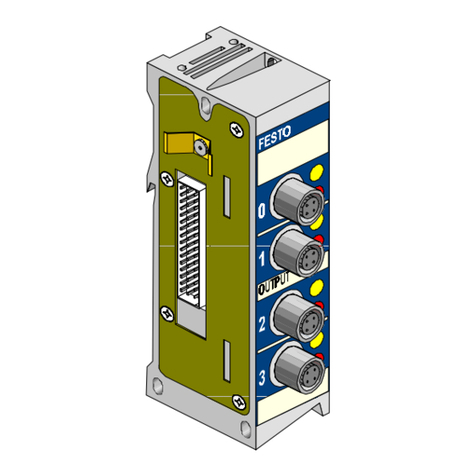
Festo
Festo VIGE-03-FB Series Supplementary Description

Allen-Bradley
Allen-Bradley FLEX I/O 1794-IG16 installation instructions

ICP DAS USA
ICP DAS USA I-7019R quick start guide

Novus
Novus DIGIRAIL OEE user guide

Rockwell Automation
Rockwell Automation 1769-SM1 installation instructions

IFM
IFM Ecomat 100 CR2011 Device manual

Unitronics
Unitronics IO-DI16 quick start guide





