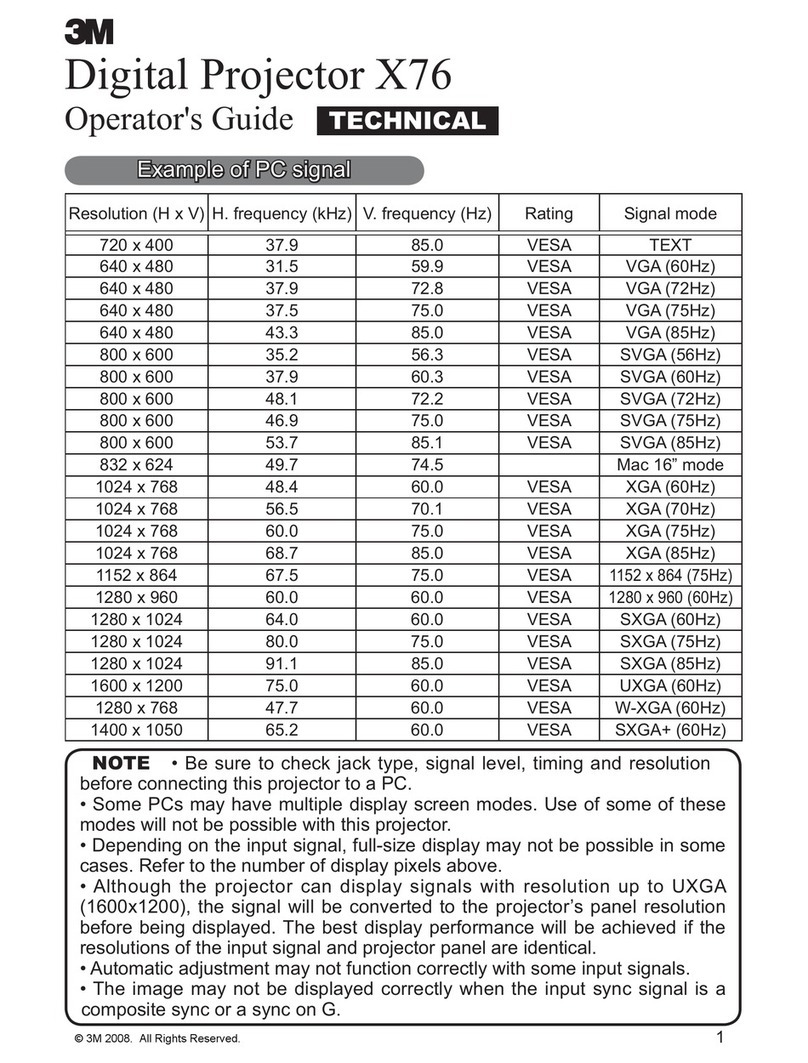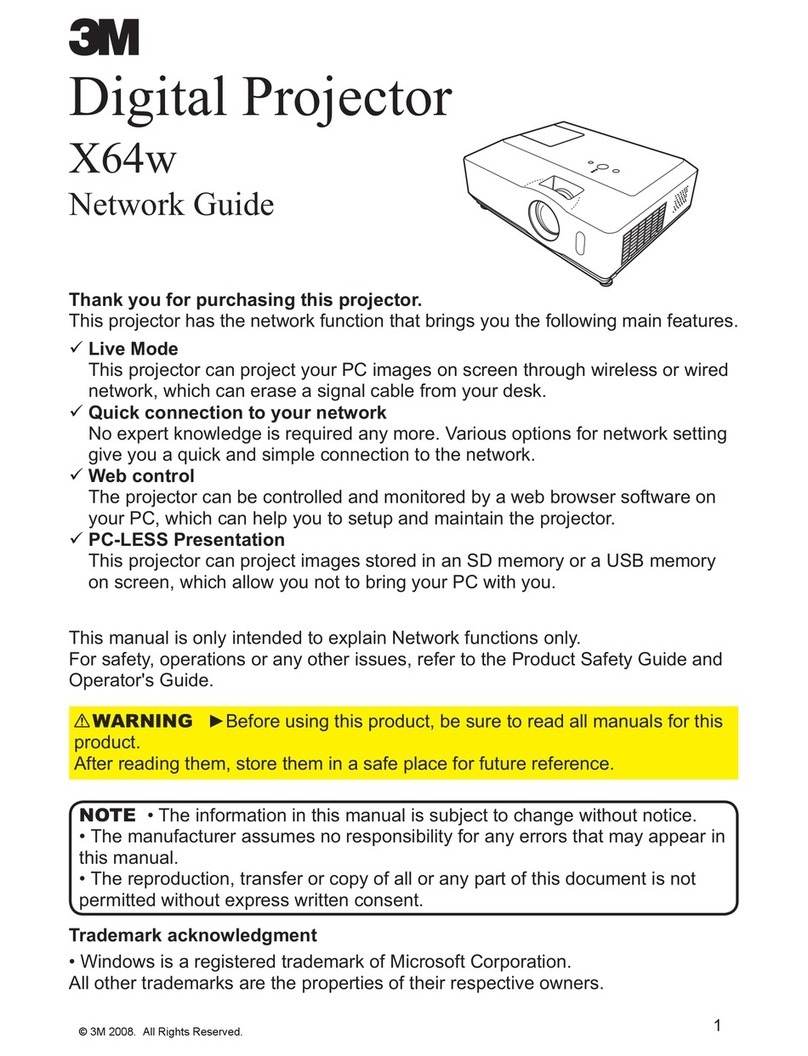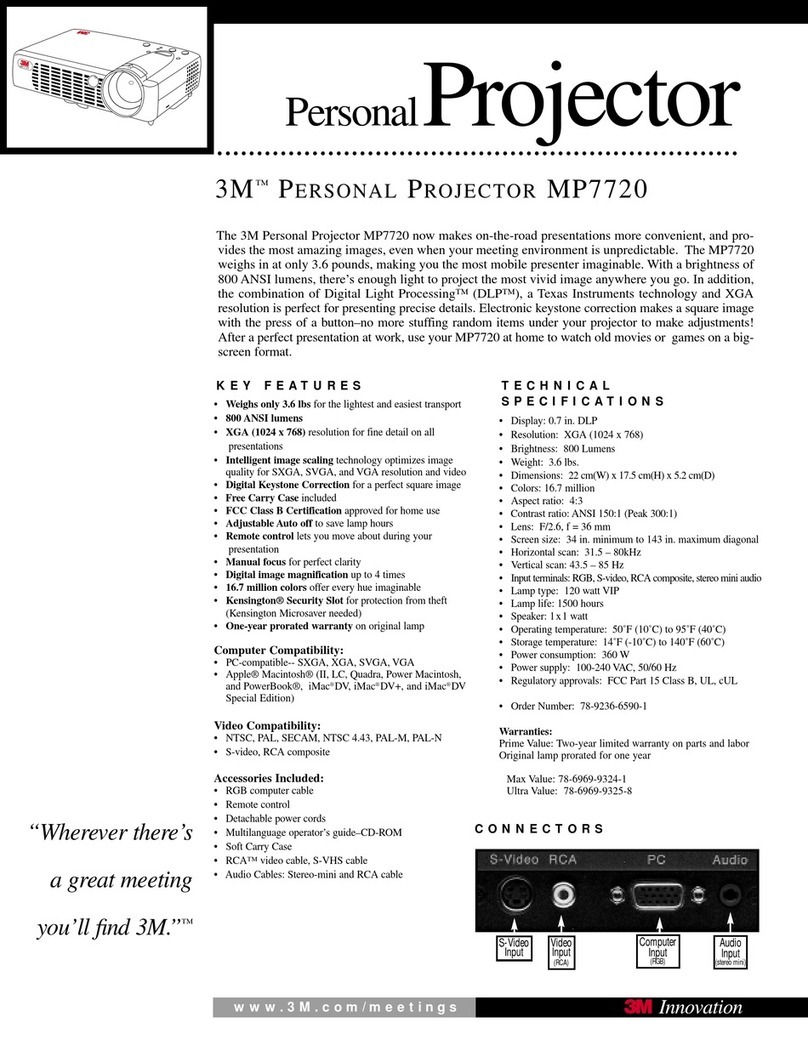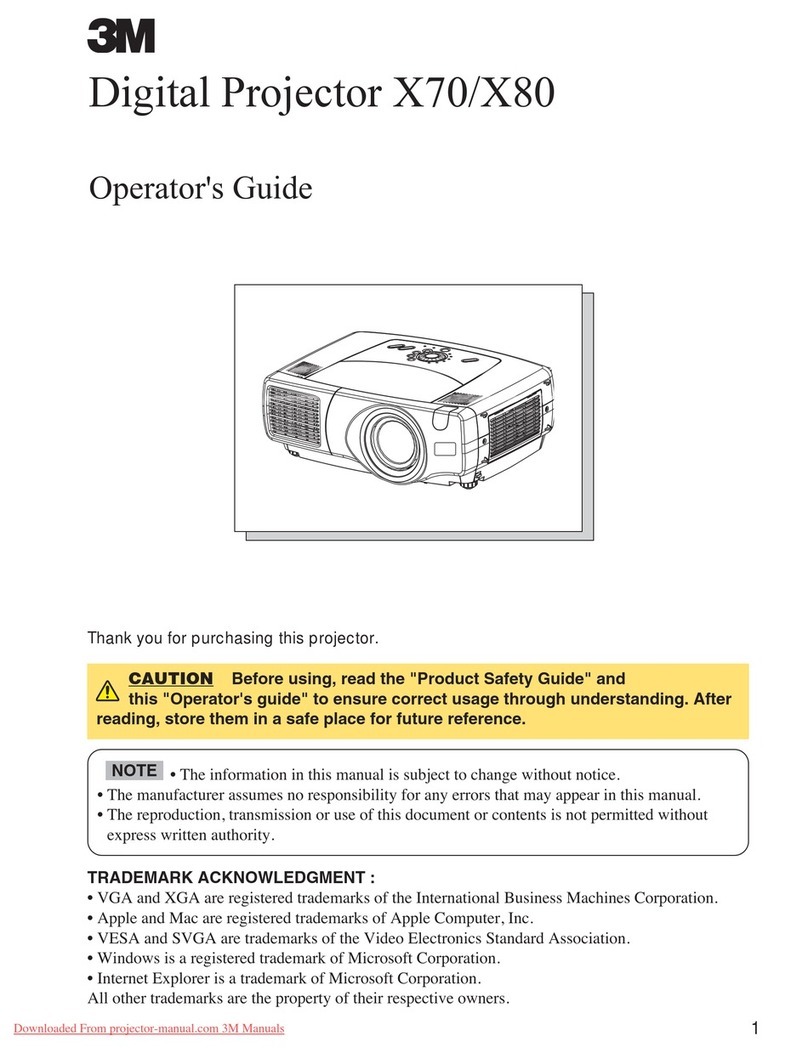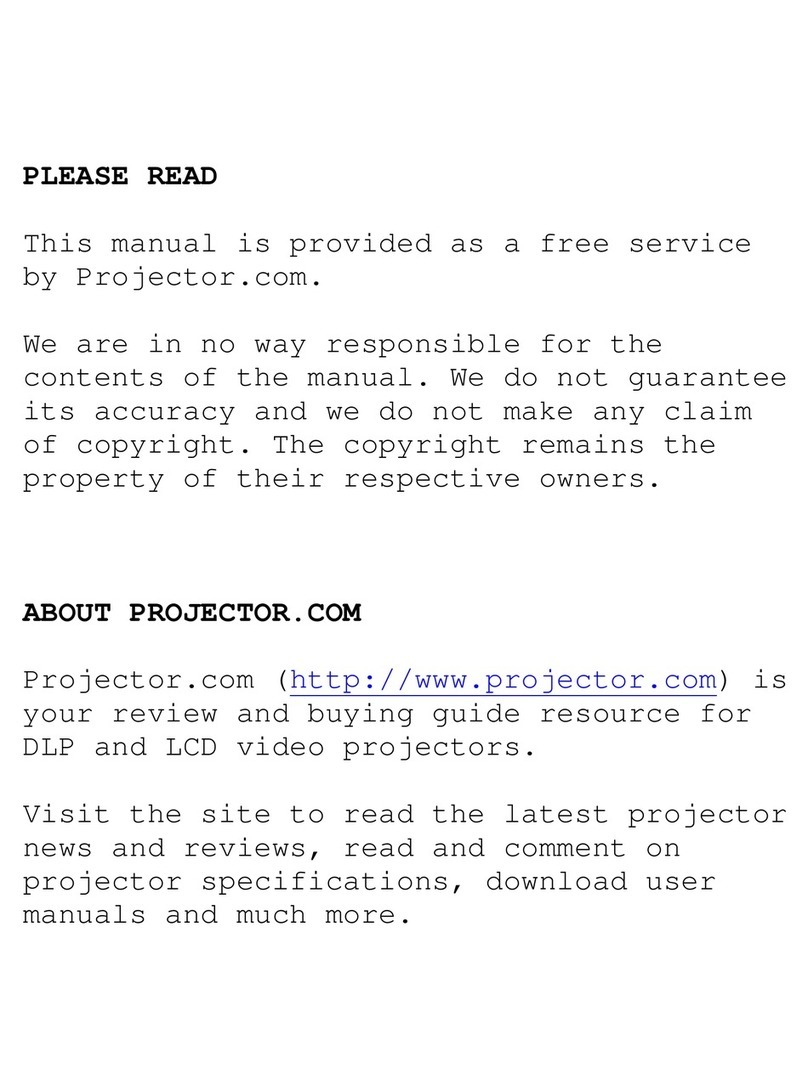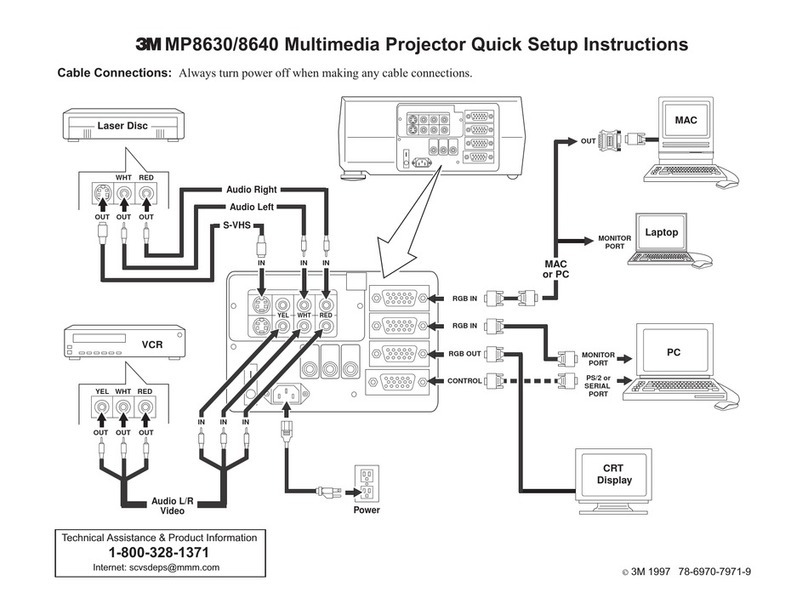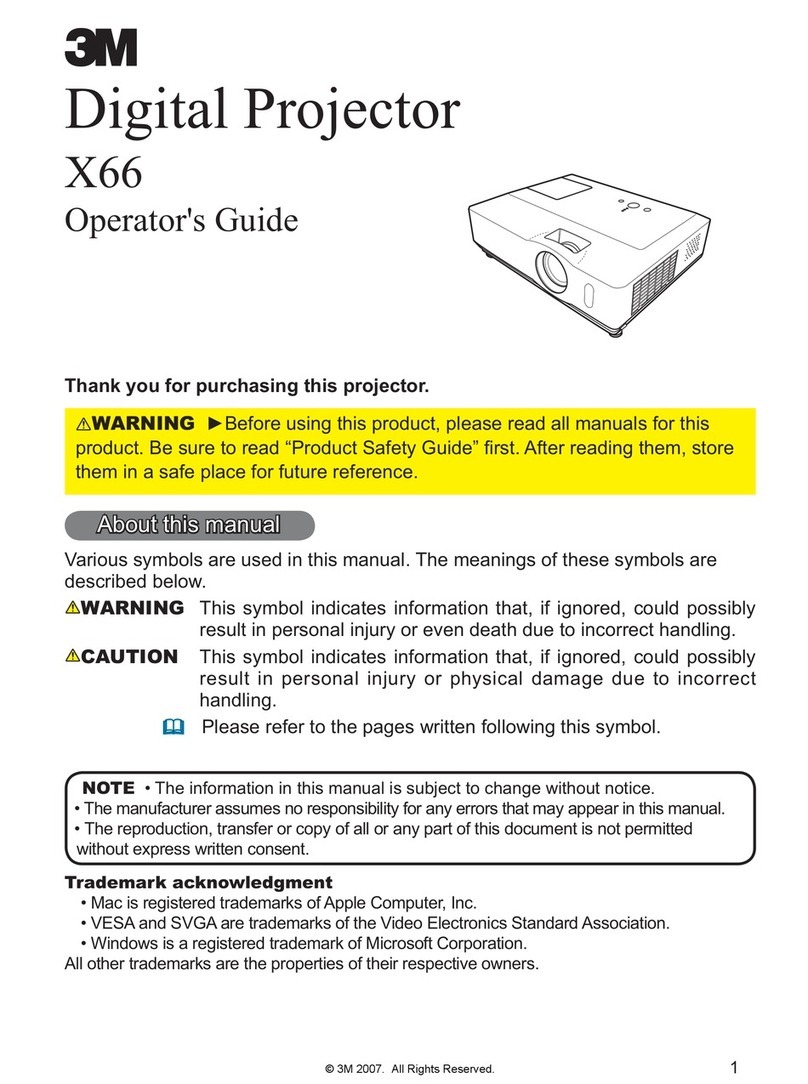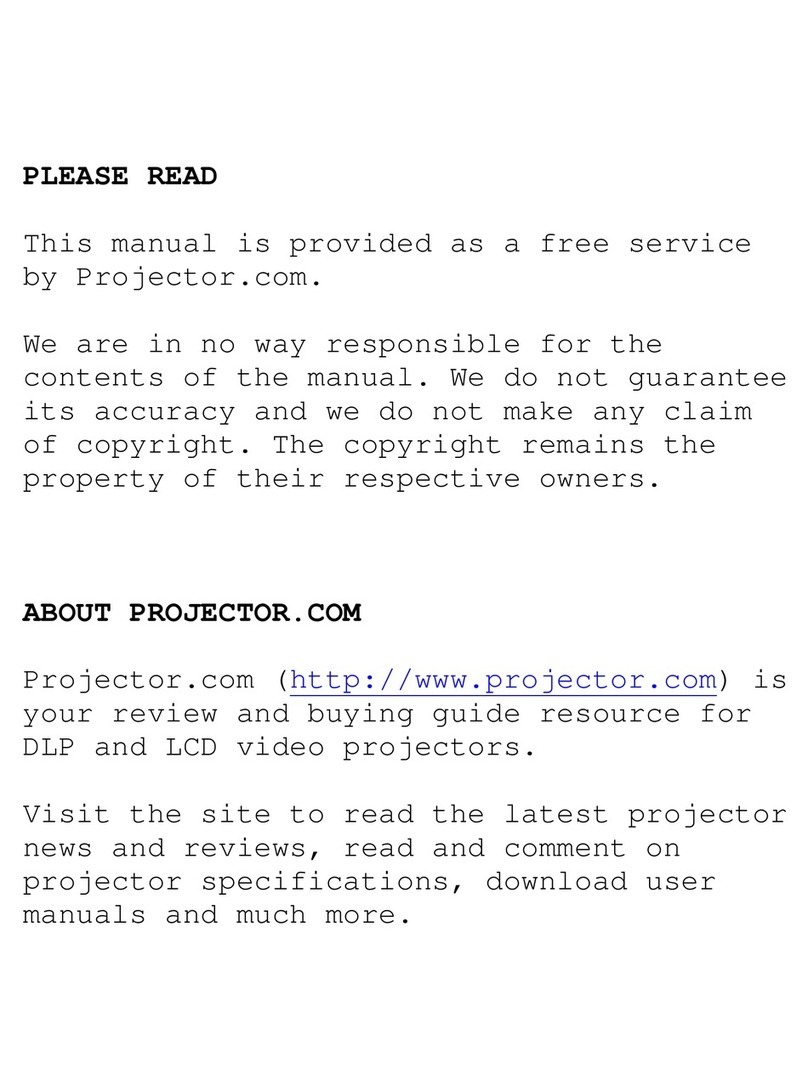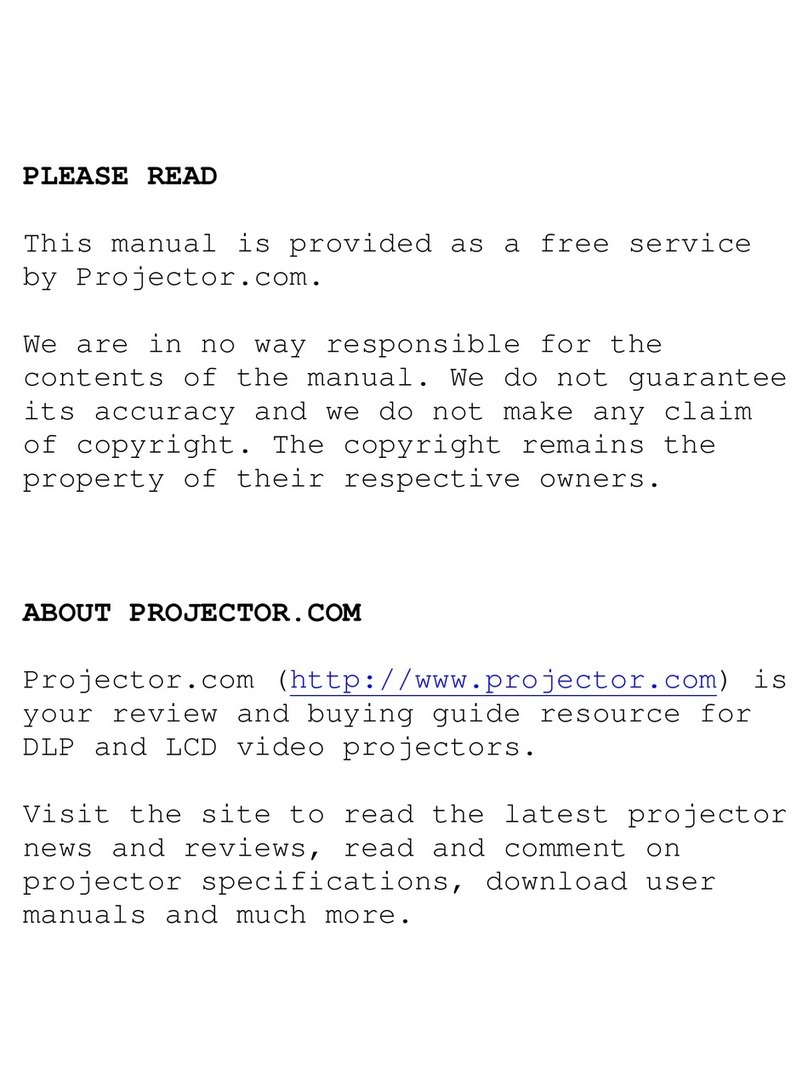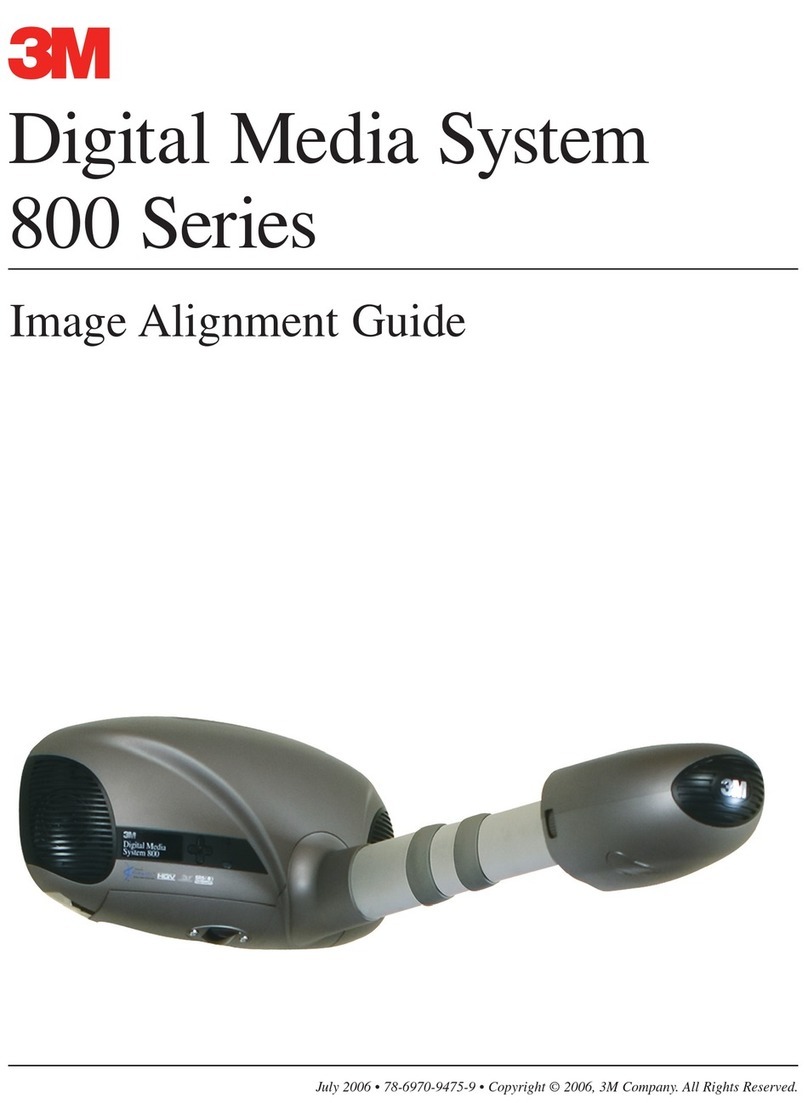Downloaded from Projector.com
ENGLISH
4t3M 1997
3M
Multimedia Projector MP8660
Section 2: Product Description
2-1. Machine Characteristics
The 3MMultimedia Projector MP8660 integrates metal halide lamp and dichroic optics display technology into a
single unit. It accepts input from two different computer sources and two video/audio sources and projects a bright
super crisp image.
The MP8660 Multimedia Projector offers the following features:
DEasy to set up and use
DUser replaceable lamp
DMetal halide projection lamp
DHigh brightness lamp output (see note)
D800 x 600 SVGA/VGA (NTSC, PAL, SECAM)
DXGA compatible (60/70/72/75 Hz)
DRGBS compatible
DAdvanced scaling of data/video
DRS-232 control
DSerial, PS/2 or ADB mouse emulation
DAbility to display 16.7 million colors
DTwo computer input connections
DTwo video input connections
DPower zoom
DPower focus
DAutomatic projection lens retraction
DFull function remote control
DFront & rear IR reciever
DFull function operator panel
DBack lighting – remote control keypad
DStereo speakers (2 x 1.5 Watt)
DHorizontal/vertical image inverting function
(rear projection or ceiling mount)
DHorizontal/vertical image position control
DOn-screen menus to adjust projected image
DMenus – English, French, Spanish or German
DFixed keystone correction
DElectronic LCD Panel Alignment
Note
The
MP8660 is one of the brightest projectors in the
marketplace. The brightness of your machine will vary
depending on the ambient room conditions and
contrast/brightness settings.
2-2. Parts Identification List
1
2
3
4
4
6
7
58
10
9
11
12
13
15
14
Figure 2-1. Identifying MP8660 Parts
1. Remote Control Transmitter
2. Lens
3. Carry Handle
4. Remote Control Sensor (front & rear)
5. Stereo Speakers (2 x 1.5 Watt)
6. Indicator Lights (Change Lamp, Cover, Fan,
Temp, Lamp)
7. Control Panel Keypad
a. Lamp Reset, Special, Reset
b. Standby/On Switch
c. Input Selection
d. Mute , Blank, Zoom, Focus, Volume
e. Menu Selection/Control
8. Height Adjustment Feet
9. Main Power Switch
10. Power Cord Connection
11. Computer video (RGB) Input Terminals
a. RGB1/RGB2 (D sub 15-pin)
b. Audio-L/Audio-R (RCA Jack)
12. Video/Audio Input Terminals
a. S-Video1/S-Video2 (Mini DIN 4-pin)
b. Video1/Video2 (RCA Jack)
c. Audio-L/Audio-R (RCA Jack)
13. RGB/Audio L/R (monitor output)
14. Mouse I/F
15. Serial I/F (RS-232)