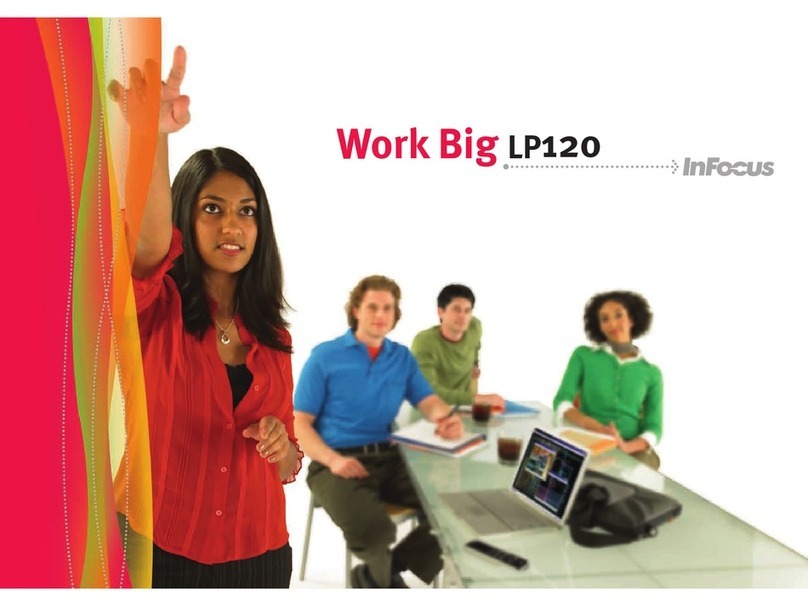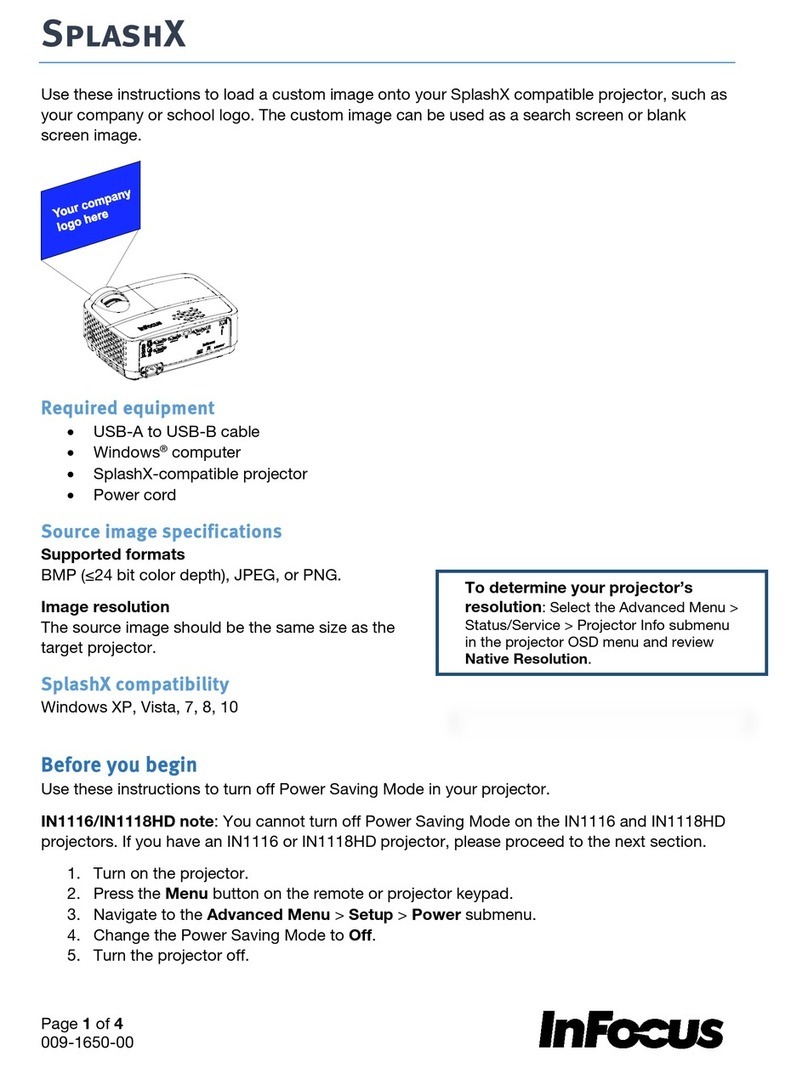InFocus SP7250 Quick start guide
Other InFocus Projector manuals

InFocus
InFocus Play Big IN81 full-HD 1080p User manual

InFocus
InFocus SP7210 User manual

InFocus
InFocus IN3124 User manual
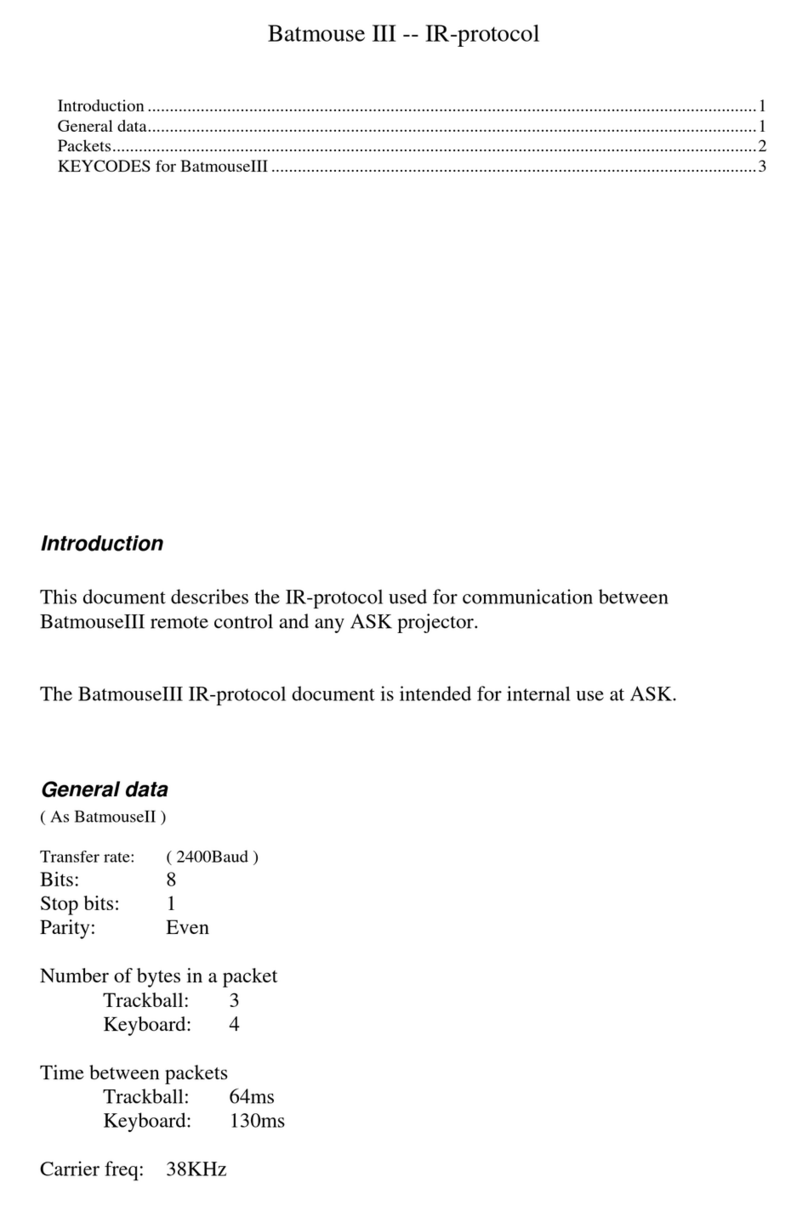
InFocus
InFocus X1 Reference manual

InFocus
InFocus LP130 User manual
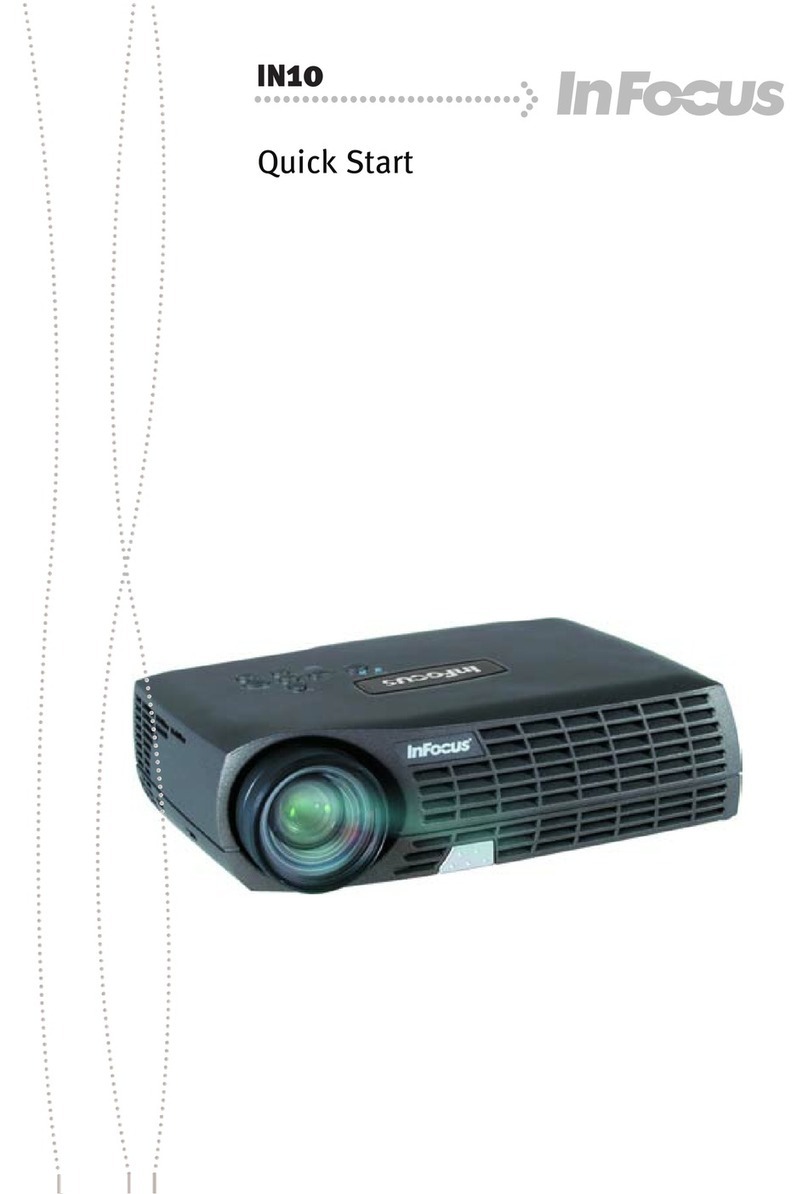
InFocus
InFocus IN10 User manual
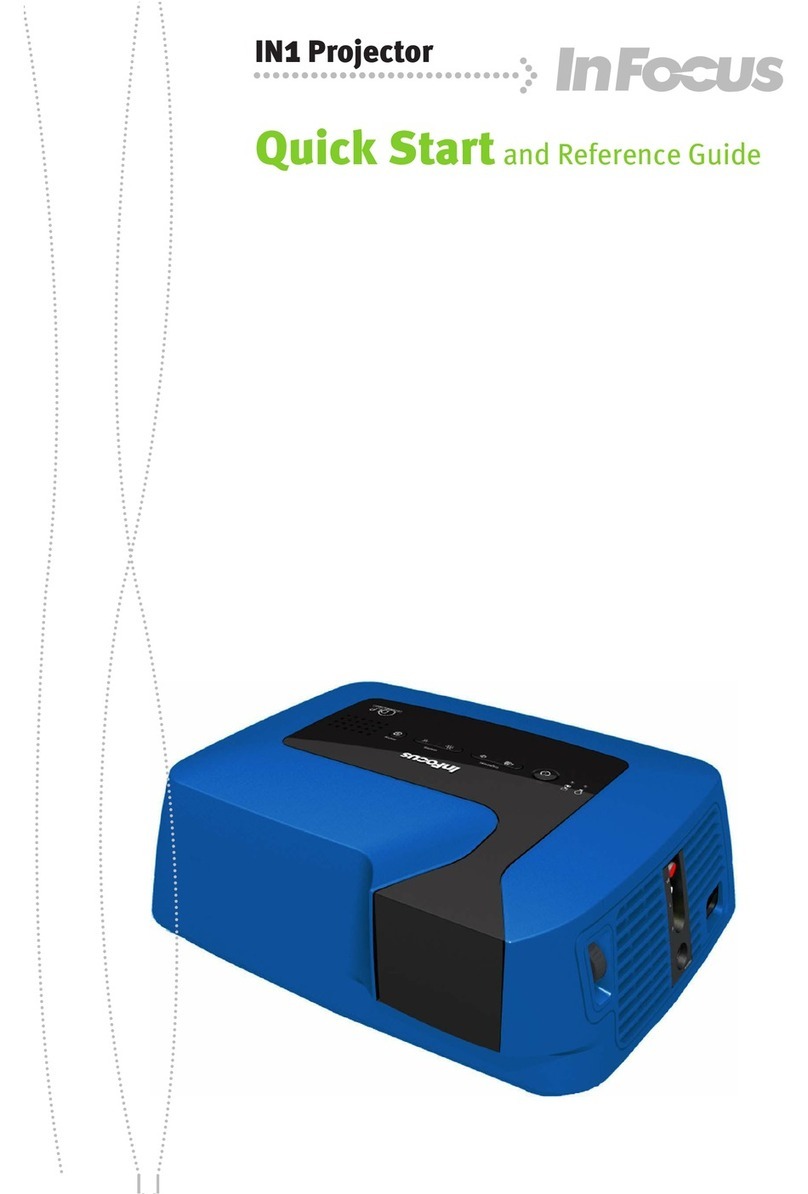
InFocus
InFocus IN1 User manual
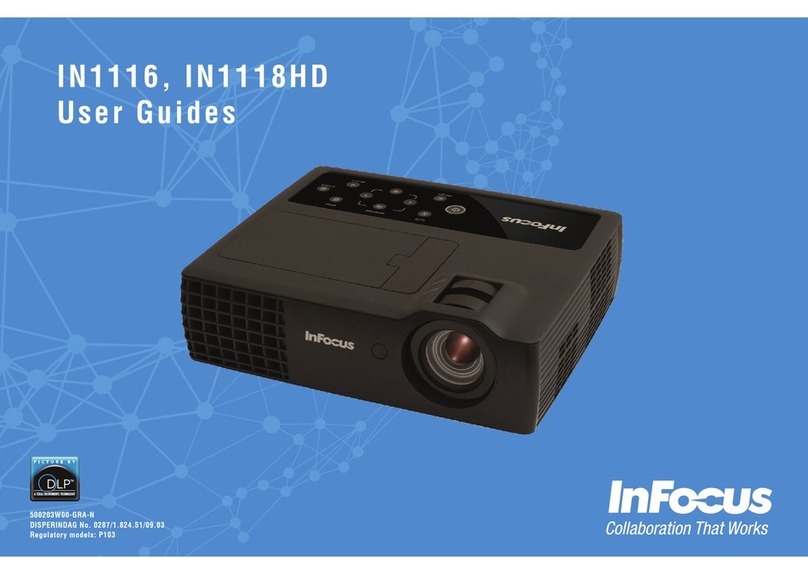
InFocus
InFocus IN1116 User manual
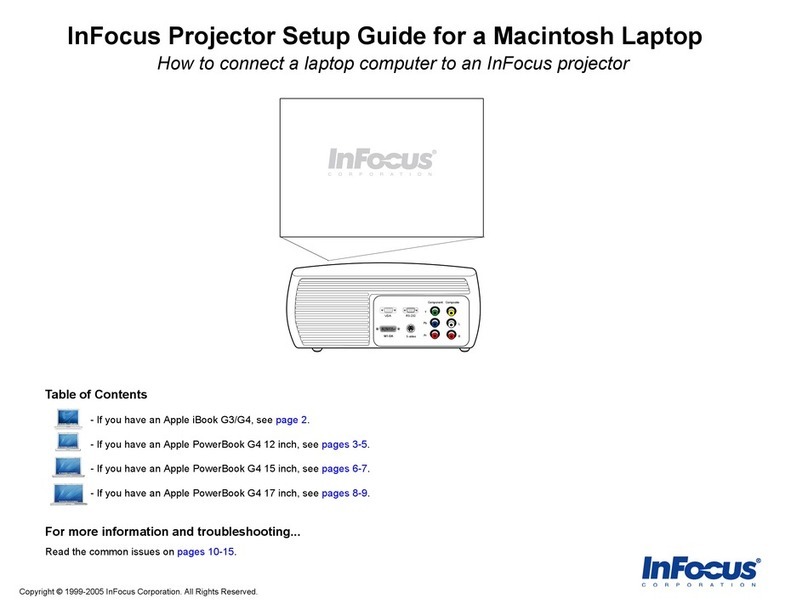
InFocus
InFocus Projectors User manual

InFocus
InFocus SP5700 User manual

InFocus
InFocus IN3114 User manual

InFocus
InFocus LiteShow II User manual
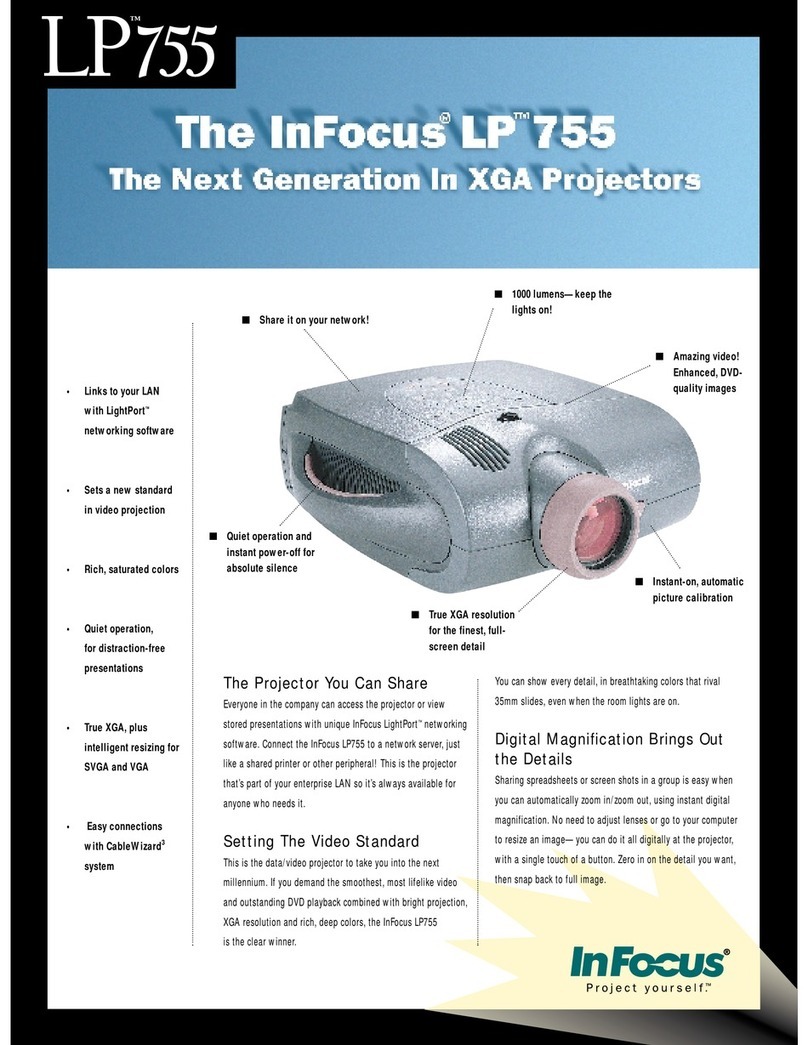
InFocus
InFocus LP755 User manual

InFocus
InFocus Play Big IN82 User manual

InFocus
InFocus Work Big IN35 User manual
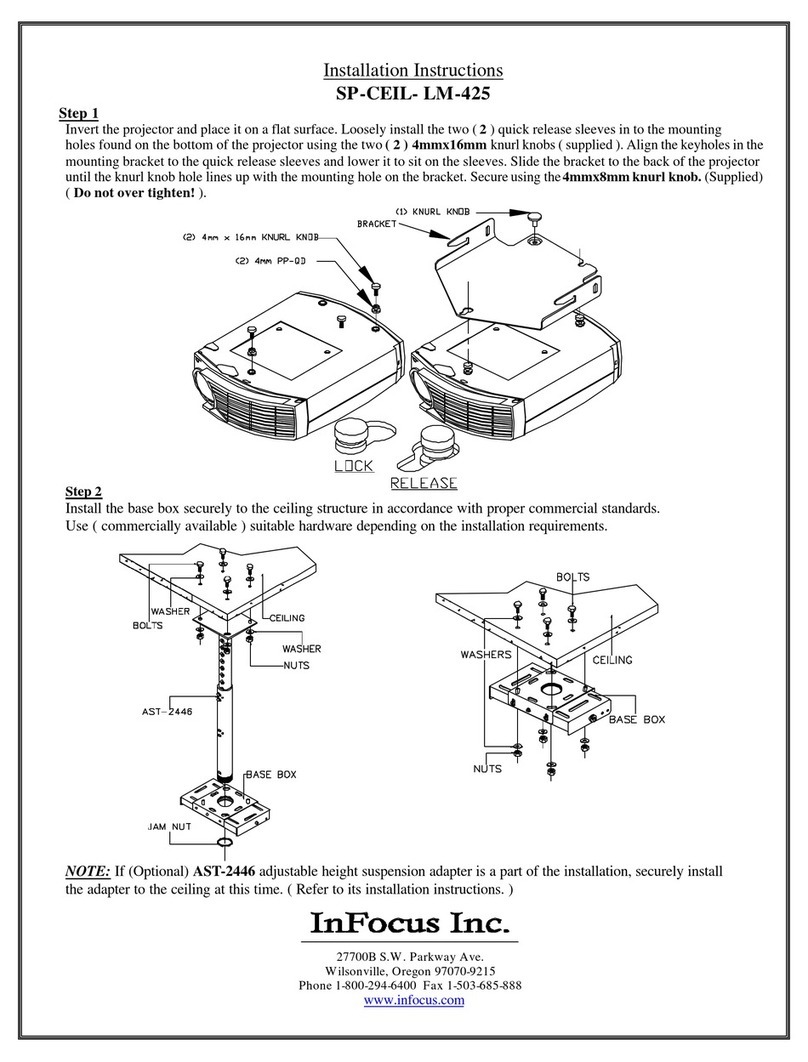
InFocus
InFocus LP 425 LiteMount User manual

InFocus
InFocus Mondopad Shell User manual

InFocus
InFocus T102 User manual
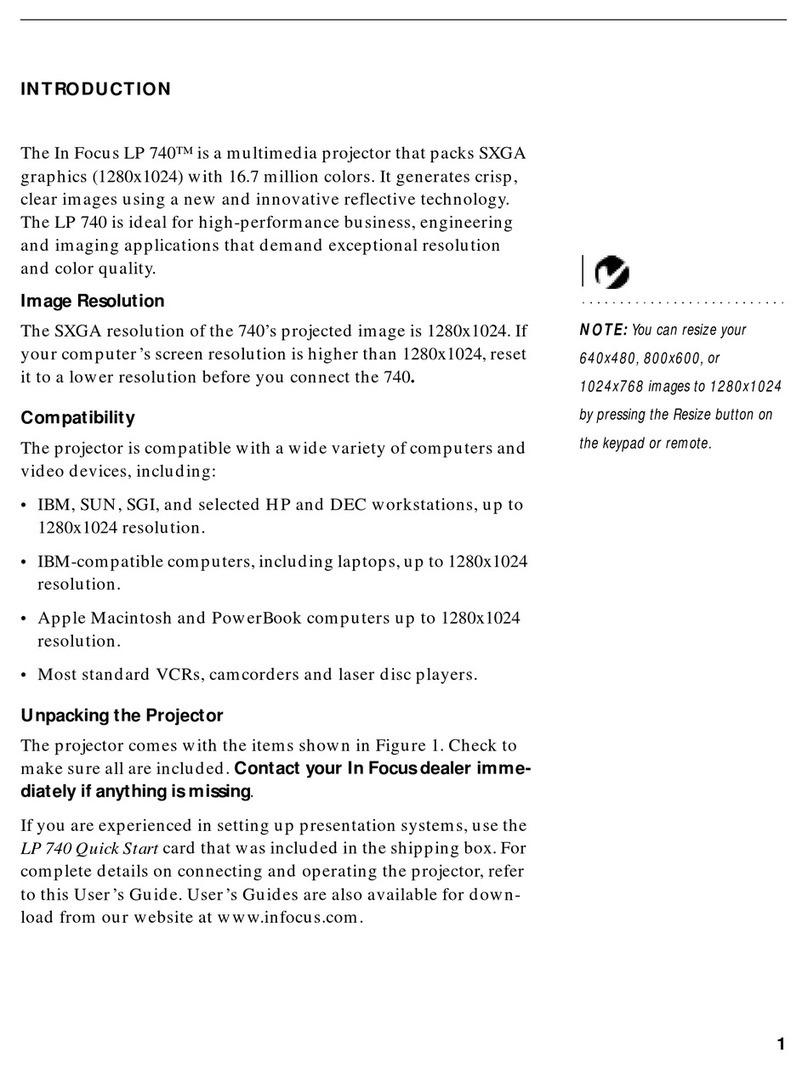
InFocus
InFocus LP 740TM Reference manual
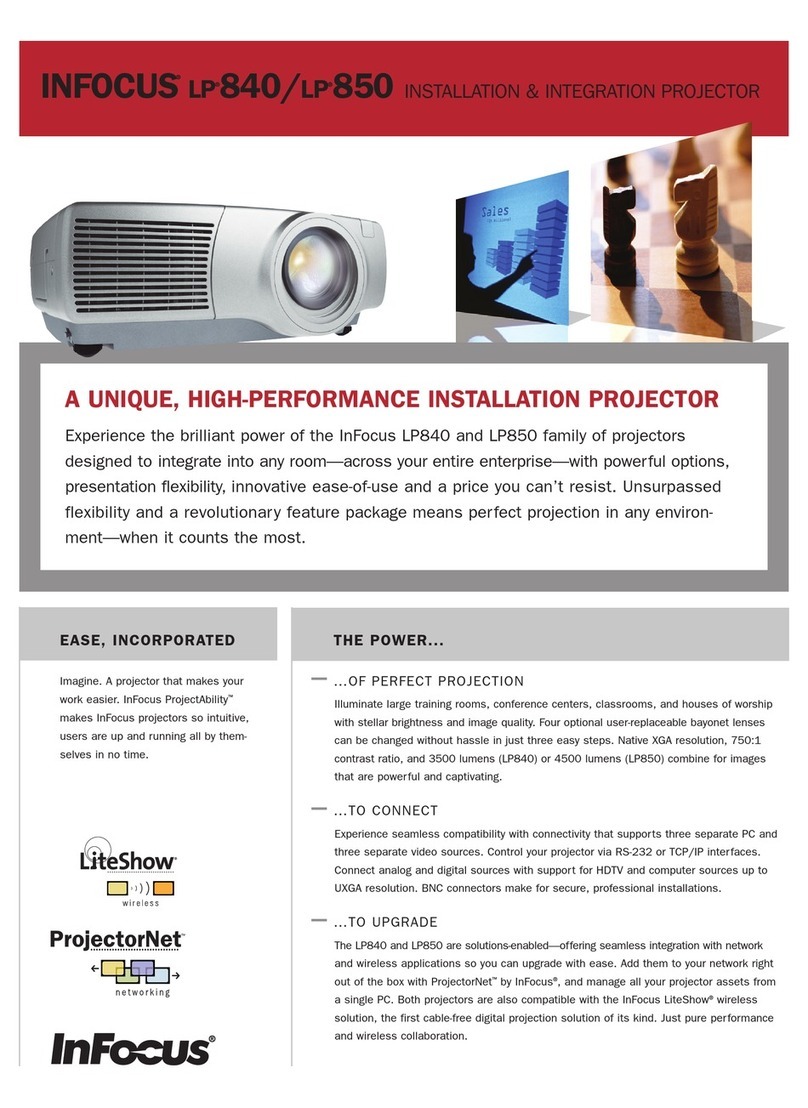
InFocus
InFocus LP 850 User manual