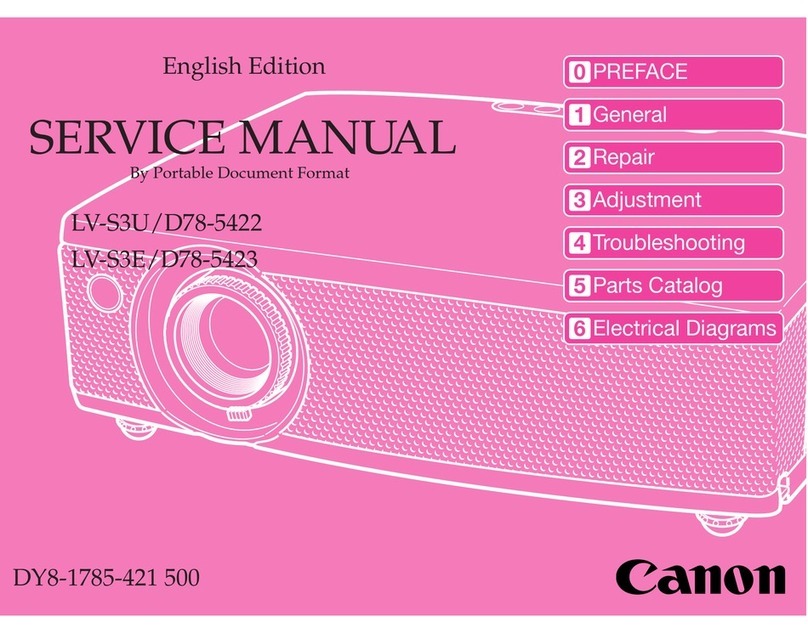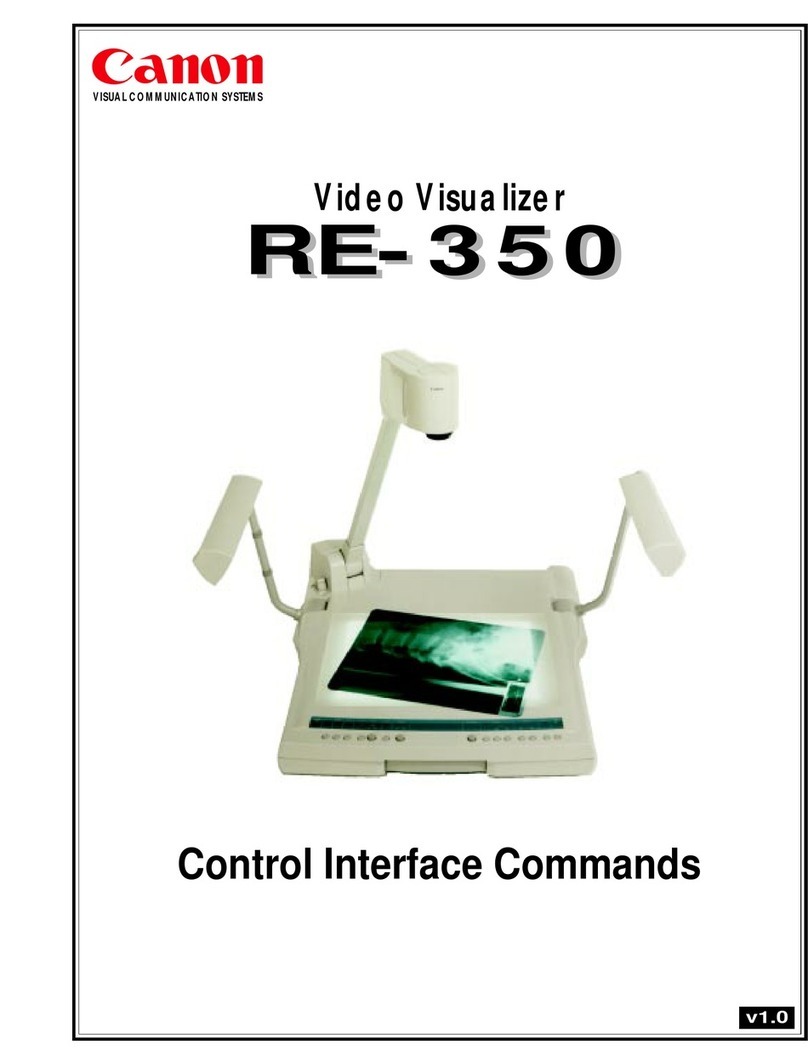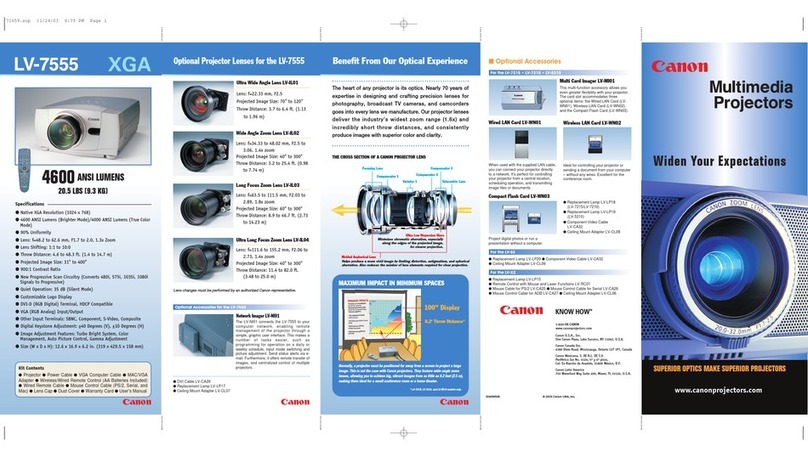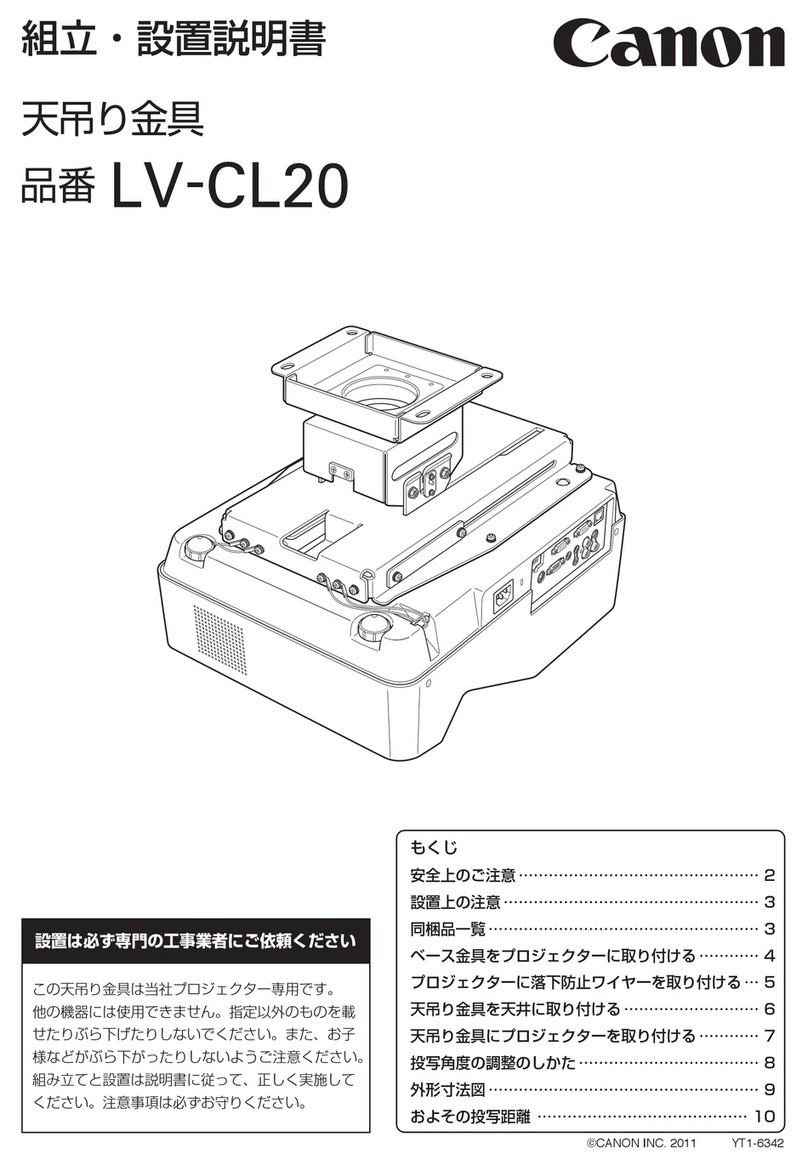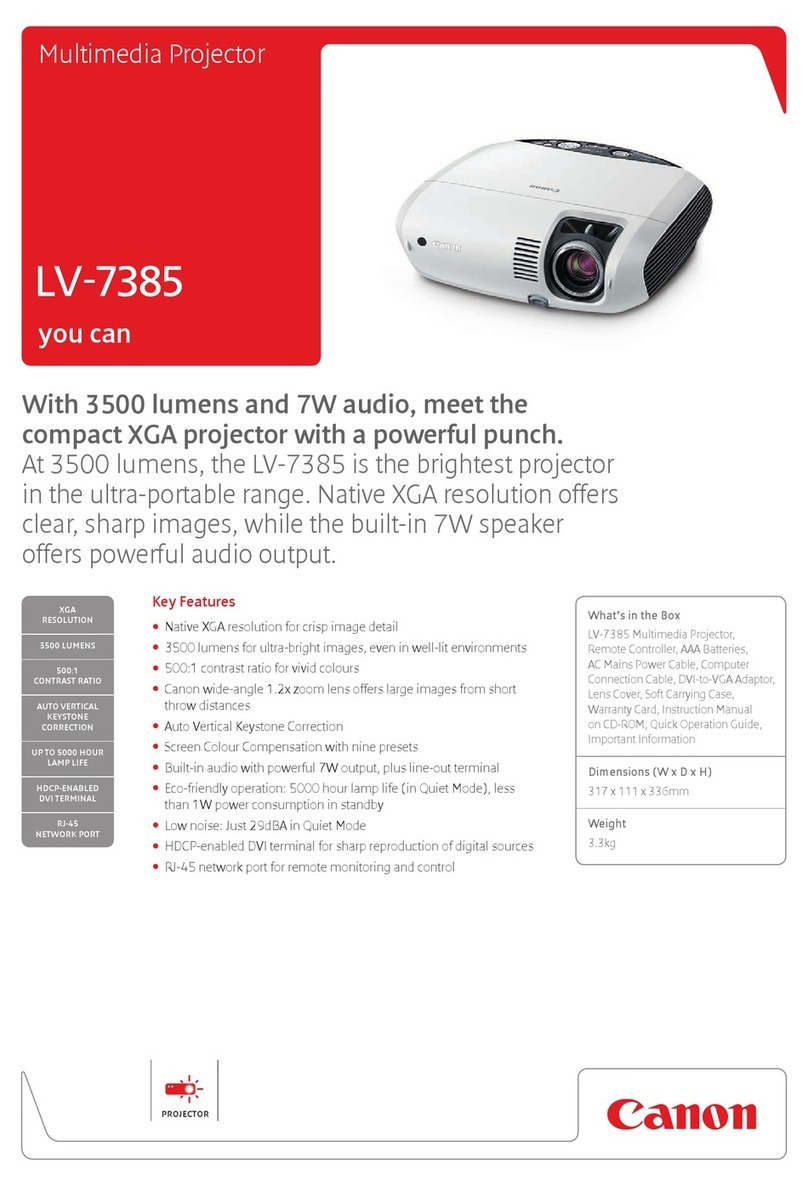Response Transmissions sent from SX50 to PC in response to commands from PC
mission forma
<Response character string> <Delimiter
<Response character string> Character strings consisting of one or more ASCII characters
The first two characters are always <one lowercase letter>:
The first character indicates the response type.
Response
type Meaning Example
i State response i:OK i:BUSY etc.
w Warning w:USER_COMMAND..
e Error e:000B INVALID..
g Reference command response g:AVOL=10
rRange request command
response r:VKS=N, -50, 50
<Delimiters> Delimiters for commands sent from PC
Type
Type Description
OK
OK response
After processing of each command is completed, a response is sent indicating that the next command can be received.
<OK response character string>:=i:OK
BUSY
BUSY response
This response is sent when a command cannot be received during processing.
<BUSY response character string>:=i:BUSY
Example:
> IMAGE=2
< i:BUSY
WARN
WARN response This response is sent when warning information is issued. Note that this command cannot be executed.
<Warning response character string>:= w:<Warning description>
Example: > IMAGE=2
< w:USER_COMMAND_VERSION_IS_UPDATED
ERR
ERR response An error message is output.
<Error response character string>:= e:<Error code> <Error message>
※ <Error code> is expressed as a four-digit hexadecimal number.
* Refer to “Error List”!
Example:
> abcdefg
< e:0002 INVALID_COMMAND
GET
GETresponse
Request response for each parameter.
<GET response character string>:=g<Parameter name>=<Value>
Example: > GET LANG or ? LANG
< g:LANG=JPN
RANGE
RANGE response This is the settable range response for each parameter.
<Range response character string> := r:<Parameter name>=<Type>, <Setting value range>
※<For <Setting value range> refer to the RANGE command.
Example:
> RANGE CONT
<
r:CONT=N, -20, 20
Other
Transmissio
recognition
Transmission is recognized when delimiter is received.
Even if a maximum transmission length is received, the entire received transmission will be lost unless a delimiter is received.
<Parameter
value
definition
The <Parameter value> is defined as shown below.
<Parameter value>:=<Value 1>▽<Value 2> ▽.. ▽<Value n>
<<Value > := <Numerical value > | <Control value > | <Logical value > | <ID> | “<Character string >”
<Numerical value> := [<Sign>] <Decimal character string ((Min. 1 character to Max. 5
characters)>The range of valid values is -32768 to 32767.
<Control value> := On | Off
<ID> := 1 or more ASCII characters
<Character string> := 0 or more ASCII characters (20h to 7Fh)