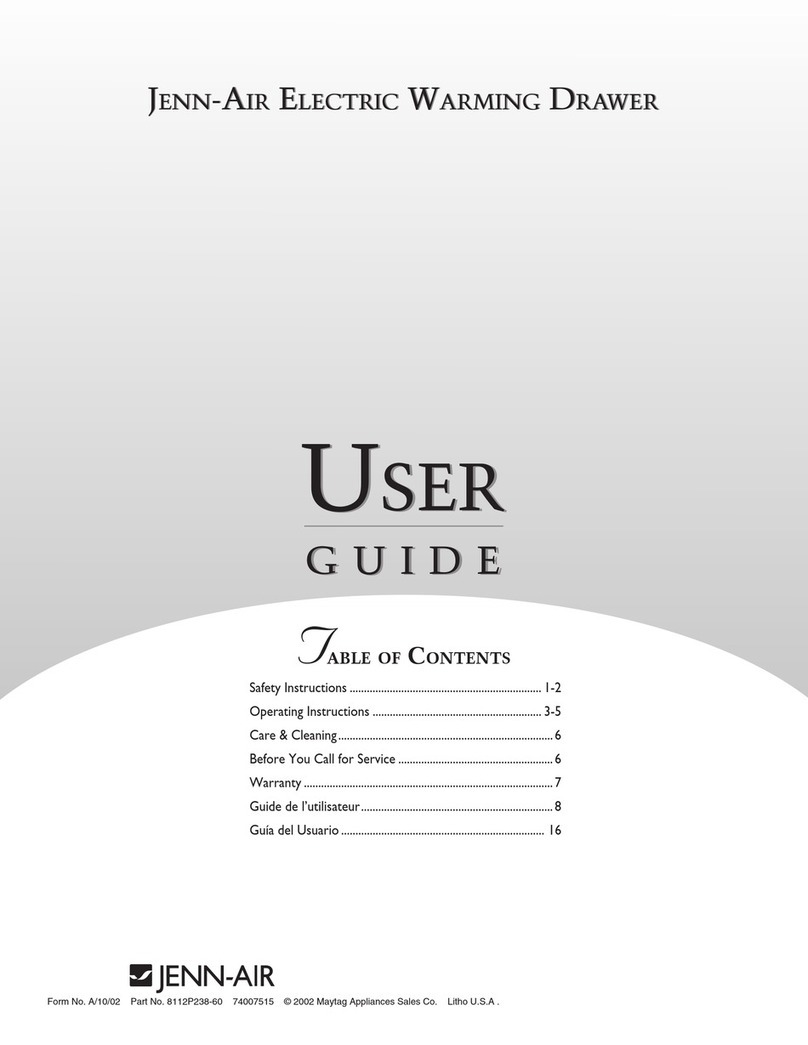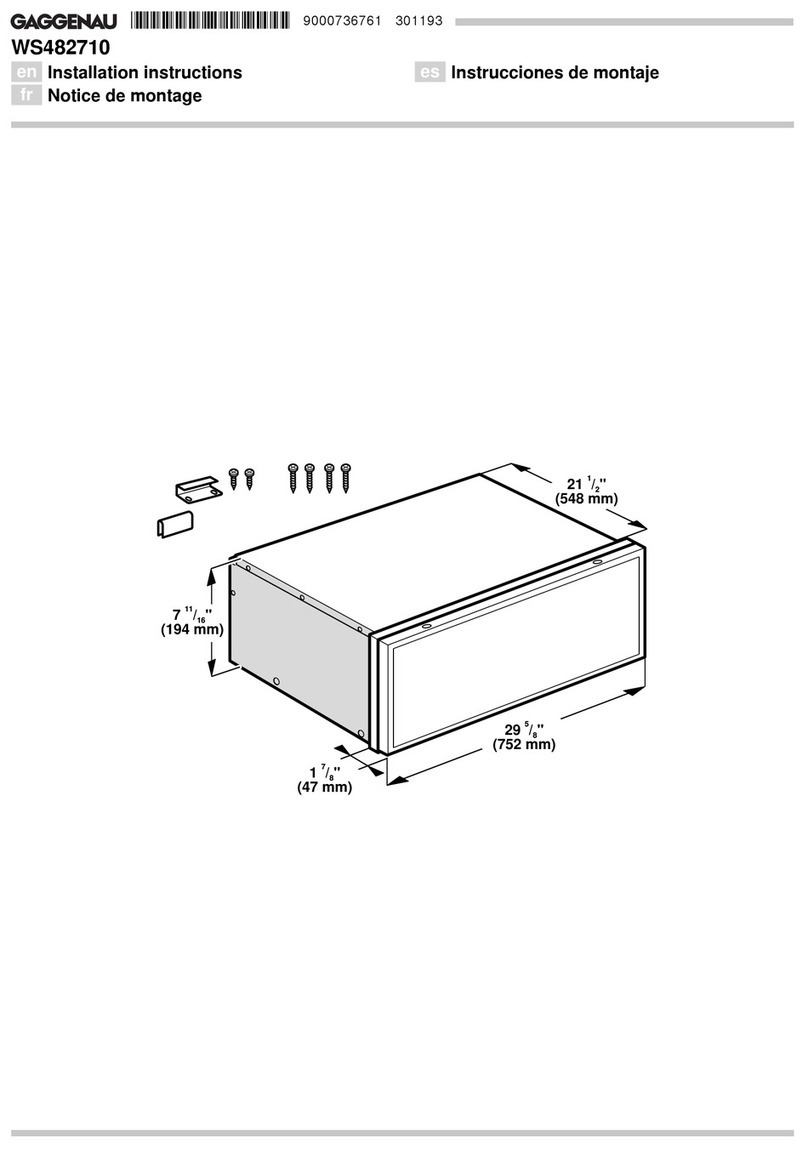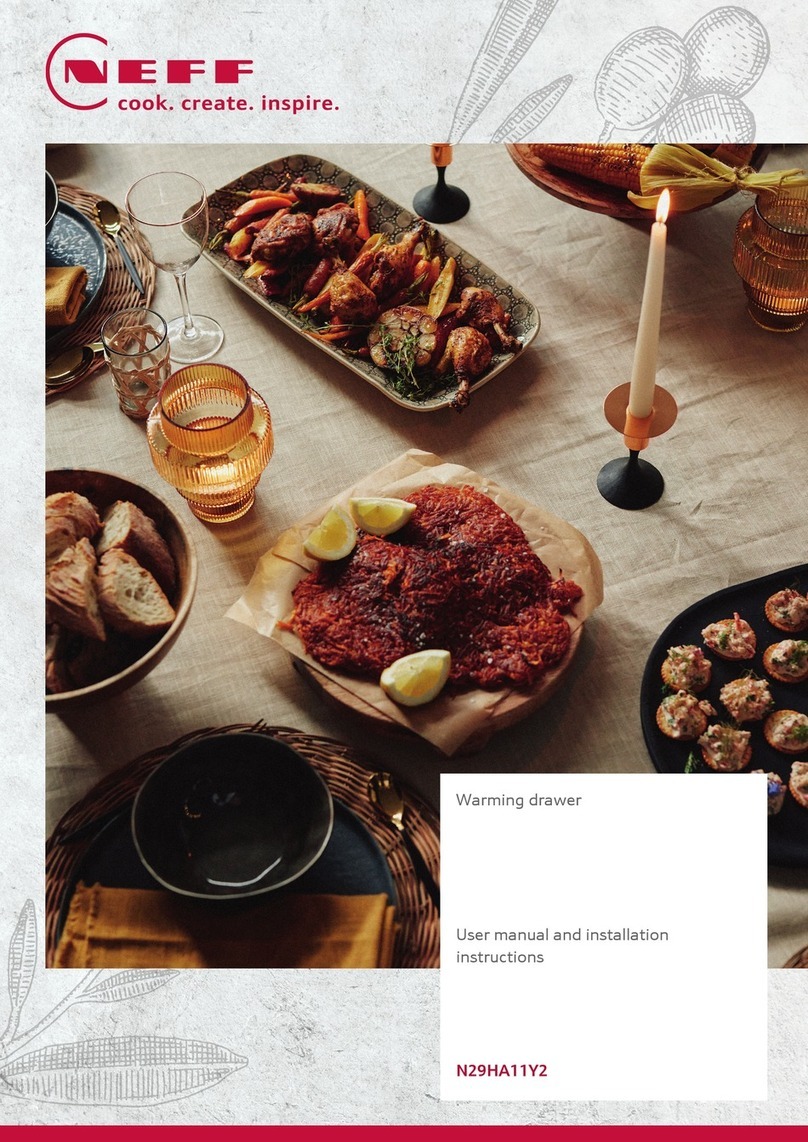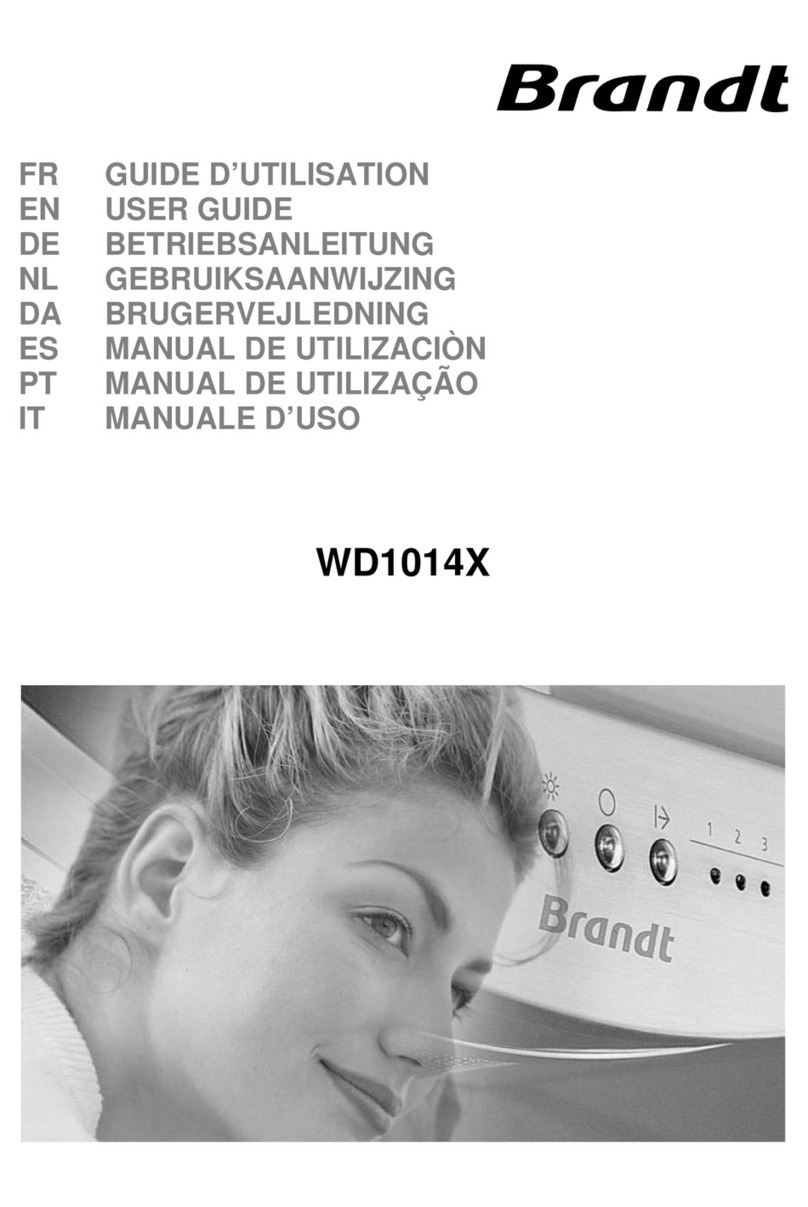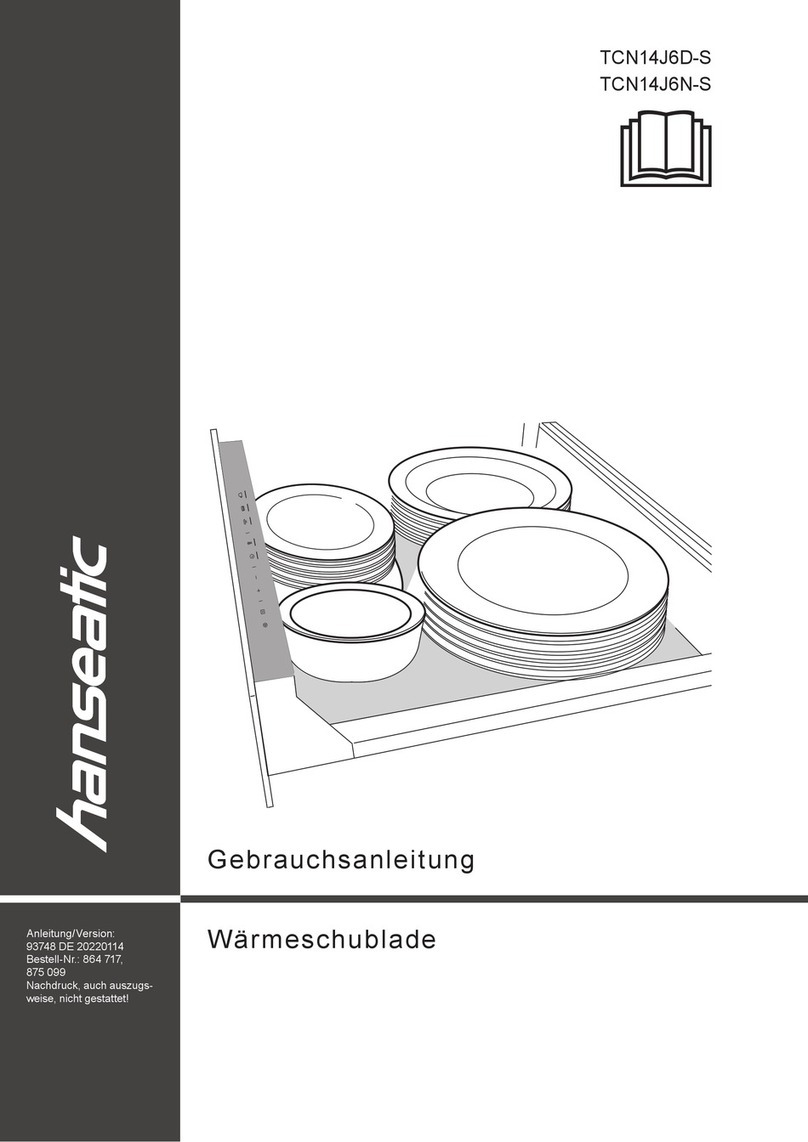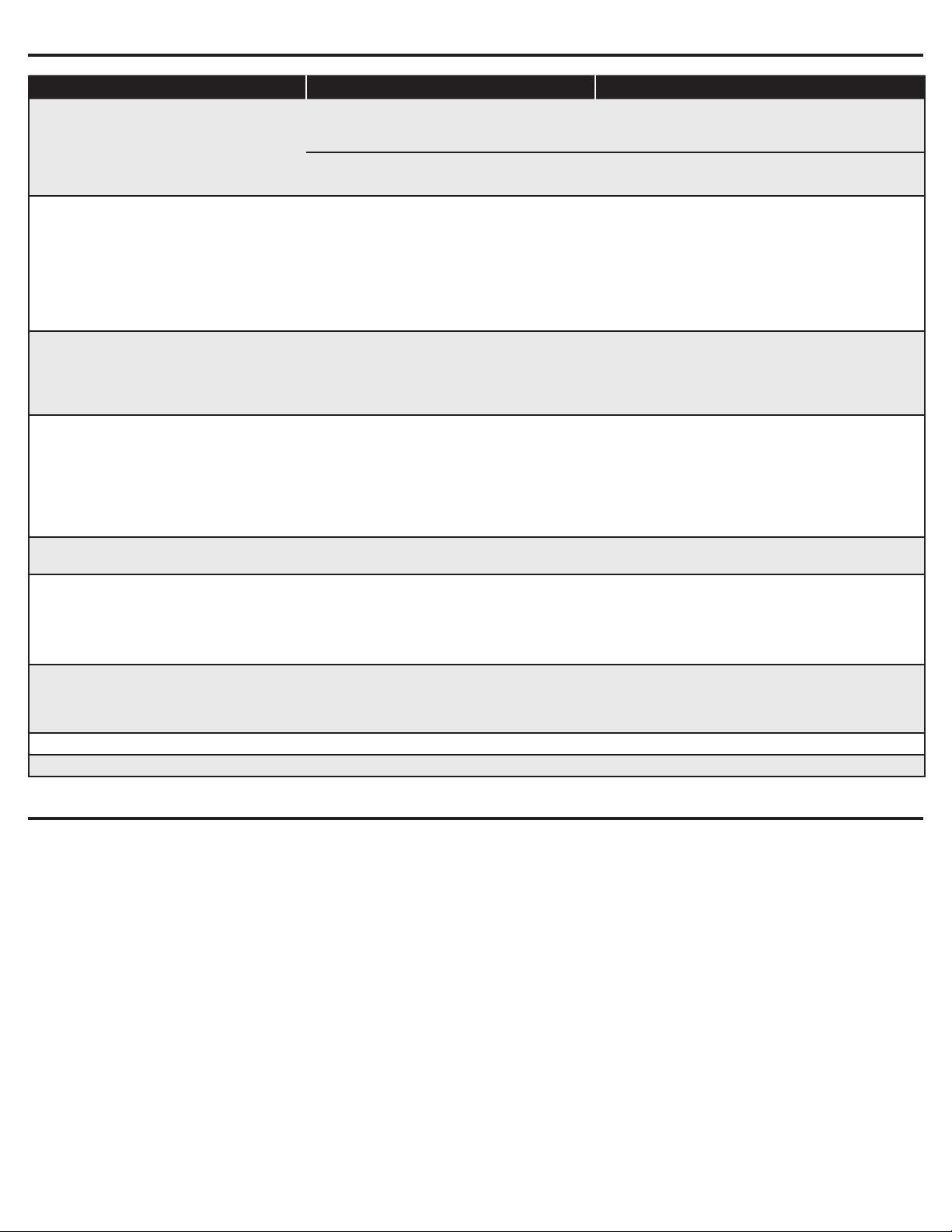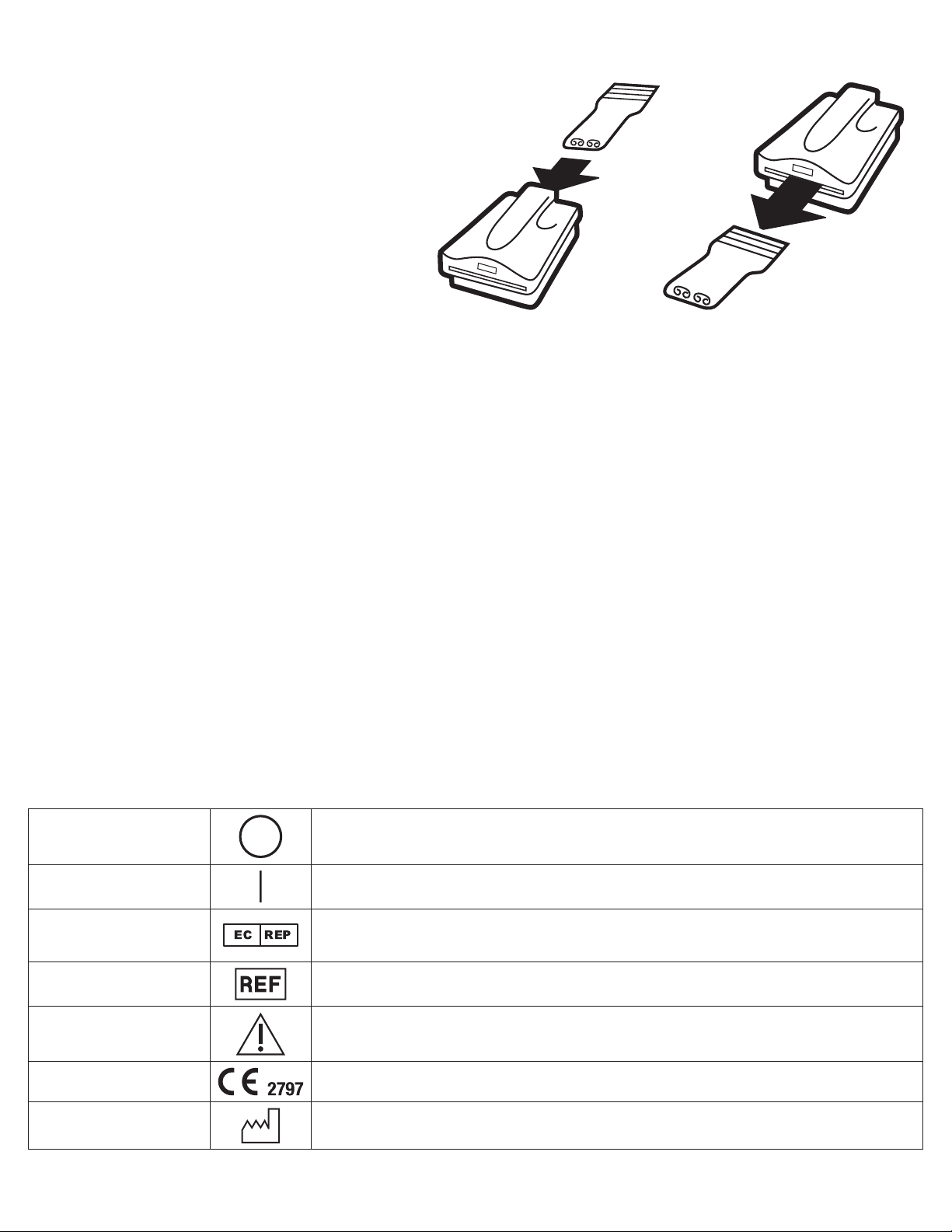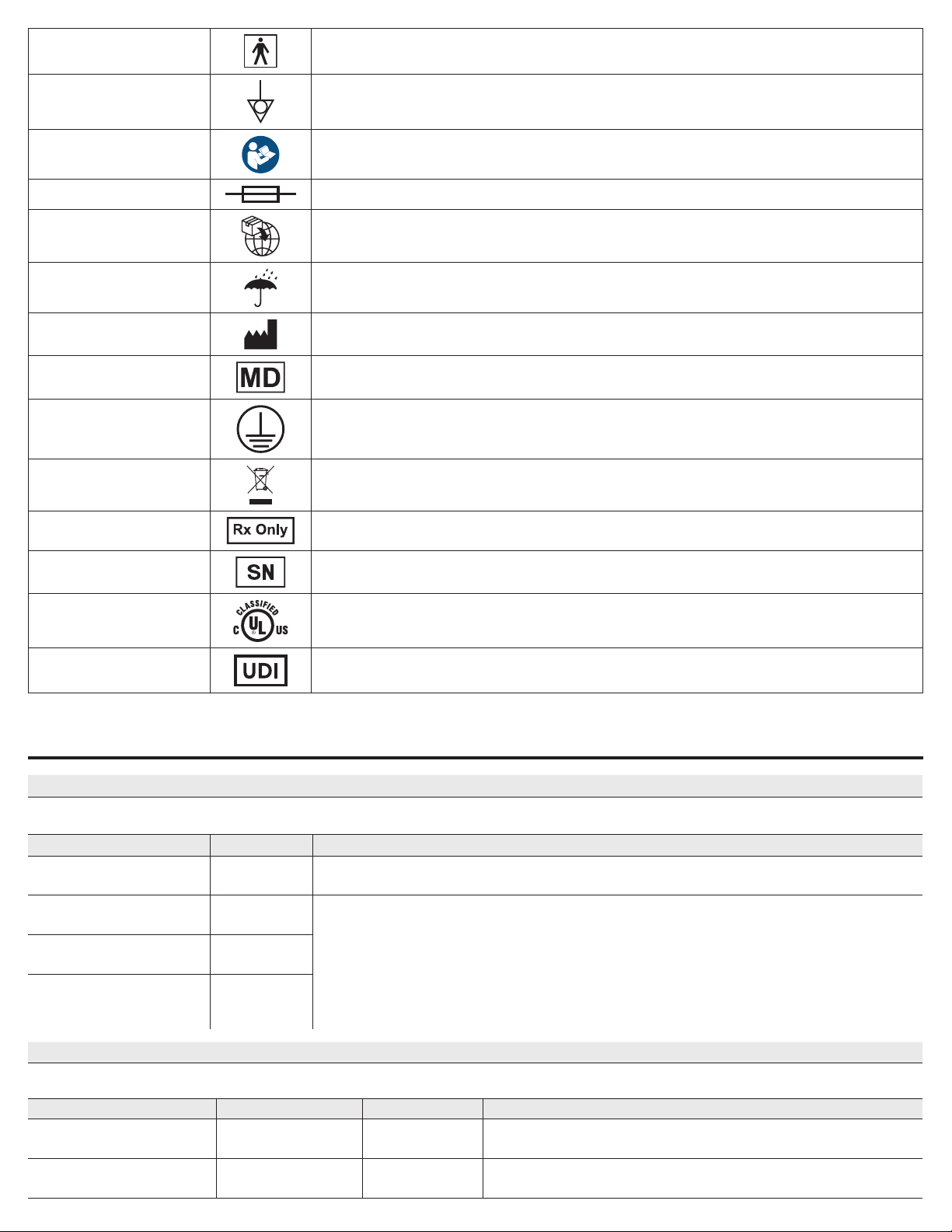5
Section 4: Troubleshooting
Condition Cause Solution
Nothing illuminates on the warming unit panel. Unit is not turned on, plugged in, or power cord is
not plugged into an appropriate outlet.
Turn unit on. Make sure the power cord is plugged into the
power entry module of the warming unit. Make sure the
warming unit is plugged into a properly grounded outlet.
Unit failure. Check panel fuses.
Call 3M.
Alert indicator illuminates and alert sounds,
alpha-numeric display alternately ashes a
temperature of 43°C or higher and the word
“HI.”
Temporary over-temperature condition because:
An extreme change in ow rates occurred
(e.g., from 500 mL/min to stop ow).
Unit was turned on and reached set point
temperature before cassette was inserted.
Fluids were prewarmed to above 42°C before
being run through the warming unit.
Open ow to reduce temperature. Alerts will stop when
the display reads 41°C. The unit is ready to use.
Alerts will stop when the display reads 41°C. The unit is
ready to use.
Turn off unit and unplug it. Discontinue infusion of uids.
Do not warm uids before infusing them through the
Ranger warming unit.
Alert sounds, alphanumeric display and alert
indicator light go dark.
Primary controller failure. Unit will no longer
operate.
Power to heating plates will shut o if temperature
rises to 44°C (warming unit Rev N and newer) or 46°C
(warming units Rev A to M). Turn unit o and unplug it.
Discontinue use of unit. Discard disposable set. Alert will
continue to sound if you do not unplug unit. Call 3M.
Unit alerts soon after plugging it in (unit does not
have to be turned on for this condition to occur).
Heater temperature rises to 44°C (warming
units Rev N and newer) or 46°C (warming units
Rev A to M) and unit shuts down soon after
plugging it in (unit does not have to be turned
on for this condition to occur).
Test screw on bottom of unit is loose or missing. Make sure test screw is completely tightened. If it is
missing, turn unit off and unplug it. Call 3M.
Alert sounds but unit has been turned o. Independent backup safety system has been
activated.
Unplug unit. Call 3M.
Cannot remove cassette from unit. Cassette is too full, uids are still being infused,
or clamp is open proximal to the cassette.
Make sure uid is drained from cassette before sliding
out the cassette, that uids are no longer infusing, and
that clamp is closed proximal to the warming cassette.
Warming unit is below patient level, creating
excessive back pressure.
Raise unit above patient level.
Alert indicator light illuminates and alert
sounds, alphanumeric display alternately
ashes a temperature of 33°C or below and
the word “LO.”
Under temperature condition caused by very
high ow using very cold uid, or defective
heater/relay.
Alert should stop when temperature rises above 33°C. If
alert continues, turn unit o, unplug unit and discontinue
use. Call 3M.
Alphanumeric display reads “Er 4” or “Open.” Open wire on temperature sensor. Do not use unit. Call 3M.
Alphanumeric display reads “Er 5” or “Open.” Electrical interference. Remove the unit. Refer to biomedical technician or call 3M
Section 5: General Maintenance and Storage
Cleaning Instructions
1. Disconnect the warming unit from the power source before cleaning.
2. Cleaning should be performed in accordance with hospital practices for cleaning OR equipment. After every use; wipe the warming unit and any
other surfaces that may have been touched. Use a damp, soft cloth and a hospital approved mild detergent, germicidal disposable wipes, disinfecting
towelettes, or antimicrobial spray. The following active ingredients are acceptable for use in cleaning the warming unit:
• Oxidizers (e.g. 10% Bleach)
• Quaternary Ammonium Compounds (e.g. 3MTM Quat Disinfectant Cleaner)
• Phenolics (e.g. 3M™ Phenolic Disinfectant Cleaner)
• Alcohols (e.g. 70% Isopropyl Alcohol)
3. Let air dry.
CAUTION
To reduce the risks associated with cross-contamination:
• The cleaning tool provides only supercial cleaning, it does not disinfect or sterilize the interior of the unit.