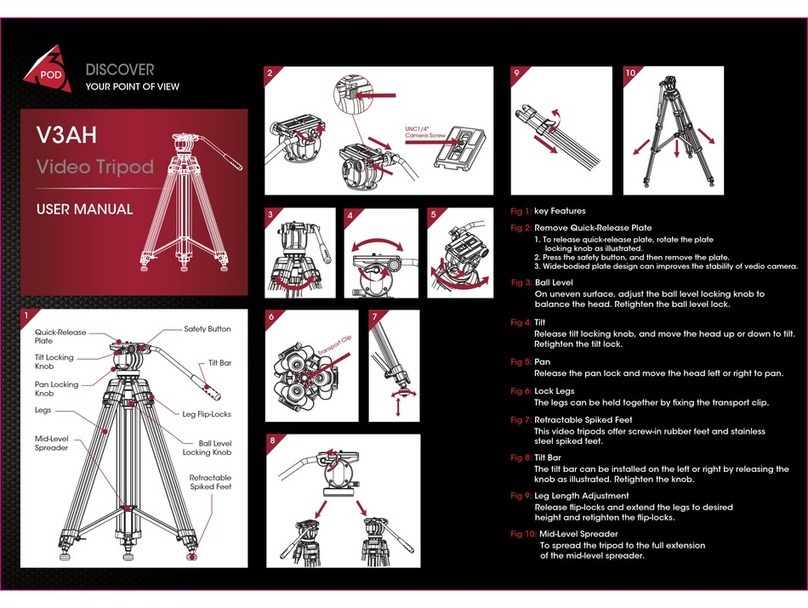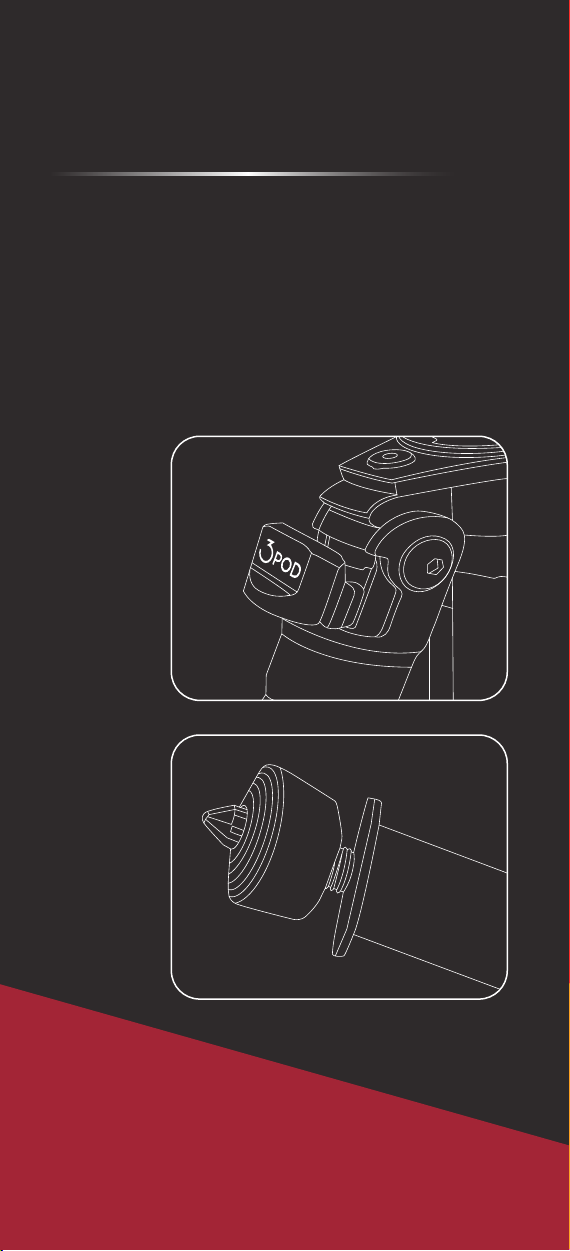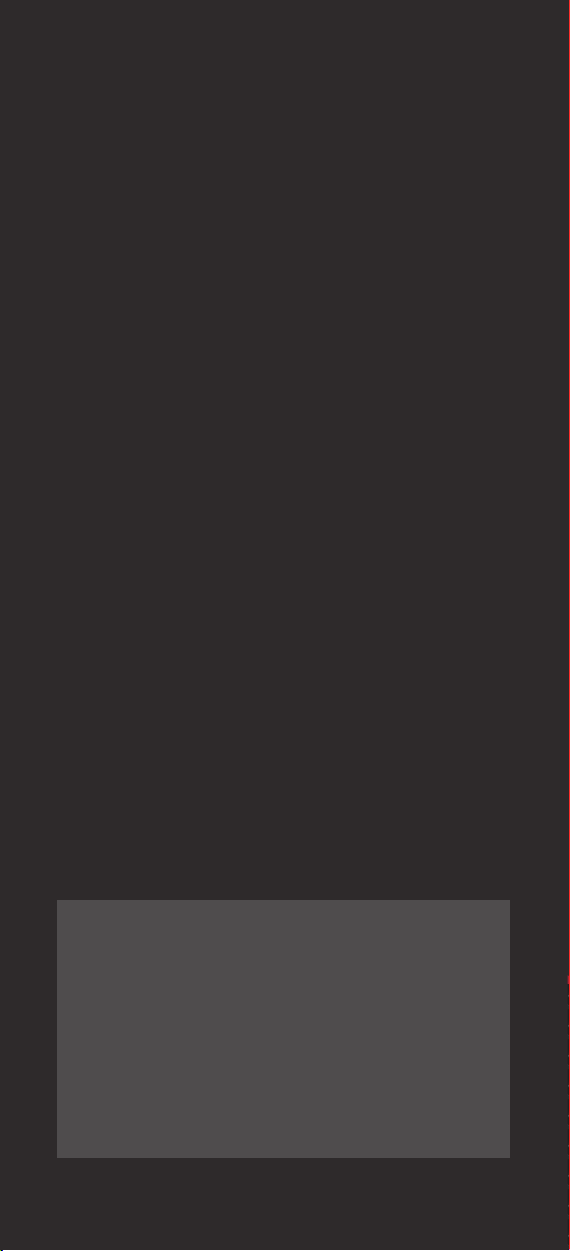One of the legs has a soft grip surface on it. In cold
weather handle the tripod by this surface to avoid
touching the colder sections.
There are 3 knobs in the shaft control section:
the rotation knob, the elevation knob, and the shaft
angle knob. Each of these knobs controls a range of
the shaft’s motion. At the bottom of the shaft is the
shaft release button. All of these play a role in using
the Tripod’s Orbit Overhead System.
In regular use, the elevation knob will be the most
commonly adjusted. Use it to raise and lower the shaft
during normal photography and videography. If for
some reason during a shoot you want to turn the
camera by rotating the shaft (rather than adjusting
the tripod head), you can use the rotation knob to
allow that. For best stability, the rotation knob and
elevation knob should be kept tightened otherwise.
To use the Orbit Overhead System, loosen the
elevation knob and the shaft angle knob. It might be
easier to loosen the rotation knob at this point as well.
Raise the shaft. When the shaft stops because of the
safety lock, press upwards on the shaft release button
to allow the shaft to travel up past the rst collar.
DO NOT ALLOW THE SHAFT TO PASS THE SECOND COLLAR.
When the shaft has cleared the rst collar, tilt the shaft in
the direction of shaft angle knob, and use the shaft angle
knob to lock the shaft angle into the desired vector.
Adjust the shaft’s protrusion and lock the elevation knob.
If you want to rotate the shaft around the tripod axis, use
the rotation knob to control movement. Before mounting
the camera, account for the off-center weight of the
camera, and add counterbalance or adjust the legs as
needed. Never release the setup until you are sure that
the tripod is stable and will not shift.
For more stability, consider spreading the legs more,
especially when mounting a longer lens or for more uid
control. The shaft can be rotated to any desired angle, or
even inverted to shoot close up overhead shots.
MAKE SURE THERE IS NOTHING
MOUNTED ON TOP OF THE TRIPOD
THE LEG GRIP
ADJUSTING THE SHAFT