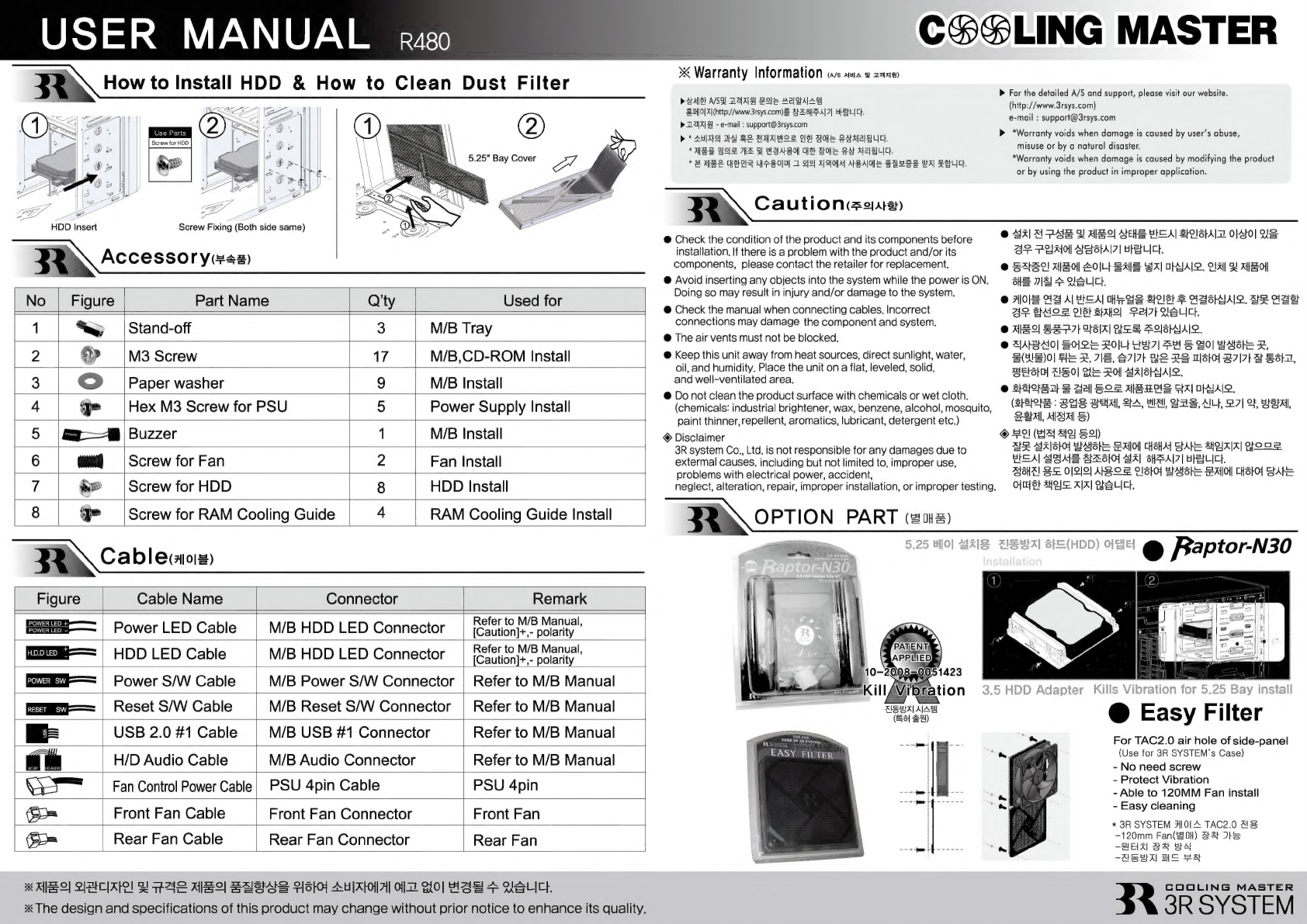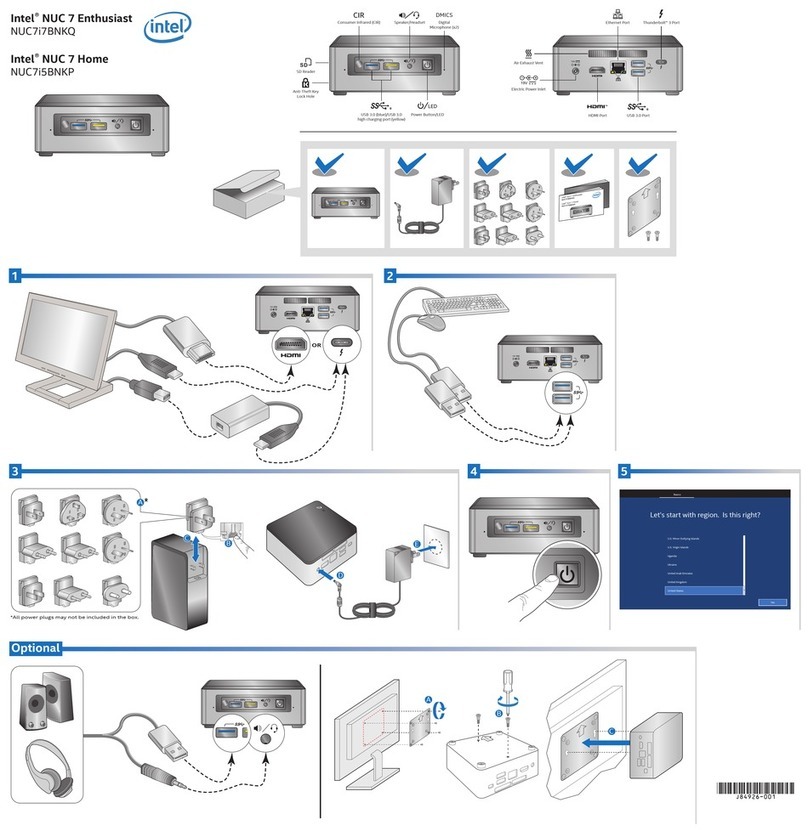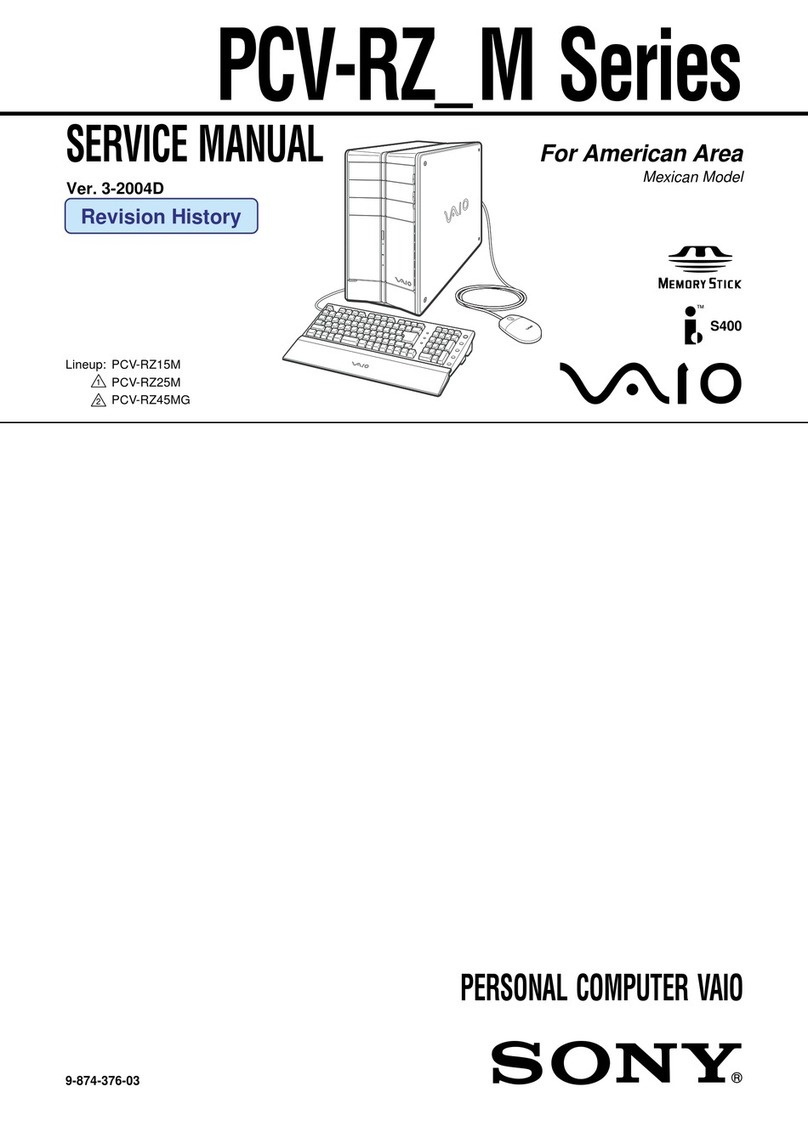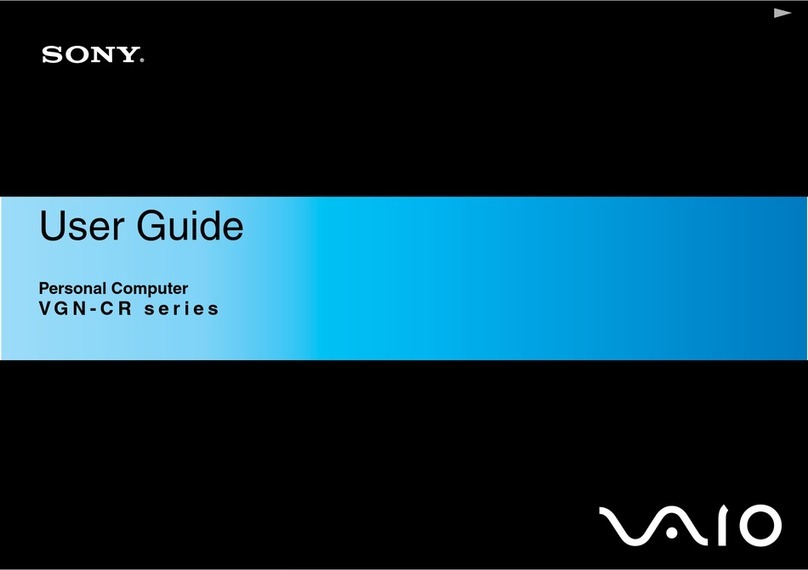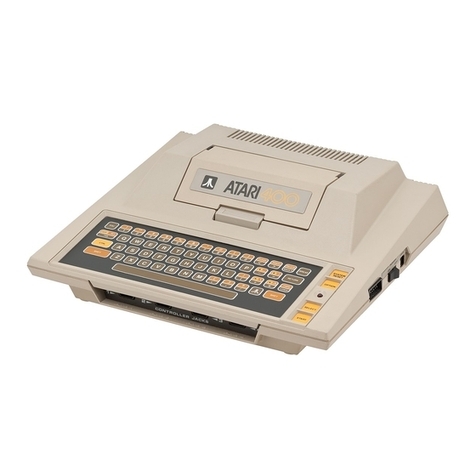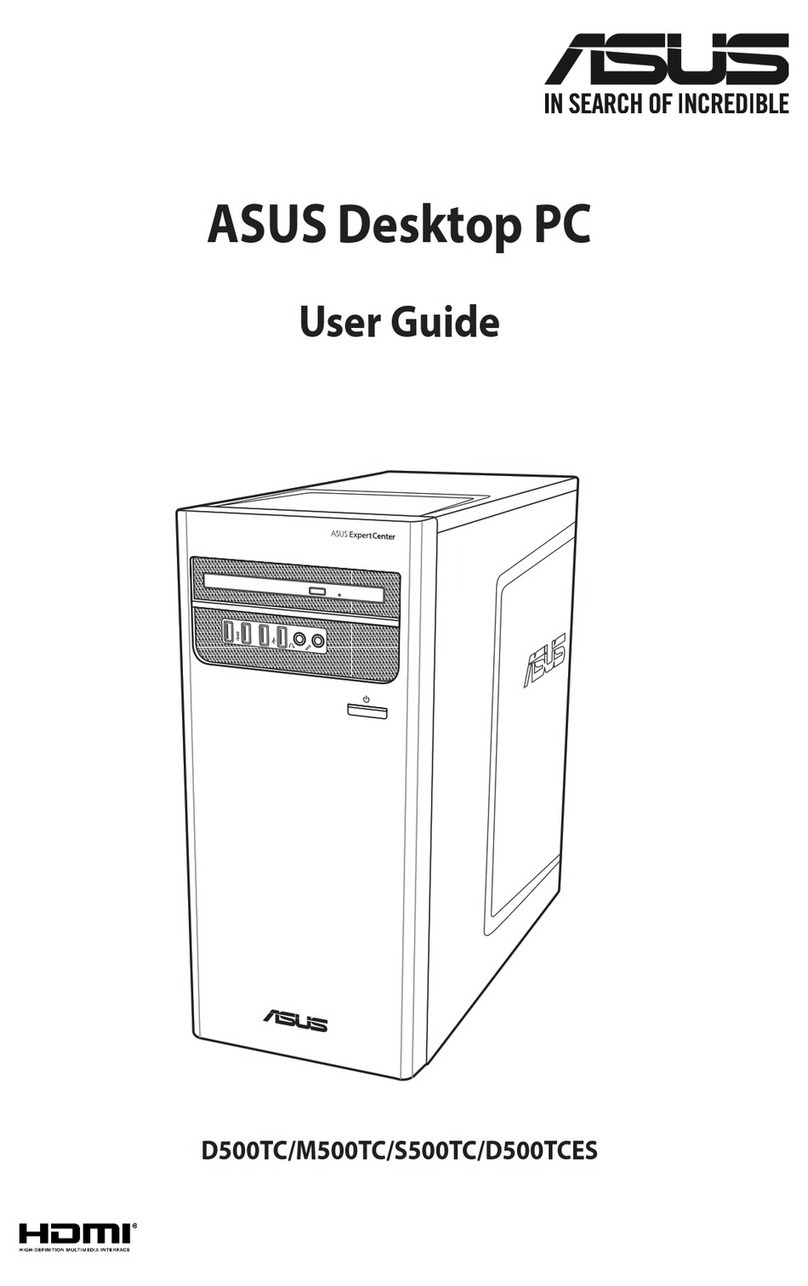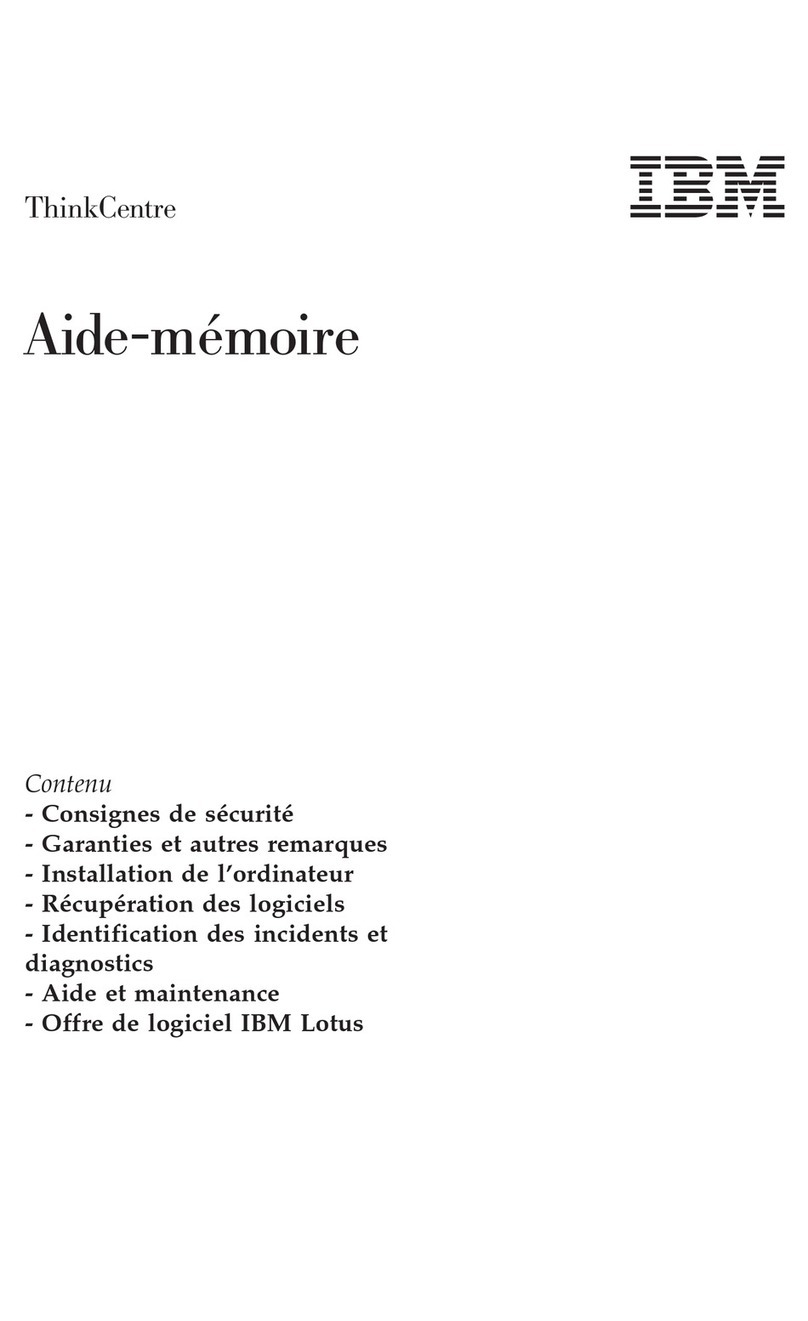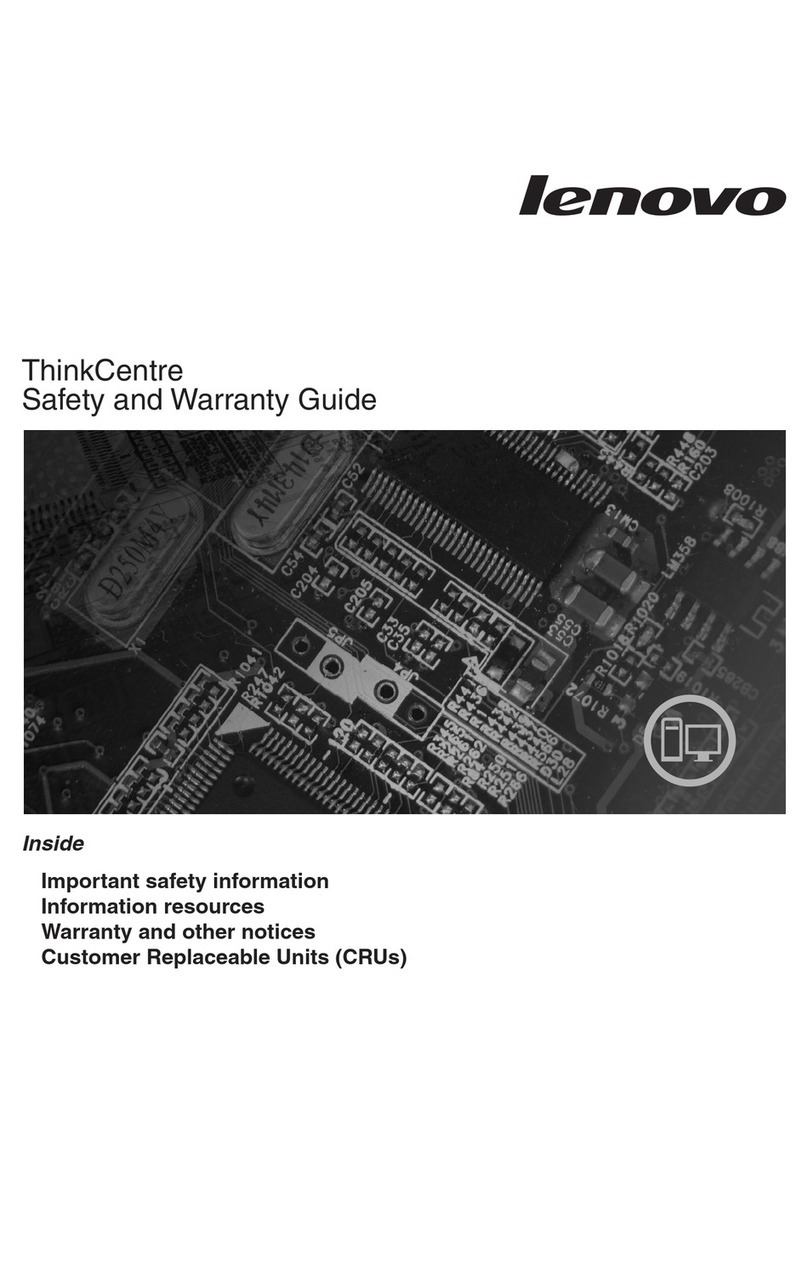3R system COOLING MASTER R480 User manual
Popular Desktop manuals by other brands

Rockwell Automation
Rockwell Automation VersaView 5400 user manual

SMART Embedded Computing
SMART Embedded Computing RTM-ATCA-748x-40G quick start guide
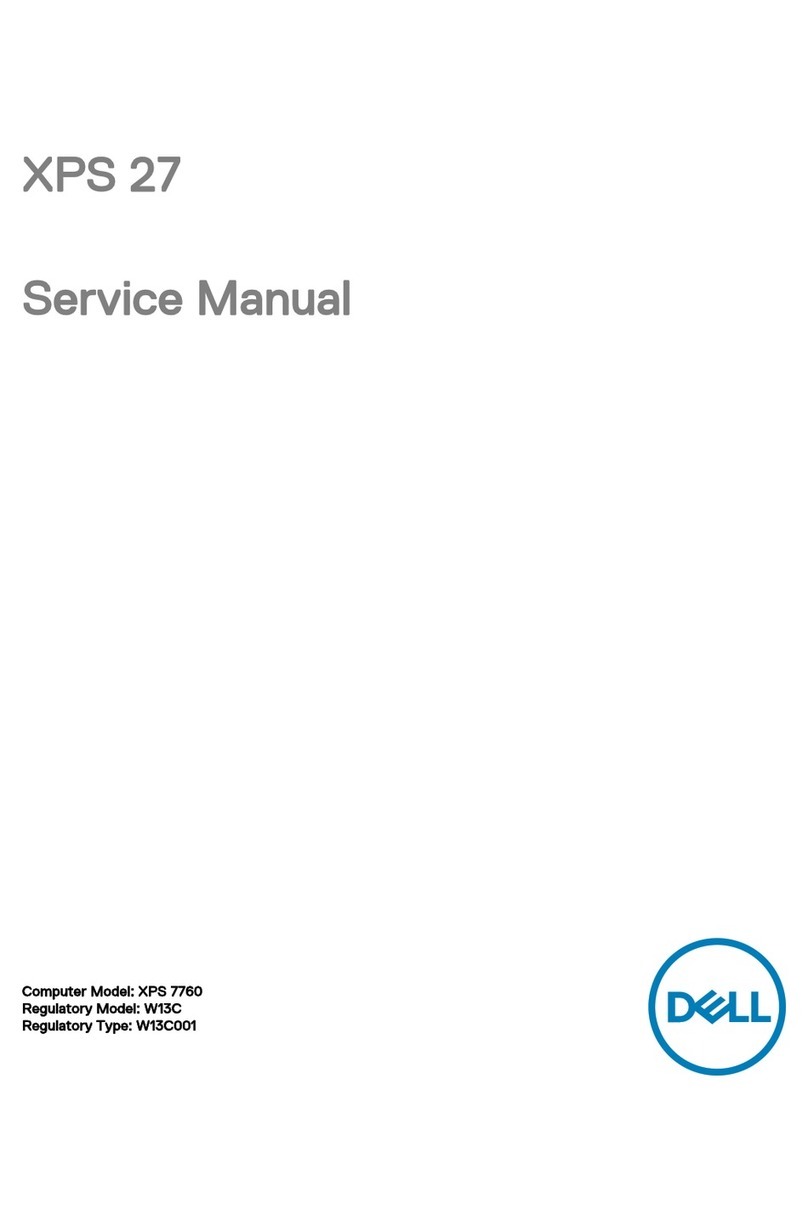
Dell
Dell XPS 27 Service manual

Dell
Dell OptiPlex 755 Quick reference guide
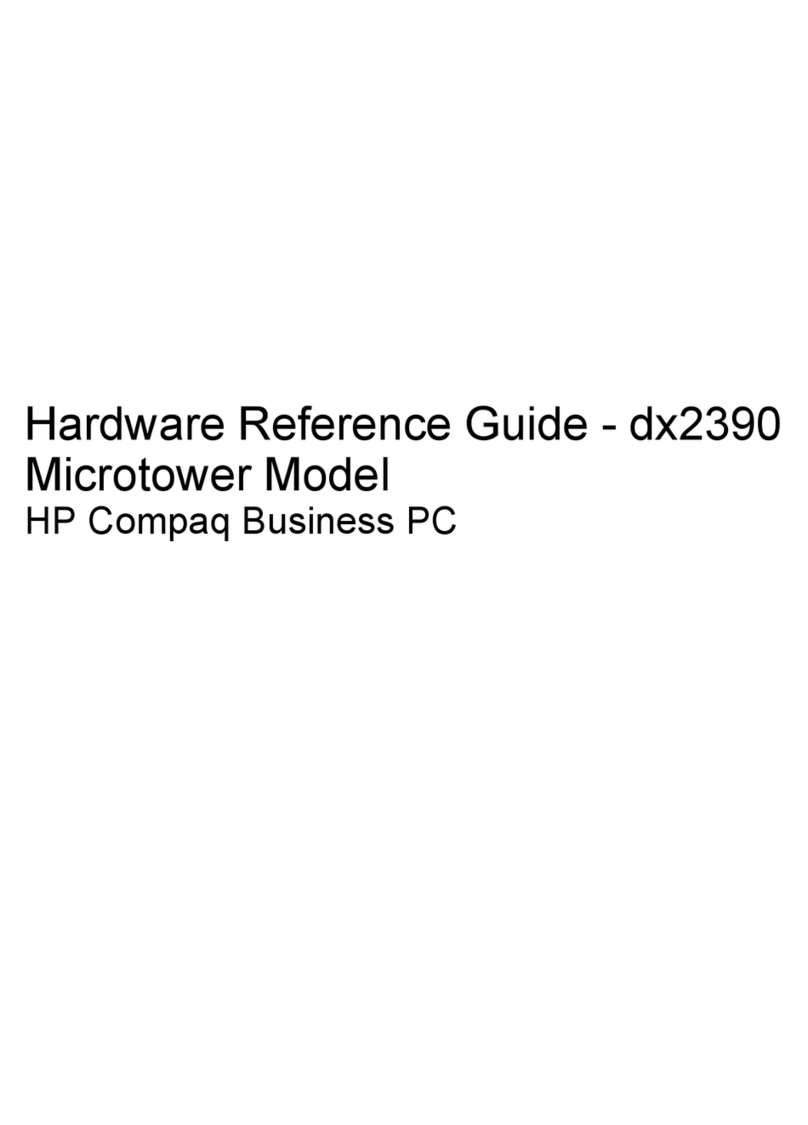
Compaq
Compaq Compaq dx2390 Microtower Hardware reference guide
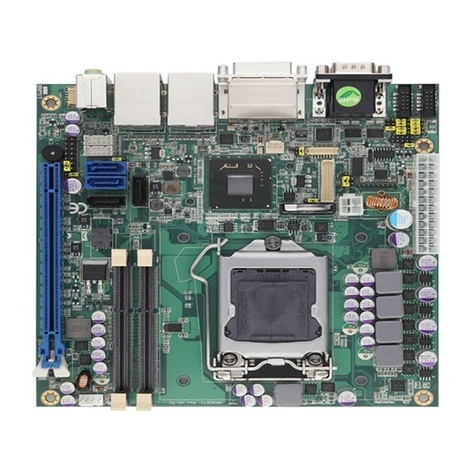
AXIOMTEK
AXIOMTEK MANO871 Series user manual