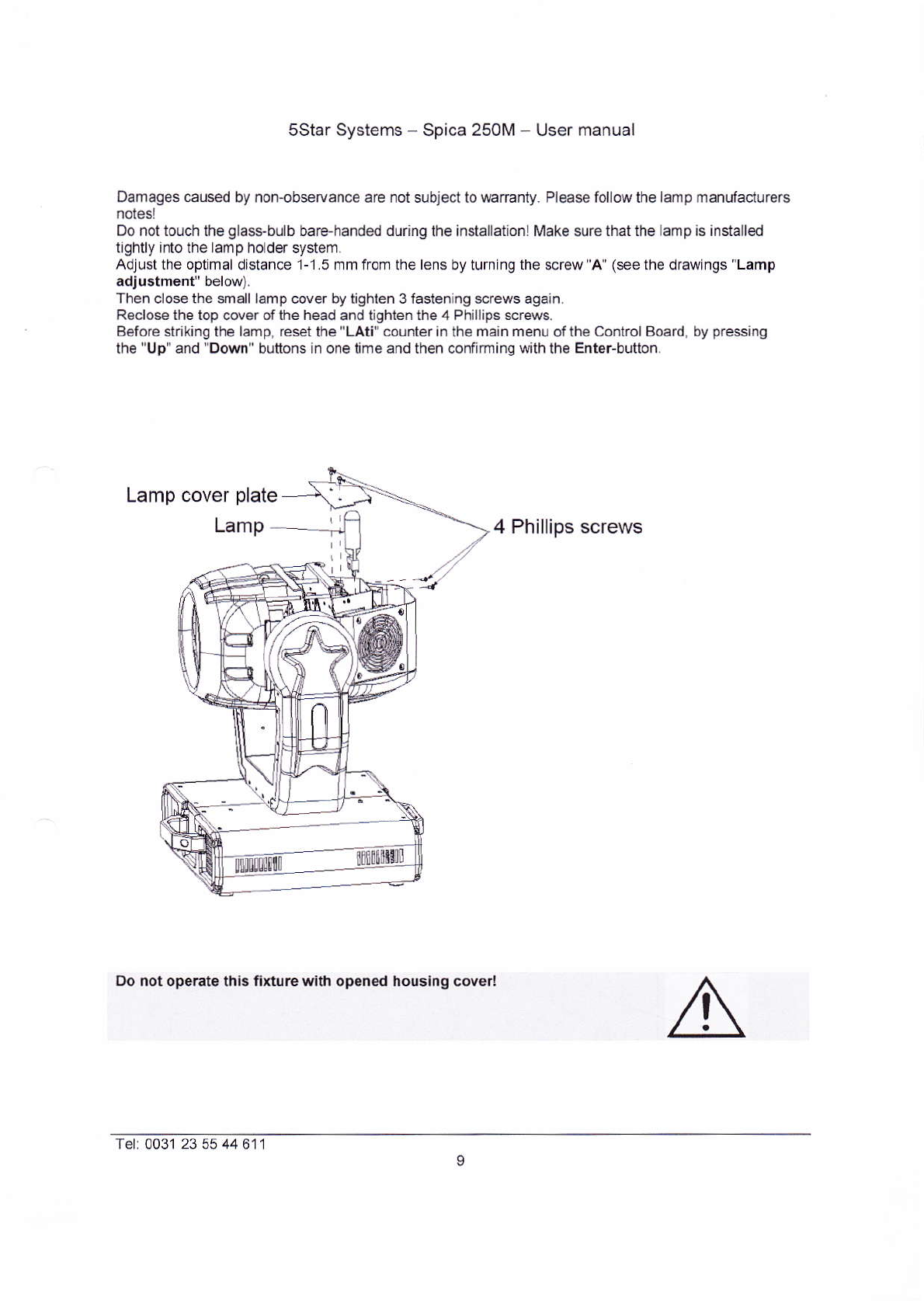sstar Systems - Spica 2501\4 - User manual
For replêcement use lamps and fuses of same type and rating only.
CAUTIONI EYÊDAMAGES!
Avoid looking directly into the light source
(meant especially for êpileptics) !
1.3 Operati ng detem inations
This device is a moving-head spot for creating decorative effecis. This product is only allowed to be
operated wiih ân alternaiing cuffent of 230 V, 50 Hz and was designed for indoor use only.
lf the device hâs been exposed to drastic iem perature fuctualion (e.9. after kansportation), do not
swiich it on immediaiely. The arising condensation water mighl damage your device. Leave the device
swiiched off unlil it has reached room temperature.
Never run the device without lampl
Do not shake lhe device. Avoid brLrte force when installing or operaling the device.
Never lift lhe fixture by holding it ai the projector-head, as the mechânics may bê darnaged. Always
hold thefixiure at theiranspori handles.
When choosing the installâiion-spot, please make surelhat ihe device is not exposed lo extreme heat,
moisture or dust. There should not be any cables lying around. You endanger your ow1 and the safety
of olhersl
The minimum distance between light-oulput and the illuminated ôurfâce must be more than 1 meter.
ÀIake sure thât lhe area belowlhe instâllation piace is blocked when rigging, deranging or setuicing the
lixture.
AJways fix the fixture with an appropriate safet-rope. Fix the safety-rope at the correci holès only.
Only operale the fixture after having chêcked that the housing is firmiy closed and all screws âre tightly
fastened.
The lamp mirst never be ignited ifthe objectivelens or any housjng-coveris open, as dischalge lamps
may explode and emit a high ult.aviolet .âdiation, which may cause burns.
The maximum ambienl temperature ta = 45' C must never be exceeded. Otherwise, the Iamp is switched
off and the flxture is out ofoperation for 5 minutes.
CAUTION!
The lens has to be replaced when il is obviously damagôd, so that its
funcllon is impaired, e, g. due to cracks ordeep sctatches!
Ope€te the device only after having familiarized with ils functions. Do not pemit operation by persons
not qualified foroperating the device. Most damâges are ihe result of unplofessional operalionl
Tel: 0031 23 55 44 611