A.C.Ryan veolo acr-ve91200 User manual




















Table of contents
Languages:
Popular Switch manuals by other brands

LEGRAND
LEGRAND Wattstopper AS-100-I installation instructions

Endress+Hauser
Endress+Hauser Liquiphant M FTL50 Safety instructions

Endress+Hauser
Endress+Hauser Liquiphant FTL51B operating instructions

Juniper
Juniper EX9251 Hardware guide

Digitus
Digitus DN-650102 user manual

Cisco
Cisco Catalyst 9300 Series Installing
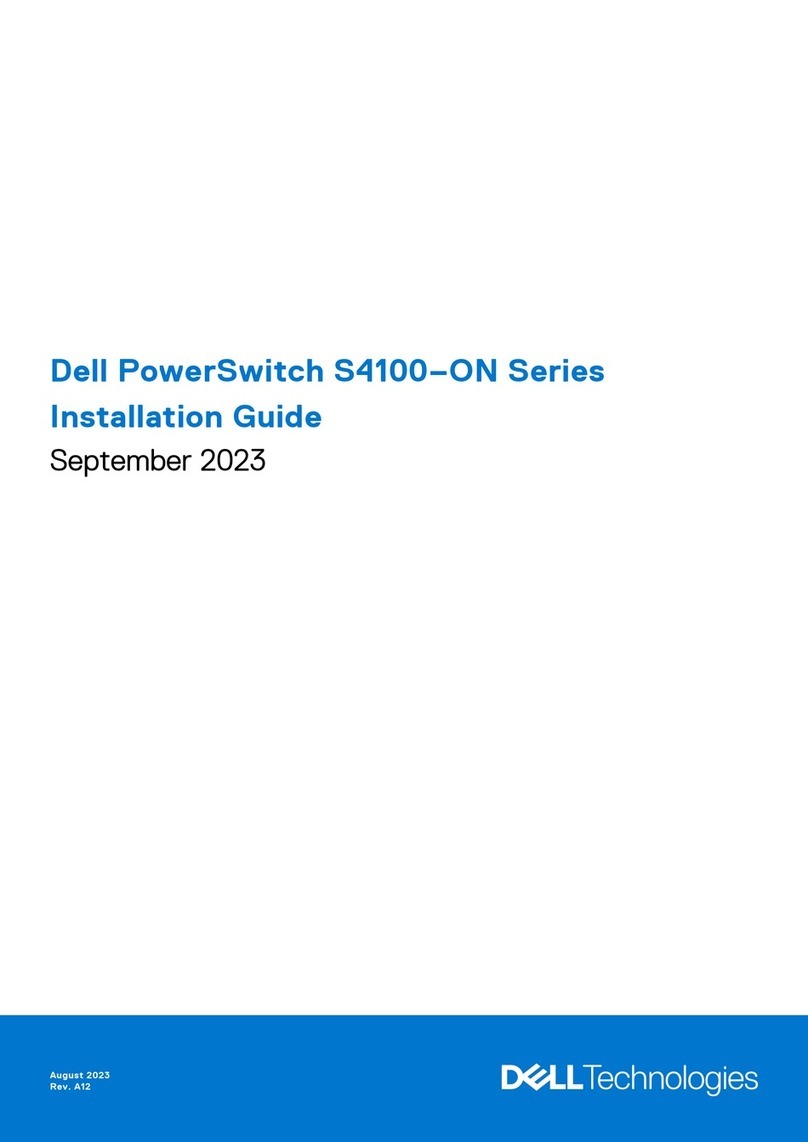
Dell
Dell PowerSwitch S4128F-ON installation guide
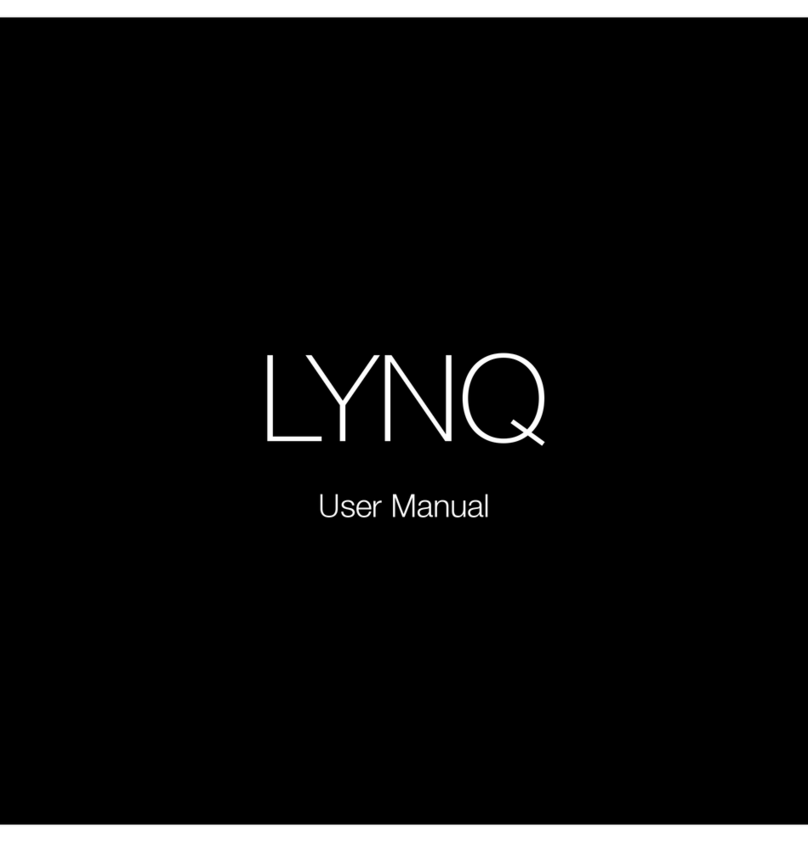
BCXLAB
BCXLAB LYNQ user manual
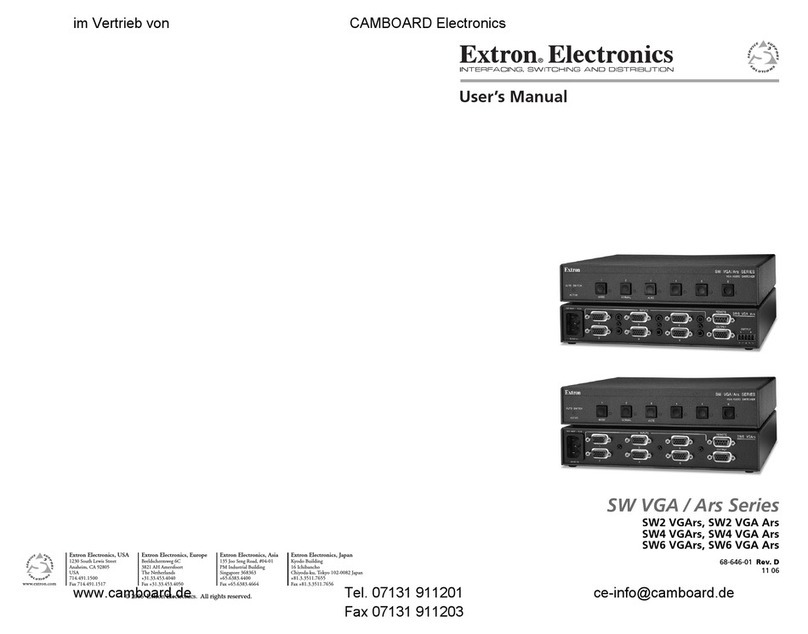
Extron electronics
Extron electronics SW2 VGArs user manual
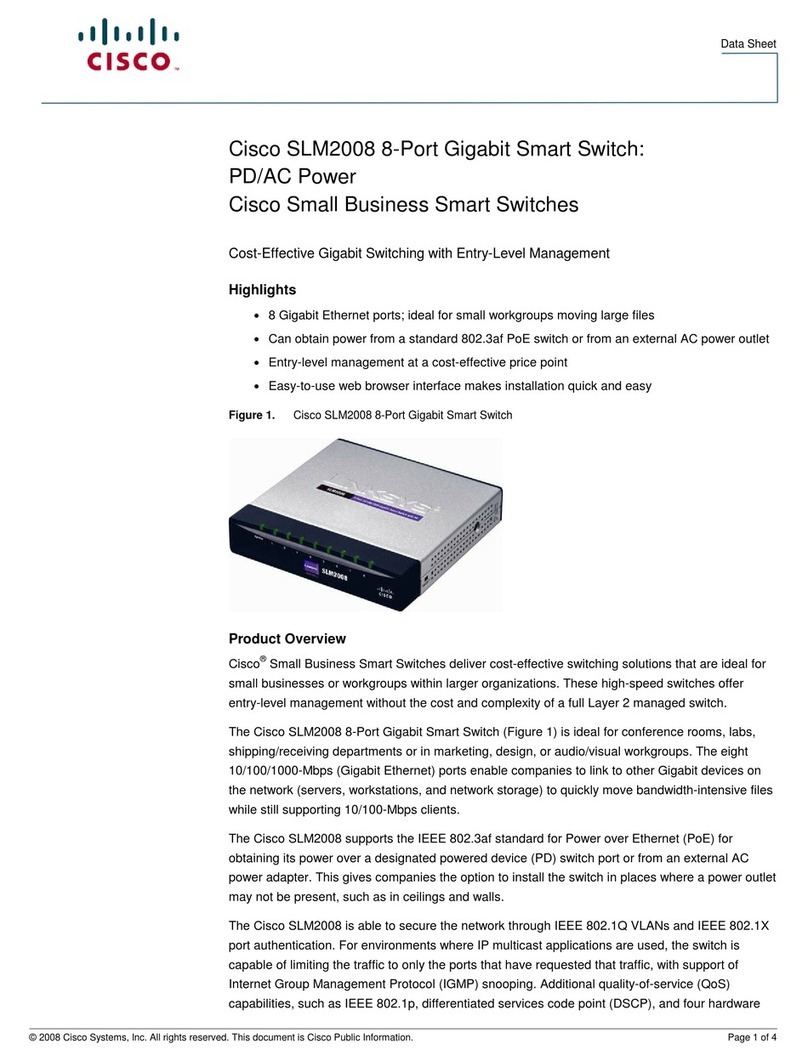
Cisco
Cisco SLM2008 - Small Business Smart Switch datasheet

ADTRAN
ADTRAN NetVanta 1531P installation guide
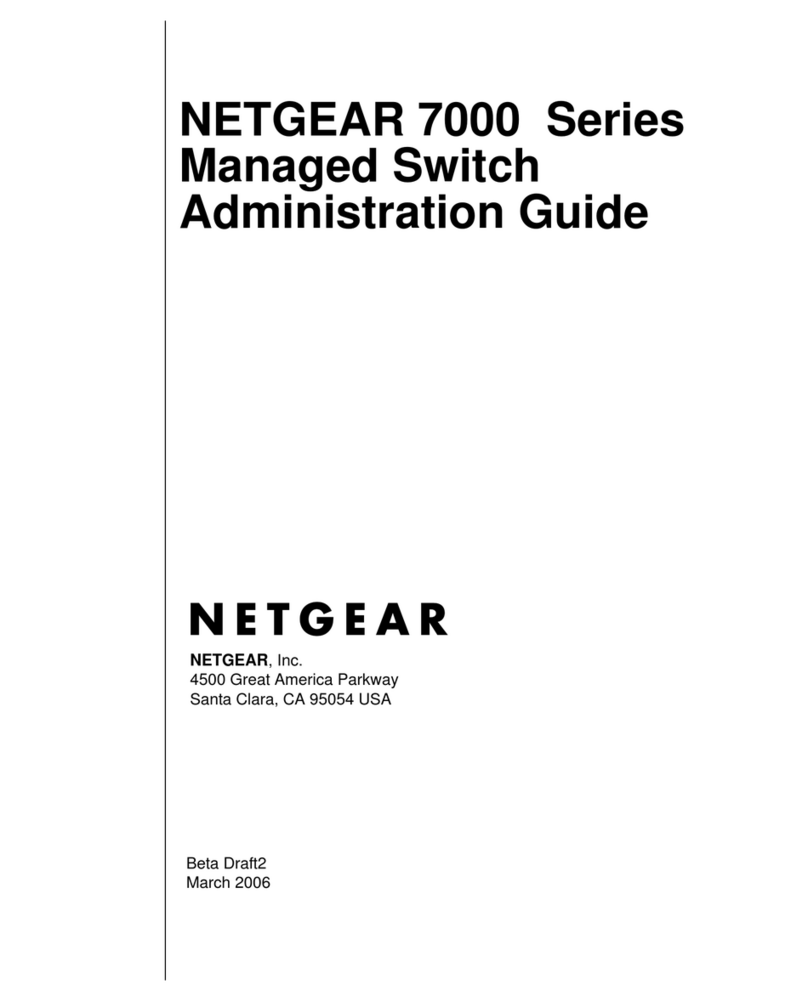
NETGEAR
NETGEAR FSM7328S - ProSafe Switch Administration guide

HP
HP FlexFabric 12900 series installation guide
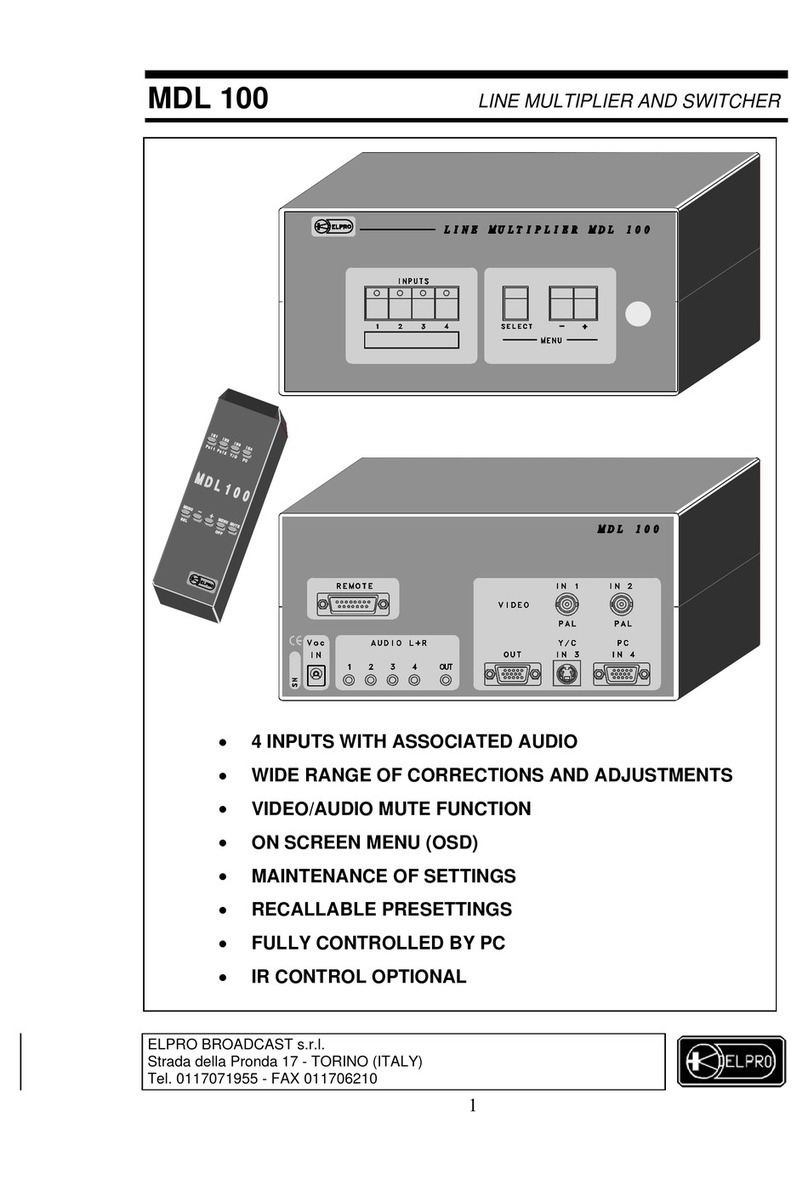
ELPRO
ELPRO MDL 100 user guide

Cisco
Cisco 4900M - Catalyst Switch troubleshooting guide
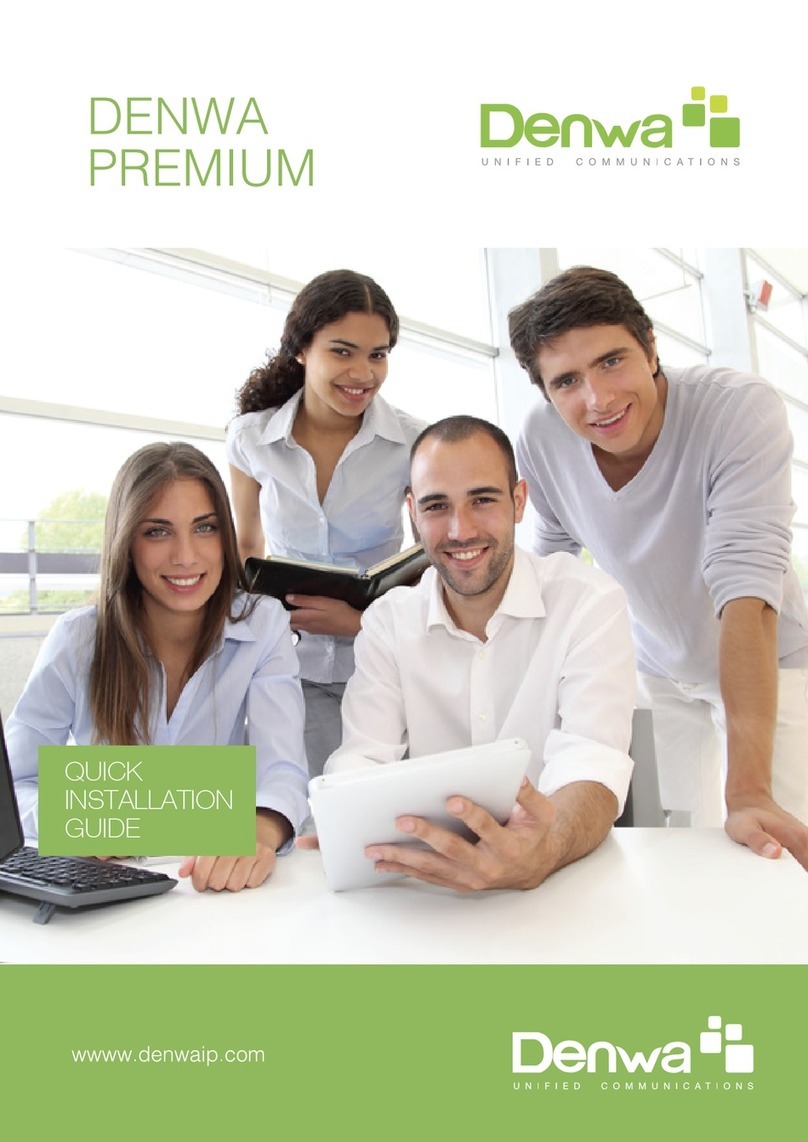
Denwa Communications
Denwa Communications Premium DWP-M808A Quick installation guide
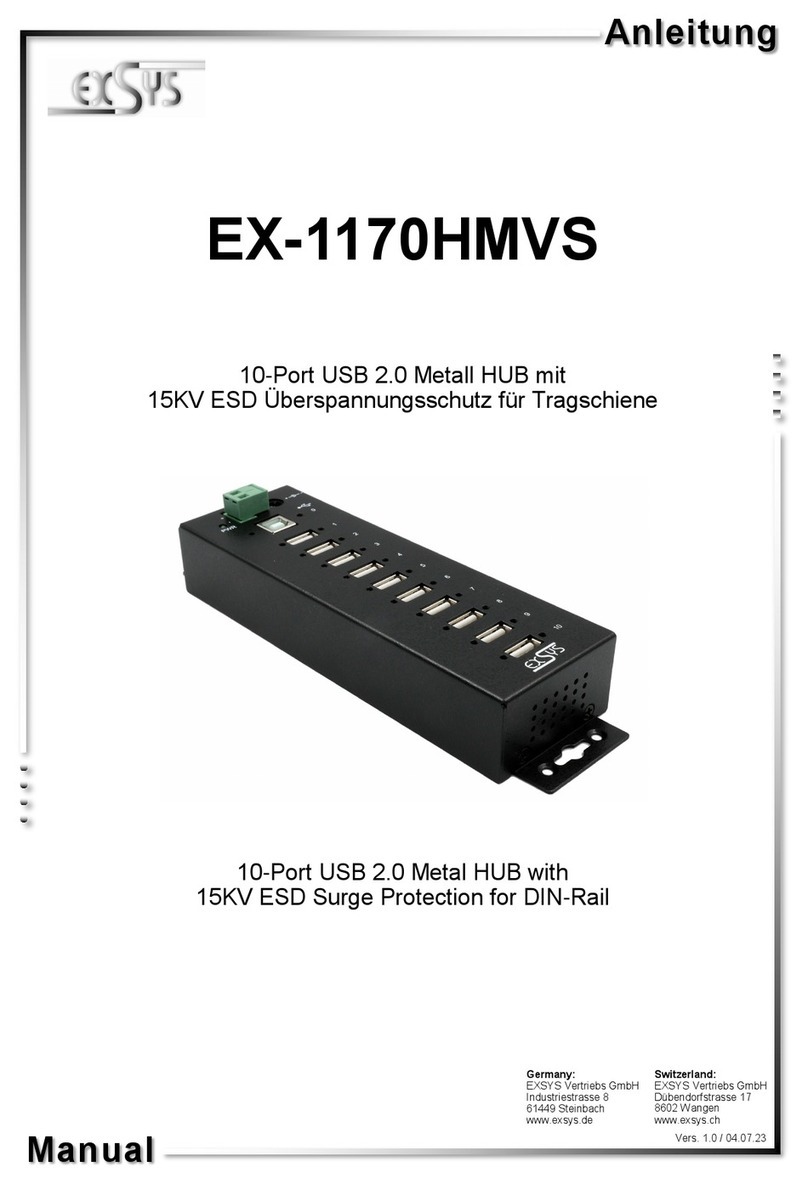
Exsys
Exsys EX-1170HMVS manual

National Instruments
National Instruments SCXI-1194 Getting started guide