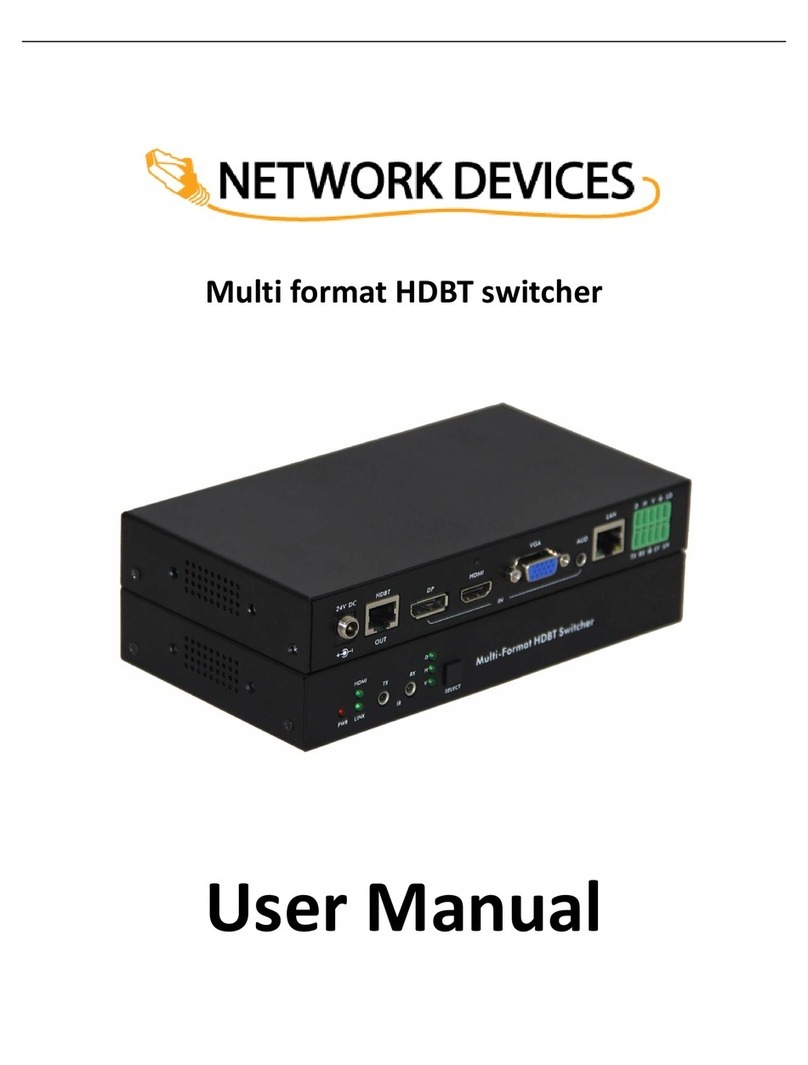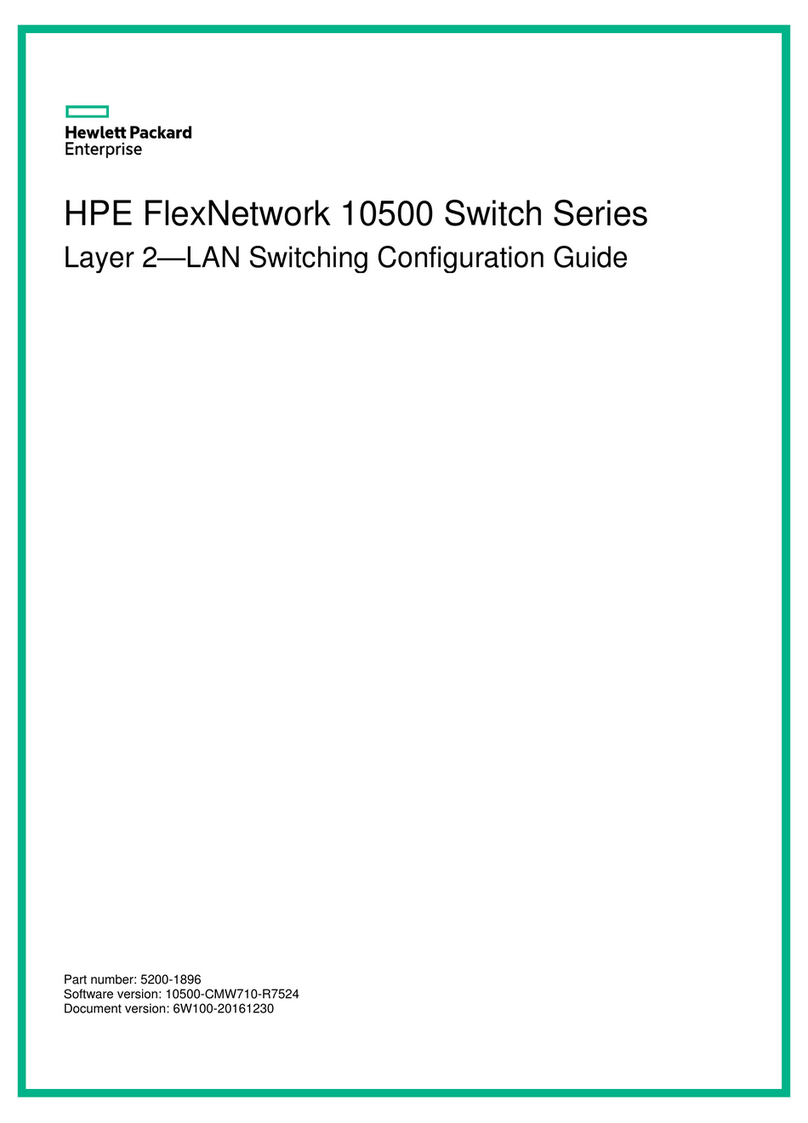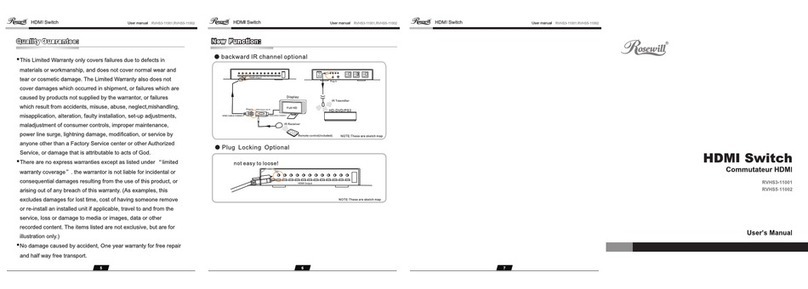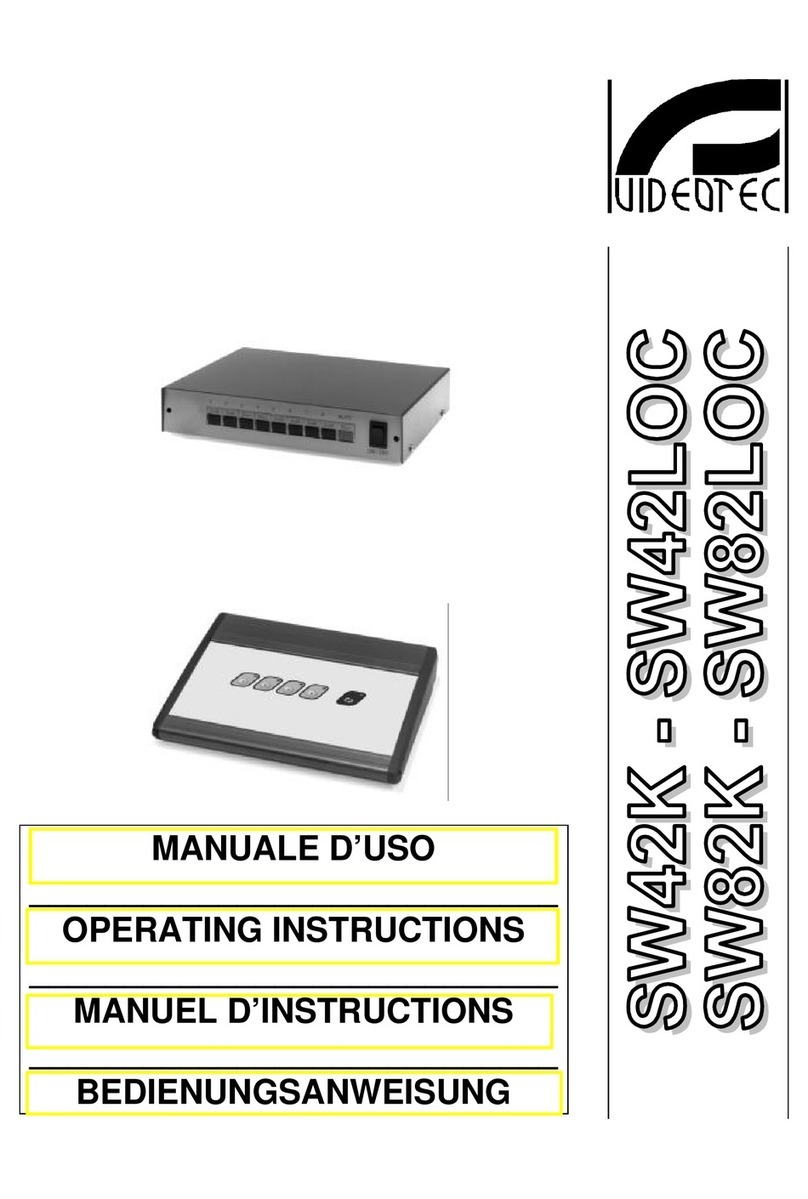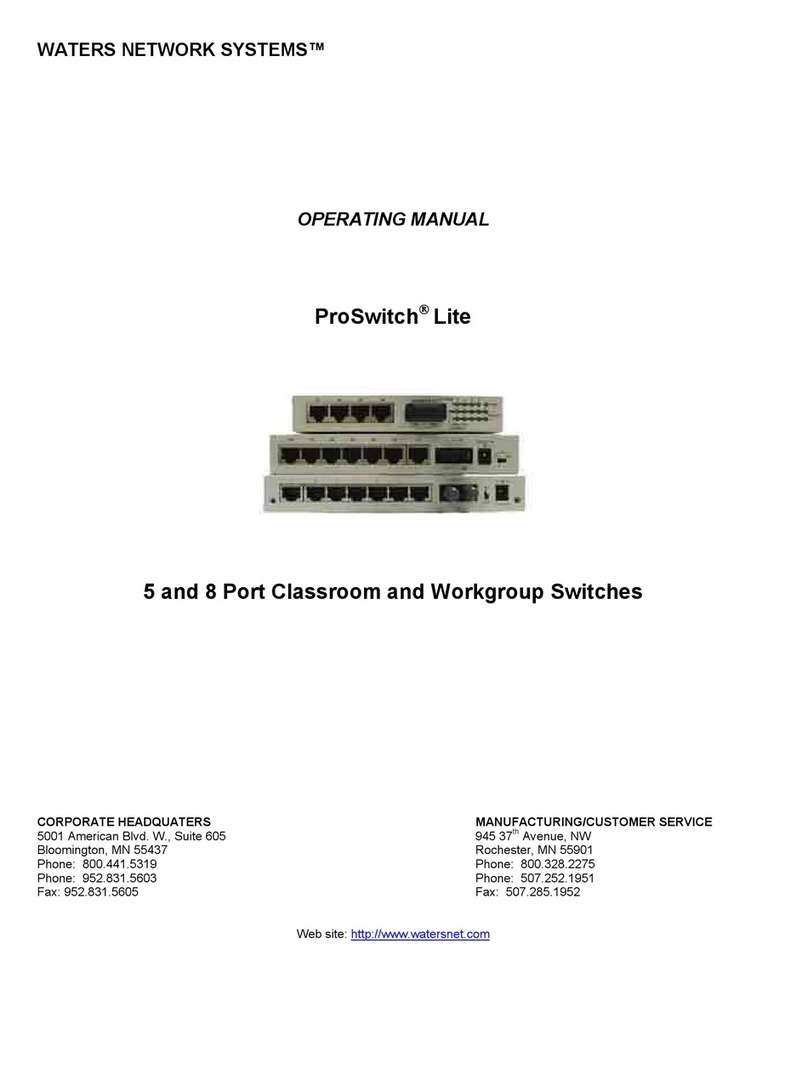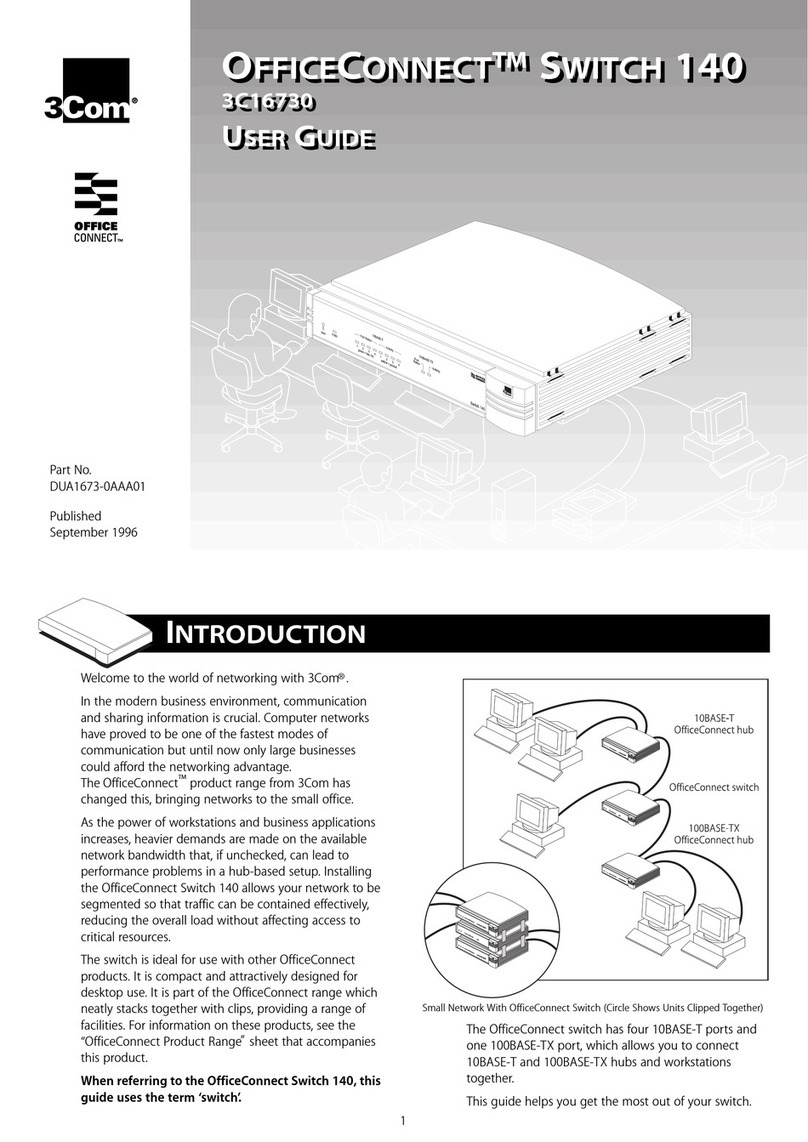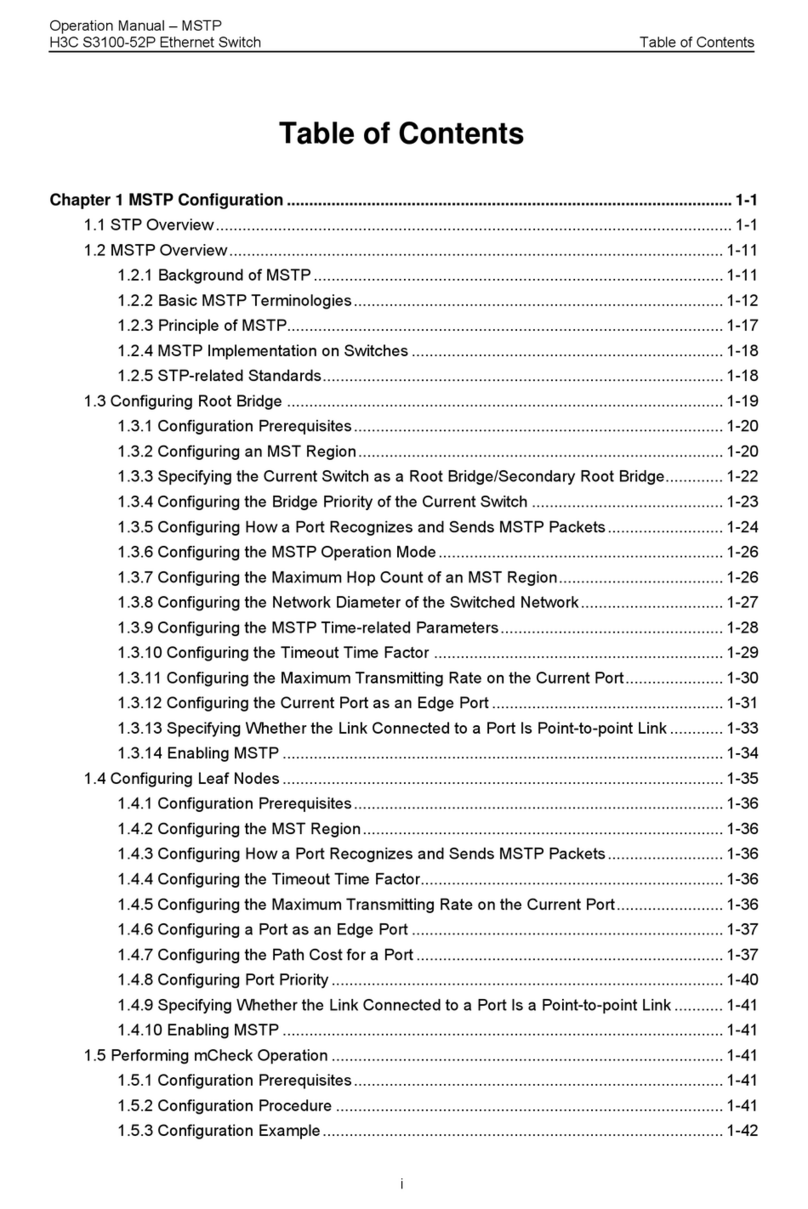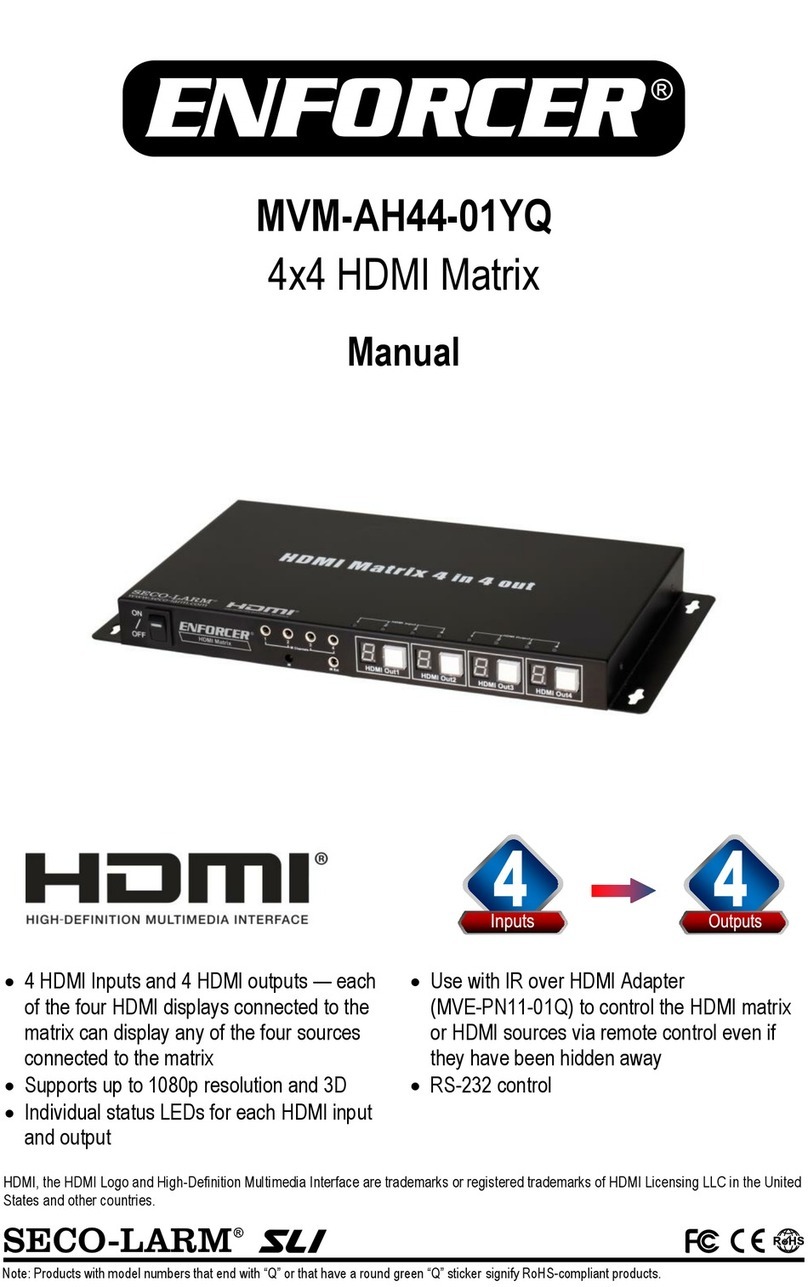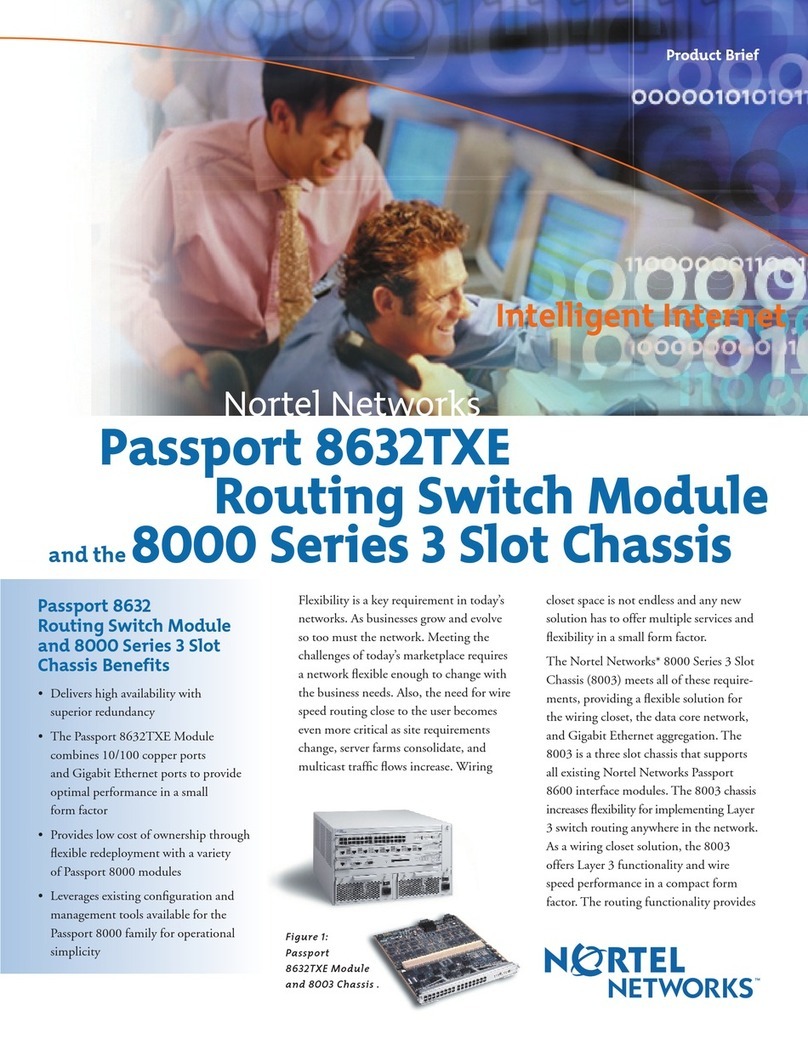Denwa Communications Premium DWP-M808A User manual

QUICK
INSTALLATION
GUIDE

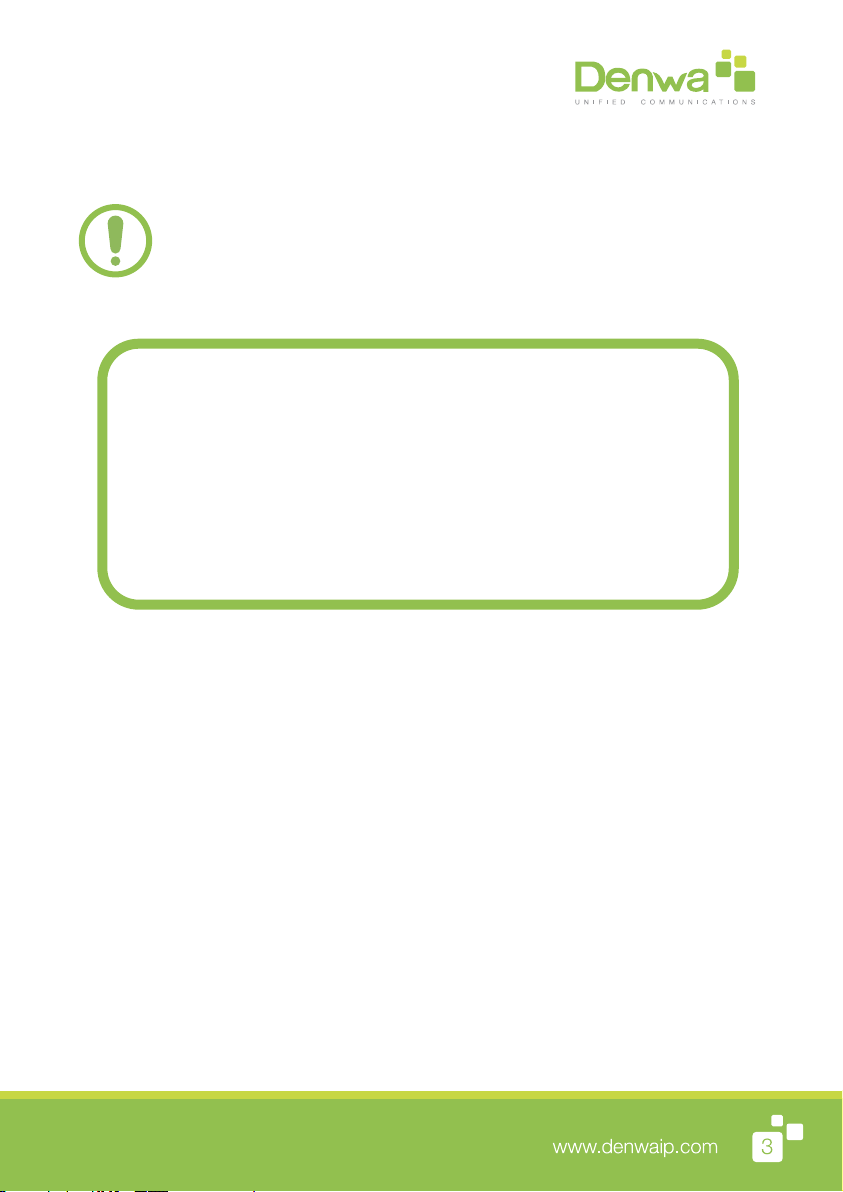
Verifique los datos de su licencia en
cloud.denwaip.com
Check the product package and contents for specific features
supported. Specifications are subject to change without notice.
Denwa is a registered trademark or trademark of GlobalThink
Technology S.A. and/or its afiliates in the U.S. and certain other
countries. Copyright 2010.
GlobalThink Technology S.A. All rights reserved. Other brands and
product names are trademarks or registered trademarks of their
respective holders.

Denwa Premium is a solution that we offer to Service Providers
(Carriers) and Companies; it is a crucial part for the migration of
your communications to VoIP that includes a Session Border
Controller (E-SBC) in its UNIFIED COMMUNICATION PLATFORM.
The E-SBC offers the interoperability, survival, security and quality
control that are needed for internet connection by a SIP protocol.
Form the Business point of view, Denwa E-SBC is the checkpoint
between the company´s VoIP network and services based on
Service Providers SIP, such as the SIP Trunk or the Unified
Communication apps on the cloud, Denwa E-SBC also allows the
connectivity of the extensions based on SIP placed in the company
LAN network or in remote extensions through WAN interface
allowing teleworking.
With Denwa Premium, your company has an armor that protects
your communications in case of attacks.
Reliable, easy and powerful
UNIFIED COMMUNICATION PLATFORM

KIT REVISION
Inside the box
Denwa UC Premium DWP-M808A model.
Power Cable.
Installation Manual and License.
Rack and wall mounting.
Screw and rubber feet.
USB
Led Power
Led Status
Reset button
RS-232
8FXO
WAN
SWITCH PoE
USB for external peripherals .
Power LED indicator.
Disk activity LED indicator .
Press to reset the central.
Connection by Console.
8 FXO ports
WAN port
12 port with SWITCH PoE
Frontal Panel / Description
The figures are used as examples.
The number and type of interfaces depend on the required configurations.
NOTE
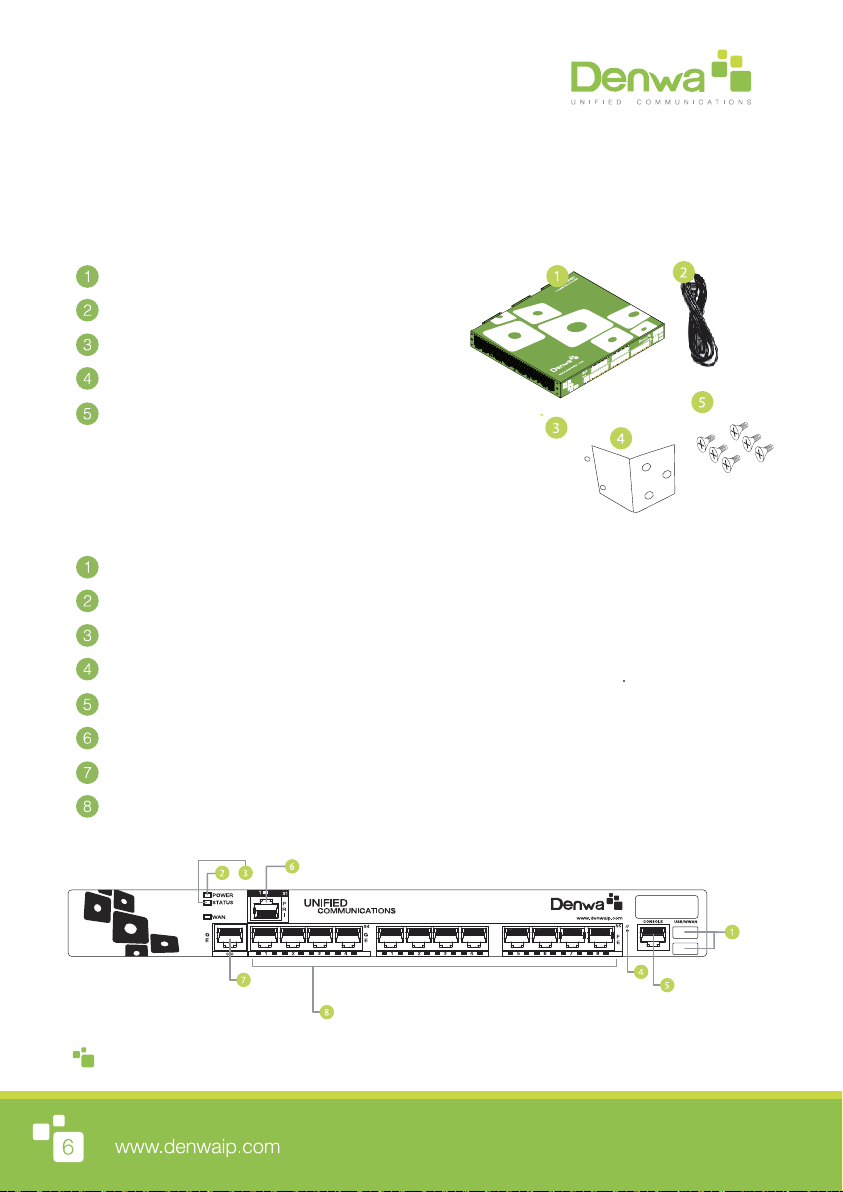
KIT REVISION
Inside the box
Denwa UC Premium DWP-M801D model.
Power Cable.
Installation Manual and License.
Rack and wall mounting.
Screw and rubber feet.
USB
Led Power
Led Status
Reset button
RS-232
E1 ISDN/R2 port
WAN
SWITCH PoE
USB for external peripherals.
Power LED indicator.
Disk activity LED indicator .
Press to reset the central.
Connection by console.
1 E1 port
Puerto WAN
12 ports with SWITCH PoE
Frontal Panel / Description
The figures are used as examples.
The number and type of interfaces depend on the required configurations.
NOTE
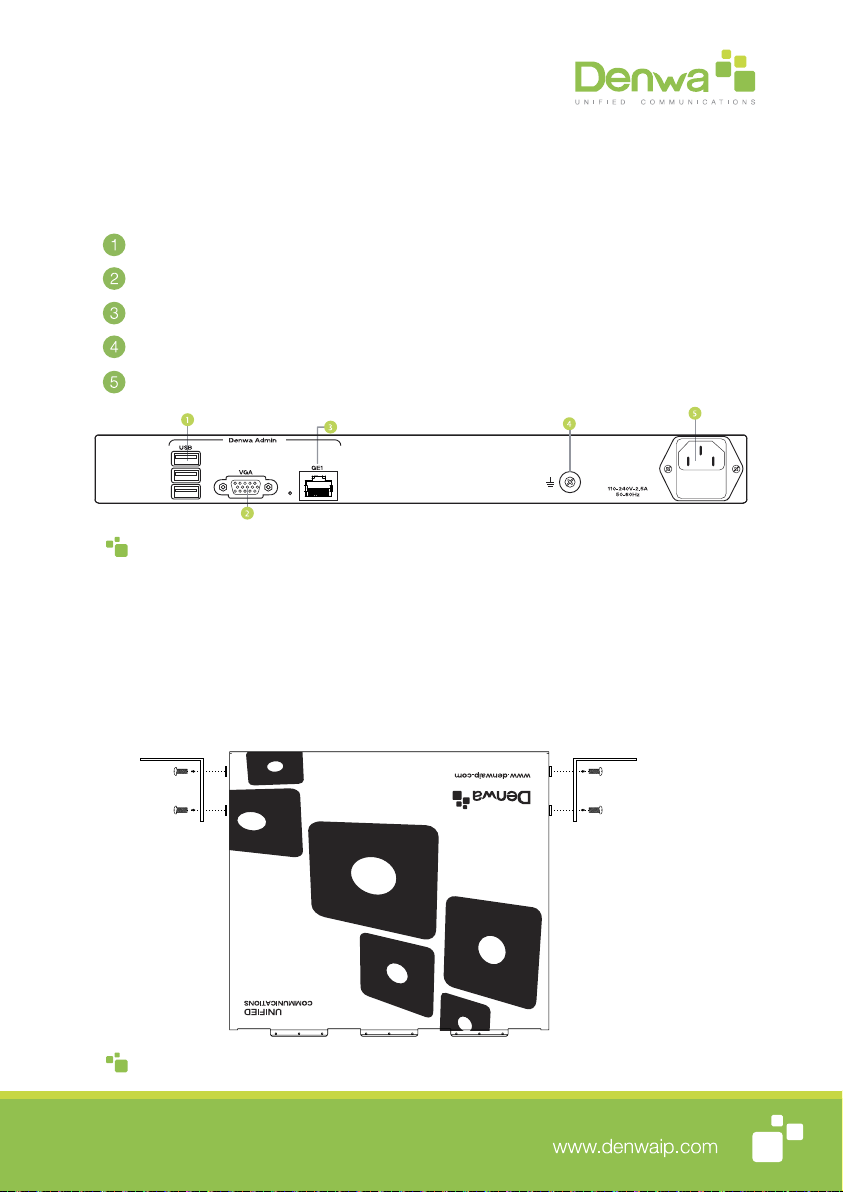
7
The mountings are reversible with the front and the back of the equipment.
Screws for rack are not provided.
Rear panel / Description
Inside the box
USB
VGA
GE1
Ground
110-240V
USB for external peripherals.
VGA monitor Port Connection.
Gigabit Ethernet 1 port.
Ground connection.
Power Input 110-240V – 2.5A
1. Put the rack mounting kit (provided) on each side.
2. Use the 6 (six) screws (provided) to fix mountings to the equipment.
The figures are used as examples.
The number and type of interfaces depend on the required configurations.
POSSIBLE POSITIONS
Rack Mounting
NOTE
NOTE

8
The mountings are reversible with the front and the back of the equipment.
Screws for rack are not provided.
NOTE
1. Put the rack mounting kit (provided) to each side.
2. Use the 6 (six) screws (provided) to fix the mountings to the equipment.
Rack Mounting
Side
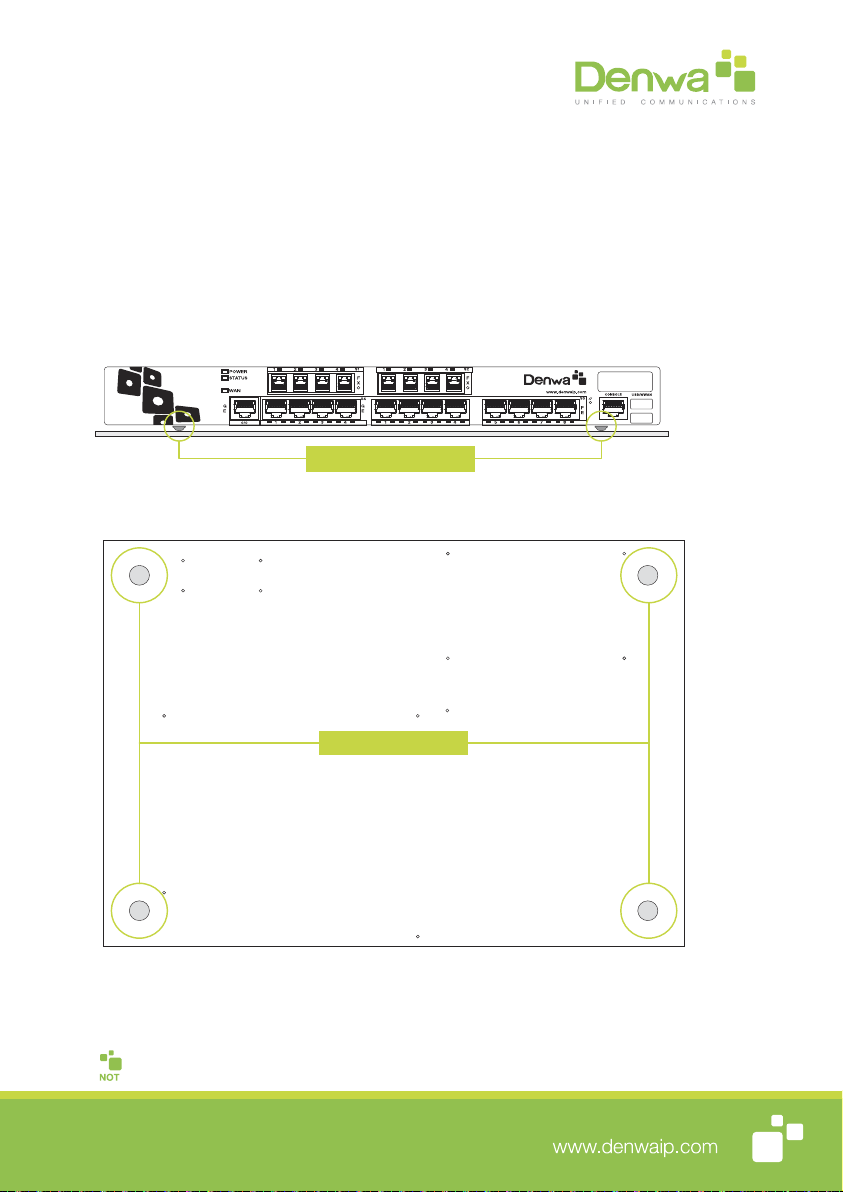
9
Be sure the central surface is cleaned and dried before pasting the rubber feet. If it is necessary,
clean the surface with alcohol.
1. Remove the protective film from the rubber feet.
2. Put the rubber feet in the indicated place below the central.
3. Paste the rubber feet.
RACK ASSEMBLY
Rubber Feet
Rubber Feet
E
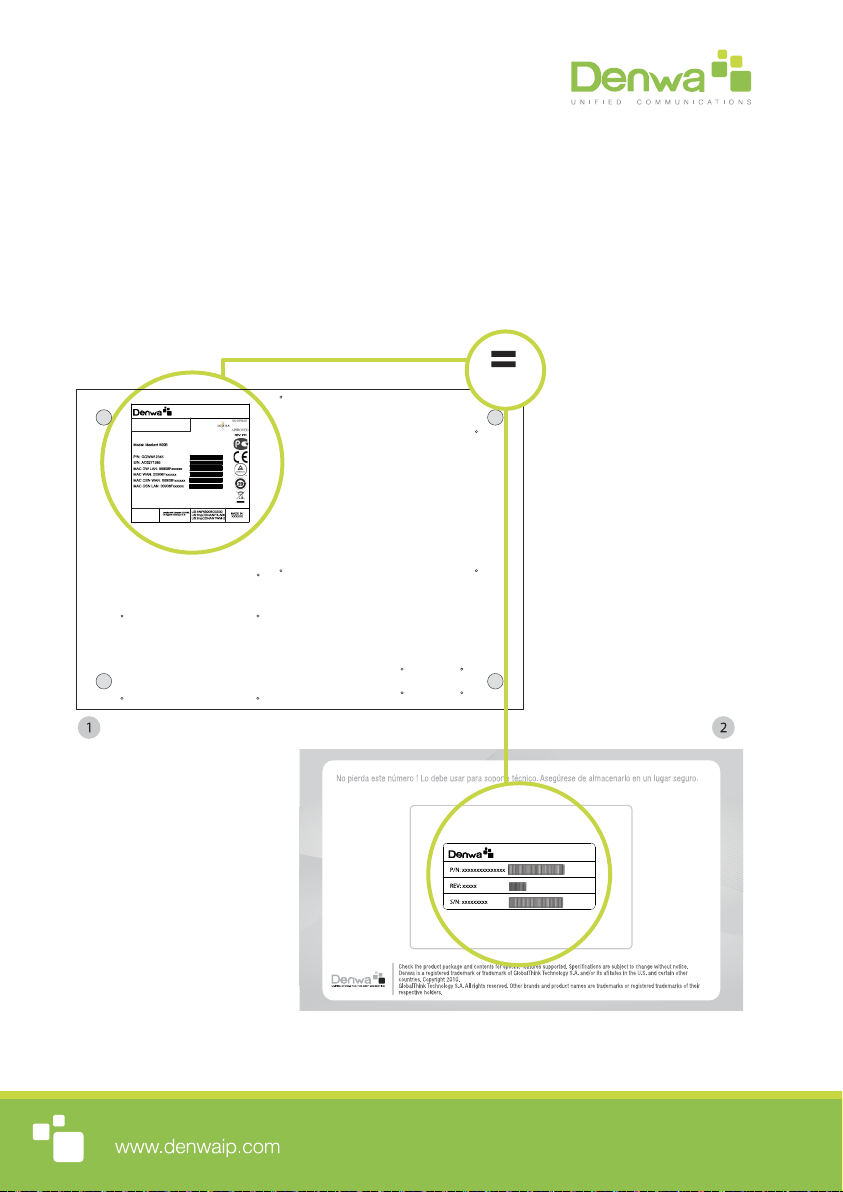
10
1. Serial Number: this number is on the chassis below the central.
2. License Number: you can find a copy of this number on page two of the
installation guide.
3. The serial number on the chassis must be the same with the number that is
on the installation guide.
Serial Nº
SERIAL NUMBER AND LICENSE
This Class A digital apparatus
classeA est conforme a la norme
Thisdevice complies with part 15 of the
FCCRules. Operation is subject to the
followingtwo conditions: (1) This device
maynot cause harmful interference, and
(2)this device must accept any interference
received.Including interference that may
Power: 100-240VAC, 50-60Hz, 4A
DWP-MB801D
适用于海拔2000米及以下地区安全使用; 适用于非气候条件下安全使用
在种情况下, 可能需要用干采取切可行的措施.
警告
此A品, 在生活境中, 品可能会造成无干,

11
ACTIVATION
Coneections
Procedure
Once you complete the connections, you have to enter URL
http://192.168.237.3/ on a web browser (Internet Explorer, Mozilla
Firefox, Google Chrome, etc) and it will open the following Denwa
UC central page.
To carry out the activation process, you have to connect the
equipment to the electrical supply (110-220V) by power cable included
in the kit. Then, you have to connect a PC with DHCP to Denwa
Premium switch, and a network cable that provides internet to WAN
interface, as it is shown in the following picture:
INTERNET
WAN
LAN

12
You enter with the user/password: admin/admin. (It is advisable to
change this password for security reasons).
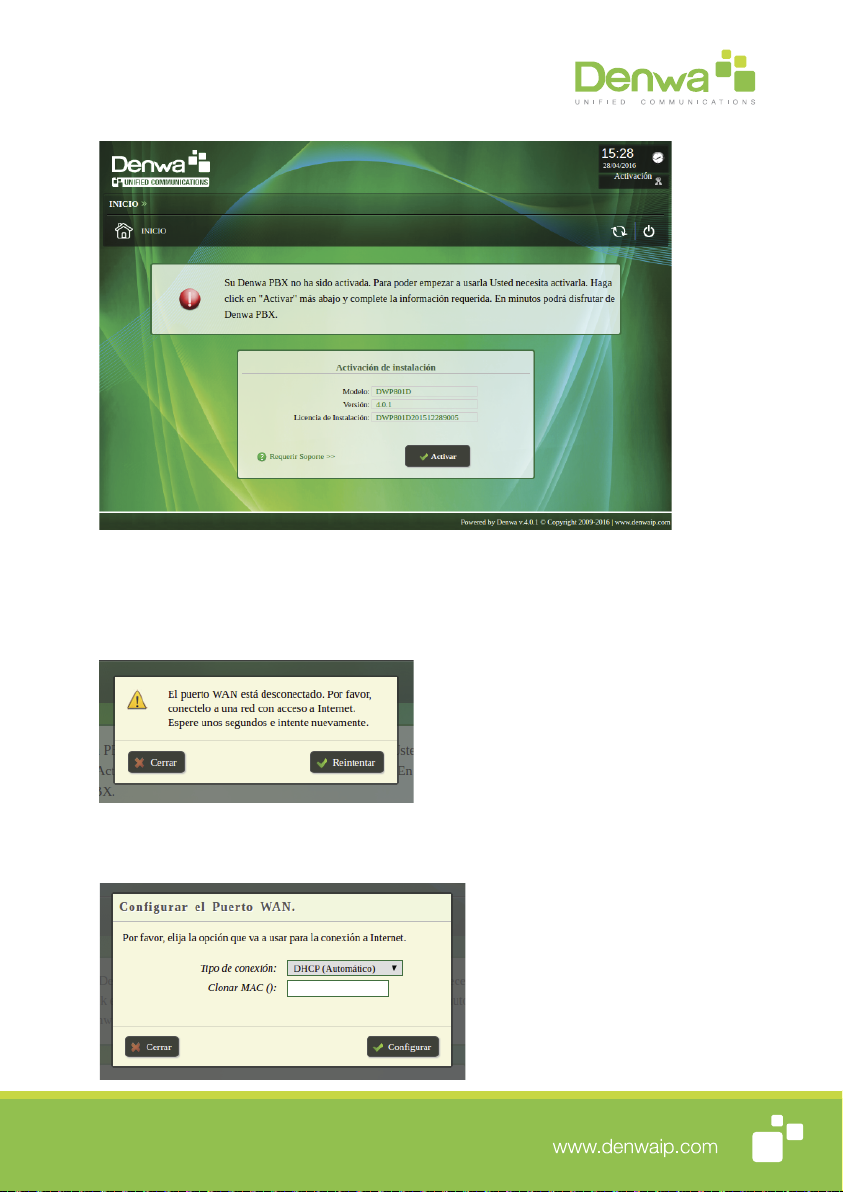
You connect the corresponding cable on the WAN port (see the front panel,
each port is identified) and click on retry.
You have to click on Activate.
If the connections are not carried out as it should be, you could have some
problems. You will see the following message, if you have not done the
connections to the WAN port.
13
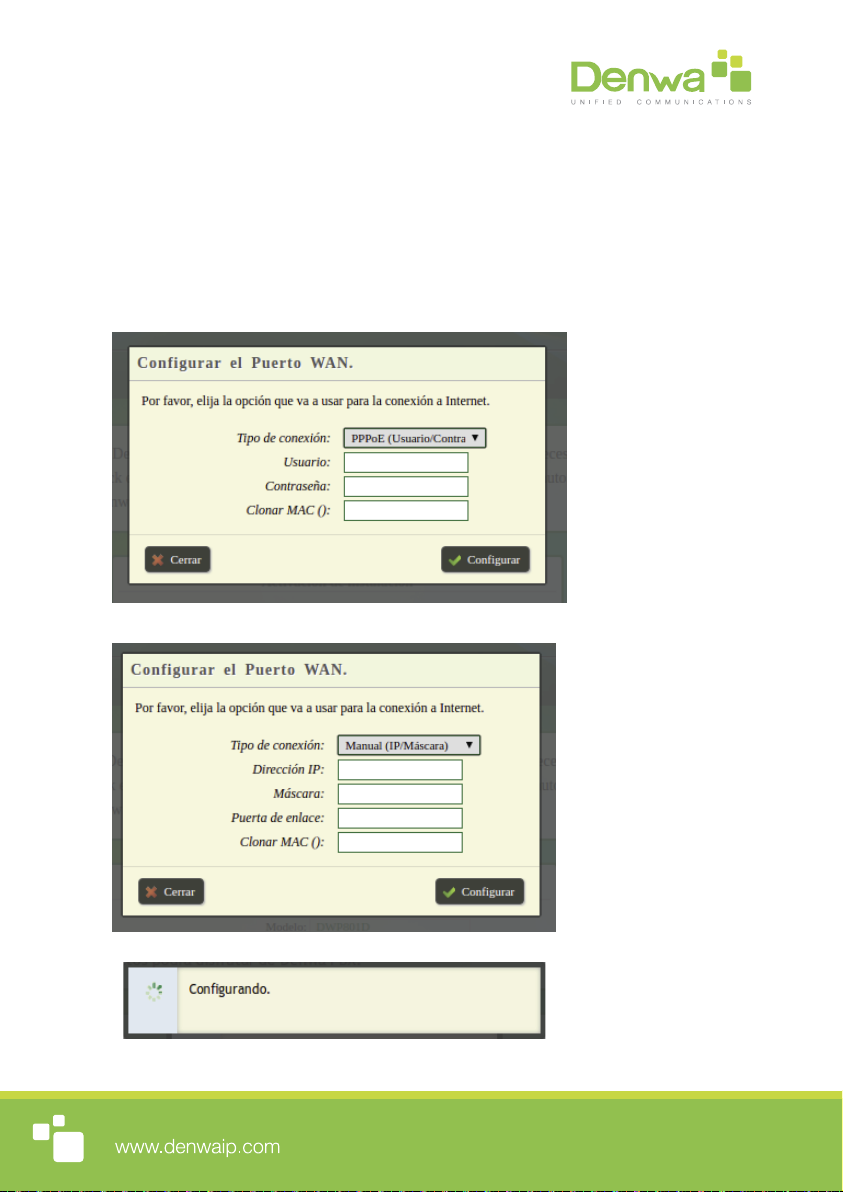
If the configuration of your WAN port is DHCP click Configure.
Otherwise select other types of connections from the dropdown menu.
• Configure WAN port with PPPoE
• Configure WAN port manually
14

Once the IP of the WAN interface is established, you have to upload
the information and click on Activar.
The automatic activation process begins. Please do not disconnect
any cable until the process is finished.
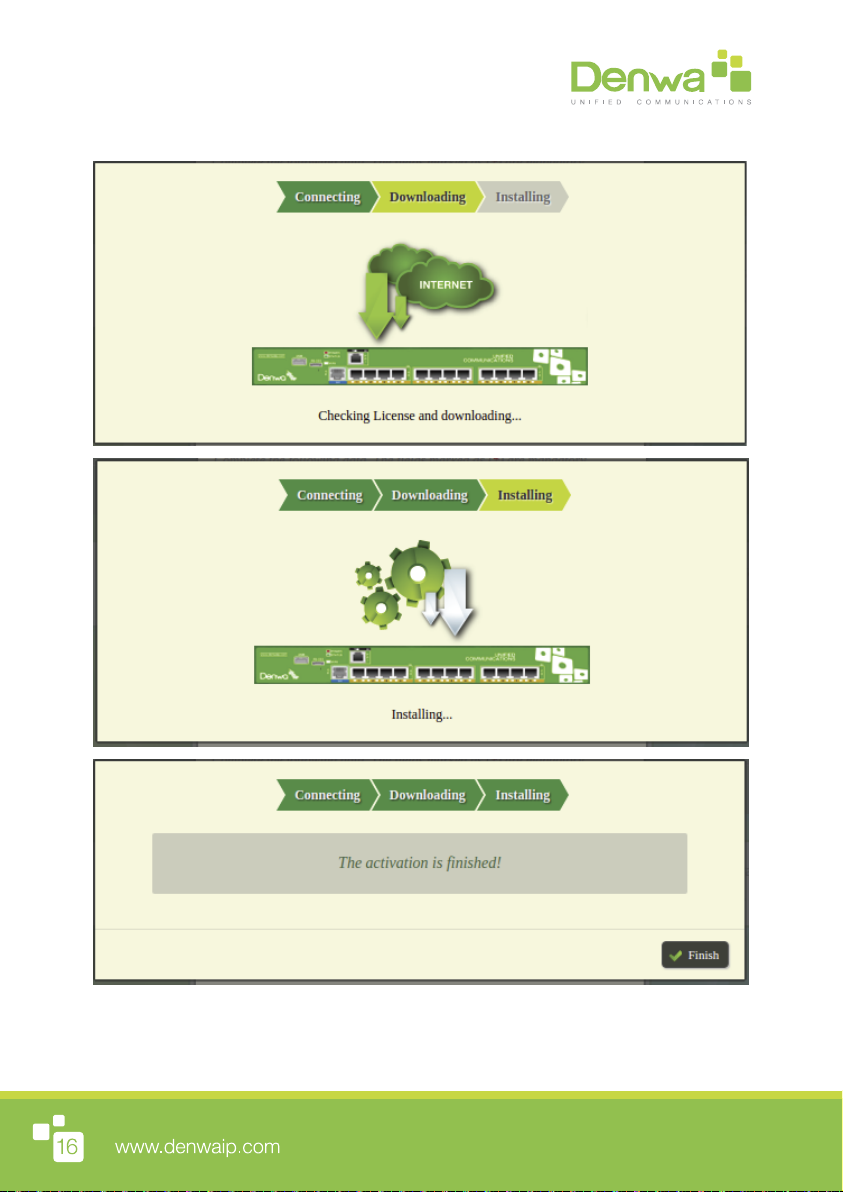
Finally, you have to click on FINISH and the equipment will be ready to use.


In case you want the refund by warranty, you have to include the
product identification (including the model and serial number), box
with the original product and a description about the failure that the
product has.
It also has to be included a clear evidence about the purchasing
date (bill) to show that the equipment is on warranty period.
Limited warranty: 1(one) year
GLOBAL WARRANTY
Limited equipment warranty


Denwa products are available worldwide and supported by Denwa
Regional
Offices throughout the world. For a complete list of local Denwa
Sales and Technical Supporvt contacts, visit our worldwide
website at www.denwaip.com
This manual suits for next models
1
Table of contents