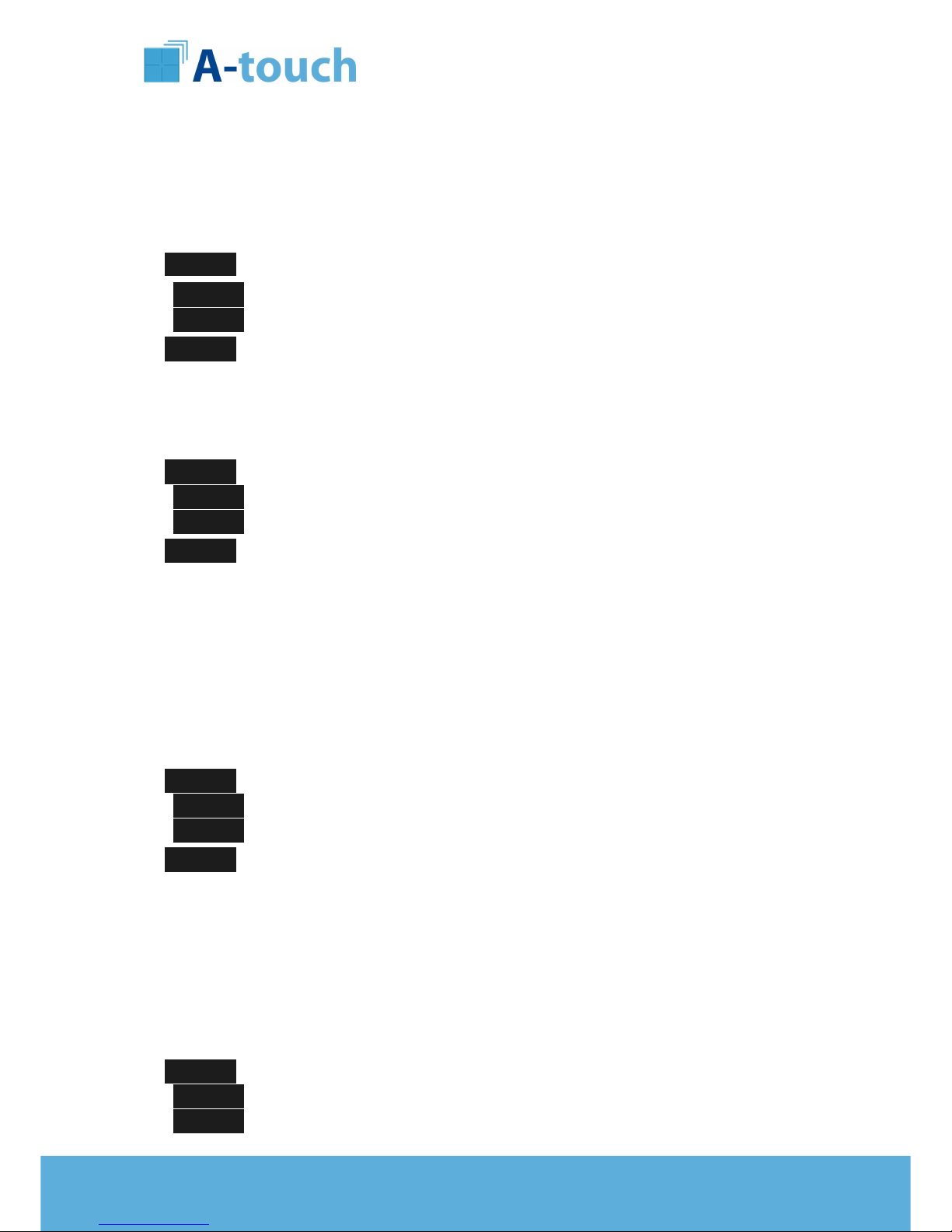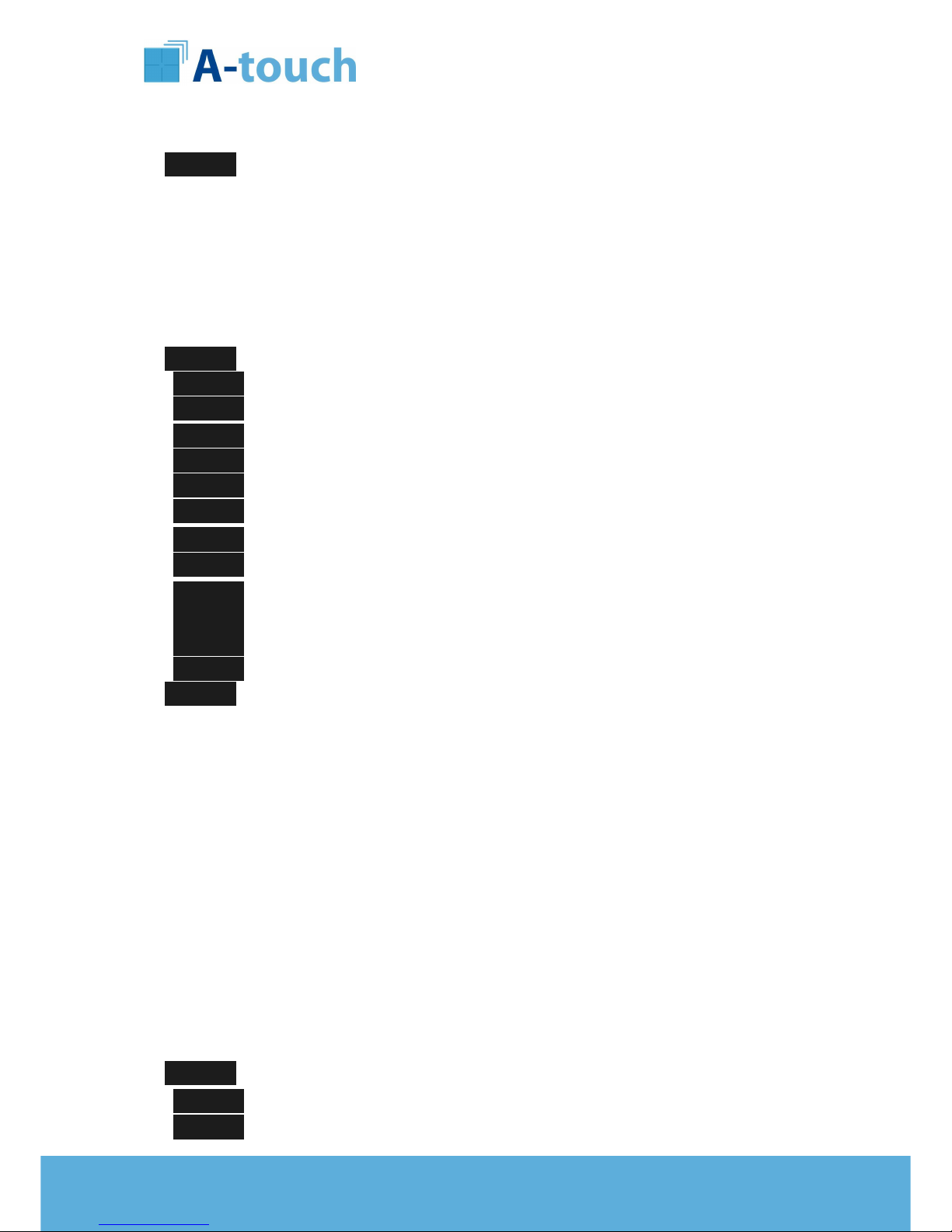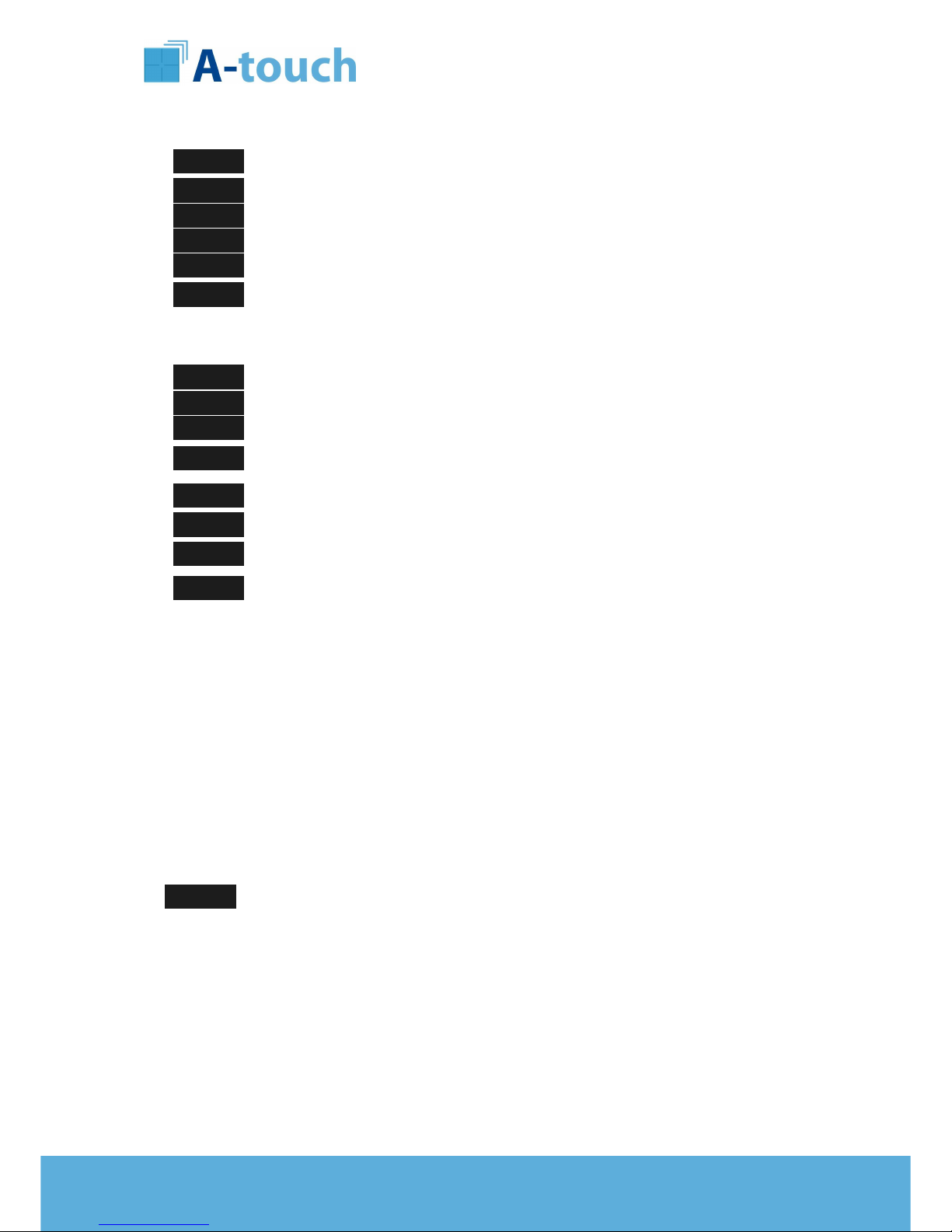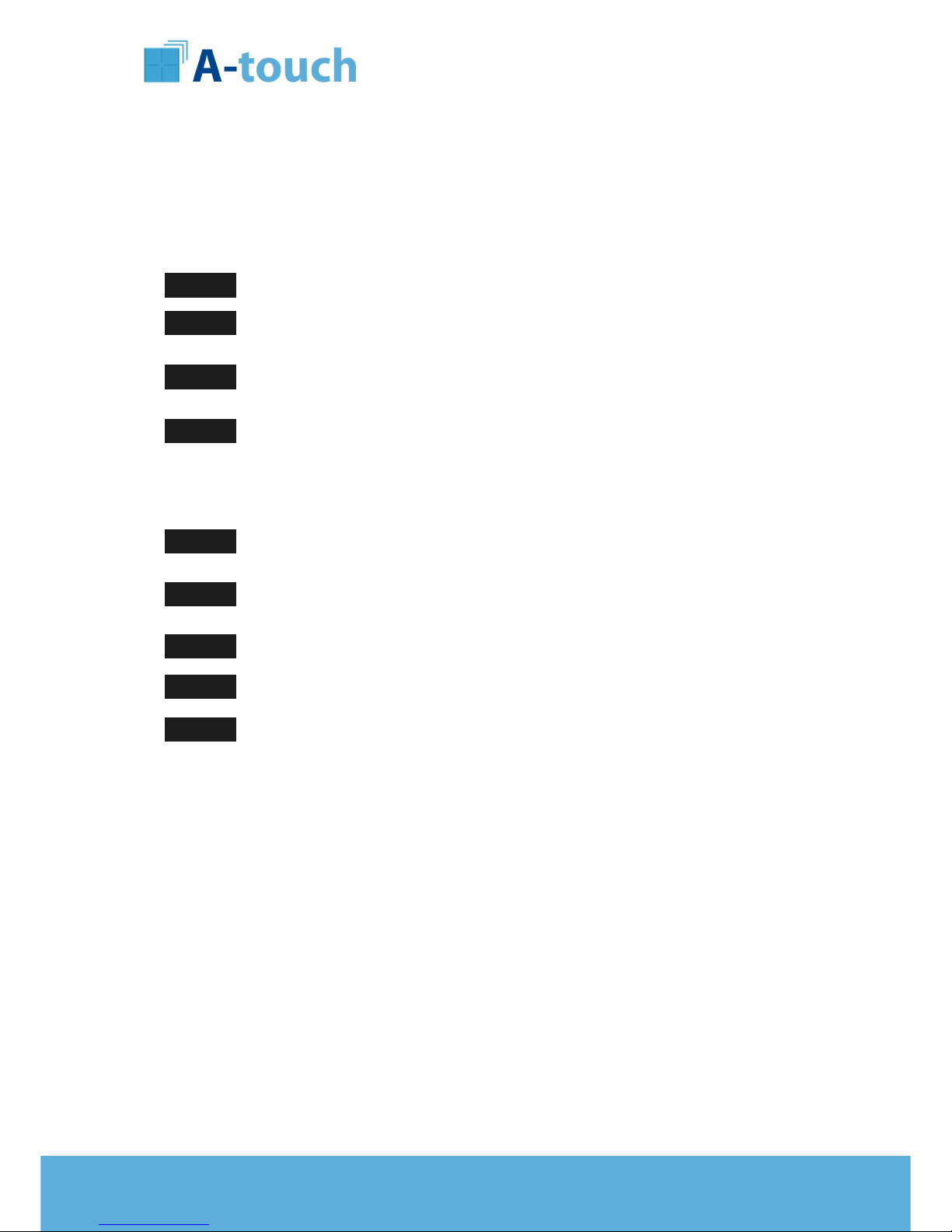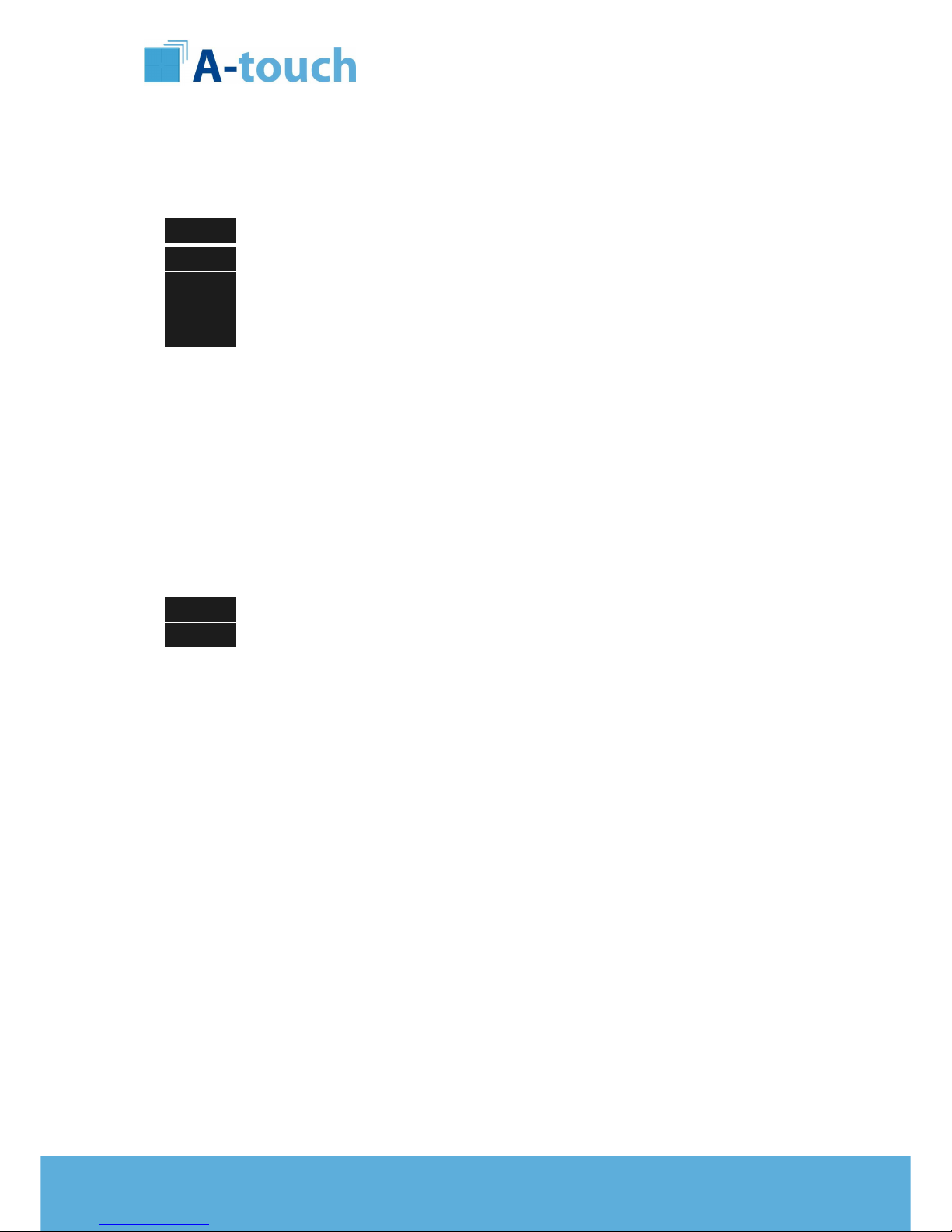info@a-touch.in.th www.a-touch.in.th
Confirm by ressing key (ENTER):
- now you can adjust the starting hours of the first eriod.
Change with key (UP) or (DOWN)
Confirm by ressing key (ENTER):
- now you can adjust the finishing hours of the first eriod.
Change with key (UP) or (DOWN)
Confirm by ressing key (ENTER):
- now you can adjust the tem erature of the first eriod.
Change with key (UP) or (DOWN)
Confirm by ressing key (ENTER):
- now you can adjust the starting hours of the second eriod.
Re eat the same rocedure for eriods 2 and 3. Once you confirm the tem erature
of the third eriod, you go to the week day Tuesday menu:
- the dis lay shows the week day Tuesday. You can select another
day if you like by ressing key (UP) or (DOWN).
Confirm by ressing key (ENTER):
- now you can choose between co ying the revious week day
settings or edit this day. To edit this day ress key (DOWN):
- the dis lay shows EDIT. Now ress key (ENTER):
- the dis lay shows the settings for the first eriod. The rocedure is
as ex lained for Monday. Once you confirm the tem erature of the
third eriod, the dis lay shows the next week day.
Confirm by ressing key (ENTER):
- now you can choose between co ying the revious week day
settings or edit this day. If you wish to co y just ress key
(ENTER):
- the settings are co ied and you can edit the next day.
Re eat the rocedure for every week day. When you reach Sunday and confirm the
last setting, then you will access the Summer Program menu. The rocedure is
exactly the same as for the winter rogram.
Notes:
-If the starting hours of one eriod are the same as the sto ing hours then
the eriod does not work (unit is off).
-You can define one eriod as 0 to 24 hours: this will work the whole day.
-Periods can overla : in winter mode the highest tem erature revails, in
summer mode the lowest tem erature revails.
-It is not mandatory that you define all the o eration eriods for a certain
day. However, in order for the rogram to be stored, you must confirm all
the 3 eriods com letely: just kee the start and sto times equal and the
eriod will not work.
When you finish defining the last week day of the summer eriod, the
dis lay will show the next menu item.
SELECT HEATER AND COLLER UNIT
It is ossible that one single thermostat anel controls 2 different climatization
machines. In that case, one actuator controls for exam le the radiating floor and
another actuator controls for exam le the air conditioning.
The unit defined as LOCAL is the actuator that is connected to the thermostat
anel; the other unit is then the REMOTE actuator.
The REMOTE unit has to be rogrammed to o erate as SLAVE of the LOCAL unit.
Please see the cha ter USING 2 UNITS WITH 1 THERMOSTAT for more details.