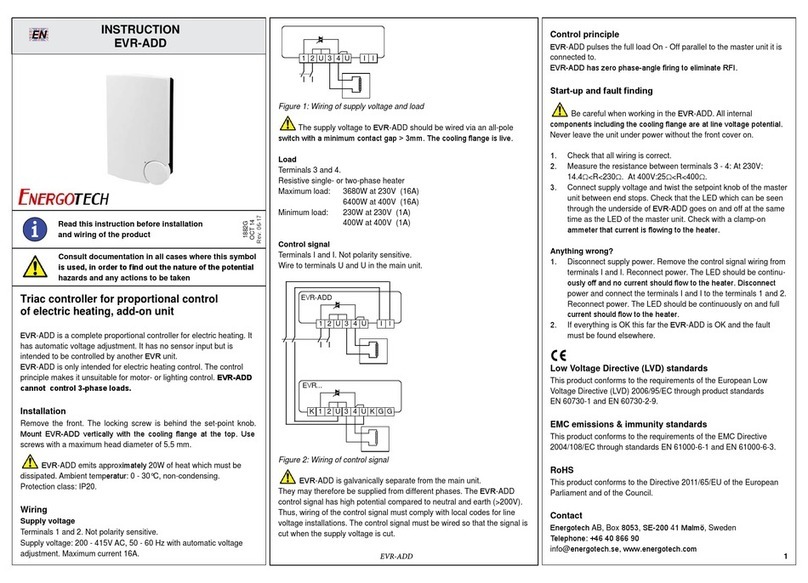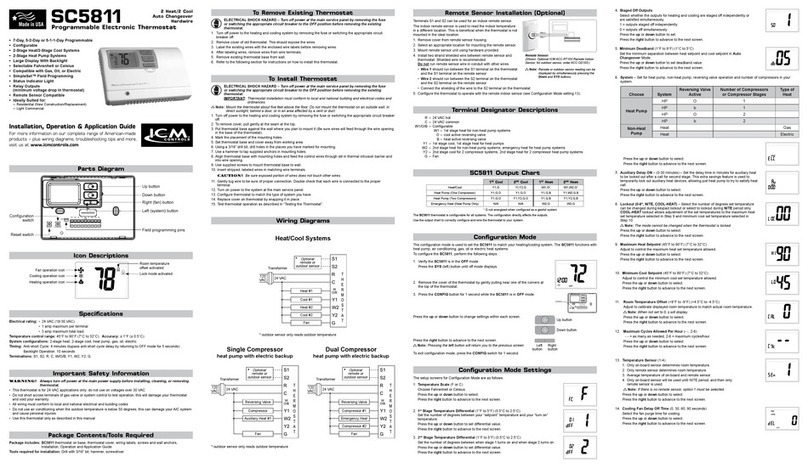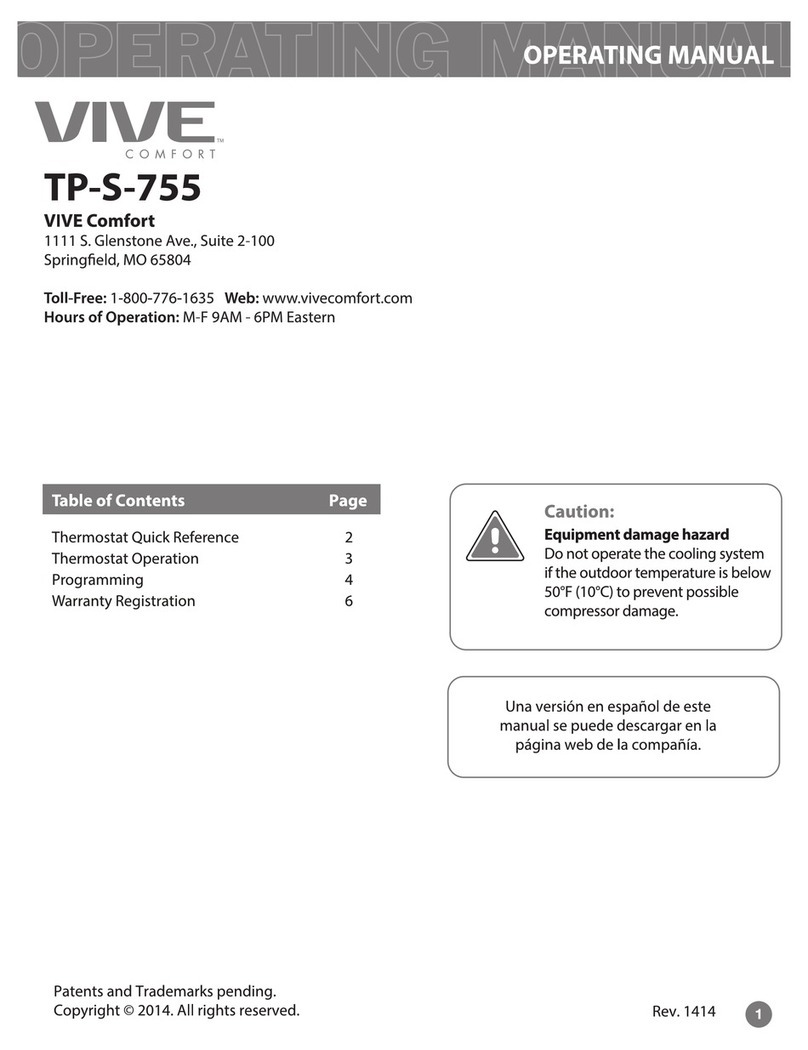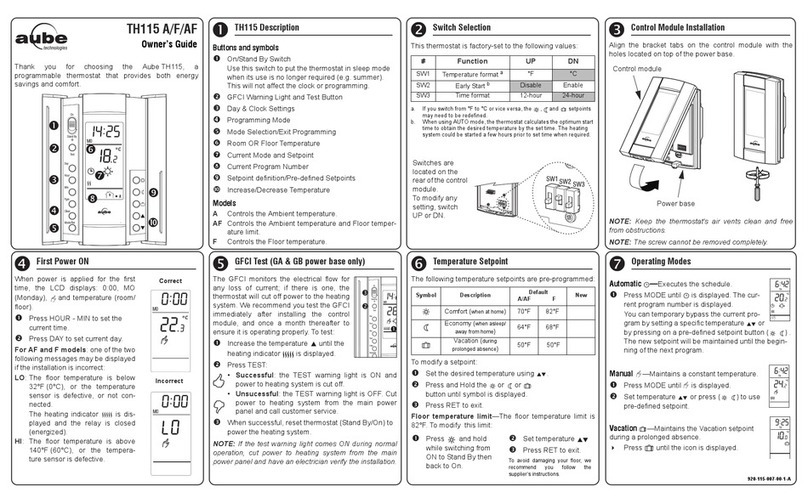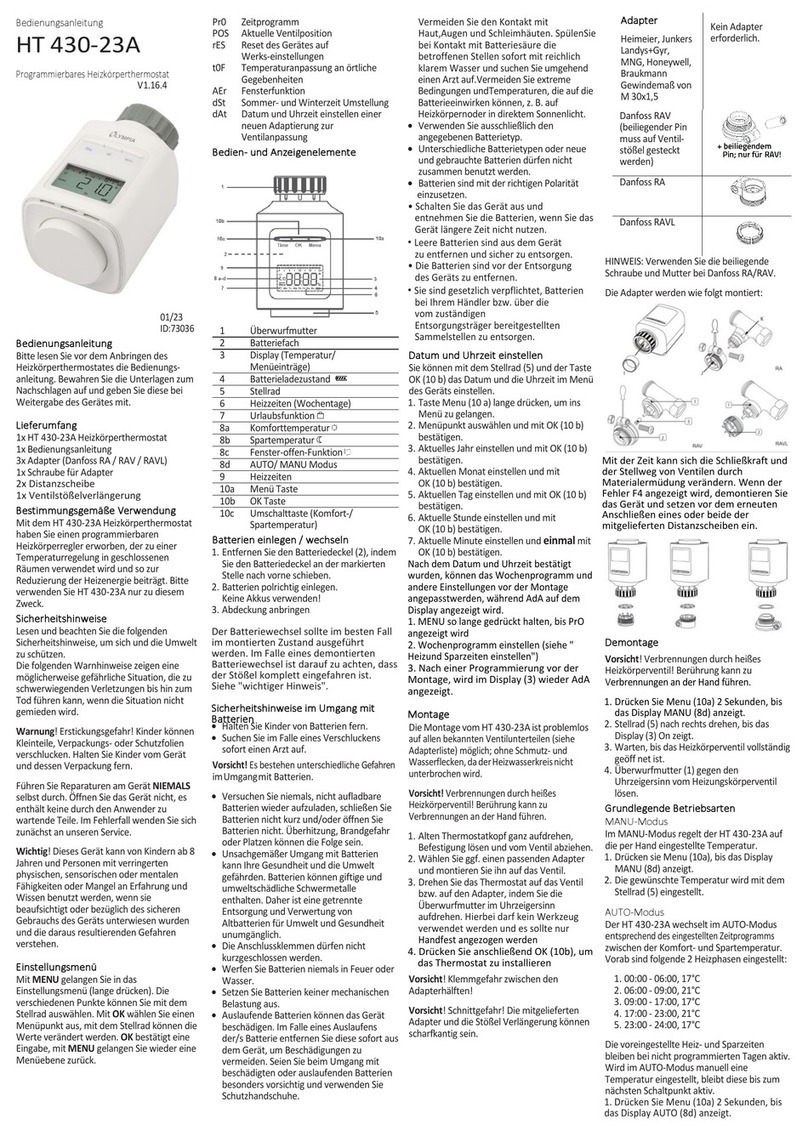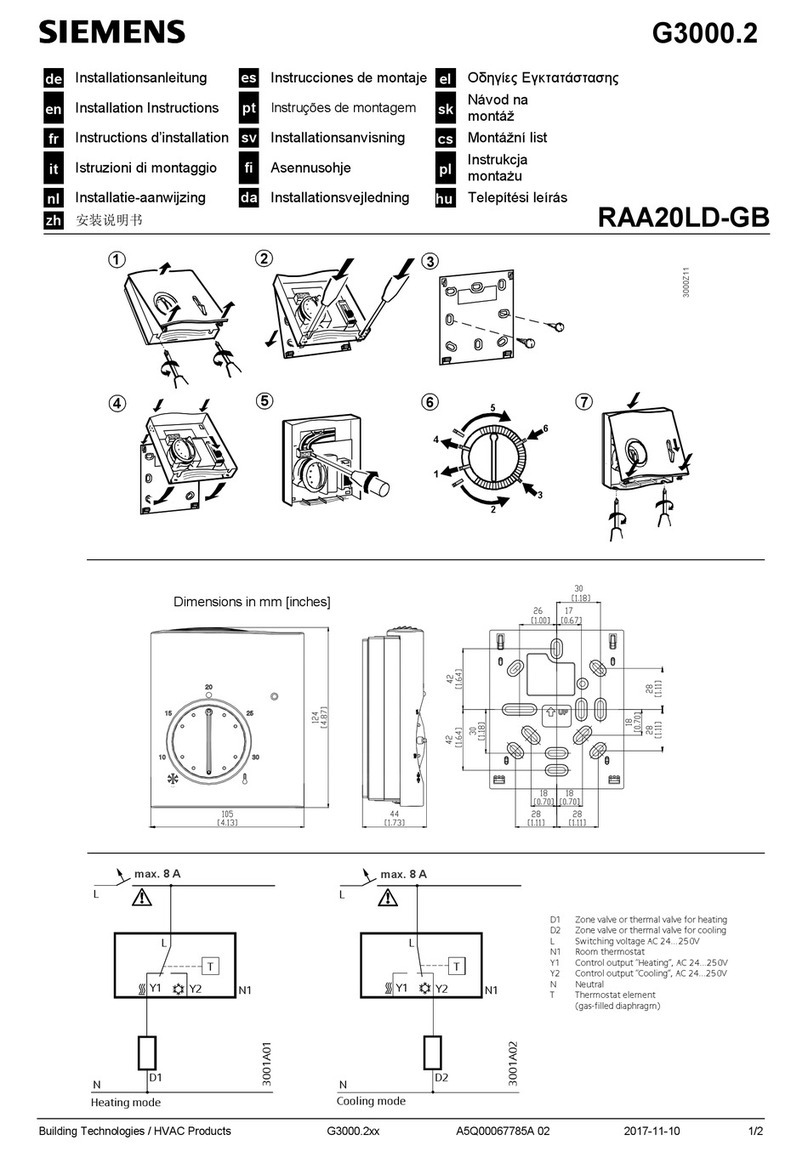EnergoControl
Touchscreen Thermostat T60-S and T60-SW
Step 1
Release the display by loosen the screw from the boom of the
thermostat. Then carefully pull and separate it away from the
base-part, inially from the lower part of the thermostat. Keep
the display in a safe place, to prevent scratches and damage.
Step 2
Aach and secure the base-part to the wall, or over an juncon
box, using 2 screws. The hole pitch, center to center, is 60 mm.
Step 3
Connect the wires in accordance with the diagram on page 2.
The wiring diagram must be followed. If the installaon wires
are not coming trough the wall, the cable can be entered into
the thermostat by cung or drilling a hole on one side of the
base-part.
Step 4
When the connecon is done, ret the display carefully to the
base-part, starng with the upper part of the thermostat, and
gently ghten the boom retaining screw.
The thermostats is now ready to operate.
INSTALLATION INSTRUCTION
Thank you for the purchase of our product. Please read the
instrucon before mounng and installing.
The device is an electronic thermostat for temperature control
by means of NTC sensors, located either internally within the
thermostat or externally by sensors.
PRODUCT PROGRAM
T60-S
Mul-funconal thermostat with built-in sensor and
ability of two external sensors, oor and/or air.
Without Wi-Fi funcon.
T60-SW
Mul-funconal thermostat with built-in sensor and
ability of two external sensors, oor and/or air.
With Wi-Fi funcon.
ES-T60 Accessory, external oor sensor probe, NTC 10 kΩ.
3 m connecon cable.
WARNING – Important Safety Instrucons
Disconnect the power supply before carrying out
any installaon or maintenance work,on this ther-
mostat and/or associated components.
The thermostat, and the associated components,
should only be installed by a qualied and autho-
rized electrician.
Electrical installaon must be in accordance with
appropriate naonal regulaons.
MOUNTING OF THE THERMOSTAT
The thermostat is designed to be surface mounted directly onto
the wall or over an recessed juncon box.
PLACEMENT OF THE THERMOSTAT
The thermostat should be placed on the wall, approximately
1.5 m above the oor level, when the built-in sensor is used for
temperature regulaon. Ensure and allow free air circulaon
around it. Draught and direct sunlight, or other heat sources,
must be avoided. It can aect thermostat funcons.
When using a oor sensor, it is strongly recommended to follow
the underoor heang supplier’s advice and instrucons.
The sensor cable, of the accessory ES-T60, may be extended up
to 50 m by means of a separate two-core cable.