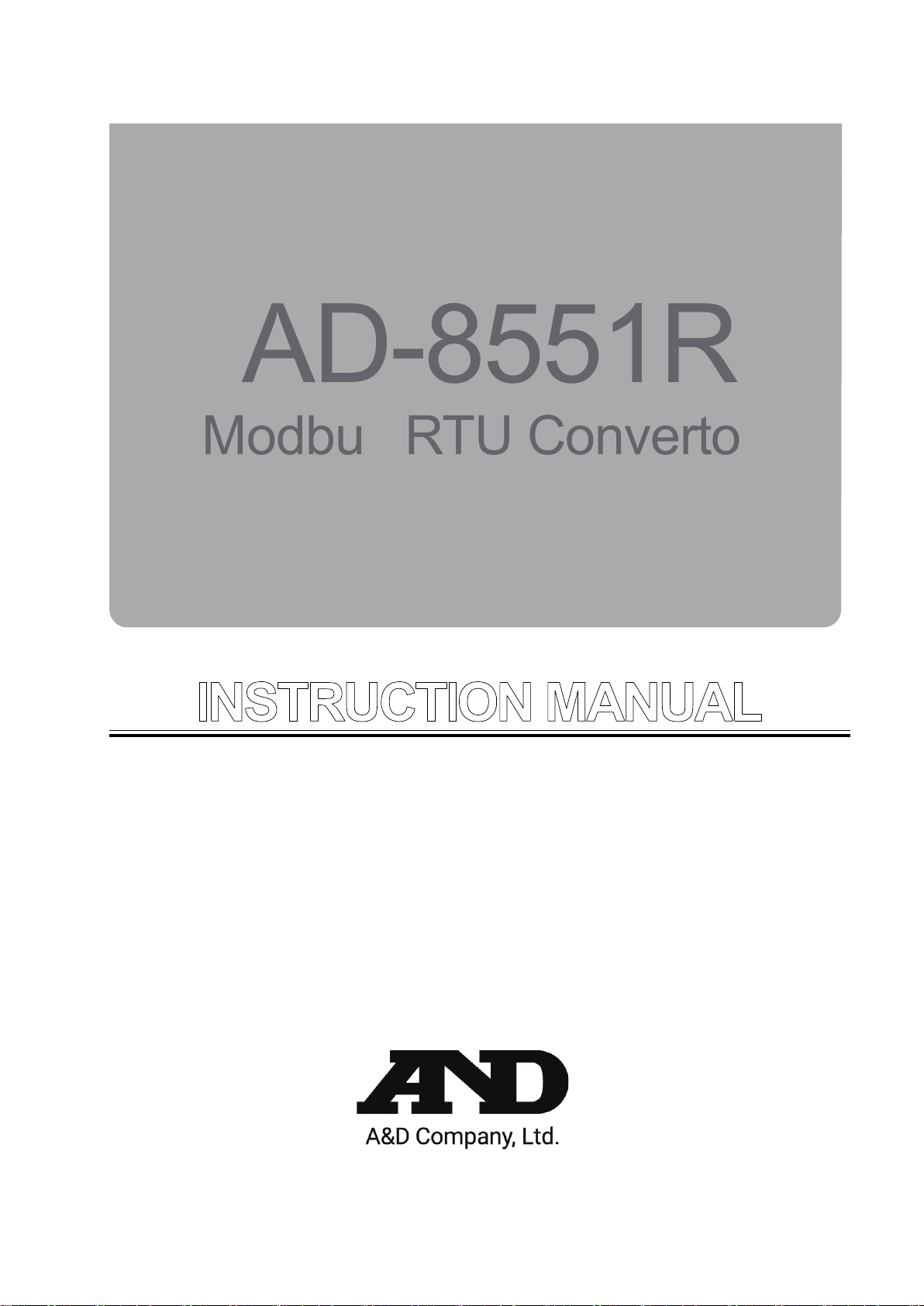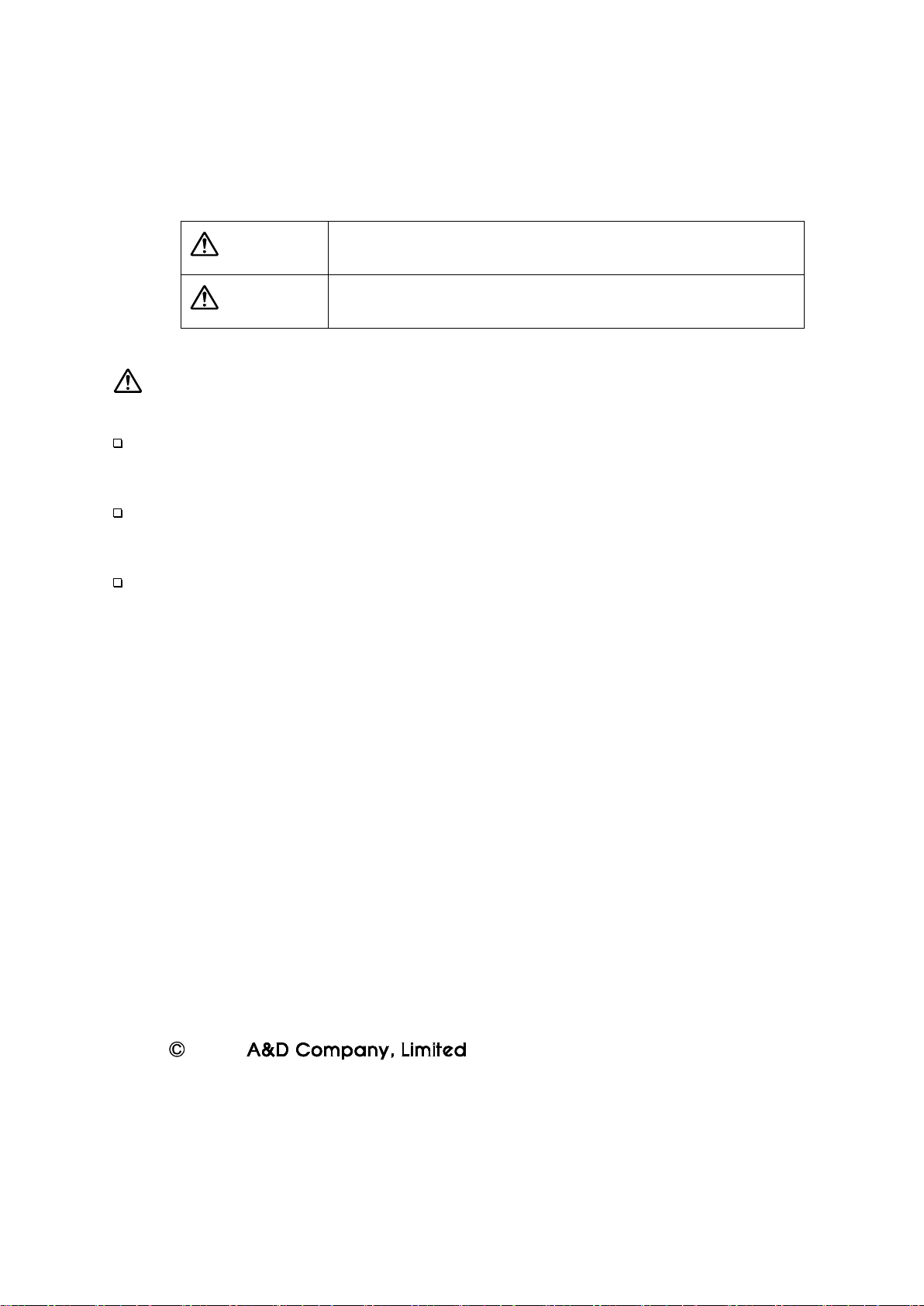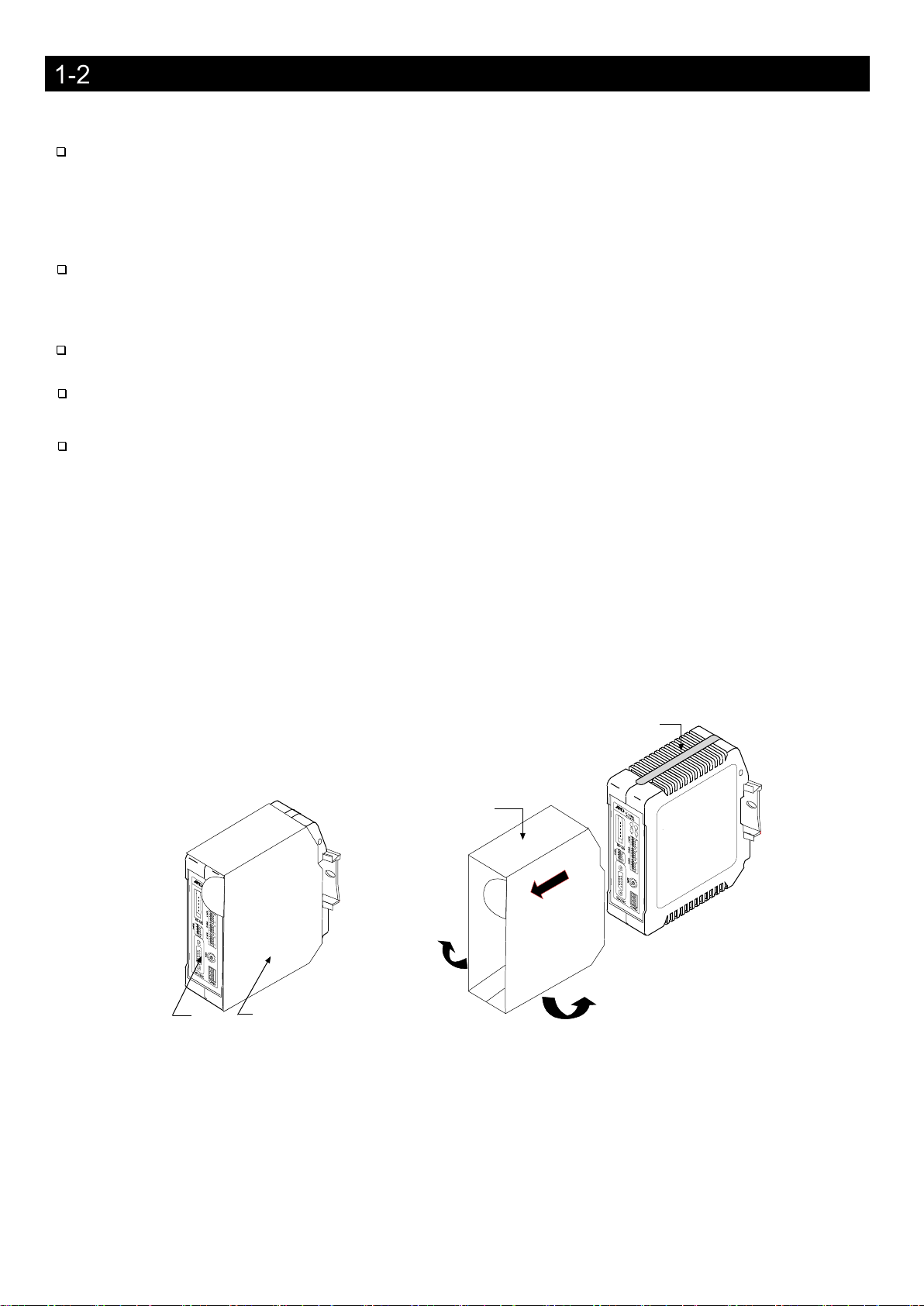Contents
1. Introduction............................................................................................................................................................2
Features...........................................................................................................................................................2
Cautions...........................................................................................................................................................3
2. Composition and Names .......................................................................................................................................4
AD-8551R ........................................................................................................................................................4
Accessories......................................................................................................................................................4
3. Specifications ........................................................................................................................................................5
Dimensions ......................................................................................................................................................5
Applicable models............................................................................................................................................6
4. Power Terminal......................................................................................................................................................7
Power-supply voltage ......................................................................................................................................7
Connecting example........................................................................................................................................8
Internal connection status................................................................................................................................8
5. RS-485 Interface ...................................................................................................................................................9
RS-485 specifications......................................................................................................................................9
Connections...................................................................................................................................................10
6. RS-232C Interface...............................................................................................................................................11
RS-232C specifications .................................................................................................................................11
Connecting cable...........................................................................................................................................11
7. Switch ..................................................................................................................................................................12
How to operate the switch .............................................................................................................................12
Factory setting ...............................................................................................................................................12
RS-485 function settings ...............................................................................................................................13
RS-232C function settings.............................................................................................................................15
Fixed decimal point function..........................................................................................................................16
8. LED (status, error display)...................................................................................................................................17
9. Communicaiton in Modbus RTU Mode ...............................................................................................................18
Preparing for communication ........................................................................................................................19
Data address .................................................................................................................................................20
Detailed information on Holding Register 1...................................................................................................21
Detailed information on Holding Register 2 (only for AD-4212C/AD-4212D)..............................................................22
Communication format ..................................................................................................................................23
Operating example (When connected to the AD-4212C/AD-4212D) ...........................................................25
10. Communication in Command Mode..................................................................................................................27
Preparing for communication ......................................................................................................................27
Communication format ................................................................................................................................28
11. Troubleshooting .................................................................................................................................................29
Modbus RTU mode communication check..................................................................................................29
Command mode communication check ......................................................................................................30