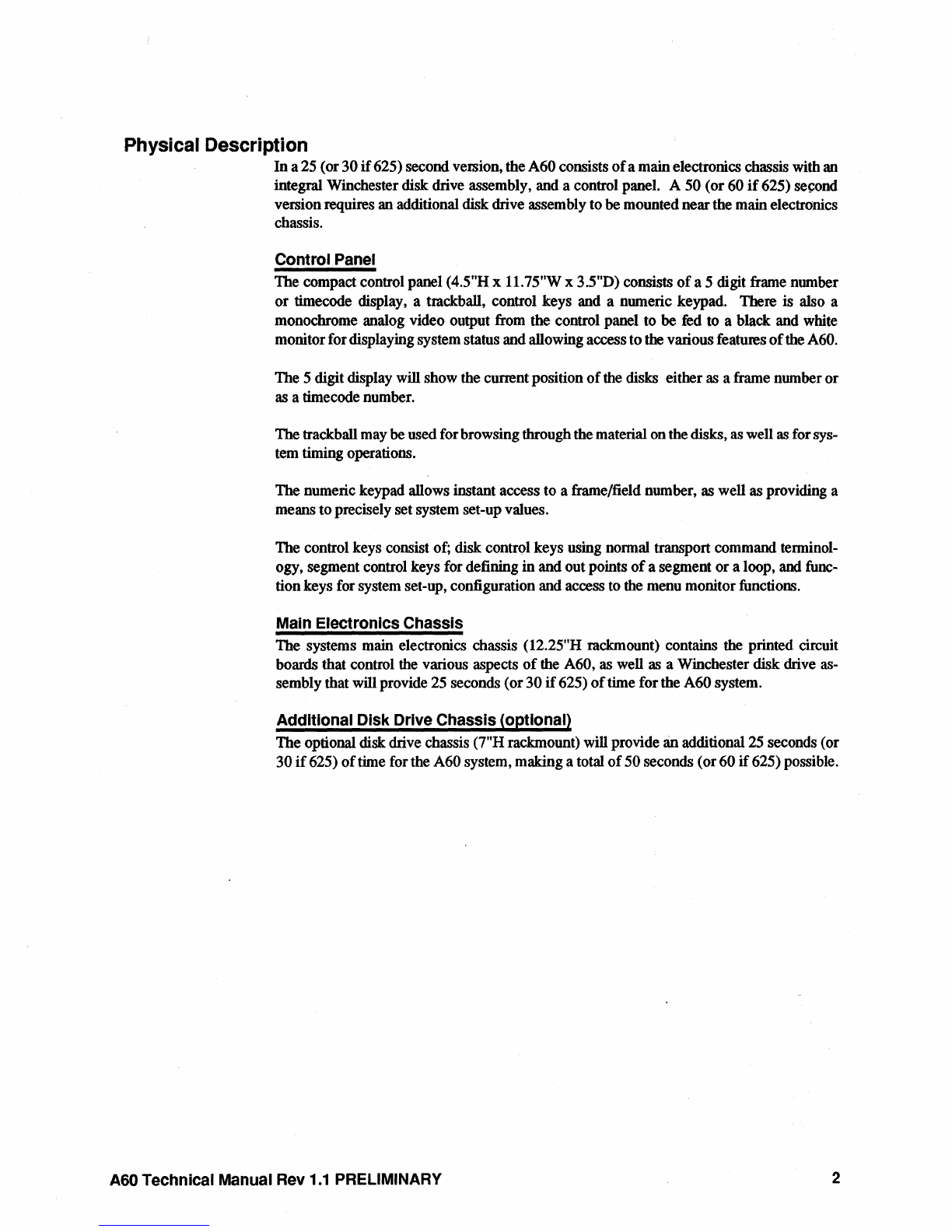T
ABLE
OF CONTENTS A60 Technical Manual
SECTION 3: SYSTEM DESCRIPTION
SYSTEM
DESCRIPTION
.........................................
3-1
Description of
the
Assemblies
.......................................
3-1
Main
Chassis.Read/Write Boards
..............................
3-1
Computer
Board
............................................
3-1
Main Chassis
Input/Output
Board
.............................
3-2
Disk
Drive Boards
...........................................
3-2
PowerSupplies
.............................................
3-3
Control Panel
..............................................
3-3
System Block
Diagram
Backplane
Wiring Schematics
(6
Sheets)
Parts
List
SECTION 4: READIWRITE BOARDS
BOARD
DESCRIPTION
.........................................
4-1
Introduction
......................................................
4-1
Off Disk
Decoder
..................................................
4-1
READ
PICT
Signal
...........................................
4-2
Flaw
Map
and
SWOP
Selection
...............................
4-2
Serial
To
Parallel Conversion
..................................
4-2
Flaw
Map
AS
0:9
Bus
........................................
4-3
Une Assembly Store
.........................................
4-3
Framestore
...........................
,;
...........................
4-3
Framestore RAM
............................................
4-3
Write Address
Generator
....................................
4-4
Read Address
..............................................
4-6
Read/WriteSelection
.......................................
4-6
Generating
the
Framestore ControlSignals
.....................
4-6
Interpolator
......................................................
4-7
The InterpolatorCircuitry
....................................
4-7
Disk Encoder
.....................................................
4-8
Sector
Header
Generator
....................................
4-8
RAM BufferControl
and
Clocks
...............................
4-9
Buffer RAM Address
Generator
...............................
4-9
RAM Buffer
................................................
4-9
Flaw Encoder
..............................................
4-10
Clock
and
Computer
Board
Interface
................................
4-10
Block
Diagram
(3 Sheets)
Schematics
(17
Sheets)
Parts
List
ii 74-M051-A2.
JAN91