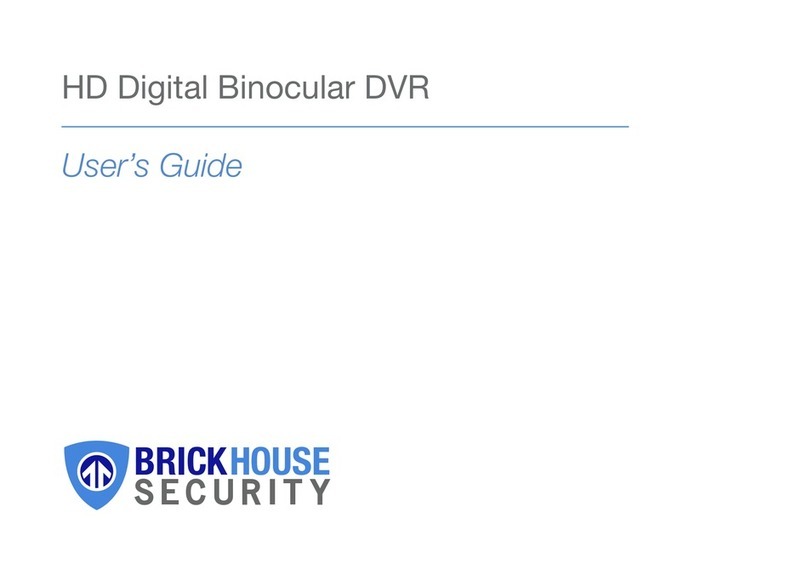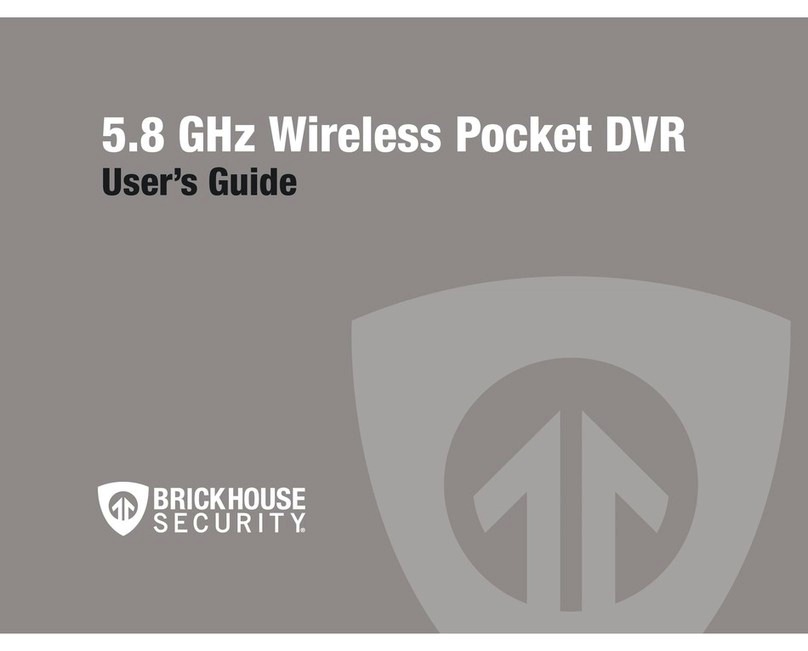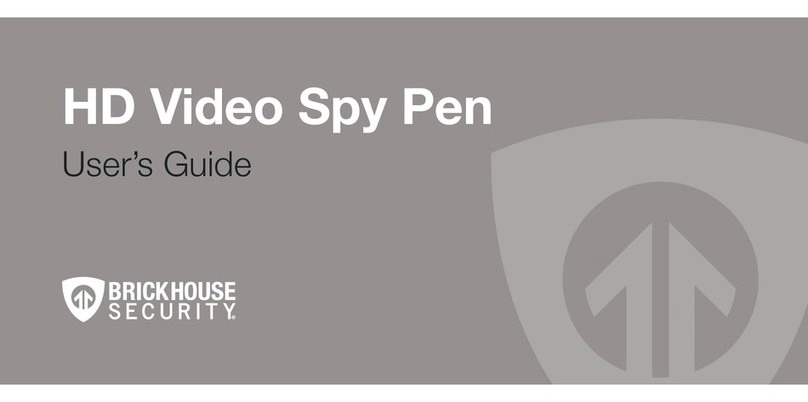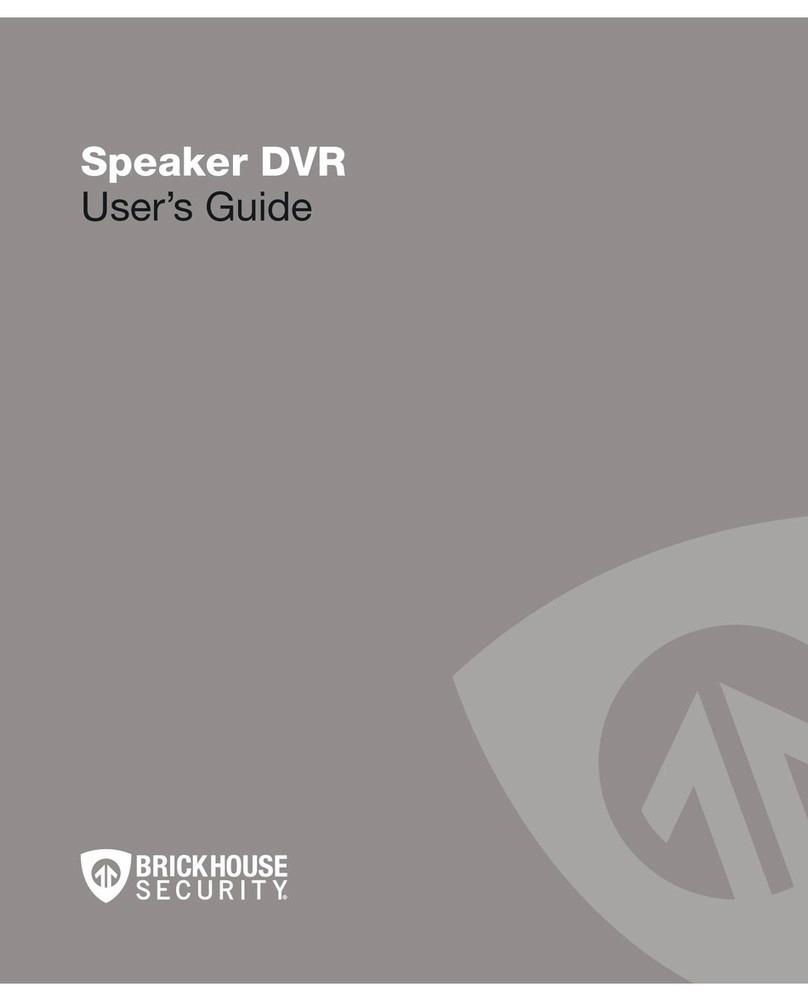Page 10BrickHouse Security User’s Guide Page 11 BrickHouse Security User’s Guide
Reviewing Files on the Device
To review les, press the MENU button from standby mode to enter the
main menu. Highlight MEDIA using the DOWN button and press the MENU
button to enter the media menu. Choose Image to view photo les, Video
to review videos, and Audio to play audio les stored on the micro SD
card. (The device can play MP3 audio les.) To play back sound in Video or
Audio les, you will need to have earbuds plugged into the device, since it
does not have an external speaker.
Viewing Files on a PC
On a Windows computer, the device may be plugged into the computer
directly using the USB cable, or you may insert the micro SD card into an
SD reader if you have one.
Mac users may not be able to access memory through the device, and will
have to insert the micro SD card into their computer in a dedicated port, or
using a memory card reader.
On a Windows PC, simply connect the device to your computer’s USB port
with the Micro SD card inserted into the device, making sure the device is
powered Off. It will connect as a removable drive, and depending on the
settings on your PC, it may automatically notify you that new hardware
was detected.
Click the Start icon on your desktop. Select My Computer if you are using
Windows XP, or Computer if using Windows Vista or Windows 7. The de-
vice should be listed as a Removable Disk under the Devices With Remov-
able Storage section, and the SD card will be listed next in line. Open that
drive, which will contain folders labeled VIDEO, which will contain video
les, and PHOTO, which will contain photos.
Note that if you would like to listen to MP3s with this device using the
included earbuds, you should create a folder here and label it AUDIO. You
can access these les from the Media menu on the device.
Viewing Video on a Television
With the Tilt Mini DVR powered off, connect the yellow and white AV
cables to your television. Ensure that your television is set to receive video
from that input jack. Now, hold down the ON/OFF/BACK button and the
DOWN button for about 3 seconds to have your display appear on the
television.