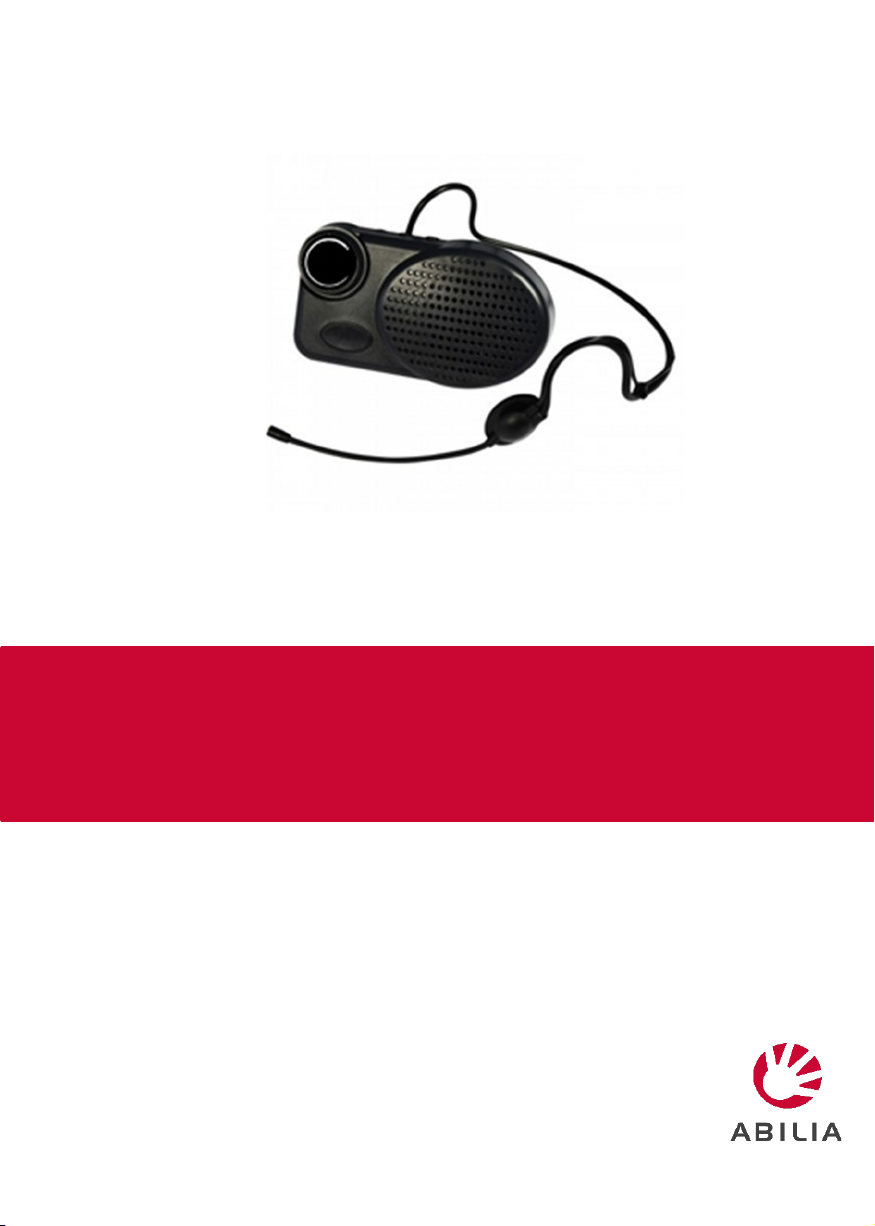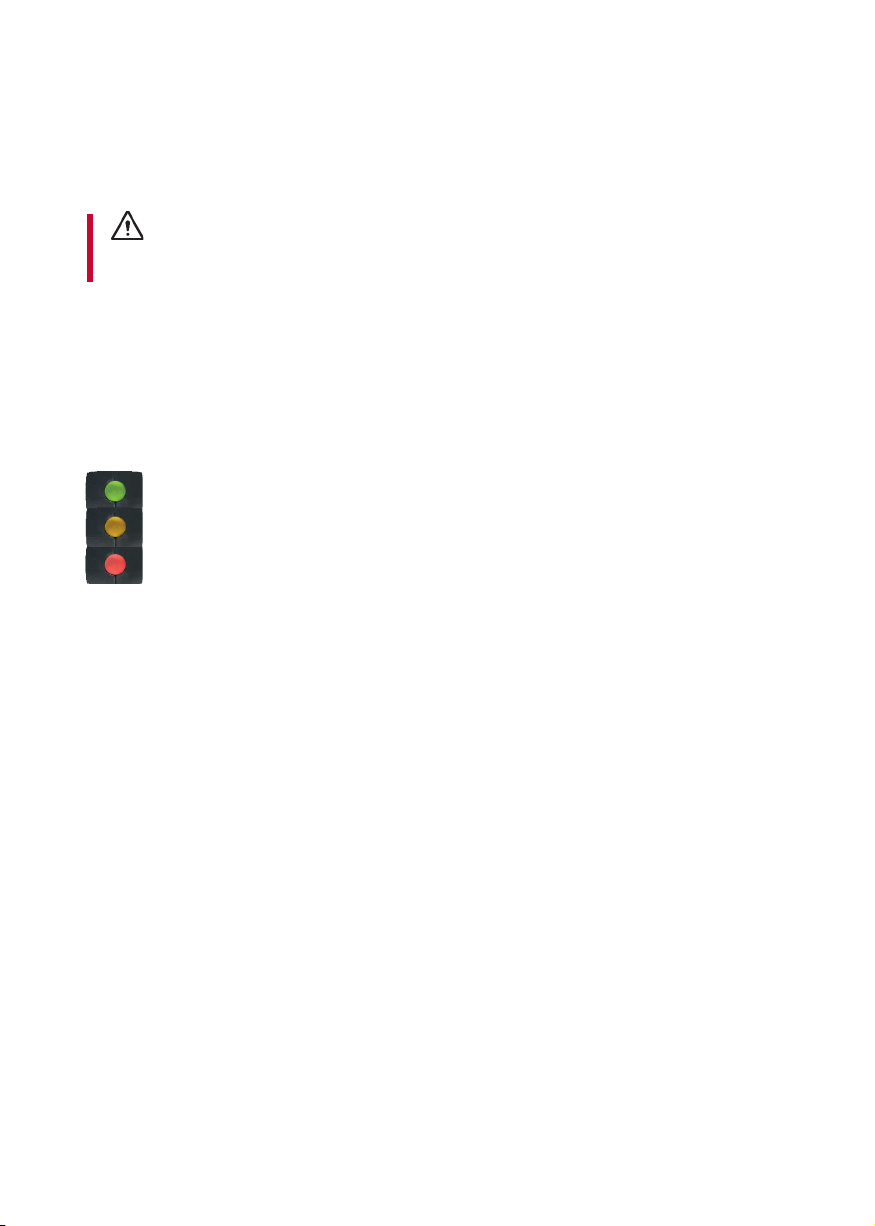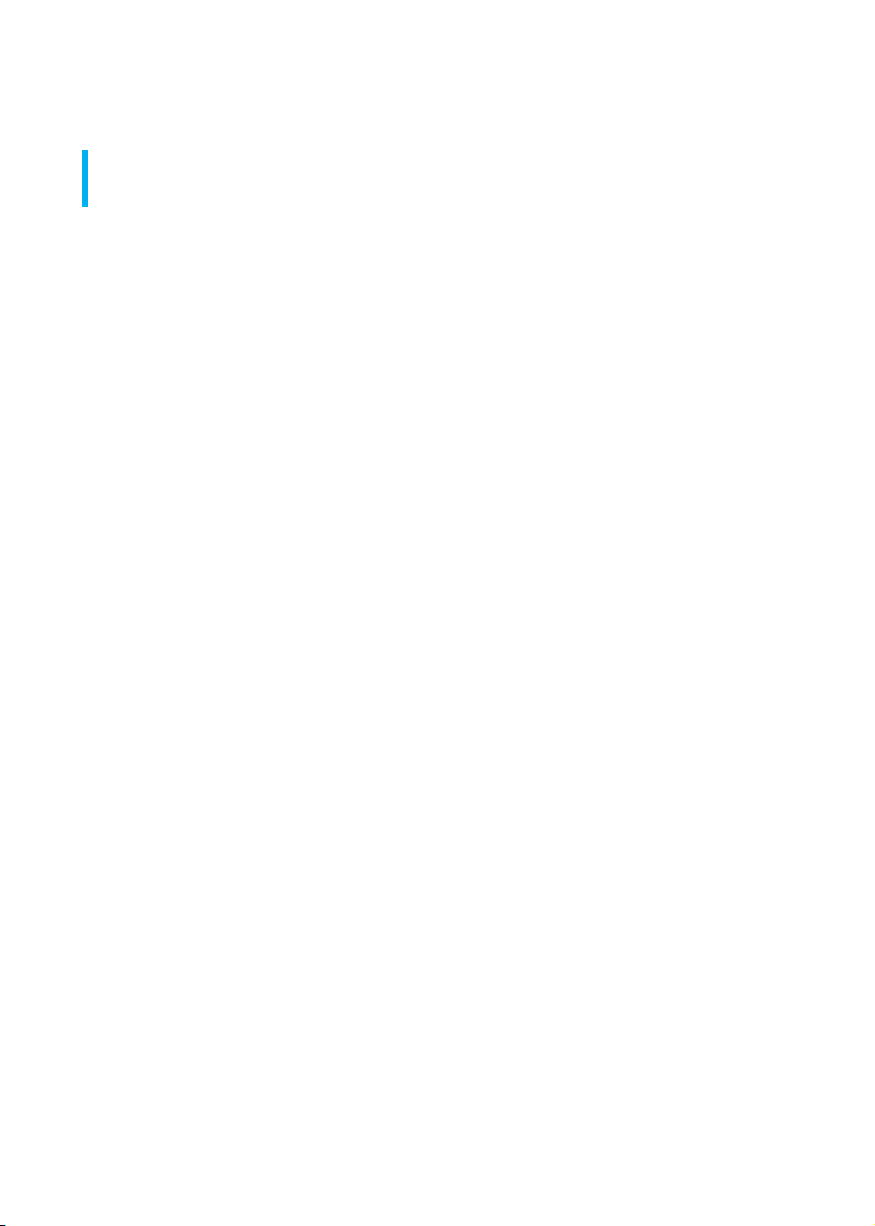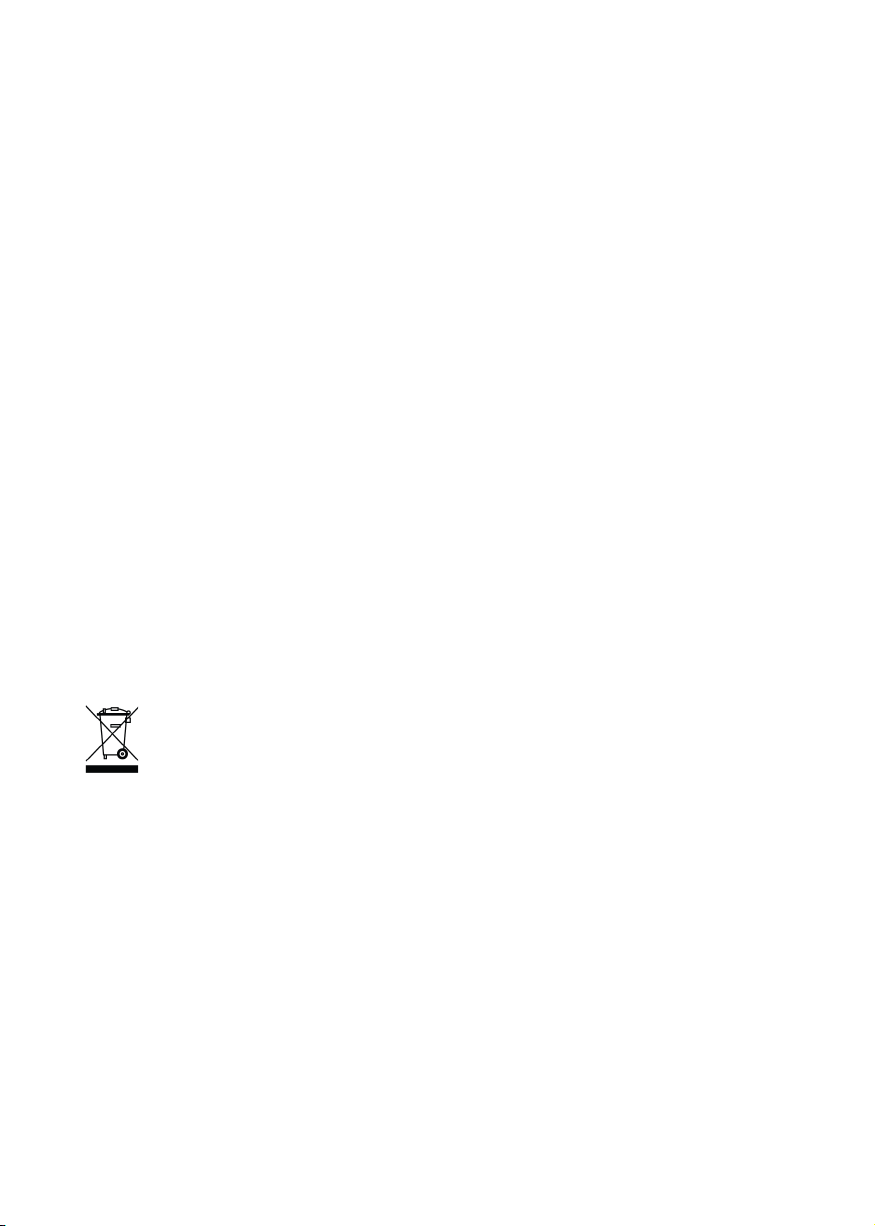Table of Contents
Introduction ................................................................................................ 3
Overview of Micro Voice............................................................................. 3
Get started with Micro Voice....................................................................... 4
Charge Micro Voice ................................................................................ 4
Use Micro Voice ......................................................................................... 5
Switch on (Power save) .......................................................................... 5
Switch on (Constant)............................................................................... 6
Switch off ................................................................................................ 6
Volume ................................................................................................... 6
Mute (standby)........................................................................................ 6
Maintenance............................................................................................... 7
Clean Micro Voice................................................................................... 7
Troubleshooting.......................................................................................... 7
Storage and disposal.................................................................................. 7
Storage ................................................................................................... 7
Disposal.................................................................................................. 7
Product specifications................................................................................. 8
Accessories ............................................................................................ 8
Important information.................................................................................. 9
Safety Definitions.................................................................................... 9
Safety instructions before using Micro Voice........................................... 9
Serious incidents .................................................................................... 9
Conformance with requirements for medical devices .............................. 9
Product liability...................................................................................... 10
Contact Information .................................................................................. 11