Acces I/O products PCI-COM485/4 User manual
Other Acces I/O products PCI Card manuals
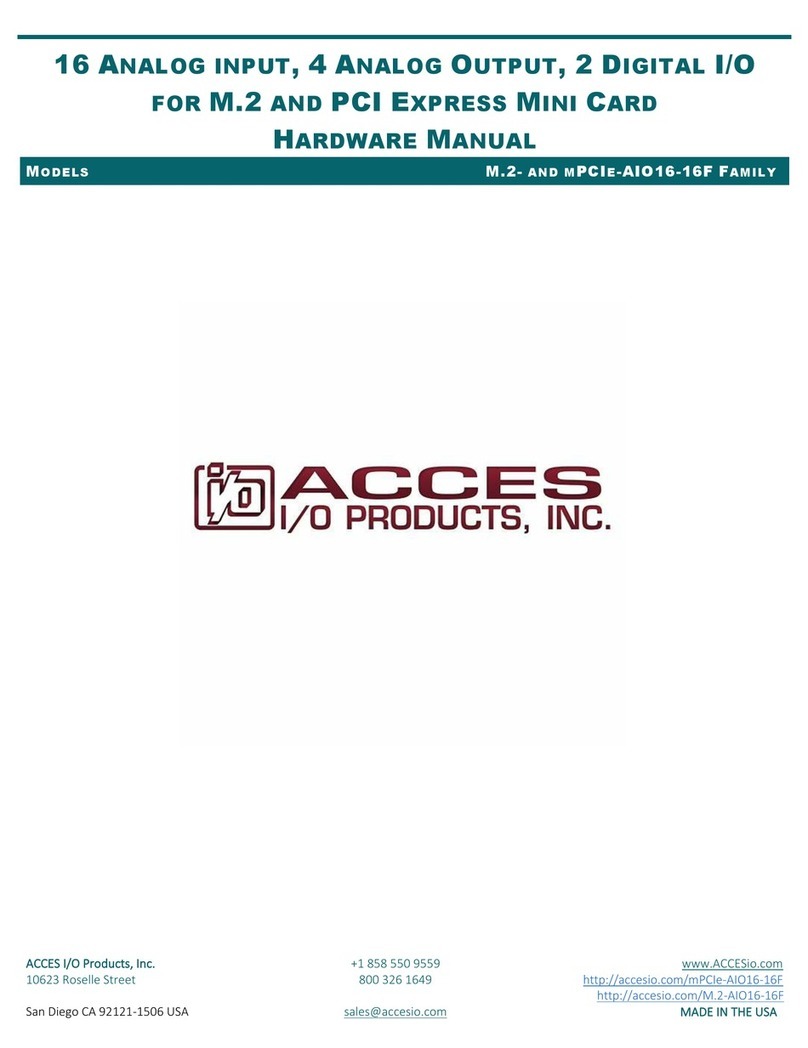
Acces I/O products
Acces I/O products M.2-/mPCIe-AIO16-16F User manual
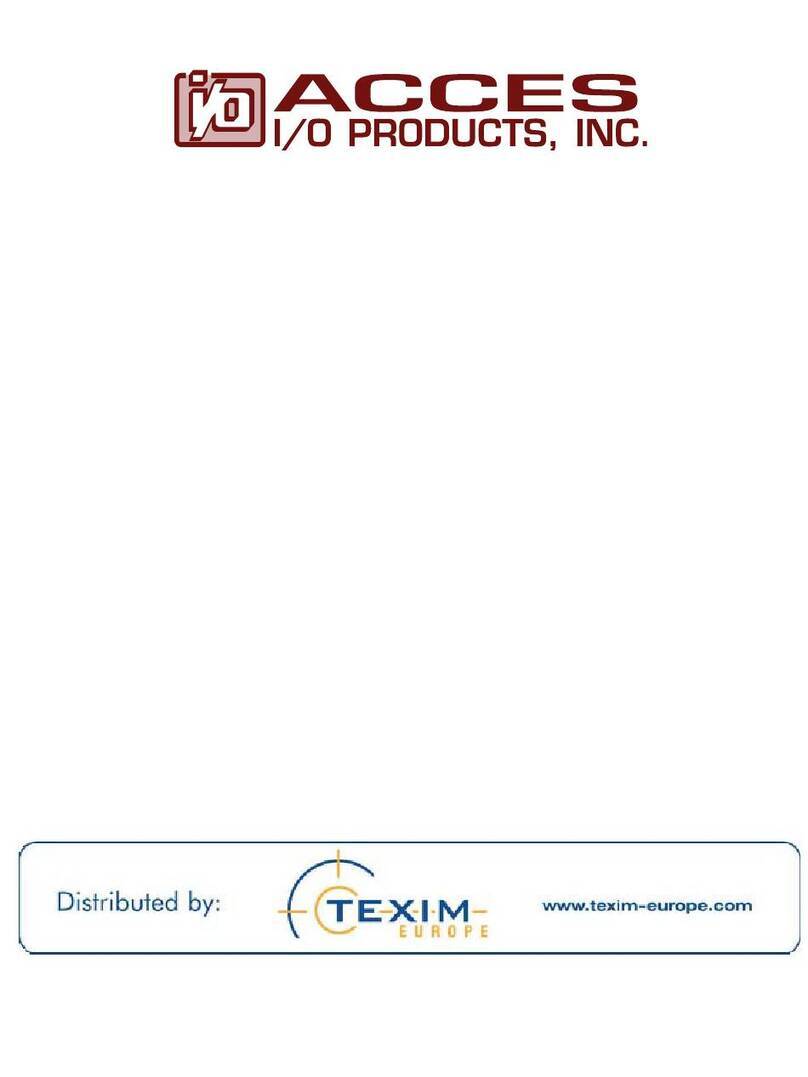
Acces I/O products
Acces I/O products PCIe-COM-8SM User manual
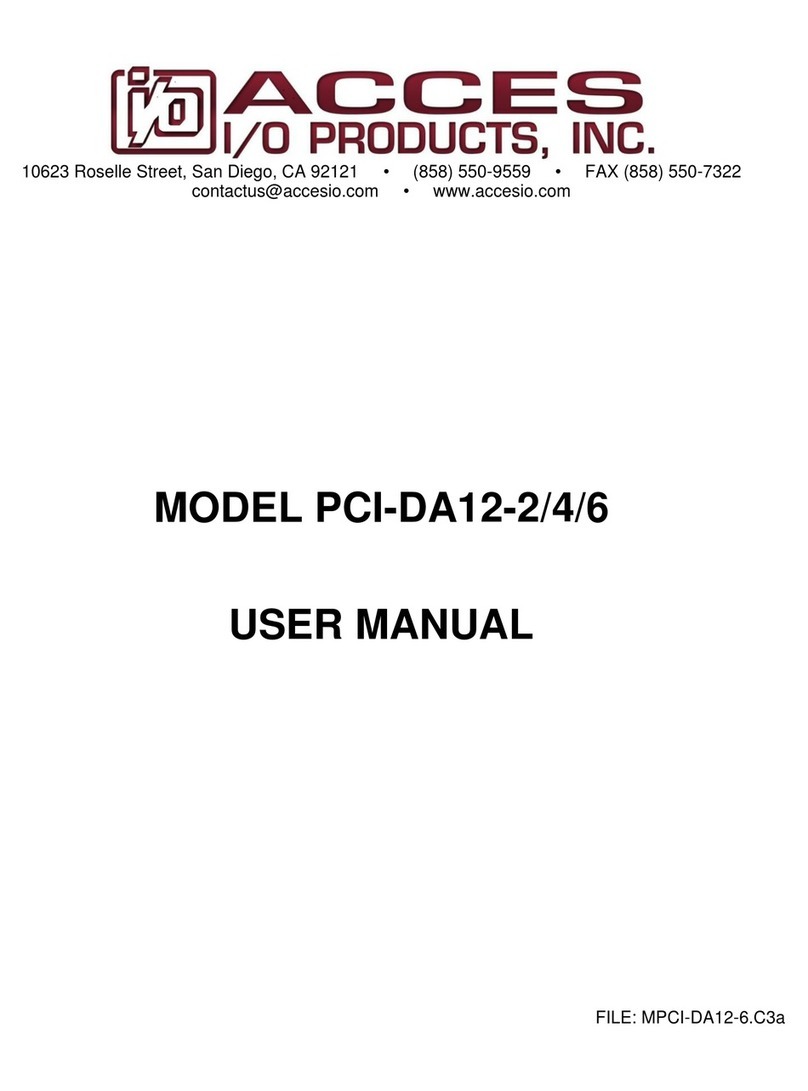
Acces I/O products
Acces I/O products PCI-DA12-2 User manual

Acces I/O products
Acces I/O products PCI-A12-16A User manual

Acces I/O products
Acces I/O products PCI-DIO-48H User manual
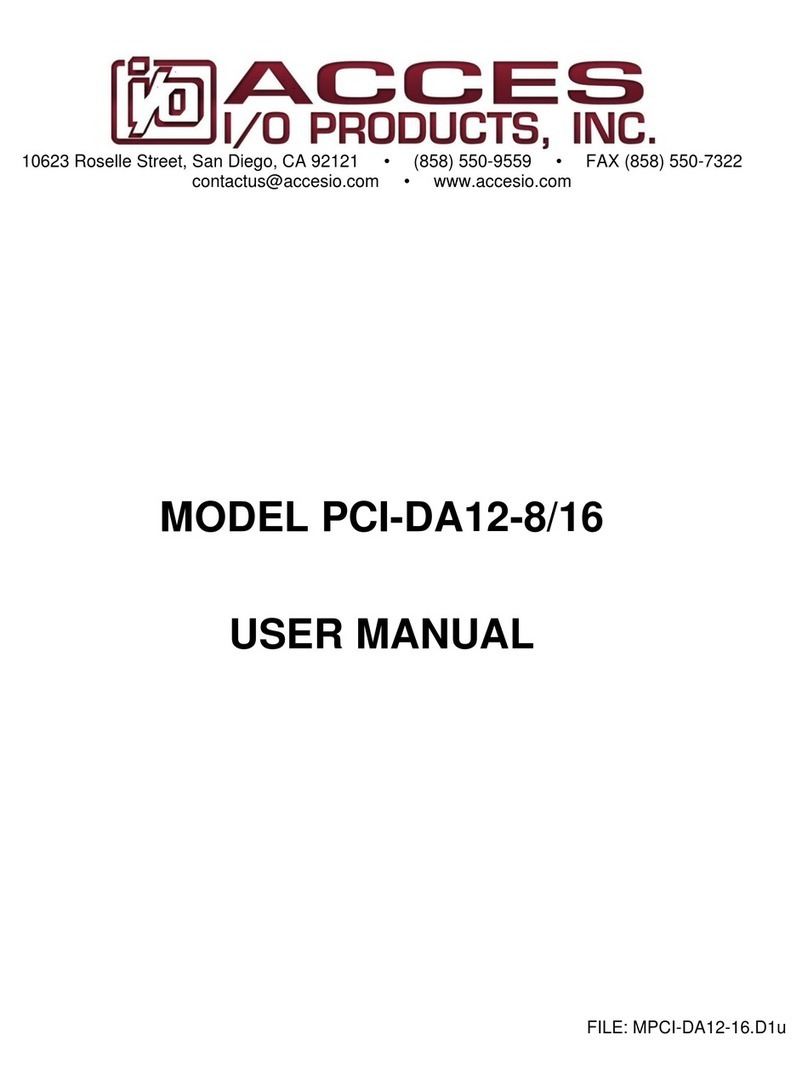
Acces I/O products
Acces I/O products PCI-DA12-8/16 User manual
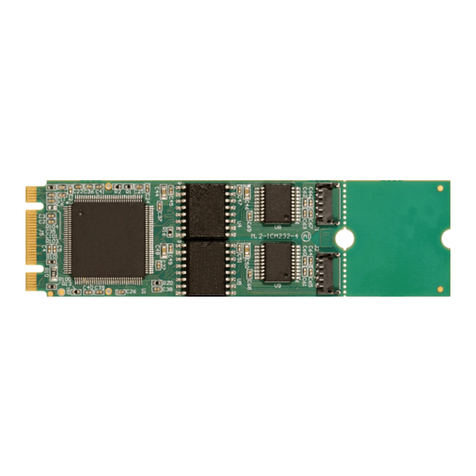
Acces I/O products
Acces I/O products PCIe-ICM-4SM User manual
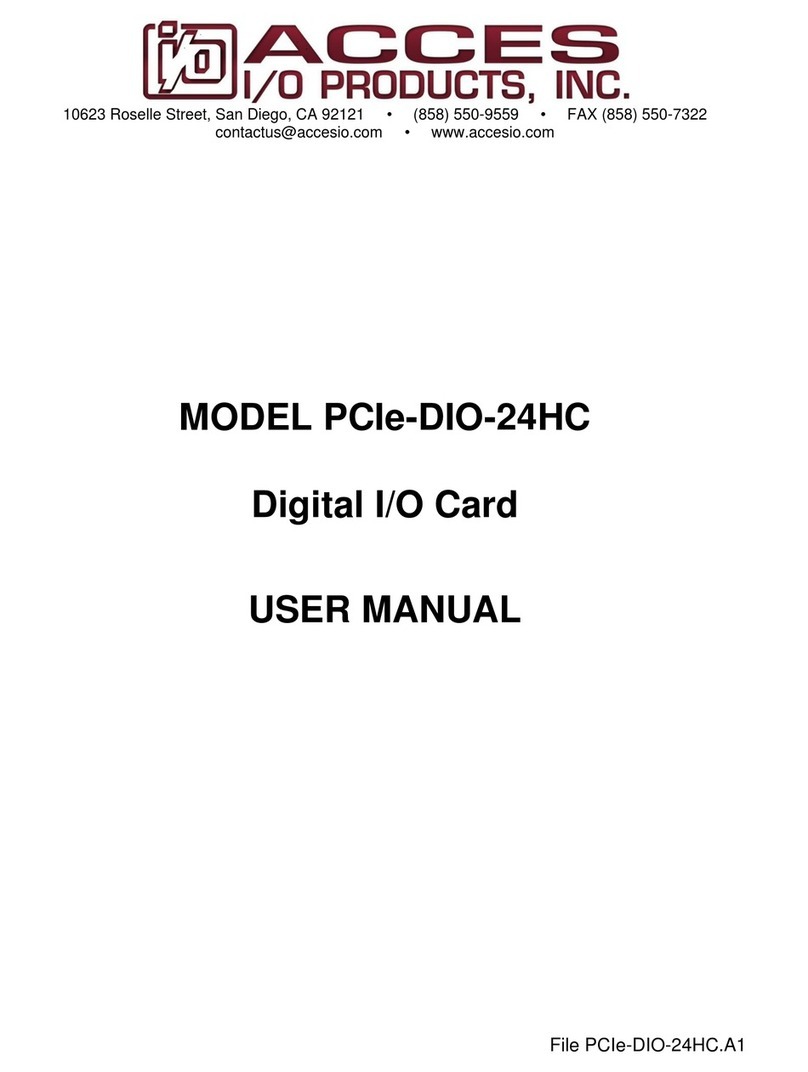
Acces I/O products
Acces I/O products PCIe-DIO-24HC User manual

Acces I/O products
Acces I/O products PCI-COM2S User manual

Acces I/O products
Acces I/O products PCI-COM422/4 User manual

Acces I/O products
Acces I/O products PCI-422/485-2 User manual
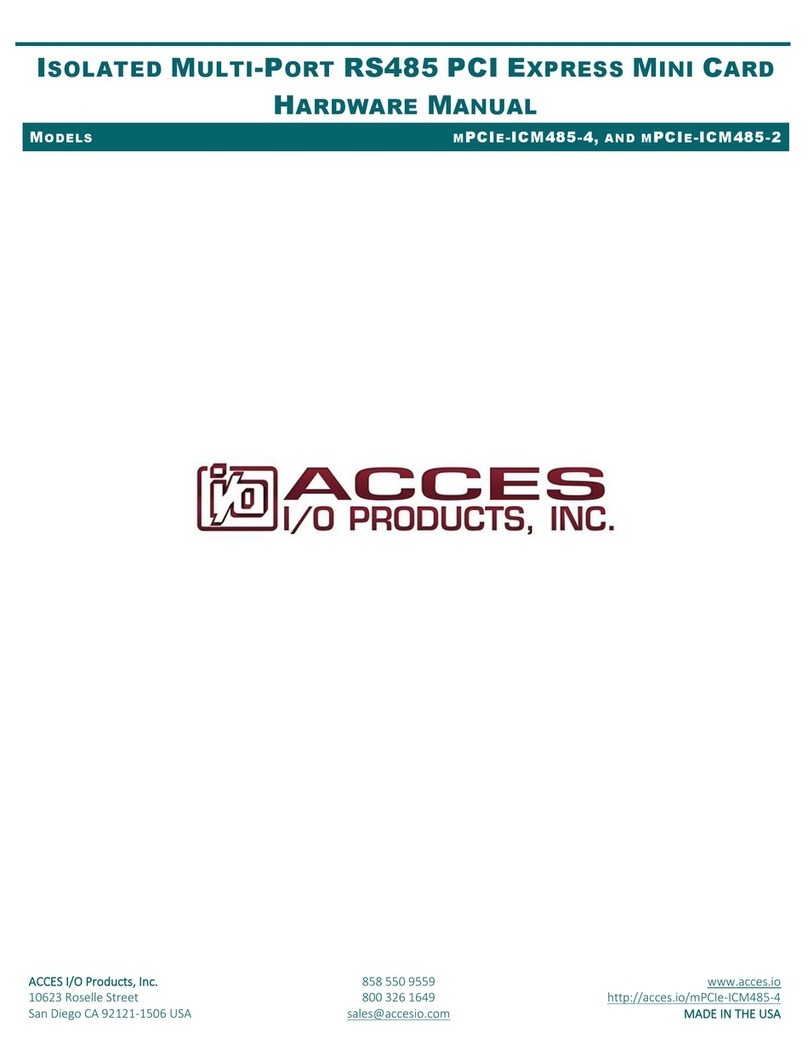
Acces I/O products
Acces I/O products mPCIe-ICM485 Series User manual
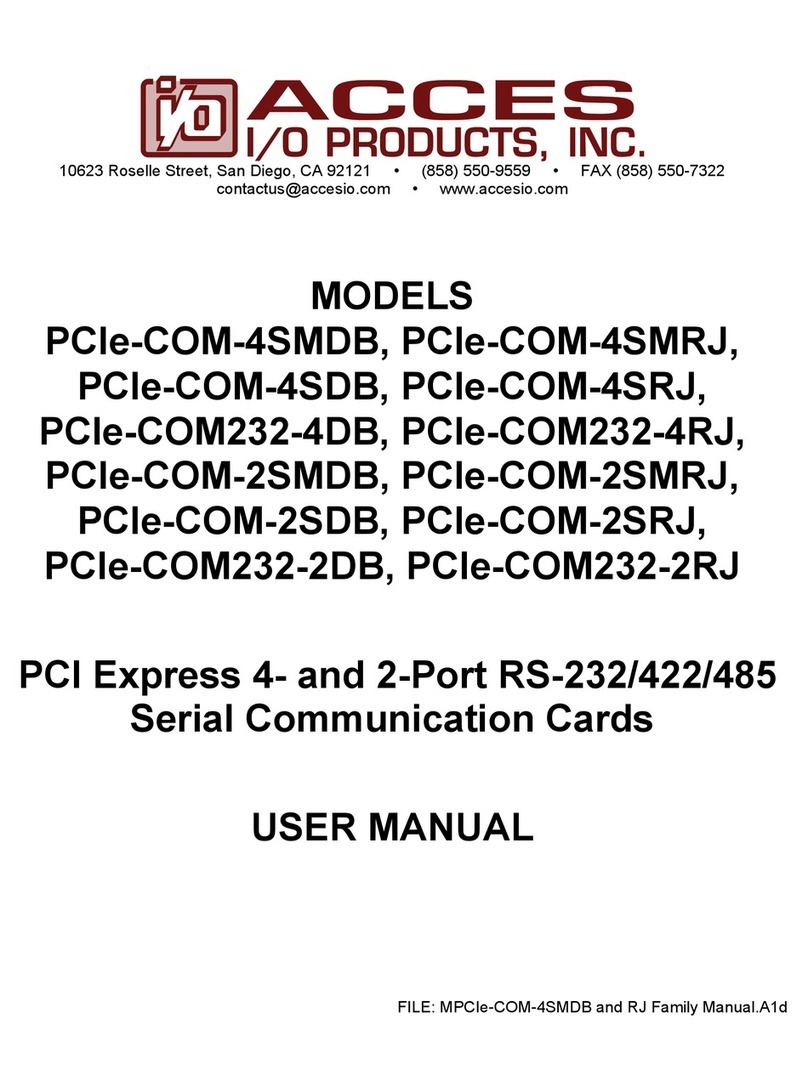
Acces I/O products
Acces I/O products PCIe-COM-4SMDB User manual
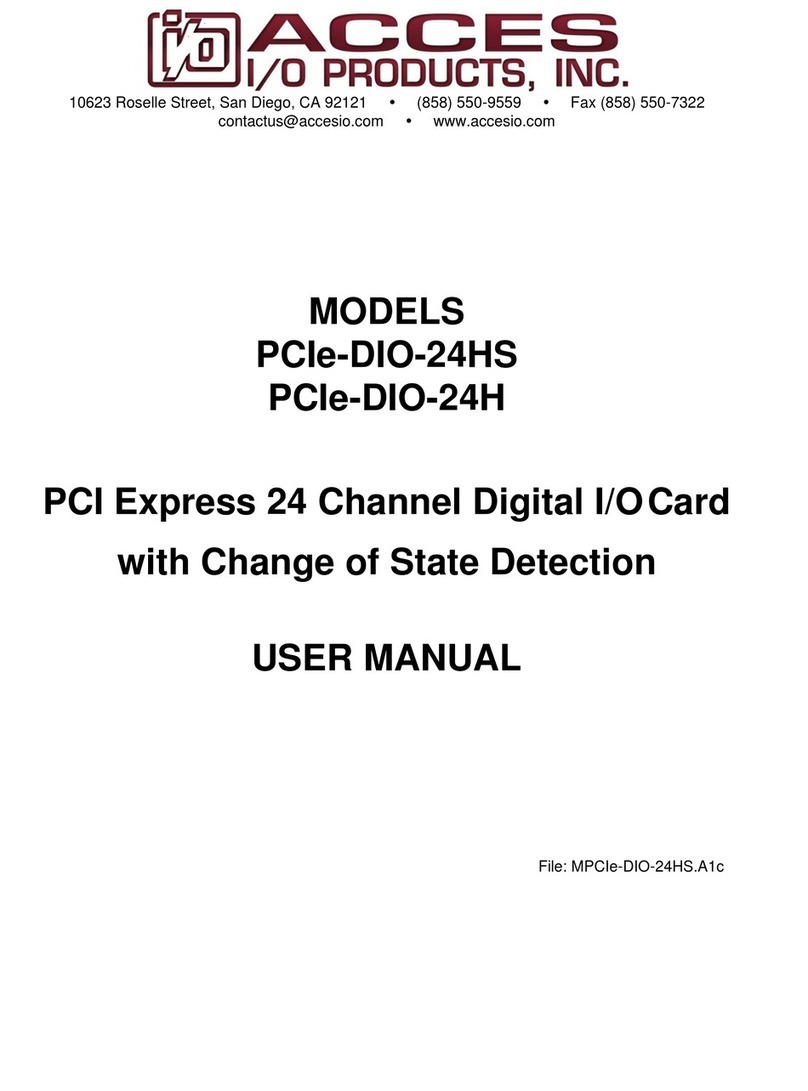
Acces I/O products
Acces I/O products PCIe-DIO-24HS User manual
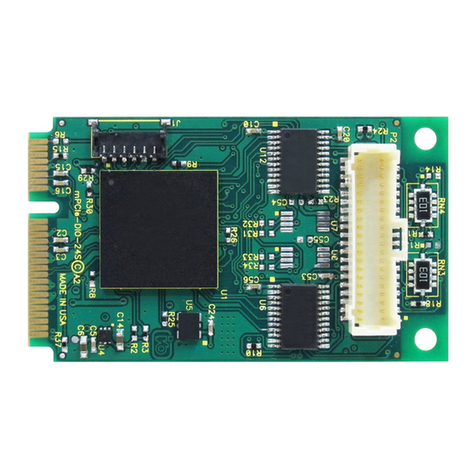
Acces I/O products
Acces I/O products MPCIE-AIO16-16F Series User manual

Acces I/O products
Acces I/O products PCI-IDO-48A User manual
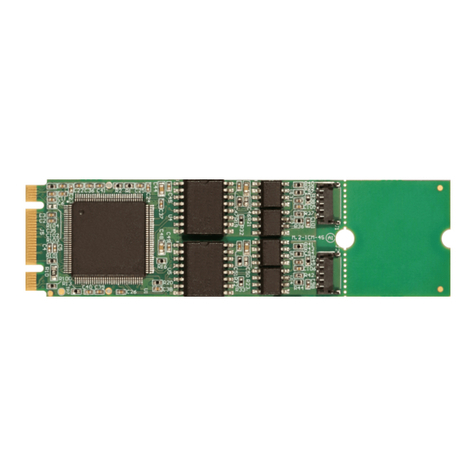
Acces I/O products
Acces I/O products MPCIE-ICM422-4 User manual
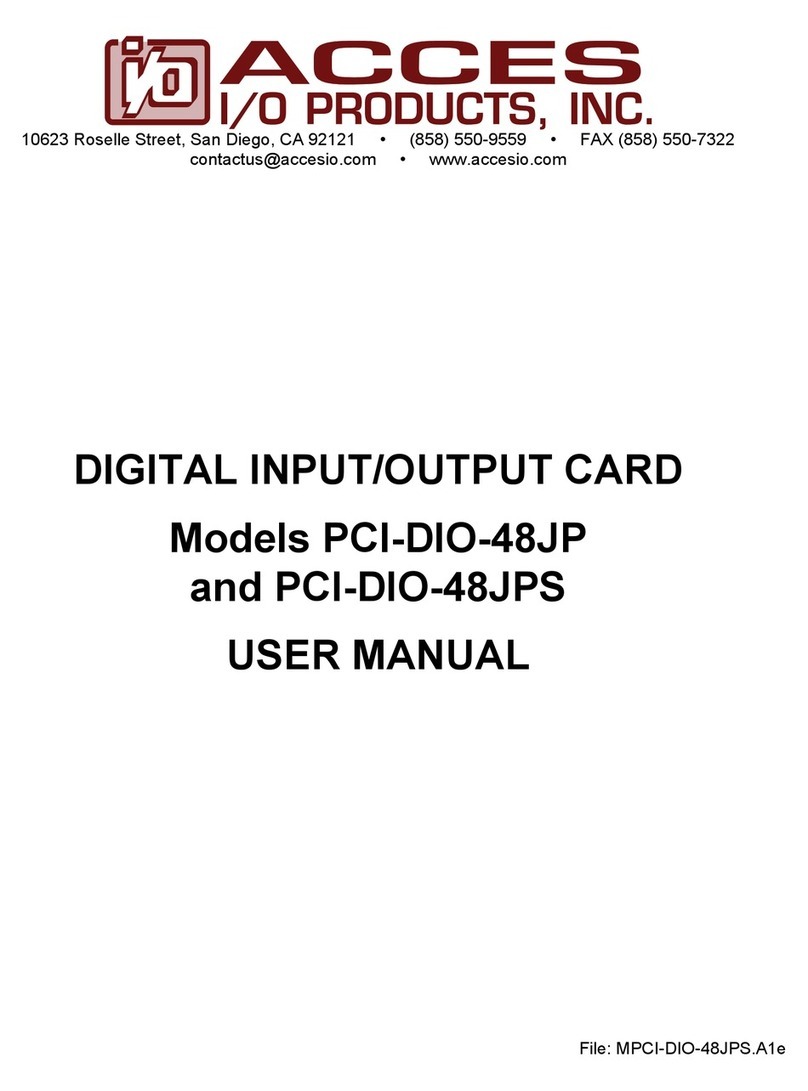
Acces I/O products
Acces I/O products PCI-DIO-48S User manual
Popular PCI Card manuals by other brands

ICP DAS USA
ICP DAS USA PCI-1002H user manual

Exsys
Exsys EX-60102 manual

Chelsio Communications
Chelsio Communications T5 Series Installation and user guide

Conrad Electronic
Conrad Electronic 97 46 71 operating instructions

Micro Innovations
Micro Innovations USB650A Quick installation guide

KTI Networks
KTI Networks KF-310 user guide





















