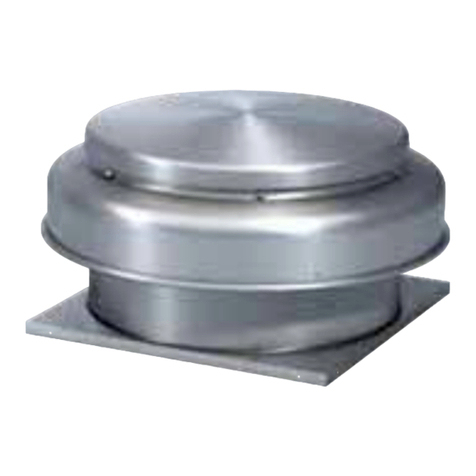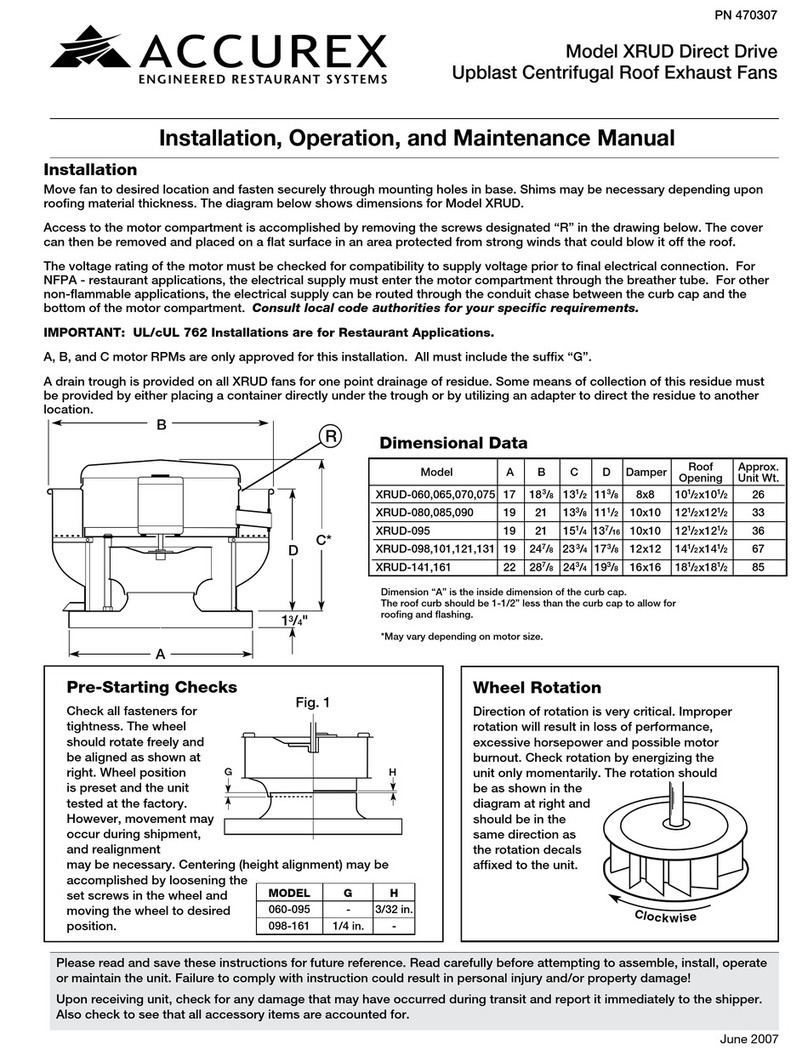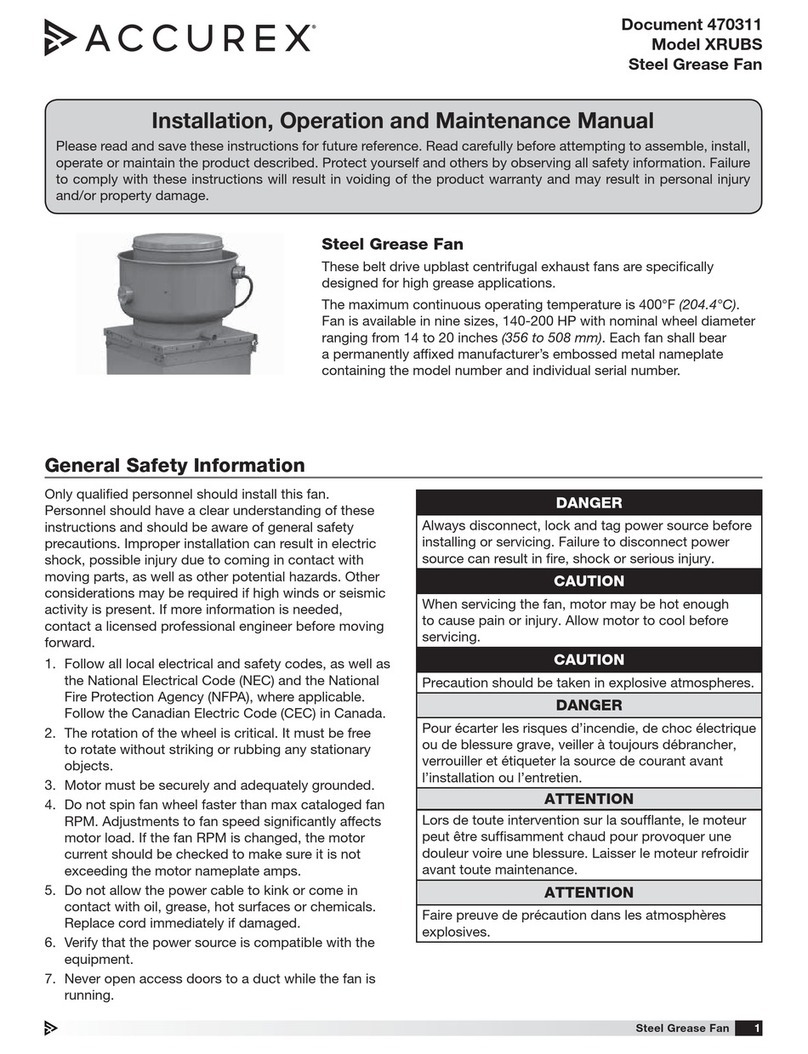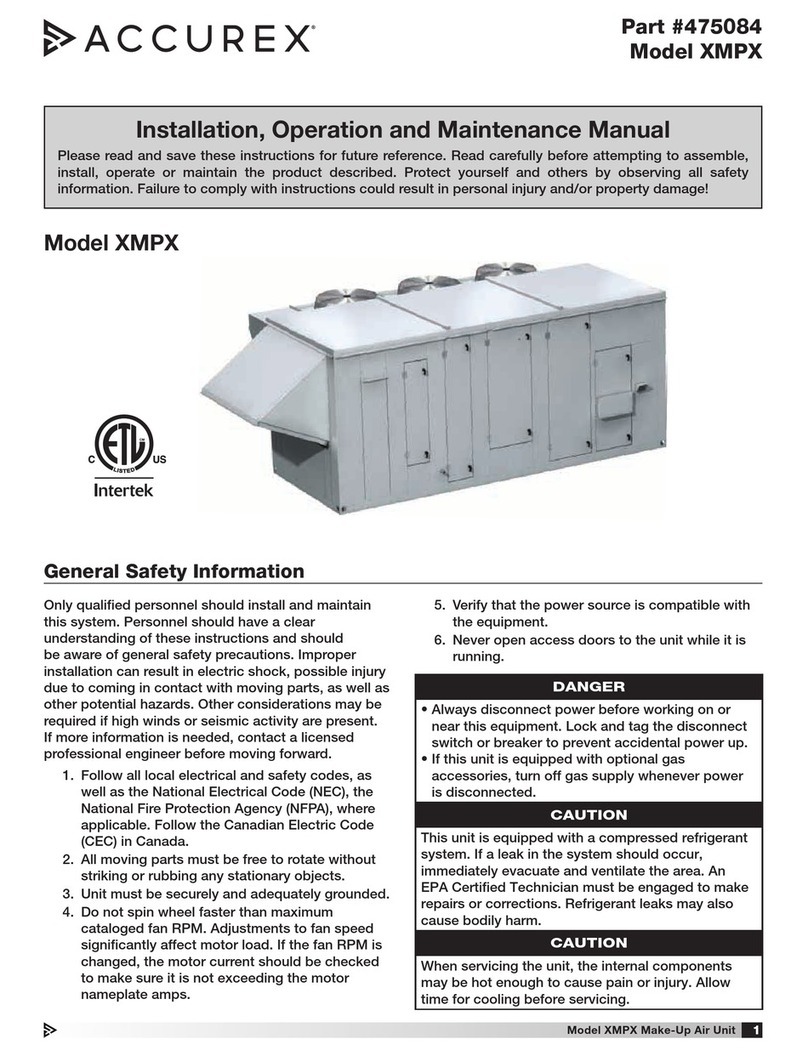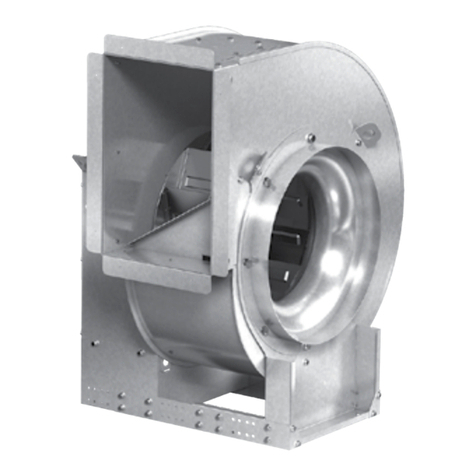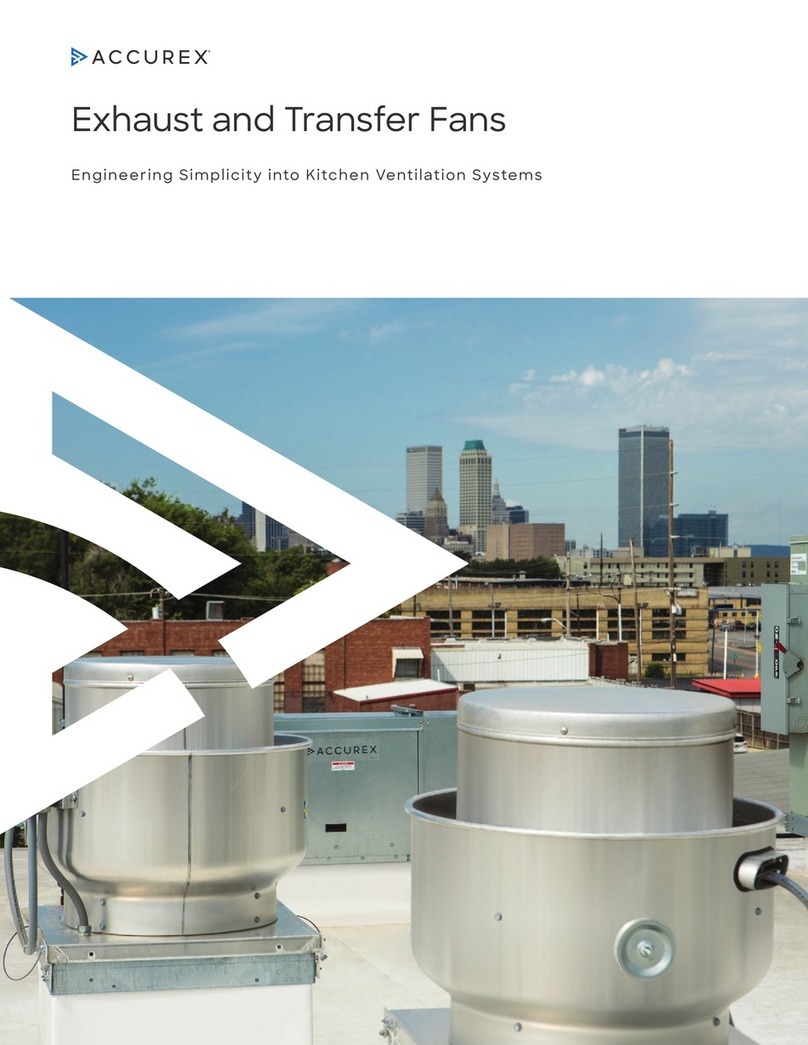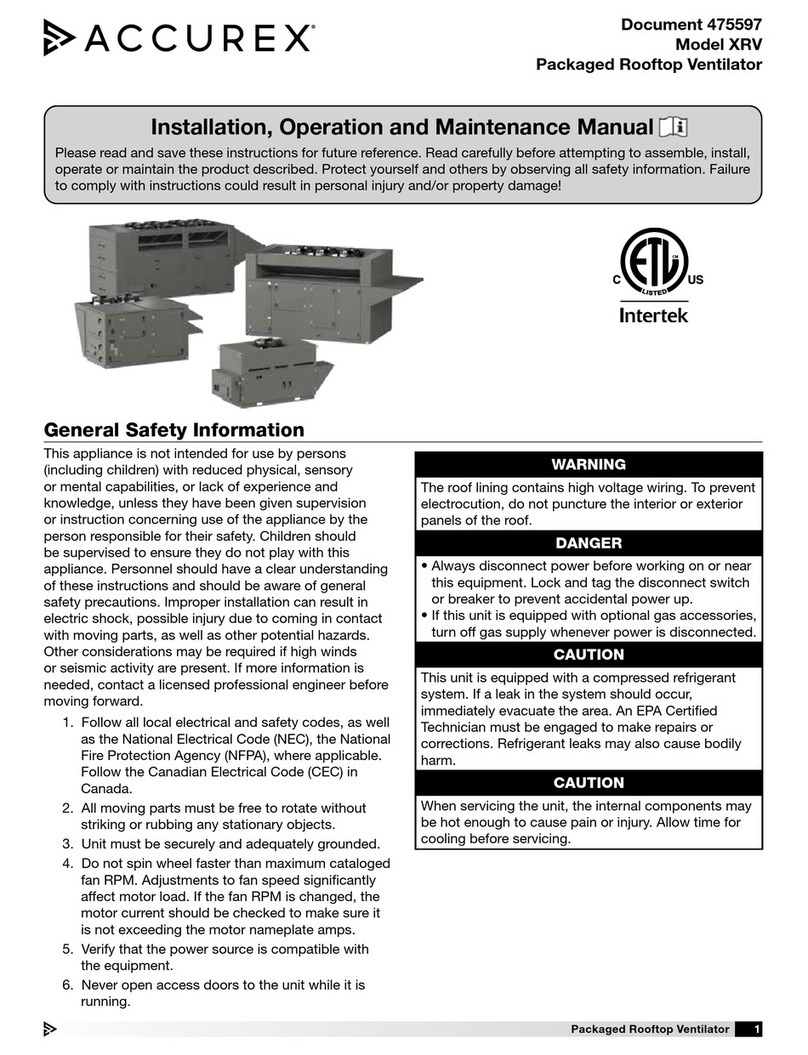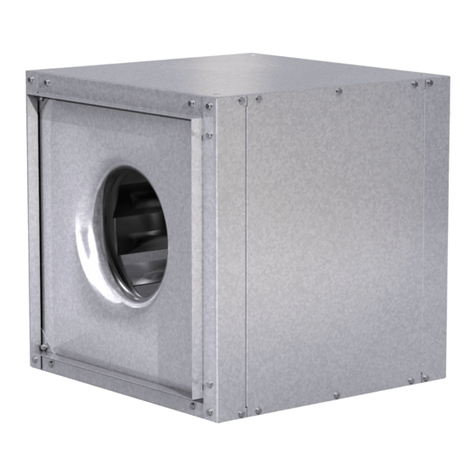2Vari-Flow Air Management System
INDOOR — The ideal environment for the storage of
units and accessories is indoors, above grade, in a
low humidity atmosphere which is sealed to prevent
the entry of blowing dust, rain, or snow. Temperatures
should be evenly maintained between 30°F (-1°C) and
110°F (43°C) (wide temperature swings may cause
condensation and “sweating” of metal parts). All
accessories must be stored indoors in a clean, dry
atmosphere.
Remove any accumulations of dirt, water, ice, or snow
and wipe dry before moving to indoor storage. To
avoid “sweating” of metal parts, allow cold parts to
reach room temperature. To dry parts and packages
use a portable electric heater to get rid of any
moisture build up. Leave coverings loose to permit air
circulation and to allow for periodic inspection.
The unit should be stored at least 3½ in. (89 mm) off
the floor on wooden blocks covered with moisture
proof paper or polyethylene sheathing. Aisles between
parts and along all walls should be provided to permit
air circulation and space for inspection.
Inspection and Maintenance during Storage
While in storage, inspect equipment once per month.
Keep a record of inspection and maintenance
performed.
If moisture or dirt accumulations are found on parts,
the source should be located and eliminated.
REMOVING FROM STORAGE — As units are removed
from storage to be installed in their final location,
they should be protected and maintained in a similar
fashion, until the equipment goes into operation.
Prior to installing the unit and system components,
inspect the unit assembly to make sure it is in working
order.
1. Check all fasteners, and accessories for
tightness.
Receiving
Upon receiving the product check to make sure all
items are accounted for by referencing the bill of
lading to ensure all items were received. Inspect
each crate for shipping damage before accepting
delivery. Notify the carrier if any damage is noticed.
The carrier will make notification on the delivery
receipt acknowledging any damage to the product.
All damage should be noted on all the copies of the
bill of lading which is countersigned by the delivering
carrier. A Carrier Inspection Report should be filled out
by the carrier upon arrival and the Traffic Department.
If damaged upon arrival, file claim with carrier. Any
physical damage to the unit after acceptance is not
the responsibility of Accurex.
Unpacking
Verify that all required parts and the correct quantity
of each item have been received. If any items are
missing, report shortages to your local representative
to arrange for obtaining missing parts. Sometimes it
is not possible that all items for the unit be shipped
together due to availability of transportation and truck
space. Confirmation of shipment(s) must be limited to
only items on the bill of lading.
Handling
Handle in such a manner as to keep from scratching
or chipping the coating. Damaged finish may reduce
ability of unit to resist corrosion.
Storage
Units are protected against damage during shipment.
If the unit cannot be installed and operated
immediately, precautions need to be taken to prevent
deterioration of the unit during storage. The user
assumes responsibility of the unit and accessories
while in storage. The manufacturer will not be
responsible for damage during storage. These
suggestions are provided solely as a convenience to
the user.
Table of Contents
Receiving and Handling. . . . . . . . . . . . . . 2
Installation
Control Box Mounting . . . . . . . . . . . . . 3
Resistive Temperature Detector . . . . . . . . 3
Pneumatic Static Pressure Kit . . . . . . . . . . 4
Keypad Mounting . . . . . . . . . . . . . . . . . 4
Wiring . . . . . . . . . . . . . . . . . . . . . . . 5
Wiring Diagrams . . . . . . . . . . . . . . . . 6-7
Connection Checklist . . . . . . . . . . . . . . . 8
Controller Setup . . . . . . . . . . . . . . . . . 8
Controller Display . . . . . . . . . . . . . . . 9-12
Sequence of Operations . . . . . . . . . . . . 13
Daily Operations . . . . . . . . . . . . . . . . 14
System Optimization . . . . . . . . . . . . . . 14
Troubleshooting . . . . . . . . . . . . . . . . 15
Warranty . . . . . . . . . . . . . . . . . . . . . 16