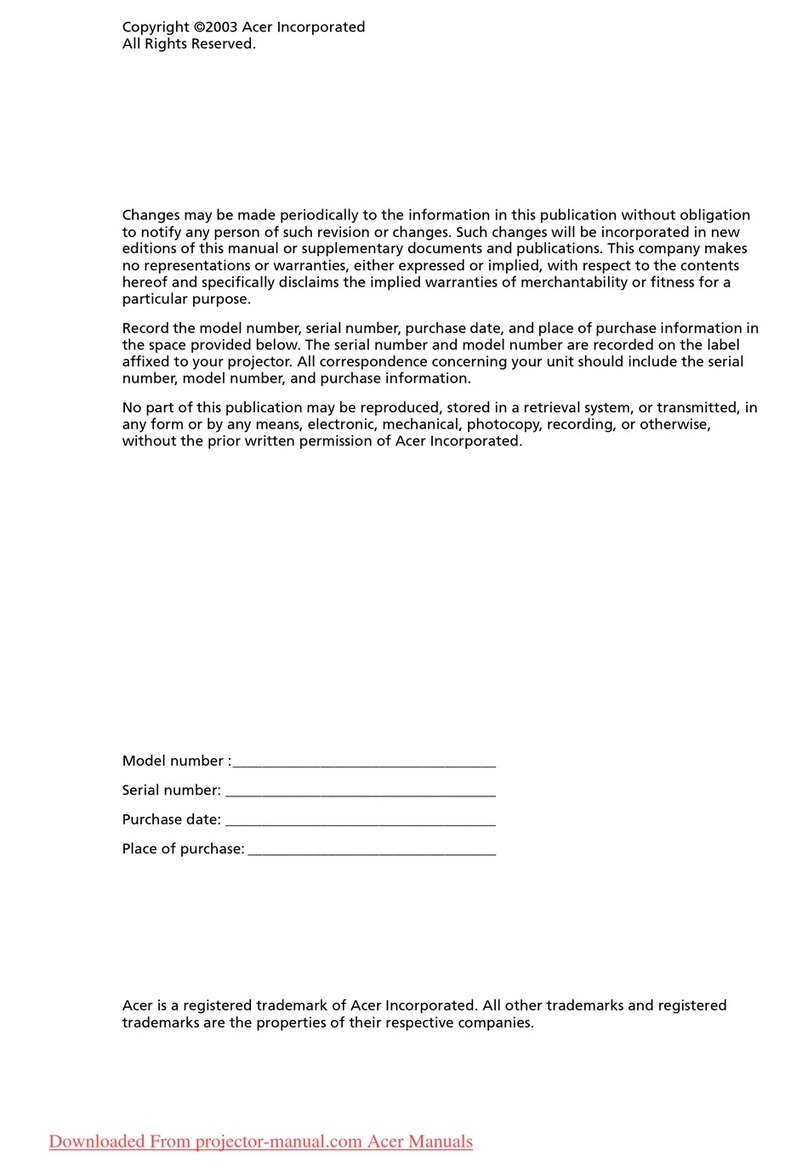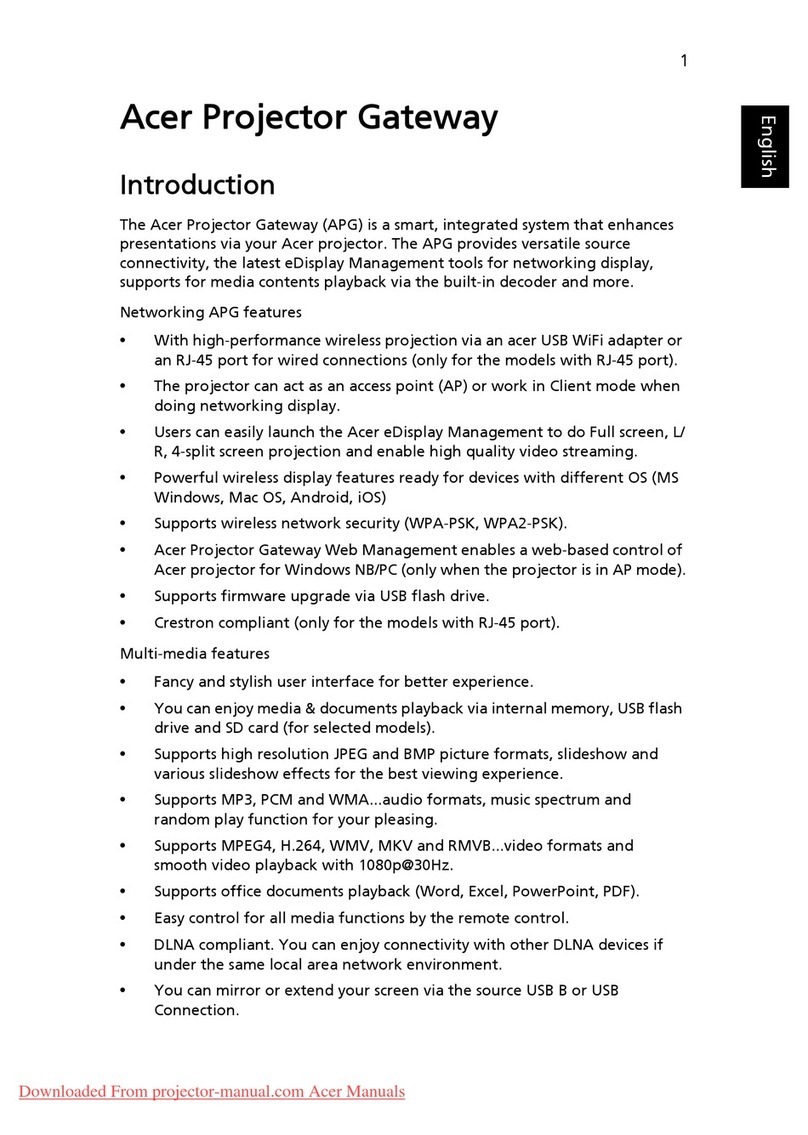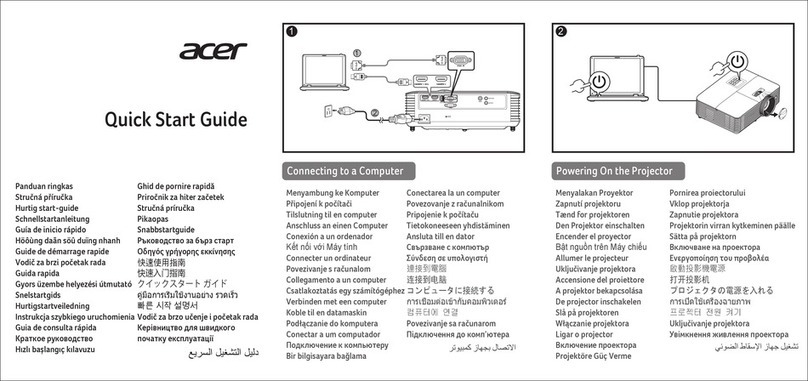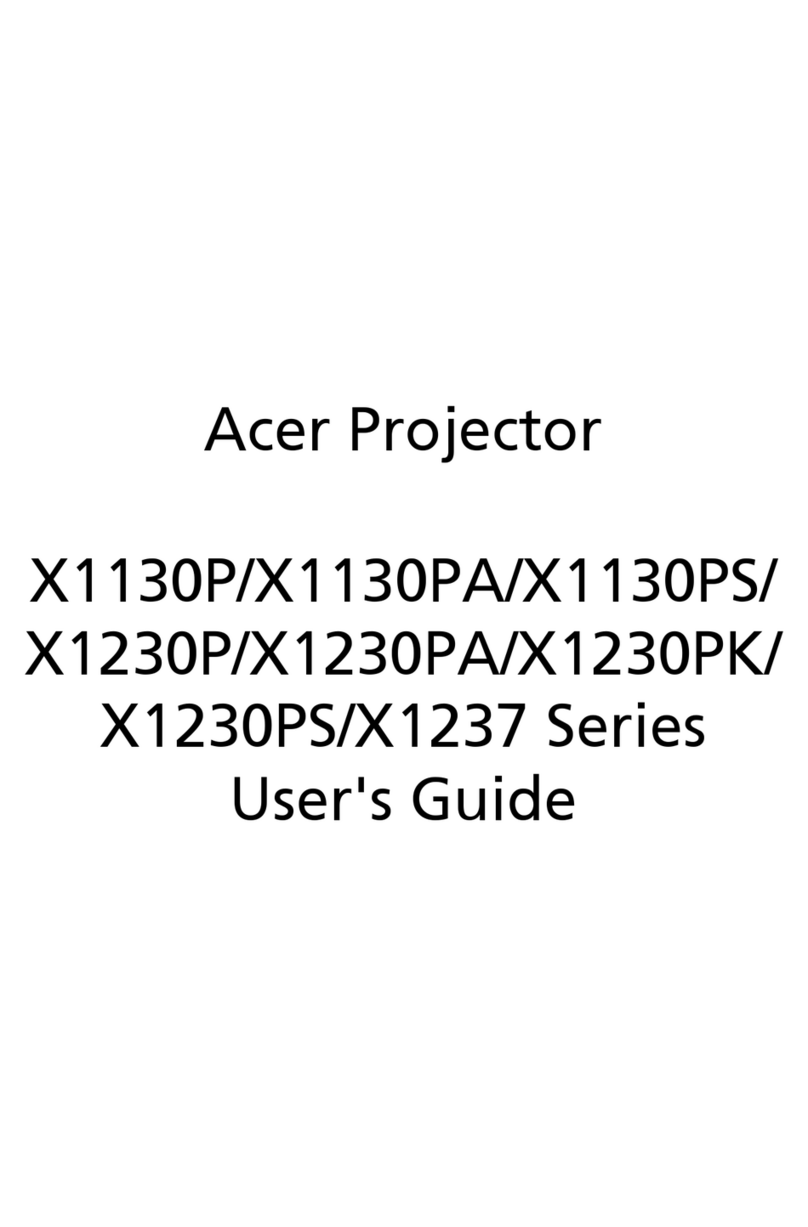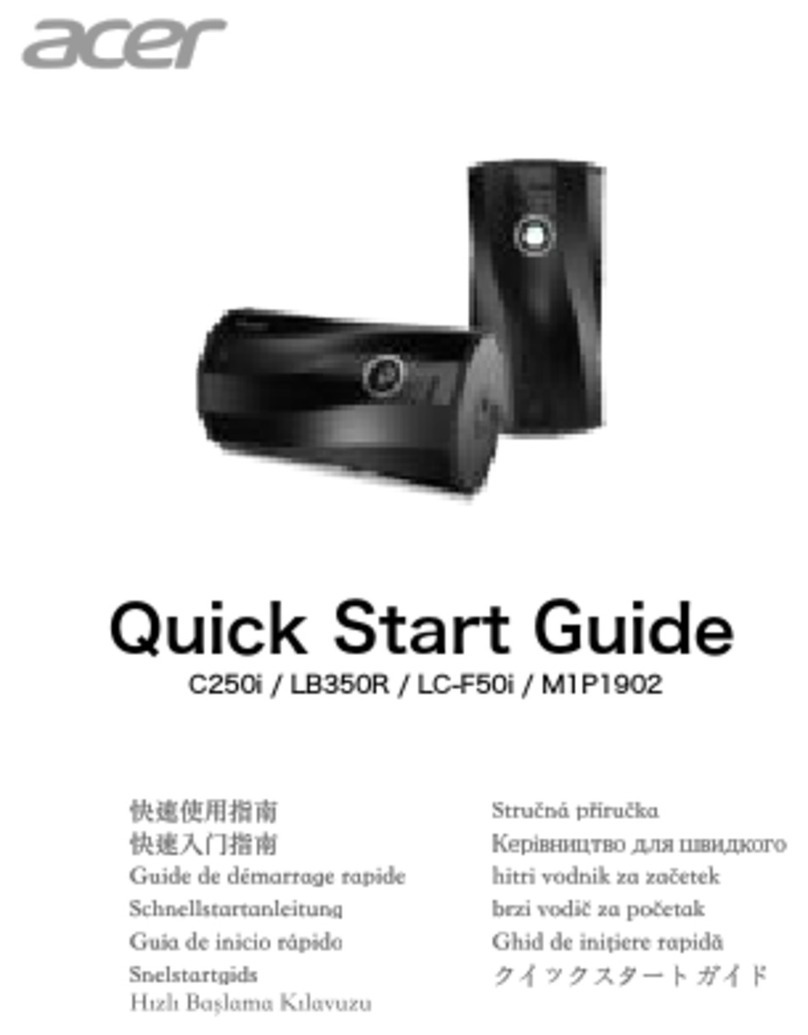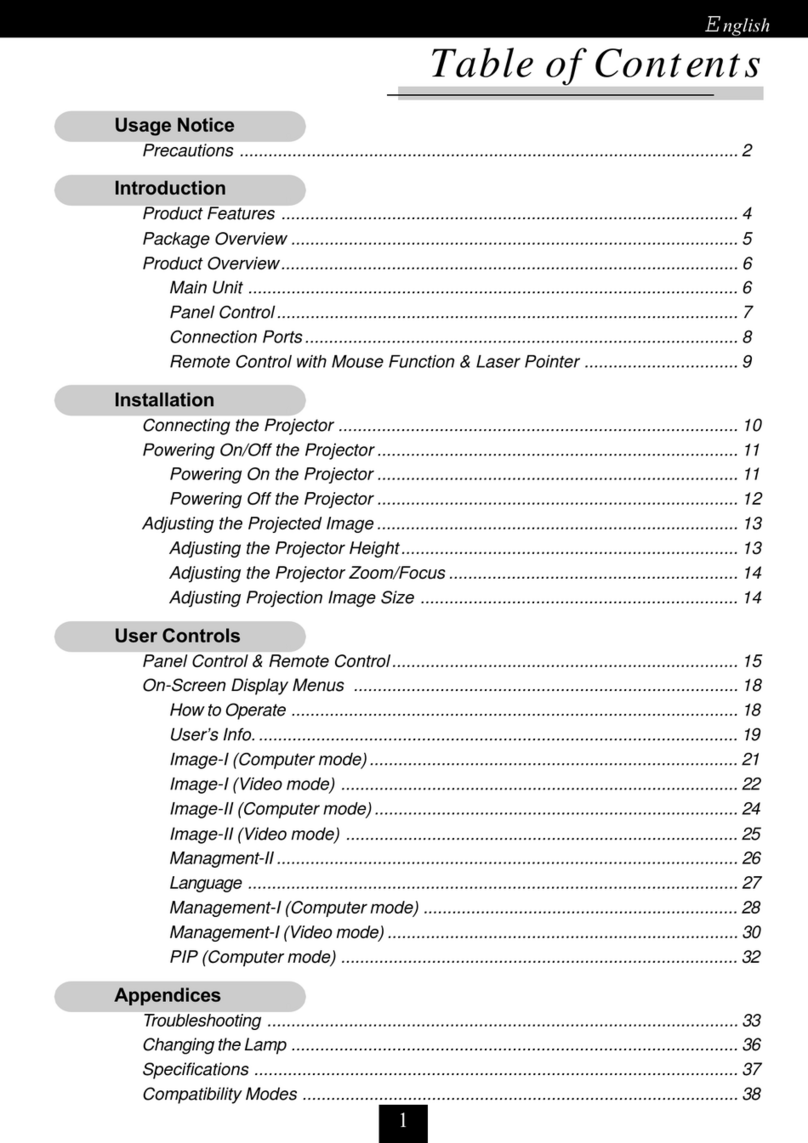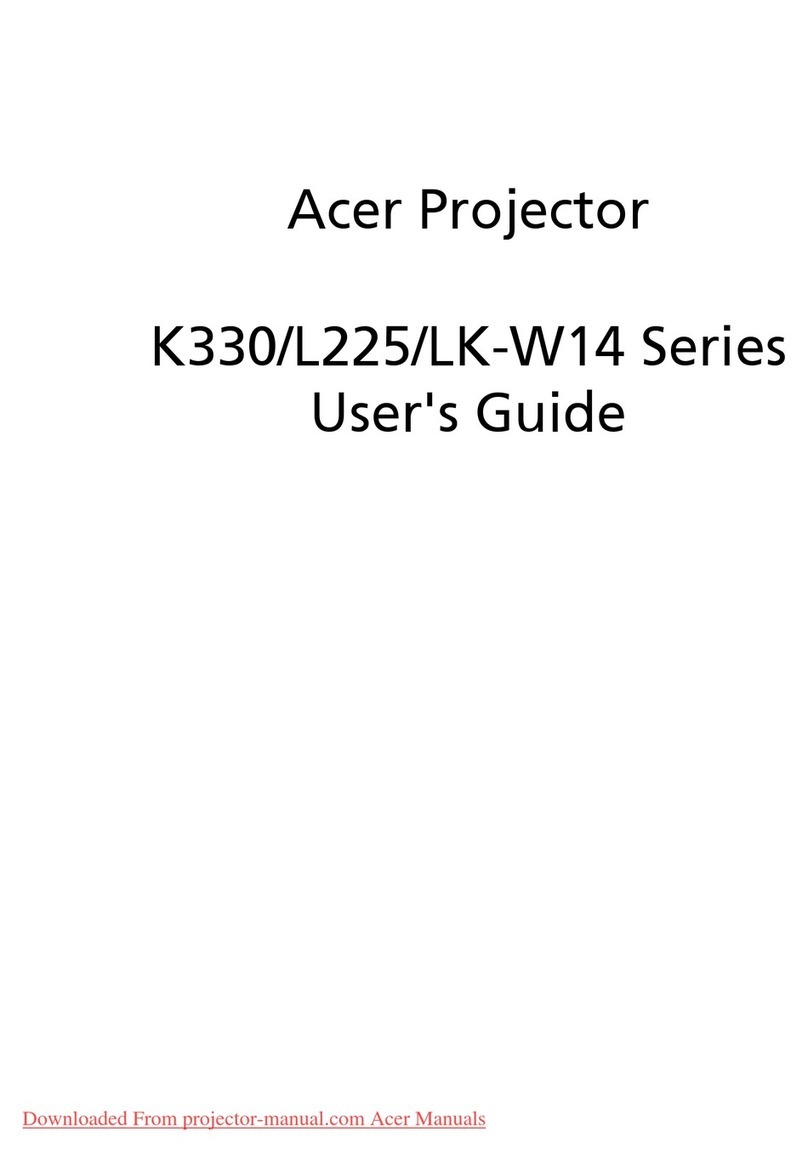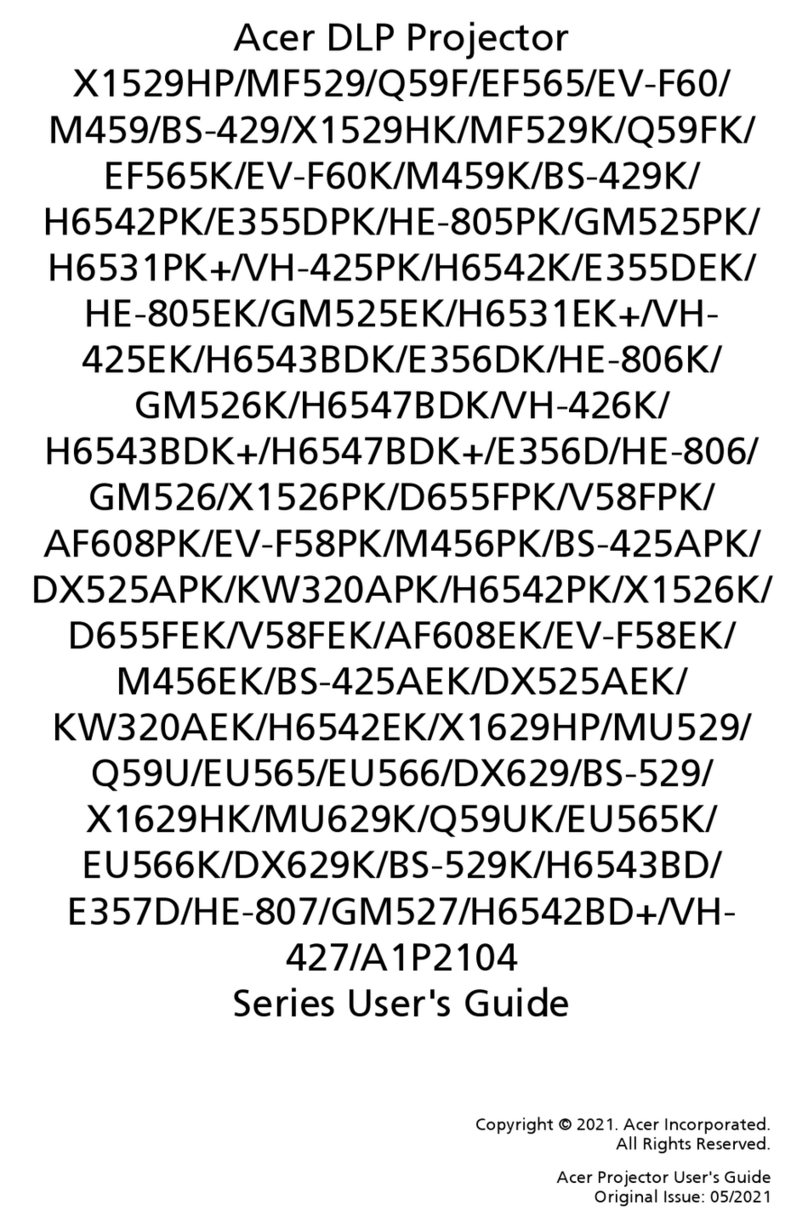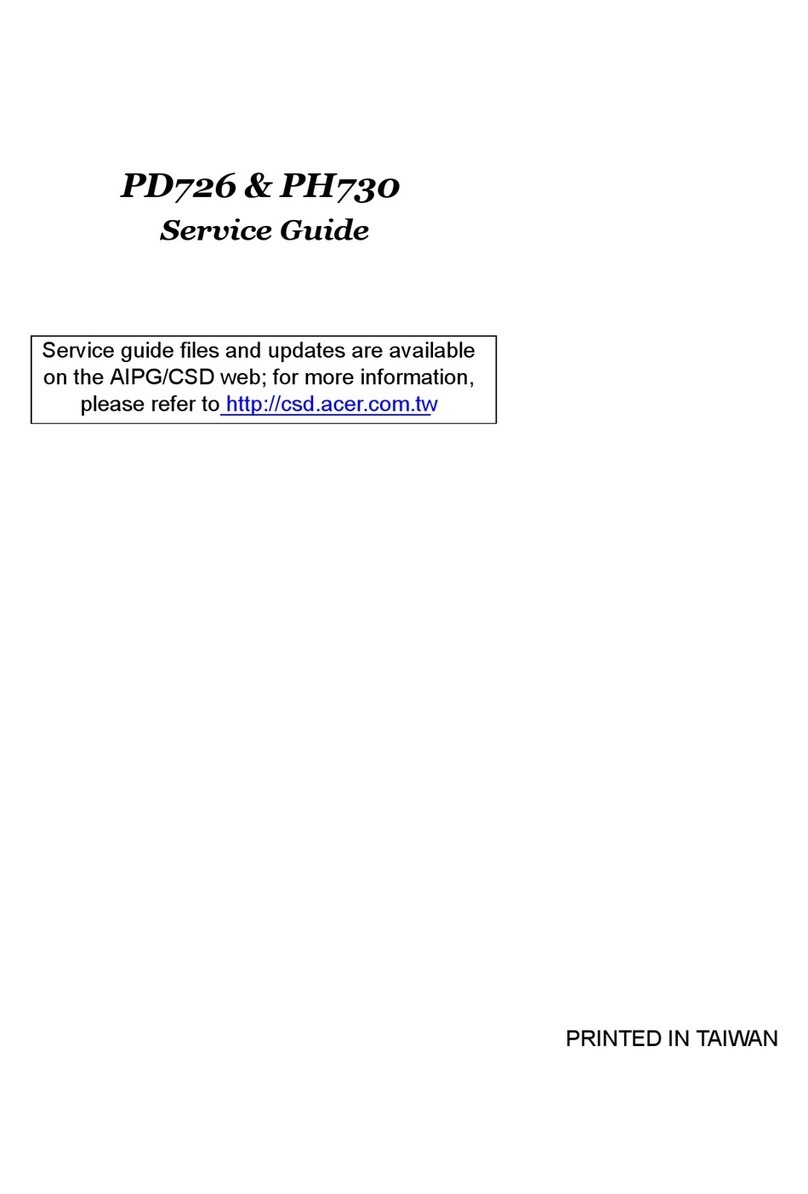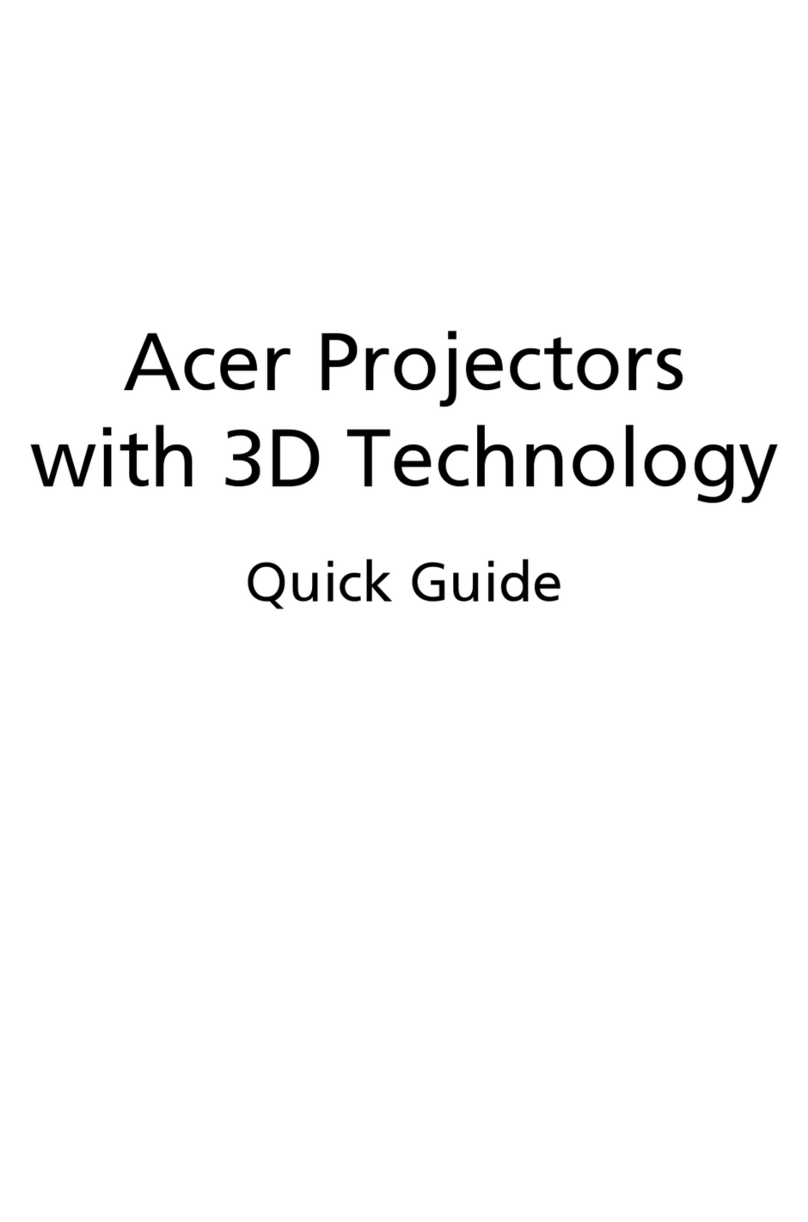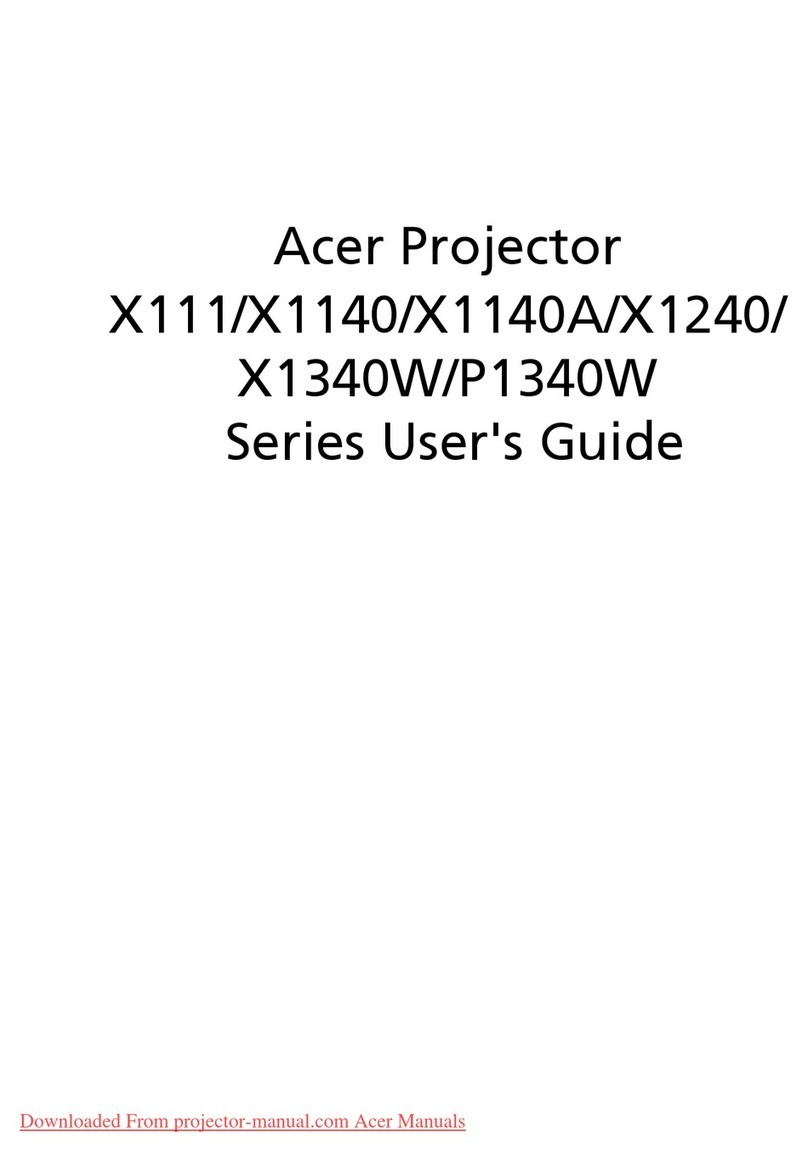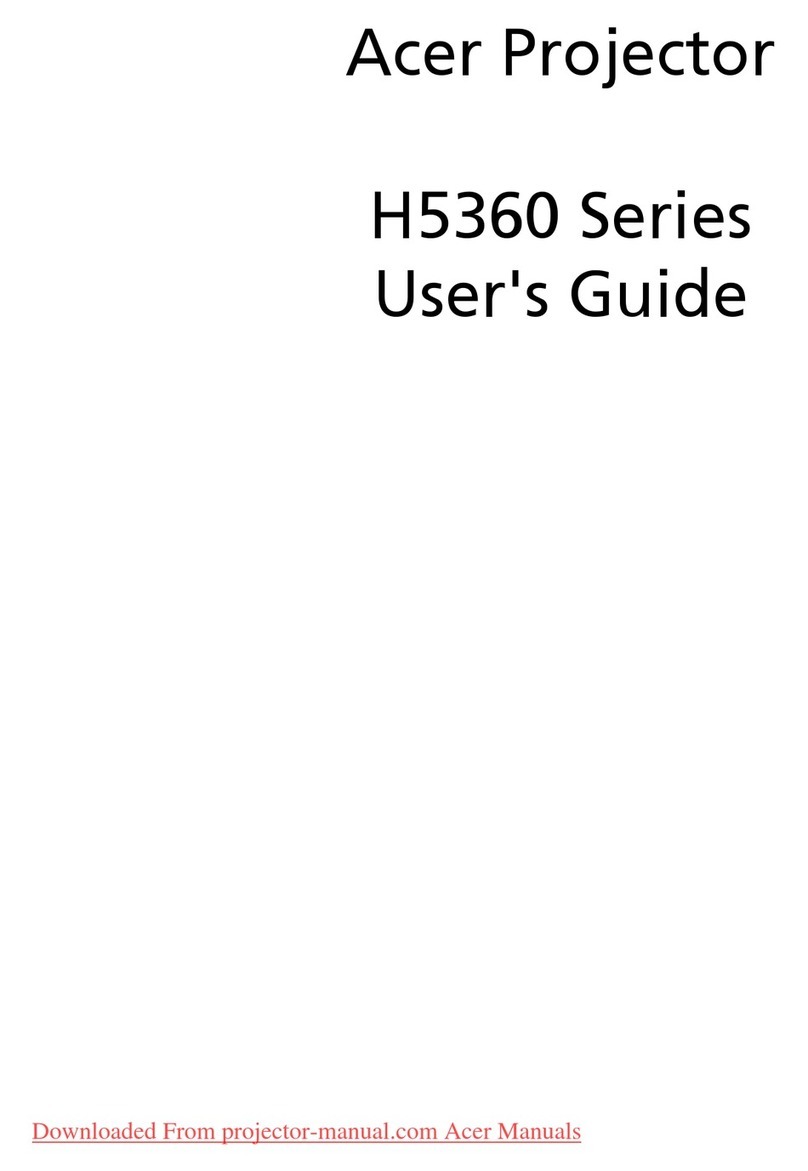1-2 PH530
Condential
Item Description
10 Brightness - 700 ANSI Lumens ---typical.
- 590 ANSI Lumens ---engineering minimum.
11 System Controller - TI DDP 3020
12 Video compatibility - Standards :
NTSC - M, 4.43 MHz, 480i
PAL - B, D, G, H, I , M , N, 576i
SECAM - B, D, G, K, K1, L
HDTV - 480i, 480p, 576p, 720p, 1080i
13 Control keypad - 8 Keys
POWER
ReSync
Menu
‘’Up’’/’’Down’’/’’Left’’/’’Right’’ Direction Buttons
Source
14 Keystone correction - +/ - 6 degree
15 Contrast - 2200 : 1 Full On/Full Off ---typical
- 1500 : 1 Full On/Full Off --- engineering minimum
16 Uniformity - 70% Japan standard (Minimum)
- 85% Japan standard (Typical)
17 Projection lens - f = 22.29 mm ~ 26.72 mm, F/2.5 ~ 2.8, 1.2X Manual
Zoom Lens (YM10M)
18 Projection Image Size - Adjustable from 33.55” to 310” -wide (Diagonal for
16:9)
19 LED indicator - Power/Standby : Power ON /Stand-by status indicator
- Lamp : One-minute timer indicator to prevent the hot
re-strike
- Temp : Over-heat & Abnormal indicator
20 Lamp life - 1500 hours min, 50% survival rate (Normal mode)
- 2000 hours min, 50% survival rate (Eco mode)
21 Acoustic noise level 36 dB(A) ( Typical, Under 23±20C; Normal mode )
33 dB(A) (Typical, Under 23±20C; Eco mode )
Noise measurement follows ISO7779, A-weighted sound
pressure level measurement(refer appendix A), 7200
rpm color wheel rotational speed