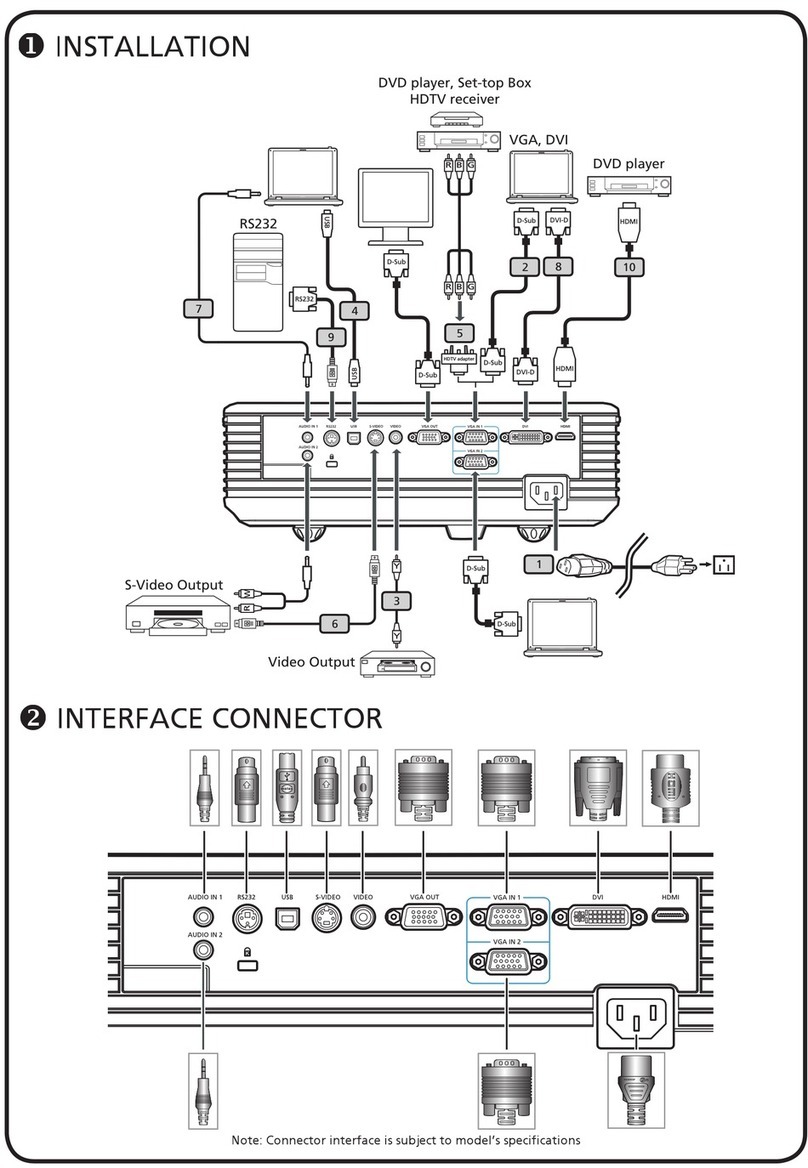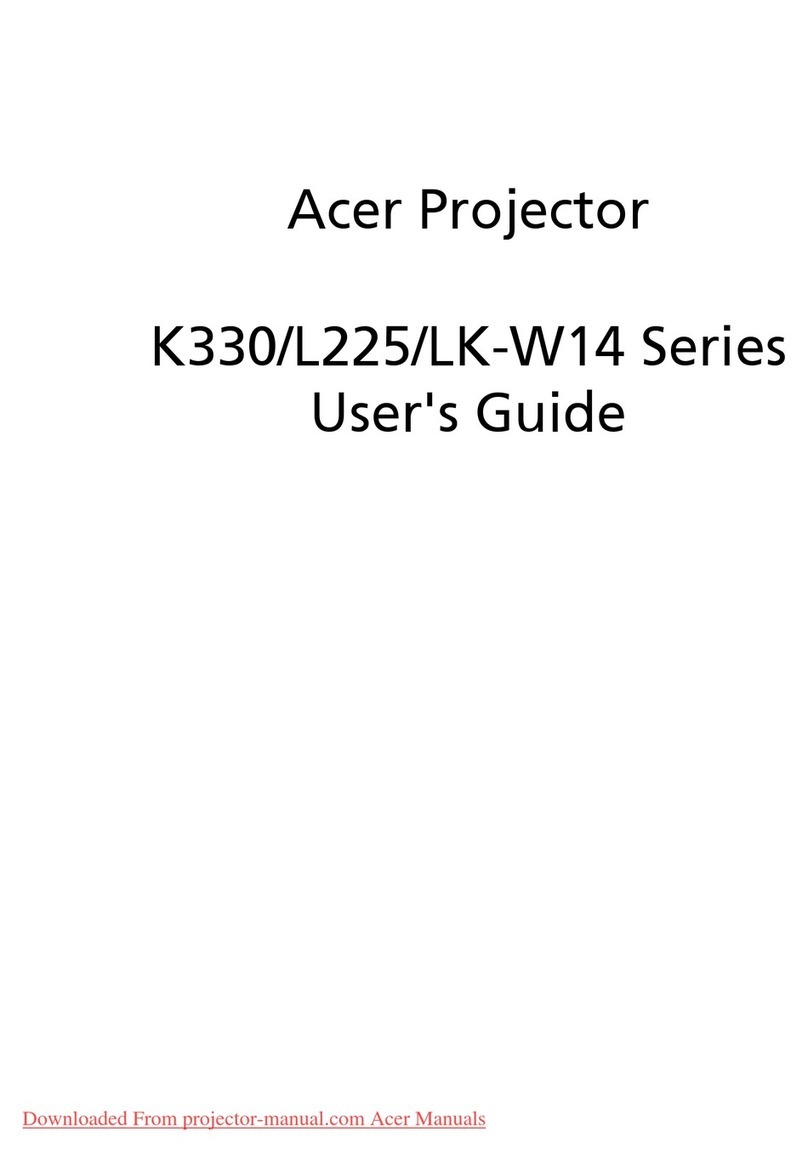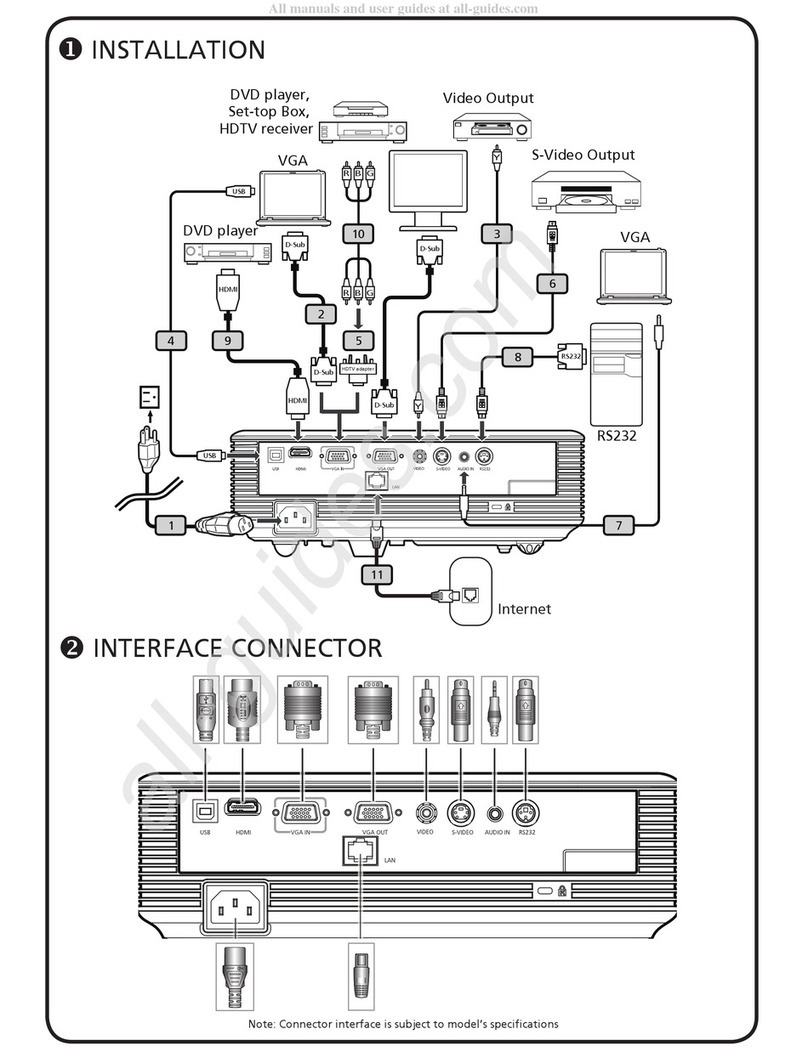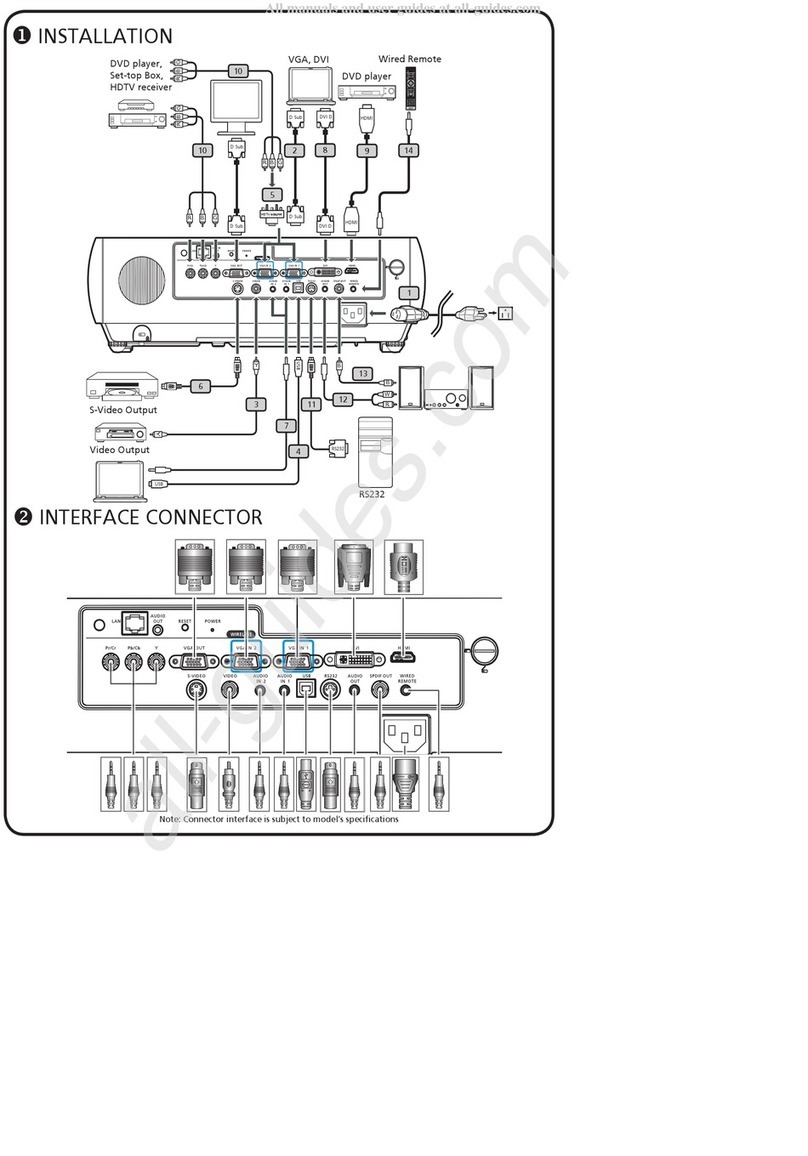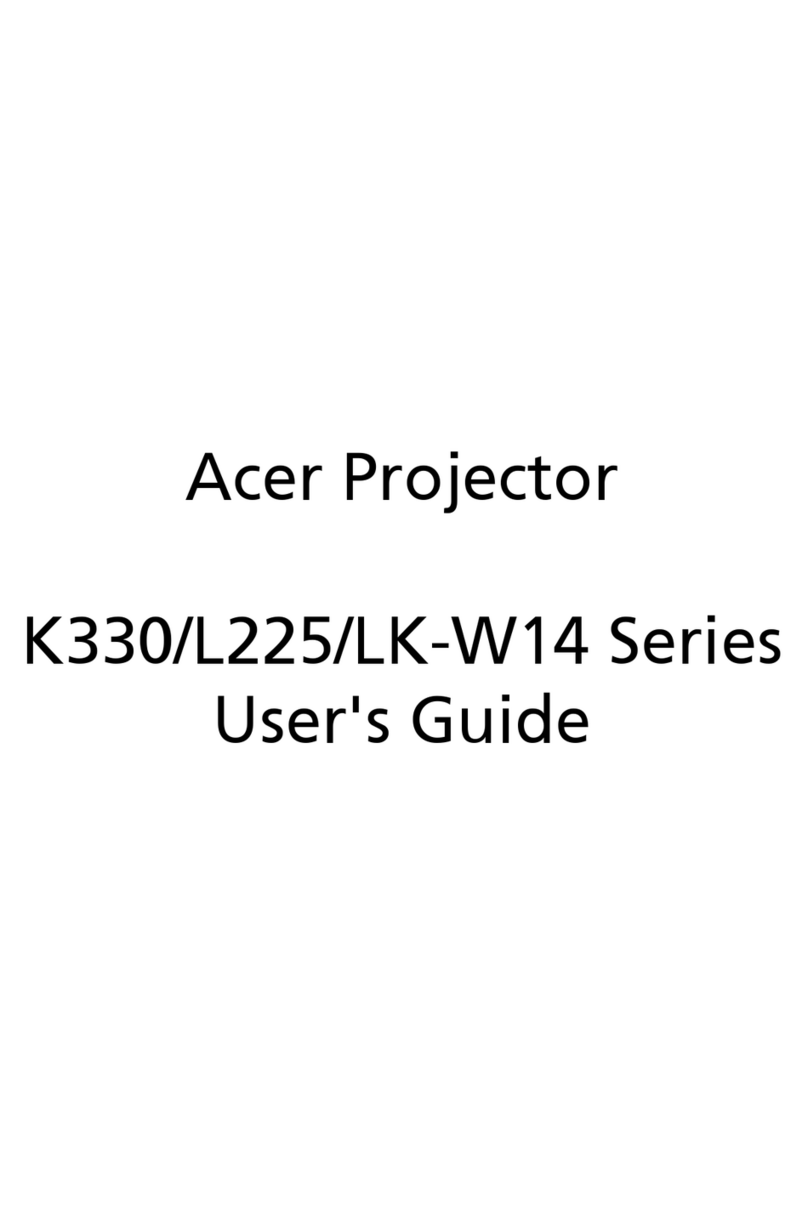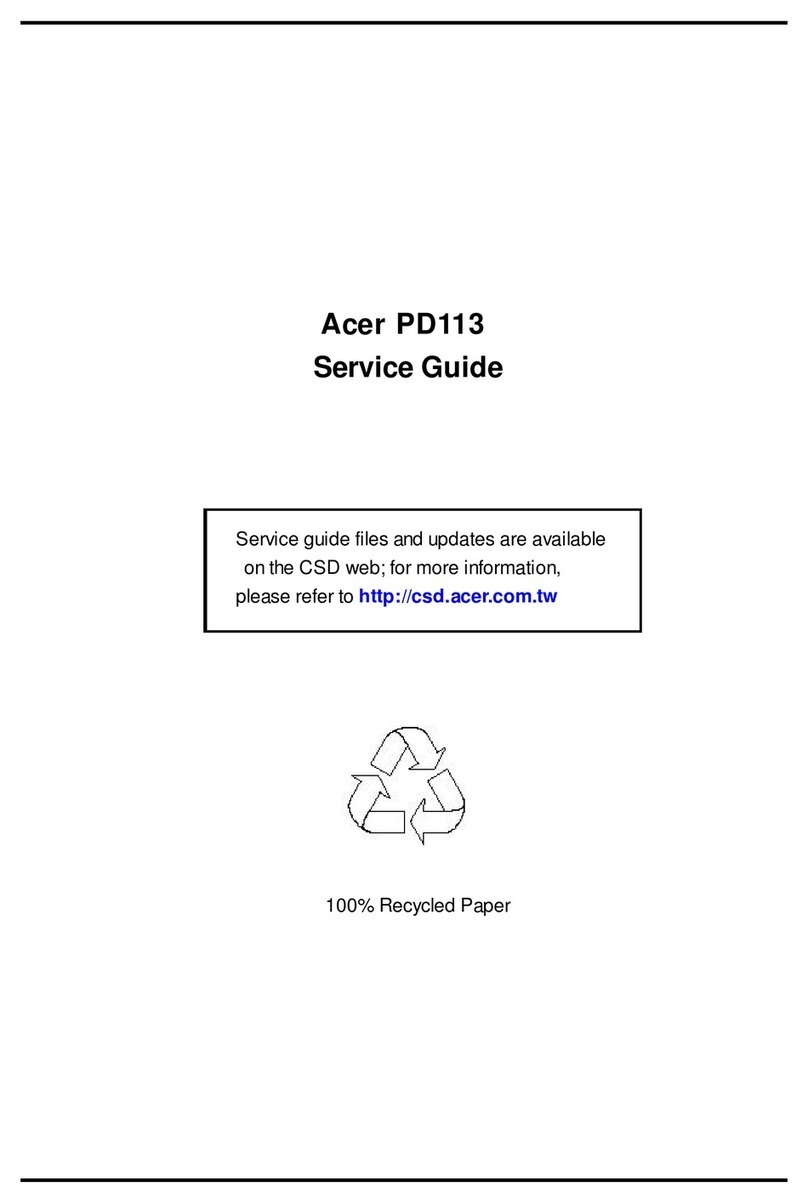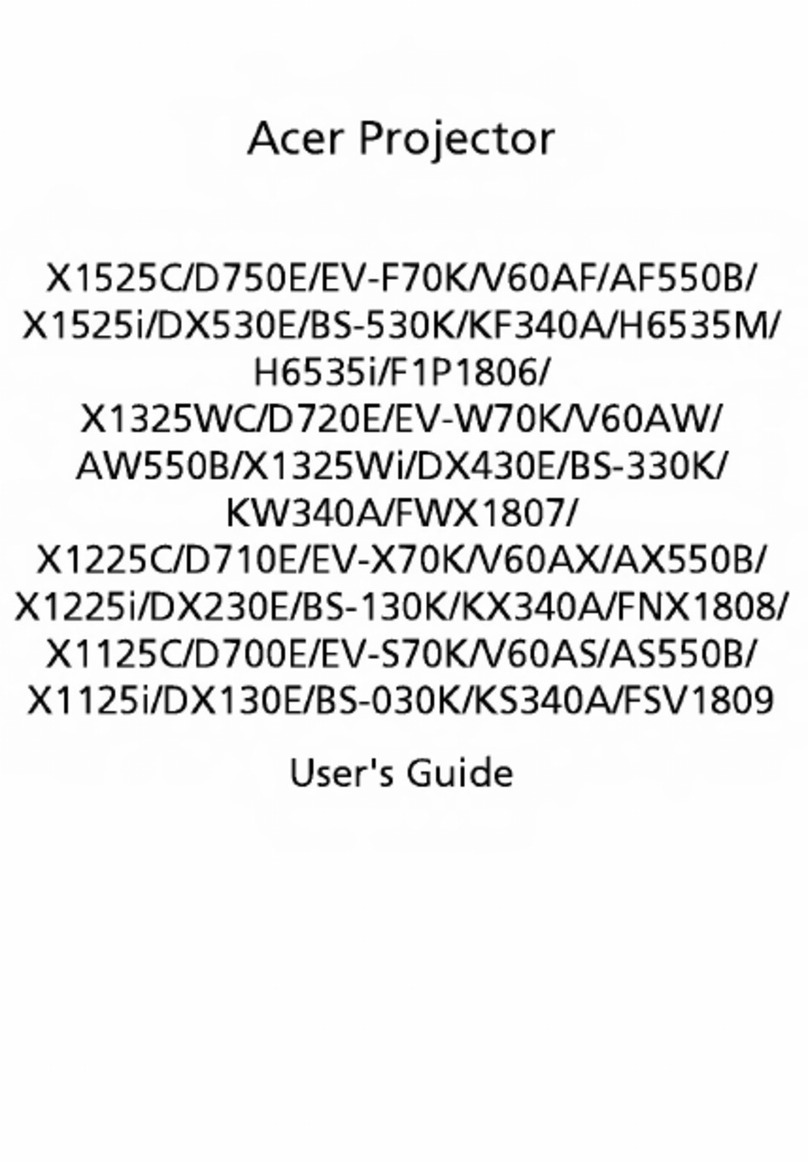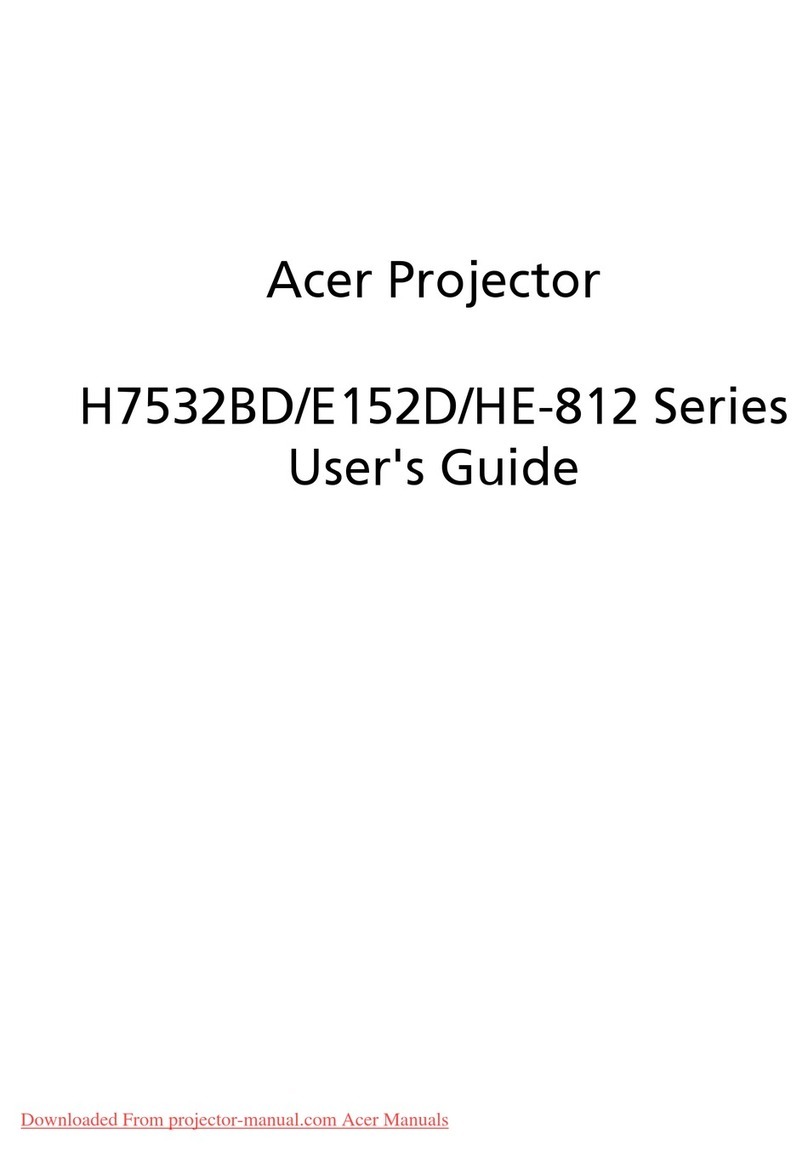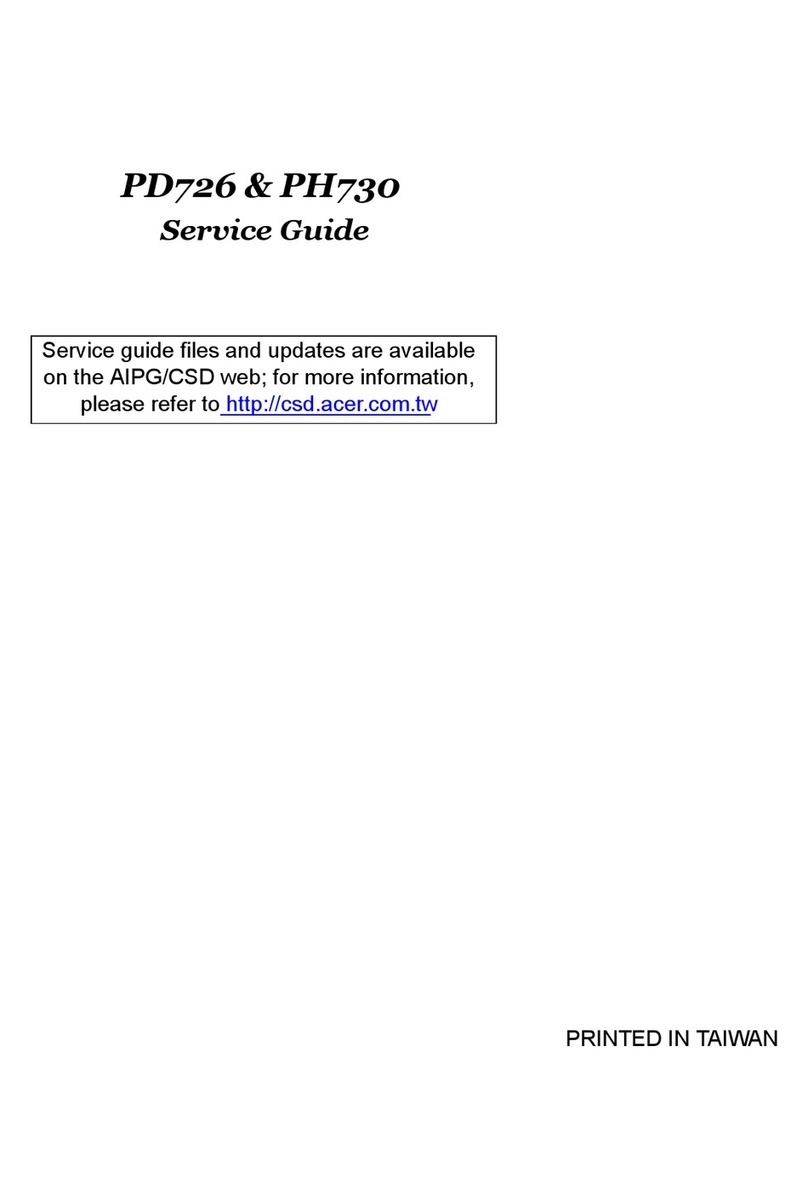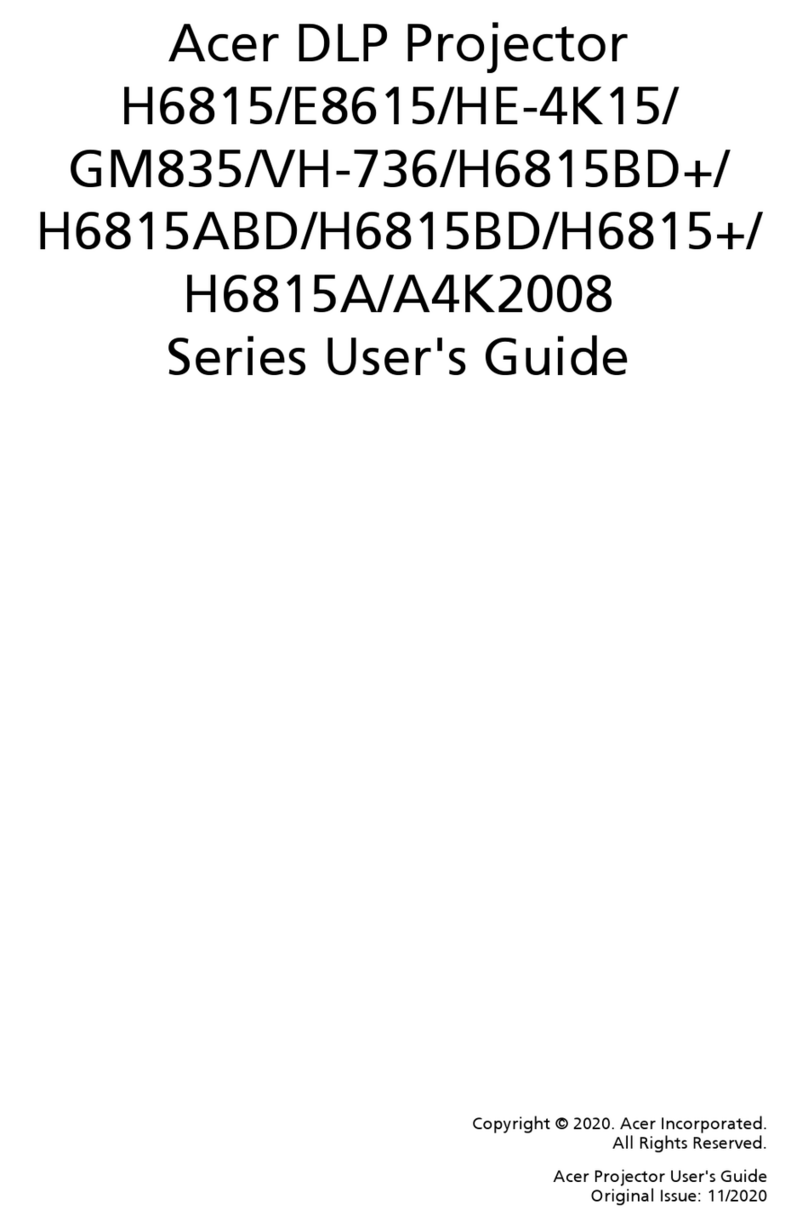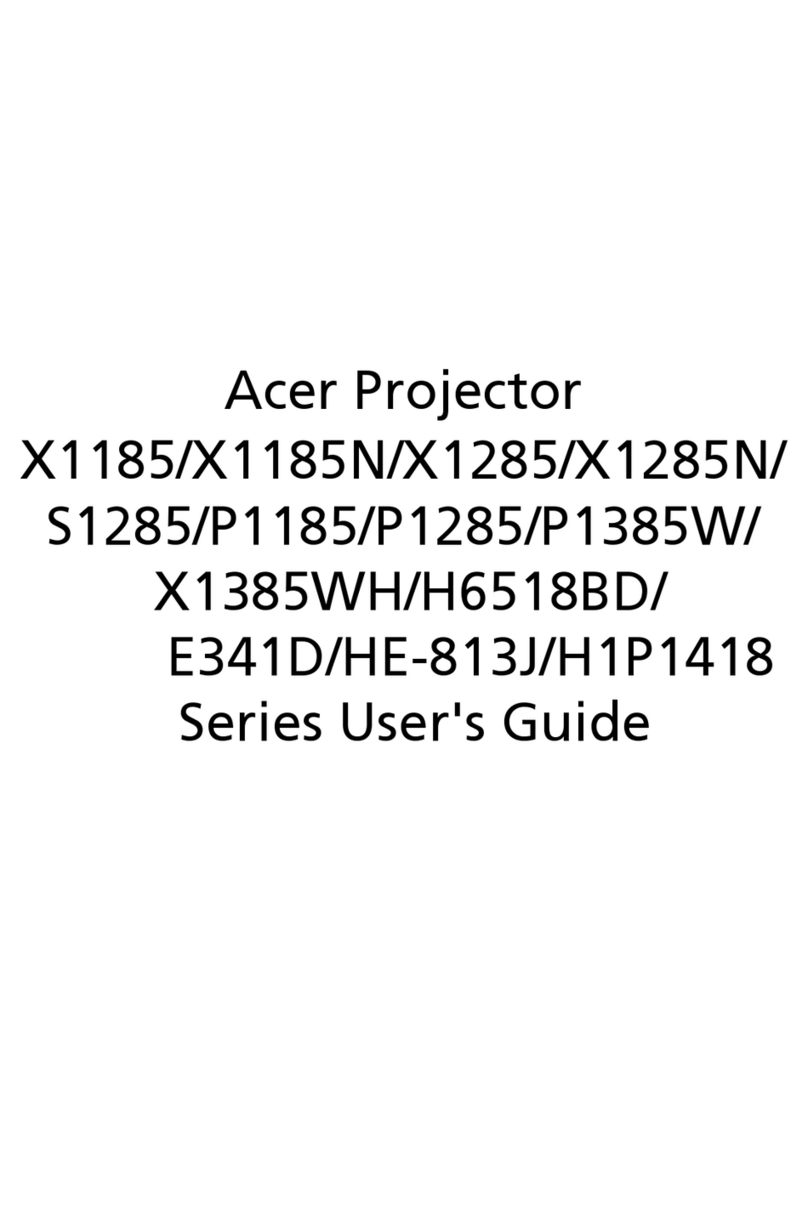Table of Contents
Chapter 1 System Introduction........................................................................... 1
Technical Specification.................................................................................................1
Product Overview.........................................................................................................3
System BlockDiagram............................................................................................... 6
Chapter 2 Firmware Upgrade..............................................................................10
Setup Procedure..................................................................................................11
Upgrading Procedure............................................................................................11
Chapter 3 MachineDisassemblyandReplacement................................................ 17
Tool Needed.........................................................................................................17
General Information.............................................................................................. 17
Removing Top Cover Module, Keypad Board and Speaker........................................ 18
Removing AV Module and Connector Board............................................................ 20
Removing Lamp Ballast and Power Supply..............................................................21
Removing Lamp Module and Thermal Board............................................................22
Removing Fan Module and Front End Board............................................................23
Removing Formatter Board....................................................................................24
Removing Engine Module......................................................................................25
Chapter 4 Troubleshooting...........................................................................................26
Equipment Needed.............................................................................................. 26
Main Procedure..........................................................................................27
Power Troubleshooting................................................................................28
Performance Troubleshooting.......................................................................29
Function Troubleshooting............................................................................30
Audio Troubleshooting.................................................................................31
Remote Control Troubleshooting..................................................................31
Function Test and Alignment Procedure................................................................32
Equipment Needed....................................................................................32
Test Condition...........................................................................................32
Test Display Modes and Patterns.........................................................................33
Compatible Modes.................................................................................... 33
Function Test Display Pattern.................................................................... 35
Inspection Procedure......................................................................................... 37
i