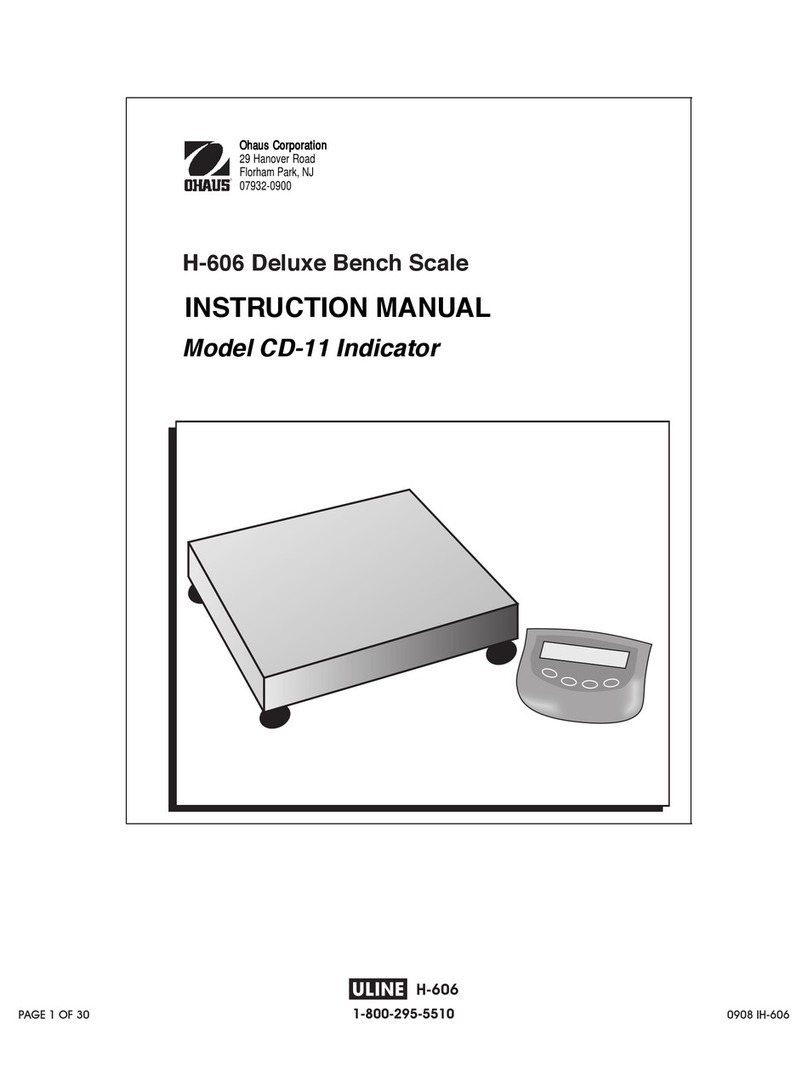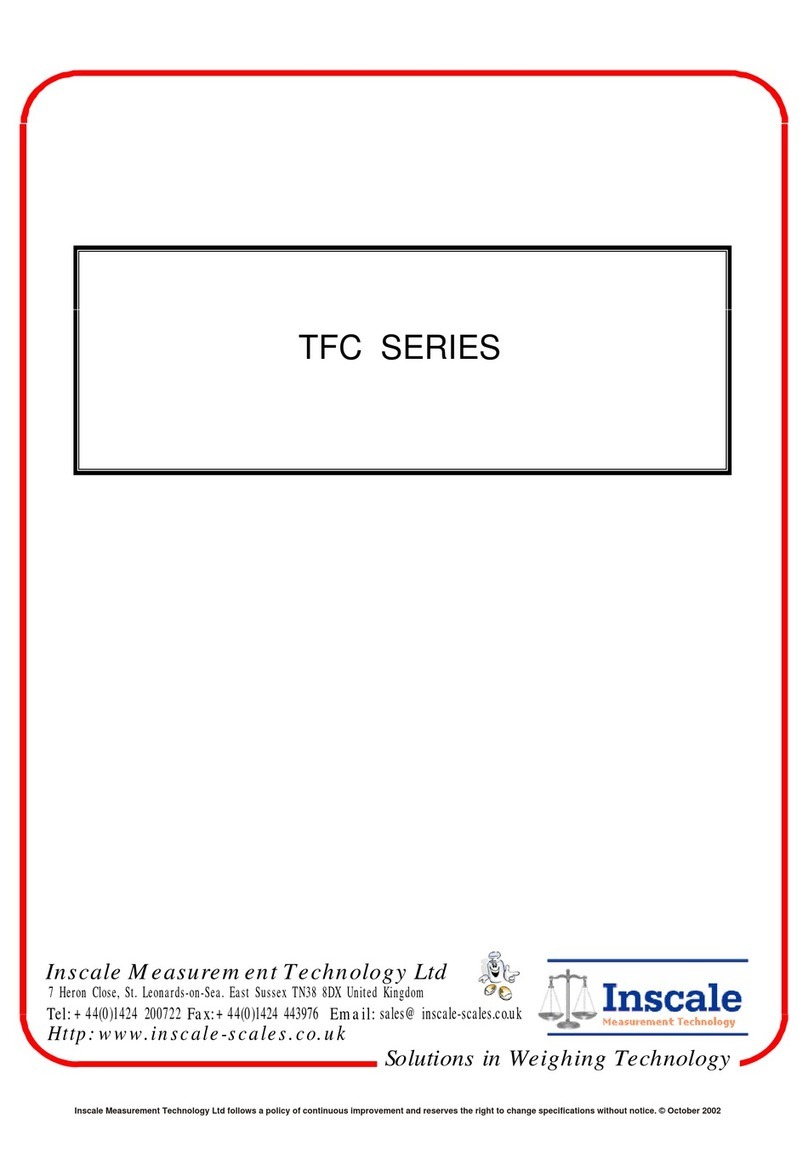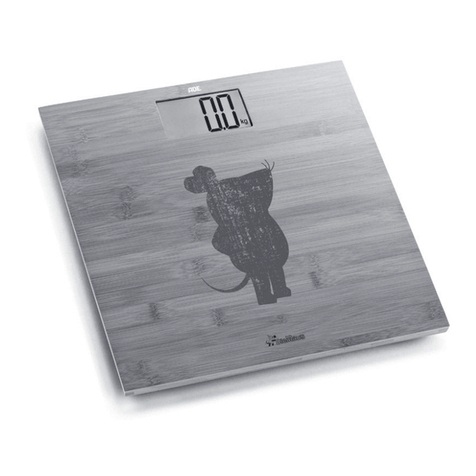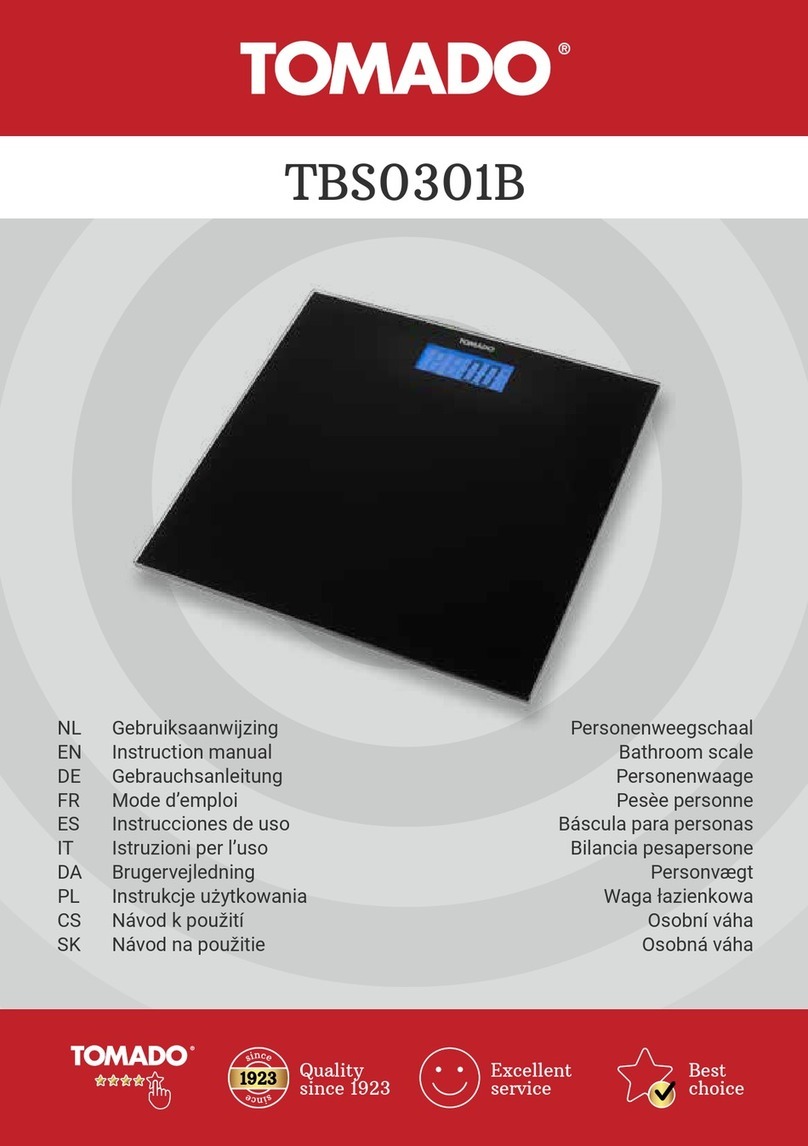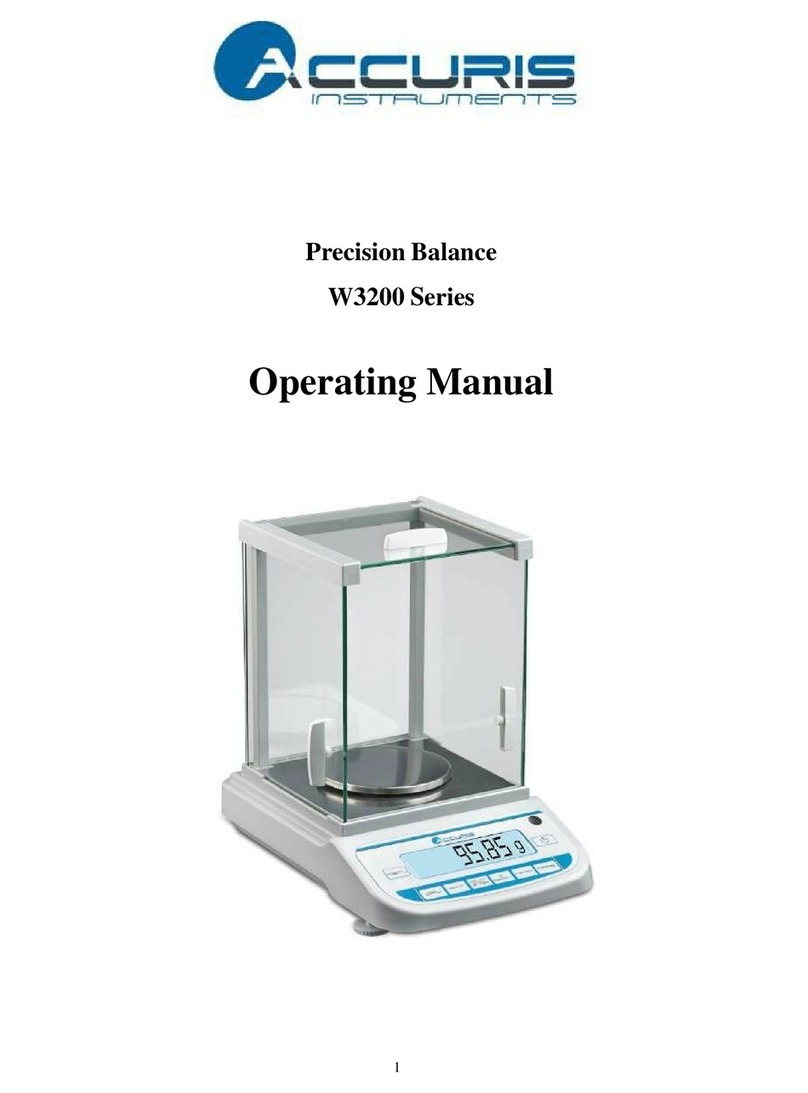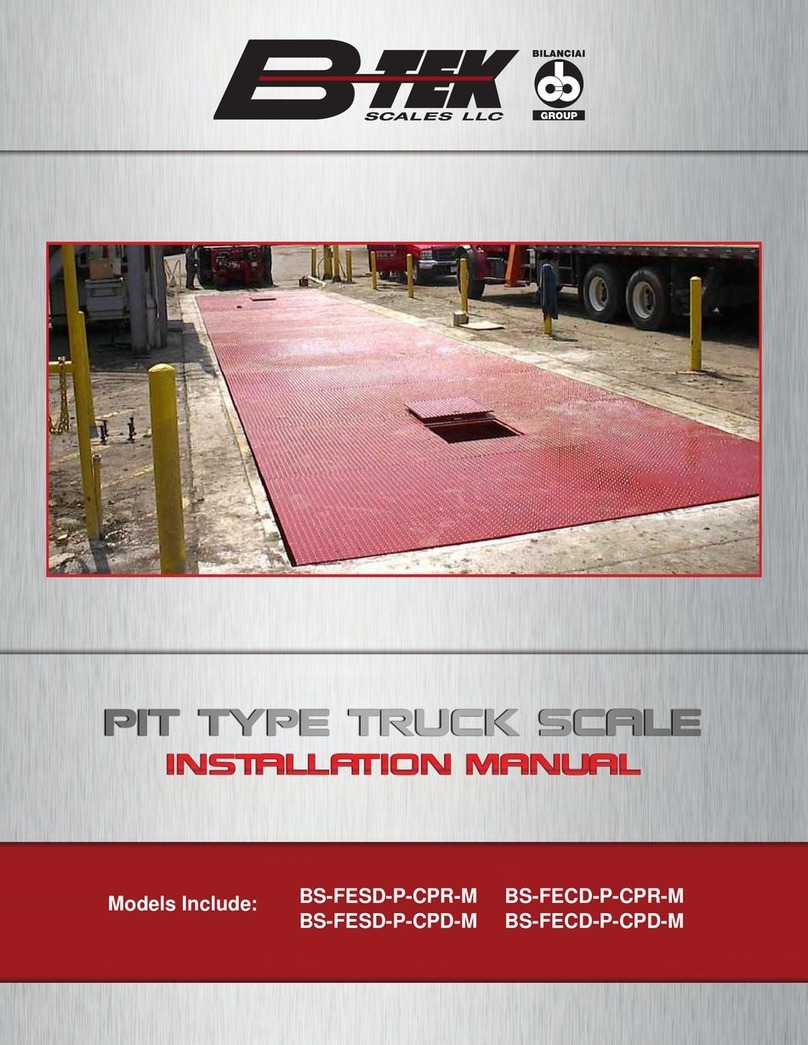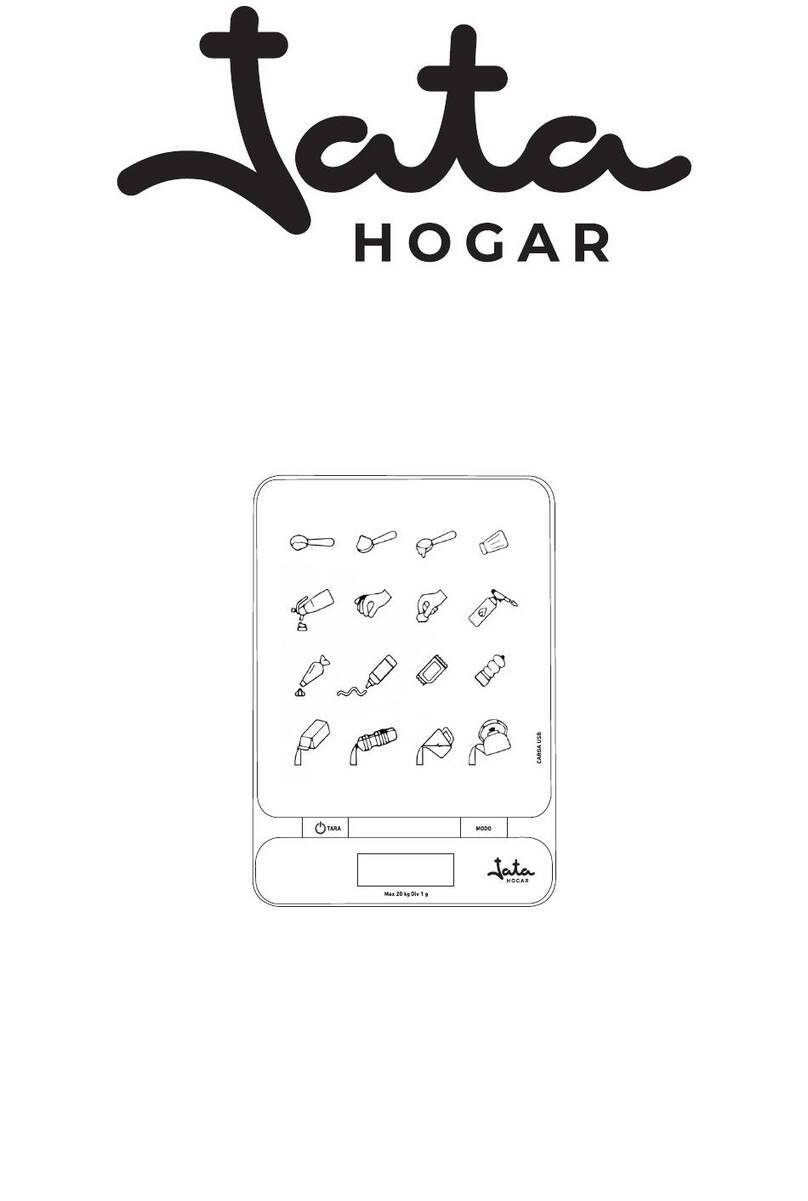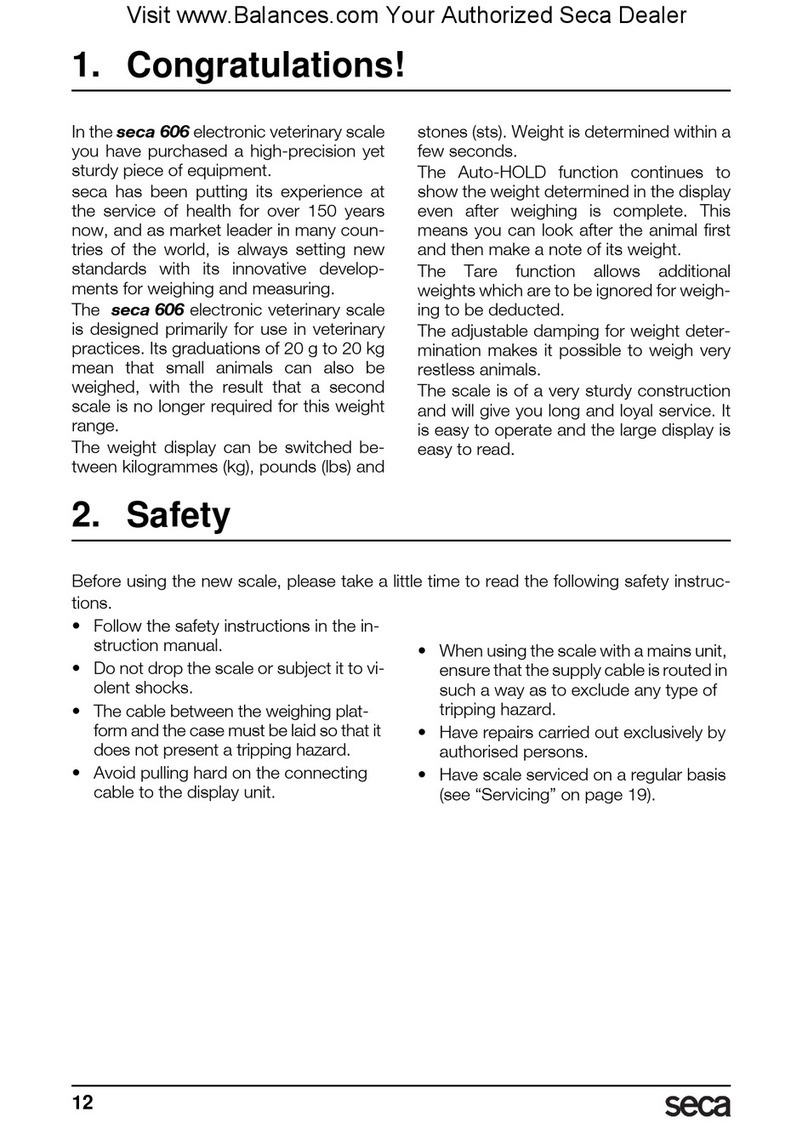aci HACS User manual

Crane Scales
Crane Scales PAGE: 1
Model HACS
689 SW 7th Terrace, Dania Beach, FL 33004 | (954) 367-6116 Visit WWW.ACIHOIST.COM for the most current information
OPERATION MANUAL
This operation manual is intended as an instruction manual for trained personnel
who are in charge of installation, maintenance, repair etc.
Before equipment use, please read this operation manual carefully.
Serial Number: ____________________________
Date Purchased: __________________________

Crane Scales PAGE: 2
Model HACS
689 SW 7th Terrace, Dania Beach, FL 33004 | (954) 367-6116 Visit WWW.ACIHOIST.COM for the most current information

Crane Scales PAGE: 3
Model HACS
689 SW 7th Terrace, Dania Beach, FL 33004 | (954) 367-6116 Visit WWW.ACIHOIST.COM for the most current information
TABLE OF CONTENTS
1.0 Warranty ....................................................................................................................................................................5
2.0 Safety Guide..............................................................................................................................................................6
3.0 Features.....................................................................................................................................................................6
4.0 Quick Start.................................................................................................................................................................7
4.1 Power ON..........................................................................................................................................................7
4.2 Zero ..................................................................................................................................................................8
4.3 Tare In ...............................................................................................................................................................8
4.4 Tare out...........................................................................................................................................................10
4.5 Hold ................................................................................................................................................................10
4.6 Power Off ........................................................................................................................................................11
5.0 User Input................................................................................................................................................................12
5.1 Keys on Scale .................................................................................................................................................12
5.2 Keys on Remote Controller..............................................................................................................................12
5.3 Input Numerals................................................................................................................................................13
6.0 Advanced Operation ...............................................................................................................................................14
6.1 Scales Mode ...................................................................................................................................................14
6.1.1 Weighing Mode...................................................................................................................................14
6.1.2 Gross/Net Mode .................................................................................................................................14
6.1.3 View Total Mode..................................................................................................................................15
6.1.4 Idle Mode ...........................................................................................................................................16
6.1.5 2nd Mode ...........................................................................................................................................16
6.1.6 Password Mode..................................................................................................................................17
6.2 Total ................................................................................................................................................................17
6.3 View Total........................................................................................................................................................18
6.4 Delete Last Total..............................................................................................................................................18
6.5 Clear Total .......................................................................................................................................................19
6.6 Display Unit Switch..........................................................................................................................................19
6.7 Tare Set ...........................................................................................................................................................20
6.8 Resolution Switch............................................................................................................................................22
6.9 Battery Check..................................................................................................................................................23
6.10 System Setup................................................................................................................................................23
6.10.1 Resolution.........................................................................................................................................24
6.10.2 Auto Power Off Timing.......................................................................................................................24
6.10.3 Idle Timing........................................................................................................................................25
6.10.4 Display Brightness ............................................................................................................................25

Crane Scales PAGE: 4
Model HACS
689 SW 7th Terrace, Dania Beach, FL 33004 | (954) 367-6116 Visit WWW.ACIHOIST.COM for the most current information
6.10.5 Display Frequency ............................................................................................................................25
6.10.6 Anti-Motion Level ..............................................................................................................................26
6.11 Communication Setup...................................................................................................................................26
6.11.1 Communication On/Off......................................................................................................................27
6.11.2 Baud Rate.........................................................................................................................................27
6.11.3 Scale Address...................................................................................................................................27
6.11.4 Output Mode.....................................................................................................................................28
7.0 Battery .....................................................................................................................................................................29
8.0 Message Illustration................................................................................................................................................30
9.0 Troubleshooting ......................................................................................................................................................31
10.0 Dimensions & Specifications................................................................................................................................32
11.0 Notes......................................................................................................................................................................33

Crane Scales PAGE: 5
Model HACS
689 SW 7th Terrace, Dania Beach, FL 33004 | (954) 367-6116 Visit WWW.ACIHOIST.COM for the most current information
1.0 WARRANTY
Every product is thoroughly inspected and tested before it is shipped from the factory. If any problem develops within
one year, return the product prepaid to the factory. If an inspection reveals that the problem is caused by defective
workmanship or material, repairs will be made without charge and the product will be returned with the shipping prepaid.
Excluded Items
This warranty does not cover:
•Deterioration caused by normal wear, abuse, chemical or abrasive actions, improper maintenance or excessive
heat.
•Problems resulting from repairs, modifications, or alterations made by people other than factory or ACI
representatives.
•If the product has been abused or damaged due to an accident.
•If repair parts or accessories other than ACI equipment are used on the product; they are warranted only to the
extent that they are warranted by the manufacturer of said parts or accessories.
Remarks
EXCEPT AS STATED HERE, ACI MAKES NO OTHER WARRANTIES, EXPRESS OR IMPLIED, INCLUDING WARRANTIES
FOR A PARTICULAR PURPOSE.
Alterations or modifications of equipment and use of non-factory repair
parts can lead to dangerous operation and injury.
To avoid injury:
DO NOT alter or modify equipment.
DO NOT use equipment to lift, support or otherwise transport people.
DO NOT suspend unattended loads over people.

Crane Scales PAGE: 6
Model HACS
689 SW 7th Terrace, Dania Beach, FL 33004 | (954) 367-6116 Visit WWW.ACIHOIST.COM for the most current information
2.0 SAFETY GUIDE
For good performance and precise measurement, perform maintenance and inspections according to
instructions. Note the following instructions:
•Do NOT overload the scale. This will damage the load cell and void the warranty.
•Do NOT leave load hung on the scale for long. This will decrease the scale’s accuracy and shorten the load
cell’s life.
•Inspect shackle and hook before using. Check the clips, pins and screws regularly.
•Check the battery power frequently. When the scale runs out of power, charge the battery with its dedicated
charger or replace it with a full one.
•Rotate the load rather than the scale itself if needed.
•Do NOT use the scale under thunder or rain.
•Hang scale on shelf in a dry and well-ventilated room. Do NOT place scale on the ground directly.
•Do NOT attempt to repair the scale yourself. Contact your local representative.
3.0 FEATURES
This scale is a combination of the sound and proven mechanical design, with today’s most advanced electronics
to provide a superb feature set. It is versatile, reliable, accurate and easy to operate.
•Superb Quality
•Great Safety: Aluminum-casting case, high firm hook and ring, dedicated weighing load cell for safety
installation.
•Strong Reliability: Cutting-edge technology, quality integrated circuit for high performance and long time stability.
•Broad Applicability: Popular and applicable in storage, textile, metallurgy industry, and so forth.
•Easy Operation: Ultra-red remote controlling design. Easy to operate on the scale or in distance.
•Complete Function: Division switching, measurement unit conversion, automatic power save, automatic battery
inspection, idle mode for battery save, pre-set tare, etc.

Crane Scales PAGE: 7
Model HACS
689 SW 7th Terrace, Dania Beach, FL 33004 | (954) 367-6116 Visit WWW.ACIHOIST.COM for the most current information
4.0 QUICK START
This Quick Start introduction will guide you through these basic operations on the crane scale. To make full use
of this versatile scale, please refer to section 5 - Advanced Operation.
4.1 Power ON
Action
To Power On the scale, press ON/OFF button on scale for 1 second.
Function
Scale goes through power-on test, battery check and initialization.
Condition
Power-on test is performed when display flashes the following characters twice. If scale doesn’t pass the test,
error message will be flashed.
Scale’s maximum capacity will be displayed on the screen. For example, the scale shows its full capacity,
5000kg.
Battery Check is then performed. If battery works well, the screen flashes battery charge twice.
Please flip to 7 Battery section for more information about battery recharging.
Scale must work at the battery voltage ranging from
6.80V to 5.80V. Recharge the battery when needed.

Crane Scales PAGE: 8
Model HACS
689 SW 7th Terrace, Dania Beach, FL 33004 | (954) 367-6116 Visit WWW.ACIHOIST.COM for the most current information
Finally, the screen shows detection message while scale detects its load and Auto-Zero itself to Zero status,
when the Auto-Zero function is enabled.
To learn more about Auto-Zero function, refer to Auto-Zero Range in Scale Configuration function for details.
After scale is completely powered up, it is ready to weigh loads.
4.2 Zero
Action
To Zero the scale, press ZERO button on scale or on remote controller.
Function
Scale sets current load to be Zero, as if it has no load.
The ZERO indicator lights on.
The weight reading turns “0”, (or “0.0” or “0.00”, depending on the resolution).
Condition
The scale must not be in Hold mode. Otherwise, error message will keep flashing.
The scale must be stable. Otherwise, error message will flash.
Current weight reading is in Manual-Zero Range. Otherwise, error message will flash.
To learn more about Manual-Zero Range, please refer to Scale Configuration function.
4.3 Tare In
Action
To Tare In a tare weight into scale, press TARE button on scale or on remote controller (when the scale is in
Gross Mode).

Crane Scales PAGE: 9
Model HACS
689 SW 7th Terrace, Dania Beach, FL 33004 | (954) 367-6116 Visit WWW.ACIHOIST.COM for the most current information
Function
The scale stores a tare weight, and shifts to Net Mode. All subsequent readings are deviations from the tare
value.
The TARE indicator lights on.
The weight reading turns to “0” (or “0.0” or “0.00”, depending on the resolution).
Condition
The scale must not be in Hold mode. Otherwise, error message will keep flashing.
The scale must be stable. Otherwise, error message will flash.
Current weight reading must be greater than 0 (or 0.0 or 0.00, depending on the resolution). Otherwise, error
message will flash.
Current weight reading must be less than 100% of scale’s Maximum Capacity. Otherwise, error message
will flash.
The scale must be in gross mode. Otherwise, this action will be recognized as Tare Out.
Setting or changing TARE has no effect on
the ZERO setting.
Taring will reduce the apparent overloading range of the
scale. For example, if a 1000kg container is tared and
the scale maximum capacity is 5000kg, the scale will
overload at a new weight of 4009kg (5000 – 1000 +
additional 9 divisions).

Crane Scales PAGE: 10
Model HACS
689 SW 7th Terrace, Dania Beach, FL 33004 | (954) 367-6116 Visit WWW.ACIHOIST.COM for the most current information
4.4 Tare out
Action
To Tare Out the tare weight out of scale, press TARE button on scale or on remote controller (when the scale
is in Net Mode).
Function
The scale clears the tare weight, returns to gross mode, and displays all subsequent readings in Gross Mode.
The TARE indicator lights off.
The weight reading is added with tare weight.
Condition
The scale must not be in Hold mode. Otherwise, error message will keep flashing.
The scale must be in Net Mode. Otherwise, this action will be recognized as Tare In.
4.5 Hold
Action
To Hold the weight reading, press HOLD button on scale or on remote controller.
Or
To unlock current reading, press HOLD button on scale or on remote controller again.
Function
The HOLD indicator lights on.
All subsequent readings are locked to current reading.
Or
The HOLD indicator lights off.
The weight reading is unlocked.
Condition
To Hold the scale, it must be stable. Otherwise, error message will flash.
Scale can be unlocked at anytime in HOLD mode.

Crane Scales PAGE: 11
Model HACS
689 SW 7th Terrace, Dania Beach, FL 33004 | (954) 367-6116 Visit WWW.ACIHOIST.COM for the most current information
4.6 Power Off
Action
To Power Off the scale, press ON/OFF button on scale or on remote controller for 2 seconds.
Function
Scale performs Battery Check and cut off its power.
The screen flashes battery charge twice.
The screen displays Power Off message.
Condition
The scale must be in Weighing Mode. Otherwise, this action will return the scale to Weighing Mode and then
perform Power Off.

Crane Scales PAGE: 12
Model HACS
689 SW 7th Terrace, Dania Beach, FL 33004 | (954) 367-6116 Visit WWW.ACIHOIST.COM for the most current information
5.0 USER INPUT
In this section, you will learn how to operate this scale in a convenient way either on scale or by remote
controller. Detailed operations are described in section 3 - Quick Start.
5.1 Keys on Scale
Table 5.1.1
Keys on Scale
ON/OFF ZERO TARE HOLD 2ND
Power Off
Power On
Weighing Mode Power Off Zero Tare In Hold 2nd
Tare Out
2nd Mode Exit
Display
Unit Switch Tare Set
System
Setup Password
Password Exit
↑
→
Confirm
Tare Set
Exit
↑
→
Confirm
System Setup Exit
↑
→
Confirm Save
Idle Mode Wake Up Wake Up Wake Up Wake Up Wake Up
5.2 Keys on Remote Controller
Table 5.2.1
Keys on Remote Controller
Weighing
Mode
2nd
Mode
Idle
Mode Password
Tare
Set
System
Setup
Zero
Display
Unit
Switch
Wake
Up ↑↑↑
Tare In
Tare Set Wake
Up →→→
Tare Out
Hold System
Setup
Wake
Up Confirm Confirm Confirm
Total Resolution
Switch
Wake
Up ↓↓↓
Clear
Last
Clear
Total
Wake
Up ←←←
View
Total
Battery
Check
Wake
Up
Pricing
Mode Price Set Wake
Up
Power
Off Exit Wake
Up Exit Exit Exit
2nd
Mode Password Wake
Up Save

Crane Scales PAGE: 13
Model HACS
689 SW 7th Terrace, Dania Beach, FL 33004 | (954) 367-6116 Visit WWW.ACIHOIST.COM for the most current information
5.3 Input Numerals
User’s input of numerals is required in Password Mode, System Setup Mode, Scale Configuration Mode, Calibration
Mode, and Tare Set function.
Action
To increase the numeral (the flashing digit); press ZERO button on scale or on remote controller.
To decrease the numeral (the flashing digit), press on remote controller.
To move right the flashing digit, press TARE button on scale or on remote controller.
To move left the flashing digit, press on remote controller.
To confirm the numerals you input, press HOLD button on scale or on remote controller.

Crane Scales PAGE: 14
Model HACS
689 SW 7th Terrace, Dania Beach, FL 33004 | (954) 367-6116 Visit WWW.ACIHOIST.COM for the most current information
6.0 ADVANCED OPERATION
Operations in this section feature versatile and powerful functions for crane scale measurement. Most of the
operations are accessible via dedicated remote controller. Some of the settings to the scale require password.
Please contact your local representatives for password information.
6.1 Scale Modes
6.1.1 Weighing Mode
Action
No buttons or keys are required to enter Weighing Mode.
Function
Weighing Mode is the default mode after the scale is turned on. In Weighing Mode, scale detects its load, and
refreshes the weight reading all the time, if the display is not Hold.
If the scale overloads, the display keeps flashing the below error message.
6.1.2 Gross/Net Mode
Action
To enter Net Mode, Tare or Tare Set the scale
To enter Gross Mode, Tare Out the scale.
Function
In Net Mode, the TARE indicator lights on.
In Gross Mode, the TARE indicator lights off.
The default weight reading is in Gross Mode.
In NET MODE, ZERO is disabled.

Crane Scales PAGE: 15
Model HACS
689 SW 7th Terrace, Dania Beach, FL 33004 | (954) 367-6116 Visit WWW.ACIHOIST.COM for the most current information
6.1.3 View Total Mode
Action
To enter the View Total Mode, press while scale is in Weighing Mode.
To toggle between the low 5 digits format and the high 5 digits format, press HOLD button on scale or on
remote controller.
Function
In View Total Mode, the weight reading keeps flashing to distinguish itself from that in Weighing Mode.
Apparently, Total is the sum of history weight readings, which can be so great that the 5 digits screen is not able
to display correctly. The Total is therefore divided into two parts, the low 5 digits format, and the high 5 digits
format.
For example, the totalized weight reading “129235.0” will be displayed “9235.0” as its low 5 digits format, like
below.
The high 5 digits format of “29235.0” is like below.
To learn more about View Total, please refer to “View Total” in section 6.3 - View Total.
All other functions are disabled in VIEW TOTAL MODE.

Crane Scales PAGE: 16
Model HACS
689 SW 7th Terrace, Dania Beach, FL 33004 | (954) 367-6116 Visit WWW.ACIHOIST.COM for the most current information
6.1.4 Idle Mode
Action
No buttons or keys are required to enter the Idle Mode.
Function
In Idle Mode, the screen dims its brightness to save battery power. Except for this power-saving feature, all the
operations are the same as in other modes.
To learn how to configure Idle Mode, please refer to section 10.3 – Idle Timing of System Setup.
6.1.5 2nd Mode
Action
To enter the 2nd Mode, press 2ND button on scale or on remote controller, while scale is in Weighing Mode.
Function
The 2nd Mode is designed to make full use of keys on remote controller. Different key pressing combination,
results in different function.
To access those functions that are not printed on the remote controller, you must additionally press specified key
to access that function.
In 2nd Mode, the screen keeps flashing the below message, waiting for user’s input of key combination.
Any buttons on scale or keys on remote
controller will wake the scale up from its
IDLE MODE and light the screen up as a
result.

Crane Scales PAGE: 17
Model HACS
689 SW 7th Terrace, Dania Beach, FL 33004 | (954) 367-6116 Visit WWW.ACIHOIST.COM for the most current information
6.1.6 Password Mode
Action
To enter the Password Mode, press 2ND button on scale or on remote controller twice.
Function
To access advanced settings, password is required.
In Password Mode, the screen displays the password message, waiting for user’s input of correct password.
Condition
The scale must not be in Hold mode. Otherwise, error message will keep flashing.
The password must be correct. Otherwise, error message will flash before the scale automatically
returns to Weighing Mode.
6.2 Total
Action
To accumulate the weight reading, press on remote controller.
Function
Current weight reading will be accumulated into scale’s Total accumulator.
The screen displays the below message, indicating that Total is successfully calculated and saved.
Condition
The scale must not be in Hold mode. Otherwise, error message will keep flashing.
The scale must be stable. Otherwise, error message will flash.
Current weight reading must be greater than 0 (or 0.0 or 0.00, depending on the resolution). Otherwise, error
message will flash.

Crane Scales PAGE: 18
Model HACS
689 SW 7th Terrace, Dania Beach, FL 33004 | (954) 367-6116 Visit WWW.ACIHOIST.COM for the most current information
The weight reading on scale must return 0 (or 0.0 or 0.00, depending on the resolution) before next weight
reading can be added. This assures that a load on the scale is only added to the Total once. Otherwise, error
message will flash.
6.3 View Total
Action
To view the Total in scale, press on remote controller.
Function
The scale is switched into View Total Mode.
The screen flashes current Total, for example, 3205kg.
Condition
The scale must not be in Hold mode. Otherwise, error message will keep flashing.
The Total must be greater than 0 (or 0.0 or 0.00, depending on the resolution). Otherwise, error message
will flash.
To learn more about View Total, please refer to section 6.3 - View Total.
6.4 Delete Last Total
Action
To delete the last accumulated weight reading, press on remote controller.
Function
If the last totaled weight was a mistake, it can be erased by Delete Last Total. This erases only the last totaled
value.
The screen displays the below message, indicating that the last Total is successfully deleted.
The accumulator always uses the displayed weight, so
GROSS and NET readings can be added into the same
TOTAL.

Crane Scales PAGE: 19
Model HACS
689 SW 7th Terrace, Dania Beach, FL 33004 | (954) 367-6116 Visit WWW.ACIHOIST.COM for the most current information
Condition
The scale must not be in Hold mode. Otherwise, error message will keep flashing.
The Last Total must be greater than 0 (or 0.0 or 0.00, depending on the resolution) or has not been deleted.
Otherwise, error message will flash.
6.5 Clear Total
Action
To clear the overall Total, press and in this order on the remote controller.
Function
In order to start a new series of Totals, the old Total can be erased completely by Clear Total.
The screen displays the below message, indicating that the Total is successfully erased.
Condition
The scale must not be in Hold mode. Otherwise, error message will keep flashing.
6.6 Display Unit Switch
Action
To change the scale’s Display Unit, press the 2ND button on scale or on remote controller, and ZERO
button on scale or on remote controller in turn.
Function
The scale switches to 2nd Mode, and then recognizes Zero action as Display Unit Switching action. Display Unit
Switching toggles between kg (metric system) and lb (imperial system).
The screen flashes the unit to change, and returns to Weighing Mode.

Crane Scales PAGE: 20
Model HACS
689 SW 7th Terrace, Dania Beach, FL 33004 | (954) 367-6116 Visit WWW.ACIHOIST.COM for the most current information
The lb indicator lights on, after Display Unit switches to lb.
The kg indicator lights on, after Display Unit switches to kg.
Condition
The scale must not be in Hold mode. Otherwise, error message will keep flashing.
The scale must be in Gross Mode. Otherwise, error message will flash.
6.7 Tare Set
Action
Press the 2ND button on scale or on remote controller, and TARE button on scale or on remote
controller in turn (while the scale is in gross mode), to enter Tare Set function.
Press ZERO and TARE button on scale or and on remote controller to input the digits.
Press HOLD button on scale or on remote controller to confirm the input value.
Function
The scale stores the tare weight that user inputs, and shifts to Net Mode. All subsequent readings are deviations
from the tare value.
DISPLAY UNIT SWITCH function only
changes the unit displayed. The scale does
not save this setting unless SYSTEM UNIT is
changed.
Table of contents