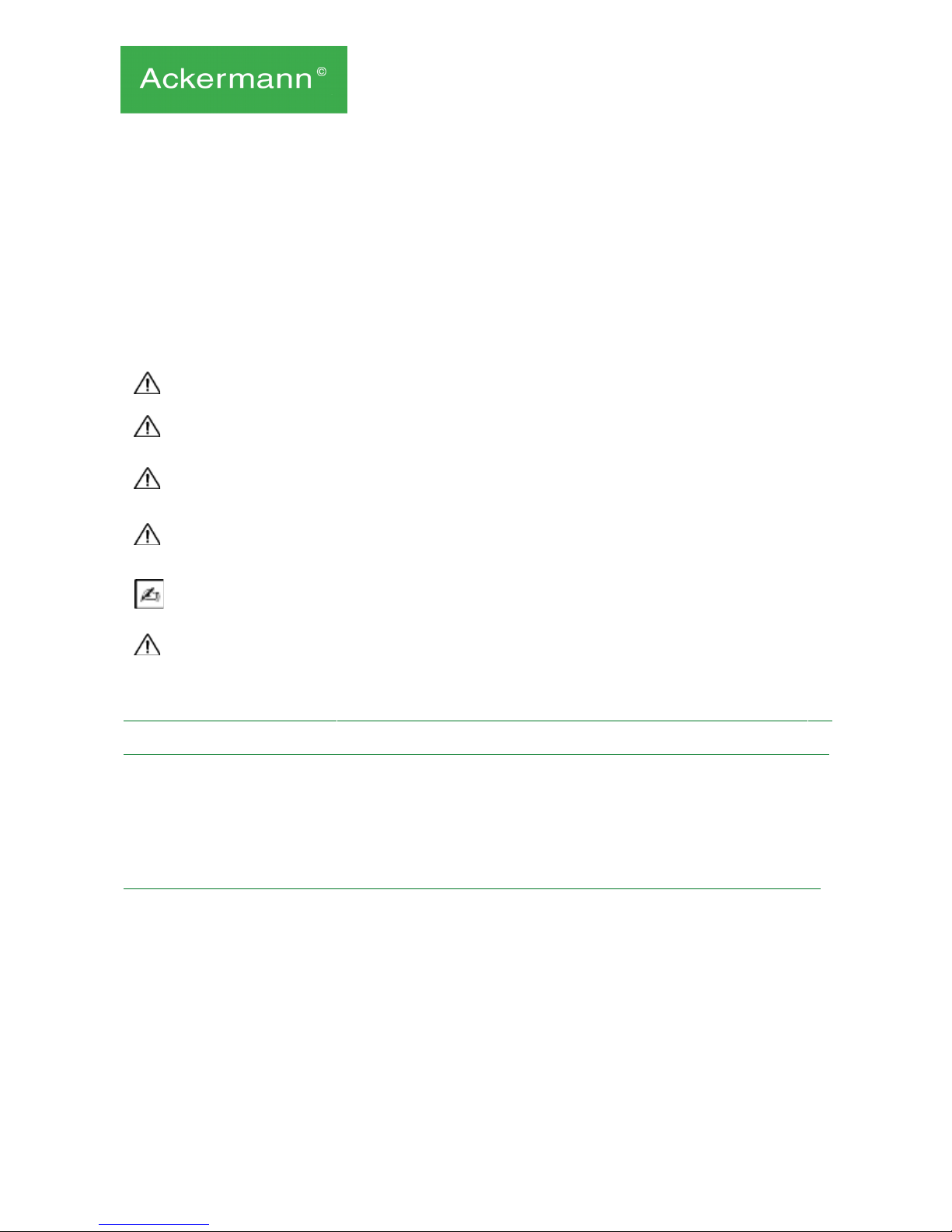USER MANUAL 16-2017PAL / NTSC Rev. 01/2017
4.3 MATERIO VIGILANCE
Like any medical system, this device is subject to the provisions pertaining to a materio vigilance; any serious
disfunction must therefore be promptly notified to the competent authorities and the manufacturer with the
greatest possible precision.
Address of the manufacturer: see on the second page
Caution: Federal law restricts this device to sale by or on the order of a Physician
This camera is intended to be used by qualified physicians in general and plastic surgery to provide access,
illumination and allow observation or manipulation of body cavities, hollow organs, and canals.
4.4 END OF LIFE
This appliance is marked according to the European Directive 2002/96/EEC on Waste Electrical and
Electronic Equipment (WEEE).
By ensuring this product is disposed of correctly, you will help prevent potential negative consequences for
environment and human health, which could otherwise be caused by inappropriate waste handling of this
product.
The symbol on the product, or on the documents accompanying the product, indicates that this appliance
may not be treated as household waste. Instead it shall be handed over to the applicable collection point for
recycling of electrical and electronic equipment.
Disposal must be carried out in accordance with local environmental regulations for waste disposal. For more
detailed information about treatment, recovery and recycling of this product, please contact your local city
office your household waste disposal service or the dealer to whom you purchased the product from.
5. INSTALLATION OF THE CAMERA
This medical device is intended for use by a qualified surgeon as part of endoscopic explorations. Installing it
does not require any special training. Please refer to the instructions in this manual. Place the communication
channel on a stable support and take its various accessories.
• Connect the power supply cord to the video camera’s mains socket [C2].
• Connect a video cable to one of the video outputs: Preferably, use the Y/C output [C8], the SDI output
[C3 & C4], or the RGB output [C7], which provide a better result than the composite output [C9].
• Connect the second end of the video cable to the monitor’s video input.
Connect the video camera’s USB2 output [C5] to the computer’s USB2 input.
• Place the switch [S9] in position 1. This will place the video camera in stand by mode (the green indicator
[L1] should then flash).
• Hook up the sensor connector to the front panel of the control channel unit [C3].
• Power up the monitor.
• Press the button [S1] to start up the video camera (the green indicator will light up continuously).
Pressing it once more will return it to stand by position.
• An image will appear on the monitor and a driver installation message will appear on the computer; when it
does, select the driver delivered with the video camera.
PAGE 6 OF 19