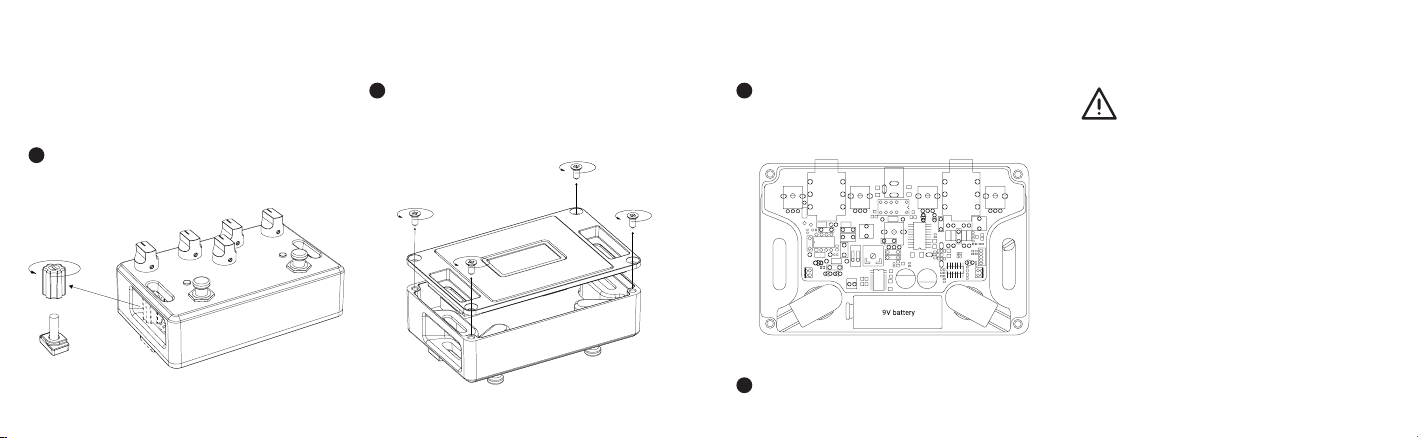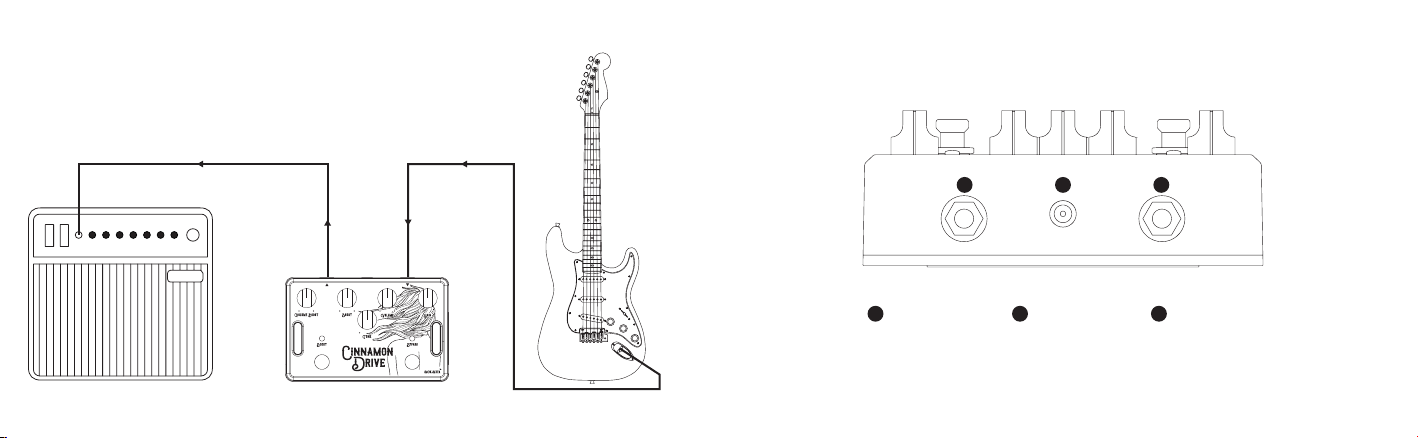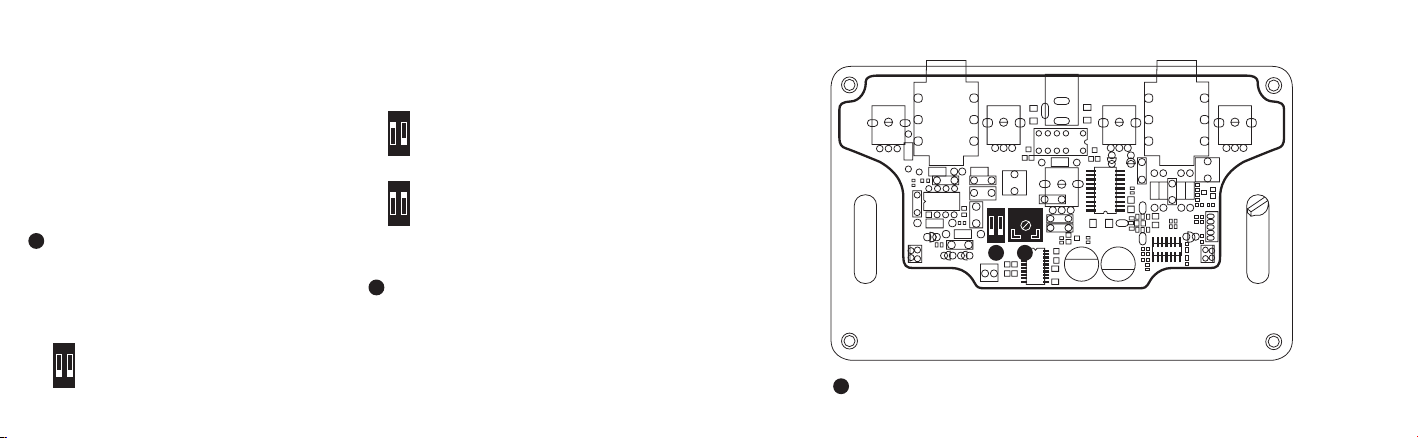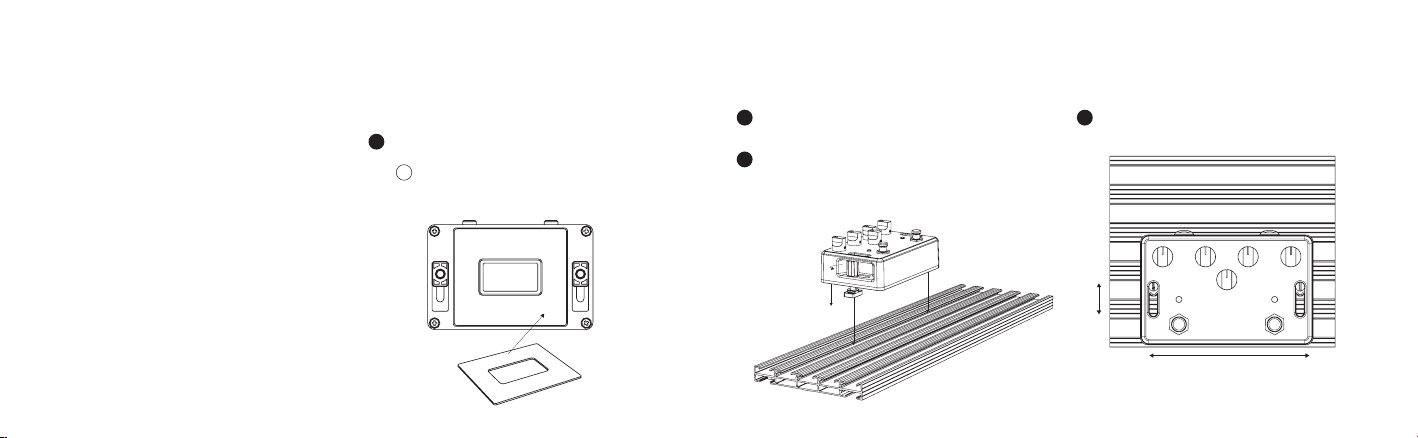6 7
DUAL STAGE CLIPPING CIRCUITS:
to cover clean to mid-gain overdrive with independent gain
and volume knobs.
a hard-clipping circuit to add gain and tightness. It also
features an independent volume control and a hard-
clipping gain control named “Boost”.
HIGHEST VERSATILITY WITH THE FEWEST
CONTROLS POSSIBLE:
This design allows you to dial in two totally different
overdrive tones with independent volume controls. For
example, you could set a light preamp as the main sound
and add gain and volume when hitting the boost switch.
A LOT OF DYNAMICS AND A NATURAL TONE:
Both stages share the same passive tone control, which
retains the bottom end and mid-range and softens the
high frequencies.
All this with the highest headroom and dynamic range
possible due to its specially designed power supply circuit
to increase internal voltage.
TRUE BYPASS RELAY SWITCHING:
We’ve designed an intelligent true bypass relay switching
system which constantly monitors voltage supply (both
battery or DC jack input) and switches itself to true bypass
when it detects a drastic drop in voltage.
This way you’ll never get any signal interruption even if
your power supply or battery fails.
It also tells you when the battery is close to completely
draining by making both the Boost and Bypass LED’s
(depending on your current setting) blink. So, you have
at least 2-3 hours to replace the battery before the pedal
goes into self-bypass.
SMART TRACK FASTENING SYSTEM:
All our pedals use a custom enclosure designed to match
perfectly our Smart Track pedalboards. Using the side
thumb screws you’ll be able to lock safely the stompbox
into one of our pedalboards.
It also was designed with the other pedalboard options in
the market in mind. (see page 18)
Features
DIMENSIONS: 13,6 x 8,7 x 5,5cm (5.4” x 3.4” x 2.2”) with knobs
WEIGHT: 415g. (0.91 lbs)
BYPASS: Relay True Bypass
POWER REQUIREMENTS: 9V DC Center Negative 100mA
minimum or a 9V battery
DECLARATION OF CONFORMITY:
This product complies with the requirements of
MADE IN SPAIN
MATERIAL INCLUDED
1 x Cinnamon Drive pedal
1 x Anti-sliding rubber pad
1 x Velcro
®
pad
Specs &
Material included