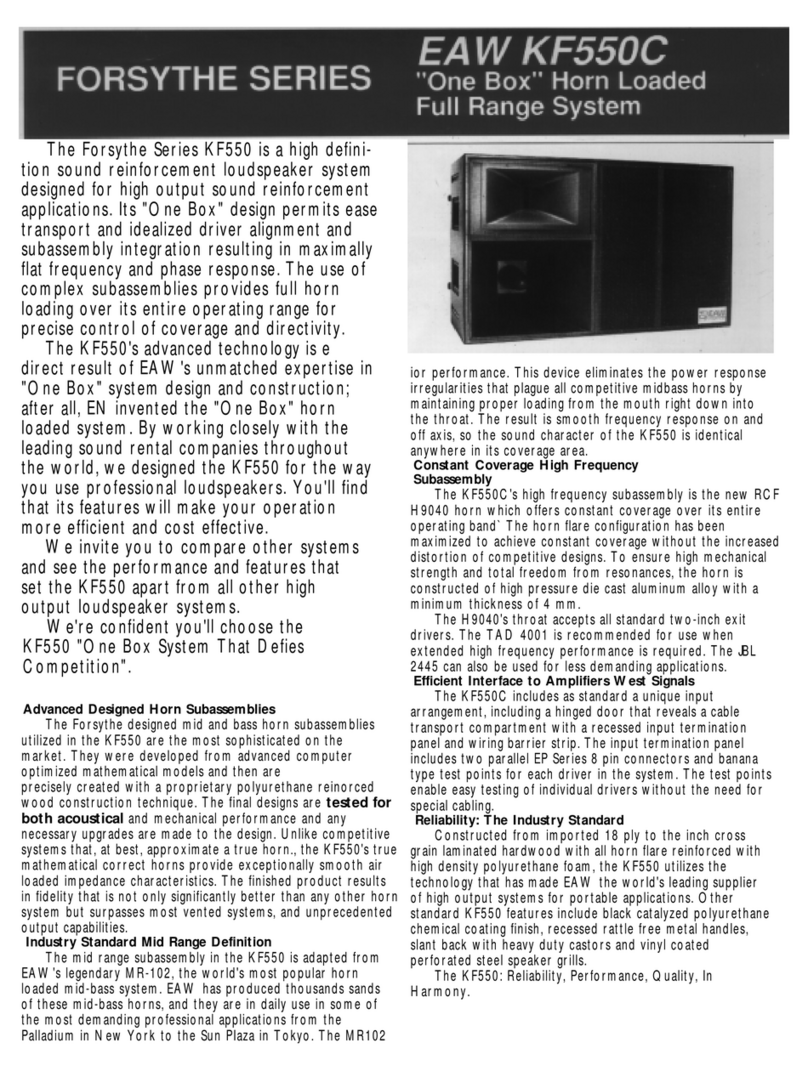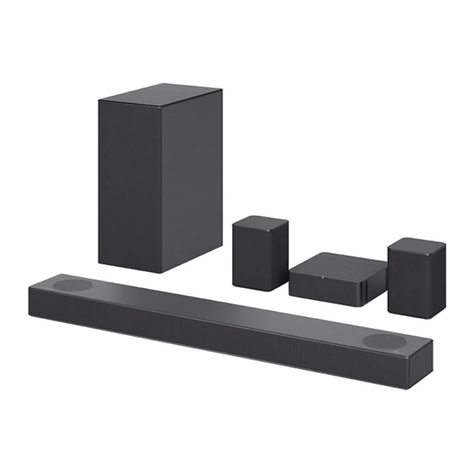ACOUSTIC SOLUTIONS DS733 User manual

DS 733
INSTRUCTION MANUAL
BEFORE ATTEMPTING TO CONNECT, OPERATE OR ADJUST THIS PRODUCT,
PLEASE READ THIS MANUAL COMPLETELY
REV: 1/090/1.1

CONTENTS
1
DS 733 INSTRUCTION MANUAL
May we take this opportunity to thank you for purchasing this
DS 733 Home Theatre System. Please note the listed precautions and
take time to study the operating instructions, this will ensure that you gain
maximum enjoyment from the DS 733.
Manufactured under license from Dolby Laboratories. “DOLBY”,
“AC-3”, “PRO LOGIC” and the double-D symbol are trademarks of Dolby
Laboratories.
Condential unpublished works ©1992-1997 Dolby Laboratories Inc. All
rights reserved.
P1 Welcome
P2 Safety instructions
P3 Main features
P4 Remote control features
P5 System connection
P6 Loudspeaker connection
P7 System function and operation
P8 Troubleshooting

CAUTION: To reduce the risk of electric shock, do not remove any cover.
No user-serviceable parts inside. Refer any servicing to qualied service
personnel.
IMPORTANT SAFETY INSTRUCTIONS
• Read and keep these instructions available for future reference.
• For indoor use only.
• The unit must only be connected to a suitable mains power supply
using the mains power lead provided.
• To reduce the risk of re or electrical shock, do not expose this unit to
rain or moisture.
• Unplug the unit from the wall socket during lightning storms and when it
is not going to be used for a long period of time.
• When the system is not going to be used for some time, remove the
batteries from the remote control to avoid damage caused by battery
leakage or corrosion, and unplug the unit.
• Take care that foreign objects do not enter, or liquids are not spilled, into
the enclosure through any openings. If this should happen, refer to
qualied service personnel before attempting to use.
• Ensure adequate ventilation - do not cover the sub woofer unit with
curtains, etc.
• Do not install near any heat source, such as radiators, or other
equipment that produces heat.
• Protect the mains power cable from being damaged.
• Use only the satellite speakers and remote control provided.
• The DS 733 system is double insulated, when servicing only use
identical replacement parts.
SAFETY INSTRUCTIONS
UK MAINS PLUG DETAILS
For your convenience a mains plug with a fuse (3 Amp) has been tted to
this appliance. For your safety please observe the following information.
The DS 733 is designed to operate on AC mains supply between 220 and
240 volts, 50 Hz.
CAUTION
RISK OF ELECTRIC SHOCK!
DO NOT OPEN!
2
EXPLANATION OF SYMBOLS
This lightning ash symbol is intended to alert the user of the presence of
uninsulated “dangerous voltage” within the product’s encasement that may
be of sufcient magnitude to constitute a risk of electric shock to persons.
This exclamation mark symbol is intended to alert the user of the presence
of important operating and maintenance (servicing) instructions in the
literature accompanying the appliance.
WARNING
To prevent fire or shock hazard, do not expose
this appliance to rain or moisture.
If this happens, make sure the power to the
electrical outlet is turned off before you touch or
unplug the unit.
The wires in the mains lead are coloured in accordance with the following
code:
BLUE NEUTRAL
BROWN LIVE
Under no circumstances should the Neutral or Live wires be connected to
the ‘E’ (Earth) terminal.

• Built-in 5.1 Dolby Digital AC-3 decoder for direct connection with
any DVD featuring digital audio output to give full cinema
surround sound experience.
• Built-in six channel power amplier.
• Full function remote control, including channel levels and tone
controls.
• System features microcomputer processing, producing high-
denition audio clarity from digital technology.
• Dolby Digital special effects to enhance listening pleasure.
• Matching satellite speakers for wall or stand mounting.
• Satellite speakers are magnetically-shielded, and will have no inuence
on the TV picture.
• Credit card sized remote control.
MAIN FEATURES
3
1. Power indicator
2. Input mode indicator (Optical, Coaxial or Auxiliary)
3. DSP mode indicator (Theatre, Matrix, Live, Church, Hall, Simulated)
4. Bass level adjustment indicator
5. Operating mode indicator (Pro logic, Dolby digital or Stereo)
6. Menu button
7. Level controller
8. Remote control receiver
9. Test function indicator
10. Mute indicator
11. Treble level adjustment indicator
12. Centre, surround and subwoofer level adjustment indicator
13. Standby button
14. Input button
15. Optical input terminal
16. Coaxial input terminal
17. AUX input terminals
18. Satellite speaker connection terminals
19. Fuse holder
20. Power Switch
21. AC power socket
FRONT L
AUX L
AUX R
COAXIAL
OPTICAL
FRONT R
SPEAKERS OUTAUDIO INPUT
230V 50Hz
15
16
17
18
19
20
21
FRONT PANEL/REAR PANEL
®

Insert the battery observing the correct (+) and (-) polarity.
NOTE: If the remote control unit only works when operated near to the DS
733, replace the battery. Use a CR 2025 3V lithium battery only.
REMOTE CONTROL FEATURES
4
1. Standby selector
2. DSP effect selector
3. Listening mode selector
4. Test function selector
5. Optical input selector
6. Coaxial input selector
7. Auxiliary input selector
8. Mute button
9. Centre, surround & subwoofer channels level adjustment
10. Bass level adjustment
11. Treble level adjustment
12. Bypass button
13. Master volume button
Note: Do not place objects between the remote control unit and the
remote control receiver (see front panel features). Operating this remote
control unit while simultaneously operating the remote control unit of
another piece of equipment may cause interference.
Note: Please check the battery in the remote control to ensure that the
protective lm is removed before use.

It is recommended that the mains power is OFF until all connections have been made and checked.
A. Connection to a stereo sound source (CD player, TV, Tuner, etc). Use the RCA phono lead to connect to the RIGHT and LEFT
channels of the stereo sound system to the Auxiliary input connectors (17).
B. Digital input from a DVD player. Use either the provided coaxial digital lead (yellow) to the coaxial input socket (16 on rear panel)
or a suitable optical lead (not supplied) to the optical connector (15 on rear panel).
SYSTEM CONNECTION
5

LOUDSPEAKER CONNECTIONS
Ensure the correct polarity (+) and (-) of all speaker leads. Check to make sure there are no wires touching on the speaker terminals, and that all wires
are rmly clamped into the terminals.
6
The rear of the DS 733
and rear of the speakers
have corresponding colour
coded markings to ease
identication.
Please note: When inserting
speaker cables into any of the
terminals, the black wire goes
to the - (negative) terminal, The
grey wire goes to the + (positive)
terminal.

1. First make sure that all connections are correctly made:
• Connect the power plug to a suitable mains socket and switch the
DS 733 system ON using the power switch (20).
2. Select the desired input:
• Select AUX (7) on the remote control unit to listen to the analogue
stereo sound source connected to the AUX inputs on the rear panel.
• Select COAXIAL (6) on the remote control unit to listen to the digital
audio source connected to the COAXIAL input connector on the rear
panel.
• Select OPTICAL (5) on the remote control unit to listen to the digital
audio source connected to the OPTICAL input connector on the rear
panel. It is possible to use the input button (14) on front panel to
scroll through the above input settings instead of using the remote
control.
3. Listening mode selecting:
• When selecting the AUX input, you are able to listen to various
listening modes: Press DSP effect button (2) on the remote control,
this will change the audio from stereo to the following DSP effects;
Theatre, Matrix, Live, Church, Hall or Simulated surround. By
pressing this button consecutively the effects will scroll thorough
in this order and then return to stereo. Pressing Listening mode (3)
on the remote control will change the audio setting from stereo to
Pro-Logic.
• When selecting either coaxial or optical inputs, the DS 733
automatically detects the type of signal being played from a DVD
player, and illuminates the Digital (5) LED on the front panel.
Pressing listening mode or DSP has no effect whilst in digital modes
as this is an automatic process.
NOTE: Many DVD discs support multi-soundtrack options, so the
digital signal input to the DS 733 will be determined by the DVD
player settings. The DS 733 stores the last settings when switched off, and
will restore these settings when next switched on.
4. Adjusting the volume/tone levels using the remote control:
• The main volume of the DS733 can be adjusted by using the +/-
buttons (13) on the remote control.
SYSTEM FUNCTION AND OPERATION
• The volume of the Centre, Surround (rear) and Sub Woofer channels
can be individually set according to personal preference and room
conditions.
• Use the +/- buttons (9) on the remote to set the sound level of each
channel as you watch your DVD.
• The system tone can be adjusted using the BASS +/- buttons (10)
and TREBLE +/- buttons (11) in the range of +/- 10 dB.
5. Adjusting the volume/tone levels using the front panel:
• The main volume of the DS733 can be adjusted by using the rotary
level control knob (7) on the front panel.
• Use the menu button (6) on the front panel to select from the
following options, centre, rear, woofer, treble and bass. Use the
rotary level control knob (7) to alter these individual settings.
Pressing the menu button (6) again will return the rotary level
control knob (7) to normal volume operation again.
6. Standby:
• If the DS 733 is not going to be used for a while, selecting
STANDBY (1) on the remote control, or (13) on the front panel,
switches the system into standby (power save) mode. This is
indicated by the STANDBY indicator on the front panel. Reselecting
STANDBY restores the system to normal operation, with all previous
settings.
NOTE: If the DS 733 is not going to be used for a period of time, it is
recommended to switch OFF the system with the power switch (20) on the
back panel.
7. Mute:
• To temporarily mute the sound output of the DS 733, select MUTE
(8) on the remote control. The MUTE indicator (10) on the front
panel shows the system is muted. To restore the system to normal
operation, reselect MUTE (8) on the remote control.
7

TROUBLESHOOTING
System does not switch on:
• Check mains lead securely tted to a working mains outlet socket.
No sound from one or more channels:
• There is a short delay after switching on before the system starts
functioning.
• Check all speaker connections are correct and all leads are secured.
• Check all input leads are correctly wired and all connectors are
securely tted.
• Check the settings of the input device (DVD player, etc.)
• Check channel volume settings.
• Check that the MUTE or STANDBY function is not selected.
Volume level low:
• Check master volume setting.
• Check individual channel volume settings.
Sound distortion:
• Check all inputs are correctly wired up.
• Check input device settings.
• Check that the volume level is not set too high.
Remote control not operating correctly:
• Check the battery, if the remote controller only works when close
to the DS 733, the battery is getting low - replace with suitable
CR 2025 sized battery.
• Ensure the protective lm has been removed from the battery.
• Check there is nothing obscuring the remote signal sensor on the
front panel.
• Check the sub woofer unit is not in direct sunlight, as this can
reduce the effectiveness of the remote controller.
8
We trust you are completely satised with this product from Acoustic
Solutions, however please feel free to contact us if you experience
any difculties, or if you would like to express your views regarding our
products
Please write to:
Acoustic Solutions Limited.
Grand Union Buildings
54 High Street
Weedon Bec
Northampton
NN7 4QD
United Kingdom
Telephone +44 (0)1327 340601
Fax: +44 (0)1327 342298
www.acousticsolutions.co.uk
email: [email protected]
Through the process of continuous improvement, Acoustic Solutions
Limited reserves the right to change or alter specications without prior
notice. E&OE