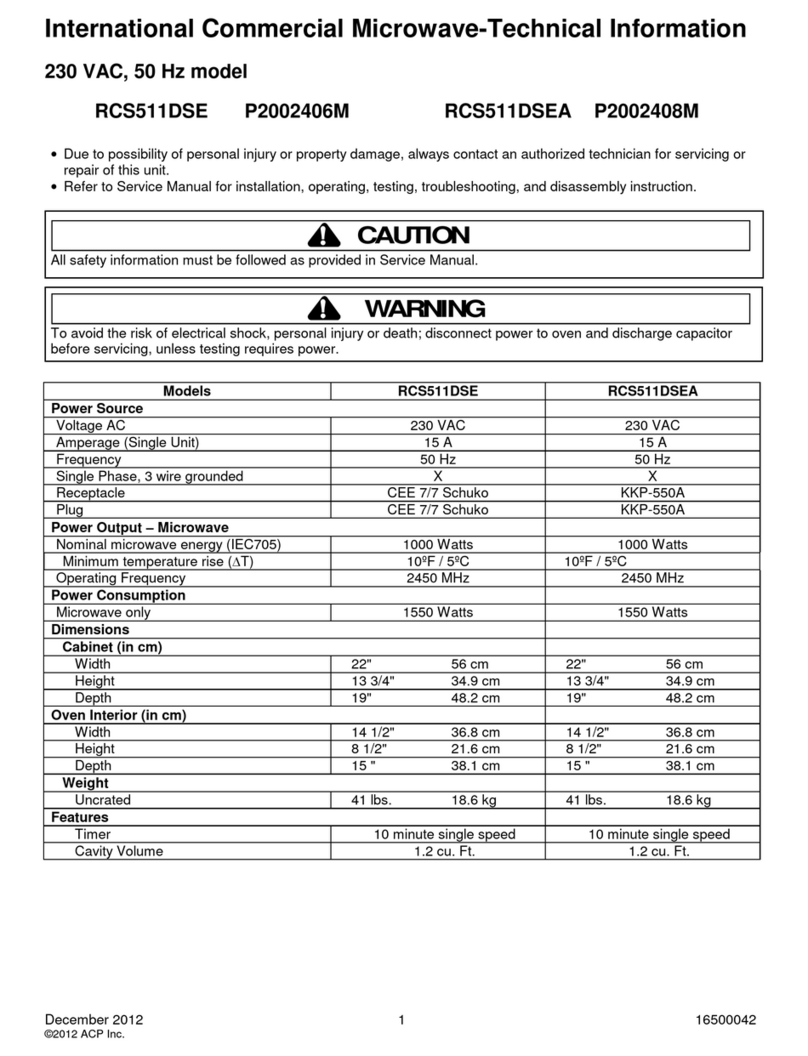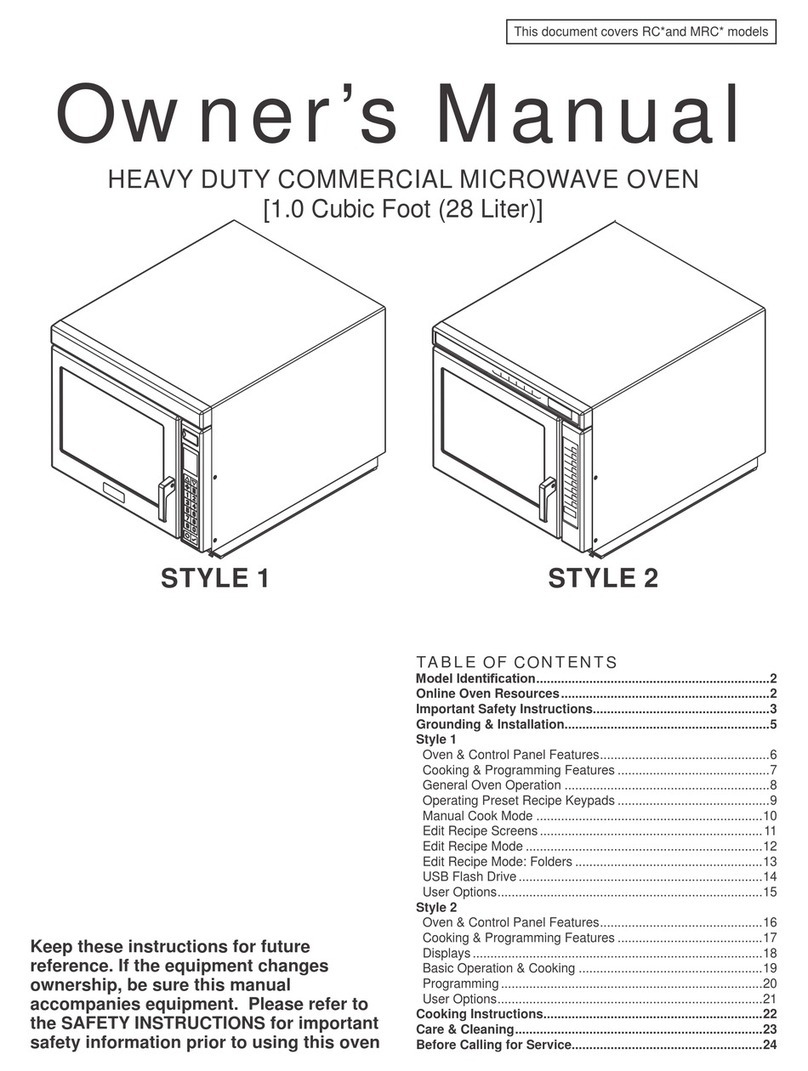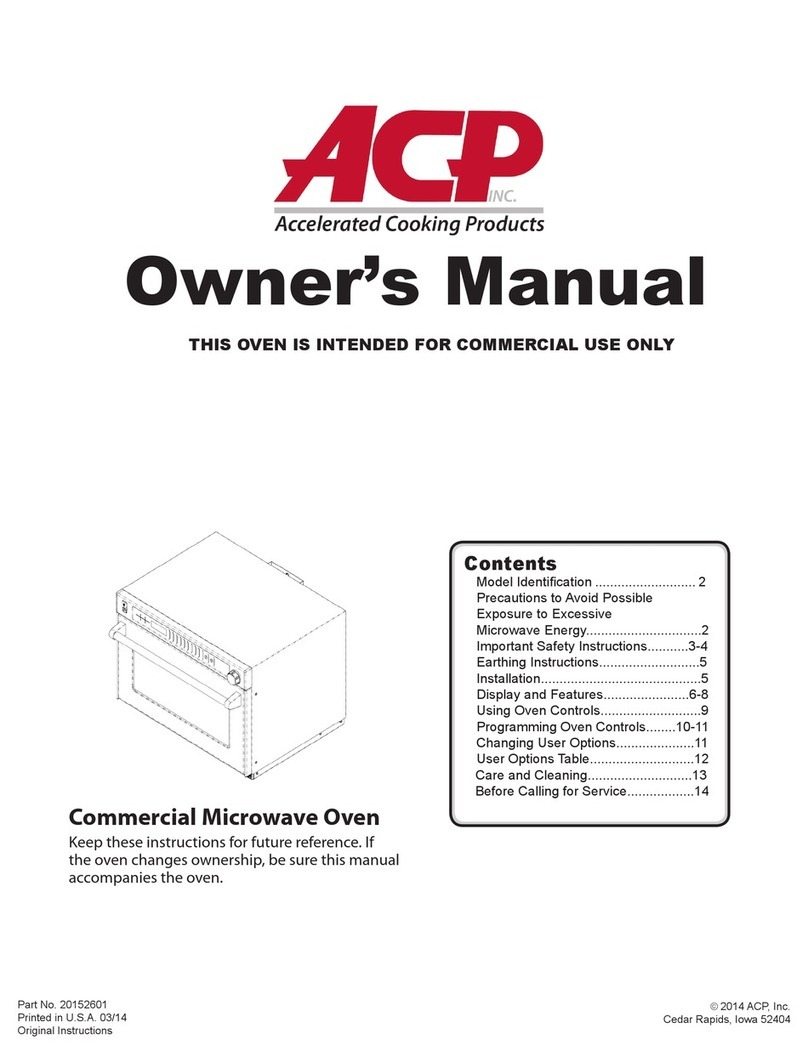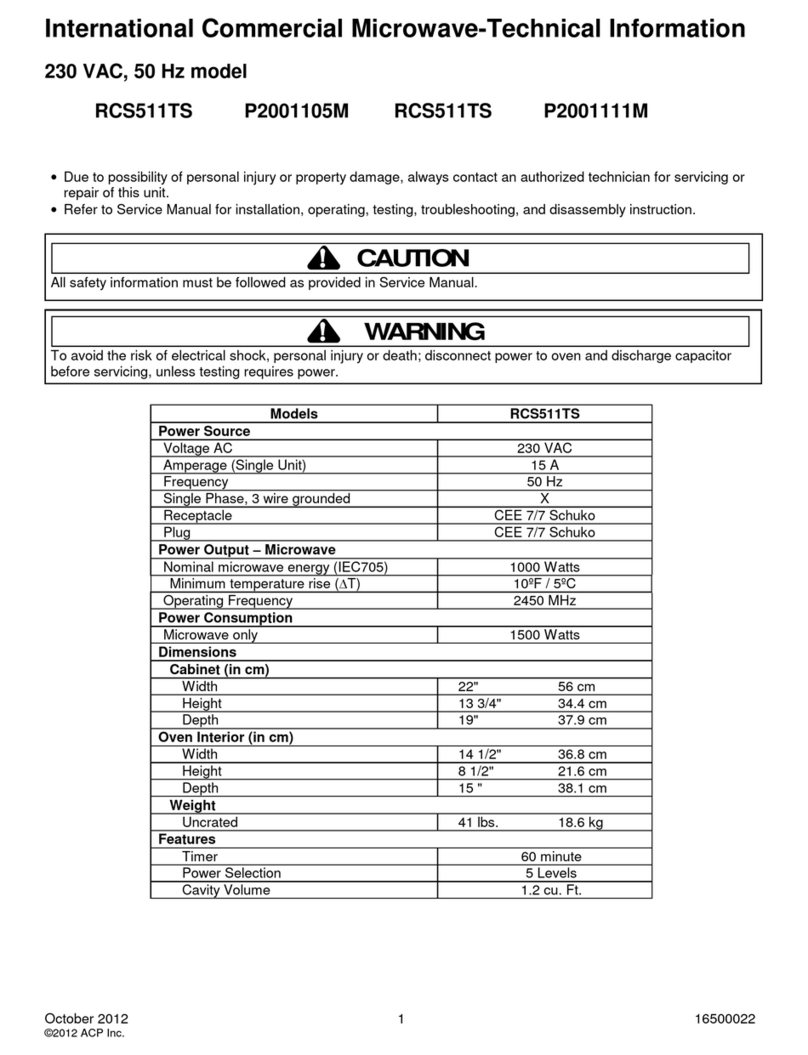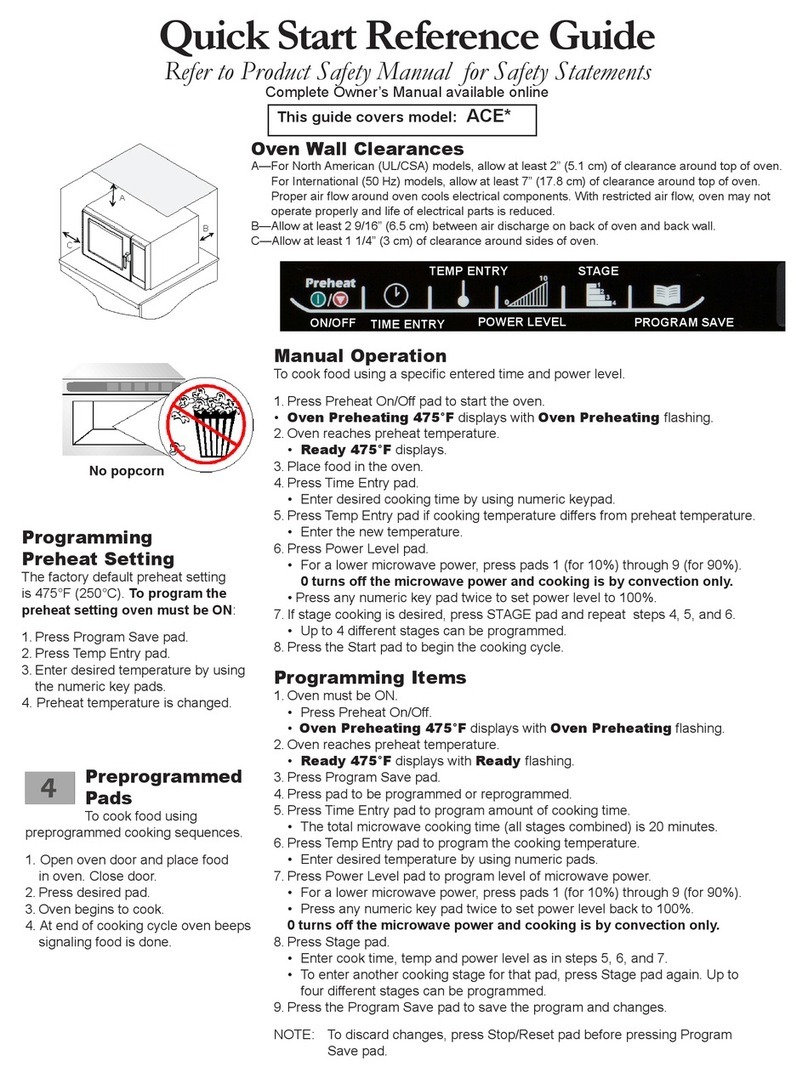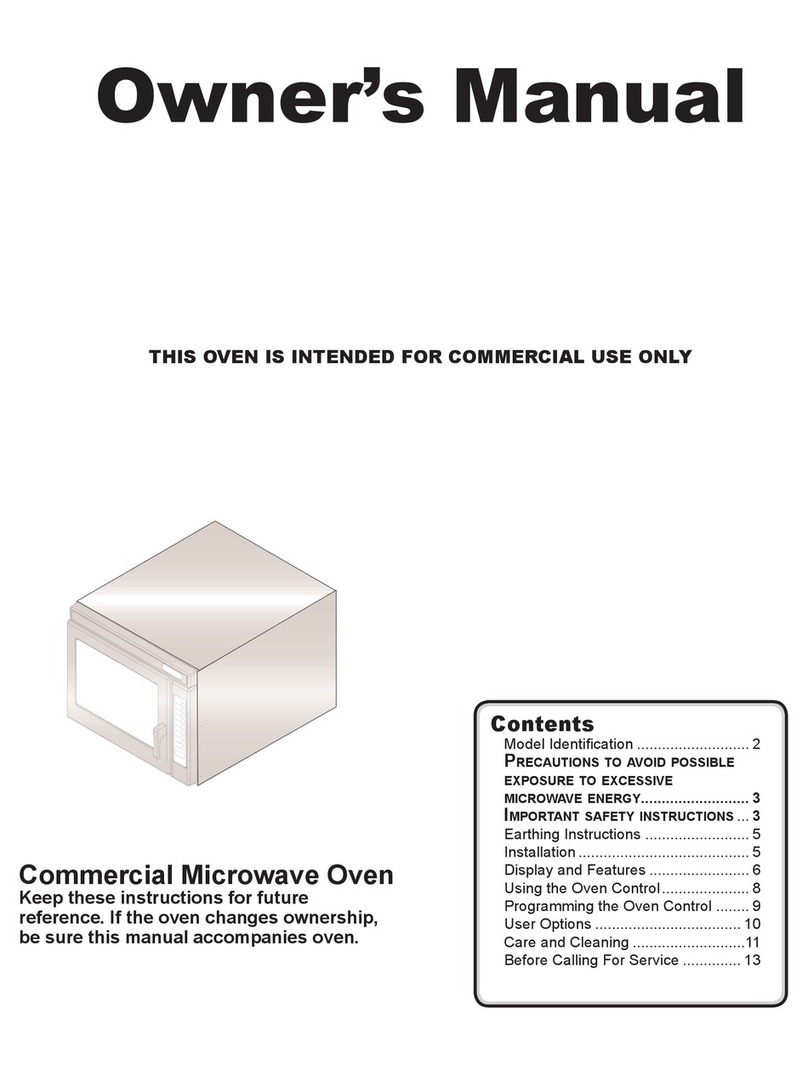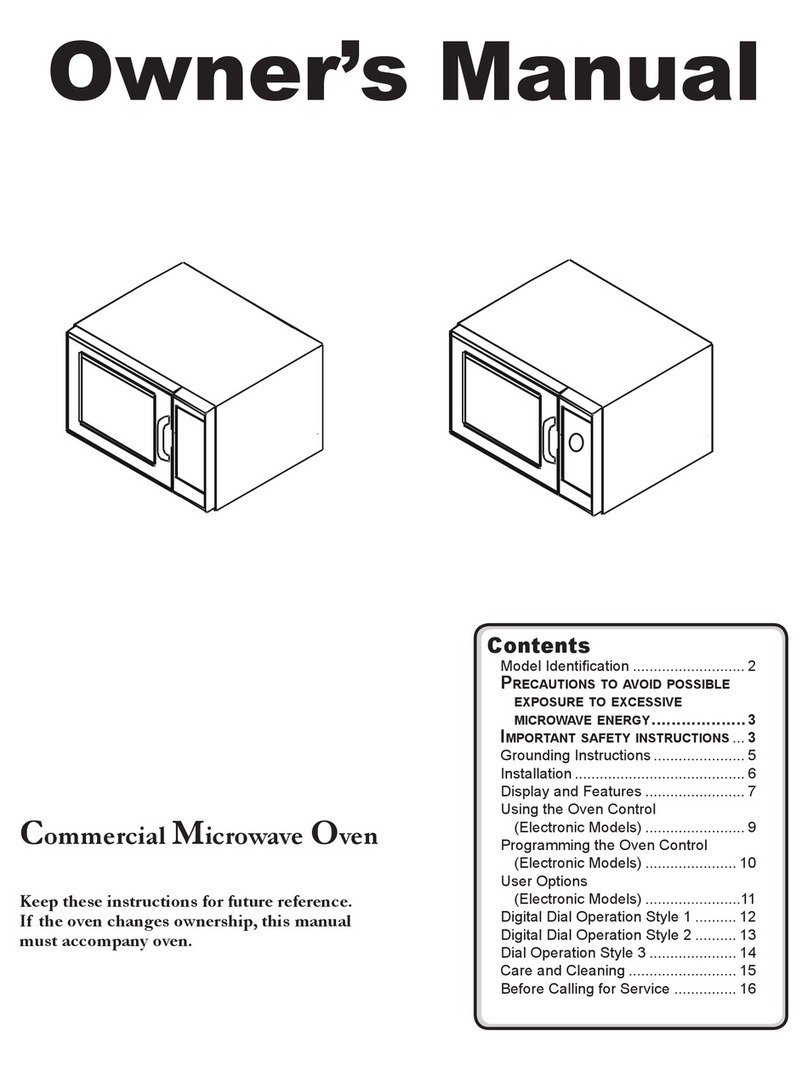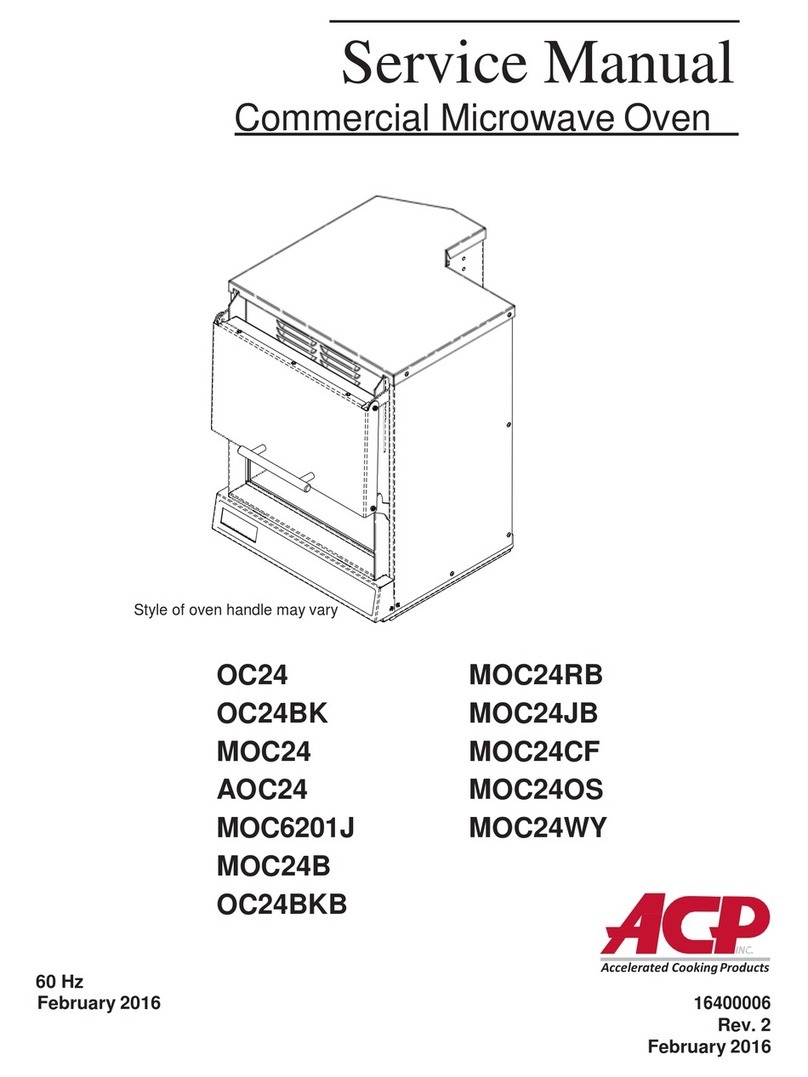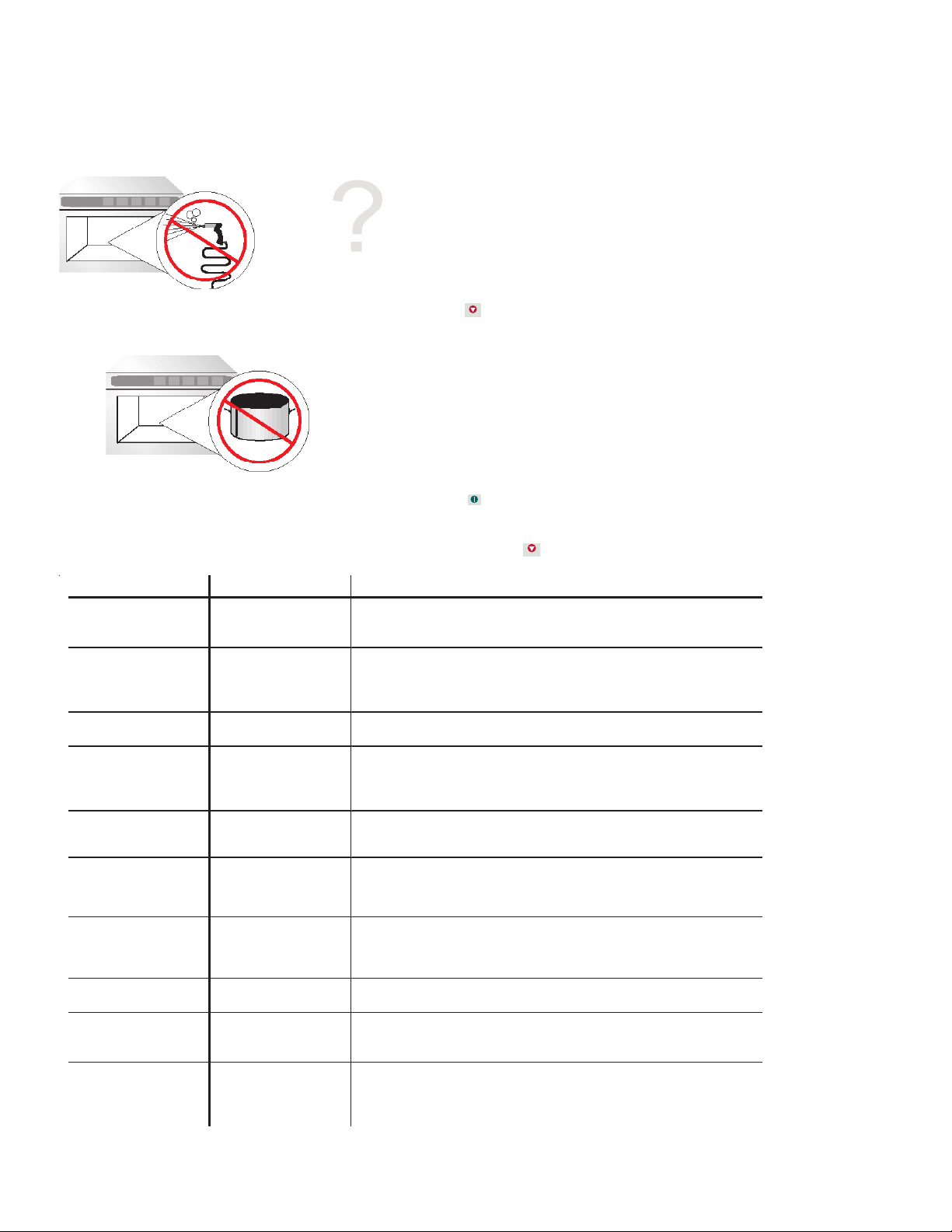Consulte las Normas de Seguridad en el Manual de Seguridad del Producto
Manual del Propietario completo disponible en línea
Manual de Funcionamiento
Para cocinar alimentos en un tiempo y a un nivel de potencia especícos de su elección:
1. Abra la puerta del horno e introduzca los alimentos. Cierre la puerta.
2. Oprima la tecla TIME ENTRY (INGRESAR TIEMPO) e ingrese el tiempo de cocción.
3. Si lo desea, oprima una tecla de nivel de potencia para modicar el nivel de potencia
(algunos modelos).
• Junto con el valor de potencia seleccionado aparece el mensaje COOK LEVEL
(NIVEL DE COCCIÓN).
4. Si desea cocinar por etapas, oprima la tecla TIME ENTRY y repita los pasos 2 al 4.
5. Oprima la tecla START .
6. Al terminar el ciclo de cocción, el horno emite un pitido y se apaga.
Programación
1. Abra la puerta del horno.
2. Oprima la tecla 1 durante aproximadamente 5 segundos.
3. Oprima la tecla que desea reprogramar.
4. Ingrese el tiempo de cocción mediante las teclas numéricas.
5. Si lo desea, oprima una tecla de nivel de potencia para modicar el nivel de potencia.
6. Si desea cocinar por etapas, oprima la tecla TIME ENTRY .
• La pantalla muestra brevemente el número de etapa.
• La pantalla cambia para mostrar el tiempo de cocción y el nivel de potencia de la
siguiente etapa.
7. Ingrese el tiempo de cocción y el nivel de potencia como lo hizo en los pasos 4 y 5
(algunos modelos).
• Para programar otra etapa de cocción en esa tecla, oprima de nuevo la tecla TIME ENTRY.
• Se pueden programar hasta cuatro etapas distintas (algunos modelos).
8. Oprima la tecla START para jar los cambios de programación hechos a la tecla.
NOTA: Para cancelar los cambios, oprima la tecla STOP/RESET (PARAR/RESTAURAR)
o cierre la puerta del horno.
Tecla QTY X2
1. Abra la puerta del horno e introduzca los alimentos. Cierre la puerta.
2. Oprima la tecla QTY X2.
3. Oprima la tecla o secuencia de teclas preprogramadas deseadas.
4. El horno empieza a cocinar los alimentos. El tiempo de cocción indicado en pantalla es la
suma del tiempo de cocción original y el tiempo X2 añadido.
Guía de Consulta Rápida para el Arranque
Y entonces... ¿cómo lo uso? (Control Electrónico)
Teclas
Preprogramadas
Para cocinar alimentos
mediante secuencias de cocción
preprogramadas:
1. Abra la puerta del horno e introduzca
los alimentos. Cierre la puerta.
2. Oprima la tecla deseada.
3. El horno empieza a cocinar los
alimentos.
4. Al terminar el ciclo de cocción, el
horno emite un pitido y se apaga.
Programación QTY
X2
Para modicar el factor de
cocción:
1. Abra la puerta del horno.
2. Oprima la tecla 1 durante aproxi-
madamente 5 segundos.
3. Oprima la tecla que desea
reprogramar.
4. Oprima la tecla QTY X2.
5. Oprima una tecla numérica para
modicar el factor de cocción.
• El factor de cocción se puede jar
en un valor entre 10% y 100%.
• El valor por omisión es 80%.
• La tecla 5 ja el factor de cocción
en 50%.
6. Oprima la tecla START
(ARRANCAR) para grabar los
cambios.
El funcionamiento intermitente de este horno microondas puede ocasionar uctuaciones de voltaje en la línea de alimentación. Si la tensión de
alimentación es inadecuada, el funcionamiento de este horno microondas puede tener efectos perjudiciales. Este aparato ha sido diseñado para
conectarse a un sistema de alimentación cuya impedancia admisible máxima Zmax sea de 0,2 ohmios en el punto de interconexión de la fuente
del usuario. El usuario debe garantizar que este dispositivo se conecte sólo a un sistema de alimentación que cumpla con este requisito. Si es
necesario, el usuario puede pedirle a la empresa de energía eléctrica información sobre la impedancia del sistema en el punto de interconexión.
Espacio Libre Alrededor de las
Paredes del Horno
A—Para los modelos de América del Norte (UL/CSA), deje
al menos 5,1 cm (2 pulg.) de espacio libre alrededor
de la parte superior del horno. Para modelos Interna-
cionales (50 Hz), deje al menos 30 cm (12 pulg.) de
espacio libre alrededor de la parte superior del horno.
La circulación de aire adecuada alrededor del horno
enfría sus componentes eléctricos. Si se restringe
la circulación de aire, posiblemente no funcione
correctamente el horno y se reduzca la duración
de las piezas eléctricas.
B—Deje al menos 5,1 cm (2 pulg.) entre la salida de aire,
en la parte posterior del horno, y la pared de fondo.
C—Deje al menos 5,1 cm (2 pulg.) de espacio libre por los
lados del horno.
C
A
B
Accelerated Cooking Products