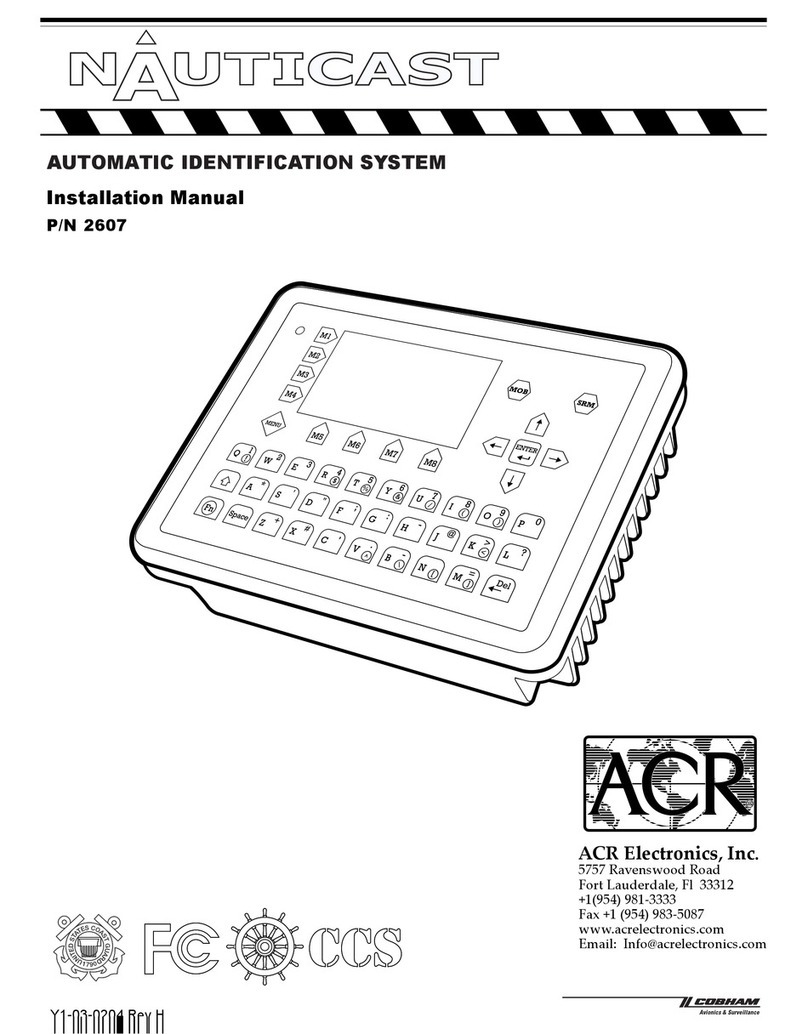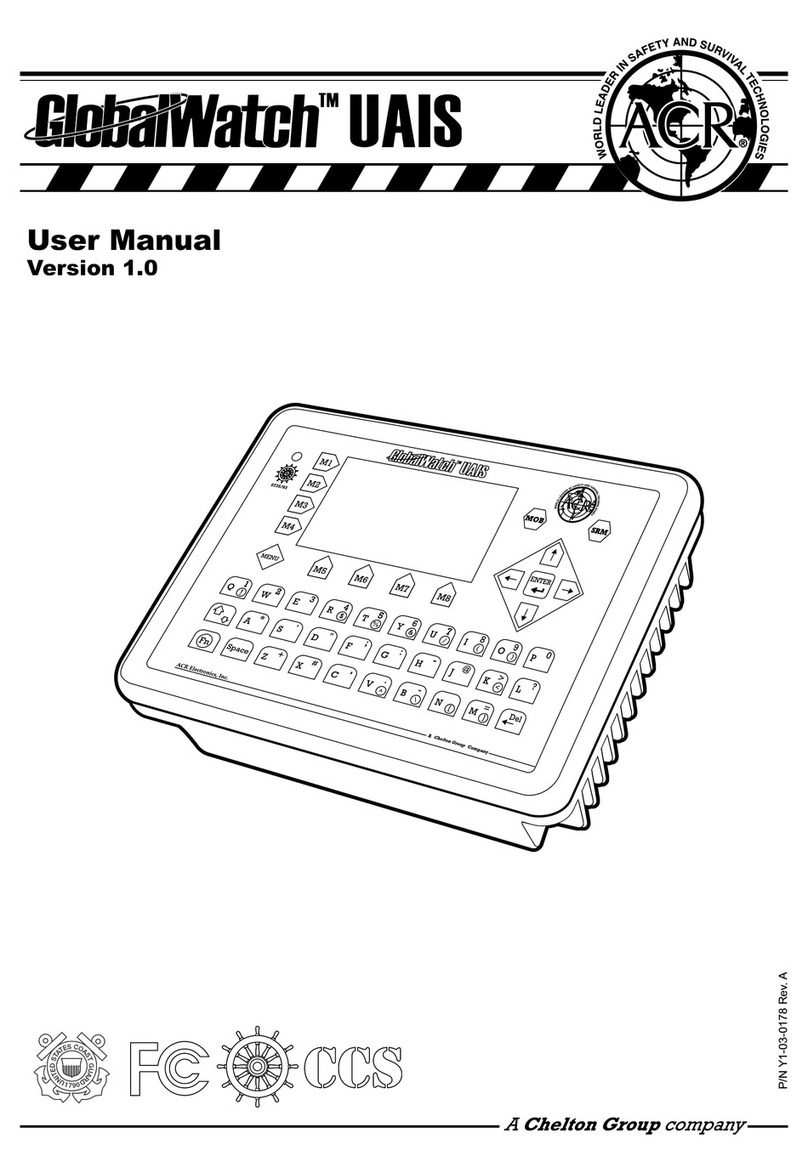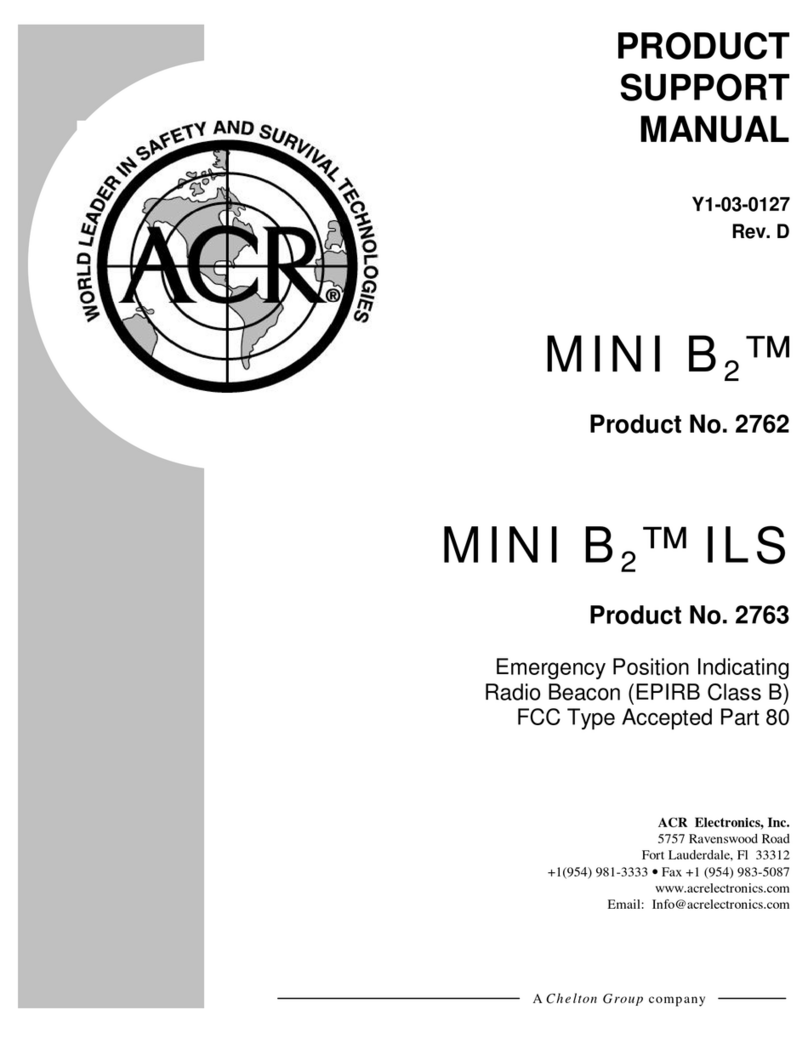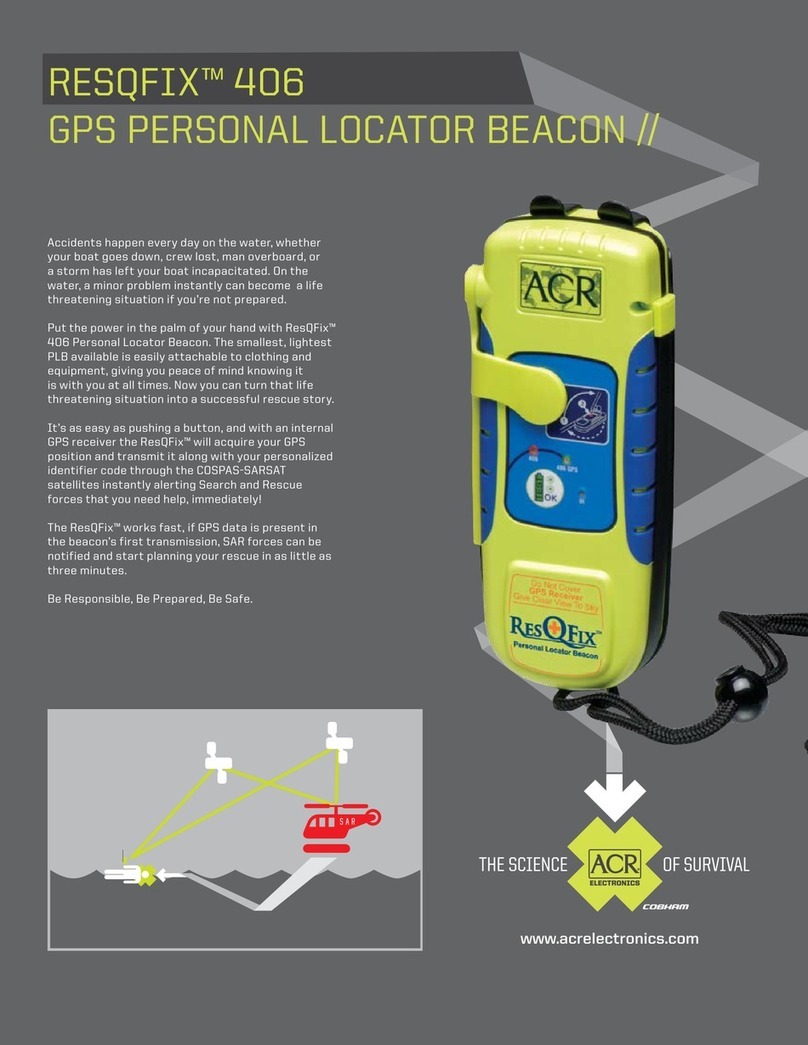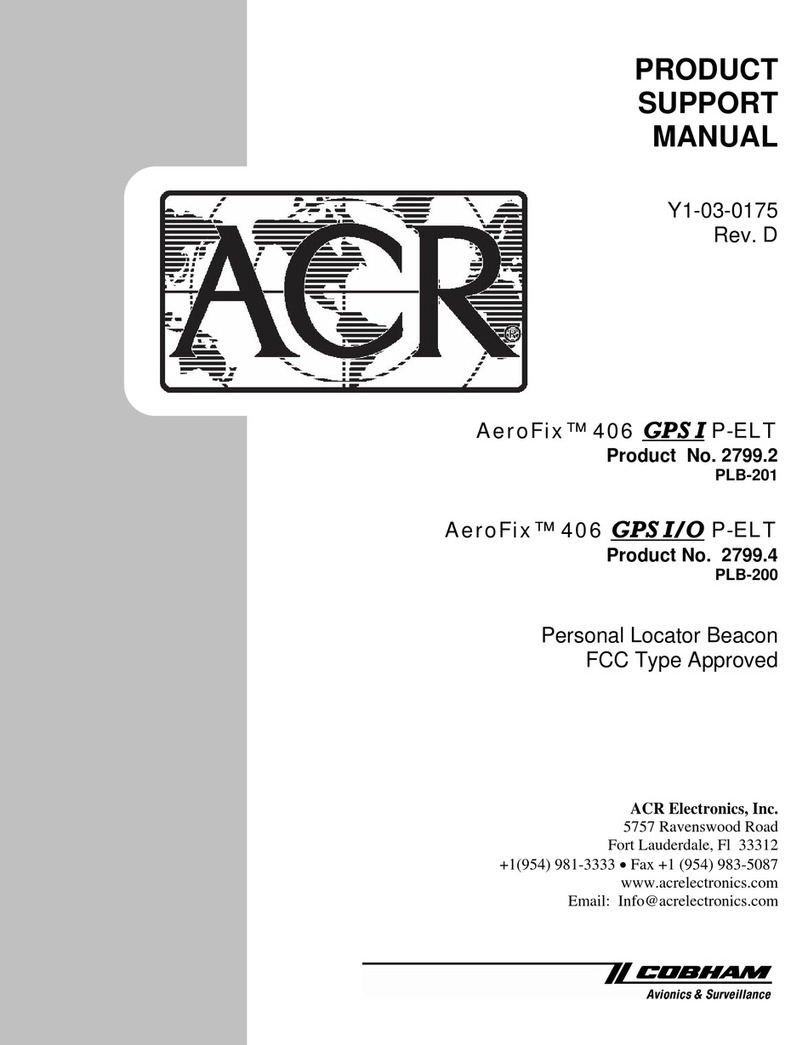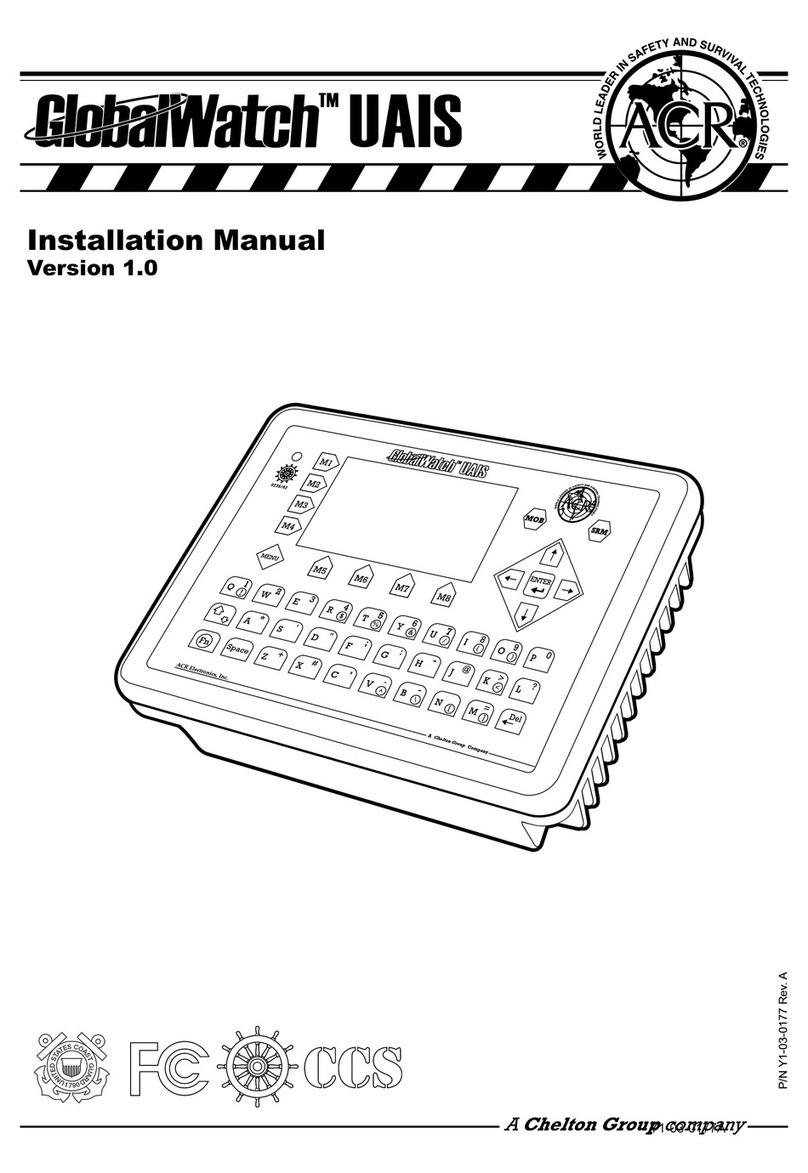User Manual II Y1-03-0218 Rev A
1STARTING THE NAUTICAST2................................................................................................................................................................4
1.1 Initial Set Up of the NAUTICAST2 for operation.........................................................................................................................4
1.2 Entering the MMSI Number ........................................................................................................................................................ 5
1.3 Entering Ship Settings ................................................................................................................................................................6
1.4 Entering Voyage Related Data ...................................................................................................................................................8
1.5 Service and User Passwords.................................................................................................................................................... 10
2NAUTICAST2 USER INTERFACE..........................................................................................................................................................13
2.1 NAUTICAST2 Keyboard ........................................................................................................................................................... 14
2.2 Explanation of the “Cursor Cross” ............................................................................................................................................ 14
2.3 Explanation of the Num-Locked and [NUM] Functions.............................................................................................................14
2.4 Explanation of the Soft Keys..................................................................................................................................................... 15
2.5 Safety Keys...............................................................................................................................................................................15
3NAUTICAST2 SCREENS .....................................................................................................................................................................16
3.1 Navigation Screen..................................................................................................................................................................... 16
3.1.1 Own Vessel Data .............................................................................................................................................................17
3.1.2 Other Vessel Data............................................................................................................................................................18
3.1.3 Short Header.................................................................................................................................................................... 18
3.1.4 Other Vessel Details ........................................................................................................................................................19
3.2 Menu Structure .........................................................................................................................................................................21
3.3 Main Menu ................................................................................................................................................................................21
3.4 Sub-Menus Overview ...............................................................................................................................................................22
3.4.1 Messages......................................................................................................................................................................... 22
3.4.2 AIS Status........................................................................................................................................................................22
3.4.3 Voyage Settings – (User Password Protected) ...............................................................................................................23
3.4.4 Ship Settings – (User Password Protected) ....................................................................................................................23
3.4.5 Configuration – (User Password Protected) .................................................................................................................... 24
3.4.6 Service Configuration – (Service Password Protected)...................................................................................................24
3.4.7 Display Settings ...............................................................................................................................................................25
3.5 Sub-Menus Detailed .................................................................................................................................................................26
3.5.1 Messages......................................................................................................................................................................... 26
3.5.2 AIS Status........................................................................................................................................................................40
3.5.3 Voyage Settings (User Password Protected) ..................................................................................................................45
3.5.4 Ship Settings (User Password Protected) .......................................................................................................................48
3.5.5 Transponder Configuration (User Password Protected).................................................................................................. 52
3.5.6 Service Configuration (Service Password Protected)......................................................................................................64
3.5.7 Display Settings ...............................................................................................................................................................70
4SAFETY FUNCTIONS.............................................................................................................................................................................71
4.1 MOB Person over Board...........................................................................................................................................................71
4.2 Activating the SRM Safety Related Message Button................................................................................................................ 73
5TROUBLESHOOTING .............................................................................................................................................................................78
5.1 Reading and understanding Alarms: ........................................................................................................................................ 78
5.2 Alarm Codes ............................................................................................................................................................................. 79
5.3 Text Messages......................................................................................................................................................................... 80
5.4 Restarting the NAUTICAST2 ....................................................................................................................................................80
6CONTACT AND SUPPORT INFORMATION ................................................................................................................................................81
7APPENDIX............................................................................................................................................................................................82
7.1 Explanation of commonly used Abbreviations .......................................................................................................................... 82
NAUTICAST2 Workboat AIS
User Manual
Index Page Number