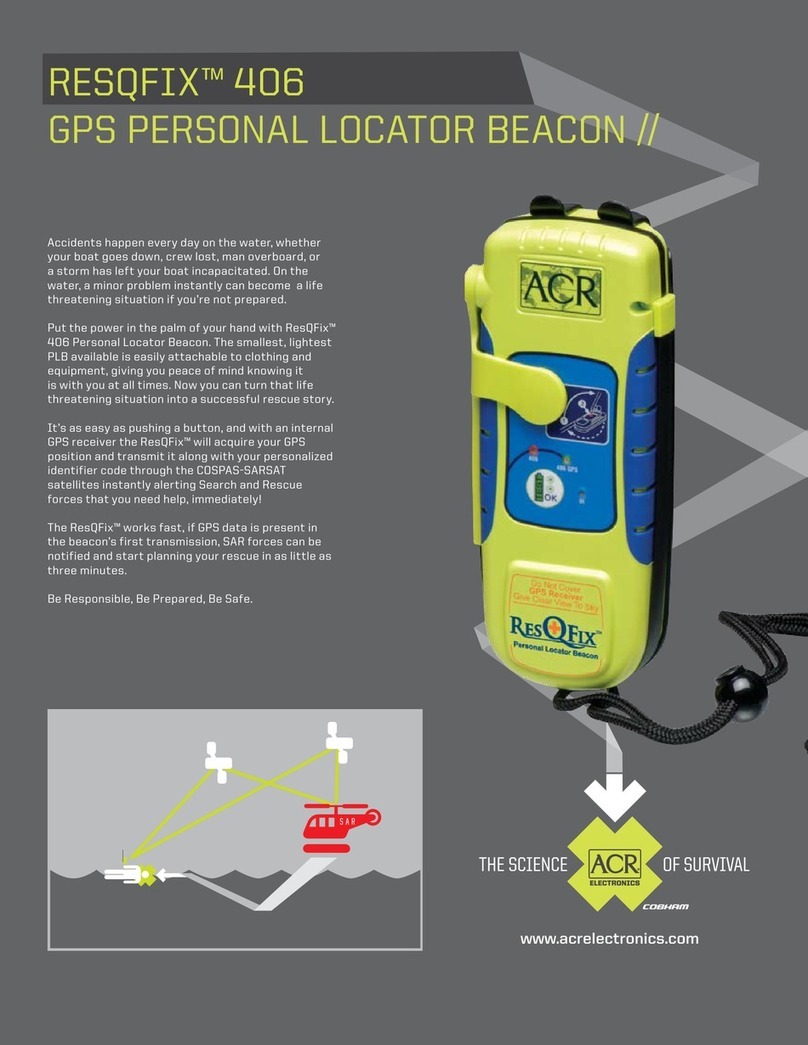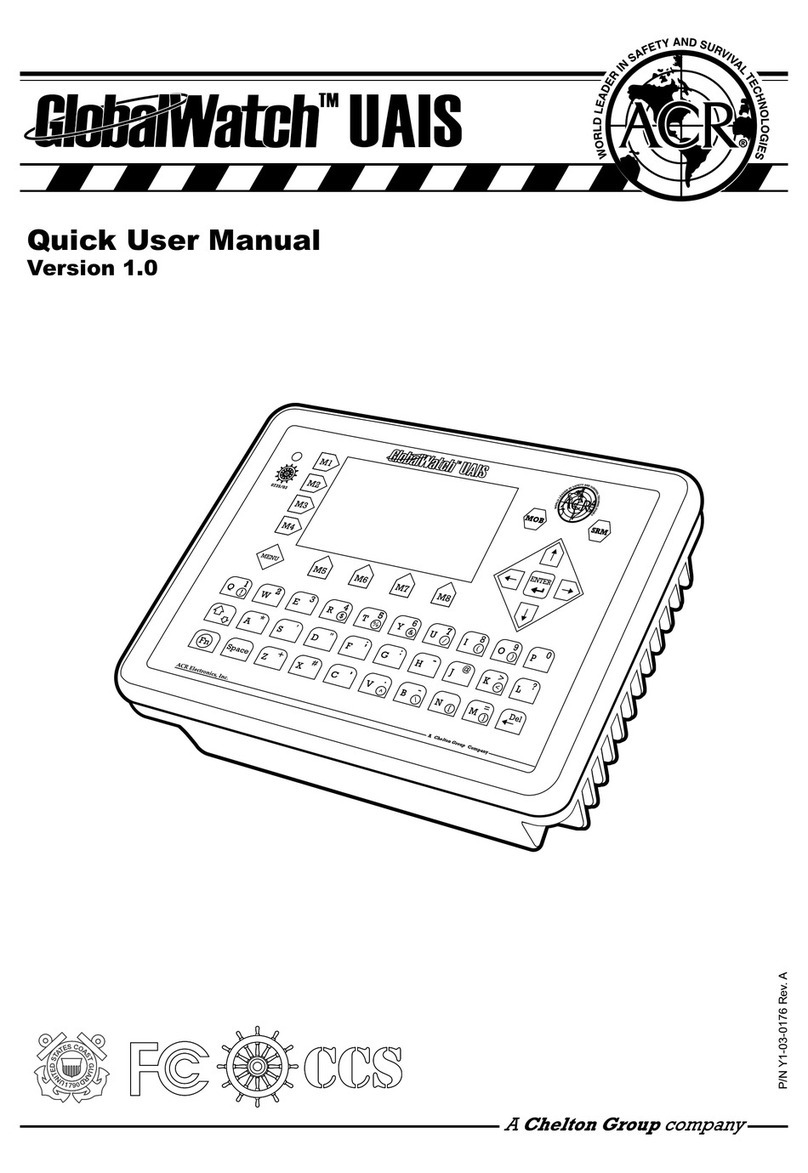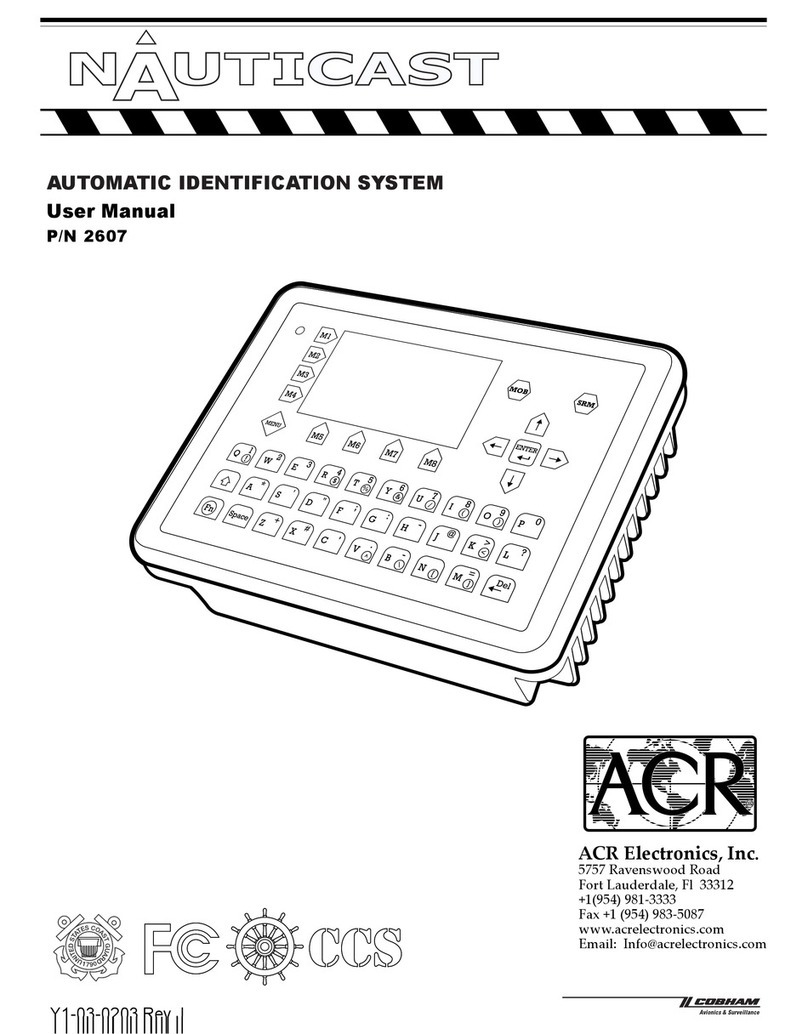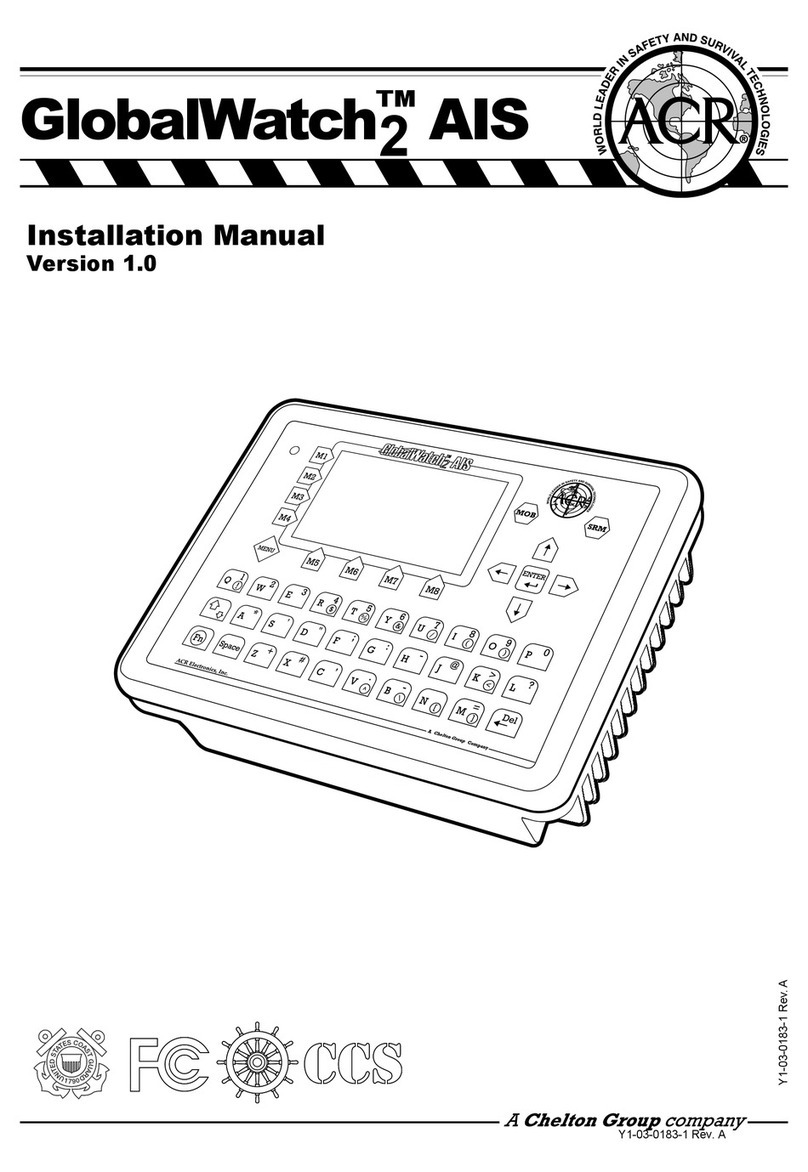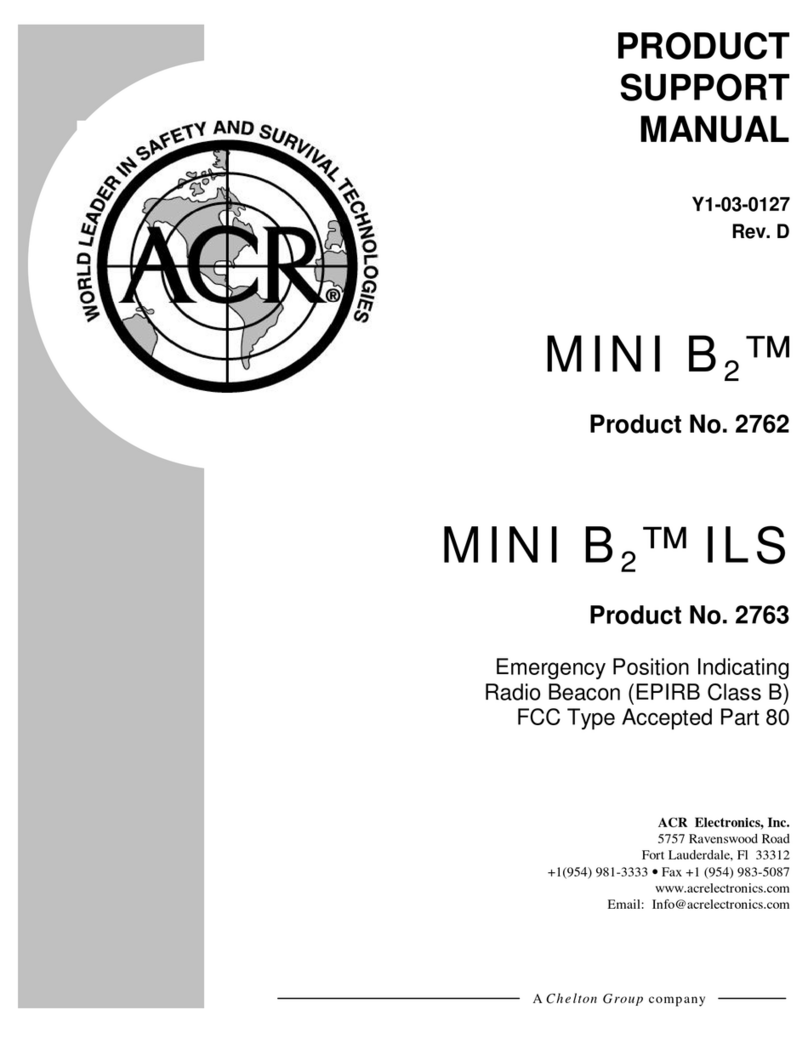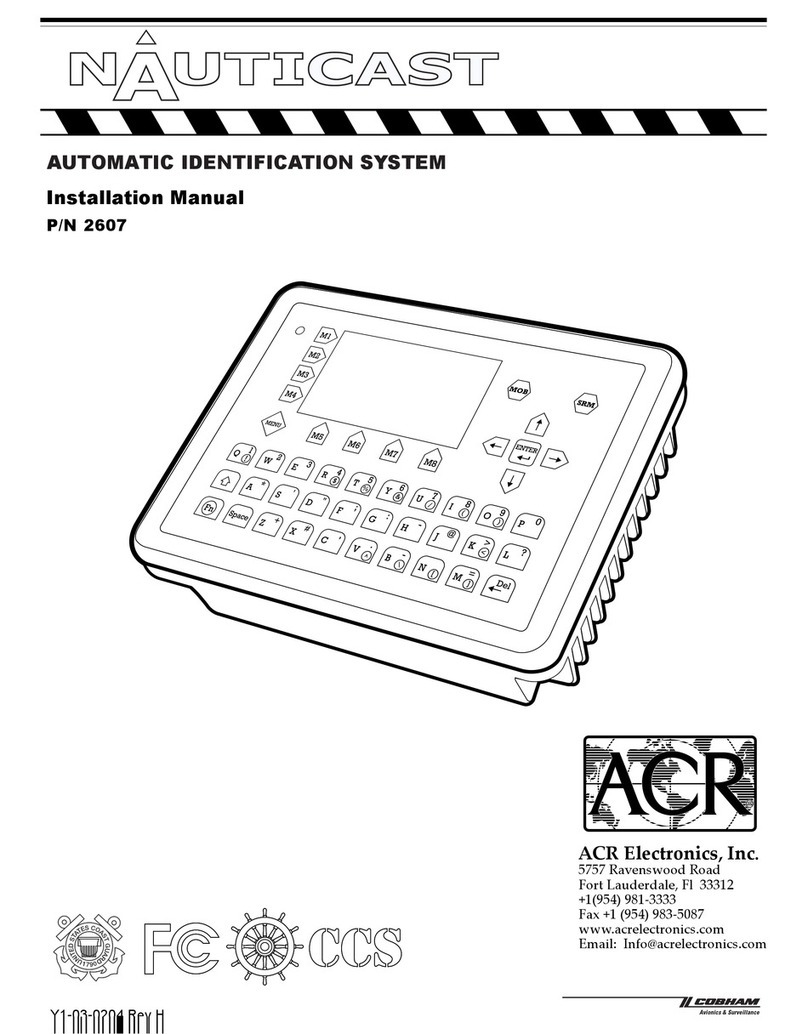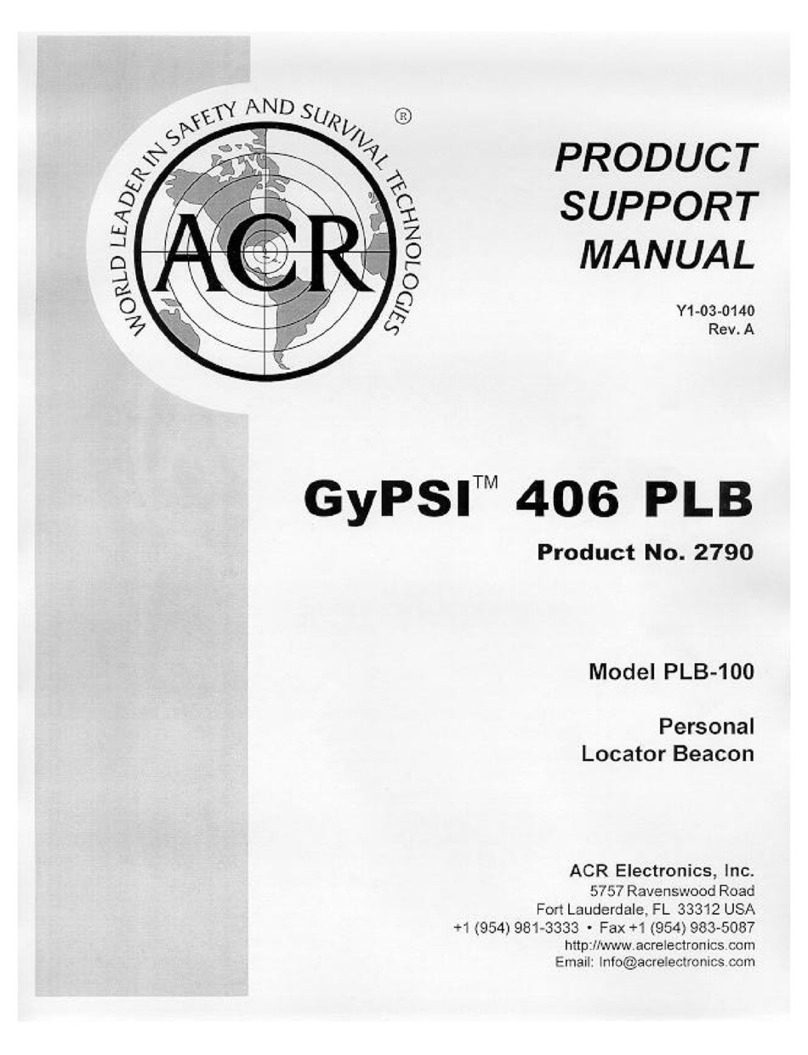GlobalWatch™ UAIS User Manual II Version 1.0
1GLOBALWATCH™ UAIS USER INTERFACE ................................................................................................ 1
2GLOBALWATCH™ UAIS KEYBOARD ............................................................................................................ 2
2.1 EXPLANATION OF THE “CURSOR CROSS”............................................................................................................. 2
2.2 EXPLANATION OF THE NUM-LOCKED AND [NUM] FUNCTIONS .......................................................................... 2
2.3 EXPLANATION OF THE SOFT KEYS....................................................................................................................... 3
2.4 SAFETY KEYS ...................................................................................................................................................... 3
3GLOBALWATCH™ UAIS SCREENS ................................................................................................................. 4
3.1 NAVIGATION SCREEN .......................................................................................................................................... 4
3.1.1 Short Header............................................................................................................................................... 6
3.1.2 Other Vessel Details ................................................................................................................................... 6
3.2 MENU STRUCTURE .............................................................................................................................................. 8
3.3 MAIN MENU ........................................................................................................................................................ 9
3.4 SUB-MENUS OVERVIEW .................................................................................................................................... 10
3.4.1 Messages................................................................................................................................................... 10
3.4.2 AIS Status.................................................................................................................................................. 10
3.4.3 Voyage Settings – (User Password Protected) ......................................................................................... 11
3.4.4 Ship Settings – (User Password Protected) .............................................................................................. 11
3.4.5 Configuration – (User Password Protected) ............................................................................................ 12
3.4.6 Service Configuration – (Service Password Protected)............................................................................12
3.4.7 Display Settings ........................................................................................................................................ 13
3.5 SUB-MENUS DETAILED ..................................................................................................................................... 14
3.5.1 Messages................................................................................................................................................... 14
3.5.2 AIS Status.................................................................................................................................................. 28
3.5.3 Voyage Settings (User Password Protected) ............................................................................................ 33
3.5.4 Ship Settings (User Password Protected) ................................................................................................. 36
3.5.5 Transponder Configuration (User Password Protected).......................................................................... 40
3.5.6 Service Configuration (Service Password Protected)............................................................................... 51
3.5.7 Display Settings ........................................................................................................................................ 57
4SAFETY FUNCTIONS .......................................................................................................................................... 58
4.1 MOB PERSON OVER BOARD.............................................................................................................................. 58
4.2 ACTIVATING THE SRM SAFETY RELATED MESSAGE BUTTON .......................................................................... 60
5ANNEX .................................................................................................................................................................... 65
5.1 CONTACT AND SUPPORT INFORMATION............................................................................................................. 65
5.2 EXPLANATION OF COMMONLY USED ABBREVIATIONS....................................................................................... 66
5.3 CERTIFICATES......................................................................................................................................................67
GlobalWatch™ UAIS Transponder
User Manual
Index Page Number